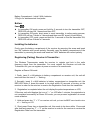1 instruction manual model #6741 digital wireless therm 2 probe ws congratulations on your purchase of the new weber digital wireless grill thermometer, this unit will allow you to see the temperature of your food cooking in the oven or on the grill from anywhere in your home. The unit allows you to...
2 wire stand – swings out and allow you to have the receiver hang or stand on tabletop battery compartment – holds 2 aa batteries lcd (liquid crystal display) – displays all icons, temperature and timer . Buttons:.
3 1. Power – press and hold for 2 seconds to turn the receiver unit on or off. 2. [1] – press to scroll through setting meat type and doneness and target temp associated with “probe 1” . Hold and press key "1" + "2" at normal mode 2 seconds to enter pairing mode 3. [2] – press to scroll through sett...
4 1 . Hi/lo toggle hi and low volume of beep sound 2. Reset press once to trigger system reset and restore all setting to factory default. Transmitter features.
5 battery compartment – holds 2 aaa batteries. 2 plug-in for stainless steel food probe. Button: power – in transmitter on mode, press and hold for 2 seconds to turn the transmitter off, red led will stay on 1 second and then off. In transmitter on mode, short press to reset transmitter to active pa...
6 3. Registration is completed when the unit display the probe temperatures on lcd. Note: the probe must be plugged into the transmitter for the unit to work . Loss link alert: how to know the signal is lost: the receiver unit will normally work within 76 meter (open area) of the transmitter. If the...
7 meat taste well done medium medium rare rare bee beef 170ºf /77 ºc 160ºf /71 ºc 145ºf /63 ºc n/a veal veal 170ºf /77 ºc 160ºf /71 ºc 145ºf /63 ºc n/a lamb lamb 170ºf /77 ºc 160ºf /71 ºc 145ºf /63 ºc n/a pork pork 170ºf /77 ºc n/a n/a n/a chicken chick 165ºf /74 ºc n/a n/a n/a turkey turky 165ºf /7...
8 for example 1. To set the selected food temperature for probe1 (not use default temperature):.
9 2. To set the selected food temperature (use default temperature) for probe1:.
10 3. To set the selected food temperature (use default temperature) for probe2 temperature alerts function the unit is with preset alert function. When the probe temperature is less than the set temperature10ºf, the receiver will alarm you by one beeping for 1 second then stop 2 seconds and repeat ...
11 count down 1. When the unit is not in counting and not in setting mode, press [up] and [down] to set the timer minute value, hour value will increase or decrease automatically. 2. Press timer to start count down, the icon “ ” will solid display. 3. Press timer to stop count down, press timer agai...
12 power auto off the receiver will turn off automatically 1 hour later while the timer is stopped running and there is not increase in the quick read bars and no key is pressed, press and hold power key to turn the unit on. Low battery indicator: the transmitter and receiver has low battery detecti...
13 1) always wear a heat resistant glove to touch the stainless steel probe or wires during or just after cooking. Do not touch with bare hands. 2) keep the stainless steel probe and wires away from children. 3) clean the stainless steel probe and dry thoroughly after each and every use. 4) do not u...
14 —consult the dealer or an experienced radio/tv technician for help. Fcc statement this device complies with part 15 of the fcc rules. Operation is subject to the following two conditions: (1) this device may not cause harmful interference, and (2) this device must accept any interference received...