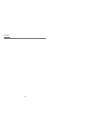X-Loupe A500 Assay series User Manual
A500IC
U
021009
In case of any question, please contact your
X-Loupe® distributor, or e-mail:x-loupe@lumos.com.tw
A500C
U
122614
Assay series
A500 User Guide
®
Disclaimer
.
Thank you for using this product. While every effort has been made to
ensure that the information contained in this guide is accurate and complete,
no liability can be accepted for any errors or omissions.
.
We (Lumos Tech.) reserves the right to change the specifications described
herein at anytime without prior notice.
.
No part of this guide may be reproduced, transmitted, transcribed, stored in a
retrieval system, or translated into any language in any form, by any means,
without the prior written permission of Lumos Technology Co., Ltd.
Trademark Acknowledgments
.Canon、IXUS、IXY、PowerShot are either registered trademarks or
trademarks of CANON Inc in Taiwan and/or other countries.
.
X-Loupe® is a registered trademark of Lumos Technology Co., Ltd. You are
not authorized to use such trademark and service marks for any purpose
unless you receive specific written permission from us (Lumos Tech.) We
reserve the trademark or other intellectual property rights.