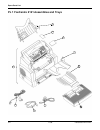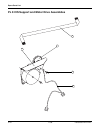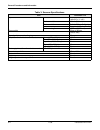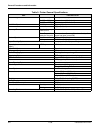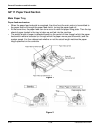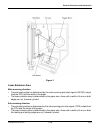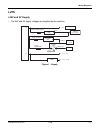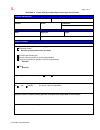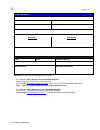- DL manuals
- Xerox
- Software
- 2121L - FaxCentre B/W Laser
- Service Manual
Xerox 2121L - FaxCentre B/W Laser Service Manual
Summary of 2121L - FaxCentre B/W Laser
Page 1
708p88662 11/06 service manual 708p88662 faxcentre 2121/2121l.
Page 2
11/06 faxcentre 2121/2121l faxcentre 2121/2121l service documentation 708p88662 november 2006 prepared by: xerox europe, global knowledge & language services, enterprise centre, p.O. Box 17, bessemer road, welwyn garden city, hertfordshire, al7 1bu, england. © copyright 2006 by xerox ltd. Xerox, and...
Page 3
Introduction faxcentre 2121/2121l 11/06 i introduction general precautions ................................................................................................................ Iii warnings ......................................................................................................
Page 4: Service Manual Formats
Introduction ii 11/06 faxcentre 2121/2121l service manual formats table 1: service manual formats part number format 708p88661 hardcopy 708p88662 pdf on cd.
Page 5: Introduction
Introduction faxcentre 2121/2121l 11/06 iii introduction general precautions in order to prevent accidents and to prevent damage to the equipment, please read the precau- tions listed below carefully and follow them closely before servicing the machine. Warnings, cautions and notes warning a warning...
Page 6
Introduction iv 11/06 faxcentre 2121/2121l warnings warning always observe precautions. • parts requiring special attention in this product will include a label containing the mark shown on the left plus warning notes. Be sure to observe the warnings. • be sure to observe the “safety information” gi...
Page 7
Introduction faxcentre 2121/2121l 11/06 v • a part marked with the symbol shown on the left and other parts such as the expo- sure lamp and fuser roll can be very hot while the machine is energized. Touching them may result in a burn. • wait until these parts have cooled down before replacing them o...
Page 8
Introduction vi 11/06 faxcentre 2121/2121l cautions warning precautions for service jobs. • a star washer and spring washer, if used originally, must be reinstalled. Omitting them may result in contact failure which could cause an electric shock or fire. • when reassembling parts, make sure that the...
Page 9
Introduction faxcentre 2121/2121l 11/06 vii other precautions • when handling circuit boards, observe standard esd procedures. • the drum is a very delicate component. Observe the precautions given in handling of the image cartridge and print unit. Note: the replacement of a circuit board may call f...
Page 10
Introduction viii 11/06 faxcentre 2121/2121l precautions for use to ensure the machine is used in an optimum condition • never place a heavy object on the machine or subject the machine to shocks. • insert the power plug all the way into the outlet. • do not attempt to remove any panel or cover that...
Page 11
Introduction faxcentre 2121/2121l 11/06 ix 2. How to use this book repairs and adjustments • to reassemble the product, reverse the order of disassembly unless otherwise specified. Troubleshooting • if a component on a pwb or any other functional unit including a motor is defective, the text only in...
Page 12
Introduction x 11/06 faxcentre 2121/2121l • when it becomes absolutely necessary to remove a board from its anti-static bag or case, always place it on its anti-static mat in an area as free as possible from static electricity. • do not touch the pins of the ic’s with your bare hands. • protect the ...
Page 13
Introduction faxcentre 2121/2121l 11/06 xi safety information the u.S.A/canada (cdrh) regulation • this machine is certified as a class i laser product under radiation performance standard according to the food, drug and cosmetic act of 1990. Compliance is mandatory for laser products marketed in th...
Page 14
Introduction xii 11/06 faxcentre 2121/2121l internal laser radiation note: at laser aperture of the ros unit. • this product employs a class 3b laser diode that emits an invisible laser beam. The laser diode and the scanning polygon mirror are incorporated in the ros unit. Warning the ros unit is no...
Page 15
Introduction faxcentre 2121/2121l 11/06 xiii laser safety label • a laser safety label is attached to the machine as shown below. Figure 3 toner cartridge service only toner cartridges supplied by xerox should be used. Printing defects or set damage caused by the use of non-approved print cartridges...
Page 16
Introduction xiv 11/06 faxcentre 2121/2121l 1. Open the front cover. 2. Lightly push the used cartridge down, then pull it out. 3. Unpack the new toner cartridge and gently shake it horizontally four or five times to distribute the toner evenly inside the cartridge. 4. Save the box and the cover for...
Page 17
Introduction faxcentre 2121/2121l 11/06 xv health and safety incident reporting i. Summary this section defines requirements for notification of health and safety incidents involving xerox products (equipment and materials) at customer locations. Ii. Scope xerox corporation and subsidiaries worldwid...
Page 18
Introduction xvi 11/06 faxcentre 2121/2121l responsibilities for resolution 1. Business groups/product design teams responsible for the product involved in the incident shall: a. Manage field bulletins, customer correspondence, product recalls, safety retrofits. B. Fund all field retrofits. 1. Field...
Page 19
Service call procedures faxcentre 2121/2121l 11/06 1-1 1. Service call procedures scp 1 service call actions ..................................................................................................... 3 scp 2 preventive maintenance .............................................................
Page 20
Service call procedures 1-2 11/06 faxcentre 2121/2121l page intentionally blank.
Page 21: Scp 1 Service Call Actions
Service call procedures faxcentre 2121/2121l 11/06 1-3 scp 1 service call actions procedure throughout this manual, observe the following warnings: warning switch off the electricity to the machine. Disconnect the power cord from the customer supply while performing tasks that do not need electricit...
Page 22: Scp 2 Preventive Maintenance
Service call procedures 1-4 11/06 faxcentre 2121/2121l scp 2 preventive maintenance to maintain the machine in good working order, it is recommended to periodically perform the fol- lowing operations: • clean the paper transport rolls (document feed rolls, feed rolls, idler rolls). • clean the retar...
Page 23
Service call procedures faxcentre 2121/2121l 11/06 1-5 3. Clean the rolls of the document feeder and feed shafts, and also the two idler rolls located on the mobile part of the scanner, with a lint-free cloth moistened with film remover. Note: to clean them, rotate them in the same direction as duri...
Page 24
Service call procedures 1-6 11/06 faxcentre 2121/2121l control panel keys and covers figure 2 cleaning the control panel keys 1. Set the on/off switch to “o” (off). 2. Clean the top of the control panel and the keys with a cloth dampened with water. Perform when required. Cleaning the covers • it is...
Page 25: Scp 3 Hsfi Schedule
Service call procedures faxcentre 2121/2121l 11/06 1-7 scp 3 hsfi schedule • to ensure that the machine produces good output pages and to extend its service life, it is recommended that the maintenance procedures described in this schedule be carried out as instructed. Note: the drum cartridge and t...
Page 26: Scp 4 Final Actions
Service call procedures 1-8 11/06 faxcentre 2121/2121l scp 4 final actions final actions are used to evaluate the total operation of the system and to identify the actions re- quired to complete the service call. Procedure • exercise the machine in all modes. • make a proof copy or print of a custom...
Page 27
Status indicator raps faxcentre 2121/2121l 11/06 2-1 2. Status indicator raps 1 initial checks rap ................................................................................................................ 3 2 paper misfeed initial actions rap .....................................................
Page 28
Status indicator raps 2-2 11/06 faxcentre 2121/2121l page intentionally blank.
Page 29: 1 Initial Checks Rap
Status indicator raps faxcentre 2121/2121l 11/06 2-3 1 initial checks rap warning switch off the electricity to the machine. Disconnect the power cord from the customer supply while performing tasks that do not need electricity. Electricity can cause death or injury. Moving parts can cause injury. I...
Page 30
Status indicator raps 2-4 11/06 faxcentre 2121/2121l 2 paper misfeed initial actions rap warning switch off the electricity to the machine. Disconnect the power cord from the customer supply while performing tasks that do not need electricity. Electricity can cause death or injury. Moving parts can ...
Page 31: 3 Paper Transport Jam Rap
Status indicator raps faxcentre 2121/2121l 11/06 2-5 3 paper transport jam rap warning switch off the electricity to the machine. Disconnect the power cord from the customer supply while performing tasks that do not need electricity. Electricity can cause death or injury. Moving parts can cause inju...
Page 32: 4 Fuser/exit Misfeed Rap
Status indicator raps 2-6 11/06 faxcentre 2121/2121l 4 fuser/exit misfeed rap warning switch off the electricity to the machine. Disconnect the power cord from the customer supply while performing tasks that do not need electricity. Electricity can cause death or injury. Moving parts can cause injur...
Page 33
Status indicator raps faxcentre 2121/2121l 11/06 2-7 5 polygon motor malfunction rap warning switch off the electricity to the machine. Disconnect the power cord from the customer supply while performing tasks that do not need electricity. Electricity can cause death or injury. Moving parts can caus...
Page 34: 6 Laser Malfunction Rap
Status indicator raps 2-8 11/06 faxcentre 2121/2121l 6 laser malfunction rap warning switch off the electricity to the machine. Disconnect the power cord from the customer supply while performing tasks that do not need electricity. Electricity can cause death or injury. Moving parts can cause injury...
Page 35
Status indicator raps faxcentre 2121/2121l 11/06 2-9 7 fuser fan malfunction rap warning switch off the electricity to the machine. Disconnect the power cord from the customer supply while performing tasks that do not need electricity. Electricity can cause death or injury. Moving parts can cause in...
Page 36: 8 Warm-Up Failure Rap
Status indicator raps 2-10 11/06 faxcentre 2121/2121l 8 warm-up failure rap warning switch off the electricity to the machine. Disconnect the power cord from the customer supply while performing tasks that do not need electricity. Electricity can cause death or injury. Moving parts can cause injury....
Page 37
Status indicator raps faxcentre 2121/2121l 11/06 2-11 9 abnormally low fuser temperature rap warning switch off the electricity to the machine. Disconnect the power cord from the customer supply while performing tasks that do not need electricity. Electricity can cause death or injury. Moving parts ...
Page 38
Status indicator raps 2-12 11/06 faxcentre 2121/2121l 10 abnormally high fuser temperature rap warning switch off the electricity to the machine. Disconnect the power cord from the customer supply while performing tasks that do not need electricity. Electricity can cause death or injury. Moving part...
Page 39
Status indicator raps faxcentre 2121/2121l 11/06 2-13 11 high voltage failure rap warning switch off the electricity to the machine. Disconnect the power cord from the customer supply while performing tasks that do not need electricity. Electricity can cause death or injury. Moving parts can cause i...
Page 40
Status indicator raps 2-14 11/06 faxcentre 2121/2121l 12 controller related malfunctions rap warning switch off the electricity to the machine. Disconnect the power cord from the customer supply while performing tasks that do not need electricity. Electricity can cause death or injury. Moving parts ...
Page 41: 13 Power Supply Failure Rap
Status indicator raps faxcentre 2121/2121l 11/06 2-15 13 power supply failure rap warning switch off the electricity to the machine. Disconnect the power cord from the customer supply while performing tasks that do not need electricity. Electricity can cause death or injury. Moving parts can cause i...
Page 42
Status indicator raps 2-16 11/06 faxcentre 2121/2121l 14 noise from paper tray rap warning switch off the electricity to the machine. Disconnect the power cord from the customer supply while performing tasks that do not need electricity. Electricity can cause death or injury. Moving parts can cause ...
Page 43
Image quality faxcentre 2121/2121l 11/06 3-1 3. Image quality iq 1 blank print and black print rap ...................................................................................... 3 iq 2 deletions rap ................................................................................................
Page 44
Image quality 3-2 11/06 faxcentre 2121/2121l page intentionally blank.
Page 45
Image quality faxcentre 2121/2121l 11/06 3-3 iq 1 blank print and black print rap warning switch off the electricity to the machine. Disconnect the power cord from the customer supply while performing tasks that do not need electricity. Electricity can cause death or injury. Moving parts can cause i...
Page 46
Image quality 3-4 11/06 faxcentre 2121/2121l 7. Is the problem eliminated when step 4 was checked? 6. Install a new hvps (pl 11). 7. Install a new main pba (pl 5). 8. If the problem still occurs, install a new cpu (pl 5). 9. Install a new ros (pl 11). Table 1: blank print and black print checks and ...
Page 47: Iq 2 Deletions Rap
Image quality faxcentre 2121/2121l 11/06 3-5 iq 2 deletions rap warning switch off the electricity to the machine. Disconnect the power cord from the customer supply while performing tasks that do not need electricity. Electricity can cause death or injury. Moving parts can cause injury. Description...
Page 48
Image quality 3-6 11/06 faxcentre 2121/2121l iq 3 contamination on back of page rap warning switch off the electricity to the machine. Disconnect the power cord from the customer supply while performing tasks that do not need electricity. Electricity can cause death or injury. Moving parts can cause...
Page 49: Iq 4 Light Image Rap
Image quality faxcentre 2121/2121l 11/06 3-7 iq 4 light image rap warning switch off the electricity to the machine. Disconnect the power cord from the customer supply while performing tasks that do not need electricity. Electricity can cause death or injury. Moving parts can cause injury. Descripti...
Page 50: Iq 5 Background Rap
Image quality 3-8 11/06 faxcentre 2121/2121l iq 5 background rap warning switch off the electricity to the machine. Disconnect the power cord from the customer supply while performing tasks that do not need electricity. Electricity can cause death or injury. Moving parts can cause injury. Descriptio...
Page 51
Image quality faxcentre 2121/2121l 11/06 3-9 iq 6 white lines and white streaks rap warning switch off the electricity to the machine. Disconnect the power cord from the customer supply while performing tasks that do not need electricity. Electricity can cause death or injury. Moving parts can cause...
Page 52
Image quality 3-10 11/06 faxcentre 2121/2121l iq 7 black lines and black streaks rap warning switch off the electricity to the machine. Disconnect the power cord from the customer supply while performing tasks that do not need electricity. Electricity can cause death or injury. Moving parts can caus...
Page 53: Iq 8 Ghost Images Rap
Image quality faxcentre 2121/2121l 11/06 3-11 iq 8 ghost images rap warning switch off the electricity to the machine. Disconnect the power cord from the customer supply while performing tasks that do not need electricity. Electricity can cause death or injury. Moving parts can cause injury. Descrip...
Page 54: Iqs 1 Copy Density
Image quality 3-12 11/06 faxcentre 2121/2121l iqs 1 copy density document test pattern 82e2020 specification set the machine contrast (m 8 4 1 5) to maximum and the machine luminosity (m 8 4 1 6) to 1 point less than normal. Make a copy of the test pattern, figure 1. Compare the copy with the test p...
Page 55
Repairs/adjustments faxcentre 2121/2121l 11/06 4-1 4. Repairs/adjustments general repairs and adjustments information ....................................................................... 3 rep 1 cleaning the paper feed roll ............................................................................
Page 56
Repairs/adjustments 4-2 11/06 faxcentre 2121/2121l page intentionally blank.
Page 57
Repairs and adjustments faxcentre 2121/2121l 11/06 4-3 general repairs and adjustments information note: before any repair or adjustment, the machine must be switched off and all cords on the back of the machine disconnected (phone line, lan, parallel port and power cord). Remove the document trays ...
Page 58
Repairs and adjustments 4-4 11/06 faxcentre 2121/2121l rep 1 cleaning the paper feed roll parts list on pl 12 warning switch off the electricity to the machine. Disconnect the power cord from the customer supply while performing tasks that do not need electricity. Electricity can cause death or inju...
Page 59: Rep 2 Paper Feed Roll
Repairs and adjustments faxcentre 2121/2121l 11/06 4-5 rep 2 paper feed roll parts list on pl 12 warning switch off the electricity to the machine. Disconnect the power cord from the customer supply while performing tasks that do not need electricity. Electricity can cause death or injury. Moving pa...
Page 60
Repairs and adjustments 4-6 11/06 faxcentre 2121/2121l rep 3 bias transfer roller (btr) parts list on pl 12 warning switch off the electricity to the machine. Disconnect the power cord from the customer supply while performing tasks that do not need electricity. Electricity can cause death or injury...
Page 61
Repairs and adjustments faxcentre 2121/2121l 11/06 4-7 replacement 1. Insert the new btr into the btr holder. 2. Rotate the locking tabs into the original up right position . . Figure 3.
Page 62: Rep 4 Toner Cartridge
Repairs and adjustments 4-8 11/06 faxcentre 2121/2121l rep 4 toner cartridge warning switch off the electricity to the machine. Disconnect the power cord from the customer supply while performing tasks that do not need electricity. Electricity can cause death or injury. Moving parts can cause injury...
Page 63
Repairs and adjustments faxcentre 2121/2121l 11/06 4-9 3. Pull the lever of the toner cartridge in the direction shown in the illustration and disconnect the toner cartridge from the drum cartridge. Note: if the drum cartridge is to be placed on a floor or similar place, use care to prevent toner fr...
Page 64
Repairs and adjustments 4-10 11/06 faxcentre 2121/2121l 2. Install the new toner cartridge to the drum cartridge. Note: insert the toner cartridge along the guide provided on the drum cartridge frame and make sure that the toner cartridge is not tilted when inserted. Figure 5 3. Install the imaging ...
Page 65: Rep 5 Drum Cartridge
Repairs and adjustments faxcentre 2121/2121l 11/06 4-11 rep 5 drum cartridge warning switch off the electricity to the machine. Disconnect the power cord from the customer supply while performing tasks that do not need electricity. Electricity can cause death or injury. Moving parts can cause injury...
Page 66
Repairs and adjustments 4-12 11/06 faxcentre 2121/2121l replacement 1. Mount the toner cartridge to a new drum cartridge. Note: insert the toner cartridge along the guide provided on the new drum cartridge frame and make sure that the toner cartridge is not tilted when inserted. 2. Install the imagi...
Page 67: Rep 6 Fuser Assembly
Repairs and adjustments faxcentre 2121/2121l 11/06 4-13 rep 6 fuser assembly parts list on pl 10 warning switch off the electricity to the machine. Disconnect the power cord from the customer supply while performing tasks that do not need electricity. Electricity can cause death or injury. Moving pa...
Page 68
Repairs and adjustments 4-14 11/06 faxcentre 2121/2121l replacement 1. Take out the fuser and packing materials. 2. Connect the fuser exit guide assembly to the new fuser. 3. Connect connector a. Figure 3 4. Mount the fuser in the machine and secure it in position by tightening the two screws. 5. Co...
Page 69: Rep 7 Main Pba
Repairs and adjustments faxcentre 2121/2121l 11/06 4-15 rep 7 main pba parts list on pl 5 warning switch off the electricity to the machine. Disconnect the power cord from the customer supply while performing tasks that do not need electricity. Electricity can cause death or injury. Moving parts can...
Page 70: Rep 8 Lvps and Hvps
Repairs and adjustments 4-16 11/06 faxcentre 2121/2121l rep 8 lvps and hvps parts list on pl 11 warning switch off the electricity to the machine. Disconnect the power cord from the customer supply while performing tasks that do not need electricity. Electricity can cause death or injury. Moving par...
Page 71
Repairs and adjustments faxcentre 2121/2121l 11/06 4-17 6. Remove four screws then the lvps as shown in figure 3. Figure 3 7. Remove one screw then the hvps as shown in the figure 4. Figure 4 replacement 1. The replacement is the reverse of the removal procedure..
Page 72: Rep 9 Ros
Repairs and adjustments 4-18 11/06 faxcentre 2121/2121l rep 9 ros parts list on pl 11 warning switch off the electricity to the machine. Disconnect the power cord from the customer supply while performing tasks that do not need electricity. Electricity can cause death or injury. Moving parts can cau...
Page 73
Repairs and adjustments faxcentre 2121/2121l 11/06 4-19 replacement 1. The replacement is the reverse of the removal procedure. Caution do not touch the window on the under side of the ros. A dirty window can cause image quality problems. Figure 3.
Page 74: Rep 10 Main Motor
Repairs and adjustments 4-20 11/06 faxcentre 2121/2121l rep 10 main motor parts list on pl 9 warning switch off the electricity to the machine. Disconnect the power cord from the customer supply while performing tasks that do not need electricity. Electricity can cause death or injury. Moving parts ...
Page 75: Rep 11 Paper Empty Sensor
Repairs and adjustments faxcentre 2121/2121l 11/06 4-21 rep 11 paper empty sensor parts list on pl 12 warning switch off the electricity to the machine. Disconnect the power cord from the customer supply while performing tasks that do not need electricity. Electricity can cause death or injury. Movi...
Page 76
Repairs and adjustments 4-22 11/06 faxcentre 2121/2121l 8. Disconnect one connector and remove the paper empty sensor. Figure 3 replacement 1. The replacement is the reverse of the removal procedure..
Page 77: Rep 12 Paper Feed Solenoid
Repairs and adjustments faxcentre 2121/2121l 11/06 4-23 rep 12 paper feed solenoid parts list on pl 12 warning switch off the electricity to the machine. Disconnect the power cord from the customer supply while performing tasks that do not need electricity. Electricity can cause death or injury. Mov...
Page 78
Repairs and adjustments 4-24 11/06 faxcentre 2121/2121l 2. Turn the gear in the direction of the arrow shown below so that the arm of the paper feed solenoid catches the gear. Figure 3.
Page 79: Rep 13 Paper Feed Clutch
Repairs and adjustments faxcentre 2121/2121l 11/06 4-25 rep 13 paper feed clutch parts list on pl 12 warning switch off the electricity to the machine. Disconnect the power cord from the customer supply while performing tasks that do not need electricity. Electricity can cause death or injury. Movin...
Page 80
Repairs and adjustments 4-26 11/06 faxcentre 2121/2121l 7. Disconnect the paper feed solenoid inline connector. Remove four screws, then carefully release the left frame. Figure 3 8. Remove one screw, then the paper feed solenoid. Figure 4 9. Remove one screw, then the paper feed clutch. Figure 5.
Page 81
Repairs and adjustments faxcentre 2121/2121l 11/06 4-27 replacement 1. The replacement is the reverse of the removal procedure. Caution take care when re-installing the left frame. Make sure all components are correctly aligned before installing the screws..
Page 82
Repairs and adjustments 4-28 11/06 faxcentre 2121/2121l rep 14 wrap spring feed clutch parts list on pl 12 warning switch off the electricity to the machine. Disconnect the power cord from the customer supply while performing tasks that do not need electricity. Electricity can cause death or injury....
Page 83
Repairs and adjustments faxcentre 2121/2121l 11/06 4-29 3. Manually rotate the feed roller until the cam on the paper feed clutch is engaged with the paper feed solenoid armature. Figure 3 4. Check the position of the feed roller. If the feed roller is biased clockwise (figure 4), move the coupling ...
Page 84: Rep 15 White Roller
Repairs and adjustments 4-30 11/06 faxcentre 2121/2121l rep 15 white roller parts list on pl 4 warning switch off the electricity to the machine. Disconnect the power cord from the customer supply while performing tasks that do not need electricity. Electricity can cause death or injury. Moving part...
Page 85
Repairs and adjustments faxcentre 2121/2121l 11/06 4-31 3. Press on the latch and place the other end of the white roller in end housing a. 4. Press on the latch and close the control panel, letting the stop lock behind the latch..
Page 86: Rep 16 Scanner Retard Pad
Repairs and adjustments 4-32 11/06 faxcentre 2121/2121l rep 16 scanner retard pad parts list on pl 4 warning switch off the electricity to the machine. Disconnect the power cord from the customer supply while performing tasks that do not need electricity. Electricity can cause death or injury. Movin...
Page 87: Cover With Loudspeaker
Repairs and adjustments faxcentre 2121/2121l 11/06 4-33 rep 17 control panel/circuit board/key pad/display/glass/top cover with loudspeaker parts list on pl 6 warning switch off the electricity to the machine. Disconnect the power cord from the customer supply while performing tasks that do not need...
Page 88
Repairs and adjustments 4-34 11/06 faxcentre 2121/2121l 4. Lift the control panel at its upper right-hand corner (a), hold it and apply a medium amount of pressure halfway down its side (b). First free the right-hand side of the control panel by push- ing downwards (c). Figure 2 5. Lift the control ...
Page 89
Repairs and adjustments faxcentre 2121/2121l 11/06 4-35 5. Position the lower part of the control panel on the chassis and clip it in place. Press down on the upper part of the control panel to complete the assembly. Figure 3 mounting screws control panel key pad display display window top cover.
Page 90: Rep 18 Cpu Board
Repairs and adjustments 4-36 11/06 faxcentre 2121/2121l rep 18 cpu board parts list on pl 5 warning switch off the electricity to the machine. Disconnect the power cord from the customer supply while performing tasks that do not need electricity. Electricity can cause death or injury. Moving parts c...
Page 91
Repairs and adjustments faxcentre 2121/2121l 11/06 4-37 replacement 1. Unpack and visually inspect the new parts. 2. Install the eprom memory from the old cpu board onto the new board (refer to figure 1). 3. Position the cpu board, screw in and tighten the five mounting screws. 4. Reconnect all cabl...
Page 92
Repairs and adjustments 4-38 11/06 faxcentre 2121/2121l rep 19 control panel/scanner chassis assembly parts list on pl 5 warning switch off the electricity to the machine. Disconnect the power cord from the customer supply while performing tasks that do not need electricity. Electricity can cause de...
Page 93
Repairs and adjustments faxcentre 2121/2121l 11/06 4-39 6. Remove the two screws shown in figure 2. Figure 2 7. Disconnect the cables shown in figure 3. Figure 3 caution take note of the blue reinforcing tape on the flat cables. The cables must be reconnected in the same orientation..
Page 94
Repairs and adjustments 4-40 11/06 faxcentre 2121/2121l 8. Disconnect the shielded ground cable shown in figure 4. Figure 4 9. Remove the scanner assembly by lifting it and carefully sliding it to the front of the machine. Caution take care not to damage the paper output guides. Replacement caution ...
Page 95: Rep 20 Cis Flat Cable
Repairs and adjustments faxcentre 2121/2121l 11/06 4-41 rep 20 cis flat cable warning switch off the electricity to the machine. Disconnect the power cord from the customer supply while performing tasks that do not need electricity. Electricity can cause death or injury. Moving parts can cause injur...
Page 96
Repairs and adjustments 4-42 11/06 faxcentre 2121/2121l 5. Remove the cis securing screw, then the cis assembly, figure 3. Figure 3 6. Disconnect the cis flat cable from the cis. Remove the cis flat cable. Replacement 1. The replacement is the reverse of the removal procedure..
Page 97: Rep 21 Motor Drive
Repairs and adjustments faxcentre 2121/2121l 11/06 4-43 rep 21 motor drive parts list on pl 8 warning switch off the electricity to the machine. Disconnect the power cord from the customer supply while performing tasks that do not need electricity. Electricity can cause death or injury. Moving parts...
Page 98
Repairs and adjustments 4-44 11/06 faxcentre 2121/2121l rep 22 control panel, flat cable and chassis parts list on pl 4 warning switch off the electricity to the machine. Disconnect the power cord from the customer supply while performing tasks that do not need electricity. Electricity can cause dea...
Page 99
Repairs and adjustments faxcentre 2121/2121l 11/06 4-45 rep 23 dis-assembling the scanner parts list on pl 2 warning switch off the electricity to the machine. Disconnect the power cord from the customer supply while performing tasks that do not need electricity. Electricity can cause death or injur...
Page 100
Repairs and adjustments 4-46 11/06 faxcentre 2121/2121l figure 3 5. Release the right catch located underneath the right side of the control panel/scanner chas- sis assembly, figure 4. Figure 4 6. Separate the control panel/scanner chassis from the lower scanner frame. Replacement 1. The replacement...
Page 101: Rep 24 Left Cover
Repairs and adjustments faxcentre 2121/2121l 11/06 4-47 rep 24 left cover parts list on pl 2 warning switch off the electricity to the machine. Disconnect the power cord from the customer supply while performing tasks that do not need electricity. Electricity can cause death or injury. Moving parts ...
Page 102
Repairs and adjustments 4-48 11/06 faxcentre 2121/2121l replacement 1. Slide the cover in place. Fit the cover by firmly pushing into place as indicated in figure 3. Figure 3 2. Reinstall the screw on the rear..
Page 103: Rep 25 Right Cover
Repairs and adjustments faxcentre 2121/2121l 11/06 4-49 rep 25 right cover parts list on pl 2 warning switch off the electricity to the machine. Disconnect the power cord from the customer supply while performing tasks that do not need electricity. Electricity can cause death or injury. Moving parts...
Page 104
Repairs and adjustments 4-50 11/06 faxcentre 2121/2121l replacement 1. Slide the cover in place. Fit the cover by firmly pushing into place as indicated in figure 3. Figure 3 2. Reinstall the screw on the rear..
Page 105
Spare parts list faxcentre 2121/2121l 11/06 5-1 5. Spare parts list pl 1 faxcentre 2121 assemblies and trays ......................................................................... 2 pl 2 machine assembly ................................................................................................
Page 106
Spare parts list 5-2 11/06 faxcentre 2121/2121l pl 1 faxcentre 2121 assemblies and trays 3 2 1 4 7 6 5 9 8 10
Page 107
Spare parts list faxcentre 2121/2121l 11/06 5-3 pl 1 faxcentre 2121 assemblies and trays item part number description remark 1 machine mf de base not spared 2 050n00509 document input tray introducteur scanner assemblé 3 117n01773 ac power cord cordon d’alimentation secteur 4 117n01774 telephone lin...
Page 108: Pl 2 Machine Assembly
Spare parts list 5-4 11/06 faxcentre 2121/2121l pl 2 machine assembly 1 3 5 6 2 4.
Page 109
Spare parts list faxcentre 2121/2121l 11/06 5-5 pl 2 machine assembly item part number description remark 1 control panel pupitre équipé refer to pl 6 2 scanner assembly scanner assemblé refer to pl 4, rep 23 3 002n02656 right cover capot droit rep 25 4 050n00515 paper tray 2 (optional) bac suppléme...
Page 110
Spare parts list 5-6 11/06 faxcentre 2121/2121l pl 3 control panel and scanner 2 1.
Page 111
Spare parts list faxcentre 2121/2121l 11/06 5-7 pl 3 control panel and scanner item part number description remark 1 control panel-scanner chassis assembly ensemble pupitre-châssis scanner refer to pl 4 2 mounting screws for printer/control panel-scan- ner vis de fixation imprimante pupitre-scanner ...
Page 112
Spare parts list 5-8 11/06 faxcentre 2121/2121l pl 4 retard pad and white roller assemblies 1 5 6 7 4 3 2 8.
Page 113
Spare parts list faxcentre 2121/2121l 11/06 5-9 pl 4 retard pad and white roller assemblies item part number description remark 1 002n02658 control panel assembly ensemble pupitre rep 22 2 019n00929 scanner retard pad assembly kit déliasseur rep 16 3 101n01412 scanner chassis assembly ensemble châss...
Page 114: Pl 5 Printer Unit Assembly
Spare parts list 5-10 11/06 faxcentre 2121/2121l pl 5 printer unit assembly 1 4 2 3 8 5 6 7 9 11 10
Page 115
Spare parts list faxcentre 2121/2121l 11/06 5-11 pl 5 printer unit assemblies item part number description remark 1 iot engine imprimante not spared 2 002n02659 top cover assembly interface colorée rep 19 3 002n02660 jam access cover capot accès papier 4 002n02661 cpu board cover mylar carte uc 5 14...
Page 116: Pl 6 Control Panel Assembly
Spare parts list 5-12 11/06 faxcentre 2121/2121l pl 6 control panel assembly 1 2 3 4 5 6 7 8.
Page 117
Spare parts list faxcentre 2121/2121l 11/06 5-13 pl 6 control panel assemblies item part number description remark 1 091n80263 091n80264 control panel label (f2121) control panel label (f2121l) etiquette plastron 2 002n02685 control panel top cover plastron rep 17 3 062n00280 display glass vitre aff...
Page 118: Pl 7 Paper Tray
Spare parts list 5-14 11/06 faxcentre 2121/2121l pl 7 paper tray 1 2.
Page 119
Spare parts list faxcentre 2121/2121l 11/06 5-15 pl 7 paper tray item part number description remark 1 paper tray assembly tiroir papier refer to pl 1 2 002n02665 cover couvercle.
Page 120
Spare parts list 5-16 11/06 faxcentre 2121/2121l pl 8 cis support and motor drive assemblies 1 2 4 5 3.
Page 121
Spare parts list faxcentre 2121/2121l 11/06 5-17 pl 8 cis support and motor drive assemblies item part number description remark 1 117n01776 cis flat cable nappe cis rep 20 2 127n07532 cis motor assembly motorisation rep 21 3 007n01575 44/18 pinion gear pignon 44/18 4 mounting screws for motor drive...
Page 122: Pl 9 Drive/transfer Unit
Spare parts list 5-18 11/06 faxcentre 2121/2121l pl 9 drive/transfer unit.
Page 123
Spare parts list faxcentre 2121/2121l 11/06 5-19 pl 9 drive/transfer unit item part number description remark 1 007n01576 drive assembly structure gauche assemblée 2 127n07540 fuser fan ventilateur 3 127n07541 main drive motor moteur rep 10 4 drive gear assembly support assemblé not spared 5 drive g...
Page 124: Pl 10 Fuser Assembly
Spare parts list 5-20 11/06 faxcentre 2121/2121l pl 10 fuser assembly 2 1.
Page 125
Spare parts list faxcentre 2121/2121l 11/06 5-21 pl 10 fuser assembly item part number description remark 1 032n00483 transport assembly guide assemblée 2 126n00278 fuser assembly four rep 6.
Page 126
Spare parts list 5-22 11/06 faxcentre 2121/2121l pl 11 power supplies and ros unit.
Page 127
Spare parts list faxcentre 2121/2121l 11/06 5-23 pl 11 power supplies and ros unit item part number description remark 1 105n02133 lvps carte alimentation rep 8 2 112n00226 hvps carte ht rep 8 3 062n00277 ros assembly tête d’impression assemblé rep 9.
Page 128: Pl 12 Paper Feed Section
Spare parts list 5-24 11/06 faxcentre 2121/2121l pl 12 paper feed section.
Page 129
Spare parts list faxcentre 2121/2121l 11/06 5-25 pl 12 paper feed section item part number description remark 1 022n02316 btr assembly unité de transfert 2 038n00511 paper feed assembly avance papier assemblée 3 022n02315 feed roll galet rep 1, rep 2 4 005n01101 feed clutch embrayage rep 13, rep 14 ...
Page 130
Spare parts list 5-26 11/06 faxcentre 2121/2121l pl 13 consumables, tools and kits.
Page 131
Spare parts list faxcentre 2121/2121l 11/06 5-27 pl 13 consumables, tools and kits item part number description remark 1 500n00114 hardware kit 2 095n99318 packaging box with inserts 3 toner cartridge refer to the user guide for the part number. 4 drum cartridge refer to the user guide for the part ...
Page 132
Spare parts list 5-28 11/06 faxcentre 2121/2121l page intentionally blank.
Page 133
General procedures and information faxcentre 2121/2121l 11/06 6-1 6. General procedures and information gp 1 product specifications .................................................................................................... 3 gp 2 machine components ............................................
Page 134
General procedures and information 6-2 11/06 faxcentre 2121/2121l page intentionally blank.
Page 135: Gp 1 Product Specifications
General procedures and information faxcentre 2121/2121l 11/06 6-3 gp 1 product specifications operating and storage specifications general technical specifications scanner specifications table 1: operating and storage specifications faxcentre 2121 operating supply 220-240v, 50hz (110-127v, 60hz) pow...
Page 136
General procedures and information 6-4 11/06 faxcentre 2121/2121l paper size format a4 (210 x 297mm)/ letter(8.5 x 11 inch) maximum width 216mm (8.5 inch) minimum width guided: 209mm (8.2 inch) not guided: 180mm (7 inch) maximum length 1000mm (39.37 inch) paper weight 60gsm to 90gsm (16lb to 24lb) c...
Page 137
General procedures and information faxcentre 2121/2121l 11/06 6-5 printer technical specifications printer general specifications table 4: printer technical specifications item faxcentre 2121 type b/w laser resolution (dpi) 600 x 600 (1200 dpi in half speed mode) max paper size a4 (210 x 297mm)/ let...
Page 138
General procedures and information 6-6 11/06 faxcentre 2121/2121l first printing time at 600 × 600dpi 3 sec (a4l/letter l) at 1200 × 600dpi 21 sec or less (a4l/letter l) at 1200 × 1200dpi 21 sec or less (a4l/letter l) multi print speed at 600dpi 20ppm (a4) 20ppm (letter l) warm-up time rated voltage...
Page 139
General procedures and information faxcentre 2121/2121l 11/06 6-7 controller specifications copier specifications fax-modem specifications table 6: controller specifications item faxcentre 2121 control panel led × 1, sw × 1 asic n1-chips (naltec original asic) memory configuration standard rom 64 kb...
Page 140
General procedures and information 6-8 11/06 faxcentre 2121/2121l data-modem specifications fax communication specifications internet access specifications table 9: data-modem specifications item faxcentre 2121 type pstn-v90 v90 maximum speed (bps) 56000 v34fax capacity (bps) incrementation (bps) 28...
Page 141
General procedures and information faxcentre 2121/2121l 11/06 6-9 lan access specifications e-mail and fax communication specifications keyboard and screen specifications address list specifications general characteristics of consumables for each consumable (toner cartridge and drum) a counter conta...
Page 142
General procedures and information 6-10 11/06 faxcentre 2121/2121l the values of the consumable counters are updated regularly in the flash memory. At each power on, the machine the counters are read from the flash memory. Furthermore, it is essential to initialize the new consumables with the smart...
Page 143: Gp 2 Machine Components
General procedures and information faxcentre 2121/2121l 11/06 6-11 gp 2 machine components front and back view figure 1 control panel original document output tray printer output tray printer printer paper feed tray second paper cassette (option) scanner ac power connector phone cord ac power cord s...
Page 144
General procedures and information 6-12 11/06 faxcentre 2121/2121l general description the mf series of machines is part of a range of multifunction sms (short message service) office equipment. Figure 2 the product consists of a color scanner with a resolution of 300 dpi and a black-and-white laser...
Page 145
General procedures and information faxcentre 2121/2121l 11/06 6-13 gp 3 machine dimensions and installation instructions machine dimensions figure 1 note: figure 1 shows the overall dimensions of the machine, optional accessories not included. 530 mm 260 mm 51 0 mm 42 0 m m 420 mm (21.6 in) (17.1 in...
Page 146
General procedures and information 6-14 11/06 faxcentre 2121/2121l electrical requirements power single-phase ac supply with ground, in conformance with the information on the label on the back of the machine. Note: the power input of the machine conforms to the over voltage safety level. Note: the ...
Page 147
General procedures and information faxcentre 2121/2121l 11/06 6-15 connections figure 2 connecting the telephone line and lan • plug one end of the telephone lead (1) into socket (a) of the machine and the other end into the telephone wall socket (the types of connector may vary depending on the cou...
Page 148
General procedures and information 6-16 11/06 faxcentre 2121/2121l connecting the pc • connect one end of the pc cable to the pc connector (c) located at the back of your machine. • connect the other end of the pc cable to the usb port of your pc. Paper supply installing the paper tray • using the l...
Page 149
General procedures and information faxcentre 2121/2121l 11/06 6-17 installing an additional paper tray (option) refer to the user guide. Figure 4 installing the trays document input tray install the tray by inserting the two tabs in the corresponding openings at the back of the machine. Figure 5 415...
Page 150
General procedures and information 6-18 11/06 faxcentre 2121/2121l document output tray install the tray by inserting the two tabs in the corresponding openings at the front near the top of the machine. Figure 6 output tray with both hands, slightly bend the centre part of the tray upwards in order ...
Page 151
General procedures and information faxcentre 2121/2121l 11/06 6-19 gp 4 start-up and software configuration a few seconds after switching on, as soon as the warm-up of the printer is finished, the date and the time are displayed. Note: when the machine is switched on for the first time, the test in ...
Page 152
General procedures and information 6-20 11/06 faxcentre 2121/2121l list of configurations (sw) soft-switch 1: ringing and automatic printing. Note: when bit 8 of sos 1 is set to 1, a protocol report can be printed by pressing the * key. Also, an internal test pattern can be printed by pressing the #...
Page 153
General procedures and information faxcentre 2121/2121l 11/06 6-21 soft-switch 3: line configuration soft-switch 4: fax protocol configuration soft-switch 5: voice/loudspeaker configuration table 3: line configuration bit default value naming 1 1 sos-nivemi: transmission level 2 0 values: 00 = 0 dbm...
Page 154
General procedures and information 6-22 11/06 faxcentre 2121/2121l soft-switch 6: line adjustment soft-switch 7: reserved soft-switch 8: remote readout/internal answering machine/modem 5 0 sos-hp: line monitoring during fax comm. Values: # 0 (no)1 (yes) 6 1 reserved 7 1 reserved 8 0 reserved table 6...
Page 155
General procedures and information faxcentre 2121/2121l 11/06 6-23 soft-switch 9: approval and communication applications soft-switch 10: communications: locks/miscellaneous soft-switch 11: retransmissions/logs table 9: approval and communication applications bit default value naming 1 0 reserved 2 ...
Page 156
General procedures and information 6-24 11/06 faxcentre 2121/2121l soft-switch 12: reserved soft-switch 13: internet soft-switch 14: internet table 12: reserved bit default value naming 1 1 reserved 2 0 reserved 3 0 reserved 4 1 reserved 5 1 reserved 6 0 reserved 7 0 reserved 8 0 reserved table 13: ...
Page 157
General procedures and information faxcentre 2121/2121l 11/06 6-25 soft-switch 15: internet soft-switch 16: internet 5 0 sos-dns: restricted dynamic dns, static dns only values: # 0 (no dynamic dns server addresses) 1 (fixed dns server addresses) 6 0 sos-reeminfini: unlimited transmission/reception ...
Page 158
General procedures and information 6-26 11/06 faxcentre 2121/2121l soft-switch 17: internet soft-switch 18: coding/uart rate soft-switch 19: miscellaneous software functions table 17: internet bit default value naming 1 1 sos-lan-actif: detection of lan chip (read-only) valeurs:0 (no) - default valu...
Page 159
General procedures and information faxcentre 2121/2121l 11/06 6-27 soft-switch 20: miscellaneous software function soft-switch 21: t4 decoder/debug soft-switch 22: miscellaneous 5 0 reserved 6 1 sos-menuclavier: hide keyboard menus and force qwerty keyboard values: 0 (shows) # 1 (hide) 7 1 sos-oneto...
Page 160
General procedures and information 6-28 11/06 faxcentre 2121/2121l soft-switch 23: miscellaneous 2 1 values: # 00 (5 seconds) 01 (4.5 seconds) 10 (4 seconds) 11 (3.5 seconds) 3 0 sos-sortimp: printing at the end of fax or internet communica- tions values: # 0 (printing during comm.)1 (print after co...
Page 161
General procedures and information faxcentre 2121/2121l 11/06 6-29 soft-switch 24: ieee address, sms soft-switch 25: sms table 24: ieee address, sms bit default value naming 1 0 sos-aop-ieee: modification of the ieee address by the aop values: # 0 (modification impossible)1 (modification possible) 2...
Page 162
General procedures and information 6-30 11/06 faxcentre 2121/2121l soft-switch 26: miscellaneous soft-switch 27: miscellaneous 8 0 sos-expbitpdf: export the attached file format field (image/pdf) when exporting the directory via e-mail. # 0: no 1: yes attention: if the directory is exported to a mac...
Page 163
General procedures and information faxcentre 2121/2121l 11/06 6-31 soft-switch 28: miscellaneous soft-switch 29: miscellaneous 5 0 waiting time before validation of unexpected modulation in compar- ison with expected modulation. (~/driver/m_lucent/sms_m_dp2v/src/dpmain.C) # 00 = 60 + 0*30 ms= 60 ms ...
Page 164
General procedures and information 6-32 11/06 faxcentre 2121/2121l soft-switch 30: miscellaneous 3 0 activation of the validated menu #0: enabled 1: disabled 4 0 force the v29 modulation for 9600 and 7200 rates #0: enabled 1: disabled 5 0 restriction on ecp driver for dumping without menu* d #0: ecp...
Page 165: Gp 5 Software Download
General procedures and information faxcentre 2121/2121l 11/06 6-33 gp 5 software download the machine software can be updated by means of a link to a pc. Download via pc link use the firmware download tool provided on the cd in the product training kit..
Page 166: Gp 6 Remote Readout
General procedures and information 6-34 11/06 faxcentre 2121/2121l gp 6 remote readout note: before and after each service on a machine equipped with the remote readout option, perform a manual transmission of the remote readout parameters to the service center, if the state of the machine allows it...
Page 167
General procedures and information faxcentre 2121/2121l 11/06 6-35 pages, the remote readout will be triggered when the corresponding percentage drops below 25%. The remote readout using the threshold criterion can be triggered only once per consumable. Once the remote readout has been transmitted, ...
Page 168
General procedures and information 6-36 11/06 faxcentre 2121/2121l the values of the field (tcause_emis, reason for transmission) are the following: the initial values of the page counters for new consumables are: • 2 000 pages for the toner (t_init_noir) • 4 000 pages for the drum (t_init_opc) tadr...
Page 169
General procedures and information faxcentre 2121/2121l 11/06 6-37 remote readout report for each transmission a remote readout report is printed. It contains all the data that have been transmitted to the server in transparent mode. In the case of a transmission in fax mode, the fax that is receive...
Page 170
General procedures and information 6-38 11/06 faxcentre 2121/2121l • fax number (tindicatif): the machine number, entered by the installer. • sid (tidentifiant): the machine name, entered by the installer. • server system (tno_serveur):the phone number of the server centre or of the fax, entered by ...
Page 171
General procedures and information faxcentre 2121/2121l 11/06 6-39 • page threshold (t_seuil_ opc): trigger level (expressed as the number of pages remaining to be printed) for the transmission of a remote readout triggered by the drum threshold crite- rion, entered by the installer. • last remote m...
Page 172
General procedures and information 6-40 11/06 faxcentre 2121/2121l gp 7 saving data on the directory card the control panel is equipped with a reader that can read and write on smart cards in i2c format (“directory card”). The printer consumables usage is stored in eeprom memory (on the cpu board) a...
Page 173
General procedures and information faxcentre 2121/2121l 11/06 6-41 • internet provider. • time period of connection to the internet. • fixed times for internet access. • prohibited time period for periodic connection. • internet connection/transmission modes. • internet rerouting mode. • lan configu...
Page 174
General procedures and information 6-42 11/06 faxcentre 2121/2121l gp 8 packaging and transport of the machine when you need to transport the machine, always use the original packing material. If you do not pack the machine correctly, you risk invalidating the warranty. 1. Set the power switch of th...
Page 175
General procedures and information faxcentre 2121/2121l 11/06 6-43 gp 9 functions of the service provider initializing and erasing the memories first set the installation parameter configuration bit 8 to 1. • reset to default configuration (factory configuration) of all parameters (user and installe...
Page 176
General procedures and information 6-44 11/06 faxcentre 2121/2121l • erase all, including the e-mail addresses stored in the directory, except for the other data in the directory. Reset to default configuration (combination of functions 0, 2, 6, 8): • erase all documents in memory (documents to be t...
Page 177
General procedures and information faxcentre 2121/2121l 11/06 6-45 for this function, bit 8 of configuration 1 of the installation parameters must first have been set to 1. • save the directory and the parameters on a smart card via the smart card reader: • save the directory via stn: • accept direc...
Page 178
General procedures and information 6-46 11/06 faxcentre 2121/2121l • manually reboot the machine (with sos 1 bit 8 set to 1): • display pcl/sg script fonts checksum: • retransmission of faxes to print to rerouting mail: • activation of dump ram server: • accept soft download via internet or intranet...
Page 179: Gp 10 Paper Path
General procedures and information faxcentre 2121/2121l 11/06 6-47 gp 10 paper path • the machine adopts the 1-way paper feeding system by means of the main paper tray (capa- ble of holding up to 150 sheets of paper). • the paper taken up and fed in by the paper feed roll is transported through the ...
Page 180: Gp 11 Paper Feed Section
General procedures and information 6-48 11/06 faxcentre 2121/2121l gp 11 paper feed section main paper tray paper feed mechanism • when the paper feed solenoid is energized, the drive from the main motor is transmitted to the paper feed roll through the paper feed clutch, turning the paper feed roll...
Page 181
General procedures and information faxcentre 2121/2121l 11/06 6-49 multi feed preventive mechanism a fixed retard pad is used to prevent the second and subsequent sheets of paper from being taken up and fed in with the first one. Paper empty detection • there is a paper empty sensor provided on the ...
Page 182: Gp 12 Drum Charge
General procedures and information 6-50 11/06 faxcentre 2121/2121l gp 12 drum charge overview • the drum is charged with static electricity before laser exposure. • the drum charge brush and the pre-charge film are used for charging. • since the drum charge brush and the pre-charge film directly dep...
Page 183: Gp 13 Ros Unit
General procedures and information faxcentre 2121/2121l 11/06 6-51 gp 13 ros unit construction • the laser beam light emitted from the print head is used to scan the image as driven by the polygon motor. Figure 1 laser exposure process • the laser beam light emitted from the ros is used to create an...
Page 184
General procedures and information 6-52 11/06 faxcentre 2121/2121l figure 2 • when the printer receives a print signal, the polygon motor and the main motor start rotat- ing and the paper is taken up and fed into the printer. • the printing is started when the cpu sends a video signal to the ros a g...
Page 185
General procedures and information faxcentre 2121/2121l 11/06 6-53 figure 3 laser emission area main scanning direction • the print start position is determined by the main scanning print start signal (/hsync) output from the cpu and the width of the paper. • the laser emission area is determined by...
Page 186
General procedures and information 6-54 11/06 faxcentre 2121/2121l figure 1 cooling of the machine interior the fuser fan is used to discharge heat generated from the ros out of the machine, thereby preventing the ros from overheating..
Page 187
General procedures and information faxcentre 2121/2121l 11/06 6-55 figure 1.
Page 188
General procedures and information 6-56 11/06 faxcentre 2121/2121l gp 14 imaging cartridge section overview • this machine adopts the single-component fmt, or fine micro toning, developing system. • the toner agitating screw conveys toner in the toner cartridge onto the toner supply roller. • the to...
Page 189
General procedures and information faxcentre 2121/2121l 11/06 6-57 • the imaging cartridge consists of a t/c (toner cartridge) and a d/c (drum cartridge) (see the illustration below). Figure 3 figure 4 drum • the drum used in this printer is the organic photoconductor (opc) type. • the drum consists...
Page 190
General procedures and information 6-58 11/06 faxcentre 2121/2121l figure 5 figure 6 grounding of the drum the ground contact point (ground plate) for the drum is located inside the drum at its front side. It is, at all times, in contact with the shaft of the front plate of the imaging cartridge. Wh...
Page 191
General procedures and information faxcentre 2121/2121l 11/06 6-59 figure 7 development system • the toner agitating screw conveys toner in the toner cartridge onto the toner supply roller. • the toner supply roller transports the toner to the sleeve roller. • the 1st toner blade located above the s...
Page 192
General procedures and information 6-60 11/06 faxcentre 2121/2121l figure 8 detection of toner cartridge installation detection: • the ic chip (csic) built into the toner cartridge detects that the imaging cartridge is installed correctly when the power switch is turned on, and the front door is ope...
Page 193
General procedures and information faxcentre 2121/2121l 11/06 6-61 toner near empty and empty detection • the built-in csic board counts the amount of toner still available for use in the toner car- tridge. • the counter counts down when the amount of toner equivalent to letter(a4), b/w 5% is con- s...
Page 194: Gp 15 Image Transfer
General procedures and information 6-62 11/06 faxcentre 2121/2121l gp 15 image transfer overview • the toner image formed on the surface of the pc drum during the developing process is transferred onto the paper. • this printer adopts the roller image transfer system, in which the image transfer rol...
Page 195: Gp 16 Fuser Assembly
General procedures and information faxcentre 2121/2121l 11/06 6-63 gp 16 fuser assembly overview • the toner image transferred onto the paper is securely fixed to the paper. • a heated roller system is used as the fusing system. The paper, to which the toner image has been transferred, is fed betwee...
Page 196
General procedures and information 6-64 11/06 faxcentre 2121/2121l fuser assembly temperature control temperature change figure 2 temperature control • during a warm-up cycle, the fuser temperature is increased to a predetermined level. • the warm-up control is performed when the power is turned on,...
Page 197
General procedures and information faxcentre 2121/2121l 11/06 6-65 • the temperature control mode selected when temperature control is resumed (when the power is turned on, the front door is opened and closed, or the pause mode is cancelled) is determined by the mode set before the interruption and ...
Page 198: Gp 17 Paper Exit
General procedures and information 6-66 11/06 faxcentre 2121/2121l gp 17 paper exit paper exit mechanism • the paper exit mechanism transports the fused paper onto the exit roll. • the exit sensor detects not only a paper misfeed but also an open upper cover. Figure 1.
Page 199: Gp 18 Functioning
General procedures and information faxcentre 2121/2121l 11/06 6-67 gp 18 functioning the equipment is a group 3 multifunction fax functioning in accordance with the uit-t t.30 recommendation. It consists of a laser printer, a cis (contact image sensor) color sheet feeder scanner, a control panel wit...
Page 200: Gp 19 Operating Sequence
General procedures and information 6-68 11/06 faxcentre 2121/2121l gp 19 operating sequence print start sequence figure 1 figure 2.
Page 201
General procedures and information faxcentre 2121/2121l 11/06 6-69 gp 20 scanning and communication error codes the communication error codes appear in the logs and in the transmission reports. General codes code 01 - busy or no fax tone this code appears after 6 failed attempts. You will have to re...
Page 202
General procedures and information 6-70 11/06 faxcentre 2121/2121l code 0d - document transmission fault ask the correspondent who calls you to retransmit his document. Code 13 - memory full your fax can no longer receive incoming documents because the memory is full: there are too many documents th...
Page 203
General procedures and information faxcentre 2121/2121l 11/06 6-71 internet codes codes 40 and 41 - no reply from provider the modem cannot connect to the service provider. If this is a systems error, verify the phone number of the service provider and (if applicable) the dialing prefix associated w...
Page 204: Gp 21 Video Check
General procedures and information 6-72 11/06 faxcentre 2121/2121l gp 21 video check first calibrate the scanner. To do so, use the following procedure: 1. Place a blank sheet of paper in the document input tray. 2. Enter the key sequence menu, *, a, and validate by pressing ok. 3. Wait until the ma...
Page 205
General procedures and information faxcentre 2121/2121l 11/06 6-73 gp 22 machine components layout figure 1 1. Ros assembly 2. Exit roller 3. Fusing unit 4. Image transfer section 5. Multipurpose (mp) tray 6. Toner cartridge 7. Drum cartridge.
Page 206: Gp 23 Service Log
General procedures and information 6-74 11/06 faxcentre 2121/2121l gp 23 service log.
Page 207
Wiring diagrams faxcentre 2121/2121l 11/06 7-1 7. Wiring data control panel board ................................................................................................................ 3 cpu board ................................................................................................
Page 208
Wiring diagrams 7-2 11/06 faxcentre 2121/2121l page intentionally blank.
Page 209: Control Panel Board
Wiring diagrams faxcentre 2121/2121l 11/06 7-3 control panel board the control panel board manages the keyboard and the lcd screen by means of a micro control- ler, which communicates with the cpu via a synchronous serial link. The lcd screen is equipped with its own driver using cog (chip on glass)...
Page 210
Wiring diagrams 7-4 11/06 faxcentre 2121/2121l list of connectors • cpu interconnect: connections to the cpu board. Table 1: list of connectors connector location ref. Number of pins male/female type cpu interconnect (“liaison uc”) p4205 22 female elbow, top contact loudspeaker (“hp”) p4201 2 female...
Page 211: Cpu Board
Wiring diagrams faxcentre 2121/2121l 11/06 7-5 cpu board the cpu board is based on the digicolor2 circuit which performs in particular the function of mi- croprocessor. The executable code is stored in the flash memory. This flash memory is divided in two zones: 1. A zone reserved for the storage of...
Page 212
Wiring diagrams 7-6 11/06 faxcentre 2121/2121l list of connectors printer: connections to the printer table 1: list of connectors connector location ref. Number of pins male/female type printer p4201 26 male straight cis p4370 12 female elbow, top contact control panel p4100 24 female elbow, top con...
Page 213
Wiring diagrams faxcentre 2121/2121l 11/06 7-7 control panel: connections to the control panel board cis: connections to the cis table 3: connections to the control panel board pin signal input/output use 1 iopuce i/o smart card serial data 2 gnd - ground 3 clkpuce o smart card clock 4 rstpuce o sma...
Page 214
Wiring diagrams 7-8 11/06 faxcentre 2121/2121l ecp: parallel interface to pc usb: usb interface table 5: parallel interface to pc pin signal input/output use 1 hostclk i data clock (forward) 2 dataecp0 i/o data bus lsb 3 dataecp1 i/o data bus bit 1 4 dataecp2 i/o data bus bit 2 5 dataecp3 i/o data b...
Page 215
Wiring diagrams faxcentre 2121/2121l 11/06 7-9 lan: local area network interface stn: switched telephone network interface table 7: local area network interface pin signal input/output use 1 txp o network transmission differential pair 2 txn o network transmission differential pair 3 rxp i network r...
Page 216: Voltage Checks
Wiring diagrams 7-10 11/06 faxcentre 2121/2121l voltage checks supply voltages: connections between power supply board and cpu board note: the power input of the supply is protected by a fuse. Table 1: supply voltages cpu board pin value function 17 +5 v 5 v supply 18 gnd ground 19 +5v 5 v supply 20...
Page 217: Lvps
Wiring diagrams faxcentre 2121/2121l 11/06 7-11 lvps +24v and 5v supply • the 24v and 5v supply voltages are supplied by the machine. Figure 1 : supply 24 v + 24 v resistors r4048 // r4049 12 v regulator z4051 cis led current generator anavcc can vcc ana + 5 v : vcc 3.3 v regulator z4050 command cis...
Page 218: Electrical Components Layout
Wiring diagrams 7-12 11/06 faxcentre 2121/2121l electrical components layout figure 1 table 1: electrical components layout symbol component symbol component m1 main motor s2 interlock m2 fuser fan pe1 paper empty sensor h1 fuser heat lamp ps3 exit sensor th1 thermistor sl-1 paper feed solenoid ts1 ...
Page 219
Wiring diagrams faxcentre 2121/2121l 11/06 7-13 main pba and cpu pj locations figure 1.
Page 220
Wiring diagrams 7-14 11/06 faxcentre 2121/2121l wd 1 connection diagram (1 of 5) figure 1.
Page 221
Wiring diagrams faxcentre 2121/2121l 11/06 7-15 wd 2 connection diagram (2 of 5) figure 1.
Page 222
Wiring diagrams 7-16 11/06 faxcentre 2121/2121l wd 3 connection diagram (3 of 5) figure 1.
Page 223
Wiring diagrams faxcentre 2121/2121l 11/06 7-17 wd 4 connection diagram (4 of 5) figure 1.
Page 224
Wiring diagrams 7-18 11/06 faxcentre 2121/2121l wd 5 connection diagram (5 of 5) figure 1.
Page 225
X page 1 of 2 form eh&s-700 (08nov2000) appendix a: health & safety incident report involving a xerox product customer identification customer name: name of customer contact person: telephone : address: e-mail: fax : customer service engineer identification name: employee : pager : location: phone :...
Page 226
X page 2 of 2 form eh&s-700 (08nov2000) product description model no. Or product name: product serial : serial number(s) of accessory (ies): installation date: total copy meter: date of last service maintenance: list damaged and affected part(s) of the machine by description and part number: descrip...