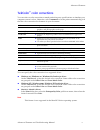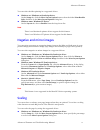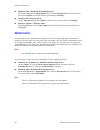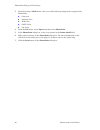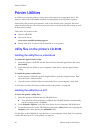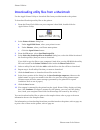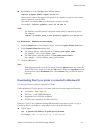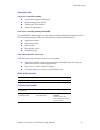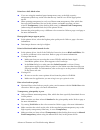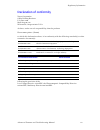- DL manuals
- Xerox
- Printer
- 8200B - Phaser Color Solid Ink Printer
- Advanced Features And Troubleshooting Manual
Xerox 8200B - Phaser Color Solid Ink Printer Advanced Features And Troubleshooting Manual
Summary of 8200B - Phaser Color Solid Ink Printer
Page 1
P h a s e r ® 8 2 0 0 c o l o r p r i n t e r advanced features and troubleshooting manual.
Page 2
Phaser ® 8200 color printer advanced features and troubleshooting manual.
Page 3
Copyright © 2002, xerox corporation. All rights reserved. Unpublished rights reserved under the copyright laws of the united states. Contents of this publication may not be reproduced in any form without permission of xerox corporation. Copyright protection claimed includes all forms of matters of c...
Page 4
Advanced features and troubleshooting manual i contents advanced features . . . . . . . . . . . . . . . . . . . . . . . . . . . . . . . . . . . . . . . . . . . . . . . . 1 print-quality modes . . . . . . . . . . . . . . . . . . . . . . . . . . . . . . . . . . . . . . . . . . . . . . . . . . . . . . ...
Page 5
Advanced features and troubleshooting manual ii printer management. . . . . . . . . . . . . . . . . . . . . . . . . . . . . . . . . . . . . . . . . . . . . . 28 centreware is software . . . . . . . . . . . . . . . . . . . . . . . . . . . . . . . . . . . . . . . . . . . . . . . . . . . . . . . . 28 u...
Page 6
Advanced features and troubleshooting manual iii specifications. . . . . . . . . . . . . . . . . . . . . . . . . . . . . . . . . . . . . . . . . . . . . . . . . . . . 58 regulatory information. . . . . . . . . . . . . . . . . . . . . . . . . . . . . . . . . . . . . . . . . . . . 60 canadian emc (ele...
Page 7
Advanced features and troubleshooting manual 1 advanced features advanced features your phaser 8200 color printer comes with many useful features to help you create the best possible printed documents. You can access the printer features in the printer driver, which you use when you send a print job...
Page 8
2 phaser 8200 color printer advanced features print-quality modes you can choose between different print-quality modes to obtain the best combination of speed and print-quality for your job. * approximate number of pages per minute based on prints with margins of .5 in. Or greater; does not include ...
Page 9
Advanced features and troubleshooting manual 3 advanced features tekcolor ™ color corrections you can select a color correction to match particular press specifications or simulate your computer screen’s colors. Otherwise, select automatic to let the printer automatically pick the best color correct...
Page 10
4 phaser 8200 color printer advanced features secure prints, proof prints, and saved prints you can choose one of the following special job types: ■ secure print: print a confidential document; the password-protected job is stored on the printer’s hard disk drive. The job prints only after you enter...
Page 11
Advanced features and troubleshooting manual 5 advanced features 7. If necessary, press the scroll down key to scroll to print . 8. Press the ok key to print the job with that password. To print a saved print job or the remaining copies of a proof print job, select the job name on the printer's fron...
Page 12
6 phaser 8200 color printer advanced features to delete a saved print job or the remaining copies of a proof print job, select the job name on the printer's front panel: 1. With menus highlighted, press the ok key. 2. Press the scroll down key to scroll to the printable pages menu . 3. Press the ok ...
Page 13
Advanced features and troubleshooting manual 7 advanced features note many applications have a collate option when you select print in the application. Collation done at the printer is faster than collation performed by an application. For faster printing of a collated job, select collation in the p...
Page 14
8 phaser 8200 color printer advanced features booklet printing you can print a document in the form of a small book. The printer automatically reduces each page image by 50 percent and prints two pages per sheet of paper. The pages are printed in the correct order so that you can fold and staple the...
Page 15
Advanced features and troubleshooting manual 9 advanced features you can select booklet printing in a supported driver: ■ windows 95 / windows 98 postscript driver: on the setup tab, click the more layout options button, then check the print booklet style checkbox in the more layout options dialog b...
Page 16
10 phaser 8200 color printer advanced features ■ windows 2000 / windows xp postscript driver: from the layout tab or paper/quality tab, click the advanced button. In the dialog box under graphic, select the desired percentage for scaling. ■ windows nt postscript driver: on the advanced tab under gra...
Page 17
Advanced features and troubleshooting manual 11 advanced features image smoothing image smoothing blends adjacent colors in low-resolution images for smoother color transitions. For example, use image smoothing to improve the appearance of a 72-dpi image downloaded from the world wide web. Image smo...
Page 18
12 phaser 8200 color printer color and color sampler charts color and color sampler charts you can have the colors on your print match particular press specifications or match your computer screen’s colors. To do this, pick a color correction in the printer driver; see page 3 for more information. Y...
Page 19
Advanced features and troubleshooting manual 13 color and color sampler charts each color sampler chart is several pages long. Either: ■ print them in panels and connect them to form a wall chart. ■ print them and place them in a binder for easy reference. Note for information on printing the panton...
Page 20
14 phaser 8200 color printer color and color sampler charts 8. Press the ok key to select that print-quality mode. 9. Press the back key to return to the job defaults menu again. 10. Scroll to set tekcolor correction . 11. Press the ok key. 12. Scroll to the color correction you want. 13. Press the ...
Page 21
Advanced features and troubleshooting manual 15 color and color sampler charts printing the color sampler charts with utility files from a macintosh 1. To print the color sampler charts with utility files, use the apple printer utility. For information about installing the apple printer utility, ref...
Page 22
16 phaser 8200 color printer color and color sampler charts pantone colors pantone color files for your printer include printer-specific color library files for some specific applications and a file to print the pantone color sampler chart. For the latest information on color libraries, contact your...
Page 23
Advanced features and troubleshooting manual 17 color and color sampler charts installing the pantone color files to install the files from the web: 1. Start your web browser (such as netscape navigator or internet explorer). 2. Enter the following web address: www.Xerox.Com/officeprinting/ 3. Choos...
Page 24
18 phaser 8200 color printer color and color sampler charts printing the pantone color chart from a pc to print individual pages from the pantone color chart, use acrobat reader: 1. To install acrobat reader, insert the printer’s cd-rom in your computer’s drive, go to the utilities folder, and follo...
Page 25
Advanced features and troubleshooting manual 19 phaserprint plug-in for photoshop phaserprint plug-in for photoshop the phaserprint™ plug-in, included on the printer’s cd-rom, operates within the photoshop application on macintosh computers. With phaserprint, you can improve image transfer time and ...
Page 26
20 phaser 8200 color printer phaserprint plug-in for photoshop 3. From photoshop’s mode menu, select one of the following image modes supported by phaserprint: ■ grayscale ■ indexed color ■ rgb color ■ cmyk color ■ lab color 4. From the file menu, select export and then select phaserprint. 5. In the...
Page 27
Advanced features and troubleshooting manual 21 fonts fonts your phaser 8200 color printer uses the following types of fonts: ■ resident fonts ■ fonts downloaded onto the hard drive ■ fonts downloaded into memory ■ fonts downloaded with your print job from the application atm (adobe type manager) so...
Page 28
22 phaser 8200 color printer fonts carta chicago clarendon clarendon-bold clarendon-light cooperblack cooperblack-italic copperplate-thirtythreebc copperplate-thirtytwobc coronet-regular courier courier-bold courier-boldoblique courier-oblique eurostile eurostile-bold eurostile-boldextendedtwo euros...
Page 29
Advanced features and troubleshooting manual 23 fonts lubalingraph-book lubalingraph-bookoblique lubalingraph-demi lubalingraph-demioblique marigold monalisa-recut monaco newcenturyschlbk-bold newcenturyschlbk-bolditalic newcenturyschlbk-italic newcenturyschlbk-roman newyork notdeffont optima optima...
Page 30
24 phaser 8200 color printer fonts resident typefaces (pcl5c) for pcl5c (printer command language) printing, the printer supports courier, times, and universe typefaces in medium, bold, italic medium, and italic bold. In addition, there are 44 pcl fonts. The printer port must be set to autoselect (w...
Page 31
Advanced features and troubleshooting manual 25 fonts before printing, make sure that the fonts specified in your document are installed in the printer or are set up correctly. If you request a font in an application that is not resident in the printer, is not correctly installed, or is not download...
Page 32
26 phaser 8200 color printer fonts 8. For destination, select the download location: either the printer’s memory or the hard disk. 9. To download the fonts in the list, click the send button. Note to remove downloaded fonts from the printer, follow steps 2 through 5, highlight the font in the list u...
Page 33
Advanced features and troubleshooting manual 27 fonts 3. In the printer selector dialog box: a. Under appletalk zones, select your printer’s zone. B. Under printers, select your phaser 8200 printer. C. Click the open printer button. 4. From the file menu, select print font samples. Listing the fonts...
Page 34
28 phaser 8200 color printer printer management printer management you can configure and manage your printer: ■ on the front panel ■ using centreware internet services™ (is) software ■ through usage profile reports, which can be emailed when the printer needs attention (such as needing more paper) t...
Page 35
Advanced features and troubleshooting manual 29 printer management for general information, access the following web site: www.Xerox.Com/officeprinting/8200support then click the centreware link. Usage profile a usage profile provides a proactive strategy for service, maintenance, and administration...
Page 36
30 phaser 8200 color printer printer management c. Enter the appropriate email address for sysadmin email address, key user email address, and service email address. D. Specify the type of message that each person receives. E. Click the save changes button on the bottom of the page. 3. Specify the t...
Page 37
Advanced features and troubleshooting manual 31 printer management operational features the printer’s startup page by default, the printer produces a startup page each time the printer is turned on or reset. If desired, you can disable the startup page. There are three methods for turning on/turning...
Page 38
32 phaser 8200 color printer printer management protected mode for the front panel menus you can have the printer enter "protected mode" to prevent users from changing front panel settings that may impact the prints of other users. Instead, users select printing features, such as color corrections, ...
Page 39
Advanced features and troubleshooting manual 33 printer management sysstart job execution you may load a startup file (sysstart) onto the printer’s internal hard disk, if installed. The sysstart file is similar to an init file — when you turn on or reset the printer, the file executes. There are thr...
Page 40
34 phaser 8200 color printer printer management to turn on/turn off the execution of the sysstart job from the printer’s front panel: 1. With menus highlighted, press the ok key. 2. Scroll to printer setup menu by pressing the scroll up or scroll down key. 3. Press the ok key. 4. Scroll to startup m...
Page 41
Advanced features and troubleshooting manual 35 printer management manual feed timeout when you select manual feed-paper or manual feed-transparency in the printer driver, the front panel prompts you to add the sheet of paper or transparency. If you don’t insert anything in the manual-feed slot, the...
Page 42
36 phaser 8200 color printer printer management front panel contrast to make the front panel text more readable, you can adjust the contrast between the text and the background: 1. On the front panel, with menus highlighted, press the ok key. 2. Scroll to printer setup menu by pressing the scroll up...
Page 43
Advanced features and troubleshooting manual 37 printer management front panel language to change the language used for the text on the front panel: 1. On the front panel, with menus highlighted, press the ok key. 2. Scroll to printer setup menu by pressing the scroll up or scroll down key. 3. Press...
Page 44
38 phaser 8200 color printer printer utilities printer utilities in addition to using the printer’s front panel or the options in a supported driver, the printer’s utility files offer another method for changing the way the printer operates. Some utility files control print features, such as the def...
Page 45
Advanced features and troubleshooting manual 39 printer utilities utility files on the xerox web site on the xerox color printer web site, you can explore options such as customer support, documents, and new product information. New and updated information is always being added, so check the web sit...
Page 46
40 phaser 8200 color printer printer utilities downloading utility files from a macintosh use the apple printer utility to download files from your macintosh to the printer. To download postscript utility files to the printer: 1. From the phasertools folder on your computer’s hard disk, double-click...
Page 47
Advanced features and troubleshooting manual 41 printer utilities using the apple printer utility to perform other tasks in addition to downloading postscript files and fonts, you can use the apple printer utility to perform the following specialized tasks: ■ turning on/off the startup page ■ changi...
Page 48
42 phaser 8200 color printer printer utilities downloading utility files from a pc downloading files from windows 95/windows 98/windows me 1. Select the utility file you want to send to the printer, for example reset.Ps. 2. In the taskbar on your screen, click start, then programs, then ms-dos promp...
Page 49
Advanced features and troubleshooting manual 43 printer utilities ■ for netware 3.Xx and netware 4.Xx bindery queues: capture q= [queue_name] l=[port] nb nff nt where queue_name is the name of the queue to be captured, and port is the virtual port to capture to, such as lpt3. Also, nb is no banners,...
Page 50
44 phaser 8200 color printer printer utilities ■ ipx and appletalk ports require the redefinition of the lptx port to the network path through the use of the net use command. Net use lpt1 \\server_name\queue_name for example: net use lpt1 \w_server\phaser or: net use lpt2 \t_server_nt\phaser aft...
Page 51
Advanced features and troubleshooting manual 45 troubleshooting troubleshooting getting help refer to the following resources for information about your printer: ■ printer cd-rom ■ advanced network management tools cd-rom ■ printer’s front panel and internal pages ■ windows driver and driver help sy...
Page 52
Advanced features and troubleshooting manual 46 troubleshooting printer’s front panel and internal pages you can press the information key at any time to get additional information about the message displayed on the front panel. On the printer’s front panel, use the printable pages menu or the suppo...
Page 53
Advanced features and troubleshooting manual 47 troubleshooting xerox web sites www.Xerox.Com/officeprinting/ ■ product and supplies information ■ downloading printer drivers ■ finding your local reseller ■ online documentation www.Xerox.Com/officeprinting/infosmart/ the infosmart™ knowledge base is...
Page 54
Advanced features and troubleshooting manual 48 troubleshooting indicator light problems status indicator light is off the printer is turned off, not ready, disabled, or has detected an error. ■ make sure that the printer is plugged in and turned on. ■ do not plug the printer’s power cord into a pow...
Page 55
Advanced features and troubleshooting manual 49 troubleshooting front panel error messages when in a menu, the front panel returns to ready to print ■ the front panel menu times out and returns to ready to print if no activity occurs in the menu system in 2 minutes. ■ if you want to re-enter the men...
Page 56
Advanced features and troubleshooting manual 50 troubleshooting maintenance drawer (a) locked ■ the maintenance drawer (labeled a) is locked because it contains hot ink that could cause burns. You cannot remove the maintenance drawer until the ink has cooled. ■ close the front cover and wait at leas...
Page 57
Advanced features and troubleshooting manual 51 troubleshooting paper jam message ■ clear the jam. For detailed information about clearing jams, refer to the phaser 8200 color printer user guide. ■ make sure that paper or transparencies are installed correctly in the tray and that the tray switch is...
Page 58
Advanced features and troubleshooting manual 52 troubleshooting problems with automatic two-sided printing output is single-sided ■ make sure that you have selected two-sided printing in the printer driver. ■ use letter-size, a4-size, or legal-size paper only for two-sided printing. ■ if using the s...
Page 59
Advanced features and troubleshooting manual 53 troubleshooting problems printing on labels labels are printed on the wrong side ■ make sure the labels are loaded face up in a tray, or face down in the manual-feed slot. ■ make sure that two-sided printing is not selected in the printer driver; you c...
Page 60
Advanced features and troubleshooting manual 54 troubleshooting print-quality problems light-colored or missing stripes on prints ■ run a test print by choosing print diagnostic pages on the printer’s front panel (by selecting the support menu , then selecting improve print quality? ). ■ if a light ...
Page 61
Advanced features and troubleshooting manual 55 troubleshooting prints have dull, faded colors ■ if you are using the standard paper/transparency tray or the high capacity transparency/label tray, make sure that the tray switch is set for the appropriate media. ■ when printing transparencies, only u...
Page 62
Advanced features and troubleshooting manual 56 troubleshooting print is wrinkled or rippled ■ if your paper is smooth, glossy, or coated, try a different type of paper. Use only supported paper types. ■ use single-sided printing instead of double-sided printing. Printing problems the printer times ...
Page 63
Advanced features and troubleshooting manual 57 troubleshooting preventing media jams use the following guidelines to prevent media jams inside the printer. ■ make sure the printer is on a flat, level surface. ■ don't add media above the tray's fill line. ■ media: ■ use only the recommended media. R...
Page 64
Advanced features and troubleshooting manual 58 specifications specifications temperature operating: 10 degrees c to 32 degrees c (50 degrees f to 90 degrees f) non-operating: -30 degrees c to +60 degrees c (-22 degrees f to 140 degrees f) humidity operating: 10% to 85% relative humidity, non-conden...
Page 65
59 phaser 8200 color printer specifications dimensions of one high-capacity paper tray assembly height: 127 mm (5 in.) depth: 530 mm (20.875 in.) width: 440 mm (17.375 in.) weight of one high-capacity paper tray assembly 9.1 kg (20 lb.) sound level sound pressure (l p a ); sound power (l w a ) print...
Page 66
Advanced features and troubleshooting manual 60 regulatory information regulatory information canadian emc (electromagnetic compatibility) regulatory standards ■ this digital apparatus does not exceed the class b limits for radio noise emissions from digital apparatus set out in the radio interferen...
Page 67
Advanced features and troubleshooting manual 61 regulatory information declaration of conformity xerox corporation office printing business p.O. Box 1000 mail stop 60-512 wilsonville, oregon 97070 u.S.A. Declares, under our sole responsibility, that the products phaser 8200 printer (z8200) to which ...
Page 68
Advanced features and troubleshooting manual 62 regulatory information fcc class b device the equipment described in this manual generates and uses radio frequency energy. If it is not installed and used properly in strict accordance with xerox’s instructions, it may cause interference with radio an...
Page 69
Advanced features and troubleshooting manual 63 a adobe photoshop plug-in 19 altitude, operating range 58 automatic color correction 3 automatic tray switching 37 b black and white color correction 3 c cd-rom for printer 45 centreware is software 28 cleaning pages changing the media tray source 37 c...
Page 70
Advanced features and troubleshooting manual 64 l labels printing on wrong side 53 letterhead paper printing on wrong side 52 m macintosh utility files 40 color samplers 15 font sampler 15, 26 menu long 32 menu short 32 manuals 45 media jams output after clearing 57 preventing 57 menu long, macintos...
Page 71
Advanced features and troubleshooting manual 65 t tekcolor color corrections 3 toyo color correction 3 transparencies print-quality modes 2 tray switching 37 troubleshooting black-and-white prints, no color 55 duplex 52 front panel messages 48, 49 labels printing on wrong side 53 letterhead paper pr...