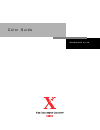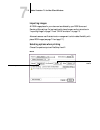- DL manuals
- Xerox
- Printer Accessories
- DocuColor 40
- Reference Manual
Xerox DocuColor 40 Reference Manual
Summary of DocuColor 40
Page 1
C o l o r g u i d e d o c u c o l o r 4 0 c p.
Page 3
Copyright © 1998 electronics for imaging, inc. All rights reserved. This publication is protected by copyright, and all rights are reserved. No part of it may be reproduced or transmitted in any form or by any means for any purpose without express prior written consent from electronics for imaging, ...
Page 4
Ce mark the ce marking applied to this product symbolises rank xerox’s declaration of conformity with the following applicable directives of the european union as of the dates indicated. January 1, 1996—council directive 70/80/cco amended by council directive 93/68/eeo. Approximation of the laws of ...
Page 5
Einhaltung mit betreffenden bestimmungen kommt darauf an, dass geschirmte ausfuhrungen gebraucht werden. Fuer die beschaffung richtiger ausfuhrungen ist der betreiber verantwortlich. Software license agreement electronics for imaging, inc. Grants to you a non-exclusive, non-transferable license to u...
Page 6
Except for the above express limited warranty, electronics for imaging makes and you receive no warranties or conditions on the software or coded font programs, express, implied, statutory, or in any other provision of this agreement or communication with you, and electronics for imaging specificall...
Page 7: Contents
Contents introduction about this manual xiii tips for success xiv chapter 1: desktop color primer the properties of color 1-1 the physics of color 1-1 cie color model 1-2 hue, saturation, and brightness 1-3 additive and subtractive color systems 1-3 printing techniques 1-4 halftone and continuous to...
Page 8: Chapter 2: Color Management
Viii contents chapter 2: color management controlling printed color 2-1 maintaining print device consistency 2-2 print device gamut 2-3 basics of color management 2-4 color conversion 2-5 docucolor 40 cp color management 2-6 rgb source 2-8 rendering styles 2-9 cmyk simulation 2-10 automatic docucolo...
Page 9
Ix contents chapter 4: printer drivers and print options what a printer driver does 4-1 adobe postscript printer driver for mac os 4-2 setting color management print options 4-2 adobe postscript printer driver for windows 95 4-5 setting color management print options 4-5 adobe postscript printer dri...
Page 10
X contents quarkxpress 3.32 for mac os and windows 6-12 importing images 6-12 selecting options when printing 6-12 chapter 7: illustration applications working with illustration applications 7-1 defining colors 7-1 importing images 7-2 cmyk simulation 7-3 adobe illustrator 7.0 for mac os and windows...
Page 11: Glossary
Xi contents chapter 8: office applications working with office applications 8-1 defining colors 8-1 working with imported files 8-1 selecting options when printing 8-2 calibration targets 8-2 microsoft office 97 8-3 glossary bibliography index.
Page 13: About This Manual
Xiii about this manual welcome to the color guide . This manual introduces you to the concepts and issues associated with printing to a docucolor 40 cp color server tm . It also contains application notes that explain how to print to the docucolor 40 cp from popular windows and mac os applications. ...
Page 14: Tips For Success
Xiv introduction tips for success the built-in colorwise color management system of the docucolor 40 cp ensures that every color job you print looks good. Regardless of the computer you work on, the application you use, and the type of color work you do, your docucolor 40 cp print device provides hi...
Page 15: The Properties Of Color
1 1-1 the properties of color this chapter covers concepts that are basic to printing in color, including: • the properties of color • printing techniques • using color effectively • raster images and vector images • optimizing files for processing and printing • workflow scenarios if you are alread...
Page 16
1 1-2 desktop color primer like the sun, most light sources we encounter in our daily environment emit a mixture of many light wavelengths, although the particular distribution of wavelengths can vary considerably. Light from a tungsten light bulb, for example, contains much less blue light than sun...
Page 17
1 1-3 the properties of color hue, saturation, and brightness a color can be described in terms of three varying characteristics: • hue—tint (the qualitative aspect of a color—red, green, or orange) • saturation—the purity of the color • brightness—relative position between white and black. While th...
Page 18: Printing Techniques
1 1-4 desktop color primer subtractive (cmy and cmyk) color the subtractive color model is used in color printing, and in color photographic prints and transparencies. While the additive color model simulates the visible spectrum of color by adding light of three primary hues, the subtractive color ...
Page 19
1 1-5 printing techniques in contemporary offset lithographic printing, digital files from desktop computers are output to an imagesetter, which creates film separations. The film is used to make a prepress proof , which is an accurate predictor of the final print job, allowing an opportunity to mak...
Page 20: Using Color Effectively
1 1-6 desktop color primer some color print devices are commonly referred to as continuous tone (or “contone”) devices. They do not use traditional halftone screen patterns and angles. However, they do apply dots (in some cases very elongated dots or lines) of different sizes to paper in a process s...
Page 21
1 1-7 using color effectively a few rules of thumb try some of the following strategies for creating successful color materials: • rather than applying colors indiscriminately, use color to aid comprehension. In presentations, graphs, and charts, use color to highlight patterns and emphasize differe...
Page 22
1 1-8 desktop color primer once you have mastered the concept of the color wheel, you have a good framework for experimenting with color combinations. Many books targeted at graphic designers show groups of preselected color combinations. Some are organized by themes or moods, and some are based on ...
Page 23
1 1-9 raster images and vector images registration and trapping with any print device, there is the possibility that the different toners may print slightly out of register, producing distracting gaps between objects. Trapping is the process of spreading one color slightly into adjacent colors to co...
Page 24
1 1-10 desktop color primer in vector images, picture elements are defined mathematically as lines or curves between points—hence the term “vector.” picture elements can have solid, gradient, or patterned color fills. Vector artwork is created in illustration and drawing applications such as illustr...
Page 25
1 1-11 optimizing files for processing and printing the resolution of a raster image, along with its bit depth and physical dimensions, determine its file size. The following table shows the file sizes of color raster images at different dimensions and resolutions. In this table, the shaded areas in...
Page 26
1 1-12 desktop color primer print the files and examine the output. You will likely begin to see a marked deterioration in output quality at resolutions below 200 ppi, while above 200 ppi the improvement may be very subtle. Raster images prepared for offset printing may need to be at higher resoluti...
Page 27: Workflow Scenarios
1 1-13 workflow scenarios workflow scenarios color print jobs can be divided into two categories: • short-run print jobs for which the docucolor 40 cp is the final print device • offset print jobs being proofed on the docucolor 40 cp for either type of job, issues of effective color usage, trapping,...
Page 28
1 1-14 desktop color primer offset printing for jobs that will be proofed on the docucolor 40 cp in preparation for being printed on an offset press: • work in the cmyk color model only (see the application notes). All elements in your document, including placed images, must be in the cmyk color mod...
Page 29: Controlling Printed Color
2 2-1 controlling printed color this chapter provides information on the factors involved in controlling and managing color output with the objective of achieving predictable color results, including: • controlling printed color • basics of color management • docucolor 40 cp color management • optio...
Page 30
2 2-2 color management maintaining print device consistency the factors described below affect print device consistency, as well as color fidelity and overall output quality. Paper stock and toner the paper and toner used by your print device can greatly affect printed color. For best results, use t...
Page 31
2 2-3 controlling printed color print device color adjustments your print device may allow you to adjust printed color manually. You can typically increase or decrease toner intensity on an individual or global basis. These settings may affect docucolor 40 cp output. Make sure these settings remain ...
Page 32: Basics Of Color Management
2 2-4 color management job. For added flexibility, the docucolor 40 cp color management system can also be used in combination with color management systems on mac os and windows computers (see page 2-11 and page 2-13). Basics of color management the past several years have seen progress toward stan...
Page 33
2 2-5 basics of color management color conversion before a color document can be printed, the color data in it must be converted to the color space and gamut of the print device. Whether performed by docucolor 40 cp color management or by an icc cms, the process of converting color data for a print ...
Page 34
2 2-6 color management docucolor 40 cp color management the docucolor 40 cp uses a simple and flexible color architecture that produces excellent color results with default settings. It also allows you to customize your color results using various color controls. The diagram below illustrates the co...
Page 35
2 2-7 docucolor 40 cp color management settings for the following docucolor 40 cp options can be specified via print options when you send a job. Some can also be set as defaults by the administrator during docucolor 40 cp setup. Settings specified via print options override the defaults set at setu...
Page 36
2 2-8 color management rgb source the rgb source option is used to provide a source color space definition for rgb data in your document. The setting you specify for this option overrides any source color space profiles you may have specified with other color management systems. For example, if you ...
Page 37
2 2-9 docucolor 40 cp color management rendering styles the rendering style option is used to specify a crd for color conversions. The following table describes the various color rendering styles (crds) provided with docucolor 40 cp software and provides guidelines on when to use each one. Each colo...
Page 38
2 2-10 color management cmyk simulation there are several print option settings that affect output when printing press proofs or simulations. These options affect cmyk data only. The cmyk simulation setting specifies the offset press standard or other color gamut that you want to simulate. You can a...
Page 39
2 2-11 optional icc color management for advanced users the pure black text and graphics feature affects only black text and line art elements defined in rgb as r0%, g0%, b0%, or in cmyk as c0%, m0%, y0%, k100%. It does not affect colors in continuous tone images. Black text and line art are printed...
Page 40
2 2-12 color management data with colorsync profiles. Some postscript applications also provide independent color management features that use colorsync profiles. To use the adobeps driver to perform color management, choose the colorsync color matching setting and specify a colorsync printer profil...
Page 41
2 2-13 optional icc color management for advanced users some applications let you assign colorsync target profiles to rgb images you place in a document (see the application notes). When you print the document, the application performs color conversions on the placed images, using the profiles you s...
Page 42
2 2-14 color management the rgb source setting does not override other source profile settings in cases where you use the printer driver or your application’s color management system to perform color conversions. For example, if you print with windows 95 using image color matching (as described abov...
Page 43: Working With Color
3 3-1 working with color this chapter provides guidelines for defining colors in your documents to produce the results you want. The following topics are covered: • factors affecting how you work with color • choosing colors with quickdraw and gdi applications, such as presentation applications and ...
Page 44: Office Applications
3 3-2 working with color in applications color reference pages your docucolor 40 cp user software includes several types of color reference pages that let you see the range of colors your print device can produce. You can be assured of predictable color results if you use the color reference pages w...
Page 45
3 3-3 office applications when working with color in office applications, keep in mind that: • the range of colors that can be displayed in rgb on your monitor is much larger than the range of colors that can be printed on your print device (see page 2-3). When you print the document, out-of-gamut r...
Page 46: Postscript Applications
3 3-4 working with color in applications postscript applications most applications used for illustration, pixel editing, and page layout can create the postscript information they send to postscript printers or save in postscript files. Illustrator, photoshop, pagemaker, quarkxpress, and freehand ar...
Page 47
3 3-5 postscript applications should use swatch color matching to ensure predictable color printing results with the docucolor 40 cp or to match your docucolor 40 cp color output to colors produced by other print devices. Swatch color matching your docucolor 40 cp user software includes downloadable...
Page 48
3 3-6 working with color in applications using the pantone coated color reference book the pantone coated color reference book, included with your docucolor 40 cp user software, can help assure predictable results with colors chosen from the pantone coated color library. The pantone coated color ref...
Page 49: What A Printer Driver Does
4 4-1 what a printer driver does this chapter describes the role of the printer driver in your workflow and explains how to use mac os and windows printer drivers for docucolor 40 cp printing. It includes the following topics: • an explanation of what a postscript level 2 or 3 printer driver does • ...
Page 50
4 4-2 printer drivers and print options your docucolor 40 cp user software includes adobe printer drivers for mac os, windows 95, and windows 3.1x computers. These are the recommended printer drivers for printing to the docucolor 40 cp. For windows nt 4.0 computers, use the microsoft postscript leve...
Page 51
4 4-3 adobe postscript printer driver for mac os the adobeps driver offers you the following three color matching options. • postscript color matching—this option is intended for use with postscript level 2 (or higher) printers such as the docucolor 40 cp. It provides for color conversion on the doc...
Page 52
4 4-4 printer drivers and print options in the color matching pane, choose postscript color matching as the print color setting and choose printer’s default as the printer profile setting. N ote : the printer profile setting must be printer’s default. If you choose a named printer profile from this ...
Page 53
4 4-5 adobe postscript printer driver for windows 95 the adobeps driver writes a postscript file containing the instructions generated by your application and the docucolor 40 cp print options you selected. The driver sends the postscript file to the docucolor 40 cp. The docucolor 40 cp performs pos...
Page 54
4 4-6 printer drivers and print options in the options tab (or the device options tab), choose settings for the print options described in chapter 2. The printer driver writes a postscript file containing the instructions generated by your application and the docucolor 40 cp print options you select...
Page 55
4 4-7 adobe postscript printer driver for windows 3.1x setting color management print options the printer driver options described in this section can be set from the windows control panel or from the print setup or page setup dialog boxes of most applications. It is recommended that you set these o...
Page 56
4 4-8 printer drivers and print options microsoft postscript printer driver for windows nt 4.0 the printer driver options described in this section can be set from the windows control panel or from the print setup or page setup dialog boxes of most applications. It is recommended that you set these ...
Page 57: Before You Begin
5 5-1 before you begin this chapter covers features of photoshop version 4.0 for mac os and windows. The illustrations show only mac os dialog boxes, but the information and instructions apply equally to the windows version of photoshop. Most of the information presented in this chapter also applies...
Page 58: Defining Colors
5 5-2 adobe photoshop 4.0 with photoshop 2.5 for mac os if you use photoshop version 2.5 for mac os, make sure the plug-in called “don't tag rgb postscript ® ” is not placed in the photoshop plug-ins folder. Otherwise, postscript level 2 tagging does not occur for rgb eps files. If you remove the pl...
Page 59
5 5-3 selecting options when printing in the eps format dialog box, choose binary encoding and do not include transfer functions or halftone screens. A tiff preview is compatible with both mac os and windows computers. If you experience problems printing the document in which you place the image, su...
Page 60
5 5-4 adobe photoshop 4.0 printing rgb images use the following instructions to print rgb images. Choose whether to print in rgb or cmyk. (with the adobeps 8.5.1 printer driver for mac os, these options appear in the adobe photoshop pane of the print dialog box.) if you select “print in rgb,” photos...
Page 61
5 5-5 selecting options when printing for fastest print times, select jpeg encoding. You should, however, check the printed output carefully for unwanted artifacts that can appear as a result of jpeg compression. If you see unexpected results in the printed output when printing with jpeg encoding, p...
Page 62
5 5-6 adobe photoshop 4.0 choose any other print options you want to use (see chapter 4). • if the image was separated for an offset press standard, apply the corresponding cmyk simulation setting. For example, if the image is separated for swop, choose swop-coated as the cmyk simulation setting. • ...
Page 63: Chapter 6:
6 6-1 working with page layout applications this chapter provides instructions for printing color documents from adobe pagemaker 6.5, quarkxpress 4.02, and quarkxpress 3.32. Before printing from these applications, make sure the appropriate printer driver and the docucolor 40 cp ppd are installed on...
Page 64
6 6-2 page layout applications all rgb images placed in your document are affected by the rgb source and rendering style settings. The docucolor 40 cp color management system applies the specified rgb source setting to all rgb data and then uses the specified rendering style (crd) to perform a color...
Page 65
6 6-3 adobe pagemaker 6.5 for mac os and windows adobe pagemaker 6.5 for mac os and windows the windows and mac os versions of pagemaker 6.5 are essentially identical. The illustrations in this section show only the windows version, with the exception of instances where differences exist between the...
Page 66
6 6-4 page layout applications selecting options when printing all print settings are specified from the various print dialog boxes in pagemaker 6.5. The printer driver interface described in chapter 4 is not used. In the print document dialog box, select the docucolor 40 cp ppd from the ppd menu. I...
Page 67
6 6-5 adobe pagemaker 6.5 for mac os and windows if your document contains rgb placed images or colors defined in rgb that will not be separated to process colors, choose rgb source and rendering style settings in the print features dialog box. Choose any other docucolor 40 cp print options you wish...
Page 68
6 6-6 page layout applications after selecting an image to import with the place command, the cms source button becomes active in the place dialog box. Click cms source and choose settings in the cms source profile dialog box. Click to select an icc profile windows choose a rendering intent choose k...
Page 69
6 6-7 adobe pagemaker 6.5 for mac os and windows with the mac os version of pagemaker, choose colorsync from the this item uses menu; with the windows version, choose kodak icc. The rendering intents correspond to docucolor 40 cp crds as follows: • default —uses the profile’s rendering intent • imag...
Page 70
6 6-8 page layout applications quarkxpress 4.02 for mac os and windows quarkxpress 4.02 provides color management features by means of the quark cms xtension. These features allow advanced users to control rgb to cmyk color conversions. If you plan to use these features, make sure the quark cms xten...
Page 71
6 6-9 quarkxpress 4.02 for mac os and windows choose any other docucolor 40 cp print options you wish. For instructions on setting print options, see chapter 4. Tips for advanced users if the quark cms xtension is installed, you can specify icc profiles to control rgb to cmyk color conversions. Spec...
Page 72
6 6-10 page layout applications choose color management from the edit>preferences menu and specify settings in the color management preferences dialog box as described below. Choose the same monitor profile in both the destination profiles and default source profiles areas. Choose a monitor profile ...
Page 73
6 6-11 quarkxpress 4.02 for mac os and windows click the cmyk tab in the default source profiles area and choose the docucolor 40 cp profile from the color and image pull-down menus. In the above illustration, choose the same docucolor 40 cp profile in both the destination profiles and default sourc...
Page 74
6 6-12 page layout applications quarkxpress 3.32 for mac os and windows before starting quarkxpress 3.32, make sure the eficolor xtension is not loaded in the xtensions folder. Eficolor profiles are not currently provided with docucolor 40 cp products. Without the correct eficolor profile, the efico...
Page 75
6 6-13 quarkxpress 3.32 for mac os and windows if your document contains rgb placed images or colors defined in rgb that will not be separated to process colors, choose rgb source and rendering style settings. Choose any other docucolor 40 cp print options you wish. For instructions on setting print...
Page 77: Chapter 7:
7 7-1 working with illustration applications this chapter provides instructions for using adobe illustrator 7.0 for mac os and windows, freehand 7.0 for mac os and windows, and coreldraw! Tm 7.0 for windows. Before printing from these applications, make sure the appropriate postscript printer driver...
Page 78
7 7-2 illustration applications you can also choose named colors from the pantone coated library. See “using the pantone coated color reference book” on page 3-6. Importing images in general, all images placed into illustration application documents should be in eps format. All rgb images placed in ...
Page 79
7 7-3 adobe illustrator 7.0 for mac os and windows cmyk simulation you can specify a press simulation target for the job with print option (see page 2-10). The cmyk simulation setting affects all cmyk color data sent by the illustration application. • if the document contains cmyk images that were s...
Page 80
7 7-4 illustration applications if the “use icc profiles with tiff” option is checked, you can specify an icc profile and a rendering intent for each rgb tiff image you place in the document (see “for advanced users: using illustrator color management” on page 7-7). Choose a printer profile mac os c...
Page 81
7 7-5 adobe illustrator 7.0 for mac os and windows importing images all rgb images placed in your document are affected by your rgb source and rendering style settings. For best results with placed images, use the instructions in “importing images” on page 7-2 and “cmyk simulation” on page 7-3. Adva...
Page 82
7 7-6 illustration applications if your document contains placed rgb images, choose rgb source and rendering style settings. With the exception of placed rgb images, these settings have no effect on colors printed with illustrator 7.0. The postscript color matching setting (made from the mac os prin...
Page 83
7 7-7 adobe illustrator 7.0 for mac os and windows for advanced users: using illustrator color management when you place an rgb tiff image, you can specify an icc profile and a rendering intent for the image. You can assign a unique rendering intent to each image you import. To use this feature, mak...
Page 84
7 7-8 illustration applications macromedia freehand 7.0 for mac os and windows the information in this section applies to both the mac os and windows versions of freehand 7.0. Only mac os-version dialog boxes are shown, but the information and instructions are identical for the windows version of fr...
Page 85
7 7-9 macromedia freehand 7.0 for mac os and windows selecting options when printing refer to the following illustrations to choose options when printing. In the print dialog box, make sure the use ppd option is turned on. For print setting, select normal. If the use ppd option is on, a plus sign (+...
Page 86
7 7-10 illustration applications to use docucolor 40 cp color management features, turn off the “convert rgb to process” checkbox in the imaging tab of the freehand print setup dialog box. If this option is turned on, freehand’s color management settings are used to convert rgb colors and rgb tiff, ...
Page 87
7 7-11 macromedia freehand 7.0 for mac os and windows however, vector data from the freehand file is rasterized into bitmaps in photoshop, and the final color space of the bitmap data is determined by the color mode you set in photoshop. For advanced users: using freehand color management for colors...
Page 88: Coreldraw 7.0 For Windows
7 7-12 illustration applications in the imaging property sheet of the freehand print setup dialog box, turn on the “convert rgb to process” option. This setting has no effect on rgb eps images. For more information on freehand’s color management features, see your freehand documentation. Coreldraw 7...
Page 89
7 7-13 coreldraw 7.0 for windows importing images all rgb images placed in your document are affected by your rgb source and rendering style settings. For best results with placed images, use the instructions in “importing images” on page 7-2 and “cmyk simulation” on page 7-3. Advanced users can use...
Page 90
7 7-14 illustration applications saving files for importing into other documents when saving files in coreldraw for importing into other types of documents, use the eps file format. Coreldraw saves all color information in cmyk, so crds have no effect on color output of artwork saved with coreldraw ...
Page 91
7 7-15 coreldraw 7.0 for windows in the print dialog box, turn on the “use color profile” option. The printer profile you selected appears to the right of this checkbox. Turn on to use coreldraw’s color management.
Page 93: Chapter 8:
8 8-1 working with office applications this chapter provides instructions for printing color documents from quickdraw and gdi applications such as presentation, spreadsheet, and word processing applications. You can use these instructions with the microsoft office 97 and microsoft office 95 suite of...
Page 94
8 8-2 office applications tip for advanced users if you place multiple rgb images, some non-photographic and some photographic, a single crd may not be suitable for all the images. In this case you may want the photographic images to bypass the crd altogether. To accomplish this, separate the image ...
Page 95: Microsoft Office 97
8 8-3 microsoft office 97 microsoft office 97 before printing from microsoft office 97, make sure the docucolor 40 cp icm profile is not installed in the windows\system\color folder. If the icm profile is installed, jpeg, bmp, and tiff images print incorrectly from microsoft office 97. To uninstall ...
Page 97: Glossary
Additive color model a system in which colors are produced by combining red, green, and blue light (the additive primaries). An rgb video monitor is based on an additive color model. Additive primaries red, green, and blue light that is used in additive color systems. When added together in proper a...
Page 98
G-2 glossary color space a model for representing color in terms of measurable values, such as the amount of red, green, and blue in an image. Rgb and cmyk color spaces are based on color devices—monitors and printers respectively. Other color spaces, such as cielab, are based on mathematical models...
Page 99
G-3 glossary are mapped exactly to output values. Most devices have a gamma curve greater than 1. Gamut a range of colors. A device gamut is the range of colors that a device, such as a printer, can produce. An image gamut is the range of colors in a particular image. Gamut mapping the process where...
Page 100
G-4 glossary pixel the smallest distinct element of a raster image or an image displayed on a monitor. The term is a combination of the words “picture” and “element.” postscript adobe systems’ computer language for defining text and pictures. The current version is postscript 3. Postscript level 2 i...
Page 101
G-5 glossary closest printable colors. Solid color rendering does the best job of preserving the saturation of displayed colors. Source color space the color environment of the originating source of an image, including scanners and color monitors. Source profile a profile used by the color managemen...
Page 103: Bibliography
Books adobe print publishing guide. Adobe systems incorporated, 1995. (comes as part of the documentation for adobe products such as adobe photoshop and adobe illustrator, p/n 0397 0719) blatner, david and fraser, bruce. Real world photoshop 3: industrial strength production techniques. Berkeley: pe...
Page 105: Index
A accent color 1-7 additive color model 1-3 additive primaries 1-3 adobe illustrator, see illustrator adobe pagemaker, see pagemaker adobe persuasion, see persuasion adobe photoshop, see photoshop adobe postscript printer driver 3.0.1 for windows 3.1x 4-6 to 4-7 adobe postscript printer driver 4.2.X...
Page 106
I-2 index trapping 1-9 triads 1-7 using effectively 1-6 to 1-8 wheel 1-7 working with 3-1 colorants 1-4 color/grayscale option of adobe postscript printer driver 8.5.1 4-3 colorimetric icc rendering style 2-9 color management 2-4 to 2-14 basics 2-4 colorwise 2-6 to 2-11 mac os, see colorsync windows...
Page 107
I-3 index graphics device interface, see gdi graphics icc rendering style 2-9 graphs, using color in 1-7 gravure 1-4 h halftone printer mode 1-6 halftoning 1-4, 1-5 screens 1-5 hsb color model 3-4 hsl color model 3-2, 3-4 hsv color model 3-2 hue, saturation, and brightness 1-1, 1-3 i icc color manag...
Page 108
I-4 index p pagemaker 6.5 for mac os and windows 3-4, 6-1 to 6-5 painting applications 1-9 pantone color reference pages 3-6 color system 3-4 pantone coated color reference book 3-2 paper stock 2-2 perceptual icc rendering style 2-9 persuasion 3.0 8-1 to 8-3 phosphors 1-3, 2-5 phosphors option 2-7 p...
Page 109
I-5 index quarkxpress 4.02 for mac os and windows 6-1 to 6-2, 6-8 to 6-11 quickdraw 3-2 applications, using color in 3-2 to 3-3 quick simulation 2-10 r raster images 1-9 bit depth 1-9, 1-11 file size 1-11 for offset press printing 1-12 printing 1-9 resolution 1-9, 1-10 to 1-12 scaling of 1-12 regist...
Page 110
I-6 index v vector images 1-9, 1-10 types of fill 1-10 visible spectrum of light 1-1 w white point 2-5 white point option 2-7 windows 3.1x printer driver 4-6 to 4-7 windows 95 printer driver 4-5 to 4-6 windows color management windows graphics device interface, see gdi applications windows nt 4.0 po...