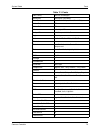- DL manuals
- Xerox
- Software
- DocuColor 6060
- System Manual
Xerox DocuColor 6060 System Manual
Summary of DocuColor 6060
Page 1
Xerox document services platform series common controller system guide 701p40211 version 3.7 april, 2003.
Page 2
Xerox corporation global knowledge and language services 800 phillips road building 845-17s webster, new york 14580 usa © 2003 copyright by xerox corporation. All rights reserved. Copyright protection claimed includes all forms and matters of copyrighted material and information now allowed by statu...
Page 3: Table Of Contents
System guide i table of contents 1. Introduction 1-1 about this guide 1-1 contents 1-1 conventions 1-2 customer support 1-2 2. Gateway configuration 2-1 internet services (http) gateway configuration 2-1 ipp gateway configuration 2-2 simple network management protocol (snmp) configuration 2-3 config...
Page 4
Table of contents ii system guide security setup 4-4 docusp 3.7 security changes 4-4 using the high security setting 4-5 user and file-level changes 4-7 user level 4-7 solaris file permissions secured 4-8 network and name service changes 4-8 disabling secure name service databases 4-8 multicast rout...
Page 5
Table of contents system guide iii quick reference 4-19 5. Printing 5-1 first in/first out (fifo) printing 5-1 controller settings for limited fifo scheduling/printing 5-1 enable/disable fifo job scheduling 5-2 ascii and pcl printing utility 5-4 impact on docusp printers 5-4 setpclcontrol utility 5-...
Page 6
Table of contents iv system guide non resident fonts 7-6 font substitution 7-7 8. Accounting and billing 8-1 accounting 8-1 auto exporting accounting log 8-1 accounting exported values 8-1 accounting file fields 8-2 billing 8-9 billable events 8-9 billing meters 8-10 9. Troubleshooting 9-1 calling f...
Page 7
Table of contents system guide v restart docusp software without rebooting 9-11 productivity and performance problems 9-11 problems when saving a job 9-11 printing system logs 9-12 all_jobs_log 9-12 system_log 9-12 status_log 9-12 ep_exception_log and ep_primary_log 9-13 printing the system logs 9-1...
Page 8
Table of contents vi system guide variable data 10-4 image quality 10-5 job printing hints 10-6 skipped pitches 10-6 pci channel interface pwb trace capture procedure 10-7 perform a trace 10-7 export the trace file to floppy 10-8.
Page 9
Table of contents system guide vii.
Page 10
Table of contents viii system guide.
Page 11: Introduction
Common controller 1-1 1. Introduction the system guide provides the information needed to perform system administration tasks for configuring and maintaining the xerox document services platform (docusp) for printing systems. About this guide this guide is intended for network and system administrat...
Page 12
Introduction system guide 1-2 common controller • hints and tips conventions this guide includes the following conventions • angle brackets - variable information that is displayed on your screen is enclosed within angle brackets; for example, “unable to copy .” • square brackets - names of options ...
Page 13: Gateway Configuration
Common controller 2-1 2. Gateway configuration setting up the http and snmp gateways cannot be accomplished through the graphical user interface and must be set using the gwconfig utility through a unix terminal window. The ipp gateway is configured using the docusp interface. Internet services (htt...
Page 14
Gateway configuration system guide 2-2 common controller 8. When complete, close the terminal window and select system, restart on the docusp user interface. Ipp gateway configuration perform the following to configure the ipp gateway. 1. On the docusp controller, open a new terminal window and logi...
Page 15
System guide gateway configuration common controller 2-3 10. When asked to accept the values and update the configuration, enter y for yes. The configuration utility exits. Simple network management protocol (snmp) configuration to configure the snmp configuration, follow the instructions for config...
Page 16
Gateway configuration system guide 2-4 common controller configuration variables of the many parameters that are available for snmp configuration, only the ones of common interest to xerox customers are shown in the following table: enter the following command line variables: -l: -w: an example of s...
Page 17
System guide gateway configuration common controller 2-5 printer and job messages snmp can broadcast messages about the printer and the jobs on the system. Printer messages may announce that the printer is idle, printing, or out of paper. Job messages announce that jobs are pending, processing, or c...
Page 18
Gateway configuration system guide 2-6 common controller • 42jobmtc - xerox-simple-job-mgmt-tc • 43jobman - xerox-simple-job-mgmt-mib • 50commtc - xerox-comms-engine-tc • 51comms - xerox-comms-engine-mib • 52conftc - xerox-comms-config-tc • 53config - xerox-comms-config-mib • 58svctc - xerox-service...
Page 19
System guide gateway configuration common controller 2-7 – the marker colorant group – the media path group – the interpreters group – the channels group – the console group – the alerts groups • xerox general mib file (uses only the 06gentc and 07gen files) – the xcmgen base group – the xcmgen trap...
Page 20
Gateway configuration system guide 2-8 common controller.
Page 21: Backup And Restore
Common controller 3-1 3. Backup and restore software configuration information and customer specific files should be backed up to a safe location, either to tape or to a remote server on a regular basis. It is valuable to back up a system to a remote location when upgrades of hardware are performed....
Page 22
Backup and restore system guide 3-2 common controller • any soft fonts that have been loaded on the system • contents of the hosts and hosts.Equiv files • the allowable users • any customer–specific passwords note: in the event of a software upgrade or install by xerox, xerox is not responsible for ...
Page 23
System guide backup and restore common controller 3-3 xerox backup and restore (xbr) utility for a dp100/115/135/180 eps system backing up a system to backup a system, use a docuprint eps controller with a qic tape drive, at least 3 tapes (maybe up to 6 qic tapes), and the xbr floppy. Note: the most...
Page 24
Backup and restore system guide 3-4 common controller 12. After the backup is complete, restart the system by typing reboot and pressing enter. Restoring a system before you begin to restore the system, locate the cd labeled "solaris 8 cd (1 of 2)" from which to run the operating system. You will al...
Page 25: Security And Network Setup
Common controller 4-1 4. Security and network setup this section provides you with information on security regarding the docusp controller and the solaris operating system including access, changing logon levels, and enhancements of the solaris os. Also included are general guidelines to security re...
Page 26
Security and network setup system guide 4-2 common controller overview of security the purpose of the security section is to provide information on security regarding the docusp controller and the solaris operating system. This section explains the new docusp "security profile" policy and associated...
Page 27
System guide security and network setup common controller 4-3 user password changes when the docusp software and system was installed, xerox provided a default root password for the unix environment. In addition, default passwords were created for the docusp trusted user and system administrator log...
Page 28
Security and network setup system guide 4-4 common controller xerox is constantly evaluating the security of the docusp controller and the sun solaris operating system. Xerox is committed to providing the latest solaris security patches provided by sun microsystems in each major docusp release. The ...
Page 29
System guide security and network setup common controller 4-5 while the underlying xdss content has not changed since its inception, its implementation philosophy has been reversed in the 3.7 release. Previously, xdss was an option typically chosen at install. Now the features are automatically impl...
Page 30
Security and network setup system guide 4-6 common controller • chargen (sends revolving pattern of ascii characters) • time (outdated time service) • name (obsolete ien-116 name service) • finger (remote user information server) • talk (server talk program) • comsat (biff server - mail notification...
Page 31
System guide security and network setup common controller 4-7 • s72autoinstall (solaris jumpstart autoinstall scripts, not used by docusp controllers) • s72slpd (service location protocol daemon) • s74xntpd (network time protocol daemon)· s80spc (sunsoft print client daemon) • s90wbem (cim boot mana...
Page 32
Security and network setup system guide 4-8 common controller solaris file permissions secured the fix-modes utility (from the solaris security toolkit) adjusts group and world write permissions. It is run with the '-s' option to secure file permissions for solaris files that were created at install...
Page 33
System guide security and network setup common controller 4-9 network parameters secured sun's nddconfig security tool is run. For additional information, view sun's document, solaris operating environment network settings for security, at http://www.Sun.Com/solutions/blueprints/ 1200/network-updt1....
Page 34
Security and network setup system guide 4-10 common controller xdss script components for a greater degree of flexibility, individual scripts in the /opt/ xrxnps/bin directory may be run as root user. Script syntax is ./ scriptname (i.E ./configure-xdss) the configure-xdss script the configure-xdss ...
Page 35
System guide security and network setup common controller 4-11 remote shell internet service if you are using the legacy xerox print command line client (the software is not distributed with this release), you will need to use the remote shell internet service to transfer files to the docusp control...
Page 36
Security and network setup system guide 4-12 common controller • root: has super user access to the workstation. The initial password for this account is set during installation of the operating system and should be obtained from the xerox service personnel. • xrxusr: the xerox user name is the acco...
Page 37
System guide security and network setup common controller 4-13 • an enabled password. • the same user identification (uid) as used for the clientworkstation account. • the same group identification (gid) as used for the client workstation account. Other security tips configure for xrxusr the docusp ...
Page 38
Security and network setup system guide 4-14 common controller document and backup always document and backup all files that you modify in case some unforeseen problem occurs. Example: #cp /etc/inet/ inetd.Conf /etc/inet/ inetd.Conf.Orig if, for whatever reason, the docusp controller will not boot u...
Page 39
System guide security and network setup common controller 4-15 # # # configuration file for inetd(1m). # # to re-configure the running inetd process,edit this file, then # send the inetd process a sighup. # # syntax for socket-based internet services: # # # syntax for tli-based internet services: # ...
Page 40
Security and network setup system guide 4-16 common controller # tftp service is provided primarily forbooting. Most sites run this # only on machines acting as "boot servers." # #tftp dgram udp wait root /usr/sbin/ in.Tftpdin.Tftpd -s /tftpboot # # finger, systat and netstat give out userinformatio...
Page 41
System guide security and network setup common controller 4-17 or"stream" or "dgram". # for "stream" and "dgram" assume that theendpoint is a socket descriptor. # can be either a nettype or a netid ora "*". The value is # first treated as a nettype. If it is not a valid nettype then it is # treated ...
Page 42
Security and network setup system guide 4-18 common controller ###walld/1 tli rpc/datagram_vwaitroot /usr/lib/ netsvc/rwall/rpc.Rwalldrpc.Rwalld # # rstatd is used by programs such as perfmeter. # ###rstatd/2-4tli rpc/datagram_v wait root /usr/ lib/netsvc/rstat/rpc.Rstatd rpc.Rstatd # # the rexd ser...
Page 43
System guide security and network setup common controller 4-19 dt/bin/dtspcd /usr/dt/bin/dtspcd xaudio stream tcp wait root /usr/openwin/bin/xaserver xaserver -noauth -inetd 100068/2-5 dgram rpc/ udp wait root /usr/dt/bin/ rpc.Cmsd rpc.Cmsd ###100083/1 tli rpc/tcp wait root /usr/dt/bin/ rpc.Ttdbserv...
Page 44
Security and network setup system guide 4-20 common controller disable anonymous lp? Execute configure-xdss. Or, as root user for each queue and trusted host type: lpadmin -p queuename -u allow:hostname!All (hostname denotes name of host as found in /etc/hosts table. Use 'all' to denote all users, o...
Page 45: Printing
Common controller 5-1 5. Printing the following information will help you understand how to enable and print using fifo printing. The various printing utilities that are available are also outlined in this section as well as using tiff orientation, micr, and vipp. First in/first out (fifo) printing ...
Page 46
Printing system guide 5-2 common controller • if fifo is desired dynamically, all jobs must be submitted from a single client to a single queue with a release status set to [yes]. All other queues must have the release status set to no. • if the queue that is set to use fifo is not currently releasi...
Page 47
System guide printing common controller 5-3 ’you will need to restart the docusp software for changes to take effect’ • if n for no is entered, the following will appear: ‘no change made’ • if fifo job scheduling has previously been enabled, the following will appear: ‘currently fifo job scheduling ...
Page 48
Printing system guide 5-4 common controller ascii and pcl printing utility ascii printing within various environments results in output that is not always formatted as desired. Unfortunately, there is no "standard" method for printing ascii files. Ascii is a character set and is not a page descripti...
Page 49
System guide printing common controller 5-5 you may set the site default for the pcl decomposer line termination. Setting these options allows both native pcl files and ascii streams forced through the pcl decomposer to be conditioned with various combinations of carriage returns (cr), line feeds (l...
Page 50
Printing system guide 5-6 common controller socket gateway configuration utility: setvpsoption on the docusp gui, gateways can be configured using the setup pull down menu. Selecting [gateways] from the setup menu opens a window with the various gateway tabs available. The following describes how to...
Page 51
System guide printing common controller 5-7 tiff files this section discusses the tiff tags supported by the docusp software and the guidelines for printing tiff files to achieve the optimum performance. Tiff orientation the docusp save feature stores tiff images in different orientations on the doc...
Page 52
Printing system guide 5-8 common controller • use a tiff orientation tag value of 8 to eliminate the need to rotate the image. • use single strip image data to eliminate additional image data manipulations. • use a value of 1 for fill order to eliminate additional image data manipulations. Supported...
Page 53
System guide printing common controller 5-9 – default = none – docusp supports single and multiple strip images. Note: strips and tiles cannot be intermixed within the same tiff file. Strip byte counts and strip offsets – default = none; values must be supplied if the image data is organized into st...
Page 54
Printing system guide 5-10 common controller using vipp to specify a job as a vipp job, a start string is required. The required start string can be automatically added using docusp functionality. This can be completed using the command line client, queue manager, and job properties. To implement th...
Page 55
System guide printing common controller 5-11 printing hints if you compress the resolution of an embedded bitmap object at the application level, you can produce smaller pdf files. This will allow your job to transfer across the net faster, would require less docusp spool/disk space, and may process...
Page 56
Printing system guide 5-12 common controller.
Page 57: Finishing
Common controller 6-1 6. Finishing the following section contains information about how to use subset finishing and mixed stacking on a printing job. The finishing information below does not apply to continuous feed (cf) systems. For cf systems, the finishing configuration is defined at the cf (stam...
Page 58
Finishing system guide 6-2 common controller creating jobs to use subset finishing it is important that jobs intended to be printed using subset finishing be enabled with the following: • postscript code (using the “setpagedevice” operator) • variable data intelligent postscript printware (vipp) ver...
Page 59
System guide finishing common controller 6-3 • the dt/dp 75/90 allows subset offsets to the top tray. However, the 61xx is not mechanically capable of jogging to the top tray. Pcl offset/separator/subset finishing command the use of the pcl separator command, &l1t, in combination with docusp queue d...
Page 60
Finishing system guide 6-4 common controller • all finishing limitations and restrictions at the printer will apply to a subset segment. Pcl paper source command use the pcl paper source command to program a pcl print job to use a specific paper. The pcl decomposer on the docusp controller reads the...
Page 61
System guide finishing common controller 6-5 additional finishing information the docusp is unable to dual staple 3-hole punched stock. If dual staple is selected when using pre-drilled paper, improper registration will occur. Select to single staple the job, or print on non-drilled stock and manual...
Page 62
Finishing system guide 6-6 common controller.
Page 63: Fonts
Common controller 7-1 7. Fonts the following information explains how to use and choose fonts for a job. It also covers various resident and non-resident fonts and their availability. How to choose fonts although document source files can specify almost any image on a printed page, images that conta...
Page 64
Fonts system guide 7-2 common controller downloaded font when a font is downloaded with a document, all the font requirements are embedded in the actual source file. If this font is not available at the docusp controller, the downloaded information is used to process and print the document. Although...
Page 65
System guide fonts common controller 7-3 americana americana, extra bold avantgarde book, book oblique, demi, demi oblique adobesans mm adobeserif mm albertus italic, light, mt antiqueolive bold, compact, italic, roman apple chancery arial bolditalicmt, boldmt, italicmt, mt blackoak --- bodoni bold,...
Page 66
Fonts system guide 7-4 common controller helvetica helvetica black, black oblique, bold, bold oblique, oblique, light, light oblique, condensed, condensed bold, condensed bold oblique, condensed oblique, narrow, narrow bold, narrow bold oblique, narrow oblique hoeflertext black, blackitalic, italic,...
Page 67
System guide fonts common controller 7-5 pcl resident fonts there are three types of pcl 5e resident fonts that are permanently loaded at the docusp controller: • scalable intellifont typefaces • laserjet iv bitmap typefaces • typefaces that match the truetype fonts as shown in table 7–3. Note: thes...
Page 68
Fonts system guide 7-6 common controller non resident fonts there may be many fonts available in your application that are not resident at the docusp controller. There are two options for using non-resident fonts to create a document: • downloaded fonts garamond antiqua, halbfett, kursiv, kursiv hal...
Page 69
System guide fonts common controller 7-7 if you expect to create a document using fonts that are available on your workstation but not available at the docusp controller, your application may automatically download the font when the job is sent to the printer. Fonts downloaded in this manner are con...
Page 70
Fonts system guide 7-8 common controller pcl 5e fonts another type of substitution occurs for pcl fonts. If a requested pcl font is not available, the docusp controller will determine which available font best matches the requested one and perform the substitution. Any pcl stream that does not have ...
Page 71: Accounting And Billing
Common controller 8-1 8. Accounting and billing the following sections explain the various accounting log versions that are available. It also lists the billing meters for each region and an explanation of each meter. Accounting auto exporting accounting log the accounting function will automaticall...
Page 72
Accounting and billing system guide 8-2 common controller • version 3: this version will export all entries that are new and old and zero and non-zero values. Additionally, entries will be exported that are not viewable on the gui. These entries are: channel idle time, initial jdl, initial jde, djde...
Page 73
System guide accounting and billing common controller 8-3 this is normally caused by the loss of marker data in the accounting structure. For example, copies printed, total color pages printed, etc. • descriptive data was lost. Quantities shown are correct. This is normally caused by the loss of job...
Page 74
Accounting and billing system guide 8-4 common controller • held by user • held by operator • save completed • save completed with warnings • save completed with errors interrupt status this field will have the following values: • no interruption • interrupted • interrupt • interrupt interrupted pri...
Page 75
System guide accounting and billing common controller 8-5 • interpress • lcds • postscript • postscript2 • postscript query • tiff • pdf • ipds • html • docujob • internal • native start rip time date and time raster input processing started. Stop rip time date and time rip completed. Elapsed rip ti...
Page 76
Accounting and billing system guide 8-6 common controller number pages ripped number of processed pages. Total pages trapped number of pages trapped. Total anti aliased pages processed total number of anti aliased pages processed. Print start date date and time job printing started. Print completion...
Page 77
System guide accounting and billing common controller 8-7 pages to tray total pages delivered to tray for a job. Number 1-sided sheets printed number of single sided sheets printed. Number 2-sided sheets printed number of double sided sheets printed. Lines printed number of lines printed for a job. ...
Page 78
Accounting and billing system guide 8-8 common controller medium x, size page size for medium (number x=1...10). Field will be size of the paper stock (e.G., 8.5 x 11.0 in., 8.5 x 14.0 in.,...) medium x, color color of medium (number x=1,2,...). Field can be one of the following: • white • clear • p...
Page 79
System guide accounting and billing common controller 8-9 billing billable events note: for continuous feed (cf) printing systems, the docusp billing meters are not maintained. For cf systems, billing meters are maintained within the print engine. For additional information, contact a xerox service ...
Page 80
Accounting and billing system guide 8-10 common controller billing meters table 8-1. Market region billing meters for region region 1 (usco) meter a: total impressions to an output destination including administration pages. Meter b: total impressions for each image of the job up to and including th...
Page 81: Troubleshooting
Common controller 9-1 9. Troubleshooting this section covers the various faults that you may encounter. Declared faults are those that display a message to indicate a problem. Undeclared faults are problems that you may encounter that do not display a message or visual on the gui. Calling for servic...
Page 82
Troubleshooting system guide 9-2 common controller printer fault an indicator will appear on the docusp gui when a printer fault occurs and the printer faults window will display. The printer faults window will display all existing printer faults. Select a fault to open the fault clearance window an...
Page 83
System guide troubleshooting common controller 9-3 • inoperable system: the inoperable system has experienced an unrecoverable software error due to a job or operator action. • job flow: jobs sent from the client are not received at a printer queue. • job integrity: the output from the printer is no...
Page 84
Troubleshooting system guide 9-4 common controller if the macintosh client cannot view any printer queues from the chooser, perform the following: 1. Verify that the appletalk network is up and that there is at least one router on the network. 2. If there is no router on the appletalk network, jobs ...
Page 85
System guide troubleshooting common controller 9-5 – en_us for u.S. English – in_uk for u.K. English – fr for french – es for spanish – de for german – it for italian – ja for japanese print quality problems an image quality problem exists if a job has been submitted successfully, but does not print...
Page 86
Troubleshooting system guide 9-6 common controller 2. If the font is not being downloaded with the job, determine if the font is loaded on the server by viewing the fonts module of the docusp. 3. If jagged characters are seen, determine if there is a scalable option available for that font and wheth...
Page 87
System guide troubleshooting common controller 9-7 • if the /var/spool/xrxnps/outq partition is full, go to the docusp gui. Open [preferences] and then [job policy]. Set the system to small partitions or large partitions to avoid saturating the outq. • if the /opt partition is full, delete unnecessa...
Page 88
Troubleshooting system guide 9-8 common controller job integrity problems if the job does not print as expected (missing pages, missing data, incorrect page orientation, incorrectly ordered sets, job attribute inconsistencies), perform the following: 1. Check the job properties to ensure proper prog...
Page 89
System guide troubleshooting common controller 9-9 • is the queue faulted, or is it accepting jobs? • did this file or a similar file print on a previously installed version of the system software? • will the job print on any other postscript printers? • does the postscript file distill properly usi...
Page 90
Troubleshooting system guide 9-10 common controller • with the printer’s error pages turned on, does the printer produce a postscript error page? • has the file been redistilled again using a newer postscript? • are all of the document fonts downloaded and included within the job? • what was used to...
Page 91
System guide troubleshooting common controller 9-11 restart docusp software without rebooting if [exit] is accidentally selected from the xerox software, perform the following to start the software without rebooting the controller: open a terminal window and enter the following: .Openwin-init produc...
Page 92
Troubleshooting system guide 9-12 common controller 1. Ensure that the banner and error pages are enabled, 2. Submit the job for printing. 3. Check the error page for the words “offending command”. The words after this will instruct what to do to fix the file. Printing system logs system logs gather...
Page 93
System guide troubleshooting common controller 9-13 the attribute information found in this file is as follows (the sequence and attributes displayed vary with the job): logging module /t# sender name /t# data size / t# document name /t# document format /t# job id /t# virtual printer name /t# messag...
Page 94
Troubleshooting system guide 9-14 common controller printing the accounting log print the accounting log to gather information and recover from various accounting problems. Either the entire accounting log or a portion of the log may be printed. This can be completed on the docusp gui in the adminis...
Page 95
System guide troubleshooting common controller 9-15 if there are problems starting the software, check the console window for messages. Loading xjdc/unix the xerox job description compiler is loaded by entering the following on the command line: /opt/xrxnps/bin/xjdc [-option[,option...]] .. The file...
Page 96
Troubleshooting system guide 9-16 common controller configuring xjdc/unix the configuration file, config.Txt found in the directory /opt/ xrxnps/bin/, contains default parameters for the invocation of xjdc. The text file can be edited using any simple text editor. The first line of the configuration...
Page 97
System guide troubleshooting common controller 9-17 • jsl source files can be edited using the textedit command or unix vi command. The textedit utility is available with the sun operating system. To invoke the editor, bring up a terminal window and type textedit. For example, open a terminal shell ...
Page 98
Troubleshooting system guide 9-18 common controller properly ejecting a diskette from the diskette drive on a docusp workstation several problems can arise if you use the eject button on the floppy disk without first selecting eject in the software. To properly and safely eject a floppy diskette (or...
Page 99: 10. Hints And Tips
Common controller 10-1 10. Hints and tips general disabling the solaris 8 screen saver to disable the solaris 8 screen saver: 1. Open a terminal window. 2. Type the following path: cd /usr/openwin/bin. 3. Type dtpower. 4. Select yes from the scheme confirmation window that opens. The power saver scr...
Page 100
Hints and tips system guide 10-2 common controller color systems general comments the time required to process a job can depend on various influences. The time required to process a job is made up of 4 components: • time for a client workstation to generate the page description language (pdl, i.E. P...
Page 101
System guide hints and tips common controller 10-3 time required to print pdl this component is influenced by the media being used and the paper path through the printer. Whether the printing is face up or down, simplex or duplex, all one size or a mix of sizes to be drawn from different trays all m...
Page 102
Hints and tips system guide 10-4 common controller job submission order job submission order can impact performance. It is suggested that a job with many pages to be ripped and a large number of copies should be submitted at the end of the day if possible. With the printer paused, the job can then r...
Page 103
System guide hints and tips common controller 10-5 for cases where the background/underlay of the variable data job is composed of 2 or 3 relatively static objects, it is suggested to have the application create each static combination of objects as a different underlay. This will be more efficient ...
Page 104
Hints and tips system guide 10-6 common controller the dc 2045/2060/6060 print engine will also perform iq adjustments if a difficult job is being processed and rip falls behind the print output. If this occurs, the print engine will cycle down for a few seconds while the rip catches up and then it ...
Page 105
System guide hints and tips common controller 10-7 2. The user could pause the printer (the green button on the docusp gui) until a large number of pages in the job have been ripped. If the user then resumes the printer at the right time (some time before the whole job is ripped), the print engine w...
Page 106
Hints and tips system guide 10-8 common controller 10. If the file size is greater than 1.44 mb, type compress filename.Txt and press . If the file size is less than 1.44 mb, go to “export the trace file to floppy". Export the trace file to floppy to export the trace file to a floppy, perform the fo...
Page 107: Index
System guide index-1 index numerics 3.7 security changes, 4-4 a accounting exported values, 8-1 accounting file fields, 8-2 accounting log, 8-1, 9-14 all_jobs_log, 9-12 anonymous lp, 4-10 ascii, 5-4 b backup, 3-1 backup, 4-14 billing, 8-9 events, 8-9 meters, 8-10 c cde login, 4-13 configuration util...
Page 108
Index index-2 system guide i inoperable system problems, 9-6 ipp gateway, 2-2 j job flow problems, 9-6 job integrity problems, 9-8 job messages, 2-5 l login levels, 4-3 logon level, 4-2 m macintosh problems, 9-3 mib support, 2-5 micr, 5-1, 5-9 mixed stacking, 6-4 multicast routing, 4-8 n nddconfig s...
Page 109
System guide index-3 index system_log, 9-12 t tiff, 5-1 orientation, 5-7 performance considerations, 5-7 supported tags, 5-8 tiff problems, 9-9 u user level, 4-7 utility set lp/lprcopycount, 5-5 setpclcontrol, 5-4 setvpsoption, 5-6 v vipp, 5-1, 5-10 vps, 5-6 w warning banners, 4-9 windows problems, ...
Page 110
Index index-4 system guide.