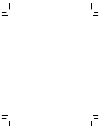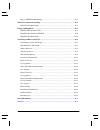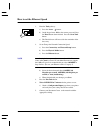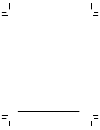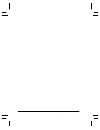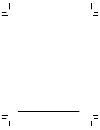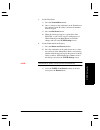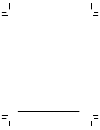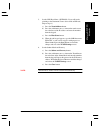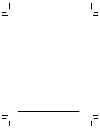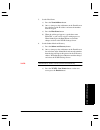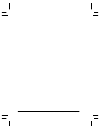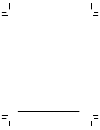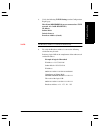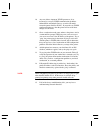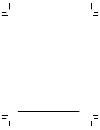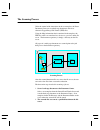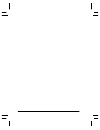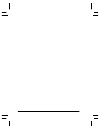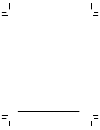- DL manuals
- Xerox
- Printer
- Document Centre 460
- Installation And Troubleshooting Manual
Xerox Document Centre 460 Installation And Troubleshooting Manual
Summary of Document Centre 460
Page 1
Document centre 460/470 st network installation and troubleshooting guide may, 2000 701p34128.
Page 3: Document Centre
Xerox document centre model _______________ serial number ____________________________ if you have a problem or need supplies: in the usa calling for service and ordering replaceable units 1-800-821-2797 (usa) ordering supplies 1-800 822-2200 (usa) in canada calling for service 1-800-939-3769 (canad...
Page 4
Ii xerox document centre network installation and troubleshooting guide xerox corporation global knowledge & language services 800 phillips road - bldg 845-17s webster, new york 14580 usa ©2000 by xerox corporation. All rights reserved. Printed in the united states of america copyright protection cl...
Page 5
Xerox document centre network installation and troubleshooting guide iii the document centre st model includes software provided by the internet software consortium. Copyright (c) 1995, 1996, 1997, 1998, 1999 the internet software consortium - dhcp. All rights reserved. Redistribution and use in sou...
Page 6
Iv xerox document centre network installation and troubleshooting guide radio frequency notice us federal communications commission this equipment has been tested and found to comply with the class b digital device, pursuant to part 15 of the fcc rules. These limits are designed to provide reasonabl...
Page 7
Xerox document centre network installation and troubleshooting guide v telephone requirements notice us federal communications commission 1. The fcc has established rules that permit this device to be directly connected to the telephone network. Standardized jacks are used for these connections. Thi...
Page 8
Vi xerox document centre network installation and troubleshooting guide canadian industry requirements notice: the canadian industry canada label identifies certified equipment. This certification means that the equipment meets certain telecommunications network protective, operational and safety re...
Page 9
Xerox document centre network installation and troubleshooting guide vii in the usa, it’s illegal to copy the following congress, by statute, has forbidden the copying of the following items. Penalties of fine or imprisonment may be imposed on those guilty of making such copies. This list is not all...
Page 10
Viii xerox document centre network installation and troubleshooting guide l stamps and other representatives of value, of whatever denomination, which may be or have been issued under any act of congress 3. Adjusted compensation certificates for veterans of the world wars. 4. Obligations or securiti...
Page 11: Table of Contents
Xerox document centre network installation & troubleshooting guide i t abl e of c o ntents table of contents introduction ...................................................................................................................... 1-1 how to use this document .................................
Page 12
Ii xerox document centre network installation & troubleshooting guide go to the printer and... ................................................................................................. 4-4 go to a workstation and... ...............................................................................
Page 13
Xerox document centre network installation & troubleshooting guide iii t abl e of c o ntents go to the server and... ............................................................................................... 11-5 go to the workstation and... ........................................................
Page 14
Iv xerox document centre network installation & troubleshooting guide banyan vines troubleshooting ............................................................................. 17-13 officetrac network accounting ................................................................................... 18-...
Page 15: Introduction
Xerox document centre network installation & troubleshooting guide page 1 - 1 in trodu ct ion introduction this document provides an experienced systems administrator with information for setting up and troubleshooting the document centre family of products on the various networks indicated. Require...
Page 16
Page 1 - 2 xerox document centre network installation & troubleshooting guide how to use this document this document has been arranged to get the printer set up on your network quickly and with minimum reading. 1. Before connecting network cabling to the document centre device, perform the procedure...
Page 17
Xerox document centre network installation & troubleshooting guide page 1 - 3 in tro d u ctio n in trodu ct ion document centre options the document centre can be used as a high speed scan device. If you have a workstation on your network that has a 32 bit version of windows, you can use xerox centr...
Page 18
Page 1 - 4 xerox document centre network installation & troubleshooting guide conventions used in this document this symbol indicates that entries will be made on the printer’s keypad or touch screen. This symbol indicates that entries will be made at a workstation or fileserver. Note: when you see ...
Page 19
Xerox document centre network installation & troubleshooting guide page 1 - 5 in tro d u ctio n in trodu ct ion other sources of information setup and copy / scan / fax features information: • the reference guide provides detailed information about all features and settings as well as maintenance. •...
Page 20
Page 1 - 6 xerox document centre network installation & troubleshooting guide xerox on the web • use the document centre web site to get the latest information about the xerox document centre: http://www.Documentcentre.Xerox.Com • download the latest centreware drivers at http://www.Centreware.Com •...
Page 21
Xerox document centre network installation & troubleshooting guide page 1 - 7 in tro d u ctio n in trodu ct ion st model features what is the st? The st model is simply the ability to make copies as well as print. St models have full copy (and optional scan/fax) capability . User interface document ...
Page 22
Page 1 - 8 xerox document centre network installation & troubleshooting guide network connections use utp/stp (category 3 or 5 for 10mbps ethernet, category 5 for token ring or 100mbps fast ethernet) type of cable to connect to the network as indicated below. Recessed area at rear of machine token r...
Page 23: Ring Networks
Xerox document centre network installation & troubleshooting guide page 2 - 1 how to connec t t o et her net or t oken h o w to c o nne ct to eth ern et or toke n rin g how to connect to ethernet or token ring networks before you connect to a 100baset ethernet network the document centre ethernet in...
Page 24
Page 2 - 2 xerox document centre network installation & troubleshooting guide how to set the ethernet speed 1. Enter the tools pathway a) press the access ( ) button. B) on the keypad enter 1111 or the current password. Press the enter button when finished. Press the go to tools button. C) the touch...
Page 25
Xerox document centre network installation & troubleshooting guide page 2 - 3 how to connec t t o et her net or t oken h o w to c o nne ct to eth ern et or toke n rin g before you connect to a token ring network if your printer is equipped with a token ring interface, to avoid problems with your net...
Page 26
Page 2 - 4 xerox document centre network installation & troubleshooting guide how to set the ring speed and source routing 1. Enter the tools pathway a) press the access ( ) button. B) on the keypad enter 1111 or the current password. Press the enter button when finished. Press the go to tools butto...
Page 27
Xerox document centre network installation & troubleshooting guide page 2 - 5 how to connec t t o et her net or t oken h o w to c o nne ct to eth ern et or toke n rin g how to set the hardware (mac) address all document centre printers equipped with a token ring interface have a default mac address ...
Page 28
Page 2 - 6 xerox document centre network installation & troubleshooting guide.
Page 29: Wins
Xerox document centre network installation & troubleshooting guide page 3 - 1 d ynam ic i p a ddr es s a ss ignm ent & wi n s dy n a mic ip address a ssign men t & wi n s dynamic ip address assignment & wins before you start note: your document centre now has dhcp, lpr, and netbios over the ip proto...
Page 30
Page 3 - 2 xerox document centre network installation & troubleshooting guide dynamic addressing (dhcp or bootp) the tcp/ip address is assigned automatically by a dhcp server. Follow the steps below: note by default, dhcp is enabled on the document centre. This procedure will show you how to disable...
Page 31
Xerox document centre network installation & troubleshooting guide page 3 - 3 d ynam ic i p a ddr es s a ss ignm ent & wi n s dy n a mic ip address a ssign men t & wi n s 4. Enter the network setup menus. A) wait for the screen to refresh and press the connectivity and network setup button. B) wait ...
Page 32
Page 3 - 4 xerox document centre network installation & troubleshooting guide 8. Press the close button. A) press the dynamic addressing button. At the next screen select dhcp or bootp and press save . 9. Enable lp and lpr printing (skip steps 9a-9b if you do not wish to print to your document centr...
Page 33
Xerox document centre network installation & troubleshooting guide page 3 - 5 d ynam ic i p a ddr es s a ss ignm ent & wi n s dy n a mic ip address a ssign men t & wi n s where to go from here after you have verified that the tcp/ip information you have assigned to your document centre is correct, g...
Page 34
Page 3 - 6 xerox document centre network installation & troubleshooting guide dynamic addressing (rarp) if your printer is equipped with a token ring interface, prior to connecting your printer to your network, use the section of this document entitled token ring interface network connection to set ...
Page 35
Xerox document centre network installation & troubleshooting guide page 3 - 7 d ynam ic i p a ddr es s a ss ignm ent & wi n s dy n a mic ip address a ssign men t & wi n s 4. Enter the network setup menus. A) wait for the screen to refresh and press the connectivity and network setup button. B) wait ...
Page 36
Page 3 - 8 xerox document centre network installation & troubleshooting guide 9. Set the subnet mask and gateway (skip steps 9a-9b if your server supplies this information). A) press the subnet and gateway button. B) one at a time press the soft buttons on the touch screen for each octet of the subn...
Page 37
Xerox document centre network installation & troubleshooting guide page 3 - 9 d ynam ic i p a ddr es s a ss ignm ent & wi n s dy n a mic ip address a ssign men t & wi n s where to go from here after you have verified that the tcp/ip information you have assigned to your document centre is correct, g...
Page 38
Page 3 - 10 xerox document centre network installation & troubleshooting guide windows internet name service (wins) installation before you start if your printer is equipped with a token ring interface, use the 100baset ethernet or token ring quick install card supplied in this quick install card se...
Page 39
Xerox document centre network installation & troubleshooting guide page 3 - 11 d ynam ic i p a ddr es s a ss ignm ent & wi n s dy n a mic ip address a ssign men t & wi n s go to the printer and... 1. Connect your document centre to the network with the appropriate cabling 2. Enter the tools pathway ...
Page 40
Page 3 - 12 xerox document centre network installation & troubleshooting guide 5. Set the netbios host name a) press the workgroup and host button. B) press the smb host name (this is the same as the net- bios host name) button. C) when the soft keypad appears, type the host name exactly as you want...
Page 41
Xerox document centre network installation & troubleshooting guide page 4 - 1 cen tr ewar e devi ce ad mi n w iza rd centreware device adm in w izard centreware device admin wizard before you start this procedure assumes you have already installed centreware applications on a windows 95/98 or window...
Page 42
Page 4 - 2 xerox document centre network installation & troubleshooting guide go to the printer and... 1. Connect your document centre to the network with the appropriate cabling. 2. Enter the tools menu. A) on the printer keypad, press the access ( ) button. B) a password entry field will appear. O...
Page 43
Xerox document centre network installation & troubleshooting guide page 4 - 3 cen tr ewar e devi ce ad mi n w iza rd centreware device adm in w izard go to the workstation and... 1. From the desktop click the start button on the task bar. 2. Select the programs entry in the menu. 3. From the cascade...
Page 44
Page 4 - 4 xerox document centre network installation & troubleshooting guide go to the printer and... 1. Power off and power on the document centre so the setup selections will take effect. 2. Wait a minimum of 7 minutes for the printer to reset. 3. From the documentation package supplied with your...
Page 45
Xerox document centre network installation & troubleshooting guide page 4 - 5 cen tr ewar e devi ce ad mi n w iza rd centreware device adm in w izard go to a workstation and... 1. Use the centreware network services cd-rom to install print drivers on a windows-based workstation. Details for this are...
Page 46
Page 4 - 6 xerox document centre network installation & troubleshooting guide.
Page 47: Networks
Xerox document centre network installation & troubleshooting guide page 5 - 1 novell netw ar e 4.X and 5.X (nds) nov ell netware 4.X and 5.X (nds) n etw orks novell netware 4.X and 5.X (nds) networks before you start note: your document centre may be installed on your network using novell ndps. The ...
Page 48
Page 5 - 2 xerox document centre network installation & troubleshooting guide note all print servers you create must have a password. When your printer will service queues on multiple fileservers, the print server name must be the same on all fileservers and the print server password must be the sam...
Page 49
Xerox document centre network installation & troubleshooting guide page 5 - 3 novell netw ar e 4.X and 5.X (nds) nov ell netware 4.X and 5.X (nds) n etw orks a) press the nds settings button. Novell suggests using typeful names when entering name context and directory service tree information. Typef...
Page 50
Page 5 - 4 xerox document centre network installation & troubleshooting guide 7. Optional step: to change the desired sap rate or poll interval for your printer, press the rates button. A) press the box under sap rate or poll interval and enter the desired number from the keypad. The default values ...
Page 51
Xerox document centre network installation & troubleshooting guide page 5 - 5 novell netw ar e 4.X and 5.X (nds) nov ell netware 4.X and 5.X (nds) n etw orks go to a workstation and... 1. Use the centreware network services cd-rom to install print drivers on a windows-based workstation. Details for ...
Page 52
Page 5 - 6 xerox document centre network installation & troubleshooting guide.
Page 53: Bindery Mode
Xerox document centre network installation & troubleshooting guide page 6 - 1 novell netw ar e 3.1x or 4.X /5. X i n b ind er y nove ll n etwar e 3.1x or 4.X/5.X in bin d er y mode novell netware 3.1x or 4.X/5.X in bindery mode before you start to enable 100baset or a token ring interface, refer to ...
Page 54
Page 6 - 2 xerox document centre network installation & troubleshooting guide note all print servers you create must have a password. When your printer will service queues on multiple fileservers, the print server name must be the same on all fileservers and the print server password must be the sam...
Page 55
Xerox document centre network installation & troubleshooting guide page 6 - 3 novell netw ar e 3.1x or 4.X /5. X i n b ind er y n o vell netware 3.1x or 4.X/5.X i n bi ndery mode 4. Set the primary file server. A) press the primary file server button. B) press the upper-left keyboard icon button on ...
Page 56
Page 6 - 4 xerox document centre network installation & troubleshooting guide 6. Set the print server name and password. A) press the print server button. B) press the print server name button and use the touch panel keyboard to enter the name you assigned to your print server (it is recommended you...
Page 57
Xerox document centre network installation & troubleshooting guide page 6 - 5 novell netw ar e 3.1x or 4.X /5. X i n b ind er y n o vell netware 3.1x or 4.X/5.X i n bi ndery mode 7. Exit the tools menu. A) press the exit tools button. The printer will store the settings you have made. 8. Prepare for...
Page 58
Page 6 - 6 xerox document centre network installation & troubleshooting guide go to a workstation and... 1. Use the centreware network services cd-rom to install print drivers on a windows-based workstation. Details for this are found in the document supplied with your printer entitled centreware ne...
Page 59: Unix Networks
Xerox document centre network installation & troubleshooting guide page 7 - 1 uni x network s unix ne tw orks unix networks before you start to enable 100baset or a token ring interface, refer to chapter 2 how to connect to ethernet or token ring networks to configure the ring speed and source routi...
Page 60
Page 7 - 2 xerox document centre network installation & troubleshooting guide go to the printer and... 1. Connect your document centre to the network with the appropriate cabling. 2. Enter the tools pathway a) press the access ( ) button. B) on the keypad enter 1111 or the current password. Press th...
Page 61
Xerox document centre network installation & troubleshooting guide page 7 - 3 uni x network s unix ne tw orks 5. Set the host name. A) press the name/address button. B) one at a time press the soft buttons on the touch screen for each octet of the ip address and enter the numbers from the keypad. C)...
Page 62
Page 7 - 4 xerox document centre network installation & troubleshooting guide note: while you can change the port number at which your document centre will accept lpr print jobs it is recommended that you do this only with extreme caution as most lpr spoolers are set to send print jobs to the defaul...
Page 63
Xerox document centre network installation & troubleshooting guide page 7 - 5 uni x network s unix ne tw orks go to a workstation and... 1. Add the printers host name, tcp/ip address, hardware address to your /etc/hosts file or nis database depending on your unix version. 2. Create a queue using the...
Page 64
Page 7 - 6 xerox document centre network installation & troubleshooting guide.
Page 65: Microsoft (Netbeui) Networks
Xerox document centre network installation & troubleshooting guide page 8 - 1 mi cr oso ft (ne tb e u i) netw o rks m ic rosof t ( n etbe ui) ne tw orks microsoft (n etb e ui) ne tw orks microsoft (netbeui) networks before you start to enable 100baset or a token ring interface, refer to chapter 2 ho...
Page 66
Page 8 - 2 xerox document centre network installation & troubleshooting guide go to the printer and... 1. Connect your document centre to the network with the appropriate cabling. 2. Enter the tools pathway a) press the access ( ) button. B) on the keypad enter 1111 or the current password. Press th...
Page 67
Xerox document centre network installation & troubleshooting guide page 8 - 3 mi cr oso ft (ne tb e u i) netw o rks m ic rosof t ( n etbe ui) ne tw orks microsoft (n etb e ui) ne tw orks 5. Assign the workgroup and host names a) you will be returned to the previous screen. Press the workgroup and ho...
Page 68
Page 8 - 4 xerox document centre network installation & troubleshooting guide 7. Set maximum connections and timeout a) touch the maximum connections soft button on the touch screen and on the keypad enter the desired maximum connection number between 1 and 30. It is recommended that this value shou...
Page 69
Xerox document centre network installation & troubleshooting guide page 8 - 5 mi cr oso ft (ne tb e u i) netw o rks m ic rosof t ( n etbe ui) ne tw orks microsoft (n etb e ui) ne tw orks go to the workstations and... 1. Verify that the netbeui protocol is loaded (all windows 3.11 or greater versions...
Page 70
Page 8 - 6 xerox document centre network installation & troubleshooting guide windows 95/98, windows nt 4.0 workstation and windows 2000 users • click the start button and select settings . • from the cascade menu select printers . • select a printer with the right mouse button. • select the propert...
Page 71: Microsoft (Tcp/ip) Networks
Xerox document centre network installation & troubleshooting guide page 9 - 1 mi cros oft (tc p /i p) netw o rks mi cr os of t ( t cp/ ip) ne tw orks microsoft (tcp/ip) networks before you start note: your document centre now has dhcp, lpr, and netbios over the ip protocol enabled by default. If you...
Page 72
Page 9 - 2 xerox document centre network installation & troubleshooting guide go to the printer and... 1. Connect your document centre to the network with the appropriate cabling 2. Enter the tools pathway a) press the access ( ) button. B) on the keypad enter 1111 or the current password. Press the...
Page 73
Xerox document centre network installation & troubleshooting guide page 9 - 3 mi cros oft (tc p /i p) netw o rks mi cr os of t ( t cp/ ip) ne tw orks 5. Set the lpr host name. (optional: if you will not be priniting to the document centre device with an lpr tool, skip to step 6.) a) press the name/a...
Page 74
Page 9 - 4 xerox document centre network installation & troubleshooting guide 7. Enable microsoft networking a) press the microsoft networks button. B) at the next screen, press the transport and media button. C) press the enable button to enable the microsoft network protocols. D) if physical media...
Page 75
Xerox document centre network installation & troubleshooting guide page 9 - 5 mi cros oft (tc p /i p) netw o rks mi cr os of t ( t cp/ ip) ne tw orks o) touch the maximum connections soft button on the touch screen and on the keypad enter the desired maximum connection number between 1 and 30. This ...
Page 76
Page 9 - 6 xerox document centre network installation & troubleshooting guide go to the workstation and... 1. Verify that the tcp/ip protocol stack is loaded. 2. Use the centreware network services cd-rom to install print drivers. Details for this are found in the document sup- plied with your print...
Page 77
Xerox document centre network installation & troubleshooting guide page 10 - 1 wi ndow s 2000 lpr an d i p p p rint in g wi ndows 2 000 lp r and ipp printing windows 2000 lpr and ipp printing before you start note: your document centre now has dhcp, lpr, and netbios over the ip protocol enabled by d...
Page 78
Page 10 - 2 xerox document centre network installation & troubleshooting guide go to the printer and... 1. Connect your document centre to the network with the appropriate cabling 2. Enter the tools pathway a) press the access ( ) button. B) on the keypad enter 1111 or the current password. Press th...
Page 79
Xerox document centre network installation & troubleshooting guide page 10 - 3 wi ndow s 2000 lpr an d i p p p rint in g wi ndows 2 000 lp r and ipp printing 5. Set the host name a) press the name/address button. B) one at a time press the soft buttons on the touch screen for each octet of the ip ad...
Page 80
Page 10 - 4 xerox document centre network installation & troubleshooting guide 7. Exit the tools menu. A) press the exit tools button. The printer will store the settings you have made. B) proceed to the next section of this procedure called go to a server/workstation and....
Page 81
Xerox document centre network installation & troubleshooting guide page 10 - 5 wi ndow s 2000 lpr an d i p p p rint in g wi ndows 2 000 lp r and ipp printing go to the server/workstation and... 1. Verify the correct software is loaded a) at the desktop, right mouse click the my network places icon a...
Page 82
Page 10 - 6 xerox document centre network installation & troubleshooting guide to create an ipp printer a) select network printer . Click next . B) select connect to a printer on the internet or on your intranet . Type http:// followed by the printer's name or ip address in the url field. The printe...
Page 83: Network (Tcp/ip)
Xerox document centre network installation & troubleshooting guide page 11 - 1 mi cros oft w ind ow s nt 4.X ser ver m ic rosof t wind ows nt 4.X s erv er ne tw ork microsoft windows nt 4.X server network (tcp/ip) before you start note: your document centre has dhcp enabled by default. If you have c...
Page 84
Page 11 - 2 xerox document centre network installation & troubleshooting guide go to the printer and... 1. Connect your document centre to the network with the appropriate cabling 2. Enter the tools pathway a) press the access ( ) button. B) on the keypad enter 1111 or the current password. Press th...
Page 85
Xerox document centre network installation & troubleshooting guide page 11 - 3 mi cros oft w ind ow s nt 4.X ser ver m ic rosof t wind ows nt 4.X s erv er ne tw ork 5. Set the host name a) press the name/address button. B) one at a time press the soft buttons on the touch screen for each octet of th...
Page 86
Page 11 - 4 xerox document centre network installation & troubleshooting guide 7. Exit the tools menu. A) press the exit tools button. The printer will store the settings you have made. 8. Prepare for print driver installation a) from the documentation package supplied with your printer, retrieve th...
Page 87
Xerox document centre network installation & troubleshooting guide page 11 - 5 mi cros oft w ind ow s nt 4.X ser ver m ic rosof t wind ows nt 4.X s erv er ne tw ork go to the server and... 1. Verify the correct software is loaded a) at the desktop, right mouse click the network neighborhood icon and...
Page 88
Page 11 - 6 xerox document centre network installation & troubleshooting guide f) insert centreware networks services cd-rom and click have disk . G) click the browse button and select the directory containing the windows nt drivers. Details for this are contained in the document entitled network se...
Page 89
Xerox document centre network installation & troubleshooting guide page 11 - 7 mi cros oft w ind ow s nt 4.X ser ver m ic rosof t wind ows nt 4.X s erv er ne tw ork go to the workstation and... 1. Verify that the tcp/ip protocol stack is loaded. 2. Use the centreware network services cd-rom to insta...
Page 90
Page 11 - 8 xerox document centre network installation & troubleshooting guide.
Page 91: Os/2 (Tcp/ip) Networks
Xerox document centre network installation & troubleshooting guide page 12 - 1 os /2 ( t c p /i p) netw o rks os/2 (tcp/i p) ne tworks os/2 (tcp/ip) networks before you start to enable 100baset or a token ring interface, refer to chapter 2 how to connect to ethernet or token ring networks to configu...
Page 92
Page 12 - 2 xerox document centre network installation & troubleshooting guide go to the printer and... 1. Connect your document centre to the network with the appropriate cabling. 2. Enter the tools pathway a) press the access ( ) button. B) on the keypad enter 1111 or the current password. Press t...
Page 93
Xerox document centre network installation & troubleshooting guide page 12 - 3 os /2 ( t c p /i p) netw o rks os/2 (tcp/i p) ne tworks 5. Set the host name a) press the name/address button. B) one at a time press the soft buttons on the touch screen for each octet of the ip address and enter the num...
Page 94
Page 12 - 4 xerox document centre network installation & troubleshooting guide note: while you can change the port number at which your document centre will accept lpr print jobs it is recommended that you do this only with extreme caution as most lpr spoolers are set to send print jobs to the defau...
Page 95
Xerox document centre network installation & troubleshooting guide page 12 - 5 os /2 ( t c p /i p) netw o rks os/2 (tcp/i p) ne tworks go to a workstation and... 1. Create a new printer and load print drivers from the cd- rom. 2. Create a printer share and its access permissions (sharing and connect...
Page 96
Page 12 - 6 xerox document centre network installation & troubleshooting guide.
Page 97: Os/2 (Netbeui) Networks
Xerox document centre network installation & troubleshooting guide page 13 - 1 os/ 2 (net beui ) netw o rks os/2 (n etbeui) ne tw orks os/2 (netbeui) networks before you start to enable 100baset or a token ring interface, refer to chapter 2 how to connect to ethernet or token ring networks to config...
Page 98
Page 13 - 2 xerox document centre network installation & troubleshooting guide go to the printer and... 1. Connect your document centre to the network with the appropriate cabling 2. Enter the tools pathway a) press the access ( ) button. B) on the keypad enter 1111 or the current password. Press th...
Page 99
Xerox document centre network installation & troubleshooting guide page 13 - 3 os/ 2 (net beui ) netw o rks os/2 (n etbeui) ne tw orks 5. Assign the workgroup and host names a) you will be returned to the previous screen; press the workgroup and host button. B) at the next screen, press the workgrou...
Page 100
Page 13 - 4 xerox document centre network installation & troubleshooting guide e) set maximum connections and timeout. F) touch the maximum connections soft button on the touch screen and on the keypad enter the desired maximum connection number between 1 and 30. It is recommended that this value sh...
Page 101
Xerox document centre network installation & troubleshooting guide page 13 - 5 os/ 2 (net beui ) netw o rks os/2 (n etbeui) ne tw orks go to the workstations and... 1. Perform an os2 warp (4.0) selective install a) install both netbios (netbeui) and netbios for ip during the install process. B) sele...
Page 102
Page 13 - 6 xerox document centre network installation & troubleshooting guide l) enter the machine’s hostname in the server field m) select the desired lpt port. N) verify that the connect to resource at logon button is selected. O) place the cursor in the server field and press the enter key on th...
Page 103
Xerox document centre network installation & troubleshooting guide page 13 - 7 os/ 2 (net beui ) netw o rks os/2 (n etbeui) ne tw orks 3. Install a new printer driver a) insert centreware cd into your cd-rom drive. B) make a /desktop/drivers directory from an os/2 window c) copy the driver files fro...
Page 104
Page 13 - 8 xerox document centre network installation & troubleshooting guide.
Page 105
Xerox document centre network installation & troubleshooting guide page 14 - 1 ma ci ntos h netw ork s (a p p le ta lk) m a ci n tosh ne tw orks (appl et alk) macintosh networks (appletalk) before you start to enable 100baset or a token ring interface, refer to chapter 2 how to connect to ethernet o...
Page 106
Page 14 - 2 xerox document centre network installation & troubleshooting guide go to the printer and... 1. Connect your document centre to the network with the appropriate cabling 2. Access the tools pathway a) press the access ( ) button. B) on the keypad enter 1111 or the current password. Press t...
Page 107
Xerox document centre network installation & troubleshooting guide page 14 - 3 ma ci ntos h netw ork s (a p p le ta lk) m a ci n tosh ne tw orks (appl et alk) 4. Assign a name and zone to your printer a) you will be returned to the previous screen. Press the name and zone button. B) at the next scre...
Page 108
Page 14 - 4 xerox document centre network installation & troubleshooting guide go to the workstation and... 1. Use the centreware network services cd-rom to install print drivers and the macintosh putility on the workstation. Details for this are found in the document supplied with your printer enti...
Page 109: Banyan Vines Network
Xerox document centre network installation & troubleshooting guide page 15 - 1 ban ya n vines netw or k ban ya n vine s net w ork banyan vines network to enable 100baset or a token ring interface, refer to chapter 2 how to connect to ethernet or token ring networks to configure the speed and source ...
Page 110
Page 15 - 2 xerox document centre network installation & troubleshooting guide 3. Enable banyan vines printing a) press the connectivity and network setup button. B) at the next screen, press the network setup button. C) at the next screen, press the banyan vines button. D) at the next screen, press...
Page 111
Xerox document centre network installation & troubleshooting guide page 15 - 3 ban ya n vines netw or k ban ya n vine s net w ork go to the server and... 1. Configure the service and queue a) using the muser utility, create a user name and assign a password for the printer. The user name and passwor...
Page 112
Page 15 - 4 xerox document centre network installation & troubleshooting guide 3. Configure access lists and print destination a) the access lists screen will be displayed. B) press the f10 key to accept the defaults. C) the add a destination screen will be displayed. D) select pcprint and press ent...
Page 113: Internet Services
Xerox document centre network installation & troubleshooting guide page 16 - 1 int er net ser vic es intern et s er vices internet services overview note: your document centre now has dhcp, lpr, and netbios over the ip protocol enabled by default. This means that if you have configured your document...
Page 114
Page 16 - 2 xerox document centre network installation & troubleshooting guide before you start it is mandatory that you install a java enabled browser on the workstation(s) which will use the internet services tool. For best performance and compatibility use netscape navigator 4.0 or microsoft inte...
Page 115
Xerox document centre network installation & troubleshooting guide page 16 - 3 int er net ser vic es intern et s er vices configure your printer 1. Connect your document centre to the network with the appropriate cabling. 2. Enter the tools pathway. 3. Press the access ( ) button. 4. On the keypad e...
Page 116
Page 16 - 4 xerox document centre network installation & troubleshooting guide configure your web browser this procedure will configure your web browser software to connect to your printer on the network. 1. Print a configuration report from you printer and retain the page for the steps below. 2. La...
Page 117: Troubleshooting
Xerox document centre network installation & troubleshooting guide page 17 - 1 t roubl eshoot ing t roublesho oting troubleshooting overview this section of the network installation and troubleshooting guide contains individual procedures for troubleshooting problems on each major network operating ...
Page 118
Page 17 - 2 xerox document centre network installation & troubleshooting guide tcp/ip troubleshooting basic tcp/ip communication problems this procedure assumes that the printer is turned on and connected to a functioning network port with the correct cabling. Note: your document centre now has dhcp...
Page 119
Xerox document centre network installation & troubleshooting guide page 17 - 3 t roubl eshoot ing t roublesho oting 8. Verify the following tcp/ip settings: on the configuration report page: host name (remember if you are connected to a unix network, it is case sensitive!) ip address subnet mask def...
Page 120
Page 17 - 4 xerox document centre network installation & troubleshooting guide 10. Any one of these important tcp/ip parameters (if set incorrectly) can cause tcp/ip communication problems. Subnet mask and default gateway are critical on multi- network segment lans or wan’s. If you make any tcp/ip c...
Page 121
Xerox document centre network installation & troubleshooting guide page 17 - 5 t roubl eshoot ing t roublesho oting netware troubleshooting netware troubleshooting steps this procedure assumes that the printer is turned on and, connected to a functioning network port with the correct cabling. 1. Obt...
Page 122
Page 17 - 6 xerox document centre network installation & troubleshooting guide 8. Review the netware settings: area of the page and verify at the user interface these items: ethernet or token ring (depending on which is being used) is enabled . Frame type matches the frame type of the primary filese...
Page 123
Xerox document centre network installation & troubleshooting guide page 17 - 7 t roubl eshoot ing t roublesho oting microsoft (netbios/netbeui) troubleshooting netbeui troubleshooting steps 1. Obtain a configuration report page from your printer. 2. Press the access ( ) button above the keypad. 3. A...
Page 124
Page 17 - 8 xerox document centre network installation & troubleshooting guide 8. Review the netbios: area of the page and verify at the user interface these items: netbeui protocol is enabled. Interface is set to ethernet / netbeui or token ring / netbeui (depending on which is being used). Host na...
Page 125
Xerox document centre network installation & troubleshooting guide page 17 - 9 t roubl eshoot ing t roublesho oting os/2 troubleshooting (tcp/ip) os/2 troubleshooting steps 1. Obtain a configuration report page from your printer. 2. Press the access ( ) button above the keypad. 3. A password entry f...
Page 126
Page 17 - 10 xerox document centre network installation & troubleshooting guide 13. Use the “ping” command to see if your printer responds. If the printer does not respond, you may have an addressing or network problem. Correct these conditions by checking and resetting ip addresses or cabling and r...
Page 127
Xerox document centre network installation & troubleshooting guide page 17 - 11 t roubl eshoot ing t roublesho oting appletalk troubleshooting appletalk troubleshooting steps this procedure assumes that the printer is turned on, and, connected to a functioning network port with the correct cabling. ...
Page 128
Page 17 - 12 xerox document centre network installation & troubleshooting guide 8. Review the appletalk settings: area of the report and verify at the these items through the tools menu: appletalk protocol is enabled. Appletalk interface is set to ethernet . Appletalk name is set for the name select...
Page 129
Xerox document centre network installation & troubleshooting guide page 17 - 13 t roubl eshoot ing t roublesho oting banyan vines troubleshooting this procedure assumes that the printer is turned on and connected to a functioning network port with the correct cabling. 1. Obtain a configuration repor...
Page 130
Page 17 - 14 xerox document centre network installation & troubleshooting guide 11. The print service name entered at the ui should match the name of the print service created at the server. 12. Pcprint is the destination configured for the print service at the server. 13. If any changes are made at...
Page 131
Xerox document centre network installation & troubleshooting guide page 18 - 1 office trac ne tw ork a ccou n ti n g officetrac network accounting overview equitrac corporations officetrac software provides the ability to control access to, and monitor up to twenty (20) networked document centres fo...
Page 132
Page 18 - 2 xerox document centre network installation & troubleshooting guide the equitrac officetrac application communicates with the document centre web server (internet services) to configure, and retrieve information from your document centre. This procedure assumes that your officetrac server...
Page 133
Xerox document centre network installation & troubleshooting guide page 18 - 3 offi cetr a c net w ork account in g office trac ne tw ork a ccou n ti n g before you start note: your document centre now has dhcp, lpr, and netbios over the ip protocol enabled by default. If your dhcp server will provi...
Page 134
Page 18 - 4 xerox document centre network installation & troubleshooting guide go to the printer and... 1. Enter the tools pathway a) press the access ( ) button. B) on the keypad enter 1111 or the current password. Press the enter button when finished. C) press the go to tools button. D) the touch ...
Page 135
Xerox document centre network installation & troubleshooting guide page 18 - 5 offi cetr a c net w ork account in g office trac ne tw ork a ccou n ti n g 4. Perform the network accounting setup a) press the network accounting setup button. B) press the enabled button. C) press the save button to ret...
Page 136
Page 18 - 6 xerox document centre network installation & troubleshooting guide go to the workstation and... 1. Install print drivers (if print drivers have not already been installed, use the centreware network services cd-rom to install print drivers. Details for this are found in the document supp...
Page 137
Xerox document centre network installation & troubleshooting guide page 18 - 7 offi cetr a c net w ork account in g office trac ne tw ork a ccou n ti n g 3. Test the accounting function of the driver a) open an application and print a job. Verify that you are presented with the user id and accountin...
Page 138
Page 18 - 8 xerox document centre network installation & troubleshooting guide officetrac troubleshooting to be sure the document centre has had the network accounting option installed and enabled, start a web browser from your officetrac server and enter the ip address of the document centre. Note:...
Page 139: Faxing With Rightfax
Xerox document centre network installation & troubleshooting guide page 19 - 1 f axing w ith r ight fax faxing with rightfax overview the rightfax fax server provides the ability to fax paper documents from your document centre as well as modify, forward, and distribute electronic copies of document...
Page 140
Page 19 - 2 xerox document centre network installation & troubleshooting guide rightfax installation for ftp before you start note: your document centre now has dhcp, lpr, and netbios over the ip protocol enabled by default. If your dhcp server will provide host name, ip address, gateway address, an...
Page 141
Xerox document centre network installation & troubleshooting guide page 19 - 3 fa xing w ith rig h tfax faxin g wit h ri ghtf ax go to the document centre and... 4. Enter the tools pathway a) press the access ( ) button on the front panel. B) on the keypad enter 1111 or the current password. Press t...
Page 142
Page 19 - 4 xerox document centre network installation & troubleshooting guide c) use the touch screen keyboard to enter the login name for the account created for the document centre. (observe case sensitivity) d) press save to retain the settings. 7. Set the password used by your document centre t...
Page 143
Xerox document centre network installation & troubleshooting guide page 19 - 5 fa xing w ith rig h tfax faxin g wit h ri ghtf ax go to the rightfax server and... 1. Set the rightfax server options for receiving document centre fax documents (refer to the documentation provided with your rightfax ser...
Page 144
Page 19 - 6 xerox document centre network installation & troubleshooting guide rightfax installation for ipx/spx before you start your document centre and your rightfax server must be connected to a network which has the novell netware server which contains the fax repository. An account must be cre...
Page 145
Xerox document centre network installation & troubleshooting guide page 19 - 7 fa xing w ith rig h tfax faxin g wit h ri ghtf ax go to the document centre and... 1. Enter the tools pathway a) press the access ( ) button on the front panel. B) on the keypad enter 1111 or the current password. Press t...
Page 146
Page 19 - 8 xerox document centre network installation & troubleshooting guide 5. Set the path for the fax repository a) press the path button. B) the path screen will appear. Press the path button and use the touch screen keyboard to enter the path to the fax repository created for the document cen...
Page 147
Xerox document centre network installation & troubleshooting guide page 19 - 9 fa xing w ith rig h tfax faxin g wit h ri ghtf ax go to the rightfax server and... 1. Set the rightfax server options for receiving document centre fax documents (details for these procedures are available in the document...
Page 148
Page 19 - 10 xerox document centre network installation & troubleshooting guide rightfax troubleshooting tcp/ip (ftp) troubleshooting 1. Fax a document from the document centre. Observe the fax repository directory to watch for documents that have been faxed. If documents are able to reach this dire...
Page 149
Xerox document centre network installation & troubleshooting guide page 19 - 11 fa xing w ith rig h tfax faxin g wit h ri ghtf ax netware (ipx/spx) troubleshooting 1. Fax a document from the document centre. Observe the fax repository directory to watch for documents that have been faxed. If documen...
Page 150
Page 19 - 12 xerox document centre network installation & troubleshooting guide.
Page 151
Xerox document centre network installation & troubleshooting guide page 20 - 1 scan s etup w ithou t c en tre w a re scan setup without centreware introduction xerox brings the versatility of network scanning to your workstation. By combining the power of the xerox document centre, centreware intern...
Page 152
Page 20 - 2 xerox document centre network installation & troubleshooting guide terminology used in this chapter document repository a document repository is a filing directory where tiff files are stored. Typically, this will be located on a netware server or ftp (file transfer protocol) server. Sca...
Page 153
Xerox document centre network installation & troubleshooting guide page 20 - 3 scan set up w it h out cent re wa re scan s etup w ithou t c en tre w a re who should use this guide this chapter is a companion to the network scanning services guide and is intended to be used by system administrators w...
Page 154
Page 20 - 4 xerox document centre network installation & troubleshooting guide what to do next to complete the setup of the document centre and your network to enable scanning, perform the following steps. 1. Review the information in the scanning overview section of this chapter. Read the entire ov...
Page 155
Xerox document centre network installation & troubleshooting guide page 20 - 5 scan set up w it h out cent re wa re scan s etup w ithou t c en tre w a re scanning overview scanning a document has traditionally involved a dedicated scanner attached to a single pc. In this environment, a single user a...
Page 156
Page 20 - 6 xerox document centre network installation & troubleshooting guide scanning with the document centre using the document centre, multiple users can scan and store documents without multiple scanning devices. Using the power of the local area network, multiple users can access the scanner ...
Page 157
Xerox document centre network installation & troubleshooting guide page 20 - 7 scan set up w it h out cent re wa re scan s etup w ithou t c en tre w a re to perform network scanning, the document centre is installed on a local area network. The protocol of the local area network must be netware spx/...
Page 158
Page 20 - 8 xerox document centre network installation & troubleshooting guide the scanning process under the control of the instructions in the scan template, the xerox document centre can scan hard copy documents and create electronic tagged image file format (tiff) files. Using the filing informa...
Page 159
Xerox document centre network installation & troubleshooting guide page 20 - 9 scan set up w it h out cent re wa re scan s etup w ithou t c en tre w a re after pages have been scanned and converted to tiff 6.0 files, the document centre logs into an account on the file server and stores the tiff fil...
Page 160
Page 20 - 10 xerox document centre network installation & troubleshooting guide 3. A user retrieves the tiff files . The user manually retrieves the tiff files and can then manipulate the electronic file as desired. For example, visioneer paperport, which is included on the scanning services option ...
Page 161
Xerox document centre network installation & troubleshooting guide page 20 - 11 scan set up w it h out cent re wa re scan s etup w ithou t c en tre w a re overview of repositories note: repositories may only be created with centreware internet services through your web browser. For details on how to...
Page 162
Page 20 - 12 xerox document centre network installation & troubleshooting guide private repositories private repositories require a name and password that is different from the name and password that the document centre uses to access the public repositories. The appropriate name and password must b...
Page 163
Xerox document centre network installation & troubleshooting guide page 20 - 13 scan set up w it h out cent re wa re scan s etup w ithou t c en tre w a re repository filing policy note: filing policies are only supported when scan templates are created with centreware internet services through your ...
Page 164
Page 20 - 14 xerox document centre network installation & troubleshooting guide output image quality • multi-page tiff can be enabled using xerox centreware internet services. When multi-page tiff is enabled, a single tiff file will be created for a multi-page document. This sin- gle tiff file will ...
Page 165
Xerox document centre network installation & troubleshooting guide page 20 - 15 scan set up w it h out cent re wa re scan s etup w ithou t c en tre w a re multiple logins more than one document centre can transfer files to different repositories in the same file server at the same time. This is simi...
Page 166
Page 20 - 16 xerox document centre network installation & troubleshooting guide.
Page 167: Set Up Scanning - Netware
Xerox document centre network installation & troubleshooting guide page 20 - 17 scan set up w it h out cent re wa re scan s etup w ithou t c en tre w a re set up scanning - netware before you start prior to starting the installation procedure, perform the following steps: 1. Ensure that the document...
Page 168
Page 20 - 18 xerox document centre network installation & troubleshooting guide set up options there are two procedures that can be used to successfully set up scanning. Read the information below and choose the procedure that you will use to complete the installation: • set up scanning to complete ...
Page 169
Xerox document centre network installation & troubleshooting guide page 20 - 19 scan set up w it h out cent re wa re scan s etup w ithou t c en tre w a re caution not all applications will accept the multi-page tiff format. Applications that do not support multi-page tiffs will typically import and ...
Page 170
Page 20 - 20 xerox document centre network installation & troubleshooting guide general installation requirements item purpose provided by document centre scanning ser- vices kit this kit must be installed before proceeding with the installation steps in this chapter. Xerox scan user name when a doc...
Page 171
Xerox document centre network installation & troubleshooting guide page 20 - 21 scan set up w it h out cent re wa re scan s etup w ithou t c en tre w a re set up scanning 1. Enter the tools pathway a) press the access ( ) button on the front panel. B) on the keypad enter 1111 or the current password...
Page 172
Page 20 - 22 xerox document centre network installation & troubleshooting guide 4. Set the password used by your document centre to connect to the scan repository server a) press the password button and the password screen will appear. Caution this is the password for the scan user account. It shoul...
Page 173
Xerox document centre network installation & troubleshooting guide page 20 - 23 scan set up w it h out cent re wa re scan s etup w ithou t c en tre w a re 5. Set the path for the scan repository a) press the path button. B) the path screen will appear. Press the path button and use the touch screen ...
Page 174
Page 20 - 24 xerox document centre network installation & troubleshooting guide 7. Configure the nds settings for the scan repository (skip this step if you are not connecting to an nds server) note refer to the information displayed by nwadmin and the netware documentation for help in determining t...
Page 175
Xerox document centre network installation & troubleshooting guide page 20 - 25 scan set up w it h out cent re wa re scan s etup w ithou t c en tre w a re 8. It is recommended that you install the visioneer paperport software, which is shipped on a cd rom and included with your document centre when ...
Page 176
Page 20 - 26 xerox document centre network installation & troubleshooting guide test scanning a. Place the document that you want to scan in the document feeder, or place the first page on the document glass. B. Select the scan feature on the document centre touch screen. C. Scan jobs are based on t...
Page 177
Xerox document centre network installation & troubleshooting guide page 20 - 27 scan set up w it h out cent re wa re scan s etup w ithou t c en tre w a re h. The scanned file is transferred to a folder in the scanner account on the file server. The . Xsm extension on the folder represents a xerox do...
Page 178
Page 20 - 28 xerox document centre network installation & troubleshooting guide k. At this point, the tiff file can be imported into any software application that can accept tiff files. L. Scanning is now ready to operate. Subsequent scanning operations can be modified by changing the selections in ...
Page 179: Protocol)
Xerox document centre network installation & troubleshooting guide page 20 - 29 scan set up w it h out cent re wa re scan s etup w ithou t c en tre w a re set up scanning - ftp (file transfer protocol) before you start prior to starting the installation procedure, perform the following: 1. Ensure th...
Page 180
Page 20 - 30 xerox document centre network installation & troubleshooting guide set up options there are two procedures that can be used to successfully set up scanning. Read the information below and choose the procedure that you will use to complete the installation: • set up scanning to complete ...
Page 181
Xerox document centre network installation & troubleshooting guide page 20 - 31 scan set up w it h out cent re wa re scan s etup w ithou t c en tre w a re output image quality • multi-page tiff can be enabled using xerox centreware internet services. When multi-page tiff is enabled, a single tiff fi...
Page 182
Page 20 - 32 xerox document centre network installation & troubleshooting guide general installation requirements item purpose provided by document centre scanning ser- vices kit this kit must be installed before proceeding with the installation steps in this chapter. Xerox scan user name when a doc...
Page 183
Xerox document centre network installation & troubleshooting guide page 20 - 33 scan set up w it h out cent re wa re scan s etup w ithou t c en tre w a re set up scanning 1. Enter the tools pathway a) press the access ( ) button on the front panel. B) on the keypad enter 1111 or the current password...
Page 184
Page 20 - 34 xerox document centre network installation & troubleshooting guide c) use the touch screen keyboard to enter the login name for the account created for the document centre. (observe case sensitivity) d) press save to retain the settings. 4. Set the password used by your document centre ...
Page 185
Xerox document centre network installation & troubleshooting guide page 20 - 35 scan set up w it h out cent re wa re scan s etup w ithou t c en tre w a re b) press the soft buttons on the touch screen one at a time for each octet of the server tcp/ip address and enter the numbers from the keypad. Wh...
Page 186
Page 20 - 36 xerox document centre network installation & troubleshooting guide paperport allows you to annotate, organise, file and locate scanned tiff documents. After you scan a document at the document centre, you can access paperport and retrieve the scanned file within the paperport applicatio...
Page 187
Xerox document centre network installation & troubleshooting guide page 20 - 37 scan set up w it h out cent re wa re scan s etup w ithou t c en tre w a re test scanning a. Place the document that you want to scan in the document feeder, or place the first page on the document glass. B. Select the sc...
Page 188
Page 20 - 38 xerox document centre network installation & troubleshooting guide e. Press the start button. After the job is scanned, the document centre files, faxes, and prints the job as specified in the default.Xst scan template. At completion, a confirmation sheet (if enabled) is printed that de...
Page 189
Xerox document centre network installation & troubleshooting guide page 20 - 39 scan set up w it h out cent re wa re scan s etup w ithou t c en tre w a re names of the tiff files scanned with the last scanning operation. This file is updated after every successful storage of a .Tif file. Nextname.Da...
Page 190
Page 20 - 40 xerox document centre network installation & troubleshooting guide hints and tips / problem solving hints and tips 1. Prior to performing the initial scan job, verify the following from a workstation on the network by logging into the scan account and copying a file into the scan reposi...
Page 191
Xerox document centre network installation & troubleshooting guide page 20 - 41 scan set up w it h out cent re wa re scan s etup w ithou t c en tre w a re installation considerations filing policy • an advantage of the overwrite policy is that minimal disk space is required since files are deleted a...
Page 192
Page 20 - 42 xerox document centre network installation & troubleshooting guide scan templates • use xerox centreware internet services to create additional scan templates, so users do not need to manually modify the default scan template for each scan job. Sharing one document repository among mult...
Page 193
Xerox document centre network installation & troubleshooting guide page 20 - 43 scan set up w it h out cent re wa re scan s etup w ithou t c en tre w a re problem solving you are here because a problem has been identified with the network scanning functions of the document centre. Resolve any copier...
Page 194
Page 20 - 44 xerox document centre network installation & troubleshooting guide error messages problem corrective action file delete, replace failed • during an overwrite operation (a fil- ing policy option), an attempt to remove files from the remote direc- tory failed. This can be caused by insuff...
Page 195
Xerox document centre network installation & troubleshooting guide page 20 - 45 scan set up w it h out cent re wa re scan s etup w ithou t c en tre w a re protocol not running a user tried a scanning operation with a destination on the netware server. • the netware protocol is not currently enabled....
Page 196
Page 20 - 46 xerox document centre network installation & troubleshooting guide.
Page 197: Port 9100 Printing
Xerox document centre network installation & troubleshooting guide page 21 - 1 port 9100 pri n tin g port 9100 printing introduction your document centre supports printing from a variety of operating systems that support tcp/ip and now supports port 9100 (raw) printing. Note: your document centre no...
Page 198
Page 21 - 2 xerox document centre network installation & troubleshooting guide before you start to enable 100baset or a token ring interface, refer to chapter 2 how to connect to ethernet or token ring networks to configure the speed and source routing settings for your environment. Then return here...
Page 199
Xerox document centre network installation & troubleshooting guide page 21 - 3 por t 91 00 p rint ing port 9100 print ing go to the printer and... 1. Connect your document centre to the network with the appro- priate cabling. 2. Enter the tools pathway. A) press the access ( ) button. B) on the keyp...
Page 200
Page 21 - 4 xerox document centre network installation & troubleshooting guide 4. Enable the network interface and protocol. A) press the tcp/ip settings button. B) press the protocol and media button. C) press the enable button. If physical media buttons appear, select either ethernet or token ring...
Page 201
Xerox document centre network installation & troubleshooting guide page 21 - 5 por t 91 00 p rint ing port 9100 print ing 6. Set the subnet mask and gateway. A) press the subnet and gateway button. B) press the soft buttons on the touch screen one at a time for each octet of the subnet mask and ente...
Page 202
Page 21 - 6 xerox document centre network installation & troubleshooting guide go to a workstation and... 1. Create a test job and send it to the printer with a workstation utility, or through a queue on your operating system that sup- ports port 9100 printing. 2. Check your test job for quality and...
Page 203: Glossary
Xerox document centre network installation & troubleshooting guide page 22 - 1 gl o ss a ry glossary glossary 10base-t an implementation of the ethernet ieee standard on 24 gauge un- shielded twisted-pair wiring, a baseband medium, at 10 megabits per second. 802.3 defined by the ieee, these standard...
Page 204
Page 22 - 2 xerox document centre network installation & troubleshooting guide appletalk protocol suite defined by apple computer for connecting computers and peripherals using shielded twisted-pair wiring and transfer rates of about 230.4 kilobytes per second. The network- and transport- level prot...
Page 205
Xerox document centre network installation & troubleshooting guide page 22 - 3 gl o ss a ry glossary csma/cd (carrier sense multiple access/collision detection) network access method in which nodes contend for the right to send data. If two or more nodes attempt to transmit at the same time, they ab...
Page 206
Page 22 - 4 xerox document centre network installation & troubleshooting guide internetwork a collection of two or more connected networks that may be dissimilar. Ip (internet protocol) tcp/ip protocol governing packet forwarding. Ipx (internetwork packet exchange) novell netware protocol similar to...
Page 207
Xerox document centre network installation & troubleshooting guide page 22 - 5 gl o ss a ry glossary packet a collection of bits comprising data and control information formatted for transmission from one node to another. Peer to peer network a system in which two or more nodes or processes can init...
Page 208
Page 22 - 6 xerox document centre network installation & troubleshooting guide telnet tcp/ip protocol governing character-oriented terminal data. Thicknet cabling scheme using twin axial cable. Thinnet cabling scheme using 50 ohm coaxial cable. Token the character sequence passed among nodes in sequ...
Page 210
Page 22 - 8 xerox document centre network installation & troubleshooting guide.