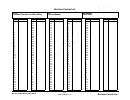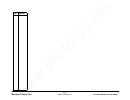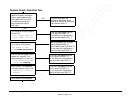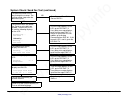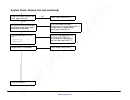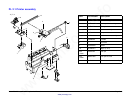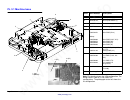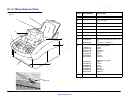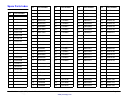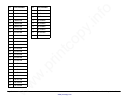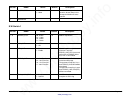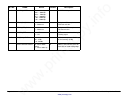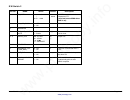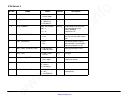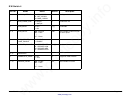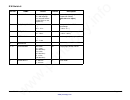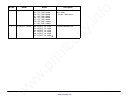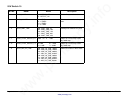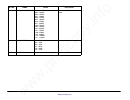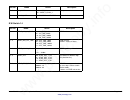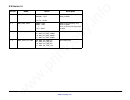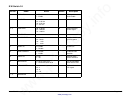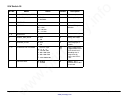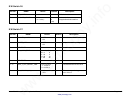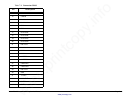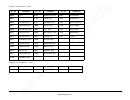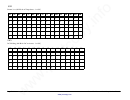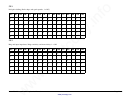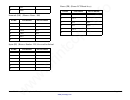- DL manuals
- Xerox
- Printer Accessories
- Document WorkCentre 450c
- Service Manual
Xerox Document WorkCentre 450c Service Manual
Summary of Document WorkCentre 450c
Page 1
Distributed february 05, 1999 transmittal page product document workcentre 450c/450cp title service manual part number 701p14820 status initial issue date february 1999 www.Printcopy.Info www.Printcopy.Info.
Page 2
Www.Printcopy.Info www.Printcopy.Info.
Page 3: Document Workcentre
Binder inserts - cut on the dotted lines document workcentre 450c/450cp service manual document workcentre 450c/450cp service manual www.Printcopy.Info www.Printcopy.Info.
Page 4
Www.Printcopy.Info www.Printcopy.Info.
Page 5: Xerox
Xerox document workcentre 450c/450cp service manual 701p14820 february 1999 certain components in this product are susceptible to damage from electrostatic discharge. Observe all esd procedures to avoid component damage. Www.Printcopy.Info www.Printcopy.Info.
Page 6
Notice all service documentation is supplied to xerox external customers for informational purposes only. Xerox service documentation is intended for use by certified, product trained service personnel only. Xerox does not warrant or represent that such documentation is complete. Nor does xerox repr...
Page 7
Revision control list document workcenter 450c/450cp 02/99 iii revision control list product document workcentre 450c/450cp title service manual part number 701p14820 page revision title ii iii iv v vi vii viii 1-1 1-2 1-3 1-4 1-5 1-6 1-7 1-8 1-9 1-10 1-11 1-12 2-1 2-2 2-3 2-4 2-5 2-6 2-7 2-8 2-9 2-...
Page 8
Revision control list document workcenter 450c/450cp 02/99 iv page revision www.Printcopy.Info www.Printcopy.Info.
Page 9
Table of contents document workcenter 450c/450cp 02/99 v table of contents introduction - - - - - - - - - - - - - - - - - - - - - - - - - - iv about this manual - - - - - - - - - - - - - - - - - - - - - iv organization - - - - - - - - - - - - - - - - - - - - - - - - - iv how to use this manual - - -...
Page 10
Document workcenter 450c/450cp introduction 02/99 vi introduction about this manual this manual is part of the multinational documentation that is structured in a specified xerox format. Organization the xerox document workcentre 450c/450cp service manual is the primary document used for repairing a...
Page 11
Introduction document workcenter 450c/450cp 02/99 vii manual revision symbols revision pages containing the latest service information will be sent to you so that you can update your service manual. When a partial revision is distributed, the changes will be identified on each page. Text black verti...
Page 12
Document workcenter 450c/450cp introduction 02/99 viii this page intentionally left blank www.Printcopy.Info www.Printcopy.Info.
Page 13: 1. Service Call Procedures
Xerox workcentre 450c/450cp service manual page 1-1 1. Service call procedures section contents introduction ...................................... 1-1 electro static discharge .................... 1-1 initial actions ................................... 1-3 system check ................................
Page 14
Page 1-2 xerox workcentre 450c/450cp service manual this page intentionally left blank www.Printcopy.Info www.Printcopy.Info.
Page 15
Xerox workcentre 450c/450cp service manual page 1-3 initial actions do the following (if possible) before you begin the initial actions: • if you are performing on-site service, print the menu. This will provide you with the customer’s settings to allow you to restore them later. • if you are perfor...
Page 16
Page 1-4 xerox workcentre 450c/450cp service manual system check the initial actions you performed on the previous page performed a quick initial check of the power system, circuit boards, control panel, paper feed, and the printer engine. After you perform the initial actions, perform a system chec...
Page 17
Xerox workcentre 450c/450cp service manual page 1-5 system check (continued) continue the initial actions flowchart on this page to check the scanner assembly, lcu, and fax capabilities. Scanner motor does not activate or document feeds incorrectly. Go to doc and read the following message appears o...
Page 18
Page 1-6 xerox workcentre 450c/450cp service manual ink carrier moves back and forth, if ink carrier does not move correctly, go to carriage motor printing the image, paper feeds correctly during printing. Rap 4.1. If paper does not feed correctly, go to paper feed rap 3.1. Copy completes and the fo...
Page 19
Xerox workcentre 450c/450cp service manual page 1-7 pressing buttons has no effect. Go to keyboard rap 7.1. Fax test print 82p151 to a known, the following message appears on the lcd: dial number, copy or press start to store if no message appears on the lcd, go to lcd rap 7.2. If any other message ...
Page 20
Page 1-8 xerox workcentre 450c/450cp service manual if no message appears on the lcd, go to lcd rap 7.2. If any other message displays, go to the messages rap 1.1. The following (or similar) displays on the lcd: sending 01/01 if no message appears on the lcd, go to lcd rap 7.2. If any other message ...
Page 21
Xerox workcentre 450c/450cp service manual page 1-9 press start. The following the following displays on the lcd: connecting... The receive led is lit during receipt, and turns off after the press start. The following the following displays on the lcd: receiving 01 xxx-xxxx xx% free entire fax is re...
Page 22
Page 1-10 xerox workcentre 450c/450cp service manual go to final actions if no message appears on the lcd, go to lcd rap 7.2. If any other message displays, go to the messages rap 1.1. If ink carrier does not move correctly, go to carriage motor rap 4.1. Go to paper feed rap 3.1. If paper does not f...
Page 23
Xerox workcentre 450c/450cp service manual page 1-11 subsystem cleaning the printer engine and scanner assembly require periodic cleaning. When you are servicing the workcentre 450c/450cp, perform the following procedures. Printer parts clean the following printer engine parts: description procedure...
Page 24
Page 1-12 xerox workcentre 450c/450cp service manual final actions reset adf pad replacement counter. If you replaced the adf pad, reset the counter. Use the following keypad entry sequence: menu, 5, enter, 9, enter enter, start the counter is now reset to 100%. Clean the machine’s exterior clean th...
Page 25
Xerox workcentre 450c/450cp service manual page 2-1 2. Subsystem repair analysis procedures section contents rap 1.1: lcd panel messages ..................... 2-2 rap 1.2: error codes .................................. 2-7 rap 2.1: ac/dc power check ................... 2-11 rap 2.2: power supply dc ...
Page 26
Page 2-2 xerox workcentre 450c/450cp service manual rap 1.1: lcd panel messages a subsystem failure on the machine will, in most cases, report an error message on the lcd panel. This rap consists of a listing of messages and other symptoms that direct you to a rap to further isolate the problem. Thi...
Page 27
Xerox workcentre 450c/450cp service manual page 2-3 workcentre 450c/450cp lcd panel messages message meaning operator action technician action cam error the workcentre encountered an error while reading the cam sensor. None go to rap 3.6: cam sensor on page 2-22 cartridge error check printed pages t...
Page 28
Page 2-4 xerox workcentre 450c/450cp service manual cyan low. Start if ok, or cartridge. The ink supply in the cyan ink cartridge is low. Check the printed pages. If the print quality is good, press start to clear the message and continue using the cartridge. If the print quality is not good, replac...
Page 29
Xerox workcentre 450c/450cp service manual page 2-5 no cyan ink. Load cartridge. Either the cyan ink cartridge is missing or an ink cartridge made for another machine is installed in the workcentre. Insert a xerox color ink cartridge. Go to rap 4.3: ink level sensor on page 2-28 no magenta ink. Load...
Page 30
Page 2-6 xerox workcentre 450c/450cp service manual printer unavailable. The workcentre cannot print the documents stored to memory, or is in use. Do one or more of the following: 1. Make sure paper is loaded in the paper tray. 2. Make sure a print head or cartridge is installed. 3. Make sure the pr...
Page 31
Xerox workcentre 450c/450cp service manual page 2-7 rap 1.2: error codes this section lists the error codes you may see the workcentre lcd and in printed reports. An error code indicates a problem occurred during fax transmissions or reception. Table 2-1 workcentre 450c/450cp error codes code meanin...
Page 32
Page 2-8 xerox workcentre 450c/450cp service manual e014 while transmitting, the workcentre received a memory full or out of paper signal. The page was not completely received, or a page was received with an unacceptable number of errors. There could be telephone line noise or line errors. Check the...
Page 33
Xerox workcentre 450c/450cp service manual page 2-9 e027 the telephone line dropped while the workcentre was receiving a fax from the remote machine. Call the remote machine with a handset to verify the phone line is good. Then retry the operation. E028 the workcentre received an incorrect password ...
Page 34
Page 2-10 xerox workcentre 450c/450cp service manual e048 the workcentre stopped receiving the fax because its memory is full. Increase memory by deleting or printing the documents stored to memory. Set the receive option to print. Retry the operation. E049 the workcentre cannot receive the call bec...
Page 35
Xerox workcentre 450c/450cp service manual page 2-11 rap 2.1: ac/dc power check note if any of the ac voltage measurements are not within the specifications, a qualified electrician retained by the customer must make the required repairs. If you later find the condition is not corrected, inform your...
Page 36
Page 2-12 xerox workcentre 450c/450cp service manual rap 2.2: power supply dc voltage check see parts list 3.1 1. Prepare to test the power supply by performing the following reps: • rep 1.1: workcentre cover on page 4-3 • rep 2.1.18: printer assembly on page 4-24 (steps 1 - 5) note do not disconnec...
Page 37
Xerox workcentre 450c/450cp service manual page 2-13 6. Review the voltage tolerance table below and compare with your readings. Result: all voltages are within tolerances? No: perform rap 2.3: unloaded power supply dc voltage check on page 2-14. Yes: power supply is good. This concludes the power s...
Page 38
Page 2-14 xerox workcentre 450c/450cp service manual rap 2.3: unloaded power supply dc voltage check see parts list 3.1 this rap tests the power supply without being connected to the main circuit board or scanner motor. If the power supply dc voltage check rap resulted in out of specification voltag...
Page 39
Xerox workcentre 450c/450cp service manual page 2-15 rap 2.4: power supply loading see parts list 3.1 low or out of specification voltages on a power supply may be the result of a problem elsewhere in the power distribution system. This rap will isolate the problem to a known subsystem on the workce...
Page 40
Page 2-16 xerox workcentre 450c/450cp service manual rap 3.1: paper feed see parts list 2.1 and 3.1. If media is simply passing through the printer without stopping, go to rap 3.5: paper path sensor on page 2-21. 1. Check for a loose or damaged ribbon cables from main board connectors cn10 and cn4 t...
Page 41
Xerox workcentre 450c/450cp service manual page 2-17 4. Check the position of the paper feed cam. 5. Manually rotate the paper feed cam one complete revolution. Note action of cam. Result: cam mechanism operates freely? No: replace the printer (rep 2.1.18: printer assembly on page 4-24). Yes: contin...
Page 42
Page 2-18 xerox workcentre 450c/450cp service manual rap 3.2: media misfeed in printer this rap will help isolate media feed problems in the printer. If paper or other media is not feeding or partially feeding into the printer, check for the following: • the proper media being used is designed for u...
Page 43
Xerox workcentre 450c/450cp service manual page 2-19 rap 3.3: paper eject from printer this rap will help isolate media eject problems in the printer (exit guide and eject roller assembly). Most media eject problems occur when the exit guide is not installed correctly. Make sure the exit guide tabs ...
Page 44
Page 2-20 xerox workcentre 450c/450cp service manual rap 3.4: paper misfeed in adf this rap will help isolate paper feed problems in the adf. Check the scanner roller assemblies for damage or contamination. Check the retard pad assembly for excess wear or contamination. If paper still misfeeds in th...
Page 45
Xerox workcentre 450c/450cp service manual page 2-21 rap 3.5: paper path sensor if media feeds through the printer without stopping to print, it is most likely a bad paper path sensor. 1. Remove the paper cassette. 2. Check the paper path sensor for any obstruction or damage. Use a small screwdriver...
Page 46
Page 2-22 xerox workcentre 450c/450cp service manual rap 3.6: cam sensor incorrect operation of the paper feed cam usually results in a cam error message. 1. Check for a loose or damaged ribbon cables from main board connectors cn10 and cn4 to the printer interface pwb (figure 2-4). Figure 2-7 main ...
Page 47
Xerox workcentre 450c/450cp service manual page 2-23 rap 3.7: paper out sensor the paper out sensor is located in the paper cassette. 1. Power on the workcentre without paper loaded in the printer cassette. Result: the following message appears on lcd: out of paper. Please add paper no: make sure th...
Page 48
Page 2-24 xerox workcentre 450c/450cp service manual figure 2-11 printer interface pwb result: harness and connections appear good? No: reconnect the wire harness, or replace as required. Yes: replace the harness. Wiring harness to the paper out sensor contact points www.Printcopy.Info www.Printcopy...
Page 49
Xerox workcentre 450c/450cp service manual page 2-25 rap 4.1: carriage motor see parts list 2.1 1. Check for a loose or damaged ribbon cable from main board connector cn10 to the printer interface pwb (see figure 2-12). Figure 2-12 connector cn10 result: cable and connections appear good? No: reconn...
Page 50
Page 2-26 xerox workcentre 450c/450cp service manual 4. Check voltage between gnd and pins 23 and 24 on cn10 on the main circuit board (figure 2-14). Figure 2-14 cn10 pin locations result: voltage is between 41.2 vdc and 42.2 vdc?? No: go to rap 2.2: power supply dc voltage check on page 2-12. Yes: ...
Page 51
Xerox workcentre 450c/450cp service manual page 2-27 rap 4.2: encoder see parts list 2.1 1. Check for a loose or damaged ribbon cable from main board connector cn10 to the printer interface pwb. See figure 2-15. Figure 2-15 cn10 result: cable and connections appear good? No: reconnect the cable, or ...
Page 52
Page 2-28 xerox workcentre 450c/450cp service manual rap 4.3: ink level sensor see parts list 2.1 use this rap to test the ink level sensor assembly. 1. Check that all the ink cartridges are at least half full and properly seated. Result: tanks are at least half full and properly seated. No: correct...
Page 53
Xerox workcentre 450c/450cp service manual page 2-29 rap 4.4: pump see parts list 2.1 use this rap to test the pump. If an image quality problem was not corrected by cleaning the printhead, it is possible that a defective pump resulted in insufficient cleaning of the head, allowing it to dry out and...
Page 54
Page 2-30 xerox workcentre 450c/450cp service manual rap 5.1: doc and read point sensor see parts list 1.1. This rap tests the function of the two doc and read point sensors located in the scanner (also known as adf sensors). 1. Remove the machine cover (rep 1.1: workcentre cover on page 4-3). 2. Ch...
Page 55
Xerox workcentre 450c/450cp service manual page 2-31 result: sensor test indicates “scan position sensor” (h)igh? No: replace the doc and read point sensor assembly (rep 4.1.5: doc and read point sensor assembly on page 4-35). Yes: go to rap 5.2: scanner motor on page 2-32. Www.Printcopy.Info www.Pr...
Page 56
Page 2-32 xerox workcentre 450c/450cp service manual rap 5.2: scanner motor see parts list 1.1. 1. Check the wiring harness from the main board connector cn5 to the scanner motor (figure 2-21). Figure 2-21 scanner motor wiring harness result: wiring harness is securely connected? No: connect the wir...
Page 57
Xerox workcentre 450c/450cp service manual page 2-33 rap 6.1: analog communications see parts list 3.1. 1. Perform the power supply dc voltage check rap. 2. Check the wire harness and connection from the analog board to the lcu (usa only). See figure 2-22 figure 2-22 lcu wiring harness result: conne...
Page 58
Page 2-34 xerox workcentre 450c/450cp service manual rap 6.2: pc connectivity this rap test the communication between the workcentre’s parallel port (centronics) and the pc. 1. Check the cable from main board connector cn7 (the centronics port) to the customer’s pc. Check the following: • the cable ...
Page 59
Xerox workcentre 450c/450cp service manual page 2-35 rap 7.1: control panel keyboard see parts list 4.1. This rap will isolate a keyboard problem to the failed component. 1. Power on the unit. 2. Check the voltage between pin 1 (+5 vdc) and pin 2 (gnd) on scanner relay board connector j4. Result: vo...
Page 60
Page 2-36 xerox workcentre 450c/450cp service manual rap 7.2: control panel lcd panel see parts list 4.1. This rap will isolate an lcd problem to the failed component. 1. Power on the unit. 2. Check the voltage between pin 1 (+5 vdc) and pin 2 (gnd) on cis relay board connector j4. Result: voltage i...
Page 61
Xerox workcentre 450c/450cp service manual page 2-37 rap 7.3: control panel led rap see parts list 4.1. This rap will isolate an led problem to the failed component. 1. Power on the unit. 2. Check the voltage between pin 1 (+5 vdc) and pin 2 (gnd) on cis relay board connector j4. Result: voltage is ...
Page 62
Page 2-38 xerox workcentre 450c/450cp service manual rap 8.0: ni-metal battery use this rap to test the workcentre’s on-board ni-metal battery. 1. Remove the following: • machine cover (rep 1.1). • scanner assembly. (rep 4.1.9). 2. Use a voltmeter and test the output of the battery. Result:battery v...
Page 63
Xerox workcentre 450c/450cp service manual page 2-39 rap 9.0: ram test this rap tests the workcentre’s static and dynamic ram. The workcentre’s static and dynamic ram is tested during system startup. However, you can run a ram test from the service menu. 1. Check the output of the ni-metal battery (...
Page 64
Page 2-40 xerox workcentre 450c/450cp service manual this page intentionally left blank www.Printcopy.Info www.Printcopy.Info.
Page 65
Xerox workcentre 450c/450cp service manual page 3-1 3. Image quality repair analysis procedures section contents introduction ...................................... 3-1 iqrap 1: blank print rap ............... 3-2 iqrap 2: black print after scanning 3-3 iqrap 3: image defect rap ............ 3-4 int...
Page 66
Page 3-2 xerox workcentre 450c/450cp service manual iqrap 1: blank print rap see parts list 2.1 1. Unlatch the print head, reseat it, and latch back into position. 2. Clean the cartridge. 3. Make a test print. Result: test print is still blank? No: end of rap. Yes: continue with step 4. 4. Replace t...
Page 67
Xerox workcentre 450c/450cp service manual page 3-3 iqrap 2: black print after scanning see parts list 1.1. An entirely black print of a scanned document is indicitive of a scanner cis assembly problem. 1. Power on the unit. 2. Check the voltage between pin 3 (+5.0 vdc) and pin 2 (gnd) on scanner re...
Page 68
Page 3-4 xerox workcentre 450c/450cp service manual iqrap 3: image defect rap print the test print: 1. Load paper into the paper tray. 2. Press menu, 6, enter, 5, enter. 3. Examine the test print for defects listed in column 1 of the following table. Generally print quality problems are caused by: •...
Page 69: 4. Repair/adjustment
Xerox workcentre 450c/450cp service manual page 4-1 4. Repair/adjustment section contents rep 1.1: workcentre cover ................. 4-3 rep 2.1.1: exit guide .......................... 4-4 rep 2.1.2: eject roller assembly ........ 4-5 rep 2.1.3: paper path sensor ............... 4-6 rep 2.1.4: cam...
Page 70
Page 4-2 xerox workcentre 450c/450cp service manual overview the repair/adjustment section of the service manual provides information that enables the service representative to restore the product to within specifications after fault isolation. The section contents lists, in sequence, all the items ...
Page 71
Xerox workcentre 450c/450cp service manual page 4-3 rep 1.1: workcentre cover parts list: 5.1 removal 1. Disconnect the power cord. 2. Remove the scanner paper guide. 3. Remove the printer cover. 4. Remove the clear paper out guide. 5. Remove the paper cassette. A. Push down on both green paper cass...
Page 72
Page 4-4 xerox workcentre 450c/450cp service manual rep 2.1.1: exit guide parts list: 2.1 1. Perform the following: a. Rep 1.1: workcentre cover on page 4-3 2. Position both thumbs at the lower, front corners of the exit guide. Apply modest pressure simultaneously up and toward the rear of the print...
Page 73
Xerox workcentre 450c/450cp service manual page 4-5 rep 2.1.2: eject roller assembly parts list: 2.1 1. Perform the following: a. Rep 1.1: workcentre cover on page 4-3 b. Rep 2.1.1: exit guide on page 4-4. 2. Remove the two screws that hold the eject roller assembly to the printer, and remove the as...
Page 74
Page 4-6 xerox workcentre 450c/450cp service manual rep 2.1.3: paper path sensor parts list: 2.1 1. Perform the following: a. Rep 1.1: workcentre cover on page 4-3 b. Rep 2.1.18: printer assembly on page 4- 24 2. Disconnect the paper path sensor wiring harness from connector j3 on the printer interf...
Page 75
Xerox workcentre 450c/450cp service manual page 4-7 rep 2.1.4: cam sensor parts list: 2.1 1. Perform the following: a. Rep 1.1: workcentre cover on page 4-3 b. Rep 2.1.18: printer assembly on page 4- 24 2. Disconnect the cam sensor at connector j7 on the printer interface pwb. 3. Remove the cam sens...
Page 76
Page 4-8 xerox workcentre 450c/450cp service manual rep 2.1.5: paper feed motor parts list: 2.1 1. Perform the following: a. Rep 1.1: workcentre cover on page 4-3 b. Rep 2.1.18: printer assembly on page 4- 24 c. Rep 2.1.10: pump on page 4-13 2. Disconnect the scanner motor wiring harness from connec...
Page 77
Xerox workcentre 450c/450cp service manual page 4-9 rep 2.1.6: paper out sensor parts list: 5.1 the paper out sensor is located inside the paper cassette. 1. Remove the paper cassette from the workcentre. 2. Push in on either side of the inner bracket. See figure 4-6. Figure 4-6 releasing the paper ...
Page 78
Page 4-10 xerox workcentre 450c/450cp service manual rep 2.1.7: retard pad parts list: 2.1 removal 1. Perform the following: a. Rep 1.1: workcentre cover on page 4-3 b. Rep 2.1.18: printer assembly on page 4- 24 2. Remove the retard pad bracket mounting screw (figure 4-9). Figure 4-9 retard pad and ...
Page 79
Xerox workcentre 450c/450cp service manual page 4-11 5. Lift and hold the left side of the paper pressure baffle away from the maintenance station. 6. Slide the maintenance station toward the front of the printer to disengage the mounting tabs, then lift upward to remove maintenance station from the...
Page 80
Page 4-12 xerox workcentre 450c/450cp service manual rep 2.1.9: wiper rep parts list: 2.1 note: later models of the workcentre 450c/450cp may only have one wiper. 1. Perform the following: a. Rep 1.1: workcentre cover on page 4-3 2. Move the printhead carriage to the middle of the printer. 3. Pull o...
Page 81
Xerox workcentre 450c/450cp service manual page 4-13 rep 2.1.10: pump parts list: 2.1 1. Perform the following: a. Rep 1.1: workcentre cover on page 4-3 2. Disconnect the two plastic hoses from the pump (figure 4-14). Figure 4-14 pump 3. Remove the two screws that hold the pump and pump bracket in p...
Page 82
Page 4-14 xerox workcentre 450c/450cp service manual rep 2.1.11: ink level sensor parts list: 2.1 1. Perform the following: a. Rep 1.1: workcentre cover on page 4-3 b. Rep 2.1.18: printer assembly on page 4- 24 2. Carefully remove the forward printer baffle. It is glued in place. 3. Disconnect the i...
Page 83
Xerox workcentre 450c/450cp service manual page 4-15 rep 2.1.12: encoder parts list: 2.1 removal 1. Perform the following: a. Rep 1.1: workcentre cover on page 4-3 b. Rep 2.1.18: printer assembly on page 4-24 c. Rep 2.1.8: maintenance station on page 4- 11 caution be careful not to damage the ribbon...
Page 84
Page 4-16 xerox workcentre 450c/450cp service manual 8. Reinstall carriage into paper feed / carriage assembly. Ensure carriage ribbon cable is properly secured and not twisted. 9. Rotate both bushings to align pointer with index mark. 10. Reinstall timing belt onto encoder pulley (left side). 11. R...
Page 85
Xerox workcentre 450c/450cp service manual page 4-17 rep 2.1.13: carrier assembly parts list: 2.1 removal 1. Perform the following: a. Rep 1.1: workcentre cover on page 4-3 b. Rep 2.1.18: printer assembly on page 4- 24 caution during this procedure, be careful not to damage the ribbon cable attached...
Page 86
Page 4-18 xerox workcentre 450c/450cp service manual 6. Reinstall the bushings on the carriage shaft. 7. Attach the timing belt to the timing belt clip as shown in figure 4-20. Figure 4-20 attaching timing belt to carrier 8. Reattach the carrier and shaft assembly to the printer.Position the bushing...
Page 87
Xerox workcentre 450c/450cp service manual page 4-19 rep 2.1.14: cartridge lock lever parts list: 2.1 perform the following: 1. Remove the ink cartridge. 2. Squeeze the carriage together as shown in figure 4-22. Figure 4-22 carriage lever removal 3. Lift up on the latch and tilt to the right as you ...
Page 88
Page 4-20 xerox workcentre 450c/450cp service manual rep 2.1.15: carriage motor parts list: 2.1 1. Perform the following: a. Rep 1.1: workcentre cover on page 4-3 b. Rep 2.1.18: printer assembly on page 4-24 caution during this procedure, be careful not to damage the ribbon cable attached to the car...
Page 89
Xerox workcentre 450c/450cp service manual page 4-21 9. Remove the two screws that secure the carriage motor and ground plate to the printer (figure 4-28). Figure 4-28 carriage motor mounting screws 10. Remove the carriage motor, carefully guiding the carriage motor wire harness away from the printe...
Page 90
Page 4-22 xerox workcentre 450c/450cp service manual rep 2.1.16: printer cover open switch parts list: 2.1 1. Perform the following: a. Rep 1.1: workcentre cover on page 4-3 b. Rep 2.1.18: printer assembly on page 4- 24 2. Disconnect the wiring harness at connector j3 on the printer interface pwb). ...
Page 91
Xerox workcentre 450c/450cp service manual page 4-23 rep 2.1.17: printer interface pwb parts list: 2.1 1. Perform the following: a. Rep 1.1: workcentre cover on page 4-3 b. Rep 2.1.18: printer assembly on page 4-24 2. Disconnect all the cables attached to the printer interface pwb (figure 4-30). 3. ...
Page 92
Page 4-24 xerox workcentre 450c/450cp service manual rep 2.1.18: printer assembly parts list: 2.1 removal 1. Perform the following: a. Rep 1.1: workcentre cover on page 4-3 2. Disconnect the ground wire from the tab to the left of the pump as shown in figure 4-31. Figure 4-31 printer ground wire 3. ...
Page 93
Xerox workcentre 450c/450cp service manual page 4-25 rep 2.1.19: toggle gear parts list: 2.1 note: do not change the alignment or position of the paper feed cam during this procedure. If th cam is out of alignment, perform the alignment procedure adj 2.4 cam alignment procedure on page 4-48. Removal...
Page 94
Page 4-26 xerox workcentre 450c/450cp service manual rep 2.1.20: printer cassette latch parts list: 2.1 1. Remove the workcentre's paper cassette. 2. Remove the screw that secures the latch to the printer. 3. Remove the latch and replace as shown in figure 4-34. Figure 4-34 printer cassette latch ww...
Page 95
Xerox workcentre 450c/450cp service manual page 4-27 rep 3.1.1: control panel parts list: 4.1 1. Perform the following: a. Rep 1.1: workcentre cover on page 4-3 2. Disconnect the ground wires on either side of the base of the scanner. This is best done at the chassis connection. 3. Loosen the ground...
Page 96
Page 4-28 xerox workcentre 450c/450cp service manual rep 3.1.2: adf pad parts list: 4.1 1. Open the scanner cover. The adf pad is located on the back side of the scanner cover (figure 4-35). Figure 4-35 adf pad 2. Remove the adf pad assembly. Squeeze the two sides of the plastic housing that holds t...
Page 97
Xerox workcentre 450c/450cp service manual page 4-29 rep 3.1.3: lcd display parts list: 4.1 1. Perform the following: a. Rep 1.1: workcentre cover on page 4-3 b. Rep 3.1.1: control panel on page 4-27 2. Remove the control panel rear cover. It is secured with two screws. 3. Disconnect the lcd wiring ...
Page 98
Page 4-30 xerox workcentre 450c/450cp service manual rep 3.1.4: control panel circuit board parts list: 4.1 1. Perform the following: a. Rep 1.1: workcentre cover on page 4-3 b. Rep 3.1.1: control panel on page 4-27 2. Remove the control panel rear cover. It is secured with two screws. 3. Disconnect...
Page 99
Xerox workcentre 450c/450cp service manual page 4-31 rep 4.1.1: scanner assembly parts list: 1.1 some procedures require that you remove the entire scanner from the unit. To remove the scanner assembly: 1. Disconnect the ground wires from the base assembly at either side of the scanner housing. 2. D...
Page 100
Page 4-32 xerox workcentre 450c/450cp service manual rep 4.1.2: scanner rollers and bushings parts list: 1.1 1. Perform the following: a. Rep 1.1: workcentre cover on page 4-3 b. Rep 3.1.1: control panel on page 4-27 2. Remove the 4 screws that secure the scanner cover to the scanner chassis. 3. Sca...
Page 101
Xerox workcentre 450c/450cp service manual page 4-33 rep 4.1.3: cis sensor assembly parts list: 1.1 the cis sensor assembly sits in a long slot in the scanner chassis. To replace the cis sensor assembly: 1. Perform the following: a. Rep 1.1: workcentre cover on page 4-3 b. Rep 3.1.1: control panel o...
Page 102
Page 4-34 xerox workcentre 450c/450cp service manual rep 4.1.4: scanner relay board parts list: 1.1 to replace the scanner relay board, refer to figure 4-43 and perform the following: 1. Perform the following: a. Rep 1.1: workcentre cover on page 4-3 2. Disconnect all wiring harnesses connected to t...
Page 103
Xerox workcentre 450c/450cp service manual page 4-35 rep 4.1.5: doc and read point sensor assembly parts list: 1.1 to remove the doc and read point sensor assembly: 1. Perform the following: a. Rep 1.1: workcentre cover on page 4-3 b. Rep 3.1.1: control panel on page 4-27 2. Remove the 4 screws that...
Page 104
Page 4-36 xerox workcentre 450c/450cp service manual rep 4.1.6: scanner cover open switch parts list: 1.1 to remove the scanner cover open switch: 1. Perform the following: a. Rep 1.1: workcentre cover on page 4-3 b. Rep 3.1.1: control panel on page 4-27 2. Remove the 4 screws that secure the scanne...
Page 105
Xerox workcentre 450c/450cp service manual page 4-37 rep 4.1.7: scanner motor and gear assembly parts list: 1.1 1. Perform the following: a. Rep 1.1: workcentre cover on page 4-3 2. Disconnect the scanner motor wiring harness from main board connector cn5. 3. To remove the scanner motor only, remove...
Page 106
Page 4-38 xerox workcentre 450c/450cp service manual rep 5.1.1: power supply parts list: 3.1 disconnect the power cord. 1. Perform the following: a. Rep 1.1: workcentre cover on page 4-3 b. Rep 2.1.18: printer assembly on page 4-24 c. Rep 3.1.1: control panel on page 4-27 d. Rep 4.1.1: scanner assem...
Page 107
Xerox workcentre 450c/450cp service manual page 4-39 rep 5.1.2: main board parts list: 3.1 1. Perform the following: a. Rep 1.1: workcentre cover on page 4-3 b. Rep 2.1.18: printer assembly on page 4-24 c. Rep 4.1.1: scanner assembly on page 4-31 d. Rep 5.1.1: power supply on page 4-38 2. Remove the...
Page 108
Page 4-40 xerox workcentre 450c/450cp service manual rep 5.1.3: ni-metal battery the ni-metal battery is soldered in place. Warning! During this procedure, wear protective eyewear. Also, when soldering and desoldering the battery, use proper heat sinking. Failure to do so may result in an explosion ...
Page 109
Xerox workcentre 450c/450cp service manual page 4-41 rep 5.1.4: analog board parts list: 3.1 1. Perform the following: a. Rep 1.1: workcentre cover on page 4-3 b. Rep 2.1.18: printer assembly on page 4- 24 2. Disconnect the speaker assembly from connector j2 on the analog board. 3. For usa only: dis...
Page 110
Page 4-42 xerox workcentre 450c/450cp service manual rep 5.1.5: lcu parts list: 3.1 1. For uso/xcl/ao/fx: perform the following: a. Rep 1.1: workcentre cover on page 4-3 b. Rep 2.1.18: printer assembly on page 4- 24 2. For uso/xcl/ao/fx: disconnect the lcu wire harness at connector j1 on the lcu. 3....
Page 111
Xerox workcentre 450c/450cp service manual page 4-43 rep 5.1.6: waste ink pads parts list: 3.1 1. Remove the following: a. Rep 1.1: workcentre cover on page 4-3 b. Rep 2.1.18: printer assembly on page 4-24 2. Remove the three screws securing the insulator plate to the main board. One screw is locate...
Page 112
Page 4-44 xerox workcentre 450c/450cp service manual rep 5.1.7: speaker assembly parts list: 3.1 1. Perform the following: a. Rep 1.1: workcentre cover on page 4-3 2. Disconnect the speaker wiring harness from connector j2 on the analog board. 3. Use your thumb to push out the speaker retaining clip...
Page 113
Xerox workcentre 450c/450cp service manual page 4-45 adj 2.1: printhead alignment in the test pattern, each vertical line is formed by three short lines. If the three lines are properly aligned, perfectly straight lines will be printed. Perform this procedure to ensure the vertical print alignment i...
Page 114
Page 4-46 xerox workcentre 450c/450cp service manual adj 2.2: printhead gap adjustment use this procedure to check and adjust the gap between the printhead and the exit guide. 7. Remove the printhead from the carrier assembly. Insert the head gap adjustment tool into the carrier. Position as shown i...
Page 115
Xerox workcentre 450c/450cp service manual page 4-47 adj 2.3: belt tension adjustment use this procedure to adjust the belt tension. The belt tension is self adjusting. 1. Manually move the carriage to the right to expose the encoder mounting screw. 2. Loosen the encoder mounting screw. 3. Manually ...
Page 116
Page 4-48 xerox workcentre 450c/450cp service manual adj 2.4 cam alignment procedure 1. Perform the following: a. Rep 1.1: workcentre cover on page 4-3 b. Rep 2.1.10: pump on page 4-13 c. Rep 2.1.5: paper feed motor on page 4-8 2. Remove the 100/35 tooth gear and toggle gear. 3. Remove the bottom bl...
Page 117: 5. Spare Parts List
Xerox workcentre 450c/450cp service manual page 5-1 5. Spare parts list section contents pl 1.1 scanner assembly .................. 5-2 pl 2.1 printer assembly ..................... 5-3 pl 2.2 printer assembly .................... 5-4 pl 2.3 printer assembly .................... 5-5 pl 3.1 machine b...
Page 118
Page 5-2 xerox workcentre 450c/450cp service manual pl 1.1 scanner assembly 1 2 3 7 6 9 8 5 4 10 11 12 13 14 item part number description 1 022e20881 adf separator roller 2 not spared feed eject roller 3 not spared eject roller 4 127e10790 scanner motor 5 127k22330 scanner motor/gear assembly 6 130k...
Page 119
Xerox workcentre 450c/450cp service manual page 5-3 pl 2.1 printer assembly 3 4 7 6 5 8 2 9 10 1 11{ 7, 8 item part number description 1 011e09080 lever, cartridge latch 2 016e12390 carriage drive bushing 3 023e14841 timing belt 4 041k05320 carrier assembly 5 127k22240 pump 6 130k56600 ink low senso...
Page 120
Page 5-4 xerox workcentre 450c/450cp service manual pl 2.2 printer assembly 2 7 3 4 5 6 1 10{ 1-9 8 9 item part number description 1 019e35770 retard pad 2 094k03590 maintenance station 3 127e10810 paper feed motor 4 160k32290 interface board pwb 5 127e10800 carriage motor 6 160k45370 cam sensor pwb...
Page 121
Xerox workcentre 450c/450cp service manual page 5-5 item part number description 1 038k11210 exit guide assembly 2 022k53800 eject roller assembly pl 2.3 printer assembly 1 2 www.Printcopy.Info www.Printcopy.Info.
Page 122
Page 5-6 xerox workcentre 450c/450cp service manual note: the drawing shows the usa configuration. The wiring harness (item a) is not used in xl configurations. The photograph to the left shows the xl configuration. Item part number description 1 019e35900 waste pad, top (2) 2 019e36130 waste pad, b...
Page 123
Xerox workcentre 450c/450cp service manual page 5-7 pl 4.1 control panel 1 2 9 6 5 7 4 8 3 (rear view) item part number description 1 019k04131 adf pad assembly 2 019e36141 adf pad 3 101k29450 control panel assembly without overlay 4 123k04080 123k03910 123k04740 lcd assembly (uso, xcl, xl, ao) lcd ...
Page 124
Page 5-8 xerox workcentre 450c/450cp service manual pl 5.1 miscellaneous parts 1 3 4 4 5 7 (part of 2) 2 8 9 10{ 2, 7 item part number description 1 050e13250 printer output tray 2 — paper cassette 3 050k35740 scanner input tray assembly 4 050k35750 scanner output tray assembly 5 048e43140 front cov...
Page 125
Xerox workcentre 450c/450cp service manual page 5-9 pl 6.1: spare parts not illustrated item part number description 1 017e07790 square foot 2 060k01011 storage box 3 019e38680 cassette holder latch, left 4 019e38690 cassette holder latch, right 5 830e06730 cradle 6 830e06740 cradle bracket 7 117s26...
Page 126
Page 5-10 xerox workcentre 450c/450cp service manual 17 673k35450 673k35460 673k35470 673k38620 673k35480 673k35490 673k38570 673k38790 winfax lite: uk germany generic french and switzerland french canadian italy portuguese for rx usa portuguese for ao 18 097k37820 telephone kit (ao) 19 098k65050 45...
Page 127
Xerox workcentre 450c/450cp service manual page 5-11 spare parts index pl part number 2.2 007e52860 1.1 007k09460 2.1 011e09080 2.1 015e59830 1.1 016e12370 1.1 016e12380 2.1 016e12390 6.1 017e07790 2.1 019e35221 2.2 019e35770 3.1 019e35900 3.1 019e36130 4.1 019e36141 6.1 019e38680 6.1 019e38690 4.1 ...
Page 128
Page 5-12 xerox workcentre 450c/450cp service manual 6.1 300k81240 6.1 300k81260 6.1 300k81290 6.1 300k81670 6.1 300k81680 2.1 600k57360 6.1 673k35450 6.1 673k35460 6.1 673k35470 6.1 673k35480 6.1 673k35490 6.1 673k38570 6.1 673k38620 6.1 673k38790 3.1 673k38820 6.1 673k42160 6.1 673k55150 6.1 830e0...
Page 129
Xerox workcentre 450c/450cp service manual page 6-1 6. General procedures and information section contents introduction ...................................... 6-1 electro static discharge .................... 6-1 workcentre 450c/450cp test print .... 6-2 xerox test print 82p151 ................... 6...
Page 130
Page 6-2 xerox workcentre 450c/450cp service manual workcentre 450c/450cp test print this section shows the workcentre 450c/ 450cp test print. This page shows the printer rom version, the page setup, and font setup for the workcentre. It also contains a test pattern, gray or color scale, and font pr...
Page 131
Xerox workcentre 450c/450cp service manual page 6-3 xerox test print 82p151 the illustration on the following page shows the xerox test print, part number 82p151. Use the test print when you test the copier and fax functions of the workcentre 450c/450cp (see system check: copier, and system check: s...
Page 132
Page 6-4 xerox workcentre 450c/450cp service manual firmware updates from time to time xerox will issue firmware updates for the workcentre 450c/450cp. To update the firmware, the workcentre must be attached to a pc through the supplied ieee 1284 printer cable. Also, the pc must be in dos mode, not ...
Page 133
Xerox workcentre 450c/450cp service manual page 6-5 service menu map 7 service 1 on site 1 protocol trace off on error always 3 clear 2 edit soft switch 4 print report 5 test group 1 documents 2 soft switches 3 counters 4 all memory 1 documents 2 protocol trace 1 modem test 2 sensors test 3 keyboard...
Page 134
Page 6-6 xerox workcentre 450c/450cp service manual service mode entering service mode to enter service mode: 1. Press the exit key. 2. Press the * key three times. Note service mode is cancelled automatically if there is no activity on the keypad for three minutes. Exiting service mode to exit serv...
Page 135
Xerox workcentre 450c/450cp service manual page 6-7 soft switch setup how to change a soft switch soft switch in the workcentre 450c/ 450cp control panel, or through the control center software. With the controlcentre software, you can also change soft switches on a remote user’s workcentre 450c/450...
Page 136
Page 6-8 xerox workcentre 450c/450cp service manual soft switch tables note: if [*] appears for a table entry in the default column, that option is customer changeable or selectable through the 450c/450cp menu system. S/w switch 0 bit no name define default description 2 ~ 0 key_in_time 000 : 3 sec ...
Page 137
Xerox workcentre 450c/450cp service manual page 6-9 s/w switch 1 e id_request 0 : prevent 1 : allow 1 machine id change – certain countries do not allow user to change the machine id once entered. F reserved bit no name define default description 1 ~ 0 modem_eqlz 00 : 0.0km 01 : 1.8km 10 : 3.6km 11 ...
Page 138
Page 6-10 xerox workcentre 450c/450cp service manual 9 ~ 7 modem_speed 000 : 2400 bps 001 : 4800 bps 010 : 7200 bps 011 : 9600 bps 100 : 12200 bps 101 : 14400 bps 101 modem initial speed a delay_dis_dcs 0 : 60 msec 1 : 500 msec 0 delay from dis reception to dcs transmission. B delay_ced_dis 0 : 60 m...
Page 141
Xerox workcentre 450c/450cp service manual page 6-13 s/w switch 4 bit no name define default description 1 ~ 0 coding_method 00 : mh_coding 01 : mr_coding 10 : mmr_coding 10 coding method 2 ecm_frame_size 0 : 64 byte 1 : 256 byte 1 ecm frame size 3 ecm_mode 0 : off 1 : on 1 [*] ecm mode 6 ~ 4 ecm_re...
Page 142
Page 6-14 xerox workcentre 450c/450cp service manual s/w switch 5 bit no name define default description 2 ~ 0 reserved 5 ~ 3 resolution 000 : standard 001 : fine 010 : super fine 000 transmission resolution 8 ~ 6 contrast 000 : lighten 001 : normal 010 : darken 100 : halftone lighten 101 : halftone...
Page 143
Xerox workcentre 450c/450cp service manual page 6-15 s/w switch 6 bit no name define default description 1 ~ 0 language 00 : 1st language 01 : 2nd language 10 : only two choices (japan only has one, japanese) 00 [*] select display language on lcd depend on country ( no choice for japan) 5 ~ 2 tcf_er...
Page 145
Xerox workcentre 450c/450cp service manual page 6-17 s/w switch 8 bit no name define description 2 ~ 0 dt_min_on_time 000 : on_time_150ms 001 : on_time_200ms 010 : on_time_250ms 011 : on_time_300ms 100 : on_time_350ms 101 : on_time_400ms 110 : on_time_500ms 111 : on_time_550ms minimum dial tone on t...
Page 146
Page 6-18 xerox workcentre 450c/450cp service manual c ~ a dt_max_off_time 000 : off_time_500ms 001 : off_time_550ms 010 : off_time_600ms 011 : off_time_700ms 100 : off_time_800ms 101 : off_time_900ms 110 : off_time_1000ms 111 : off_time_1100ms maximum dial tone off time in burst mode *sweden : time...
Page 147
Xerox workcentre 450c/450cp service manual page 6-19 s/w switch 9 bit no name define description 3 ~ 0 dt_freq_1 0000 : freq_100hz 0001 : freq_150hz 0010 : freq_200hz 0011 : freq_250hz 0100 : freq_300hz 0101 : freq_350hz 0110 : freq_400hz 0111 : freq_425hz 1000 : freq_450hz 1001 : freq_500hz 1010 : ...
Page 148
Page 6-20 xerox workcentre 450c/450cp service manual s/w switch 10 bit no name define description 1 ~ 0 busy_mode 00 : detect_off 01 : detect_on enable busy tone detection 3 ~ 2 busy_number 00 : 1 time 01 : 2 times 10 : 3 times 11 : 4 times the detection number of busy tone 6 ~ 4 busy_wait_time 000 ...
Page 149
Xerox workcentre 450c/450cp service manual page 6-21 s/w switch 11 bit no name define description 3 ~ 0 busy_max_on_time 0000 : 250ms 0001 : 300ms 0010 : 350ms 0011 : 400ms 0100 : 450ms 0101 : 500ms 0110 : 550ms 0111 : 600ms 1000 : 650ms 1001 : 700ms 1010 : 750ms 1011 : 800ms 1100 : 900ms 1101 : 100...
Page 150
Page 6-22 xerox workcentre 450c/450cp service manual a ~ 7 busy_max_off_time 0000 : 150ms 0001 : 200ms 0010 : 250ms 0011 : 300ms 0100 : 350ms 0101 : 400ms 0110 : 450ms 0111 : 500ms 1000 : 550ms 1001 : 600ms 1010 : 650ms 1011 : 700ms 1100 : 850ms 1101 : 900ms 1110 : 1000ms 1111 : 1100ms maximum off t...
Page 151
Xerox workcentre 450c/450cp service manual page 6-23 s/w switch 12 bit no name define default 3 ~ 0 busy_freq_1 0000 : freq_100hz 0001 : freq_150hz 0010 : freq_200hz 0011 : freq_250hz 0100 : freq_300hz 0101 : freq_350hz 0110 : freq_400hz 0111 : freq_425hz 1000 : freq_450hz 1001 : freq_500hz 1010 : f...
Page 152
Page 6-24 xerox workcentre 450c/450cp service manual s/w switch 13 bit no name define description 3 ~ 0 mbr_ratio 0000 : mbr_ratio_28 0001 : mbr_ratio_29 0010 : mbr_ratio_30 0011 : mbr_ratio_31 0100 : mbr_ratio_32 0101 : mbr_ratio_33 0110 : mbr_ratio_34 0111 : mbr_ratio_35 1000 : mbr_ratio_36 1001 :...
Page 153
Xerox workcentre 450c/450cp service manual page 6-25 s/w switch 14 e ~ d dp_mode 00 : mode_n 01 : mode_n_plus_1 dial pulse method f black_list 0 : disable 1 : enable black list function enable bit no name define description 1 ~ 0 dtmf_min_on_time 00 : on_time_70ms 01 : on_time_80ms 10 : on_time_100m...
Page 154
Page 6-26 xerox workcentre 450c/450cp service manual s/w switch 15 bit no name define description 2 ~ 0 reserved 6 ~ 3 pause duration 0001 : 1 sec 0010 : 2 sec 0100 : 3 sec 1000 : 4 sec _ 1001 : 9 sec default : 3sec 8 ~ 7 t1_time 00 : t1_time_35s 01 : t1_time_60s 10 : t1_time_90s 11 : t1_time_150s t...
Page 156
Page 6-28 xerox workcentre 450c/450cp service manual s/w switch 17 bit no name define description 1 ~ 0 min_ring_off_time 00 : off_time_200ms 01 : off_time_350ms 10 : off_time_500ms 11 : off_time_750ms min ring off time 3 ~ 2 max_ring_off_time 00 : off_time_5s 01 : off_time_10s 10 : off_time_15s 11 ...
Page 157
Xerox workcentre 450c/450cp service manual page 6-29 s/w switch 18 bit no name define description 0 pabx_line 0 : pabx_tone_off 1 : pabx_tone_on enable to detect pabx tone 2 ~ 1 pstn_access_mode 00 : access_code 01 : earth_long 10 : earth_short 11 : flash 3 pabx_detect_mode 0 : detect_tone 1 : detec...
Page 158
Page 6-30 xerox workcentre 450c/450cp service manual s/w switch 19 bit no name define description 2 ~ 0 pabx_min_on_time 000 : 150ms 001 : 200ms 010 : 250ms 011 : 300ms 100 : 350ms 101 : 400ms 110 : 500ms 111 : 550ms 6 ~ 3 pabx_max_on_time 0000 : 250ms 0001 : 300ms 0010 : 350ms 0011 : 400ms 0100 : 4...
Page 159
Xerox workcentre 450c/450cp service manual page 6-31 s/w switch 20 bit no name define description 3 ~ 0 pabx_freq_1 0000 : 100hz 0001 : 150hz 0010 : 200hz 0011 : 250hz 0100 : 300hz 0101 : 350hz 0110 : 400hz 0111 : 425hz 1000 : 450hz 1001 : 500hz 1010 : 550hz 1011 : 600hz 1100 : 650hz 1101 : 900hz 11...
Page 161
Xerox workcentre 450c/450cp service manual page 6-33 s/w switch 22 bit no name define description 2 ~ 0 it_min_on_time 000 : 150ms 001 : 200ms 010 : 250ms 011 : 300ms 100 : 350ms 101 : 400ms 110 : 500ms 111 : 550ms 6 ~ 3 it_max_on_time 0000 : 250ms 0001 : 300ms 0010 : 350ms 0011 : 400ms 0100 : 450ms...
Page 162
Page 6-34 xerox workcentre 450c/450cp service manual s/w switch 23 bit no name define description 3 ~ 0 it_freq_1 0000 : 100hz 0001 : 150hz 0010 : 200hz 0011 : 250hz 0100 : 300hz 0101 : 350hz 0110 : 400hz 0111 : 425hz 1000 : 450hz 1001 : 500hz 1010 : 550hz 1011 : 600hz 1100 : 650hz 1101 : 900hz 1110...
Page 163
Xerox workcentre 450c/450cp service manual page 6-35 s/w switch 24 bit no name define default description 0 tcf check 0 : disable 1 : enable 1 tcf signal error check enable 2 ~ 1 dis timer 00 : 3 sec 01 : 3.45 sec 10 : 2.55 sec 11 : 4.5 sec 00 dis duration 4 ~ 3 ced freq 00 : 2100 hz 01 : 1650 hz 10...
Page 164
Page 6-36 xerox workcentre 450c/450cp service manual s/w switch 25 bit no name define default description 0 ring detect_on_start 0 : 0 france requirement 1 checker_board 0 : fast 1 : normal 0 fax/copy quality 3 ~ 2 reserved 5 ~ 4 ced time 00 : 2.95 sec 01 : 3 sec 10 : 3.05 sec 11 : 3.15 sec 01 selec...
Page 165
Xerox workcentre 450c/450cp service manual page 6-37 s/w switch 26 s/w switch 27 bit no name define default description 7 ~ 0 dip_switch dip switch value f ~ 8 discard_length n line ( n = value ) 0010100 0 (40) at fax end, discard short image below the discard line bit no name define default descrip...
Page 166
Page 6-38 xerox workcentre 450c/450cp service manual s/w switch 28 s/w switch 29 bit no name define default description 7 ~ 0 ink low threshold 2 0 ~ 255 30 if the ink counter is less than this, “ink low” will be displayed and user will be asked to “con- firm” or “change cartridge”. (see ink low thr...
Page 167
Xerox workcentre 450c/450cp service manual page 6-39 s/w switch 30 bit no name define default description 0 distinctive ring 0 : no 1 : yes 0 [*] when distinctive ring is yes, only the pattern selected by ring pattern of switch 29 is detected 1 receive header 0 : no 1 : yes 1 [*] 2 if cannot print 0...
Page 168
Page 6-40 xerox workcentre 450c/450cp service manual s/w switch 31 f pause key option 0 : pause only 1 : dial options 0 [*] bit no name define default description 2 ~ 0 resize key 000 : 95% 001 : 100% 010 : 125% 011 : 150% 100 : 75% 101 : 80% 110 : 85% 111 : 90% 001 [*] it is for copy operation. 3 c...
Page 169
Xerox workcentre 450c/450cp service manual page 6-41 s/w switch 32 bit no name define default description 7 ~ 0 ink low threshold 1 0 ~ 255 43 if the ink counter is less than or equal to this threshold and ink low flag is set, then “ink low” be displayed. (ink low flag is set by printer firmware. (s...
Page 170
Page 6-42 xerox workcentre 450c/450cp service manual workcentre 450c/450cp specifications general specifications power 110/240 vac; 50/60 hz power consumption 14 watts (idle), 45 watts (scan and print) size and weight height (with trays): 12 in (305 mm) width: 16.5 in (419 mm) depth: 17.5 in (444 mm...
Page 171
Xerox workcentre 450c/450cp service manual page 6-43 character sets hp pc-8, hp roman-8, pc-8 dan/nor iso 21, pc- 850, ecma-94 latin 1 iso 8859/1, german iso 21, french iso 69, italian iso 15, spain iso 17, swed- ish names iso 11, swedish iso 10, norwegian 1 iso 60, norwegian 2 iso 61, portuguese is...
Page 172
Page 6-44 xerox workcentre 450c/450cp service manual required tools the following table lists special tools and parts required to service the workcentre 450cp. Part number description 600t42001 anti static discharge kit 82p151 xerox test print 600t1997 head gap adjustment tool n/a multimeter (volts/...
Page 173: 7. Wiring Data
Xerox workcentre 450c/450cp service manual page 7-1 7. Wiring data section contents introduction ...................................... 7-1 connector locations bsd ................. 7-2 scanner relay board bsd ................ 7-3 analog relay board bsd ................. 7-4 printer interface board ...
Page 174
Page 7-2 xerox workcentre 450c/450cp service manual connector locations bsd main board lcu cn4 cn3 cn2 cn5 cn9 cn6 cn10 j3 j2 j1 cn7 (centronics) j1 cn8 j5 adf cis cn1 power supply main circuit board scanner analog f1 relay board cn3 sopen ope printer interface board j8 j4 j3 j2 j9 j6 j5 j7 j1 j1 to...
Page 175
Xerox workcentre 450c/450cp service manual page 7-3 scanner relay board bsd j1 scanner relay board 14 1 14 1 to main board 5 1 4 1 4 1 to adf ope 5 1 adf 10 1 10 1 scanner cis cis 2 1 scanner cover open switch sopen c4 sensors 14 1 14 1 lcd pcb j5 control panel circuit board www.Printcopy.Info www.P...
Page 176
Page 7-4 xerox workcentre 450c/450cp service manual analog relay board bsd 1 2 speaker 14 1 j2 j3 40 1 wire harness on usa version. Edge connector on all others j1 www.Printcopy.Info www.Printcopy.Info.
Page 177
Xerox workcentre 450c/450cp service manual page 7-5 printer interface board bsd mot 1 6 1 6 mot 1 6 1 6 5 1 5 1 ink level 3 1 3 1 cam 5 1 5 1 encoder 25 1 25 1 2 1 2 1 paper path printer interface board sensor j7 j4 j1 j3 j6 j5 paper feed motor carriage motor j2 cn10 on main sensor 5 1 paper out sen...
Page 178
Page 7-6 xerox workcentre 450c/450cp service manual connector pin assignments scanner relay board connectors table 7-1 connector adf/rps (to adf sensor assembly) pin description 1 gnd 2 doc-adf 3 gnd 4 doc-rps table 7-2 connector cis (to cis assembly) pin description 1 cis-data 2 gnd 3 +5 vdc 4 -12 ...
Page 179
Xerox workcentre 450c/450cp service manual page 7-7 table 7-5 connector j5 (from main) pin description 1 oprx 2 optx 3 cis-led-on 4 cis-clk 5 cis-start 6 -12 vdc 7 +5 vdc 8 +5 vdc 9 cis-data 10 +5 vdc 11 doc-rps 12 doc-adf 13 gnd 14 scan-cover-open analog relay board connectors table 7-6 connector j...
Page 180
Page 7-8 xerox workcentre 450c/450cp service manual main board connectors 24 co(3) 25 gnd 26 co(2) 27 +5 vdc 28 co(1) 29 fg t1 30 co(0) table 7-7 connector cn3 (to scanner relay board) pin description 1 oprx 2 optx 3 cis-led-on 4 cis-clk 5 cis-start 6 -12 vdc 7 +5 vdc 8 +5 vdc 9 cis-data 10 +5 vdc 1...
Page 181
Xerox workcentre 450c/450cp service manual page 7-9 11 gnd 12 cam in 13 not used 14 not used 15 pmv 16 pmv 17 photora 18 photorb 19 photorc 20 photord 21 not used 22 not used 23 mmv 24 mmv 25 cmdtdra 26 cmdtdrb 27 cmdtdrc 28 cmdtdrd 29 not used 30 gnd 31 +5 vdc 32 ink level 33 sled7 34 sled6 table 7...
Page 182
Page 7-10 xerox workcentre 450c/450cp service manual lcu module dip switch settings (not for usa) refer to the following illustration to locate switches on the lcus. Figure 7-1 lcu switch locations (sw1) msb lsb msb lsb s1 s2 s3 s4 s5 s6 s7 s8 country code language diag sw2 sw5 sw4 sw3 sw1 sw1 lcu f...
Page 183
Xerox workcentre 450c/450cp service manual page 7-11 country code definition: 1 = on language code definition: 1 = on s1 - s5 country s1 - s5 country s1 - s5 country 00000 usa 01101 portugal (pt) 11001 australia 00001 01110 spain (es) 11010 indonesia 00010 austria (at) 01111 sweden (se) 11011 new ze...
Page 184
Page 7-12 xerox workcentre 450c/450cp service manual sw2 return loss (off-hook ac impedance: 1 = on ) sw3 dc holding (off-hook dc resistance: 1 = on ) bit at be dk fi de gr ir it nl no pt es se ch gb 1 1 1 1 1 2 1 1 1 1 1 1 1 1 1 1 1 3 1 1 1 1 1 4 1 1 1 1 1 1 1 1 1 1 5 1 1 1 1 6 1 1 1 1 1 1 bit at b...
Page 185
Xerox workcentre 450c/450cp service manual page 7-13 sw4 dial pulse dialing (pulse shape and spark quench: 1 = on ) sw5 ring and input impedance, ring sensitivity and insensitivity: 1 = on bit at be dk fi de gr ir it nl no pt es se ch gb 1 1 1 1 1 1 1 1 1 1 1 2 1 1 1 1 1 1 1 1 1 1 1 3 1 1 1 1 1 4 1 ...
Page 186
Page 7-14 xerox workcentre 450c/450cp service manual shunt (j1) tariff pulse rejection filter (1 = short 0 = open ) line connection pinouts international: international: at, be, bg, ch, china/hong kong, cs, fi, gr, hu, it, nl, no, pl, pt, ro, sa, se, su, tr, uk & ukraine (harness name : int) germany...
Page 187
Xerox workcentre 450c/450cp service manual page 7-15 denmark (dk) (harness name : dk) spain (es) (harness number : es) also used for ireland 5 tel 1 6 earth pin no. Line socket ext-tel socket 1 2 tel 1 3 line 2 tel 1 4 line 1 tel 2 5 tel 2 6 pin no. Line socket ext-tel socket 1 2 3 line 1 tel 1 4 li...
Page 188
Page 7-16 xerox workcentre 450c/450cp service manual this page intentionally left blank www.Printcopy.Info www.Printcopy.Info.