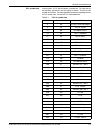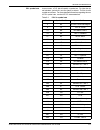- DL manuals
- Xerox
- Printer
- DocuPrint 4850 NPS
- Configuration Manual
Xerox DocuPrint 4850 NPS Configuration Manual
Summary of DocuPrint 4850 NPS
Page 1
Xerox docuprint network printer series guide to configuring and managing the system version 7.1 august 2000 721p87461.
Page 2
Xerox corporation 701 s. Aviation boulevard el segundo, ca 90245 ©1997, 1998, 1999, 2000 by xerox corporation. All rights reserved. Copyright protection claimed includes all forms and matters of copyrightable material and information now allowed by statutory or judicial law or hereinafter granted, i...
Page 3: System
Xerox docuprint network printer series guide to configuring and managing the system version 7.1 august 2000 721p87461.
Page 4
Xerox corporation 701 s. Aviation boulevard el segundo, ca 90245 ©1997, 1998, 1999, 2000 by xerox corporation. All rights reserved. Copyright protection claimed includes all forms and matters of copyrightable material and information now allowed by statutory or judicial law or hereinafter granted, i...
Page 5
Xerox docuprint nps guide to configuring and managing the system iii laser safety ! Warning: adjustments, use of controls, or performance of procedures other than those specified herein may result in hazardous light exposure. The xerox docuprint printers are certified to comply with the performance ...
Page 6
Iv xerox docuprint nps guide to configuring and managing the system • never use a ground adapter plug to connect equipment to an electrical outlet that lacks a ground connection terminal. • always place equipment on a solid support surface with adequate strength for its weight. • always use material...
Page 7
Xerox docuprint nps guide to configuring and managing the system iii laser safety ! Warning: adjustments, use of controls, or performance of procedures other than those specified herein may result in hazardous light exposure. The xerox docuprint printers are certified to comply with the performance ...
Page 8
Iv xerox docuprint nps guide to configuring and managing the system • never use a ground adapter plug to connect equipment to an electrical outlet that lacks a ground connection terminal. • always place equipment on a solid support surface with adequate strength for its weight. • always use material...
Page 9: Table Of Contents
Xerox docuprint nps guide to configuring and managing the system v table of contents laser safety iii ozone information iii operation safety iii introduction xi about this guide xi contents xi conventions xii related publications xiii 1. Using the system interface 1-1 accessing administrator or oper...
Page 10
Table of contents vi xerox docuprint nps guide to configuring and managing the system show license status 2-10 install license command 2-11 using the configure utility 2-11 changeable parameters 2-12 options 2-14 printing configuration reports: options 1 and 2 2-14 reviewing questions and answers: o...
Page 11
Table of contents xerox docuprint nps guide to configuring and managing the system vii 5. Setting system defaults 5-1 setting default media 5-1 set default media 5-2 show default media 5-3 setting feeder tray attributes 5-3 set tray and set tray default 5-3 set tray tray 5-5 set tray position 5-5 un...
Page 12
Table of contents viii xerox docuprint nps guide to configuring and managing the system 8. Checking system status and displaying billing meters 8-1 list volumes 8-1 show status 8-2 list executives 8-4 display billing meters 8-4 billing meters for models 96, 4635, and 180 nps 8-4 billing meters for m...
Page 13
Guide to configuring and managing the system ix 12. Using wizard mode or unix shell 12-1 using wizard mode 12-1 using the unix shell 12-2 mount cdrom 12-2 mount floppy 12-2 creating a telnet greeting message 12-3 enabling the lpr security option 12-4 removing orphan data files 12-5 13. Handling xdod...
Page 14
X guide to configuring and managing the system.
Page 15: Table Of Contents
Xerox docuprint nps guide to configuring and managing the system v table of contents laser safety iii ozone information iii operation safety iii introduction xi about this guide xi contents xi conventions xii related publications xiii 1. Using the system interface 1-1 accessing administrator or oper...
Page 16
Table of contents vi xerox docuprint nps guide to configuring and managing the system show license status 2-10 install license command 2-11 using the configure utility 2-11 changeable parameters 2-12 options 2-14 printing configuration reports: options 1 and 2 2-14 reviewing questions and answers: o...
Page 17
Table of contents xerox docuprint nps guide to configuring and managing the system vii 5. Setting system defaults 5-1 setting default media 5-1 set default media 5-2 show default media 5-3 setting feeder tray attributes 5-3 set tray and set tray default 5-3 set tray tray 5-5 set tray position 5-5 un...
Page 18
Table of contents viii xerox docuprint nps guide to configuring and managing the system 8. Checking system status and displaying billing meters 8-1 list volumes 8-1 show status 8-2 list executives 8-4 display billing meters 8-4 billing meters for models 96, 4635, and 180 nps 8-4 billing meters for m...
Page 19
Guide to configuring and managing the system ix 12. Using wizard mode or unix shell 12-1 using wizard mode 12-1 using the unix shell 12-2 mount cdrom 12-2 mount floppy 12-2 creating a telnet greeting message 12-3 enabling the lpr security option 12-4 removing orphan data files 12-5 13. Handling xdod...
Page 20
X guide to configuring and managing the system.
Page 21: Introduction
Xerox docuprint nps guide to configuring and managing the system xi introduction this xerox docuprint network printer series guide to configuring and managing the system provides information on how to perform system administration tasks for the docuprint nps. About this guide this guide is intended ...
Page 22
Introduction xii xerox docuprint nps guide to configuring and managing the system • chapter 8, “checking system status and displaying billing meters,” describes how to check status and billing meters. • chapter 9, “managing accounting files and logs,” provides information on how to manage docuprint ...
Page 23
Introduction xerox docuprint nps guide to configuring and managing the system xiii ! Warning: warnings alert you to conditions that may affect the safety of people. Related publications the xerox docuprint network printer series includes the following documents: decomposition service and tools guide...
Page 24
Introduction xiv xerox docuprint nps guide to configuring and managing the system.
Page 25: Introduction
Xerox docuprint nps guide to configuring and managing the system xi introduction this xerox docuprint network printer series guide to configuring and managing the system provides information on how to perform system administration tasks for the docuprint nps. About this guide this guide is intended ...
Page 26
Introduction xii xerox docuprint nps guide to configuring and managing the system • chapter 8, “checking system status and displaying billing meters,” describes how to check status and billing meters. • chapter 9, “managing accounting files and logs,” provides information on how to manage docuprint ...
Page 27
Introduction xerox docuprint nps guide to configuring and managing the system xiii ! Warning: warnings alert you to conditions that may affect the safety of people. Related publications the xerox docuprint network printer series includes the following documents: decomposition service and tools guide...
Page 28
Introduction xiv xerox docuprint nps guide to configuring and managing the system.
Page 29: Using The System Interface
Xerox docuprint nps guide to configuring and managing the system 1-1 1. 1 using the system interface this chapter describes the user interface for entering commands available to the docuprint nps system administrator or operator. It also identifies commands for changing operator and administrator pa...
Page 30
Using the system interface 1-2 xerox docuprint nps guide to configuring and managing the system listing commands and options after you have accessed the appropriate level, you can use the docuprint print service window to enter the commands. For all commands: • you can enter ? At the prompt to displ...
Page 31
Using the system interface xerox docuprint nps guide to configuring and managing the system 1-3 using remote access (telnet) you can access the docuprint printer controller remotely from any client that supports the telnet protocol. You can enter user, operator or administrator modes, and use most u...
Page 32
Using the system interface 1-4 xerox docuprint nps guide to configuring and managing the system.
Page 33: Using The System Interface
Xerox docuprint nps guide to configuring and managing the system 1-1 1. 1 using the system interface this chapter describes the user interface for entering commands available to the docuprint nps system administrator or operator. It also identifies commands for changing operator and administrator pa...
Page 34
Using the system interface 1-2 xerox docuprint nps guide to configuring and managing the system listing commands and options after you have accessed the appropriate level, you can use the docuprint print service window to enter the commands. For all commands: • you can enter ? At the prompt to displ...
Page 35
Using the system interface xerox docuprint nps guide to configuring and managing the system 1-3 using remote access (telnet) you can access the docuprint printer controller remotely from any client that supports the telnet protocol. You can enter user, operator or administrator modes, and use most u...
Page 36
Using the system interface 1-4 xerox docuprint nps guide to configuring and managing the system.
Page 37: Using Utility Commands
Xerox docuprint nps guide to configuring and managing the system 2-1 2. 2 using utility commands this chapter describes utility commands available to the docuprint nps system administrator or operator. You use these commands to perform various tasks: eject floppies or cds, provide information to rem...
Page 38
Using utility commands 2-2 xerox docuprint nps guide to configuring and managing the system eject floppy use the eject floppy command to eject a diskette from the diskette drive. Access level administrator syntax eject floppy arguments none note: if you need to use the unix procedure to mount a flop...
Page 39
Using utility commands xerox docuprint nps guide to configuring and managing the system 2-3 note: to list the content of the diskette after using the command, enter bar -tfz /dev/fd0c in a unix shell window. Names listed are in relative paths. To copy the data from the diskette to a hard drive for f...
Page 40
Using utility commands 2-4 xerox docuprint nps guide to configuring and managing the system access level administrator syntax copy documents to tape [] arguments the document id for a specific document (or the range of ids) a custom specification such as sendername=name to copy all the documents wit...
Page 41
Using utility commands xerox docuprint nps guide to configuring and managing the system 2-5 install update from floppy use the install update from floppy command to install software upgrades from diskettes. Access level administrator syntax install update from floppy arguments none install update fr...
Page 42
Using utility commands 2-6 xerox docuprint nps guide to configuring and managing the system restore site files use the restore site files command to restore site files from the diskette or tape you created using the backup site files command. Access level administrator syntax restore site files argu...
Page 43
Using utility commands xerox docuprint nps guide to configuring and managing the system 2-7 restore xerox files use the restore xerox files command to restore xerox files from the diskette or tape you created using the backup xerox files command. Access level administrator syntax restore xerox files...
Page 44
Using utility commands 2-8 xerox docuprint nps guide to configuring and managing the system set status message use the set status message command to display a message to users each time they access the controller remotely via telnet, or when they use the show status command. Access level administrat...
Page 45
Using utility commands xerox docuprint nps guide to configuring and managing the system 2-9 two commands are available to facilitate licensing. Use the install feature license command if you will install the license by entering information at the user interface. Use the install flexlicense from flop...
Page 46
Using utility commands 2-10 xerox docuprint nps guide to configuring and managing the system install flexlicense from floppy use the install flexlicense from floppy command to install the license by using licensing information on a key diskette. Access level administrator syntax install flexlicense ...
Page 47
Using utility commands xerox docuprint nps guide to configuring and managing the system 2-11 install license command this command is used for vipp licensing prior to docuprint nps release 1.6. It is no longer used. Access level administrator syntax install license arguments values for license. Enter...
Page 48
Using utility commands 2-12 xerox docuprint nps guide to configuring and managing the system changeable parameters the configure utility enables you to change the parameters shown in the table below. Refer to the table when changing individual parameters (option 5). • the column titled “best option”...
Page 49
Using utility commands xerox docuprint nps guide to configuring and managing the system 2-13 novell novell.Pserver 3 enables print server function on docuprint nps novell.Pserver.Fs 3 name of novell file server to which docuprint’s print server attaches novell.Pserver.Name 3 name of docuprint’s prin...
Page 50
Using utility commands 2-14 xerox docuprint nps guide to configuring and managing the system options the configure utility provides the following options. Printing configuration reports: options 1 and 2 options 1 and 2 print two different types of configuration reports: • option 1: prints a report o...
Page 51
Using utility commands xerox docuprint nps guide to configuring and managing the system 2-15 value is enclosed in double-quotation marks. A series of pound signs appears instead of the password values. When you select option 1 or 2, configure prepares a report and submits it to the jpm for printing....
Page 52
Using utility commands 2-16 xerox docuprint nps guide to configuring and managing the system d redisplay the list of all parameters and values. Dp display the list of parameters and values for a particular package only. M modify the value of any parameter. H display helpful information about any par...
Page 53
Using utility commands xerox docuprint nps guide to configuring and managing the system 2-17 note: if you really do have a software corruption problem, reinitializing may not repair it. Some problems can be repaired only by reinstalling the software directly from the original media (cd- rom). To rei...
Page 54
Using utility commands 2-18 xerox docuprint nps guide to configuring and managing the system recovering the job pool manager database the job pool manager is software that manages the database for the jobs. If you see any of the following messages, the database may have become corrupt: • message in ...
Page 55
Using utility commands xerox docuprint nps guide to configuring and managing the system 2-19 enabling and disabling remote service if your site is set up to use the external modem for service by remote technicians, you need to enable the modem so that the technician can dial into your system. Prior ...
Page 56
Using utility commands 2-20 xerox docuprint nps guide to configuring and managing the system modem switch settings on the bottom of the modem are dip switches that must be properly set for the modem to function. The recommended settings for the us robotics courier v.Everything modem are: disable mod...
Page 57
Using utility commands xerox docuprint nps guide to configuring and managing the system 2-21 enable remote shell if the xerox service technician requires access to the unix shell on your printer controller while servicing it via the modem, you will need to enter this command. Access level administra...
Page 58
Using utility commands 2-22 xerox docuprint nps guide to configuring and managing the system print documents from floppy use the print documents from floppy command to print a pcl, postscript, or ascii file stored on a dos-formatted diskette. Access level administrator syntax print documents from fl...
Page 59: Using Utility Commands
Xerox docuprint nps guide to configuring and managing the system 2-1 2. 2 using utility commands this chapter describes utility commands available to the docuprint nps system administrator or operator. You use these commands to perform various tasks: eject floppies or cds, provide information to rem...
Page 60
Using utility commands 2-2 xerox docuprint nps guide to configuring and managing the system eject floppy use the eject floppy command to eject a diskette from the diskette drive. Access level administrator syntax eject floppy arguments none note: if you need to use the unix procedure to mount a flop...
Page 61
Using utility commands xerox docuprint nps guide to configuring and managing the system 2-3 note: to list the content of the diskette after using the command, enter bar -tfz /dev/fd0c in a unix shell window. Names listed are in relative paths. To copy the data from the diskette to a hard drive for f...
Page 62
Using utility commands 2-4 xerox docuprint nps guide to configuring and managing the system access level administrator syntax copy documents to tape [] arguments the document id for a specific document (or the range of ids) a custom specification such as sendername=name to copy all the documents wit...
Page 63
Using utility commands xerox docuprint nps guide to configuring and managing the system 2-5 install update from floppy use the install update from floppy command to install software upgrades from diskettes. Access level administrator syntax install update from floppy arguments none install update fr...
Page 64
Using utility commands 2-6 xerox docuprint nps guide to configuring and managing the system restore site files use the restore site files command to restore site files from the diskette or tape you created using the backup site files command. Access level administrator syntax restore site files argu...
Page 65
Using utility commands xerox docuprint nps guide to configuring and managing the system 2-7 restore xerox files use the restore xerox files command to restore xerox files from the diskette or tape you created using the backup xerox files command. Access level administrator syntax restore xerox files...
Page 66
Using utility commands 2-8 xerox docuprint nps guide to configuring and managing the system set status message use the set status message command to display a message to users each time they access the controller remotely via telnet, or when they use the show status command. Access level administrat...
Page 67
Using utility commands xerox docuprint nps guide to configuring and managing the system 2-9 two commands are available to facilitate licensing. Use the install feature license command if you will install the license by entering information at the user interface. Use the install flexlicense from flop...
Page 68
Using utility commands 2-10 xerox docuprint nps guide to configuring and managing the system install flexlicense from floppy use the install flexlicense from floppy command to install the license by using licensing information on a key diskette. Access level administrator syntax install flexlicense ...
Page 69
Using utility commands xerox docuprint nps guide to configuring and managing the system 2-11 install license command this command is used for vipp licensing prior to docuprint nps release 1.6. It is no longer used. Access level administrator syntax install license arguments values for license. Enter...
Page 70
Using utility commands 2-12 xerox docuprint nps guide to configuring and managing the system changeable parameters the configure utility enables you to change the parameters shown in the table below. Refer to the table when changing individual parameters (option 5). • the column titled “best option”...
Page 71
Using utility commands xerox docuprint nps guide to configuring and managing the system 2-13 novell novell.Pserver 3 enables print server function on docuprint nps novell.Pserver.Fs 3 name of novell file server to which docuprint’s print server attaches novell.Pserver.Name 3 name of docuprint’s prin...
Page 72
Using utility commands 2-14 xerox docuprint nps guide to configuring and managing the system options the configure utility provides the following options. Printing configuration reports: options 1 and 2 options 1 and 2 print two different types of configuration reports: • option 1: prints a report o...
Page 73
Using utility commands xerox docuprint nps guide to configuring and managing the system 2-15 value is enclosed in double-quotation marks. A series of pound signs appears instead of the password values. When you select option 1 or 2, configure prepares a report and submits it to the jpm for printing....
Page 74
Using utility commands 2-16 xerox docuprint nps guide to configuring and managing the system d redisplay the list of all parameters and values. Dp display the list of parameters and values for a particular package only. M modify the value of any parameter. H display helpful information about any par...
Page 75
Using utility commands xerox docuprint nps guide to configuring and managing the system 2-17 note: if you really do have a software corruption problem, reinitializing may not repair it. Some problems can be repaired only by reinstalling the software directly from the original media (cd- rom). To rei...
Page 76
Using utility commands 2-18 xerox docuprint nps guide to configuring and managing the system recovering the job pool manager database the job pool manager is software that manages the database for the jobs. If you see any of the following messages, the database may have become corrupt: • message in ...
Page 77
Using utility commands xerox docuprint nps guide to configuring and managing the system 2-19 enabling and disabling remote service if your site is set up to use the external modem for service by remote technicians, you need to enable the modem so that the technician can dial into your system. Prior ...
Page 78
Using utility commands 2-20 xerox docuprint nps guide to configuring and managing the system modem switch settings on the bottom of the modem are dip switches that must be properly set for the modem to function. The recommended settings for the us robotics courier v.Everything modem are: disable mod...
Page 79
Using utility commands xerox docuprint nps guide to configuring and managing the system 2-21 enable remote shell if the xerox service technician requires access to the unix shell on your printer controller while servicing it via the modem, you will need to enter this command. Access level administra...
Page 80
Using utility commands 2-22 xerox docuprint nps guide to configuring and managing the system print documents from floppy use the print documents from floppy command to print a pcl, postscript, or ascii file stored on a dos-formatted diskette. Access level administrator syntax print documents from fl...
Page 81: Starting And Stopping The
Xerox docuprint nps guide to configuring and managing the system 3-23 3. 3 starting and stopping the system this chapter describes how to start and stop your docuprint printing system. It addresses the proper methods of powering the system on and off, starting and stopping print jobs, shutting down ...
Page 82
Starting and stopping the system 3-24 xerox docuprint nps guide to configuring and managing the system powering off the system power off the system by using the halt system command in the docuprint print service window or by selecting shutdown from the background menu. Caution: do not power off the ...
Page 83
Starting and stopping the system xerox docuprint nps guide to configuring and managing the system 3-25 powering off and on the system after a power failure when a power failure occurs, power off all of the docuprint system components. Caution: if you do not power off all components, a power surge ma...
Page 84
Starting and stopping the system 3-26 xerox docuprint nps guide to configuring and managing the system start the start command starts printing, queueing, or both. Access administrator or operator syntax start arguments enables the printing of jobs. Allows the printer controller to receive jobs from ...
Page 85
Starting and stopping the system xerox docuprint nps guide to configuring and managing the system 3-27 restart system use the restart system command to reboot and restart the printer controller. A confirmation is required before this command will execute. The monitor will display the prompt, “do you...
Page 86
Starting and stopping the system 3-28 xerox docuprint nps guide to configuring and managing the system 5. Put the printer online at the host. 6. Start the printer at the host. Ips mode to nps mode follow these steps to switch the printer controller from ips mode to nps mode: 1. Check the control uni...
Page 87: Starting And Stopping The
Xerox docuprint nps guide to configuring and managing the system 3-23 3. 3 starting and stopping the system this chapter describes how to start and stop your docuprint printing system. It addresses the proper methods of powering the system on and off, starting and stopping print jobs, shutting down ...
Page 88
Starting and stopping the system 3-24 xerox docuprint nps guide to configuring and managing the system powering off the system power off the system by using the halt system command in the docuprint print service window or by selecting shutdown from the background menu. Caution: do not power off the ...
Page 89
Starting and stopping the system xerox docuprint nps guide to configuring and managing the system 3-25 powering off and on the system after a power failure when a power failure occurs, power off all of the docuprint system components. Caution: if you do not power off all components, a power surge ma...
Page 90
Starting and stopping the system 3-26 xerox docuprint nps guide to configuring and managing the system start the start command starts printing, queueing, or both. Access administrator or operator syntax start arguments enables the printing of jobs. Allows the printer controller to receive jobs from ...
Page 91
Starting and stopping the system xerox docuprint nps guide to configuring and managing the system 3-27 restart system use the restart system command to reboot and restart the printer controller. A confirmation is required before this command will execute. The monitor will display the prompt, “do you...
Page 92
Starting and stopping the system 3-28 xerox docuprint nps guide to configuring and managing the system 5. Put the printer online at the host. 6. Start the printer at the host. Ips mode to nps mode follow these steps to switch the printer controller from ips mode to nps mode: 1. Check the control uni...
Page 93: Docuprint Nps On A Novell
Xerox docuprint nps guide to configuring and managing the system 4-1 4. 4 docuprint nps on a novell network this chapter describes how to prepare your system for use on a novell network, and identifies some of the things you must consider before the service representative configures docuprint nps fo...
Page 94
Docuprint nps on a novell network 4-2 xerox docuprint nps guide to configuring and managing the system • with pserver, a docuprint nps can receive jobs from only one print queue on one file server, but users can submit jobs to different docuprint nps virtual printers using novell forms. The administ...
Page 95
Docuprint nps on a novell network xerox docuprint nps guide to configuring and managing the system 4-3 configuring docuprint as a pserver if you configure the docuprint nps as a pserver: 1. Using pconsole, define a print server with a name and password (optional). 2. Using pconsole, create a queue. ...
Page 96
Docuprint nps on a novell network 4-4 xerox docuprint nps guide to configuring and managing the system configuring docuprint as an rprinter if you configure the docuprint nps as an rprinter: 1. Ask users to submit print jobs using the job ticket client software and to disable the banner for each pri...
Page 97
Docuprint nps on a novell network xerox docuprint nps guide to configuring and managing the system 4-5 server performs these options only when the client requests them. The default value is 1. • do not set the watchdog interval to less than one minute. Longer intervals may cause the docuprint nps to...
Page 98
Docuprint nps on a novell network 4-6 xerox docuprint nps guide to configuring and managing the system.
Page 99: Docuprint Nps On A Novell
Xerox docuprint nps guide to configuring and managing the system 4-1 4. 4 docuprint nps on a novell network this chapter describes how to prepare your system for use on a novell network, and identifies some of the things you must consider before the service representative configures docuprint nps fo...
Page 100
Docuprint nps on a novell network 4-2 xerox docuprint nps guide to configuring and managing the system • with pserver, a docuprint nps can receive jobs from only one print queue on one file server, but users can submit jobs to different docuprint nps virtual printers using novell forms. The administ...
Page 101
Docuprint nps on a novell network xerox docuprint nps guide to configuring and managing the system 4-3 configuring docuprint as a pserver if you configure the docuprint nps as a pserver: 1. Using pconsole, define a print server with a name and password (optional). 2. Using pconsole, create a queue. ...
Page 102
Docuprint nps on a novell network 4-4 xerox docuprint nps guide to configuring and managing the system configuring docuprint as an rprinter if you configure the docuprint nps as an rprinter: 1. Ask users to submit print jobs using the job ticket client software and to disable the banner for each pri...
Page 103
Docuprint nps on a novell network xerox docuprint nps guide to configuring and managing the system 4-5 server performs these options only when the client requests them. The default value is 1. • do not set the watchdog interval to less than one minute. Longer intervals may cause the docuprint nps to...
Page 104
Docuprint nps on a novell network 4-6 xerox docuprint nps guide to configuring and managing the system.
Page 105: Setting System Defaults
Xerox docuprint nps guide to configuring and managing the system 5-1 5. 5 setting system defaults this chapter describes the process for setting defaults for print features and system configuration. These default settings allow you to customize the way the system accepts information from host or net...
Page 106
Setting system defaults 5-2 xerox docuprint nps guide to configuring and managing the system set default media use the set default media command to define the default media size, type, color, and weight for jobs submitted without media specifications. This command may not take effect immediately on ...
Page 107
Setting system defaults xerox docuprint nps guide to configuring and managing the system 5-3 show default media use the show default media command to show size, type, color, and weight for the default media. Access level administrator, operator, user syntax show default media arguments none example ...
Page 108
Setting system defaults 5-4 xerox docuprint nps guide to configuring and managing the system syntax set tray set tray default arguments indicates the number of the paper tray, for example “1” or “2.” indicates the size of the media. If you specify “default,” the type, color, and weight are set to th...
Page 109
Setting system defaults xerox docuprint nps guide to configuring and managing the system 5-5 set tray tray use the set tray tray command to set the attributes of tray the same as those for tray . Access level administrator or operator syntax set tray tray arguments assigns the attributes of tray to ...
Page 110
Setting system defaults 5-6 xerox docuprint nps guide to configuring and managing the system example this example sets the item at the top of feeder tray 1 to number 3 in the current ordered set: unset tray if you want the system to ignore a tray, use the unset tray command. To restore the tray to a...
Page 111
Setting system defaults xerox docuprint nps guide to configuring and managing the system 5-7 setting printer options the following commands control the printing options for your docuprint (some options may not apply to your printer configuration). Use set option help to display the available printin...
Page 112
Setting system defaults 5-8 xerox docuprint nps guide to configuring and managing the system adjusty sets the vertical image shift from the edge of the paper closest to the front of the printer as it is fed. “y” is the physical fast scan direction. For example, for letter or a4 paper, “y” is paralle...
Page 113
Setting system defaults xerox docuprint nps guide to configuring and managing the system 5-9 centspernormal refers to cost per document page. If you enter a value, the cost information appears on the trailer sheet that prints at the end of a job. The default setting is “0.0.” centspersecond refers t...
Page 114
Setting system defaults 5-10 xerox docuprint nps guide to configuring and managing the system despite which map color is in effect. This is useful for documents that only use spot color for emphasis. Colortables this mapping attribute uses preset color tables to perform the mapping and is provided f...
Page 115
Setting system defaults xerox docuprint nps guide to configuring and managing the system 5-11 fastest processing. When the specified value for the resolution attribute is 600 dpi, the data is decomposed by the controller at 600 dpi; this provides the best quality image. Defaultstacker refers to the ...
Page 116
Setting system defaults 5-12 xerox docuprint nps guide to configuring and managing the system greenhighlight refers to the rgb value for green highlight color. The default setting is “r: 0.0, g: 0.8820001, b: 0.0.” for green highlight color to print correctly, the default rgb value for this option s...
Page 117
Setting system defaults xerox docuprint nps guide to configuring and managing the system 5-13 help displays all available printing options and the information you need to specify values. This command may scroll off the screen when used in some telnet sessions. This is due to line wrap caused by exce...
Page 118
Setting system defaults 5-14 xerox docuprint nps guide to configuring and managing the system quotapages refers to the maximum number of pages (not including header and trailer) that a document can print before the document is canceled by the system. The default is 10,000,000 pages. This number is a...
Page 119
Setting system defaults xerox docuprint nps guide to configuring and managing the system 5-15 reportsheets refers to the format in which the number of pages per document appears on the trailer sheet that prints at the end of a job. You use numbers and predefined characters to indicate the format. Th...
Page 120
Setting system defaults 5-16 xerox docuprint nps guide to configuring and managing the system trailermedia refers to the media used for printing the trailer page. • if the size specified in the trailermedia differs from the first media specified for the job, then the sequencer will attempt to match ...
Page 121
Setting system defaults xerox docuprint nps guide to configuring and managing the system 5-17 yellowhighlight refers to the rgb value for yellow highlight color. The default setting is “r: 0.8820001, g: 0.8820001, b: 0.0”. For yellow highlight color to map correctly, the default rgb value for this o...
Page 122
Setting system defaults 5-18 xerox docuprint nps guide to configuring and managing the system setting imager parameters imager parameter commands adjust the imaging level of postscript and ascii print jobs only. They control the rendering of lines, fonts, tints, and fine features. • the show imager ...
Page 123
Setting system defaults xerox docuprint nps guide to configuring and managing the system 5-19 change imager parameters use the change imager parameters command to change the values of the imager parameters for postscript and ascii only. Access level administrator syntax change imager parameters argu...
Page 124
Setting system defaults 5-20 xerox docuprint nps guide to configuring and managing the system tint indicates a value between 0.5 and 1.0, where the smaller the number, the darker the tints become. This parameter only affects the imaging of postscript jobs. Recommended values for darkening levels are...
Page 125
Setting system defaults xerox docuprint nps guide to configuring and managing the system 5-21 restore default imager parameters use the restore default imager parameters command to restore the default values of the imager parameters. Access level administrator syntax restore default imager parameter...
Page 126
Setting system defaults 5-22 xerox docuprint nps guide to configuring and managing the system show pcl imager parameters use the show pcl imager parameters command to display the values of the pcl imager parameters. Access level administrator syntax show pcl imager parameters arguments none example ...
Page 127
Setting system defaults xerox docuprint nps guide to configuring and managing the system 5-23 hpgl user-defined pattern enhancement value indicates whether you want thickening for hpgl user-defined patterns. The values are: “0”=no enhancement “1=”1d overstrike (shift & or on x axis) “2”=2d overstrik...
Page 128
Setting system defaults 5-24 xerox docuprint nps guide to configuring and managing the system default values vary based on model, resolution, and version of pcl. Setting pcl parameters the change pcl parameters command allows you to define the environment for pcl 5 printing. The restore default pcl ...
Page 129
Setting system defaults xerox docuprint nps guide to configuring and managing the system 5-25 change pcl parameters note: you must use the restart sequencer command after using the change pcl parameters command. Access level administrator syntax change pcl parameters to edge value> set value> argume...
Page 130
Setting system defaults 5-26 xerox docuprint nps guide to configuring and managing the system • when using the commands to list or print fonts, fonts that have been downloaded will not be listed. Only those that have been installed at the printer controller will be listed. Specify the language value...
Page 131
Setting system defaults xerox docuprint nps guide to configuring and managing the system 5-27 pcl symbol sets in most cases, a pcl job will specify a symbol set. For jobs that do not include a symbol set, you can specify a default. The list of valid symbol sets follows. For more detailed information...
Page 132
Setting system defaults 5-28 xerox docuprint nps guide to configuring and managing the system restore default pcl parameters note: you must use the restart sequencer command after using the restore default pcl parameters command. Access level administrator syntax restore pcl parameters use the resto...
Page 134
Setting system defaults 5-30 xerox docuprint nps guide to configuring and managing the system.
Page 135: Setting System Defaults
Xerox docuprint nps guide to configuring and managing the system 5-1 5. 5 setting system defaults this chapter describes the process for setting defaults for print features and system configuration. These default settings allow you to customize the way the system accepts information from host or net...
Page 136
Setting system defaults 5-2 xerox docuprint nps guide to configuring and managing the system set default media use the set default media command to define the default media size, type, color, and weight for jobs submitted without media specifications. This command may not take effect immediately on ...
Page 137
Setting system defaults xerox docuprint nps guide to configuring and managing the system 5-3 show default media use the show default media command to show size, type, color, and weight for the default media. Access level administrator, operator, user syntax show default media arguments none example ...
Page 138
Setting system defaults 5-4 xerox docuprint nps guide to configuring and managing the system syntax set tray set tray default arguments indicates the number of the paper tray, for example “1” or “2.” indicates the size of the media. If you specify “default,” the type, color, and weight are set to th...
Page 139
Setting system defaults xerox docuprint nps guide to configuring and managing the system 5-5 set tray tray use the set tray tray command to set the attributes of tray the same as those for tray . Access level administrator or operator syntax set tray tray arguments assigns the attributes of tray to ...
Page 140
Setting system defaults 5-6 xerox docuprint nps guide to configuring and managing the system example this example sets the item at the top of feeder tray 1 to number 3 in the current ordered set: unset tray if you want the system to ignore a tray, use the unset tray command. To restore the tray to a...
Page 141
Setting system defaults xerox docuprint nps guide to configuring and managing the system 5-7 setting printer options the following commands control the printing options for your docuprint (some options may not apply to your printer configuration). Use set option help to display the available printin...
Page 142
Setting system defaults 5-8 xerox docuprint nps guide to configuring and managing the system adjusty sets the vertical image shift from the edge of the paper closest to the front of the printer as it is fed. “y” is the physical fast scan direction. For example, for letter or a4 paper, “y” is paralle...
Page 143
Setting system defaults xerox docuprint nps guide to configuring and managing the system 5-9 centspernormal refers to cost per document page. If you enter a value, the cost information appears on the trailer sheet that prints at the end of a job. The default setting is “0.0.” centspersecond refers t...
Page 144
Setting system defaults 5-10 xerox docuprint nps guide to configuring and managing the system despite which map color is in effect. This is useful for documents that only use spot color for emphasis. Colortables this mapping attribute uses preset color tables to perform the mapping and is provided f...
Page 145
Setting system defaults xerox docuprint nps guide to configuring and managing the system 5-11 fastest processing. When the specified value for the resolution attribute is 600 dpi, the data is decomposed by the controller at 600 dpi; this provides the best quality image. Defaultstacker refers to the ...
Page 146
Setting system defaults 5-12 xerox docuprint nps guide to configuring and managing the system greenhighlight refers to the rgb value for green highlight color. The default setting is “r: 0.0, g: 0.8820001, b: 0.0.” for green highlight color to print correctly, the default rgb value for this option s...
Page 147
Setting system defaults xerox docuprint nps guide to configuring and managing the system 5-13 help displays all available printing options and the information you need to specify values. This command may scroll off the screen when used in some telnet sessions. This is due to line wrap caused by exce...
Page 148
Setting system defaults 5-14 xerox docuprint nps guide to configuring and managing the system quotapages refers to the maximum number of pages (not including header and trailer) that a document can print before the document is canceled by the system. The default is 10,000,000 pages. This number is a...
Page 149
Setting system defaults xerox docuprint nps guide to configuring and managing the system 5-15 reportsheets refers to the format in which the number of pages per document appears on the trailer sheet that prints at the end of a job. You use numbers and predefined characters to indicate the format. Th...
Page 150
Setting system defaults 5-16 xerox docuprint nps guide to configuring and managing the system trailermedia refers to the media used for printing the trailer page. • if the size specified in the trailermedia differs from the first media specified for the job, then the sequencer will attempt to match ...
Page 151
Setting system defaults xerox docuprint nps guide to configuring and managing the system 5-17 yellowhighlight refers to the rgb value for yellow highlight color. The default setting is “r: 0.8820001, g: 0.8820001, b: 0.0”. For yellow highlight color to map correctly, the default rgb value for this o...
Page 152
Setting system defaults 5-18 xerox docuprint nps guide to configuring and managing the system setting imager parameters imager parameter commands adjust the imaging level of postscript and ascii print jobs only. They control the rendering of lines, fonts, tints, and fine features. • the show imager ...
Page 153
Setting system defaults xerox docuprint nps guide to configuring and managing the system 5-19 change imager parameters use the change imager parameters command to change the values of the imager parameters for postscript and ascii only. Access level administrator syntax change imager parameters argu...
Page 154
Setting system defaults 5-20 xerox docuprint nps guide to configuring and managing the system tint indicates a value between 0.5 and 1.0, where the smaller the number, the darker the tints become. This parameter only affects the imaging of postscript jobs. Recommended values for darkening levels are...
Page 155
Setting system defaults xerox docuprint nps guide to configuring and managing the system 5-21 restore default imager parameters use the restore default imager parameters command to restore the default values of the imager parameters. Access level administrator syntax restore default imager parameter...
Page 156
Setting system defaults 5-22 xerox docuprint nps guide to configuring and managing the system show pcl imager parameters use the show pcl imager parameters command to display the values of the pcl imager parameters. Access level administrator syntax show pcl imager parameters arguments none example ...
Page 157
Setting system defaults xerox docuprint nps guide to configuring and managing the system 5-23 hpgl user-defined pattern enhancement value indicates whether you want thickening for hpgl user-defined patterns. The values are: “0”=no enhancement “1=”1d overstrike (shift & or on x axis) “2”=2d overstrik...
Page 158
Setting system defaults 5-24 xerox docuprint nps guide to configuring and managing the system default values vary based on model, resolution, and version of pcl. Setting pcl parameters the change pcl parameters command allows you to define the environment for pcl 5 printing. The restore default pcl ...
Page 159
Setting system defaults xerox docuprint nps guide to configuring and managing the system 5-25 change pcl parameters note: you must use the restart sequencer command after using the change pcl parameters command. Access level administrator syntax change pcl parameters to edge value> set value> argume...
Page 160
Setting system defaults 5-26 xerox docuprint nps guide to configuring and managing the system • when using the commands to list or print fonts, fonts that have been downloaded will not be listed. Only those that have been installed at the printer controller will be listed. Specify the language value...
Page 161
Setting system defaults xerox docuprint nps guide to configuring and managing the system 5-27 pcl symbol sets in most cases, a pcl job will specify a symbol set. For jobs that do not include a symbol set, you can specify a default. The list of valid symbol sets follows. For more detailed information...
Page 162
Setting system defaults 5-28 xerox docuprint nps guide to configuring and managing the system restore default pcl parameters note: you must use the restart sequencer command after using the restore default pcl parameters command. Access level administrator syntax restore pcl parameters use the resto...
Page 164
Setting system defaults 5-30 xerox docuprint nps guide to configuring and managing the system.
Page 165: Input and Output Profiles
Xerox docuprint nps guide to configuring and managing the system 6-1 6. 6 input and output profiles the profile commands show, create, and set input and output profiles. You use these commands only if your printer is configured with an optional third party input or output device. (optional input dev...
Page 166
Input and output profiles 6-2 xerox docuprint nps guide to configuring and managing the system create profile use the create profile command to create a profile for an optional input or output device. Access level administrator syntax create profile ... Arguments specifies whether the profile is for...
Page 167
Input and output profiles xerox docuprint nps guide to configuring and managing the system 6-3 profile parameters create, then set profile parameters for optional input and output devices as required using the following setoutputdevice parameters. Set output device parameters for optional output dev...
Page 168
Input and output profiles 6-4 xerox docuprint nps guide to configuring and managing the system note: to set more than one function for , add the appropriate numbers together. Specifies the status signals supported in the form of a sum of binary values (in parentheses below) specifying which status s...
Page 169: Input and Output Profiles
Xerox docuprint nps guide to configuring and managing the system 6-1 6. 6 input and output profiles the profile commands show, create, and set input and output profiles. You use these commands only if your printer is configured with an optional third party input or output device. (optional input dev...
Page 170
Input and output profiles 6-2 xerox docuprint nps guide to configuring and managing the system create profile use the create profile command to create a profile for an optional input or output device. Access level administrator syntax create profile ... Arguments specifies whether the profile is for...
Page 171
Input and output profiles xerox docuprint nps guide to configuring and managing the system 6-3 profile parameters create, then set profile parameters for optional input and output devices as required using the following setoutputdevice parameters. Set output device parameters for optional output dev...
Page 172
Input and output profiles 6-4 xerox docuprint nps guide to configuring and managing the system note: to set more than one function for , add the appropriate numbers together. Specifies the status signals supported in the form of a sum of binary values (in parentheses below) specifying which status s...
Page 173: Date and Time
Xerox docuprint nps guide to configuring and managing the system 7-1 7. 7 setting the printer controller date and time the show time command displays the date and time, and the offset from greenwich mean time. The set time command sets the date and time on the printer controller. Docuprint nps syste...
Page 174
Setting the printer controller date and time 7-2 xerox docuprint nps guide to configuring and managing the system arguments date and time entered from the keyboard using the format mm/ dd/yyyy hh:mm:ss, where: mm—month, entered in digits from 1 to 12 dd—day, entered in digits from 1 to 31 yyyy—any y...
Page 175: Date and Time
Xerox docuprint nps guide to configuring and managing the system 7-1 7. 7 setting the printer controller date and time the show time command displays the date and time, and the offset from greenwich mean time. The set time command sets the date and time on the printer controller. Docuprint nps syste...
Page 176
Setting the printer controller date and time 7-2 xerox docuprint nps guide to configuring and managing the system arguments date and time entered from the keyboard using the format mm/ dd/yyyy hh:mm:ss, where: mm—month, entered in digits from 1 to 12 dd—day, entered in digits from 1 to 31 yyyy—any y...
Page 177: Checking System Status and
Xerox docuprint nps guide to configuring and managing the system 8-1 8. 8 checking system status and displaying billing meters this chapter describes commands that let you monitor various aspects of printer status, including billing meters. • the list volumes command lists the amount of disk space a...
Page 178
Checking system status and displaying billing meters 8-2 xerox docuprint nps guide to configuring and managing the system example this example shows the information provided with the list volumes command: show status use the show status command to show the status of the printer. Note: if multiple pr...
Page 179
Checking system status and displaying billing meters xerox docuprint nps guide to configuring and managing the system 8-3 ps-op> show status printer type: xerox/4850, duplex & highlight color capable media loaded: a4::white: tray 4 usletter::blue: tray 3 uslegal::white: tray 2 usletter::white: tray ...
Page 180
Checking system status and displaying billing meters 8-4 xerox docuprint nps guide to configuring and managing the system list executives use the list executives command at the printer controller, or at the client when logged on as a remote operator, to determine which clients are connected to your ...
Page 181
Checking system status and displaying billing meters xerox docuprint nps guide to configuring and managing the system 8-5 the total number of good 3-pitch prints delivered, divided by 100. Billing meter e the total number of good 4-pitch prints delivered, divided by 100. Billing meter f the total nu...
Page 182
Checking system status and displaying billing meters 8-6 xerox docuprint nps guide to configuring and managing the system billing meter e counts all the successfully completed sheets delivered to the intended output destination. Billing meter f same function as billing meter a except that it can be ...
Page 183
Checking system status and displaying billing meters xerox docuprint nps guide to configuring and managing the system 8-7 example the examples show sample billing reports: xerox docuprint 4850 customer billing report date: 01/07/97 time: 19:50 customer id: dptest machine id: 11w030919 ***base system...
Page 184
Checking system status and displaying billing meters 8-8 xerox docuprint nps guide to configuring and managing the system xerox docuprint 4090 customer billing report date: 01/07/97 time: 05:31 customer id: dptest machine id: 64n023792 ***base system configuration machine type - 4090 printer charact...
Page 185
Checking system status and displaying billing meters xerox docuprint nps guide to configuring and managing the system 8-9 xerox docuprint 4635 customer billing report date: 01/07/97 time: 18:54 customer id: dptest machine id: 6d5002013 ***base system configuration machine type - 4635 printer charact...
Page 186
Checking system status and displaying billing meters 8-10 xerox docuprint nps guide to configuring and managing the system.
Page 187: Checking System Status and
Xerox docuprint nps guide to configuring and managing the system 8-1 8. 8 checking system status and displaying billing meters this chapter describes commands that let you monitor various aspects of printer status, including billing meters. • the list volumes command lists the amount of disk space a...
Page 188
Checking system status and displaying billing meters 8-2 xerox docuprint nps guide to configuring and managing the system example this example shows the information provided with the list volumes command: show status use the show status command to show the status of the printer. Note: if multiple pr...
Page 189
Checking system status and displaying billing meters xerox docuprint nps guide to configuring and managing the system 8-3 ps-op> show status printer type: xerox/4850, duplex & highlight color capable media loaded: a4::white: tray 4 usletter::blue: tray 3 uslegal::white: tray 2 usletter::white: tray ...
Page 190
Checking system status and displaying billing meters 8-4 xerox docuprint nps guide to configuring and managing the system list executives use the list executives command at the printer controller, or at the client when logged on as a remote operator, to determine which clients are connected to your ...
Page 191
Checking system status and displaying billing meters xerox docuprint nps guide to configuring and managing the system 8-5 the total number of good 3-pitch prints delivered, divided by 100. Billing meter e the total number of good 4-pitch prints delivered, divided by 100. Billing meter f the total nu...
Page 192
Checking system status and displaying billing meters 8-6 xerox docuprint nps guide to configuring and managing the system billing meter e counts all the successfully completed sheets delivered to the intended output destination. Billing meter f same function as billing meter a except that it can be ...
Page 193
Checking system status and displaying billing meters xerox docuprint nps guide to configuring and managing the system 8-7 example the examples show sample billing reports: xerox docuprint 4850 customer billing report date: 01/07/97 time: 19:50 customer id: dptest machine id: 11w030919 ***base system...
Page 194
Checking system status and displaying billing meters 8-8 xerox docuprint nps guide to configuring and managing the system xerox docuprint 4090 customer billing report date: 01/07/97 time: 05:31 customer id: dptest machine id: 64n023792 ***base system configuration machine type - 4090 printer charact...
Page 195
Checking system status and displaying billing meters xerox docuprint nps guide to configuring and managing the system 8-9 xerox docuprint 4635 customer billing report date: 01/07/97 time: 18:54 customer id: dptest machine id: 6d5002013 ***base system configuration machine type - 4635 printer charact...
Page 196
Checking system status and displaying billing meters 8-10 xerox docuprint nps guide to configuring and managing the system.
Page 197: Managing Accounting Files
Xerox docuprint nps guide to configuring and managing the system 9-1 9. 9 managing accounting files and logs the docuprint printer controller maintains both job pool manager accounting files and log files to help you in system administration. You should periodically review these files and delete tho...
Page 198
Managing accounting files and logs 9-2 xerox docuprint nps guide to configuring and managing the system there are two versions, referred to as “version 2” and “version 3.” they are the same, except that version 3 has an additional 13 attributes logged, and it displays multiple media. Version 2 is th...
Page 199
Managing accounting files and logs xerox docuprint nps guide to configuring and managing the system 9-3 highlightcolor= refers to the highlight color used in the document. • • • • “0” =no highlight color “2” =red “3” =green “4” =blue • • • • “5” =cyan “6” =magenta “7” =yellow “8” =cardinal • • • • “...
Page 200
Managing accounting files and logs 9-4 xerox docuprint nps guide to configuring and managing the system hostname= refers to the host name that appears on the header page that prints with the job. Category= refers to a user defined category. Otherwise it is shown as “.” cancelrequest= refers to wheth...
Page 201
Managing accounting files and logs xerox docuprint nps guide to configuring and managing the system 9-5 the order and meaning of the additional fields in a job record for version 3 is as follows: asciifontname= refers to the name of the font used for ascii jobs. Asciifontsize= refers to the size of ...
Page 202
Managing accounting files and logs 9-6 xerox docuprint nps guide to configuring and managing the system the following example shows a portion of an accounting file (version 3). To keep your system running at optimum speed and to keep the system disk from exceeding its storage limits, you should peri...
Page 203
Managing accounting files and logs xerox docuprint nps guide to configuring and managing the system 9-7 example this example copies and purges print-job data. Note that you must enter y to confirm the command. Copy accounting to floppy use the copy accounting to floppy command to copy accounting fil...
Page 204
Managing accounting files and logs 9-8 xerox docuprint nps guide to configuring and managing the system example this example deletes accounting data. Note that you must enter y to confirm the command. Managing docuprint nps log files the docuprint nps printer controller maintains logs containing sun...
Page 205
Managing accounting files and logs xerox docuprint nps guide to configuring and managing the system 9-9 show log use the show log command to display all or part of the log you specify. Access level administrator, operator, or user syntax show log arguments none. You are prompted to enter the number ...
Page 206
Managing accounting files and logs 9-10 xerox docuprint nps guide to configuring and managing the system copy logs to floppy use the copy logs to floppy command to copy the log you select— or all the logs—to a floppy diskette. Note: copying logs to a diskette does not delete them from the system. No...
Page 207
Managing accounting files and logs xerox docuprint nps guide to configuring and managing the system 9-11 delete logs use the delete logs command to delete the log you specify. Access level administrator syntax delete logs arguments none. You are prompted to select the log you want to delete. Example...
Page 208
Managing accounting files and logs 9-12 xerox docuprint nps guide to configuring and managing the system ps-admin>print log 1 quit 2 /var/log/docuprint 3 /var/log/docuprint.Sequencer 4 /var/log/docuprint.Sequencer.Thu 5 /var/log/docuprint.Thu 6 /var/log/syslog 7 /var/adm/messages 8 /usr/spool/xerox/...
Page 209: Managing Accounting Files
Xerox docuprint nps guide to configuring and managing the system 9-1 9. 9 managing accounting files and logs the docuprint printer controller maintains both job pool manager accounting files and log files to help you in system administration. You should periodically review these files and delete tho...
Page 210
Managing accounting files and logs 9-2 xerox docuprint nps guide to configuring and managing the system there are two versions, referred to as “version 2” and “version 3.” they are the same, except that version 3 has an additional 13 attributes logged, and it displays multiple media. Version 2 is th...
Page 211
Managing accounting files and logs xerox docuprint nps guide to configuring and managing the system 9-3 highlightcolor= refers to the highlight color used in the document. • • • • “0” =no highlight color “2” =red “3” =green “4” =blue • • • • “5” =cyan “6” =magenta “7” =yellow “8” =cardinal • • • • “...
Page 212
Managing accounting files and logs 9-4 xerox docuprint nps guide to configuring and managing the system hostname= refers to the host name that appears on the header page that prints with the job. Category= refers to a user defined category. Otherwise it is shown as “.” cancelrequest= refers to wheth...
Page 213
Managing accounting files and logs xerox docuprint nps guide to configuring and managing the system 9-5 the order and meaning of the additional fields in a job record for version 3 is as follows: asciifontname= refers to the name of the font used for ascii jobs. Asciifontsize= refers to the size of ...
Page 214
Managing accounting files and logs 9-6 xerox docuprint nps guide to configuring and managing the system the following example shows a portion of an accounting file (version 3). To keep your system running at optimum speed and to keep the system disk from exceeding its storage limits, you should peri...
Page 215
Managing accounting files and logs xerox docuprint nps guide to configuring and managing the system 9-7 example this example copies and purges print-job data. Note that you must enter y to confirm the command. Copy accounting to floppy use the copy accounting to floppy command to copy accounting fil...
Page 216
Managing accounting files and logs 9-8 xerox docuprint nps guide to configuring and managing the system example this example deletes accounting data. Note that you must enter y to confirm the command. Managing docuprint nps log files the docuprint nps printer controller maintains logs containing sun...
Page 217
Managing accounting files and logs xerox docuprint nps guide to configuring and managing the system 9-9 show log use the show log command to display all or part of the log you specify. Access level administrator, operator, or user syntax show log arguments none. You are prompted to enter the number ...
Page 218
Managing accounting files and logs 9-10 xerox docuprint nps guide to configuring and managing the system copy logs to floppy use the copy logs to floppy command to copy the log you select— or all the logs—to a floppy diskette. Note: copying logs to a diskette does not delete them from the system. No...
Page 219
Managing accounting files and logs xerox docuprint nps guide to configuring and managing the system 9-11 delete logs use the delete logs command to delete the log you specify. Access level administrator syntax delete logs arguments none. You are prompted to select the log you want to delete. Example...
Page 220
Managing accounting files and logs 9-12 xerox docuprint nps guide to configuring and managing the system ps-admin>print log 1 quit 2 /var/log/docuprint 3 /var/log/docuprint.Sequencer 4 /var/log/docuprint.Sequencer.Thu 5 /var/log/docuprint.Thu 6 /var/log/syslog 7 /var/adm/messages 8 /usr/spool/xerox/...
Page 221: 10.
Xerox docuprint nps guide to configuring and managing the system 10-1 10. 10 managing fonts you can install fonts on the printer controller from a cd-rom or a floppy diskette, and you can delete installed postscript and pcl fonts from the printer controller. You can list the fonts on a cd-rom or flo...
Page 222
Managing fonts 10-2 xerox docuprint nps guide to configuring and managing the system example installing all fonts from a cd-rom: note: if a package number and format is unknown, the following message is displayed: install fonts from floppy use the install fonts from floppy command to install postscr...
Page 223
Managing fonts xerox docuprint nps guide to configuring and managing the system 10-3 install pclfonts from floppy use the install pclfonts from floppy command to install hp pcl fonts onto the printer controller from a floppy diskette. Example installing pcl fonts from a floppy diskette: note: if the...
Page 224
Managing fonts 10-4 xerox docuprint nps guide to configuring and managing the system note: for pcl fonts, you can only delete the fonts that you install. Fonts that are loaded with the system software cannot be deleted using this command example deleting all postscript fonts on the printer controlle...
Page 225
Managing fonts xerox docuprint nps guide to configuring and managing the system 10-5 note: you need not enter xerox/ in the path with the font name. This applies to both postscript and pcl fonts. Listing fonts three commands let you list the fonts on a cd-rom or floppy diskette or on the printer con...
Page 226
Managing fonts 10-6 xerox docuprint nps guide to configuring and managing the system example listing all fonts on a floppy diskette: list fonts use the list fonts command to list all available fonts, a specific pattern of fonts, or a specific font file on the printer controller. Example listing all ...
Page 227
Managing fonts xerox docuprint nps guide to configuring and managing the system 10-7 example listing all fonts in the xerox/ps/avantgarde-demi file: print font list use the print font list command to print a list of specific fonts or of all available fonts on the printer controller. Example printing...
Page 228
Managing fonts 10-8 xerox docuprint nps guide to configuring and managing the system example printing one copy of a sample of 256 12-point helvetica characters (postscript font): print pclfont sample use the print pclfont sample command to print samples of the pcl fonts installed on the printer cont...
Page 229: 10.
Xerox docuprint nps guide to configuring and managing the system 10-1 10. 10 managing fonts you can install fonts on the printer controller from a cd-rom or a floppy diskette, and you can delete installed postscript and pcl fonts from the printer controller. You can list the fonts on a cd-rom or flo...
Page 230
Managing fonts 10-2 xerox docuprint nps guide to configuring and managing the system example installing all fonts from a cd-rom: note: if a package number and format is unknown, the following message is displayed: install fonts from floppy use the install fonts from floppy command to install postscr...
Page 231
Managing fonts xerox docuprint nps guide to configuring and managing the system 10-3 install pclfonts from floppy use the install pclfonts from floppy command to install hp pcl fonts onto the printer controller from a floppy diskette. Example installing pcl fonts from a floppy diskette: note: if the...
Page 232
Managing fonts 10-4 xerox docuprint nps guide to configuring and managing the system note: for pcl fonts, you can only delete the fonts that you install. Fonts that are loaded with the system software cannot be deleted using this command example deleting all postscript fonts on the printer controlle...
Page 233
Managing fonts xerox docuprint nps guide to configuring and managing the system 10-5 note: you need not enter xerox/ in the path with the font name. This applies to both postscript and pcl fonts. Listing fonts three commands let you list the fonts on a cd-rom or floppy diskette or on the printer con...
Page 234
Managing fonts 10-6 xerox docuprint nps guide to configuring and managing the system example listing all fonts on a floppy diskette: list fonts use the list fonts command to list all available fonts, a specific pattern of fonts, or a specific font file on the printer controller. Example listing all ...
Page 235
Managing fonts xerox docuprint nps guide to configuring and managing the system 10-7 example listing all fonts in the xerox/ps/avantgarde-demi file: print font list use the print font list command to print a list of specific fonts or of all available fonts on the printer controller. Example printing...
Page 236
Managing fonts 10-8 xerox docuprint nps guide to configuring and managing the system example printing one copy of a sample of 256 12-point helvetica characters (postscript font): print pclfont sample use the print pclfont sample command to print samples of the pcl fonts installed on the printer cont...
Page 237: 11.
Xerox docuprint nps guide to configuring and managing the system 11-1 11. 11 managing forms a form is a print-ready file that can be printed on demand, and, if desired, merged with variable data. A form may consist of one or more pages that can be used selectively. Forms are created using the decomp...
Page 238
Managing forms 11-2 xerox docuprint nps guide to configuring and managing the system list forms use the list forms command to display a list of available forms. Access level administrator, operator syntax list forms arguments indicates the pattern of form names you want to list. The asterisk (*) cha...
Page 239
Managing forms xerox docuprint nps guide to configuring and managing the system 11-3 example this example prints one copy of all sample forms in simplex mode: delete forms use the delete forms command to delete forms installed on the system. The system prompts you with the option of confirming the d...
Page 240
Managing forms 11-4 xerox docuprint nps guide to configuring and managing the system.
Page 241: 11.
Xerox docuprint nps guide to configuring and managing the system 11-1 11. 11 managing forms a form is a print-ready file that can be printed on demand, and, if desired, merged with variable data. A form may consist of one or more pages that can be used selectively. Forms are created using the decomp...
Page 242
Managing forms 11-2 xerox docuprint nps guide to configuring and managing the system list forms use the list forms command to display a list of available forms. Access level administrator, operator syntax list forms arguments indicates the pattern of form names you want to list. The asterisk (*) cha...
Page 243
Managing forms xerox docuprint nps guide to configuring and managing the system 11-3 example this example prints one copy of all sample forms in simplex mode: delete forms use the delete forms command to delete forms installed on the system. The system prompts you with the option of confirming the d...
Page 244
Managing forms 11-4 xerox docuprint nps guide to configuring and managing the system.
Page 245: 12.
Xerox docuprint nps guide to configuring and managing the system 12-1 12. 12 using wizard mode or unix shell this chapter provides guidelines for working in wizard mode and in the unix shell from the background menu. It discusses procedures that may be accessed through wizard mode or the unix shell—...
Page 246
Using wizard mode or unix shell 12-2 xerox docuprint nps guide to configuring and managing the system using the unix shell in most instances, you can use the unix shell from the background menu instead of wizard mode. You can select the shell from the background menu when unix command tool is enable...
Page 247
Using wizard mode or unix shell xerox docuprint nps guide to configuring and managing the system 12-3 creating a telnet greeting message an administrator can create an ascii greeting message that client workstations display when users telnet to the docuprint printer controller: 1. Use a unix editor ...
Page 248
Using wizard mode or unix shell 12-4 xerox docuprint nps guide to configuring and managing the system enabling the lpr security option the lpr security option provides additional security when using the lpr command. The system accepts jobs that are submitted by lpr only if the host sending the job i...
Page 249
Using wizard mode or unix shell xerox docuprint nps guide to configuring and managing the system 12-5 removing orphan data files orphan data files are files that do not belong to any existing job. They are left in the /var/spool/xerox/netqreq directory if the printer controller crashes or is reboote...
Page 250
Using wizard mode or unix shell 12-6 xerox docuprint nps guide to configuring and managing the system.
Page 251: 12.
Xerox docuprint nps guide to configuring and managing the system 12-1 12. 12 using wizard mode or unix shell this chapter provides guidelines for working in wizard mode and in the unix shell from the background menu. It discusses procedures that may be accessed through wizard mode or the unix shell—...
Page 252
Using wizard mode or unix shell 12-2 xerox docuprint nps guide to configuring and managing the system using the unix shell in most instances, you can use the unix shell from the background menu instead of wizard mode. You can select the shell from the background menu when unix command tool is enable...
Page 253
Using wizard mode or unix shell xerox docuprint nps guide to configuring and managing the system 12-3 creating a telnet greeting message an administrator can create an ascii greeting message that client workstations display when users telnet to the docuprint printer controller: 1. Use a unix editor ...
Page 254
Using wizard mode or unix shell 12-4 xerox docuprint nps guide to configuring and managing the system enabling the lpr security option the lpr security option provides additional security when using the lpr command. The system accepts jobs that are submitted by lpr only if the host sending the job i...
Page 255
Using wizard mode or unix shell xerox docuprint nps guide to configuring and managing the system 12-5 removing orphan data files orphan data files are files that do not belong to any existing job. They are left in the /var/spool/xerox/netqreq directory if the printer controller crashes or is reboote...
Page 256
Using wizard mode or unix shell 12-6 xerox docuprint nps guide to configuring and managing the system.
Page 257: 13.
Xerox docuprint nps guide to configuring and managing the system 13-1 13. 13 handling xdod/digipath jobs this chapter describes how to install nfs for digipath/xdod jobs, and provides instructions for handling problems with print jobs from xdod/digipath clients. Note: the system administrator must e...
Page 258
Handling xdod/digipath jobs 13-2 xerox docuprint nps guide to configuring and managing the system configuring nfs for xdod 3.1 or earlier at system start-up, you must start an nfs service and export the appropriate subdirectories. A daemon, running on the docuprint printer controller, provides nfs s...
Page 259
Handling xdod/digipath jobs xerox docuprint nps guide to configuring and managing the system 13-3 the nfs daemon may rely on a configuration file to specify the directory or directories that should be exported. The default daemon uses a file called /etc/exports. When using an alternate daemon, remov...
Page 260
Handling xdod/digipath jobs 13-4 xerox docuprint nps guide to configuring and managing the system • if you are running sunos 4.1.X, verify that the beame & whiteside nfs daemon (bwnfsd) is running for xdod installations prior to 4.0. To do so, obtain a command tool from the background menu and type:...
Page 261: 13.
Xerox docuprint nps guide to configuring and managing the system 13-1 13. 13 handling xdod/digipath jobs this chapter describes how to install nfs for digipath/xdod jobs, and provides instructions for handling problems with print jobs from xdod/digipath clients. Note: the system administrator must e...
Page 262
Handling xdod/digipath jobs 13-2 xerox docuprint nps guide to configuring and managing the system configuring nfs for xdod 3.1 or earlier at system start-up, you must start an nfs service and export the appropriate subdirectories. A daemon, running on the docuprint printer controller, provides nfs s...
Page 263
Handling xdod/digipath jobs xerox docuprint nps guide to configuring and managing the system 13-3 the nfs daemon may rely on a configuration file to specify the directory or directories that should be exported. The default daemon uses a file called /etc/exports. When using an alternate daemon, remov...
Page 264
Handling xdod/digipath jobs 13-4 xerox docuprint nps guide to configuring and managing the system • if you are running sunos 4.1.X, verify that the beame & whiteside nfs daemon (bwnfsd) is running for xdod installations prior to 4.0. To do so, obtain a command tool from the background menu and type:...
Page 265: 14.
Xerox docuprint nps guide to configuring and managing the system 14-1 14. 14 micr printing the docuprint 96 micr nps, 4635 micr nps, and 180 micr nps produce a magnetic ink character recognition (micr) line on negotiable and turnaround documents such as checks and bills. The micr nps models print do...
Page 266
Micr printing 14-2 xerox docuprint nps guide to configuring and managing the system security issues nps micr printers do not offer the same security or audit features found on printers like the 4635 mx lps. To enhance security, you will need to delete micr fonts after use, and install them before th...
Page 267: 14.
Xerox docuprint nps guide to configuring and managing the system 14-1 14. 14 micr printing the docuprint 96 micr nps, 4635 micr nps, and 180 micr nps produce a magnetic ink character recognition (micr) line on negotiable and turnaround documents such as checks and bills. The micr nps models print do...
Page 268
Micr printing 14-2 xerox docuprint nps guide to configuring and managing the system security issues nps micr printers do not offer the same security or audit features found on printers like the 4635 mx lps. To enhance security, you will need to delete micr fonts after use, and install them before th...
Page 269: Index
Xerox docuprint nps guide to configuring and managing the system index-1 index a access, using remote, 1-3 accessing, administrator commands, 1-1 accounting file versions, 9-2 accounting files copying to floppy, 9-7 deleting, 9-7 maintaining, 9-1–9-8 purging, 9-6 administrator commands, 1-1 ascii gr...
Page 270
Index index-2 xerox docuprint nps guide to configuring and managing the system delete accounting command, 9-7 delete fonts command, 10-3 delete forms command, 11-3 delete logs command, 9-11 deleting accounting files, 9-7 fonts, 10-3 forms, 11-3 logs, 9-11 disable remote shell, 2-21 diskettes content...
Page 271
Xerox docuprint nps guide to configuring and managing the system index-3 index list options command, 5-17 list volumes command, 8-1 listing default options, 5-17 fonts disk, 10-7 printer controller, 10-7 logs, 9-8 logs copying to floppy, 9-10 deleting, 9-11 displaying, 9-9 listing, 9-8 printing, 9-1...
Page 272
Index index-4 xerox docuprint nps guide to configuring and managing the system r recovering job pool manager database, 2-16 remote access, using, 1-3 remote printer (novell) configuration, choosing, 4-1– 4-3 remote service enable, 2-19 removing gfi directories, 13-4 orphan data files, 12-5 restart s...
Page 273: Index
Xerox docuprint nps guide to configuring and managing the system index-1 index a access, using remote, 1-3 accessing, administrator commands, 1-1 accounting file versions, 9-2 accounting files copying to floppy, 9-7 deleting, 9-7 maintaining, 9-1–9-8 purging, 9-6 administrator commands, 1-1 ascii gr...
Page 274
Index index-2 xerox docuprint nps guide to configuring and managing the system delete accounting command, 9-7 delete fonts command, 10-3 delete forms command, 11-3 delete logs command, 9-11 deleting accounting files, 9-7 fonts, 10-3 forms, 11-3 logs, 9-11 disable remote shell, 2-21 diskettes content...
Page 275
Xerox docuprint nps guide to configuring and managing the system index-3 index list options command, 5-17 list volumes command, 8-1 listing default options, 5-17 fonts disk, 10-7 printer controller, 10-7 logs, 9-8 logs copying to floppy, 9-10 deleting, 9-11 displaying, 9-9 listing, 9-8 printing, 9-1...
Page 276
Index index-4 xerox docuprint nps guide to configuring and managing the system r recovering job pool manager database, 2-16 remote access, using, 1-3 remote printer (novell) configuration, choosing, 4-1– 4-3 remote service enable, 2-19 removing gfi directories, 13-4 orphan data files, 12-5 restart s...