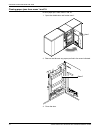- DL manuals
- Xerox
- Printer
- DocuPrint 4850 NPS
- Troubleshooting Manual
Xerox DocuPrint 4850 NPS Troubleshooting Manual
Summary of DocuPrint 4850 NPS
Page 1
Xerox docuprint network printer series troubleshooting guide for models 4850/4890 nps version 7.1 august 2000 721p86741.
Page 2
Xerox corporation 701 s. Aviation boulevard el segundo, ca 90245 ©1997, 1998, 1999, 2000 by xerox corporation. All rights reserved. Copyright protection claimed includes all forms and matters of copyrightable material and information now allowed by statutory or judicial law or hereinafter granted, i...
Page 3
Xerox docuprint 4850/4890 nps troubleshooting guide iii laser safety ! Warning: adjustments, use of controls, or performance of procedures other than those specified herein may result in hazardous light exposure. The xerox docuprint printers are certified to comply with the performance standards of ...
Page 4
Iv xerox docuprint 4850/4890 nps troubleshooting guide • always place equipment on a solid support surface with adequate strength for its weight. • always use materials and supplies specifically designed for your xerox equipment. Use of unsuitable materials may result in poor performance and may cre...
Page 5: Table Of Contents
Xerox docuprint 4850/4890 nps troubleshooting guide v table of contents laser safety iii ozone information iii operation safety iii introduction vii about this guide vii contents vii conventions viii related publications ix 1. Calling for service 1-1 information to have on hand when calling for serv...
Page 6
Table of contents vi xerox docuprint 4850/4890 nps troubleshooting guide 5. Using sample documents 5-1 listing and printing sample documents 5-1 list sample documents 5-1 print sample document 5-2 6. Adjusting print quality and speed 6-1 adjusting print quality on docuprint models 4890 nps and 4850 ...
Page 7: Introduction
Xerox docuprint 4850/4890 nps troubleshooting guide vii introduction this xerox docuprint network printer series troubleshooting guide describes how to solve some specific problems that may occur when you are using the xerox docuprint 4850 and 4890 network printing system (nps). About this guide thi...
Page 8
Introduction viii xerox docuprint 4850/4890 nps troubleshooting guide conventions this guide uses the following conventions: • all caps and angle brackets—within procedures, the names of keys are shown in all caps within angle brackets (for example, press ). • angle brackets—variable information, or...
Page 9
Introduction xerox docuprint 4850/4890 nps troubleshooting guide ix related publications the xerox docuprint network printer series includes the following documents: decomposition service and tools guide guide to configuring and managing the system guide to managing print jobs guide to performing ro...
Page 10
Introduction x xerox docuprint 4850/4890 nps troubleshooting guide.
Page 11: Calling For Service
Xerox docuprint 4850/4890 nps troubleshooting guide 1-1 1. 1 calling for service before calling your customer service support center, make sure you have read this chapter and have tried the corrective actions described here. If the problem persists, gather the necessary information and call the cust...
Page 12
Calling for service 1-2 xerox docuprint 4850/4890 nps troubleshooting guide enabling and disabling the modem for remote service your system may be set up to use sixth sense technology—a remote communication capability. Sixth sense technology is a suite of tools that allow service personnel to connec...
Page 13: Software Installation
Xerox docuprint 4850/4890 nps troubleshooting guide 2-1 2. 2 troubleshooting xerox client software installation if you are unable to install the xerox client software, or if you install it and all requests submitted fail, try the following: • make sure the xerox client print command does not clash w...
Page 14
Troubleshooting xerox client software installation 2-2 xerox docuprint 4850/4890 nps troubleshooting guide the following table, “xerox client software installation error messages” provides a reference to error messages that may display during installation of xerox client software. Table 2-1.Xerox cl...
Page 15: Troubleshooting A Novell
Xerox docuprint 4850/4890 nps troubleshooting guide 3-1 3. 3 troubleshooting a novell implementation the following tables describe some ways to troubleshoot a novell implementation from the log messages that appear in the docuprint nps log /varnog/docuprint. Table 3-1.Pserver problems problem probab...
Page 16
Troubleshooting a novell implementation 3-2 xerox docuprint 4850/4890 nps troubleshooting guide log message indicates failure to login and password settings are correct. A pserver with docuprint’s pserver name is running on the file server or on another machine (this could even be another docuprint ...
Page 17
Troubleshooting a novell implementation xerox docuprint 4850/4890 nps troubleshooting guide 3-3 the following table describes troubleshooting rprinter problems. Table 3-2.Rprinter problems problem probable cause resolution log message says: • "cannot locate any netware print server from the net." • ...
Page 18
Troubleshooting a novell implementation 3-4 xerox docuprint 4850/4890 nps troubleshooting guide.
Page 19: Clearing Paper Misfeeds and
Xerox docuprint 4850/4890 nps troubleshooting guide 4-1 4. 4 clearing paper misfeeds and jams paper jams and misfeeds can be greatly reduced or eliminated if you use the correct type of paper under the right conditions. Refer to helpful facts about paper for information on paper selection and care. ...
Page 20
Clearing paper misfeeds and jams 4-2 xerox docuprint 4850/4890 nps troubleshooting guide 4. Press the green lever to unlatch the paper feeder assembly. 5. Remove and discard any partially fed paper. Make sure the paper supply is neatly stacked and the stack is not higher than the max line on the len...
Page 21
Clearing paper misfeeds and jams xerox docuprint 4850/4890 nps troubleshooting guide 4-3 frequent misfeeds frequent misfeeds may be caused by a glazed feed belt, especially if one tray feeds the same kind of paper better than another tray does. (glazing is caused by a buildup of the chemicals found ...
Page 22
Clearing paper misfeeds and jams 4-4 xerox docuprint 4850/4890 nps troubleshooting guide 3. Latch the paper feeder assembly by pressing down on the bright green dot. Slide the paper tray completely back into the printer operate the system as usual. If you continue to experience misfeeds, place a ser...
Page 23
Clearing paper misfeeds and jams xerox docuprint 4850/4890 nps troubleshooting guide 4-5 figure 4-2. Areas along the duplex paper path jam display on printer console in the event of a jam, the printer control console displays the following information: • the message display describes the areas of th...
Page 24
Clearing paper misfeeds and jams 4-6 xerox docuprint 4850/4890 nps troubleshooting guide interior labels message labels are located inside the printer at the point of need. Figure 4-4. Message labels inside the printer each handle, lever, or knob you use to clear a paper jam is bright green and mark...
Page 25
Clearing paper misfeeds and jams xerox docuprint 4850/4890 nps troubleshooting guide 4-7 printer jam clearance areas the following figure shows all areas in which printer jams can occur. Note: this diagram contains the jam clearance areas for both the dual stacker (areas 8, 8a, and 9) and the stitch...
Page 26
Clearing paper misfeeds and jams 4-8 xerox docuprint 4850/4890 nps troubleshooting guide clearing paper jams from areas 1 and 1a to clear paper jams from areas 1 and 1a: 1. Open the middle door and locate area 1. 2. Remove and discard any paper you find in the areas indicated. 3. Close the door. Are...
Page 27
Clearing paper misfeeds and jams xerox docuprint 4850/4890 nps troubleshooting guide 4-9 4. Open the high-capacity feeder front door and locate area 1a. 5. Remove and discard any paper you find in the area 1a. 6. Close the door and press the continue button to resume printing. Clearing paper jams fr...
Page 28
Clearing paper misfeeds and jams 4-10 xerox docuprint 4850/4890 nps troubleshooting guide 2. Lift the three green handles one by one. Each time you lift a handle, remove and discard any paper you find beneath the open section. 3. Lower the handles and close the door. 4. Open the high-capacity feeder...
Page 29
Clearing paper misfeeds and jams xerox docuprint 4850/4890 nps troubleshooting guide 4-11 5. Lift the green handle. Remove and discard any paper you find in this area. 6. Lower the handle, close the door, and press the continue button to resume printing..
Page 30
Clearing paper misfeeds and jams 4-12 xerox docuprint 4850/4890 nps troubleshooting guide clearing paper jams from area 3 follow these steps to clear jams in area 3. 1. Open the middle door and locate area 3. 2. Push and hold the green handle to the right (in the direction of the arrow marked on it)...
Page 31
Clearing paper misfeeds and jams xerox docuprint 4850/4890 nps troubleshooting guide 4-13 clearing paper jams from area 4 follow these steps to clear jams from area 4. 1. Open the middle and left doors and locate area 4. Remember to clear the jam in area 5 first, if you are directed to clear both ar...
Page 32
Clearing paper misfeeds and jams 4-14 xerox docuprint 4850/4890 nps troubleshooting guide 3. Raise the small green handle at the front of the fuser assembly. 4. Remove and discard any paper you find in this area. Caution: do not use a sharp object to remove paper wrapped around the fuser rolls. Atte...
Page 33
Clearing paper misfeeds and jams xerox docuprint 4850/4890 nps troubleshooting guide 4-15 7. Close the doors (left one first) and press the continue button to resume printing. Clearing paper jams from area 5 follow these steps to clear jams in area 5. 1. Open the middle door and locate area 5. 2. If...
Page 34
Clearing paper misfeeds and jams 4-16 xerox docuprint 4850/4890 nps troubleshooting guide 3. Push and hold the green handle to the left (in the direction of the arrow marked on it). Remove and discard any paper you find there. 4. Release the green handle. 5. Close the door and press the continue but...
Page 35
Clearing paper misfeeds and jams xerox docuprint 4850/4890 nps troubleshooting guide 4-17 3. Open the top cover of the high-capacity feeder. (open the top cover of the stacker, too, if the printer control console message display indicates it needs to be opened.) 4. Remove and discard any sheets unde...
Page 36
Clearing paper misfeeds and jams 4-18 xerox docuprint 4850/4890 nps troubleshooting guide clearing paper jams from area 7 area 7 of the paper path is used only during duplex printing. 1. Open the middle door and locate area 7..
Page 37
Clearing paper misfeeds and jams xerox docuprint 4850/4890 nps troubleshooting guide 4-19 2. Pull the block-shaped set separator toward you and hold it in that position. 3. Remove and discard any paper in the duplex tray. 4. Return the set separator to its upright position. 5. Close the door and pre...
Page 38
Clearing paper misfeeds and jams 4-20 xerox docuprint 4850/4890 nps troubleshooting guide clearing paper jams from area 8 if your printer has a stitcher/stacker, see the “correcting stacker problems” chapter. 1. Open the top cover of the output module, as indicated on the graphic display of the prin...
Page 39
Clearing paper misfeeds and jams xerox docuprint 4850/4890 nps troubleshooting guide 4-21 clearing paper jams from area 9 if your printer has a stitcher/stacker, see the “correcting stacker problems” chapter. 1. Open the right door and locate the green handle on the upper right side of area 9. 2. Pu...
Page 40
Clearing paper misfeeds and jams 4-22 xerox docuprint 4850/4890 nps troubleshooting guide clearing stitcher/stacker paper jams (areas a and b) follow these steps to clear stitcher/stacker jams in areas a and b. 1. Open the top cover of the stitcher/stacker and locate area a in the center. 2. Remove ...
Page 41
Clearing paper misfeeds and jams xerox docuprint 4850/4890 nps troubleshooting guide 4-23 6. Close the side and top covers. 7. Press the continue button to resume printing. Clearing bypass transport paper jams (4890 only) to clear bypass transport paper jams on 4890: 1. Verify that a sheet is caught...
Page 42
Clearing paper misfeeds and jams 4-24 xerox docuprint 4850/4890 nps troubleshooting guide 6. Push the cover back to the left and close it tightly. The cover snaps shut. 7. Press the continue button on the printer control console to resume printing. 8. Discard any sheets sent to the sample tray when ...
Page 43
Clearing paper misfeeds and jams xerox docuprint 4850/4890 nps troubleshooting guide 4-25 figure 4-6. Adjusting scuffer arm weights 1 scuffer arm 2. Clear all paper jams, following the jam clearance instructions provided by the message and graphic displays on the printer control console. 3. Discard ...
Page 44
Clearing paper misfeeds and jams 4-26 xerox docuprint 4850/4890 nps troubleshooting guide.
Page 45: Using Sample Documents
Xerox docuprint 4850/4890 nps troubleshooting guide 5-1 5. 5 using sample documents you can use sample documents to test the print quality of your docuprint printer. Listing and printing sample documents the list sample documents command shows what sample documents are available. Docuprintfaq one sa...
Page 46
Using sample documents 5-2 xerox docuprint 4850/4890 nps troubleshooting guide example listing sample documents: print sample document use the print sample document command to print the sample document you select from the list. If you do not enter arguments with the command, the system prompts you f...
Page 47
Using sample documents xerox docuprint 4850/4890 nps troubleshooting guide 5-3 example printing one duplex unstapled copy of the sample document “shapes” at 300 dpi resolution on usletter, white paper, output to stacker 1: note: when print sample document is invoked with output to the top tray with ...
Page 48
Using sample documents 5-4 xerox docuprint 4850/4890 nps troubleshooting guide.
Page 49: Adjusting Print Quality and
Xerox docuprint 4850/4890 nps troubleshooting guide 6-1 6. 6 adjusting print quality and speed this chapter considers means for checking and optimizing print quality and speed. Adjusting print quality on docuprint models 4890 nps and 4850 nps the system maintains optimal print quality by monitoring ...
Page 50
Adjusting print quality and speed 6-2 xerox docuprint 4850/4890 nps troubleshooting guide example manually running a pqa measuring performance you can use the docuprint sequencer log file to calculate print speeds. Although a stopwatch is the recommended method for obtaining sustained throughput pri...
Page 51
Adjusting print quality and speed xerox docuprint 4850/4890 nps troubleshooting guide 6-3 ps-admin> show log 1 quit 2 /var/log/docuprint 3 /var/log/docuprint.Sequencer 4 /var/log/docuprint.Wed 5 /var/log/docuprint.Tue 6 /var/log/docuprint.Mon 7 /var/log/docuprint.Sequencer.Mon 8 /var/log/docuprint.S...
Page 52
Adjusting print quality and speed 6-4 xerox docuprint 4850/4890 nps troubleshooting guide calculating throughput for measuring performance, note the start time, stop time, decomposition time, elapsed time, and pages of the job being measured: • the start time is the time that the sequencer began to ...
Page 53
Adjusting print quality and speed xerox docuprint 4850/4890 nps troubleshooting guide 6-5 note: if you experience delays due to empty paper trays or paper jams, repeat steps 1-5 until the jobs complete without delays. 6. Calculate the elapsed time by subtracting the stop time of the last job from th...
Page 54
Adjusting print quality and speed 6-6 xerox docuprint 4850/4890 nps troubleshooting guide minimizing the start-up latency there are two ways to get a measurement that minimizes the impact of the start-up latency of the printer. • use a stopwatch to measure the elapsed time from when the first sheet ...
Page 55
Adjusting print quality and speed xerox docuprint 4850/4890 nps troubleshooting guide 6-7 sequencer restart at november 14, 1996 10:12:20 am pst job #103 start, ftpadmin, rxlb300-ps2.Ps, november 14, 1996 10:12:25 am pst printing simplex, 300 spi, 210 x 297 mm, 82 43 buf, black, red [r: 0.88, g: 0.0...
Page 56
Adjusting print quality and speed 6-8 xerox docuprint 4850/4890 nps troubleshooting guide in the example shown in this log, here is the calculation: the start time was: 10:12:25 am the stop time was: 10:23:31 am (this gives an elapsed time of 11 minutes and 6 seconds, or 666 seconds) ppm = 60 x 990/...
Page 57
Adjusting print quality and speed xerox docuprint 4850/4890 nps troubleshooting guide 6-9 setting page order docuprint delivers documents with the pages face down in the order presented in the page description language. The order can be changed by setting the pageorder attribute. If the staple attri...
Page 58
Adjusting print quality and speed 6-10 xerox docuprint 4850/4890 nps troubleshooting guide device-dependent operators some postscript operators result in device-dependent postscript files. “device dependence” means that devices having different output characteristics may produce different-looking ou...
Page 59
Adjusting print quality and speed xerox docuprint 4850/4890 nps troubleshooting guide 6-11 typically, a master tries to replace the internal transfer function with a null transfer function such as: {} settransfer, or {} {} {} {} setcolortransfer if either of the above procedures is successful, the t...
Page 60
Adjusting print quality and speed 6-12 xerox docuprint 4850/4890 nps troubleshooting guide.
Page 61
Xerox docuprint 4850/4890 nps troubleshooting guide 7-1 7. 7 correcting stacking problems this chapter describes stacker problems other than paper jams. It suggests corrective actions when printed sets are not stitched. (see “clearing paper misfeeds and jams” for stitcher/stacker paper jams.) sympto...
Page 62
Correcting stacking problems 7-2 xerox docuprint 4850/4890 nps troubleshooting guide.
Page 63: System Unresponsive
Xerox docuprint 4850/4890 nps troubleshooting guide 8-1 8. 8 system unresponsive this chapter describes problems in which your monitor shows no image, the printer does not respond when you press the continue button, or the printer main window does not respond. Symptom probable cause action blank dis...
Page 64
System unresponsive 8-2 xerox docuprint 4850/4890 nps troubleshooting guide.
Page 65: Index
Xerox docuprint 4850/4890 nps troubleshooting guide index-1 index a area 3, clearing paper jams, 4-12 area 4, clearing paper jams, 4-13–4-15 area 5, clearing paper jams, 4-15–4-16 area 7, clearing paper jams, 4-18–4-19 area 8, clearing paper jams, 4-20 area 9, clearing paper jams, 4-21 areas 1 and 1...
Page 66
Index index-2 xerox docuprint 4850/4890 nps troubleshooting guide n novell implementation, troubleshooting, 3-1–3-3 o operation safety, iii, iii–iv ozone, iii ozone information, iii p page order, setting, 6-9 paper clearing jams area 3, 4-12 area 4, 4-13–4-15 area 5, 4-15–4-16 area 7, 4-18–4-19 area...
Page 67
Xerox docuprint 4850/4890 nps troubleshooting guide index-3 index x xerox client print command, 2-1 xerox client software, troubleshooting installation, 2-1–2-2 xerox product safety, iv.
Page 68
Index index-4 xerox docuprint 4850/4890 nps troubleshooting guide.