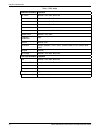- DL manuals
- Xerox
- Printer
- DocuPrint 4850 NPS
- System Overview Manual
Xerox DocuPrint 4850 NPS System Overview Manual
Summary of DocuPrint 4850 NPS
Page 1
Xerox docuprint network printer series system overview guide for models 4850/4890 nps version 7.1 august 2000 721p86721.
Page 2
Xerox corporation 701 s. Aviation boulevard el segundo, ca 90245 ©1997, 1998, 1999, 2000 by xerox corporation. All rights reserved. Copyright protection claimed includes all forms and matters of copyrightable material and information now allowed by statutory or judicial law or hereinafter granted, i...
Page 3
Xerox docuprint 4850/4890 nps system overview guide iii laser safety ! Warning: adjustments, use of controls, or performance of procedures other than those specified herein may result in hazardous light exposure. The xerox docuprint printers are certified to comply with the performance standards of ...
Page 4
Iv xerox docuprint 4850/4890 nps system overview guide • always place equipment on a solid support surface with adequate strength for its weight. • always use materials and supplies specifically designed for your xerox equipment. Use of unsuitable materials may result in poor performance and may cre...
Page 5: Table Of Contents
Xerox docuprint 4850/4890 nps system overview guide v table of contents laser safety iii ozone information iii operation safety iii introduction vii about this guide vii contents vii conventions viii related publications ix 1. System overview 1-1 functional overview of the docuprint nps 1-1 docuprin...
Page 6
Table of contents vi xerox docuprint 4850/4890 nps system overview guide 6. Highlight color 6-1 how highlight color is created 6-1 how highlight color is specified 6-1 how to convert full color to highlight color 6-2 color substitution 6-2 7. Client workstations 7-1 workstations 7-1 submitting print...
Page 7: Introduction
Xerox docuprint 4850/4890 nps system overview guide vii introduction this xerox docuprint network printer series system overview guide for models 4850/4890 nps provides an overview of the individual components of the docuprint network printing system (nps) and how they work together. This reference ...
Page 8
Introduction viii xerox docuprint 4850/4890 nps system overview guide • chapter 7, “client workstations,” provides information on how client workstations interact with the docuprint nps. • appendix a, “paper and other supplies,” provides information and specifications on paper and other media used w...
Page 9
Introduction xerox docuprint 4850/4890 nps system overview guide ix related publications the xerox docuprint network printer series includes the following documents: decomposition service and tools guide guide to configuring and managing the system guide to managing print jobs guide to performing ro...
Page 10
Introduction x xerox docuprint 4850/4890 nps system overview guide.
Page 11: System Overview
Xerox docuprint 4850/4890 nps system overview guide 1-1 1. 1 system overview this chapter introduces the docuprint nps printing system and describes its hardware and software components, features, functions and modes of operation. Functional overview of the docuprint nps the docuprint nps system ena...
Page 12
System overview 1-2 xerox docuprint 4850/4890 nps system overview guide customer-supplied client pc or workstation users create their documents at the networked client pcs or workstations using software applications that generate either postscript, hp pcl 5c or 5e, or ascii output. When ready to pri...
Page 13
System overview xerox docuprint 4850/4890 nps system overview guide 1-3 and maintaining the required ethernet lan, fddi fiber-optic lan or token ring network, transceivers, and connecting cables. Xerox is responsible for the physical installation and service of the printer and printer controller har...
Page 14
System overview 1-4 xerox docuprint 4850/4890 nps system overview guide — sun personal computer–network file services (pc-nfs), version 5.1 • ibm rs/6000 running ibm aix, version 4.1 • hp/apollo running hp-ux, version 10.01 • decstation 5000/200 running dec ultrix, version 4.3 • apple macintosh, sys...
Page 15
System overview xerox docuprint 4850/4890 nps system overview guide 1-5 fddi backbone lan fddi is ansi-standard 100 megabit fiber optic backbone lan using up to 200 km of optical fiber, or twisted copper pairs for short hops. It is available for docuprint nps only in the solaris 2.X environment, and...
Page 16
System overview 1-6 xerox docuprint 4850/4890 nps system overview guide.
Page 17: Printer Controller
Xerox docuprint 4850/4890 nps system overview guide 2-1 2. 2 printer controller this chapter describes the docuprint printer controller. It includes a list of component hardware, software and fonts, and discusses the key elements of software operation. Printer controller overview the printer control...
Page 18
Printer controller 2-2 xerox docuprint 4850/4890 nps system overview guide when the job has been printed successfully, the print data file is deleted from the fixed disk. If there is an error at the printer (iot) that inhibits job completion, the printer controller manages the recovery and completio...
Page 19
Printer controller xerox docuprint 4850/4890 nps system overview guide 2-3 figure 2-2. Components of the sun ultra 2 1 processor 2 monitor 3 mouse and mouse pad 4 keyboard 5 diskette drive 6 cd-rom drive monitor • 20-inch monochrome gray scale monitor, or • 20-inch color monitor keyboard • type 4, 5...
Page 20
Printer controller 2-4 xerox docuprint 4850/4890 nps system overview guide external modem • us robotics courier v. Everything 56kb v.90 external voice/ data fax/modem and serial cable. Cartridge tape drive (optional) • 150 mb, 1/4-inch, scsi cartridge tape drive • 8 gb, 4mm, scsi cartridge tape driv...
Page 21
Printer controller xerox docuprint 4850/4890 nps system overview guide 2-5 • euro font a font for the euro character is included for various faces such as helvetica and times. Table 2-1.Adobe type 1 postscript fonts font typeface courier courier, bold, oblique, boldoblique helvetica helvetica, bold,...
Page 22
Printer controller 2-6 xerox docuprint 4850/4890 nps system overview guide table 2-2.Pcl fonts intellifont (scalable) typeface cg times medium, italic, bold, bold italic univers medium, italic, bold, bold italic univers condensed medium, italic, bold, bold italic courier medium, italic, bold, bold i...
Page 23: Printers
Xerox docuprint 4850/4890 nps system overview guide 3-1 3. 3 printers the xerox docuprint nps is a versatile, high-performance printing system. It enables personal computers and other network-connected devices (such as workstations and graphic scanners) to produce documents incorporating graphics, f...
Page 24
Printers 3-2 xerox docuprint 4850/4890 nps system overview guide figure 3-1. Docuprint 4850/4890 printer shown with dual stacker trays 1 printer control console 2 sample tray 3 stacker tray 1 4 stacker tray 2 5 feeder tray 1 6 feeder tray 2 printer control console the printer control console contain...
Page 25
Printers xerox docuprint 4850/4890 nps system overview guide 3-3 printer control console the control console contains message and graphic displays, as well as attention and status indicator lights that alert you to printer conditions. There indicators and the information button help you to solve pri...
Page 26
Printers 3-4 xerox docuprint 4850/4890 nps system overview guide message display printer status and simple operating and maintenance instructions are shown in a two-line message. One of the following icons indicates the printer mode: also in the lower panel, the dry ink color currently loaded is sho...
Page 27
Printers xerox docuprint 4850/4890 nps system overview guide 3-5 information button when “i” appears on the message display, you can press this button for additional information on printer operation. You can press the button repeatedly for more information as long as “i” appears. Additional features...
Page 28
Printers 3-6 xerox docuprint 4850/4890 nps system overview guide ccu changeout cart the cart is used to remove and install the customer changeable unit (ccu), which consists of the color developer housing and the dry ink bottle. Because of the physical weight of the ccu, the cart is required to make...
Page 29: Optional Printer Components
Xerox docuprint 4850/4890 nps system overview guide 4-1 4. 4 optional printer components this chapter describes the various options available for the docuprint printers. These include the bypass transport and various configurations of feeders, stitchers, stackers. Docuprint models 4850 and 4890 nps ...
Page 30
Optional printer components 4-2 xerox docuprint 4850/4890 nps system overview guide dual stacker your model 4850 or 4890 offers a choice of output module options: the dual stacker, the stitcher/stacker, or a dual stacker with bypass transport for the 4890. Note: a dual stacker is required on the doc...
Page 31
Optional printer components xerox docuprint 4850/4890 nps system overview guide 4-3 bypass transport with dual stacker the bypass transport enables paper to pass through the docuprint output module to third-party finishing equipment. Finishing devices perform a variety of tasks, such as saddle-stitc...
Page 32
Optional printer components 4-4 xerox docuprint 4850/4890 nps system overview guide stitcher/stacker the stitcher/stacker wire-stitches documents of up to 50 sheets of paper. The stacker tray holds up to 2,000 sheets of unstitched 20- pound or 80-gsm paper. Refer to figure 1-13. Figure 4-4. Docuprin...
Page 33
Xerox docuprint 4850/4890 nps system overview guide 5-1 5. 5 understanding the paper path the paper path is the route materials (paper, transparencies, labels, and so on) follow through the printer from the feeder trays to the output trays. Simplex paper path the figure below illustrates the simplex...
Page 34
Understanding the paper path 5-2 xerox docuprint 4850/4890 nps system overview guide figure 5-2. Duplex paper path (dual stacker configuration).
Page 35
Understanding the paper path xerox docuprint 4850/4890 nps system overview guide 5-3 when you add a high-capacity feeder to your system, only the beginning of the paper path changes, which is the source of paper supply. The following figure illustrates the simplex paper path of a printer with the hi...
Page 36
Understanding the paper path 5-4 xerox docuprint 4850/4890 nps system overview guide.
Page 37: Highlight Color
Xerox docuprint 4850/4890 nps system overview guide 6-1 6. 6 highlight color this chapter explains the concept of highlight color, and describes the process for specifying and applying highlight color to a document, matching monitor and printer colors, and converting full process color jobs for prin...
Page 38
Highlight color 6-2 xerox docuprint 4850/4890 nps system overview guide how to convert full color to highlight color because many documents submitted to docuprint nps support full color, you may try to print a document that specifies colors that a highlight color docuprint nps cannot print. When doc...
Page 39: Client Workstations
Xerox docuprint 4850/4890 nps system overview guide 7-1 7. 7 client workstations this chapter discusses the various client workstation configurations and the processes that may be used to transfer data to the docuprint for printing. Workstations print data originates with a document created by the u...
Page 40
Client workstations 7-2 xerox docuprint 4850/4890 nps system overview guide • xerox docuprint print submission software for windows 3.X, windows 95/98 and windows nt provide graphical user interfaces for submitting jobs and specifying print options. In many cases, the workstation can be set up for m...
Page 41
Client workstations xerox docuprint 4850/4890 nps system overview guide 7-3 job status feedback client workstations display fault messages and additional information, such as the status of feeder trays and output bins. If properly configured, the workstations may be able to display job status, as sh...
Page 42
Client workstations 7-4 xerox docuprint 4850/4890 nps system overview guide the job status command (lpq) is available at client workstations unless your tcp/ip network communications utilities do not support it. Xerox client software provides commands for listing the status of the job and for listin...
Page 43: Paper And Other Supplies
Xerox docuprint 4850/4890 nps system overview guide a-1 a. A paper and other supplies this appendix provides information and specifications for the media you use with your xerox docuprint 4850 or 4890 printer. Instructions for ordering supplies are also provided. Consumable supplies (those that are ...
Page 44
Paper and other supplies a-2 xerox docuprint 4850/4890 nps system overview guide characteristics the paper stock should have the following characteristics: • low moisture content (a paper-to-moisture ratio below 5.7 percent). Paper with higher moisture content may curl and jam. • smooth surface • mo...
Page 45
Paper and other supplies xerox docuprint 4850/4890 nps system overview guide a-3 paper care once you have purchased your paper, you must be sure it is stored and conditioned properly, so that it performs optimally in the printer with a minimum of jams. Storing paper paper has a tendency to curl unde...
Page 46
Paper and other supplies a-4 xerox docuprint 4850/4890 nps system overview guide figure a-2. Recommended temperature and humidity for paper storage conditioning paper because temperature and humidity affect paper performance in the printer, you need to condition paper before using it. To do this, st...
Page 47
Paper and other supplies xerox docuprint 4850/4890 nps system overview guide a-5 use the following chart to determine the length of time needed to condition stacked cartons of paper. Note: the numbers in the top two rows indicate the temperature difference between the storage area and the operating ...
Page 48
Paper and other supplies a-6 xerox docuprint 4850/4890 nps system overview guide other supplies this section describes the supplies other than paper that are necessary for installation and afterward. Your sales representative will help you place your initial supply order. Dry ink dry ink (also calle...
Page 49
Paper and other supplies xerox docuprint 4850/4890 nps system overview guide a-7 the developer is changed by your service representative. For product information, refer to the consumable supplies table, later in this appendix. Stitcher wire stitcher wire is a consumable item for a printer equipped w...
Page 50
Paper and other supplies a-8 xerox docuprint 4850/4890 nps system overview guide consumable supplies tables a number of supplies are available from xerox for your docuprint printer. Use the following tables to help determine your supply needs. Note: customers in the u. S. May use the part numbers in...
Page 51
Paper and other supplies xerox docuprint 4850/4890 nps system overview guide a-9 8.5 x 14 inch dual purpose colors—pink 3r3090 8.5 x 11 inch dual purpose colors—yellow 3r3054 8.5 x 11 inch dual purpose colors—yellow, 3-hole 3r3070 8.5 x 14 inch dual purpose colors—yellow 3r3086 8.5 x 11 inch dual pu...
Page 52
Paper and other supplies a-10 xerox docuprint 4850/4890 nps system overview guide transparencies xerox transparencies are packaged 100 sheets to a box. 8.5 x 11 inch clear, with a white strip on the edge 3r2780 8.5 x 11 inch clear, high speed, with paper backing 3r3028 labels (gummed) xerox labels a...
Page 53
Paper and other supplies xerox docuprint 4850/4890 nps system overview guide a-11 complete supplies list—4850/4890 printers the following table lists the supplies in addition to paper that are available for your printer. Use this table to help you determine your supplies needs. Table a-4. Complete s...
Page 54
Paper and other supplies a-12 xerox docuprint 4850/4890 nps system overview guide waste containers dry ink waste container (4850) dry ink waste container (4890) developer waste container (4850/4890) 93k840 93k1401 93r850 stitcher wire packaged one reel per box. 8r1174 one reel 32,000 staples table a...
Page 55
Paper and other supplies xerox docuprint 4850/4890 nps system overview guide a-13 ordering supplies to avoid unnecessary downtime, always have an adequate amount of the necessary supplies. To do this, you need to establish a procedure for checking and ordering supplies. A supplies checklist is provi...
Page 56
Paper and other supplies a-14 xerox docuprint 4850/4890 nps system overview guide the following table is a checklist you can use to keep track of the supplies you order. Table a-5. Supplies checklist for 4850/4890 printer supplies checklist use this checklist to help record the supplies and accessor...
Page 57: Index
Xerox docuprint 4850/4890 nps system overview guide index-1 index a adobe type 1 fonts, 2-5 attention light, 3-3 attributes, highlight color, 6-2 b bitmap fonts, 2-4 bypass transport dual stacker, 4-3 third-party finishing equipment, 4-3 c cartridge tape ordering, a-7 ccu changeout cart, 3-6 client ...
Page 58
Index index-2 xerox docuprint 4850/4890 nps system overview guide i information button, 3-5 instruction labels, 3-5 intellifont fonts, 2-6 ips dual mode, 1-3 j job status command, 7-4 feedback, 7-3 submission methods, 7-1 job pool manager, see jpm jpm, 2-1 k keyboard, 2-3 l labels danger, iii select...
Page 59
Xerox docuprint 4850/4890 nps system overview guide index-3 index interface cable, 1-2 options, 4-1–4-4 stitcher/stacker, 4-4 protocols network communication requirements, 7-2 translation requirements, 7-2 publications, related, ix r requirements operating systems, 7-2 translation protocol, 7-2 rgb ...
Page 60
Index index-4 xerox docuprint 4850/4890 nps system overview guide.