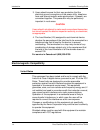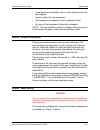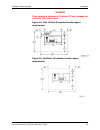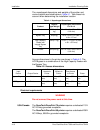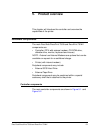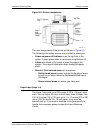- DL manuals
- Xerox
- Software
- Docuprint 75
- Installation Planning Manual
Xerox Docuprint 75 Installation Planning Manual
Summary of Docuprint 75
Page 1
Xerox document services platform docutech/docuprint 75/90 and docuprint 75 mx installation planning guide 701p40833 docusp version 3.74 october 2003.
Page 2
Xerox corporation global knowledge and language services 800 phillips road building 845-17s webster, new york 14580 usa © 2003 by xerox corporation. All rights reserved. Copyright protection claimed includes all forms and matters of copyrighted material and information now allowed by statutory or ju...
Page 3: Table Of Contents
Installation planning guide i table of contents 1. Introduction 1-1 about this guide 1-1 contents 1-1 requirements 1-2 telephone requirements 1-2 service requirements 1-3 canadian industry requirements 1-3 electromagnetic compatibility 1-4 united states 1-4 european union 1-5 2. Safety notes 2-1 sym...
Page 4
Table of contents ii installation planning guide printer - laser safety 2-11 printer - operational safety 2-12 3. Planning for the installation 3-1 installation planning responsibilities 3-1 xerox responsibilities 3-1 customer responsibilities 3-2 electrical requirements 3-2 telephone line requireme...
Page 5
Table of contents installation planning guide iii staple placement 5-7 peripheral hardware components 5-7 controller software 5-8 modems 5-8 6. Maintenance and support services 6-1 xerox support services 6-1 customer support 6-1 operator training 6-2 supplies/service 6-3 routine maintenance 6-4 mete...
Page 6
Table of contents iv installation planning guide.
Page 7: Introduction
Docutech/docuprint 75/90 and docuprint 75 mx 1-1 1. Introduction the docutech/docuprint 75/90 and docuprint 75 mx installation planning guide contains information on preparing for the delivery and installation of the xerox docutech/docuprint 75/90 and docuprint 75 mx printers. About this guide this ...
Page 8
Introduction installation planning guide 1-2 docutech/docuprint 75/90 and docuprint 75 mx • “planning for the installation” covers the roles and responsibilities for site selection and installation of the docutech/docuprint 75/90 and docuprint 75 mx . • “installation” provides electrical and space r...
Page 9
Installation planning guide introduction docutech/docuprint 75/90 and docuprint 75 mx 1-3 items “b” and “d” are indicated on the label. The ringer equivalence number (ren) is used to determine how may devices can be connected to your telephone line. In most areas, the sum of the rens of all devices ...
Page 10
Introduction installation planning guide 1-4 docutech/docuprint 75/90 and docuprint 75 mx 3. Users should ensure for their own protection that the electrical ground connections of the power utility, telephone lines and internal metallic water pipe system, if present, are connected together. This pre...
Page 11
Installation planning guide introduction docutech/docuprint 75/90 and docuprint 75 mx 1-5 this class “a” digital apparatus complies with canadian ices- 003. Cet appareil numérique de la classe “a” est conforme à la norme nmb-003 du canada. European union warning this is a class a product. In a domes...
Page 12
Introduction installation planning guide 1-6 docutech/docuprint 75/90 and docuprint 75 mx.
Page 13: Safety Notes
Docutech/docuprint 75/90 and docuprint 75 mx 2-1 2. Safety notes please read the following instructions carefully before planning your install and/or operating the docutech/docuprint 75/90 and docuprint 75 mx . Refer to them as needed to ensure the safe installation and operation of your equipment. ...
Page 14
Safety notes installation planning guide 2-2 docutech/docuprint 75/90 and docuprint 75 mx figure 2-2. Heated surface symbol warning warnings indicate possible serious personal injury if you do not strictly follow the practice, procedure, condition, or statement that follows the warning. Caution caut...
Page 15
Installation planning guide safety notes docutech/docuprint 75/90 and docuprint 75 mx 2-3 warning changes or modifications to this equipment not specifically approved by xerox europe may void user's authority to operate the equipment. Shielded cables must be used with this equipment to maintain comp...
Page 16
Safety notes installation planning guide 2-4 docutech/docuprint 75/90 and docuprint 75 mx • ireland • italy • luxembourg • netherlands • norway • portugal • spain • sweden • switzerland • united kingdom in the event of problems, you should contact your local xerox representative at the first instanc...
Page 17
Installation planning guide safety notes docutech/docuprint 75/90 and docuprint 75 mx 2-5 the regulation the electricity at work regulation 1989 came into force in england and wales on 1 april 1990. This 1989 regulation places a duty on all employers and self-employed persons to ensure the electrica...
Page 18
Safety notes installation planning guide 2-6 docutech/docuprint 75/90 and docuprint 75 mx question does xerox europe comply with the electricity at work regulation? Answer the regulation places a duty on all employers and self- employed persons to ensure the electrical systems in their premises are,...
Page 19
Installation planning guide safety notes docutech/docuprint 75/90 and docuprint 75 mx 2-7 please contact the xerox europe customer service organization for further information. The use of inappropriate test procedures and test equipment may provide misleading results and may cause death, personal in...
Page 20
Safety notes installation planning guide 2-8 docutech/docuprint 75/90 and docuprint 75 mx printer usa/canada the docutech/docuprint 75 printer requires a 115v ac outlet, dedicated 20 amp, 3-wire circuit. The docutech/docuprint 90 requires a 208v ac outlet, dedicated 20 amp, 3-wire circuit. Europe th...
Page 21
Installation planning guide safety notes docutech/docuprint 75/90 and docuprint 75 mx 2-9 europe the controller requires a 220-240v, 13 or 10 amp grounded receptacle. Controller cautions follow all safety cautions, warnings, and instructions marked on the controller. • ensure that the voltages and f...
Page 22
Safety notes installation planning guide 2-10 docutech/docuprint 75/90 and docuprint 75 mx when you need to determine whether the printer power is on or off, view the power-on/power-off indicator rather than the message pane on the docusp print services main window. Under some conditions, the main w...
Page 23
Installation planning guide safety notes docutech/docuprint 75/90 and docuprint 75 mx 2-11 • a wall panel circuit breaker, fuse, or other safety device has been tripped. • liquid is spilled into the equipment. • the equipment is exposed to water damage or flood. • any part of the equipment is physic...
Page 24
Safety notes installation planning guide 2-12 docutech/docuprint 75/90 and docuprint 75 mx with specific regard to lasers, the equipment complies with laser product performance standards set by governmental, national, and international agencies as a class 1 laser product. It does not emit hazardous ...
Page 25
Installation planning guide safety notes docutech/docuprint 75/90 and docuprint 75 mx 2-13 • never use an adapter plug to connect equipment to a power source that lacks a ground connection terminal. • never obstruct ventilation openings. They are provided to prevent overheating. • never push objects...
Page 26
Safety notes installation planning guide 2-14 docutech/docuprint 75/90 and docuprint 75 mx.
Page 27
Docutech/docuprint 75/90 and docuprint 75 mx 3-1 3. Planning for the installation installation planning responsibilities this section describes your responsibilities and the responsibilities xerox has to you. You will see that some areas overlap and are joint responsibilities. Xerox responsibilities...
Page 28
Planning for the installation installation planning guide 3-2 docutech/docuprint 75/90 and docuprint 75 mx customer responsibilities your responsibilities prior to, during and after installation of the docutech/docuprint 75/90 and docuprint 75 mx printers are: site personnel identify a person at you...
Page 29
Installation planning guide planning for the installation docutech/docuprint 75/90 and docuprint 75 mx 3-3 warning do not remove or modify the power cord plug. Do not use a two-prong adapter to connect the three-prong plug to an ungrounded receptacle. Personal injury or damage to the printer could o...
Page 30
Planning for the installation installation planning guide 3-4 docutech/docuprint 75/90 and docuprint 75 mx • the telephone jack or phoneshare device must be within the 14 ft. (4.25 m) length of the printer's telephone cord. If a phoneshare device is used, it must also be placed within the 25 ft. (7....
Page 31
Installation planning guide planning for the installation docutech/docuprint 75/90 and docuprint 75 mx 3-5 • select a location for the docutech/docuprint 75/90 and docuprint 75 mx printers. • prepare the site: – install any required electrical service. Order xerox receptacle kits if required. Refer ...
Page 32
Planning for the installation installation planning guide 3-6 docutech/docuprint 75/90 and docuprint 75 mx.
Page 33: Installation
Docutech/docuprint 75/90 and docuprint 75 mx 4-1 4. Installation this chapter provides the information you need when you plan the first installation of the docutech/docuprint 75/90 and docuprint 75 mx by the carrier or xerox service representative. It is also needed when you want to relocate the equ...
Page 34
Installation installation planning guide 4-2 docutech/docuprint 75/90 and docuprint 75 mx figure 4-1. Printer serial number preparing a location for the docutech/docuprint 75/90 and docuprint 75 mx the printer and controller components are shown in figure 4-2. And figure 4-3. The client workstations...
Page 35
Installation planning guide installation docutech/docuprint 75/90 and docuprint 75 mx 4-3 figure 4-2. Ultra10/ultra 30 controller and printer components figure 4-3. Sunblade 150 controller and printer components the controller consists of a cpu, a monitor, a keyboard, a mouse, and an external modem....
Page 36
Installation installation planning guide 4-4 docutech/docuprint 75/90 and docuprint 75 mx note: xerox europe provides its own modems and power strip. Note: in the usa & canada only, if installing in a hallway or exit route, allow a minimum of 44 inches (1118 mm) additional clearance in front of the ...
Page 37
Installation planning guide installation docutech/docuprint 75/90 and docuprint 75 mx 4-5 warning there must be a minimum of 5 inches (127 mm) between the controller cpu and the wall. Figure 4-5. Ultra 10/ultra 30 standard location space requirements figure 4-6. Sunblade 150 standard location space ...
Page 38
Installation installation planning guide 4-6 docutech/docuprint 75/90 and docuprint 75 mx other locations - space requirements if you cannot use the standard location, it is recommended that you place all of the controller equipment on a table. When you use a table, be sure to place the cpu on the s...
Page 39
Installation planning guide installation docutech/docuprint 75/90 and docuprint 75 mx 4-7 figure 4-9. Ultra 10/ultra 30 all controller components on a table to the right of the printer figure 4-10. Sunblade 150 all controller components on a table to the right of the printer a less desirable alterna...
Page 40
Installation installation planning guide 4-8 docutech/docuprint 75/90 and docuprint 75 mx figure 4-11. Ultra 10/ultra 30 cpu on a table to the right of the printer figure 4-12. Sunblade 150 cpu on a table to the right of the printer your last choice is to place the cpu on a table to the left of the ...
Page 41
Installation planning guide installation docutech/docuprint 75/90 and docuprint 75 mx 4-9 figure 4-13. Ultra 10/ultra 30 cpu on a table to the left of the printer figure 4-14. Sunblade 150 cpu on a table to the left of the printer product dimensions the dimensions for the table on which the controll...
Page 42
Installation installation planning guide 4-10 docutech/docuprint 75/90 and docuprint 75 mx the unpackaged dimensions and weights of the printer and various options are listed below in table 4-1. Take these into account when determining the installation location. Access dimensions to the printer are ...
Page 43
Installation planning guide installation docutech/docuprint 75/90 and docuprint 75 mx 4-11 the controller requires a dedicated 115v ac 20 amp grounded receptacle. Europe the docutech/docuprint 75 printer requires a 220-240v 13 or 10 amp grounded receptacle. The docutech/docuprint 90 printer requires...
Page 44
Installation installation planning guide 4-12 docutech/docuprint 75/90 and docuprint 75 mx relocating the docutech/docuprint 75/90 and docuprint 75 mx before relocating the docutech/docuprint 75/90 and docuprint 75 mx , review the safety notes chapter, and the information in this chapter on preparin...
Page 45
Installation planning guide installation docutech/docuprint 75/90 and docuprint 75 mx 4-13 • power-off the peripherals, the modem, the cpu, and then the monitor using the correct shutdown procedure. • unplug the power strip from the wall. • unplug the cpu, the monitor, the modem, and the peripherals...
Page 46
Installation installation planning guide 4-14 docutech/docuprint 75/90 and docuprint 75 mx figure 4-15. Unlock and lock actions for the casters • push the printer from the right side (the side with the swivel casters) so that you can steer it easily. • at the new location, ensure that the safety req...
Page 47
Installation planning guide installation docutech/docuprint 75/90 and docuprint 75 mx 4-15 4. Rotate the wire bracket down into place. 5. Tilt the back of the monitor upward. 6. Install the ends of the rear wire bracket into the rear two holes. (the wire bracket crosses over the base of the monitor....
Page 48
Installation installation planning guide 4-16 docutech/docuprint 75/90 and docuprint 75 mx.
Page 49: Product Overview
Docutech/docuprint 75/90 and docuprint 75 mx 5-1 5. Product overview this chapter will introduce the controller and overview the capabilities of the printer. Hardware components the main docutech/docuprint 75/90 and docuprint 75 mx components are: • controller (cpu with external modem, cd-rom drive,...
Page 50
Product overview installation planning guide 5-2 docutech/docuprint 75/90 and docuprint 75 mx figure 5-1. Ultra 10/ultra 30 controller components figure 5-2. Sunblade 150 controller components printer components the main components of the printer are shown in figure 5-3. Power on/off power on/off cd...
Page 51
Installation planning guide product overview docutech/docuprint 75/90 and docuprint 75 mx 5-3 figure 5-3. Printer components the main components of the printer are shown in figure 5-3. The following information sources are provided to assist you: • power-on/power-off indicator is on the top front of...
Page 52
Product overview installation planning guide 5-4 docutech/docuprint 75/90 and docuprint 75 mx bypass tray (tray 5) the bypass tray (tray 5) is an additional paper tray designed for quick and easy loading of both standard and non-standard paper. It can physically extend to accommodate different stock...
Page 53
Installation planning guide product overview docutech/docuprint 75/90 and docuprint 75 mx 5-5 high capacity feeder (tray 6) the high capacity feeder (tray 6) is located under the bypass tray and saves you from having to load the other individual paper trays with 8.5 x 11 inch (216 x 279 mm) paper of...
Page 54
Product overview installation planning guide 5-6 docutech/docuprint 75/90 and docuprint 75 mx figure 5-6. Finisher components top tray the top tray holds up to 250 prints. The top tray is inherent to the design of the inverter. If a sheet is too short, it will be sent to the top tray when completed....
Page 55
Installation planning guide product overview docutech/docuprint 75/90 and docuprint 75 mx 5-7 after 30 finished sets of 15 sheets, the printer: 1. Cycles down 2. Raises a message to empty the stacker 3. Waits until the sets are removed 4. Raises the stacker tray 5. Cycles up and resumes printing. St...
Page 56
Product overview installation planning guide 5-8 docutech/docuprint 75/90 and docuprint 75 mx controller software the controller runs the docusp print services software. This software gives the printer operator the ability to manage the jobs and the printer. For detailed information on how to use th...
Page 57
Docutech/docuprint 75/90 and docuprint 75 mx 6-1 6. Maintenance and support services after the installation of your docutech/docuprint 75/90 and docuprint 75 mx printers, there are a few ongoing tasks that must be performed. These tasks may include all or some of the following: • maintaining an adeq...
Page 58
Maintenance and support services installation planning guide 6-2 docutech/docuprint 75/90 and docuprint 75 mx the key to effective use of the support center is correct identification of the problem. Before calling the support center, it is helpful to have the following information available: • a lis...
Page 59
Installation planning guide maintenance and support services docutech/docuprint 75/90 and docuprint 75 mx 6-3 a pal plus learner's kit is shipped with all new systems but must be ordered by the analyst for upgrade customers as part of the customer documentation kit. If more than one is needed, it ca...
Page 60
Maintenance and support services installation planning guide 6-4 docutech/docuprint 75/90 and docuprint 75 mx • dmo: local welcome center please provide the following information when placing orders: • your customer number (provided by your sales representative) • your printer model • your supply or...
Page 61
Installation planning guide maintenance and support services docutech/docuprint 75/90 and docuprint 75 mx 6-5 you need to decide how many operators will be responsible for performing these maintenance tasks. Most maintenance procedures are covered in the initial operator training provided shortly af...
Page 62
Maintenance and support services installation planning guide 6-6 docutech/docuprint 75/90 and docuprint 75 mx * obtain the paper feed roll cartridge through the xerox service representative. The following symbols are used in the consumable supplies table: * 5/16-inch drilled holes table 6-2. Crus an...
Page 63
Installation planning guide maintenance and support services docutech/docuprint 75/90 and docuprint 75 mx 6-7 ** rainbow pack contains 750 sheets each of blue and yellow, 500 sheets each of green and pink, and 250 sheets each of buff, gray, goldenrod, and ivory. Table 6-3. Additional consumable supp...
Page 64
Maintenance and support services installation planning guide 6-8 docutech/docuprint 75/90 and docuprint 75 mx 8.5 x 11 inch dual purpose colors, goldenrod 3r3062 8.5 x 11 inch dual purpose colors, goldenrod, 3-hole 3r3078 8.5 x 14 inch dual purpose colors, goldenrod 3r3094 8.5 x 11 inch dual purpose...
Page 65
Installation planning guide maintenance and support services docutech/docuprint 75/90 and docuprint 75 mx 6-9 dry ink (toner) and “dry ink low” message dry ink (toner) usage is related to the amount of area that needs to be printed (covered). The greater the area of coverage, the more dry ink used; ...
Page 66
Maintenance and support services installation planning guide 6-10 docutech/docuprint 75/90 and docuprint 75 mx supplies checklist use the following table to help record the supplies and accessories you require, the date on which the order should be placed and the actual date of the order. 8% 17,100 ...
Page 67
Installation planning guide maintenance and support services docutech/docuprint 75/90 and docuprint 75 mx 6-11 transparencies cleaning supplies other table 6-5. Supplies checklist item description quantity date of order date ordered.
Page 68
Maintenance and support services installation planning guide 6-12 docutech/docuprint 75/90 and docuprint 75 mx.