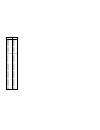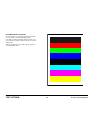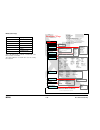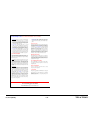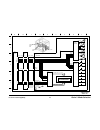- DL manuals
- Xerox
- Printer
- DocuPrint C55
- Service manual
Xerox DocuPrint C55 Service manual
Summary of DocuPrint C55
Page 1
Color laser printer (50/60 hz) service manual 701p14760 february, 1999 caution certain components in the docuprint c55/c55mp/ [nc60] color laser printers are susceptible to damage from electrostatic discharge. Observe all esd procedures to avoid component damage. Docuprint c55/c55mp/[nc60].
Page 2
Notice “all service documentation is supplied to xerox external customers for informational purposes only. Xerox service documentation is intended for use by certified, product trained personnel only. Xerox does not warrant or represent that such documentation is complete, nor does xerox represent o...
Page 3
Product docuprint c55/c55mp/[nc60] title service manual part number 701p14760 date february 1999 page rev. Title 2/99 i 2/99 ii 2/99 iii 2/99 iv 2/99 1-1 2/99 1-2 2/99 1-3 2/99 1-4 2/99 1-5 2/99 1-6 2/99 2-1 2/99 2-2 2/99 2-3 2/99 2-4 2/99 2-5 2/99 2-6 2/99 2-7 2/99 2-8 2/99 2-9 2/99 2-10 2/99 2-11 ...
Page 4
Page rev. 6-65 2/99 6-66 2/99 6-67 2/99 6-68 2/99 6-69 2/99 6-70 2/99 6-71 2/99 6-72 2/99 6-73 2/99 6-74 2/99 6-75 2/99 6-76 2/99 7-1 2/99 7-2 2/99 7-3 2/99 7-4 2/99 7-5 2/99 7-6 2/99 7-7 2/99 7-8 2/99 7-9 2/99 7-10 2/99 7-11 2/99 7-12 2/99 7-13 2/99 7-14 2/99 7-15 2/99 7-16 2/99 7-17 2/99 7-18 2/99...
Page 5
Table of contents 2/99 docuprint c55/c55mp/[nc60] i table of contents title page introduction about this manual --------------------------------- ii organization ----------------------------------------- ii how to use this manual --------------------------iii reference symbology --------------------...
Page 6
Introduction 2/99 introduction ii docuprint c55/c55mp/[nc60] about this manual this manual is part of a multinational documentation system which includes training. This manual contains information that applies to: • usco • xe • xcl • aco this service manual covers both the c55 and nc60 product famil...
Page 7
2/99 docuprint c55/c55mp/[nc60] iii introduction how to use this manual section 1, service call procedures will direct you to each section of the manual necessary to perform a service call. You will begin with initial actions which suggest how to collect problem symptoms and evidence to be used in t...
Page 8
2/99 introduction iv docuprint c55/c55mp/[nc60] signal continuation/flow indicates the continuation of a signal line interrupted in a horizontal direction. Represents the continuation of a standby power line interrupted in the vertical direction. In all cases, the supply is from standby power indica...
Page 9
1. Service call procedures 2/99 service call procedures docuprint c55/c55mp/[nc60] 1-1 section contents title page call flow---------------------------------------1-2 initial action ---------------------------------1-3 system checks ------------------------------1-3 every call activities -----------...
Page 10
Service call procedures 2/99 call flow 1-2 docuprint c55/c55mp/[nc60] call flow system checks this step is used to suggest a direction for using the information, obtained during initial action. You can then repair and verify the repair of the problem. This step may also provide information to assist...
Page 11
2/99 service call procedures docuprint c55/c55mp/[nc60] 1-3 initial action/system checks initial action purpose to suggest how to gather information about the service call, the machine condition, and to direct the user through the call. Procedure 1. Ask the customer to describe the problem that caus...
Page 12
Service call procedures every call activities/ 2/99 scheduled maintenance 1-4 docuprint c55/c55mp/[nc60] every call activities purpose to list service activities required for specific subsystems. Procedure 1. Open the printer and clean the charge scorotron using the scorotron cleaner. 2. Clean the t...
Page 13
2/99 service call procedures docuprint c55/c55mp/[nc60] 1-5 final action final action purpose to ensure the image quality is acceptable, printer performance and appearance is satisfactory and to complete administrative tasks. Procedure 1. Install/close all covers and doors. 2. Run the print quality ...
Page 14
Service call procedures 2/99 notes 1-6 docuprint c55/c55mp/[nc60] notes:.
Page 15
2. Status indicator raps 2/99 status indicator raps docuprint c55/c55mp/[nc60] 2-1 section contents title page troubleshooting tips ------------------2-2 c1-check tray 1 -----------------------------2-3 c2-check tray 2 -----------------------------2-3 e1-tray 1 jam ----------------------------------...
Page 16
Status indicator raps 2/99 troubleshooting tips 2-2 docuprint c55/c55mp/[nc60] troubleshooting tips the following are some general trouble- shooting tips and hints which will help you locate components and test points. 1. The procedures for entering, exiting and using the c55/c55mp/[nc60] diagnostic...
Page 17
2/99 status indicator raps docuprint c55/c55mp/[nc60] 2-3 c1, c2 c1 check tray 1 rap cassette 1 is not in the printer. Initial action load paper and insert cassette 1 into the printer. Switch the power off wait 10 seconds and switch the power on. Recheck for the fault. Procedure enter iot normal dia...
Page 18
Status indicator raps 2/99 e1 2-4 docuprint c55/c55mp/[nc60] e1 tray 1 jam rap paper fed from tray 1 did not reach the registration sensor. Initial action remove the cassette and check that the paper is loaded correctly and is in good condition. Switch the power off wait 10 seconds and switch the po...
Page 19
2/99 status indicator raps docuprint c55/c55mp/[nc60] 2-5 e2, e3 e2 tray 2 jam rap paper fed from tray 2 did not reach the registration sensor. Initial action remove the cassette and check that the paper is loaded correctly and is in good condition. Check the position of the rear stop. Make sure tha...
Page 20
Status indicator raps 2/99 e4 2-6 docuprint c55/c55mp/[nc60] e4 input jam rap paper was on the registration sensor too long. Initial action open the printer and check for any obstruction in the register roller area. Switch the power off wait 10 seconds and switch the power on. Run another print to r...
Page 21
2/99 status indicator raps docuprint c55/c55mp/[nc60] 2-7 e5 e5 fuser jam rap paper did not reach the exit sensor. Initial action open the printer and remove the fuser assembly. Check for any obstructions in the fuser paper path. Switch the power off wait 10 seconds and switch the power on. Run anot...
Page 22
Status indicator raps 2/99 e6 2-8 docuprint c55/c55mp/[nc60] e6 drum jam rap paper is jammed on the transfer drum and could be caused by one of the following: • transfer drum cleaner not cleaning the transfer drum or resting on the transfer drum during the print cycle. • paper did not reach the gamm...
Page 23
2/99 status indicator raps docuprint c55/c55mp/[nc60] 2-9 e6 c d if ok, refer to bsd 9.17 and check the transparency jam sensor signal cn314-2 for a short to ground. If no short exists, replace the pcu pwb. If the problem still exists, replace the transparency jam sensor. Open the printer and remove...
Page 24
Status indicator raps 2/99 e7, e8, e9 2-10 docuprint c55/c55mp/[nc60] e7 print drum jam rap initial action open the printer and clear the jam. If problem reoccurs refer to e4 rap. E8 output jam rap paper was on the exit sensor too long. Initial action we have seen some machines where the actuator fo...
Page 25
2/99 status indicator raps docuprint c55/c55mp/[nc60] 2-11 ea, eb, ec ea color dev. Misinstalled rap the color developer module was installed incorrectly or overtoning has occurred. Initial action enter iot normal diagnostics. Scroll to the test print program and press form feed [1] to run a test pr...
Page 26
Status indicator raps 2/99 f1, f2, f3 2-12 docuprint c55/c55mp/[nc60] f1 disk error (floppy) rap the floppy disk cannot be read. Initial action note: the floppy disk must be a dos format. Load a different floppy and try to read it. If the floppy still cannot be read, check the following for a good c...
Page 27
2/99 status indicator raps docuprint c55/c55mp/[nc60] 2-13 h1, h2 h1 hard disk error rap the hard disk cannot be read. C55/c55mp note: if no hard disk is installed on this printer, print a settings page (off line, print, settings) to record the customer network settings. Tell the customer that you a...
Page 28
Status indicator raps 2/99 h3, h4 2-14 docuprint c55/c55mp/[nc60] h3 hard disk full rap the hard disk is full. Initial action switch the power off wait 10 seconds and switch the power on. This will force the ess to retry reading the hard disk. If the hard disk still does not write, have the customer...
Page 29
2/99 status indicator raps docuprint c55/c55mp/[nc60] 2-15 j1 j1 add yellow toner rap the yellow toner concentration sensor has detected low yellow toner in the yellow developer assembly. When this occurs, the printer will display “adjusting print quality” and attempt to tone up. Note: if a new colo...
Page 30
Status indicator raps 2/99 j2 2-16 docuprint c55/c55mp/[nc60] j2 add magenta toner rap the magenta toner concentration sensor has detected low magenta toner in the magenta developer assembly. When this occurs, the printer will display “adjusting print quality” and attempt to tone up. Note: if a new ...
Page 31
2/99 status indicator raps docuprint c55/c55mp/[nc60] 2-17 j3 j3 add cyan toner rap the cyan toner concentration sensor has detected low cyan toner in the cyan developer assembly. When this occurs, the printer will display “adjusting print quality” and attempt to tone up. Note: if a new color develo...
Page 32
Status indicator raps 2/99 j4 2-18 docuprint c55/c55mp/[nc60] j4 add black toner rap the black toner concentration sensor has detected low black toner in the black developer assembly. When this occurs, the printer will dead cycle and attempt to tone up. Note: if a new black developer housing has bee...
Page 33
2/99 status indicator raps docuprint c55/c55mp/[nc60] 2-19 j5, j6 j5 replace color developer cartridge rap note: this code is normally preceded by a w1 code. The color developer cartridge is at end of life. Initial action check the color developer cartridge life. (c55/c55mp) press on line, then pres...
Page 34
Status indicator raps 2/99 j7, j8, j9 2-20 docuprint c55/c55mp/[nc60] j7 toner collector full rap the toner collector is full or not installed correctly. Initial action remove the toner collector and ensure that it is not full. Check to ensure that the channel that the sensor “looks” through is not ...
Page 35
2/99 status indicator raps docuprint c55/c55mp/[nc60] 2-21 ja, t0 ja replace oil/pad rap the oil/pad needs to be replaced. Initial action check the oil bottle and sump. If required, replace the wiper roll and oil bottle. If this code persists after a new oil bottle is installed or the oil is ok, con...
Page 36
Status indicator raps 2/99 t1 2-22 docuprint c55/c55mp/[nc60] t1 under temperature rap note: this rap applies to both 115 and 220 volt printers. The 220 volt readings will be in parenthesis. After the proper warm up time has elapsed, the fuser temperature is less than 85°c. Initial action remove the...
Page 37
2/99 status indicator raps docuprint c55/c55mp/[nc60] 2-23 t2, u0 t2 over temperature rap the fuser temperature is greater than 240°c. Initial action remove the fuser module and check the condition of the fuser connectors. Reinstall the fuser module. Switch the power off wait 10 seconds and switch t...
Page 38
Status indicator raps 2/99 u1, u2, u3 2-24 docuprint c55/c55mp/[nc60] u1 iot ram error rap a ram error was detected. Initial action switch the power off wait 10 seconds and switch the power on. Recheck for the fault. If the problem still exists, replace the pcu pwb. U2 iot nvm ram error rap a nvm er...
Page 39
2/99 status indicator raps docuprint c55/c55mp/[nc60] 2-25 u4, u5 u4 optics fault a ros problem was detected. The laser did not come on. Initial action switch the power off wait 10 seconds and switch the power on. Recheck for the fault. Check to ensure that the printer covers are closed. Inspect the...
Page 40
Status indicator raps 2/99 u6 2-26 docuprint c55/c55mp/[nc60] u6 motor fault (developer) rap the developer drive motor is not running. Note: this problem can be caused by arcing at the print drum module spring contacts. If the u6 code is intermittent and occasionally accompanied by a high pitch sque...
Page 41
2/99 status indicator raps docuprint c55/c55mp/[nc60] 2-27 u7 u7 motor fault (main) rap the transfer drum home position sensor did not detect transfer drum rotation. (c55/c55mp) mechanical bind is the most common cause of this fault, specifically binding of the auger in the print drum. This is usual...
Page 42
Status indicator raps 2/99 w1, w2, w3 2-28 docuprint c55/c55mp/[nc60] w1 color dev mod rap this code indicates that the color developer module is near the end of life (10% remaining). When a j5 occurs the customer should install a new color developer module. When the new color developer module is in...
Page 43
2/99 status indicator raps docuprint c55/c55mp/[nc60] 2-29 w4, w5 w4 fuser mod rap this code indicates that the fuser module is near the end of life (10% remaining). When a j9 occurs the customer should install a new fuser module. When the new fuser module is installed, the j9 and w4 codes will no l...
Page 44
Other faults rap’s 2/99 of1 2-30 docuprint c55/c55mp/[nc60] of1 dead printer rap this rap is used when the printer is dead. There is no display, no control panel leds are on, and no motors or fans are heard when the printer is switched on. Note: a description of the c55 and nc60 iot and ess boot rou...
Page 45
2/99 other faults raps docuprint c55/c55mp/[nc60] 2-31 of1 of1.1 +5 vdc rap this rap is used when the +5 vdc is not present at the pcu pwb. The printer is dead, the display and leds are off. No motors or fans are heard when the printer is switched on. Initial action switch the printer off. Warning d...
Page 46
Other faults raps 2/99 of2 2-32 docuprint c55/c55mp/[nc60] of2 control panel rap this rap is used when the control panel message display, leds, or buttons do not work. Initial action switch the power off wait 10 seconds and switch the power on and recheck for the fault. Enter iot normal diagnostics ...
Page 47
2/99 other faults raps docuprint c55/c55mp/[nc60] 2-33 of2 of2.3 the message display is flickering off and on, or displaying random characters. Procedure refer to bsd 2.1 and check the following signals: • if the message is flickering off and on, check cn103-27 (data 1) for an open. • if the message...
Page 48
Other faults raps 2/99 of2 2-34 docuprint c55/c55mp/[nc60] of2.6 * circles continuously. Procedure when the * is circling continuously, it is not receiving messages from the ess pwb. Perform the following checks. Retry between each check. 1. Remove and reseat the ess pwb. (you may want to remove the...
Page 49
2/99 other faults raps docuprint c55/c55mp/[nc60] 2-35 of3 of3 tray 1 paper size sensing rap this rap is used to troubleshoot the paper size sensing for tray 1. Use this rap when the paper size that is loaded is not the same size that is being sensed. Initial action remove tray 1 and check the movab...
Page 50
Other faults raps 2/99 of4 2-36 docuprint c55/c55mp/[nc60] of4 tray 2 paper size sensing rap this rap is used to troubleshoot the paper size sensing for tray 2. Use this rap when the paper size that is loaded is not the same size that is being sensed. Initial action remove tray 2 and check the movab...
Page 51
2/99 other faults raps docuprint c55/c55mp/[nc60] 2-37 of5 of5 load paper rap this rap is used to troubleshoot a constant load paper message. Initial action remove the cassette and check the actuator for the tray empty sensor to ensure it is not broken. Switch the power off wait 10 seconds and switc...
Page 52
Other faults raps 2/99 of6a 2-38 docuprint c55/c55mp of6a ess rap (c55/c55mp) this rap is used when you suspect a problem with the (c55/c55mp) ess. Procedure switch the printer off. Enter iot normal diagnostics (menu + enter, then power on). Scroll to test print and press form feed to run an iot tes...
Page 53
2/99 other faults raps docuprint [nc60] 2-39 of6b of6b ess rap [nc60] this rap is used when you suspect a problem with the [nc60] ess. Procedure switch the printer off. Enter iot normal diagnostics [3] + [7], then power on. Use [3] to scroll to test print and press [1] to run an iot test print. The ...
Page 54
Other faults raps 2/99 of7 2-40 docuprint [nc60] of7 ess boot failure error codes [nc60] during the ess boot process several tests and checks are performed. If a failure occurs, and the ess can communi- cate with the control panel, an error code will be displayed. If the ess failure prevents communi...
Page 55
2/99 other faults raps docuprint c55/c55mp/[nc60] 2-41 of8 of8 arcing rap this rap is used when arcing is occurring between the print drum and the contacts which supply the charge voltage. Initial action inspect the toner collector for layers of color and black toner in the toner collector. This is ...
Page 56
Other faults raps 2/99 notes 2-42 docuprint c55/c55mp/[nc60] notes:.
Page 57
3. Image quality 2/99 image quality docuprint c55/c55mp/[nc60] 3-1 section contents title page iq1 image quality defect entry..........3-2 1. Background (overall) .....................3-3 2. Background (black) ..........................3-4 3. Background (color) .........................3-4 4. Backgr...
Page 58
Image quality raps 2/99 iq1 3-2 docuprint c55/c55mp/[nc60] iq 1 image quality defect entry rap procedure caution the drum can become light-shocked if exposed to external light sources for three minutes or longer. The result is poor print quality performance (usually appearing as dark streaks). This ...
Page 59
2/99 image quality raps docuprint c55/c55mp/[nc60] 3-3 image quality defects defect name / description possible causes corrective action 1. Background (overall). 1. Density out of adjustment. 1. Perform the density and color balance adjustment. (adj. 3.1). 2. Color balance out of adjustment. 2. Perf...
Page 60
Image quality raps 2/99 image quality defects 3-4 docuprint c55/c55mp/[nc60] defect name / description possible causes corrective action 2. Background (black). 1. Developer failure. 1. Replace the black developer module. 2. New developer assembly did not initialize. 2. Run a diagnostic sheet and che...
Page 61
2/99 image quality raps docuprint c55/c55mp/[nc60] 3-5 image quality defects defect name / description possible causes corrective action 4. Background (cyan). 1. Overtoning 1. Refer to adj 9.1 step 11 and complete the procedure if required. 2. No cyan bias or constant cyan toner dispensing. 2. Refer...
Page 62
Image quality raps 2/99 image quality defects 3-6 docuprint c55/c55mp/[nc60] defect name / description possible causes corrective action 7. Black print (no image is present, the page is black). 1. Drum module not seated. 1. Reseat the drum module. 2. Print drum module arcing. The print may be a comb...
Page 63
2/99 image quality raps docuprint c55/c55mp/[nc60] 3-7 image quality defects defect name / description possible causes corrective action 8. Blank print (no image is present, the entire print is white). 1. No developer drive 1. Developer drive belts broken. Repair or replace. Drive system not camming...
Page 64
Image quality raps 2/99 image quality defects 3-8 docuprint c55/c55mp/[nc60] defect name / description possible causes corrective action 10. Blank print (cyan). 1. No cyan developer clutch (no cyan development). 1. Refer to bsd 9.9 and check the cyan developer clutch for an open. If the on signal (c...
Page 65
2/99 image quality raps docuprint c55/c55mp/[nc60] 3-9 image quality defects defect name / description possible causes corrective action 14. Dark density (all colors). 1. Color balance out of adjustment. 1. Perform the density and color balance adjustment. (adj. 3.1). 2. Developer near end of life. ...
Page 66
Image quality raps 2/99 image quality defects 3-10 docuprint c55/c55mp/[nc60] defect name / description possible causes corrective action 15. Dark density (single color). 1. Color balance out of adjustment. 1. Perform the density and color balance adjustment. (adj. 3.1). 2. Print drum module failure...
Page 67
2/99 image quality raps docuprint c55/c55mp/[nc60] 3-11 image quality defects defect name / description possible causes corrective action 17. Dark spots. 1. Print drum module defective. 1. Replace the print drum module. 2. Toner falling from the developer housings. 2. Clean toner from the developer ...
Page 68
Image quality raps 2/99 image quality defects 3-12 docuprint c55/c55mp/[nc60] defect name / description possible causes corrective action 21. Fuzzy image. 1. Bias is incorrect (trail edge of color is light). 1. Refer to bsd 9.1 and check the bias control signal, between cn106-6, and cn802-1 for an o...
Page 69
2/99 image quality raps docuprint c55/c55mp/[nc60] 3-13 image quality defects defect name / description possible causes corrective action 24. Light lines/deletions lead to trail edge. 1. Dirty charge scorotron. 1. Clean the charge scorotron. 2. Foreign material between ros and print drum (defect is ...
Page 70
Image quality raps 2/99 image quality defects 3-14 docuprint c55/c55mp/[nc60] defect name / description possible causes corrective action 27. Misregistration (side to side). 1. Registration adjustment incorrect 1. Perform margins adjustment. (adj. 3.2) 2. Constant hsync from iot. 2. Refer to bsd 6 a...
Page 71
2/99 image quality raps docuprint c55/c55mp/[nc60] 3-15 image quality defects defect name / description possible causes corrective action 32. Repeating print defects every 220 mm (8.66"). 1. Defective/damaged print drum. 1. Clean the print drum with film remover. Be sure to let the drum dry before r...
Page 72
Image quality raps 2/99 image quality defects 3-16 docuprint c55/c55mp/[nc60] defect name / description possible causes corrective action 36. Residual image. 1. Failed print drum cleaning blade. 1. Remove the cleaning blade (3 screws) and clean the blade. Reinstall and make several prints to verify ...
Page 73
2/99 image quality raps docuprint c55/c55mp/[nc60] 3-17 image quality defects defect name / description possible causes corrective action 41. Transparency problems. 1. Jamming, mottle type deletions, oil offsetting. 1. Adjust transparency mode (gp 3.3) 2. Hollow characters. 2. Try printing on other ...
Page 74
Image quality raps 2/99 image quality defects 3-18 docuprint c55/c55mp/[nc60] defect name / description possible causes corrective action 43. Wrong colors (on ess test patterns). 1. Color balance out of adjustment. 1. Perform the density and color balance adjustment. (adj. 3.1). 2. Developer contami...
Page 75
2/99 image quality specifications docuprint c55/c55mp/[nc60] 3-19 test patterns test patterns this section contains descriptions of the ess and iot generated test patterns. Ess generated test patterns. The ess contains several internally generated test patterns to assist in diagnosing image quality ...
Page 76
Image quality specifications 2/99 notes 3-20 docuprint c55/c55mp/[nc60] notes:.
Page 77
2/99 image quality specifications docuprint c55/c55mp/[nc60] 3-21 test patterns density and color balance test pattern. This test pattern is used to set the density and to determine if the printer color is balanced properly. It will allow the customer to judge the color balance, and correct the colo...
Page 78
Image quality specifications 2/99 test patterns 3-22 docuprint c55/c55mp diagnostic test pattern. (c55/c55mp) this test pattern can be used by the help center to determine the status of some of the machine parameters. Process control status: if black, cyan, magenta, or yellow, indicate: under limit ...
Page 79
2/99 image quality specifications docuprint c55/c55mp 3-23 test patterns general information: software version: x.X.X - current ess software version. Software part number: xxxxxxxxx ess pwb part number. Engine software version: xx - current iot software version. Serial number xxx-xxxxxx - printer se...
Page 80
Image quality specifications 2/99 test patterns 3-24 docuprint nc60 diagnostic sheet [nc60] this test pattern can be used by the help center to determine the status of some of the machine parameters. General information: serial number xxx-xxxxxxx - printer serial number. Software version: - current ...
Page 81
2/99 image quality specifications docuprint nc60 3-25 test patterns delta - this is the difference between the control point and the value measured. The delta will vary but rarely exceeds 20. Process voltage transfer bias - this is the voltage applied to the transfer drum. The paper default is 1305v...
Page 82
Image quality specifications 2/99 test patterns 3-26 docuprint c55/c55mp/[nc60] 100% stripe test pattern. This test pattern consists of a series of horizontal stripes. The pattern includes the basic colors (cyan, magenta, yellow, and black) and the process colors (red, blue, and green). This test pa...
Page 83
2/99 image quality specifications docuprint c55/c55mp/[nc60] 3-27 test patterns step test pattern this test pattern consists of a series of steps (changes in image density). The pattern can be run in any of the four basic colors (cyan, magenta, yellow, and black). This test pattern is useful to isol...
Page 84
Image quality specifications 2/99 test patterns 3-28 docuprint c55/c55mp/[nc60] 35% halftone this test pattern consists of a full page, 35% area coverage, halftone pattern. This pattern are useful in troubleshooting problems in the black developer subsystem. Black 35% halftone.
Page 85
2/99 image quality specifications docuprint c55/c55mp/[nc60] 3-29 test patterns blank print when selected, each developer housing is switched on a small + indicates which color is running. The remainder of the print is blank. This print can be useful when troubleshooting residual image or offsetting...
Page 86
Image quality specifications 2/99 test patterns 3-30 docuprint c55/c55mp/[nc60] iot generated test patterns. The iot contains one internally generated test pattern. It is used to help isolate image quality problems. If the iot test pattern prints ok, but test patterns sent from the ess are bad; the ...
Page 87
2/99 image quality raps docuprint c55/c55mp/[nc60] 3-31 image quality defects definitions image quality defect definitions note: when referring to a print from this machine, the front of the machine is the location where a user of the machine would normally stand to read the control panel. Prints ex...
Page 88
Image quality raps 2/99 image quality defects 3-32 docuprint c55/c55mp/[nc60] light streaks or bands - lower than desired density image areas in the shape of streaks or bands. Lines, bands, streaks - a strip on the print that differs in color or density from the surrounding area. A line is typically...
Page 89
4. Repairs/adjustment 2/99 repairs/adjustments docuprint c55/c55mp/[nc60] 4-1 section contents title page covers rep 1.1 top rear cover ------------------ 4-3 rep 1.2 rear cover ------------------------- 4-3 rep 1.3 side cover--------------------------- 4-4 rep 1.4 front cover ----------------------...
Page 90
Repairs/adjustments 2/99 section contents 4-2 docuprint c55/c55mp/[nc60] title page adjustments adj 3.1.1 density and color balance (c55/c55mp) -----------4-56 adj 3.1.2 density and color balance [nc60] --------------------4-58 adj 3.2.1 margins (side-to-side and top-to-bottom) (c55/c55mp)----------...
Page 91
2/99 repairs/adjustments docuprint c55/c55mp/[nc60] 4-3 rep 1.1, 1.2 rep 1.1 top rear cover parts list on pl 1.1 removal warning switch the main power off and disconnect the power cord. 1. (figure 1): open the printer. 2. Open the upper rear cover. 3. Remove four screws and remove the top rear cover...
Page 92
Repairs/adjustments 2/99 rep 1.3, 1.4 4-4 docuprint c55/c55mp/[nc60] rep 1.3 side cover parts list on pl 1.1 removal warning switch the main power off and disconnect the power cord. 1. Raise the upper rear cover. 2. (figure 1): remove the screws and remove the side cover. Figure 1. Removing the side...
Page 93
2/99 repairs/adjustments docuprint c55/c55mp/[nc60] 4-5 rep 2.1 rep 2.1 top front cover parts list on pl 2.1 removal warning switch the main power off and disconnect the power cord. 1. Open the transfer drum assembly. 2. Release and open the fuser cover. 3. (figure 1): remove five screws and remove ...
Page 94
Repairs/adjustments 2/99 rep 3.1 4-6 docuprint c55/c55mp/[nc60] rep 3.1 low voltage power supply assembly parts list on pl 3.1 removal warning switch the main power off and disconnect the power cord. 1. Remove the following: a. Top rear cover (rep 1.1). B. Rear cover (rep 1.2). C. Right side cover (...
Page 95
2/99 repairs/adjustments docuprint c55/c55mp/[nc60] 4-7 rep 3.2, 3.3, 3.4 rep 3.2 cassette pwb parts list on pl 3.1 removal warning switch the main power off and disconnect the power cord. 1. Remove the low voltage power supply (rep 3.1). 2. (figure 1): remove screws and remove cassette pwb. Figure ...
Page 96
Repairs/adjustments 2/99 rep 4.1 4-8 docuprint c55/c55mp/[nc60] rep 4.1 main drive motor parts list on pl 4.1 removal warning switch the main power off and disconnect the power cord. 1. Remove the following: a. Right side cover (rep 1.3). B. Top cover (rep 1.1). C. Rear cover (rep 1.2). 2. (figure 1...
Page 97
2/99 repairs/adjustments docuprint c55/c55mp/[nc60] 4-9 rep 4.2 rep 4.2 main drive motor belts parts list on pl 4.4 removal warning switch the main power off and disconnect the power cord. 1. Remove the following: a. Right side cover (rep 1.3). B. Top cover (rep 1.1). C. Rear cover (rep 1.2). 2. (fi...
Page 98
Repairs/adjustments 2/99 rep 4.3 4-10 docuprint c55/c55mp/[nc60] rep 4.3 developer drive motor belts parts list on pl 4.5 removal warning switch the main power off and disconnect the power cord. 1. Remove the following: a. Print drum module. B. Color developer module. C. Black developer module. D. R...
Page 99
2/99 repairs/adjustments docuprint c55/c55mp/[nc60] 4-11 rep 4.4 rep 4.4 interlock switches parts list on pl 4.5 removal warning switch the main power off and disconnect the power cord. 1. Remove the following: a. Print drum module. B. Color developer module. C. Black developer module. D. Right side...
Page 100
Repairs/adjustments 2/99 rep 4.5 4-12 docuprint c55/c55mp/[nc60] rep 4.5 color toner motor parts list on pl 4.3 removal warning switch the main power off and disconnect the power cord. 1. Remove the following: a. Print drum module. B. Color developer module. C. Black developer module. D. Right side ...
Page 101
2/99 repairs/adjustments docuprint c55/c55mp/[nc60] 4-13 rep 4.6 rep 4.6 developer motor parts list on pl 4.3 removal warning switch the main power off and disconnect the power cord. 1. Remove the following: a. Print drum module. B. Color developer module. C. Black developer module. D. Right side co...
Page 102
Repairs/adjustments 2/99 rep 4.7 4-14 docuprint c55/c55mp/[nc60] rep 4.7 toner solenoids parts list on pl 4.6 removal warning switch the main power off and disconnect the power cord. 1. Remove the following: a. Print drum module. B. Color developer module. C. Black developer module. D. Right side co...
Page 103
2/99 repairs/adjustments docuprint c55/c55mp/[nc60] 4-15 rep 4.7 4. (figure 3): remove the 3 pins and the block. Figure 3. Removing the pins and block 5. (figure 4): remove the inner drive frame. Figure 4. Removing the inner frame 6. (figure 5): remove the appropriate toner solenoid. Figure 5. Remov...
Page 104
Repairs/adjustments 2/99 rep 4.8 4-16 docuprint c55/c55mp/[nc60] rep 4.8 magnetic roller cleaning solenoid parts list on pl 4.6 removal warning switch the main power off and disconnect the power cord. 1. Remove the following: a. Print drum module. B. Color developer module. C. Black developer module...
Page 105
2/99 repairs/adjustments docuprint c55/c55mp/[nc60] 4-17 rep 5.1 rep 5.1 c, m, y, toner clutches and magnetic roller cleaner clutch parts list on pl 5.5 removal warning switch the main power off and disconnect the power cord. 1. (figure 1): remove the following: a. Print drum module. B. Color develo...
Page 106
Repairs/adjustments 2/99 rep 5.2 4-18 docuprint c55/c55mp/[nc60] rep 5.2 magnetic roller clutches parts list on pl 5.1 removal warning switch the main power off and disconnect the power cord. 1. Remove the following: a. Print drum module. B. Color developer module. C. Black developer module. D. Righ...
Page 107
2/99 repairs/adjustments docuprint c55/c55mp/[nc60] 4-19 rep 5.2 5. (figure 3): remove the 3 pins and the block. Figure 3. Removing the pins and block 6. (figure 4): remove the inner drive frame. Figure 4. Removing the inner drive frame 7. (figure 5): remove the outer drive frame. A. Remove the pull...
Page 108
Repairs/adjustments 2/99 rep 5.2 4-20 docuprint c55/c55mp/[nc60] 8. (figure 6): remove the magnetic roller clutch. Figure 6. Removing the magnetic roller clutch e13 y m c k magnetic roller clutch.
Page 109
2/99 repairs/adjustments docuprint c55/c55mp/[nc60] 4-21 rep 6.1 rep 6.1 drum terminals parts list on pl 6.1 removal warning switch the main power off and disconnect the power cord. 1. (figure 1): remove the following: a. Print drum module. B. Color developer module. C. Black developer module. D. Ri...
Page 110
Repairs/adjustments 2/99 rep 6.2 4-22 docuprint c55/c55mp/[nc60] rep 6.2 slide cams parts list on pl 6.2 removal warning switch the main power off and disconnect the power cord. 1. (figure 1): remove the following: a. Print drum module. B. Color developer module. C. Black developer module. D. Right ...
Page 111
2/99 repairs/adjustments docuprint c55/c55mp/[nc60] 4-23 rep 6.2 5. (figure 4): remove the inner drive frame and the slide lever springs. Figure 4. Removing the inner frame and springs 6. (figure 5): remove the pin and slide cam lever. Figure 5. Removing the slide cam lever 7. (figure 6): remove the...
Page 112
Repairs/adjustments 2/99 rep 8.1 4-24 docuprint c55/c55mp/[nc60] rep 8.1 paper guide (u-shaped) parts list on pl 8.1 removal warning switch the main power off and disconnect the power cord. 1. Remove the paper cassette. 2. Remove the front cover (rep 1.4). 3. (figure 1) open the transfer drum assemb...
Page 113
2/99 repairs/adjustments docuprint c55/c55mp/[nc60] 4-25 rep 8.2 rep 8.2 paper feed assembly parts list on pl 8.1 removal warning switch the main power off and disconnect the power cord. 1. Remove the following: a. Toner waste bottle b. Right side cover (rep 1.3) c. Paper guide (rep 8.1) 2. (figure ...
Page 114
Repairs/adjustments 2/99 rep 8.3, 8.4 4-26 docuprint c55/c55mp/[nc60] rep 8.3 tray empty sensor parts list on pl 8.2 removal warning switch the main power off and disconnect the power cord. 1. Remove the following: a. Paper guide (rep 8.1) b. Paper feed assembly (rep 8.2). 2. (figure 1): unclip and ...
Page 115
2/99 repairs/adjustments docuprint c55/c55mp/[nc60] 4-27 rep 8.5 rep 8.5 feed clutch & solenoid parts list on pl 8.2 removal warning switch the main power off and disconnect the power cord. 1. Remove the following: a. Paper guide (rep 8.1) b. Paper feed assembly (rep 8.2). 2. (figure 1): remove the ...
Page 116
Repairs/adjustments 2/99 rep 8.6 4-28 docuprint c55/c55mp/[nc60] rep 8.6 registration clutch parts list on pl 8.3 removal warning switch the main power off and disconnect the power cord. 1. Remove the following: a. Paper guide (rep 8.1) b. Paper feed assembly (rep 8.2). 2. (figure 1): remove the gro...
Page 117
2/99 repairs/adjustments docuprint c55/c55mp/[nc60] 4-29 rep 8.7 rep 8.7 grounding roller clutch parts list on pl 8.7 removal warning switch the main power off and disconnect the power cord. 1. Remove the following: a. Paper guide (rep 8.1) b. Paper feed assembly (rep 8.2). 2. (figure 1): remove the...
Page 118
Repairs/adjustments 2/99 rep 8.8 4-30 docuprint c55/c55mp/[nc60] rep 8.8 paper drive roller parts list on pl 8.2 removal warning switch the main power off and disconnect the power cord. 1. Remove the following: a. Paper guide (rep 8.1) b. Paper feed assembly (rep 8.2). 2. (figure 1): remove the wast...
Page 119
2/99 repairs/adjustments docuprint c55/c55mp/[nc60] 4-31 rep 8.9 rep 8.9 grounding roller parts list on pl 8.1 removal warning switch the main power off and disconnect the power cord. 1. Remove the following: a. Paper guide (rep 8.1) b. Paper feed assembly (rep 8.2). 2. (figure 1): remove the waste ...
Page 120
Repairs/adjustments 2/99 rep 8.10 4-32 docuprint c55/c55mp/[nc60] rep 8.10 upper registration roller parts list on pl 8.2 removal warning switch the main power off and disconnect the power cord. 1. Remove the following: a. Paper guide (rep 8.1) b. Paper feed assembly (rep 8.2). 2. (figure 1): remove...
Page 121
2/99 repairs/adjustments docuprint c55/c55mp/[nc60] 4-33 rep 8.11 rep 8.11 lower registration roller parts list on pl 8.2 removal warning switch the main power off and disconnect the power cord. 1. Remove the following: a. Paper guide (rep 8.1) b. Paper feed assembly (rep 8.2). 2. (figure 1): remove...
Page 122
Repairs/adjustments 2/99 rep 8.12 4-34 docuprint c55/c55mp/[nc60] rep 8.12 feed roller parts list on pl 8.2 removal warning switch the main power off and disconnect the power cord. 1. Remove the following: a. Paper guide (rep 8.1) b. Paper feed assembly (rep 8.2). 2. (figure 1): remove the waste ton...
Page 123
2/99 repairs/adjustments docuprint c55/c55mp/[nc60] 4-35 rep 8.13 rep 8.13 waste toner sensor parts list on pl 8.1 removal warning switch the main power off and disconnect the power cord. 1. Remove the following: a. Paper guide (rep 8.1) b. Paper feed assembly (rep 8.2). 2. (figure 1): remove the wa...
Page 124
Repairs/adjustments 2/99 rep 9.1 4-36 docuprint c55/c55mp/[nc60] rep 9.1 stripper finger assembly parts list on pl 9.3 removal warning switch the main power off and disconnect the power cord. 1. Open the printer. 2. (figure 1): remove the fuser assembly. 3. Place a sheet of paper between the strippe...
Page 125
2/99 repairs/adjustments docuprint c55/c55mp/[nc60] 4-37 rep 9.2 rep 9.2 transfer drum clean- ing solenoid parts list on pl 9.1 removal warning switch the main power off and disconnect the power cord. 1. Remove the front cover (rep 1.4). 2. (figure 1): remove the large e-ring securing the transfer d...
Page 126
Repairs/adjustments 2/99 rep 9.3 4-38 docuprint c55/c55mp/[nc60] rep 9.3 transfer drum cleaner clutch parts list on pl 9.4 removal warning switch the main power off and disconnect the power cord. 1. Remove the front cover (rep 1.4). 2. Remove the transfer drum cleaning solenoid (rep 9.2). 3. (figure...
Page 127
2/99 repairs/adjustments docuprint c55/c55mp/[nc60] 4-39 rep 9.4 rep 9.4 transfer drum cleaner assembly parts list on pl 9.4 removal warning switch the main power off and disconnect the power cord. 1. Remove the front cover (rep 1.4). 2. Unhook the transfer drum cleaner return spring. 3. (figure 1):...
Page 128
Repairs/adjustments 2/99 rep 9.5, 9.6 4-40 docuprint c55/c55mp/[nc60] rep 9.5 transfer drum cleaner brush clutch parts list on pl 9.4 removal warning switch the main power off and disconnect the power cord. 1. Remove the front cover (rep 1.4). 2. Remove the transfer drum cleaner (rep 9.4). 3. (figur...
Page 129
2/99 repairs/adjustments docuprint c55/c55mp/[nc60] 4-41 rep 9.7 rep 9.7 transfer drum cleaning brush parts list on pl 9.4 removal warning switch the main power off and disconnect the power cord. 1. Remove the front cover (rep 1.4). 2. Remove the transfer drum cleaner (rep 9.4). 3. (figure 1): remov...
Page 130
Repairs/adjustments 2/99 notes 4-42 docuprint c55/c55mp/[nc60] notes:.
Page 131
2/99 repairs/adjustments docuprint c55/c55mp/[nc60] 4-43 rep 9.8 rep 9.8 transfer drum parts list on pl 11.1 removal warning switch the main power off and disconnect the power cord. Note: you must replace the transfer drum cleaning blade when installing a new transfer drum. The blade can be easily a...
Page 132
Repairs/adjustments 2/99 rep 9.9 4-44 docuprint c55/c55mp/[nc60] rep 9.9 transfer assembly (transfer clamshell) parts list on pl 10 removal warning switch the main power off and disconnect the power cord. Note: be careful not to scratch the transfer drum. 1. Remove the following: a. Front cover (rep...
Page 133
2/99 repairs/adjustments docuprint c55/c55mp/[nc60] 4-45 rep 9.9 5. (figure 3): disconnect the three wire exit sensor connector (cn308) from the connector pwb. Free the harness from the wiring clips and cut any cable ties. Figure 3. Disconnecting the exit sensor 6. (figure 4): remove the right pivot...
Page 134
Repairs/adjustments 2/99 rep 9.9 4-46 docuprint c55/c55mp/[nc60] 8. (figure 6): remove the inner and outer e-rings from the left side of the left transfer drum pivot pin. 9. Push the pin in slightly until you can remove the left side of the exit assembly. Do not remove the pin at this time. 10. Loca...
Page 135
2/99 repairs/adjustments docuprint c55/c55mp/[nc60] 4-47 rep 10.1, 10.2 rep 10.1 bypass switch parts list on pl 10.4 removal warning switch the main power off and disconnect the power cord. 1. Remove the front cover (rep 1.4). 2. (figure 1): disconnect the connector and remove the bypass switch. Fig...
Page 136
Repairs/adjustments 2/99 rep 10.3 4-48 docuprint c55/c55mp/[nc60] rep 10.3 transparency sensor parts list on pl 10.4 harness removal warning switch the main power off and disconnect the power cord. 1. Remove the front cover (rep 1.4). 2. (figure 1): remove six screws. 3. Carefully pry the transfer d...
Page 137
2/99 repairs/adjustments docuprint c55/c55mp/[nc60] 4-49 rep 10.4 rep 10.4 fuser harness parts list on pl 10.2 removal warning switch the main power off and disconnect the power cord. 1. Remove the front cover (rep 1.4). 2. Remove the right side cover (rep 1.3) 3. (figure 1): remove the fuser assemb...
Page 138
Repairs/adjustments 2/99 rep 12.1 4-50 docuprint c55/c55mp/[nc60] rep 12.1 ros assembly parts list on pl 12.1 removal warning switch the main power off and disconnect the power cord. 1. Remove the top rear cover (rep 1.1) 2. (figure 1): disconnect the connectors, remove the screws, and remove the ro...
Page 139
2/99 repairs/adjustments docuprint c55/c55mp/[nc60] 4-51 rep 13.1 rep 13.1 black toner motor parts list on pl 13.1 removal warning switch the main power off and disconnect the power cord. 1. (figure 1): remove the following: a. Drum module. B. Color developer module. C. Black developer module. Figur...
Page 140
Repairs/adjustments 2/99 rep 27.1, 27.2 4-52 docuprint c55/c55mp/[nc60] rep 27.1 tray 2 module parts list on pl 27.1 removal warning switch the main power off and disconnect the power cord. Caution three people are required to remove the printer from the tray 2 module. 1. (figure 1): remove the tray...
Page 141
2/99 repairs/adjustments docuprint c55/c55mp/[nc60] 4-53 rep 27.3, 27.4 rep 27.3 tray 2 cassette pwb parts list on pl 27.1 removal warning switch the main power off and disconnect the power cord. 1. Remove the tray 2 module (rep 27.1). 2. (figure 1): remove the tray 2 cassette pwb. A. Remove the tra...
Page 142
Repairs/adjustments 2/99 rep 27.5, 27.6 4-54 docuprint c55/c55mp/[nc60] rep 27.5 tray 2 feed solenoid and feed clutch parts list on pl 27.3 removal warning switch the main power off and disconnect the power cord. 1. Remove the tray 2 module (rep 27.1). 2. (figure 1): remove the tray 2 feed solenoid....
Page 143
2/99 repairs/adjustments docuprint c55/c55mp/[nc60] 4-55 rep 27.7 rep 27.7 tray 2 drive roller and drive clutch parts list on pl 27.3 removal warning switch the main power off and disconnect the power cord. 1. Remove the tray 2 module (rep 27.1). 2. Remove the tray 2 feed solenoid and feed clutch (r...
Page 144
Repairs/adjustments 2/99 adj 3.1.1 4-56 docuprint c55/c55mp adj 3.1.1 density and color balance (c55/c55mp) purpose: to adjust the density and color balance of the print generated by the ess. This procedure actually consists of three adjustments. Adj 3.1.1a color density (c55/c55mp) adj 3.1.1b black...
Page 145
2/99 repairs/adjustments docuprint c55/c55mp 4-57 adj 3.1.1 adj 3.1.1b black density (c55/c55mp) checking the black density 1. Press on line to put the printer in the off line mode. 2. Press menu. 3. Press next until is displayed. Press enter. 4. When is displayed press enter. 5. Analyze the test pa...
Page 146
Repairs/adjustments 2/99 adj 3.1.2 4-58 docuprint [nc60] adj 3.1.2 density and color balance [nc60] purpose: to adjust the density and color balance of the print generated by the ess. This procedure actually consists of three adjustments. Adj 3.1.2a color density [nc60] adj 3.1.2b black density [nc6...
Page 147
2/99 repairs/adjustments docuprint [nc60] 4-59 adj 3.1.2 adj 3.1.2b black density [nc60] checking the black density 1. Run a print of the color balance test pattern (menu down until color adjust then press item down). 2. Analyze the test page and choose the number which represents the black density ...
Page 148
Repairs/adjustments 2/99 adj 3.2.1 4-60 docuprint c55/c55mp adj 3.2.1 margins (side-to side and top-to-bottom) (c55/c55mp) purpose: to adjust the top and left margins (with respect to a portrait page) using the control panel. Check: 1. Run a print of test pattern a. A. Put the printer in the off lin...
Page 149
2/99 repairs/adjustments docuprint [nc60] 4-61 adj 3.2.1 adj 3.2.2 margins (side-to-side and top-to-bottom) [nc60] purpose: to adjust the top and left margins (with respect to a portrait page) using the control panel. Check: 1. Run a print of test pattern a. A. Press menu up until service is display...
Page 150
Repairs/adjustments 2/99 adj 3.3 4-62 docuprint c55/c55mp/[nc60] adj 3.3 nvm initialize (u2) purpose: to obtain the consumable usage and toner concentration values stored in nvm. These values are needed before initializing the non- volatile memory or installing a new pcu pwb. Note: before initializi...
Page 151
2/99 repairs/adjustments docuprint c55/c55mp/[nc60] 4-63 adj 3.3 4. Determine and record the print counts. A. Press media server [2]; then press menu [3] until pcu diag mode is displayed b. Enter special diagnostics (pcu diag mode displayed, press on line [0], then press enter [7], release both at s...
Page 152
Repairs/adjustments 2/99 adj 3.3 4-64 docuprint c55/c55mp/[nc60] adj 3.3b initializing the nvm caution do not continue with the initialization procedure until you have determined the consumable usage and toner concentration values. Always start at the beginning of this procedure (adj 3.3a). Once you...
Page 153
2/99 repairs/adjustments docuprint c55/c55mp [nc60] 4-65 adj 4.1 adj 4.1 magnetic roller cleaner solenoid purpose the purpose of this adjustment is to ensure that the magnetic roller cleaner solenoid arm stops the magnetic roller clutch when the solenoid is energized check switch the power off. Loca...
Page 154
Repairs/adjustments 2/99 adj 6.1 4-66 docuprint c55/c55mp/[nc60] adj 6.1 magnetic roller cleaner cams purpose the purpose of this adjustment is to ensure that the magnetic roller cleaner cams raise the cleaner blades when the magnetic roller solenoid is energized and lower the cleaner blades when th...
Page 155
2/99 repairs/adjustments docuprint c55/c55mp/[nc60] 4-67 adj 9.1 adj 9.1 ea “tone down” procedure purpose the purpose of this procedure is to “tone down” the color developer. It is also used to put the printer back in operation after an ea fault. Initial action refer to gp 3.2 in section 6 and make ...
Page 156
Repairs/adjustments 2/99 adj 11.1 4-68 docuprint c55/c55mp/[nc60] adj 11.1 transfer drum nip purpose the purpose of this adjustment is to ensure that the nip between the transfer drum and print drum is within specification. Too large a nip may cause paper jams or registration problems. Too small a n...
Page 157
2/99 repairs/adjustments docuprint c55/c55mp/[nc60] 4-69 adj 11.1 6. Close then open the transfer assembly. This will transfer the cyan image to the paper. 7. Repeat steps 2 through 6 until you have three transfers from three different areas of the transfer drum. 8. (figure 3): remove the paper and ...
Page 158
Repairs/adjustments 2/99 adj 12.1 4-70 docuprint c55/c55mp/[nc60] adj 12.1 ros positioning purpose the purpose of this adjustment is position the ros assembly so that the image is placed on the print drum properly. Check print test pattern a. Fold the print and check the registration lines in the co...
Page 159
5. Parts list section 2/99 parts list section docuprint c55/c55mp/[nc60] 5-1 section contents title page introduction overview --------------------------------------5-2 organization--------------------------------5-2 subsystem information --------------5-2 symbology ---------------------------------...
Page 160
Parts list section 2/99 introduction 5-2 docuprint c55/c55mp/[nc60] overview the parts list section identifies all part numbers and the corresponding location of all spared subsystem components. Organization parts lists each item number in the part number listing corresponds to an item number in the...
Page 161
2/99 parts list section docuprint c55/c55mp/[nc60] 5-3 introduction symbology a tag number within a circle and pointing to an item number shows that the part has been changed by the tag number within the circle (figure 1). Information on the modification is in the change tag index. Figure 1. With ta...
Page 162
Pl 1.1 covers parts list section 2/99 pl 1.1 5-4 docuprint c55/c55mp/[nc60] item part description 1 not spared spacer 2 38e17370 output guide 3 48e43540 top rear cover (rep 1.1) 4 not spared screw (m3x8) 5 48e43550 rear cover (rep 1.2) 6 not spared screw (m3x6) 7 48e43560 right cover (rep 1.3) 8 not...
Page 163
Pl 2.1 print exit assembly 2/99 parts list section docuprint c55/c55mp/[nc60] 5-5 pl 2.1 item part description 1 48k56910 exit assembly 2 130e7980 exit sensor 3 22k53910 guide roller 4 p/o item 3 5 38e18360 guide 6 (p/o item 1) retaining ring (3mm) 7 (p/o item 1) washer 8 7e51210 gear 9 7e51200 idle...
Page 164
Pl 3.1 lvps, ess parts list section 2/99 pl 3.1 5-6 docuprint c55/c55mp/[nc60] item part description 1 not spared guide 2 not spared screw (m3x6) 3 not spared shroud 4 not spared cover 5 not spared shroud 6 160k32850 ess if board 7 not spared 8 not spared 9 not spared 10 105k16400 lvps assy (110v) (...
Page 165
Pl 3.2a c55/c55mp ess components 2/99 parts list section docuprint c55/c55mp 5-7 pl 3.2a item part description 1 160k40980 slic pwb 2 160k27110 token ring card (optional) 160k40220 ethernet card (optional) 3 160k40550 pcl font simm 160k40560 pcl / ps font simm 4 733w3660 4mb memory simm 733w3647 8mb...
Page 166
Pl 3.2b [nc60] ess components parts list section 2/99 pl 3.2b 5-8 docuprint [nc60] item part description 1 160k44790 token ring card (optional) -- 160k54960 ethernet card (100 mb) (optional) 2 733w6865 8mb memory simm -- 733w6866 16mb memory simm -- 733w6867 32mb memory simm 3 121k25380 hard disk dr...
Page 167
Pl 4.1 main drives 2/99 parts list section docuprint c55/c55mp/[nc60] 5-9 pl 4.1 item part description 1 12e8440 lower link 2 809e1700 lower link spring 3 not spared retaining ring (7mm) 4 12e8430 upper link 5 not spared bracket 6 na 7 not spared right side frame 8 127e10950 paper feed motor 9 not s...
Page 168
Pl 4.2 pcu hvps parts list section 2/99 pl 4.2 5-10 docuprint c55/c55mp/[nc60] item part description 1 not spared cable clamp 2 not spared right side frame 3 not spared cable clamp 4 not spared cable clamp 5 160k50080 pcu board c55 -- 180k60120 pcu board nc60 6 not spared screw 7 not spared screw (m...
Page 169
Pl 4.3 color toner motor, developer motor 2/99 parts list section docuprint c55/c55mp/[nc60] 5-11 pl 4.3 item part description 1 not spared drives frame 2 not spared screw (m3x6) 3 not spared screw (m4x8) 4 not spared screw (m4x6) 5 127e10890 developer motor (rep 4.6) 6 not spared retaining ring 7 2...
Page 170
Pl 4.4 main drive components parts list section 2/99 pl 4.4 5-12 docuprint c55/c55mp/[nc60] item part description 1 not spared drives frame 2 not spared retaining ring ( 7mm) 3 20e28780 pulley 4 23e14940 main drive belt a (rep 4.2) 5 29e25280 pin 6 6e61520 shaft 7 not spared washer 8 13e13390 bearin...
Page 171
Pl 4.5 interlock switches, developer drive components 2/99 parts list section docuprint c55/c55mp/[nc60] 5-13 pl 4.5 item part description 1 not spared drives frame 2 23e14930 belt c (rep 4.3) 3 not spared retaining ring ( 5mm) 4 23e14920 belt d (rep 4.3) 5 20e28770 upper idler pulley 6 7e48460 shut...
Page 172
Pl 4.6 toner solenoid, mag roll, cleaner solenoids parts list section 2/99 pl 4.6 5-14 docuprint c55/c55mp/[nc60] item part description 1 not spared right side frame 2 not spared screw 3 121e13350 toner solenoid (y) (rep 4.7) 4 not spared screw 5 121e13360 mag roll cleaner solenoid (rep 4.7) 6 121e1...
Page 173
Pl 5.1 clutches (mag roll, toner, mag roll cleaner) 2/99 parts list section docuprint c55/c55mp/[nc60] 5-15 pl 5.1 item part description 1 not spared right side frame 2 not spared drives frame 3 not spared retaining ring 4 13e12550 clutch bearing 5 not spared retaining ring 6 7e48310 clutch gear 7 8...
Page 174
Pl 6.1 drive cover assembly parts list section 2/99 pl 6.1 5-16 docuprint c55/c55mp/[nc60] item part description 1 not spared drive cover assembly 2 32e11510 drive cover 3 not spared screw 4 not spared screw 5 116e7400 bias terminal (rep 6.1) 6 116e7390 charge terminal (rep 6.1) 7 (p/o item 1) screw...
Page 175
Pl 6.2 slide cam assembly, inner drive frame 2/99 parts list section docuprint c55/c55mp/[nc60] 5-17 pl 6.2 item part description 1 809e1670 slide spring 2 29e27460 pin 3 29e27450 link stud 4 15e59930 link plate 5 not spared retaining ring 6 not spared screw 7 not spared screw 8 12e8400 link 9 not s...
Page 176
Pl 6.3 inner drive frame components parts list section 2/99 pl 6.3 5-18 docuprint c55/c55mp/[nc60] item part description 1 5e12200 drive dog (c) (m) (y) 2 28e12160 washer 3 809e2030 cam spring 4 28e12170 washer 5 809e5600 spring 6 8e5750 cam 7 5e12210 drive dog (k) 8 809e5610 spring 9 13e13380 beari...
Page 177
Pl 7.1 developer connectors, bracket 2/99 parts list section docuprint c55/c55mp/[nc60] 5-19 pl 7.1 item part description 1 not spared fan 2 not spared screw (m3x30) 3 not spared screw (m3x6) 4 not spared plate 5 3e42100 toner hinge (k) 6 not spared screw (m3x8) 7 not spared screw (m3x10) 8 162k2933...
Page 178
Pl 7.2 print drum connectors, brackets parts list section 2/99 pl 7.2 5-20 docuprint c55/c55mp/[nc60] item part description 1 12e8410 upper link 2 not spared left side frame 3 not spared retaining ring (7mm) 4 na 5 12e8420 lower link 6 not spared lower link spring 7 not spared screw 8 not spared tie...
Page 179
Pl 8.1 paper feed assembly: part 1 of 3 2/99 parts list section docuprint c55/c55mp/[nc60] 5-21 pl 8.1 item part description 1 22k53880 paper feed assembly (rep 8.2) 2 (p/o item 1) lower guide 3 55e38931 lower sheet 4 118e13780 lower guide sheet 5 1e46940 guide 6 809e1760 spring 7 (p/o item 1) retai...
Page 180
Pl 8.2 paper feed assembly: part 2 of 3 parts list section 2/99 pl 8.2 5-22 docuprint c55/c55mp/[nc60] item part description 1 ref:pl8.1, item 1 part of paper feed assembly 2 (p/o item 1) lower guide 3 (p/o item 1) upper registration roller 4 7e48530 gear 5 (p/o item 1) retaining ring ( 7mm) 6 (p/o ...
Page 181
Pl 8.3 paper feed assembly: part 3 of 3 2/99 parts list section docuprint c55/c55mp/[nc60] 5-23 pl 8.3 item part description 1 ref: pl8.1 item 1 part of paper feed assembly 2 (p/o item 1) lower guide 3 (p/o item 1) pivot stud 4 (p/o item 1) screw (m3x8) 5 (p/o item 1) temp/humidity sensor 6 162k3566...
Page 182
Pl 9.1 fuser, td cleaner drives parts list section 2/99 pl 9.1 5-24 docuprint c55/c55mp/[nc60] item part description 1 22k53890 transfer frame assembly 2 1e43740 right transfer frame 3 (p/o item 1) retaining ring ( 2mm) 4 13e13360 bearing 5 (p/o item 1) screw (m3x6) 6 7e48280 gear 7 23e14880 transfe...
Page 183
Pl 9.2 transfer frame (left) 2/99 parts list section docuprint c55/c55mp/[nc60] 5-25 pl 9.2 item part description 1 ref: pl9.1, item 1 part of transfer frame assembly 2 1e43760 left transfer frame 3 (p/o item 1) screw (m3x6) 4 12e8150 left release link 5a 7e48440 lock pawl upper 5b 7e63600 lock pawl...
Page 184
Pl 9.3 stripper fingers parts list section 2/99 pl 9.3 5-26 docuprint c55/c55mp/[nc60] item part description 1 ref: pl9.1, item 1 part of transfer frame assembly 2 (p/o item 1) retaining ring (7mm) 3 (p/o item 1) retaining ring ( 4mm) 4 13e12520 bearing 5 19k4100 stripper finger assy (rep 9.1) 6 6e6...
Page 185
Pl 9.4 transfer drum cleaner, clutch and shaft 2/99 parts list section docuprint c55/c55mp/[nc60] 5-27 pl 9.4 item part description 1 ref: pl9.1, item 1 part of transfer frame assembly 2 15e59970 td cleaning blade (rep 9.6) 3 (p/o item 28) screw (m3x6) 4 26e60290 auger 5 35e43370 seal 6 35e41720 cle...
Page 186
Pl 10.1 transfer frame left side components parts list section 2/99 pl 10.1 5-28 docuprint c55/c55mp/[nc60] item part description 1 22k53890 transfer frame assembly (same as pl9.1 item 1) 2 1e43760 left frame 3 (p/o item 1) screw (m3x10) 4 (p/o item 1) screw (m3x6) 5 (p/o item 1) screw (m3x8) 6 53e5...
Page 187
Pl 10.2 transfer frame upper components 2/99 parts list section docuprint c55/c55mp/[nc60] 5-29 pl 10.2 item part description 1 ref pl10.1, item 1 part of transfer frame assembly 2 809e1830 shutter spring a 3 55e37720 connector shutter 4 (p/o item 1) screw (m3x10) 5 162k29290 fuser harness 6 (p/o it...
Page 188
Pl 10.3 transfer frame right side components parts list section 2/99 pl 10.3 5-30 docuprint c55/c55mp/[nc60] item part description 1 ref pl10.1. Item 1 part of transfer frame assembly 2 (p/0 item 1) right frame 3 (p/0 item 1) retaining ring (7mm) 4 (p/0 item 1) screw (m3x6) 5 12e8160 right release l...
Page 189
Pl 10.4 transfer frame components (front) 2/99 parts list section docuprint c55/c55mp/[nc60] 5-31 pl 10.4 item part description 1 ref pl10.1, item 1 part of transfer frame assembly 2 (p/o item 1) screw (m3x10) 3 (p/o item 1) screw (m3x8) 4 7e48470 cover pawl 5 6e61630 lock shaft 6 29e27490 pin 7 49e...
Page 190
Pl 11.1 transfer drum assembly parts list section 2/99 pl 11.1 5-32 docuprint c55/c55mp/[nc60] item part description 1 20k8090 transfer drum assembly (rep 9.8) 2 (p/o item 1) retaining ring 3 (p/o item 1) tr drum collar 4 (p/o item 1) washer 5 (p/o item 1) seal 6 (p/o item 1) drum 7 (p/o item 1) bra...
Page 191
Pl 12.1 ros components 2/99 parts list section docuprint c55/c55mp/[nc60] 5-33 pl 12.1 item part description 1 not spared upper frame 2 122k1760 ros (rep 12.1) 3 not spared screw 4 not spared screw (m4x8) 5 not spared right main frame 6 15e64340 spring plate 7 809e2240 frame spring 8 not spared reta...
Page 192
Pl 13.1 black toner dispenser assembly parts list section 2/99 pl 13.1 5-34 docuprint c55/c55mp/[nc60] item part description 1 50k35390 toner dispenser assembly 2 (p/o item 1) screw (m3x8) 3 (p/o item 1) cover 4 (p/o item 1) seal 5 (p/o item 1) cartridge base plate 6 (p/o item 1) seal 7 (p/o item 1)...
Page 193
Pl 14.1 paper cassette components 2/99 parts list section docuprint c55/c55mp/[nc60] 5-35 pl 14.1 item part description 1 50k40300 paper tray assembly (also available as customer option 98s3034) 2 not spared instruction label 3 not spared rotation plate 4 not spared retard pad 5 not spared size labe...
Page 194
Pl 27.1 tray 2 components (1 of 3) parts list section 2/99 pl 27.1 5-36 docuprint c55/c55mp/[nc60] item part description 1 48e53780 rear cover 2 48e53790 right cover 3 48e53770 left cover 4 not spared frame base plate 5 not spared left frame 6 not spared screw (m4x6) 7 not spared e-ring (6mm) 8 not ...
Page 195
Pl 27.2 tray 2 components (2 of 3) 2/99 parts list section docuprint c55/c55mp/[nc60] 5-37 pl 27.2 item part description 1 121e14310 drive clutch (rep 27.7) 2 121e14320 feed solenoid (rep 27.5) 3 not spared e-ring (4mm) 4 not spared e-ring (5mm) 5 not spared bearing 6 not spared snap band 7 7e51260 ...
Page 196
Pl 27.3 tray 2 components (3 of 3) parts list section 2/99 pl 27.3 5-38 docuprint c55/c55mp/[nc60] item part description 1 48e53670 front cover 2 809e5790 roller spring 3 not spared roller 4 na 5 22e21900 drive roller 6 13e13430 bearing 7 not spared e-ring (5mm) 8 not spared screw (m3x16) 9 not spar...
Page 197
2/99 parts list section docuprint c55/c55mp/[nc60] 5-39 part number index part number pl loc 101e13090 1.1 101e13680 10.1 101e13700 2.1 101e13720 10.4 105k16390 3.1 105k16400 3.1 105k16410 4.2 105k17050 10.4 110e7550 4.5 110e7560 4.5 110e7570 10.4 110e9930 10.3 115e5410 10.3 115e5830 2.1 115e5840 9....
Page 198
Parts list section 2/99 part number index 5-40 docuprint c55/c55mp/[nc60] part number pl loc 49e84460 27.3 50k35390 13.1 50k40300 14.1 53e5390 10.1 55e37720 10.2 55e37730 13.1 55e37740 9.2 55e37750 8.3 55e38910 2.1 55e38920 10.2 55e38931 8.1 5e12180 8.2 5e12200 6.3 5e12210 6.3 5k4960 9.4 600k65260 8...
Page 199
6. General procedures 2/99 general procedures docuprint c55/c55mp/[nc60] 6-1 section contents title page iot diagnostics entering the normal diagnostic mode:---------------------------- 6-3 exiting from the diagnostic mode:---------------------------- 6-3 normal diagnostics----------------------- 6-...
Page 200
General procedures 2/99 section contents 6-2 docuprint c55/c55mp/[nc60] title page consumables (c55/c55mp) -----------------6-64 consumables [nc60] --------------------------6-65 optional kits (c55/c55mp) -----------------6-66 optional kits [nc60] --------------------------6-67 product codes (c55/c5...
Page 201
2/99 general procedures docuprint c55/c55mp/[nc60] 6-3 normal diagnostics iot diagnostics note: the diagnostic operation is the same for both the c55 and nc60 printers, however the keys which are pressed to exercise the diagnostics have different names (same location). The nc60 key number will be en...
Page 202
General procedures 2/99 normal diagnostics 6-4 docuprint c55/c55mp/[nc60] normal diagnostics switch scan this diagnostic routine is used to check the operation of the input sensors and switches. 1. Enter normal diagnostics and press the menu [3] key until switch scan 00 is displayed on the message d...
Page 203
2/99 general procedures docuprint c55/c55mp/[nc60] 6-5 normal diagnostics optical sys test this diagnostic routine is used to check the operation of the raster output scanner (ros). 1. Enter normal diagnostics and press the menu [3] key until optical sys test is displayed on the message display. 2. ...
Page 204
General procedures 2/99 normal diagnostics 6-6 docuprint c55/c55mp/[nc60] clutch test this diagnostic routine is used to test the operation of the clutches and solenoids. 1. Enter normal diagnostics and press the menu [3] key until clutch test is displayed on the message display. 2. Press the form f...
Page 205
2/99 general procedures docuprint c55/c55mp/[nc60] 6-7 normal diagnostics nv-ram initial this diagnostic routine is used to initialize the non-volatile ram. Caution before initializing the nvm you must obtain the toner concentration setpoints. These setpoints must be reentered after initializing the...
Page 206
General procedures 2/99 special diagnostics 6-8 docuprint c55/c55mp/[nc60] special diagnostics the special mode is used to: • change the counter set2 values • change the toner concentration values • change the print density values • change the power saver values • test the operation of the control p...
Page 207
2/99 general procedures docuprint c55/c55mp/[nc60] 6-9 special diagnostics id level this diagnostic routine is used to set the image density. 1. Enter special diagnostics and press the menu [3] key until id level yellow is displayed on the message display. 2. Press the next [6]/previous [5] keys unt...
Page 208
General procedures 2/99 special diagnostics 6-10 docuprint c55/c55mp/[nc60] counter limit this diagnostic routine is used to change the limits for the consumables. 1. Enter special diagnostics and press the menu [3] key until counter lim drum is displayed on the message display. 2. Press the next [6...
Page 209
2/99 general procedures docuprint c55/c55mp/[nc60] 6-11 background diagnostics background diagnostics the background diagnostic mode is used during manufacturing to set the basic printer parameters and should rarely require adjustment in the field. The background diagnostic mode is used to : initial...
Page 210
General procedures 2/99 background diagnostics 6-12 docuprint c55/c55mp/[nc60] control this diagnostic routine is used to set the control points for the following printer parameters: • k developer bias • c developer bias • m developer bias • y developer bias • gamma md (process control, off, on). • ...
Page 211
2/99 general procedures docuprint c55/c55mp/[nc60] 6-13 background diagnostics heater test this diagnostic routine is used to check and change the fuser temperature control points during the heater test the following data is displayed. * fuser on h thermistor output c temperature level being monitor...
Page 212
General procedures 2/99 background diagnostics 6-14 docuprint c55/c55mp/[nc60] tc bias this diagnostic routine is used to set the low normal and high transfer bias for the following: • plain (ordinary paper) • ohp (transparencies) • gamma (patch bias) 1. Enter background diagnostics and press the me...
Page 213
2/99 general procedures docuprint c55/c55mp 6-15 off line menus off line menus (c55/c55mp only) procedure note: before entering the off line menus, ensure that the printer has completed the initialization cycle and the on line led is on. Press the on line key. The green on line led will go out indic...
Page 214
General procedures 2/99 6-16 docuprint c55/c55mp (c55/c55mp only) top menu layer 1 layer 2 layer 3 layer 4 service test patterns print pq set yes> test patterns pattern type pcl test pattern a> pattern type postscript test pattern a> pattern type pattern type number of copies 1~99> pattern type (mus...
Page 215
2/99 general procedures docuprint c55/c55mp 6-17 (c55/c55mp only) top menu (continued) layer 1 layer 2 layer 3 layer 4 service adjustments cleaning cycle adjustments patch control adjustments service reset cru reset k dev no> reset cru reset cmy dev no> reset cru reset printdru no> reset cru reset f...
Page 216
General procedures 2/99 notes 6-18 docuprint c55/c55mp/[nc60] notes:.
Page 217
2/99 general procedures docuprint nc60 6-19 menus menus [nc60 only] procedure note: before entering the nc60 menus, ensure that the printer has completed the initialization cycle and the on line led is on. Press the menu up or menu down key. You are now in the menus navigating through the menus. Men...
Page 218
General procedures 2/99 startup 6-20 docuprint c55/c55mp ess test patterns and information pages startup (c55/c55mp) press display reads on line menu next - until enter enter enter this is the startup page. It can be set to print automati- cally once the printer has finished the warm-up cycle. This ...
Page 219
2/99 general procedures docuprint [nc60] 6-21 startup startup [nc60] press display reads menu up -until menus print menu item up -until print startup page enter processing . . . This is the startup page. It can be set to print automati- cally once the printer has finished the warm-up cycle. This pag...
Page 220
General procedures 2/99 settings 6-22 docuprint c55/c55mp docuprint c55mp color laser printer xerox t he d ocument c ompany visit our web site at: http://xerox.Networkprinters.Com/products/c55 settings (c55/c55mp) press display reads on line menu next - until enter next - until enter enter this page...
Page 221
2/99 general procedures docuprint [nc60] 6-23 configuration configuration [nc60] press display reads menu up -until menus print item down -until print config sheet enter processing . . . Config sheet this is the configuration page it lists the printer configuration and network settings. The customer...
Page 222
General procedures 2/99 diagnostics 6-24 docuprint c55/c55mp diagnostic sheet (c55/c55mp) press display reads on line menu next - until enter enter next - until enter enter this page lists the many of the nvm values for the printer. For a detailed explanation of this, page refer to section 3 ess gen...
Page 223
2/99 general procedures docuprint [nc60] 6-25 diagnostics diagnostic sheet [nc60] press display reads menu up -until menus service menu item down -until print diag. Summary enter processing . . . Diag summary this page lists the many of the nvm values for the printer. For a detailed explanation of t...
Page 224
General procedures 2/99 pcl font 6-26 docuprint c55/c55mp docuprint c55mp color laser printer xerox t he d ocument c ompany visit our web site at: http://xerox.Networkprinters.Com/products/c55 pcl font (c55/c55mp) press display reads on line menu next - until enter next - until enter enter this page...
Page 225
2/99 general procedures docuprint [nc60] 6-27 pcl font pcl font [nc60] press display reads menu up -until menus print item down -until print pcl fonts enter processing . . . Pcl fonts this is page one of a two page menu and lists the 45 pcl fonts which are resident on the ess. This may vary somewhat...
Page 226
General procedures 2/99 ps font 6-28 docuprint c55/c55mp docuprint c55 mp color laser printer xerox t he d ocument c ompany visit our web site at: http://xerox.Networkprinters.Com/products/c55 ps font (c55/c55mp) press display reads on line menu next - until enter next - until enter enter this page ...
Page 227
2/99 general procedures docuprint [nc60] 6-29 ps fonts ps font list [nc60] press display reads menu up -until menus print item down -until print ps font list enter processing . . . Postscript this page lists the postscript fonts which are resident on the ess. This may vary from printer to printer. X...
Page 228
General procedures 2/99 menu 6-30 docuprint c55/c55mp top menu maintenance media print n to enter menu press on line press menu n to navigate through menus press enter to select an item or to enter a submenu press next to go to next selection within a menu press previous to go to the previous menu s...
Page 229
2/99 general procedures docuprint [nc60] 6-31 menu menu map [nc60] press display reads menu up -until menus print item down -until print menu map enter processing . . . Menu map this is the menu page. It shows the first two layers of the menu structure on the nc60 xerox docuprint nc60 color laser pr...
Page 230
General procedures 2/99 pcl demo 6-32 docuprint c55/c55mp pcl demo (c55/c55mp) press display reads on line menu next - until enter next - until enter enter enter enter enter enter this is a demo of some pcl 5c capabilities. Docuprint c55mp color laser printer now you can do so much more xerox t he d...
Page 231
2/99 general procedures docuprint [nc60] 6-33 fault history fault history [nc60] press display reads menu up -until menus print item down -until print fault history enter processing . . . Fault history this page lists the last 50 faults which have occurred on the nc60. Xerox docuprint nc60 color las...
Page 232
General procedures 2/99 postscript demo 6-34 docuprint c55/c55mp postscript demo (c55/c55mp) press display reads on line menu next - until enter next - until enter next - until enter enter enter enter enter this is a demo of some of the postscript features. Docuprint c55mp color laser printer now yo...
Page 233
2/99 general procedures docuprint [nc60] 6-35 postscript demo postscript demo [nc60] press display reads menu up - until menus print menu down - until print postscript demo enter processing . . . Postscript demo this is a demo of some of the postscript features. Docuprint nc60 network color laser pr...
Page 234
General procedures 2/99 tips & tricks 6-36 docuprint [nc60] tips & tricks [nc60] press display reads menu up -until menus print item down -until print tips & tricks enter processing . . . This page lists some common tips and tricks which will make printing easier. Your new docuprint nc60 was designe...
Page 235
2/99 general procedures docuprint [nc60] 6-37 tips & tricks if you have any questions please call us toll-free: usa: 1-800-teamxrx canada: 1-800-93xerox or visit our web site at: http://xerox.Networkprinters.Com practical tips for the: xerox docuprint nc60 color laser printer • separator sheets: thi...
Page 236
General procedures 2/99 density and color balance 6-38 docuprint c55/c55mp/[nc60] density and color balance test pattern. (c55/c55mp entry) press display reads on line menu next - until enter enter nc60 [entry] press display reads menu up - until menus color adjust item down processing . . . This te...
Page 237
2/99 general procedures docuprint c55/c55mp 6-39 boot sequence boot sequence: (c55/c55mp) the following is the boot sequence for the c55/c55mp printers. The ess also boots while the printer is booting. Iot boot sequence 1. Rom checksum. 2. Ram checksum. 3. Nvm checksum. 4. All sensors checked for pa...
Page 238
General procedures 2/99 boot sequence 6-40 docuprint [nc60] boot sequence: [nc60] the following is the boot sequence for the nc60 printer. The ess also boots while the printer is booting. Ess boot sequence 1. Power and fail leds on. 2. Fail led off. 3. Boot 1 sequence begins. Initialize i960 cpu. Ba...
Page 239
2/99 general procedures docuprint c55/c55mp/[nc60] 6-41 gp 1, gp 2 gp 1 print drum removal warning switch the main power off and disconnect the power cord. 1. (figure 1): grasp the two latches and open the transfer assembly. Figure 1. Opening the transfer assembly 2. (figure 2): release the latch an...
Page 240
General procedures 2/99 gp 3 6-42 docuprint c55/c55mp/[nc60] gp 3 black developer removal warning switch the main power off and disconnect the power cord. 1. Remove the print drum module(gp 1). 2. Remove the color developer module gp 2). 3. (figure 1): release the latch and swing the black toner hop...
Page 241
2/99 general procedures docuprint c55/c55mp/[nc60] 6-43 gp 4, gp 5 gp 4 toner collector removal warning switch the main power off and discon- nect the power cord. 1. (figure 1): grasp the two latches and open the transfer assembly. Figure 1. Opening the transfer assembly 2. (figure 2): lift and remo...
Page 242
Repairs/adjustments 2/99 gp 3.1 6-44 docuprint c55/c55mp gp 3.1 fuser speed (c55/c55mp) (v66 firmware only) c55/c55mp only purpose note: this adjustment only applies to iot firmware version 66. The purpose of this adjustment is to set the speed of the fuser to prevent the trail edge of the last colo...
Page 243
2/99 repairs/adjustments docuprint c55/c55mp/[nc60] 6-45 gp 3.2 gp 3.2 control patch md purpose note: this adjustment only applies to iot firmware version 75 and above. C55/c55mp ess firmware version 3.5.2 and up and nc60 firmware includes this adjustment in the service menu. Refer to gp 3.2a for fi...
Page 244
Repairs/adjustments 2/99 gp 3.3 6-46 docuprint c55/c55mp gp 3.3 transparency mode purpose the purpose of this procedure is to optimize the transfer bias for transparencies. This procedure has been designed to address the following problems: • mistacking on the transfer drum (e6/e4 jams). • transfer ...
Page 245
2/99 general procedures docuprint [nc60] 6-47 gp 3.3 gp 3.3b transparency mode [nc60] purpose the purpose of this procedure is to optimize the transfer bias for transparencies. This procedure has been designed to address the following problems: • mistacking on the transfer drum (e6/e4 jams). • trans...
Page 246
General procedures 2/99 gp 3.4 6-48 docuprint c55/c55mp/[nc60] gp 3.4 drum cleaning purpose the purpose of this procedure is force the transfer drum to run cleaning cycles. This helps prevent deletions in high volume applications. Refer to gp 3.4a for the (c55/c55mp). Refer to gp 3.4b for the [nc60]...
Page 247
2/99 general procedures [nc60] 6-49 gp 3.5 gp 3.5 reset [nc60] purpose note: before performing a reset, print a configuration sheet. Menu up to service, item down to config. Sheet, then press enter. The purpose of this procedure is enable the reset menu. When this menu is available, you can perform ...
Page 248
General procedures 2/99 gp 9.1 6-50 docuprint c55/c55mp/[nc60] gp 9.1 charge scorotron current check purpose the purpose of this check is to ensure that the charge scorotron current is within specifications. Warning switch the main power off. Procedure 1. (figure 1): disconnect the charge wire (cent...
Page 249
2/99 general procedures docuprint c55/c55mp/[nc60] 6-51 gp 9.2 gp 9.2 charge grid voltage check purpose the purpose of this check is to ensure that the grid voltage is within specifications. Note: during normal operation the grid voltage will be one of three voltages –500, –600, –700. Procedure 1. S...
Page 250
General procedures 2/99 gp 9.3 6-52 docuprint c55/c55mp/[nc60] gp 9.3 transfer voltage check purpose the purpose of this check is to ensure that the transfer voltage is within specifications. Note: you must have a high voltage probe to perform this procedure note: during normal operation the transfe...
Page 251
2/99 general procedures docuprint c55/c55mp/[nc60] 6-53 gp 9.4 gp 9.4 developer bias voltage check purpose the purpose of this check is to ensure that the developer bias voltage is within specifications. Note: during normal operation the developer bias voltage is determined by the process control se...
Page 252
General procedures 2/99 notes 6-54 docuprint c55/c55mp/[nc60] notes:.
Page 253
2/99 general procedures docuprint c55/c55mp/[nc60] 6-55 gp 15.1 install gp 15.1 install procedure 1. General notes: do not connect the power cord to the printer until you are instructed to do so. The printer weighs approximately 89 pounds (40 kg) without consumables. To avoid accidents, two people s...
Page 254
General procedures 2/99 gp 15.1 install 6-56 docuprint c55/c55mp/[nc60] 3. Remove interior packaging: a. Remove the tape by pulling straight up. B. Follow the next three steps completely to remove the developer packing. C. Rotate the lever on the cardboard roller as shown until it releases. Do not r...
Page 255
2/99 general procedures docuprint c55/c55mp/[nc60] 6-57 gp 15.1 install 4. Load the toner: a. Important! Shake the black toner bottle vigorously. There is an internal paddle to aid in mixing the toner. B. Place the base of the toner bottle on the matching color-coded platform, fitting the hooks into...
Page 256
General procedures 2/99 gp 15.1 install 6-58 docuprint c55/c55mp/[nc60] g. Place the bottle into a supplied plastic bag, and dispose of it properly. H. Repeat steps a through g for each of the 3 color toner bottles. Remember to shake vigorously and remove the tape as shown as soon the bottle is in p...
Page 257
2/99 general procedures docuprint c55/c55mp/[nc60] 6-59 gp 15.1 install 5. Install the fuser components: a. Press the green release button located just behind the right side of the front cover to open the cover. This is where the fuser is located. B. Pull on the gold string to remove the gold plasti...
Page 258
General procedures 2/99 gp 15.1 install 6-60 docuprint c55/c55mp/[nc60] 6. Install the print drum: a. Locate the print drum, the item wrapped in a foil bag. B. Hold the drum by the gold color handles with the arrow near the handle pointing to the white arrow (#1) on the machine frame. Lower the prin...
Page 259
2/99 general procedures docuprint c55/c55mp/[nc60] 6-61 gp 15.1 install 7. Print the test sheet: a. Close the front and the back printer panels. Install the manual feed tray into the manual feed slot on the front panel. (for details on how to use this tray, see chapter 3 in the user’s guide.) b. Rem...
Page 260
General procedures 2/99 software upgrading 6-62 docuprint c55/c55mp updating printer/nic software (c55/c55mp only) purpose to update the network or the printer software. Updating the nic software using centreware open “xerox docuprint” open “centreware” select tools, upgrade printer ... Select netwo...
Page 261
2/99 general procedures docuprint [nc60] 6-63 software upgrading updating printer/nic software [nc60] only purpose to update the network or the printer software. Updating the nic software using centreware open “xerox docuprint” open “centreware” select tools, upgrade printer ... Select network, then...
Page 262
General procedures 2/99 consumables 6-64 docuprint c55/c55mp consumables (c55/c55mp) consumables xe part no us/xcl/aco part no life @ 5% area coverage 1 black toner 6r856 6r856 5000 images 2 cyan toner 6r857 6r857 4000 images 2 magenta toner 6r858 6r858 4000 images 2 yellow toner 6r859 6r859 4000 im...
Page 263
2/99 general procedures docuprint [nc60] 6-65 consumables consumables [nc60] consumables xe part no us/xcl/aco part no life @ 5% area coverage 1 black toner 6r856 6r856 5000 images 2 cyan toner 6r857 6r857 4000 images 2 magenta toner 6r858 6r858 4000 images 2 yellow toner 6r859 6r859 4000 images 3 f...
Page 264
General procedures 2/99 optional kits 6-66 docuprint c55/c55mp optional kits (c55/c55mp) optional kits xe part no us/xcl/aco part no adobe postscript kit 98s3042 98s3042 lower feeder 98s3035 98s3035 universal tray 98s3034 98s3034 serial/localtalk card kit 98s3038 98s3038 ethernet card kit 98s3036 98...
Page 265
2/99 general procedures docuprint [nc60] 6-67 optional kits optional kits [nc60] optional kits xe part no us/xcl/aco part no lower feeder 98s3035 98s3035 universal tray 98s3034 98s3034 ethernet card kit (100 mb) 97s2189 97s2189 tokenring card kit 97s2035 97s2035 media server kit 98s3032 98s3032 hard...
Page 266
General procedures 2/99 product specifications 6-68 docuprint c55/c55mp product codes (c55/c55mp) product product code usco/aco 120v / 8a (c55) d1v xe 220 - 240v / 5a. (c55) d2v usco/aco 120v / 8a (c55mp) d3v xe 220 - 240v / 5a (c55mp) d4v aco 220v - 240v / 5a (c55) k4h aco 220 - 240v / 5a (c55mp) k...
Page 267
2/99 general procedures docuprint [nc60] 6-69 product specifications product codes [nc60] product product code usco/aco 110-130v / 8a cr0 xe 200 - 260v / 5a. Cr1 aco 200v - 260v / 5a cr2 physical characteristics [nc60] dimension english metric width 18.5 inches 470 mm height 16.5 inches 419 mm depth...
Page 268
General procedures 2/99 controller specifications 6-70 docuprint c55/c55mp/[nc60] controller specifications (c55/c55mp) amd 29040 risc processor, operating at 50/25 mhz. Memory 24 mb dram / 6 mb flash rom standard on c55/c55mp. Upgradable to a maximum of 64 mb. Printer description languages (pdl) st...
Page 269
2/99 general procedures docuprint c55/c55mp/[nc60] 6-71 tools tools table 1, standard tools description part number basic tool kit 600t1835 metric tool kit 600t1880 multimeter 600t1616 lead kit 600t1923 table 2, unique tools description part number 5.5 mm magnetic socket driver 600t1123 mag tip “+ s...
Page 270
General procedures 2/99 tags 6-72 docuprint c55/c55mp change tag index (c55/c55mp) introduction modifications to the printer are identified by a tag number which is recorded on a tag matrix card. There are two tag matrix cards. One is inside the ess pwb cover and indicates the systems configuration....
Page 271
2/99 general procedures docuprint c55/c55mp 6-73 tags tag 5: description: iot was upgraded to pcu firmware version 75 at the manufacturing site. E-prom soldered to pcu pwb. Class: na use: mfg serial numbers: name: iot firmware purpose: firmware upgrade kit number: none reference: tag 6: description:...
Page 272
General procedures 2/99 notes 6-74 docuprint c55/c55mp notes:.
Page 273
2/99 general procedures docuprint [nc60] 6-75 tags change tag index [nc60] introduction modifications to the printer are identified by a tag number which is recorded on a tag matrix card. There are two tag matrix cards. One is inside the ess pwb cover and indicates the systems configuration. The sec...
Page 274
General procedures 2/99 notes 6-76 docuprint [nc60] notes:.
Page 275
7. Wiring data 2/99 wiring data docuprint c55/c55mp[nc60] 7-1 section contents title page chain 1 bsd, standby power --------------- 7-2 chain 2 bsd, mode selection -------------- 7-3 chain 3 bsd, run control ------------------- 7-4 chain 6 bsd, laser scanning -------------- 7-5 chain 7 bsd, paper f...
Page 276
Bsds 2/99 chain 1 power generation 7-2 docuprint c55/c55mp[nc60] pcu pwb pl 4.2 +24 vdc interlocked 1.1 ac power on a b c d e f g h j 1 3 4 5 6 7 low voltage power supply pwb pl 3.1 power switch input power ac1 ac2 15a 15a noise filter +24 vdc power supply +5 vdc power supply +24 vdc +24 ret ft701 c...
Page 277
2/99 bsds docuprint c55/c55mp[nc60] 7-3 chain 2 mode selection a b c d e f g h j 2 1 3 4 5 6 7 black magenta cyan yellow +5 vdc on-line form feed media server menu shift previous next enter led driver/ decoder switch decoder 2 line display 32 characters lcd lcd decoder data 0 data 1 data 2 data 3 da...
Page 278
Bsds 2/99 chain 3 run control 7-4 docuprint c55/c55mp[nc60] a b c d e f g h j 2 1 3 4 5 6 7 pcu pwb pl 4.2 message display lvps pwb pl 3.1 21 7 cn703 cn107 message display ess if pwb pl 3.1 cn104 cmd c ready status s ready ready 5 7 9 11 12 2 6 1 5 7 cn104 cr1 cr2 cr3 cr4 cr5 power u0 u1 u2 u3 ess p...
Page 279
2/99 bsds docuprint c55/c55mp[nc60] 7-5 chain 6 scanning a b c d e f g h j 2 1 3 4 5 6 7 ros assy. Pl 12.1 laser beam laser control circuits polygon motor circuits +5 vdc gnd sync gnd video data laser diode on (l) +5 vdc gnd laser lock polygon motor lock (l) +5 vdc polygon motor on (l) +5 vdc gnd +2...
Page 280
Bsds 2/99 chain 7 paper feed 7-6 docuprint c55/c55mp[nc60] a b c d e f g h j 2 1 3 4 5 6 7 pcu pwb pl 4.2 tray empty sensor pl 8.2 cn102 4 5 7.1 paper empty sensing pcu pwb pl 4.2 cassette pwb pl 3.1 7.2 paper size sensing 1 paper size 0 (h) +5 vdc paper size 1 (h) +5 vdc paper size 2 (h) +5 vdc pap...
Page 281
2/99 bsds docuprint c55/c55mp[nc60] 7-7 chain 7 t2 optional paper feed a b c d e f g h j 2 1 3 4 5 6 7 pcu pwb pl 4.2 t2 tray empty sensor pl 27.1 5 6 t2 7.1 tray empty sensing pcu pwb pl 4.2 t2 cassette pwb pl 27.1 t2 7.2 paper size sensing 1 t2 paper size 0 (h) +5 vdc t2 paper size 1 (h) +5 vdc t2...
Page 282
Bsds 2/99 chain 8 registration 7-8 docuprint c55/c55mp[nc60] a b c d e f g h j 2 1 3 4 5 6 7 pcu pwb pl 4.2 registration sensor pl 8.2 cn102 7 9 8 8.1 registration sensing paper registered (l) +5 vdc registration clutch pl 8.3 pcu pwb pl 4.2 1 4 registration clutch on (l) +24 vdc +24 vdc interlocked...
Page 283
2/99 bsds docuprint c55/c55mp[nc60] 7-9 chain 9 xerographics a b c d e f g h j 2 1 3 4 5 6 7 9.1 corotron power and /developer bias generation pcu pwb pl 4.2 charge control transfer control bias control cn106 high voltage power supply pwb pl 4.2 charge on (l) +24 vdc 2 2 cn801 3 3 transfer on (l) +2...
Page 284
Bsds 2/99 chain 9 xerographics 7-10 docuprint c55/c55mp[nc60] a b c d e f g h j 2 1 3 4 5 6 7 pcu pwb pl 4.2 9.3 main drive main motor pl 4.1 cn112 1 2 5 3 4 main motor clock a main motor clock a +24 vdc interlocked main motor clock b main motor clock b mot pcu pwb pl 4.2 lvps pwb pl 3.1 cn704 3 dru...
Page 285
2/99 bsds docuprint c55/c55mp[nc60] 7-11 chain 9 xerographics a b c d e f g h j 2 1 3 4 5 6 7 pcu pwb pl 4.2 9.5 developer drive developer drive motor pl 4.3 cn117 1 1 2 developer motor lock (l) +5 vdc mot developer motor on (l) +5 vdc 3 4 +24 vdc interlocked gnd cn1005 1 2 3 4 magnetic roll cleaner...
Page 286
Bsds 2/99 chain 9 xerographics 7-12 docuprint c55/c55mp[nc60] a b c d e f g h j 2 1 3 4 5 6 7 pcu pwb pl 4.2 9.7 black development black developer magnetic clutch pl 5.1 cn115 +24 vdc interlocked black magnetic clutch on (l) +24 vdc 2 pcu pwb pl 4.2 9.8 black toner control black toner motor pl 13.1 ...
Page 287
2/99 bsds docuprint c55/c55mp[nc60] 7-13 chain 9 xerographics a b c d e f g h j 2 1 3 4 5 6 7 pcu pwb pl 4.2 9.9 color development cyan magnetic clutch pl 5.1 cn115 +24 vdc interlocked cyan magnetic clutch on (l) +24 vdc 3 4 magenta magnetic clutch pl 5.1 +24 vdc interlocked magenta magnetic clutch ...
Page 288
Bsds 2/99 chain 9 xerographics 7-14 docuprint c55/c55mp[nc60] 9.11 color toner control a b c d e f g h j 2 1 3 4 5 6 7 pcu pwb pl 4.2 9.10 color toner control cn115 cyan toner solenoid pl 4.6 +24 vdc interlocked cyan toner solenoid on (l) +24 vdc 11 12 magenta toner solenoid pl 4.6 +24 vdc interlock...
Page 289
2/99 bsds docuprint c55/c55mp[nc60] 7-15 chain 9 xerographics a b c d e f g h j 2 1 3 4 5 6 7 9.12 transfer transfer drum pl 11.1 chain 9.1 transfer dc power conn. Pwb pl 10.4 pcu pwb pl 4.2 transfer drum home position sensor pl 9.1 cn313 2 2 17 cn315 cn103 gnd 9.13 transfer drum positioning cn1001 ...
Page 290
Bsds 2/99 chain 9 xerographics 7-16 docuprint c55/c55mp[nc60] a b c d e f g h j 2 1 3 4 5 6 7 pcu pwb pl 4.2 cn103 4 conn. Pwb pl 10.4 14 cn307 stripper on (l) +24 vdc 9.16 stripper control stripper solenoid pl 9.2 cn303 2 +24 vdc 1 +24 vdc interlocked conn. Pwb pl 10.4 pcu pwb pl 4.2 transparency j...
Page 291
2/99 bsds docuprint c55/c55mp[nc60] 7-17 chain 9 xerographics a b c d e f g h j 2 1 3 4 5 6 7 conn. Pwb pl 10.4 pcu pwb pl 4.2 gamma pwb pl 10.2 cn301 2 3 11 cn304 cn103 cn401 1 2 3 3 +5 vdc a sense signal humidi- stat 10 5 sensor gnd 1 6 7 12 4 gnd a temperature/ humidity pwb pl 8.3 temper- ature s...
Page 292
Bsds 2/99 chain 9 xerographics 7-18 docuprint c55/c55mp[nc60] a b c d e f g h j 2 1 3 4 5 6 7 pcu pwb pl 4.2 cn103 5 conn. Pwb pl 10.4 15 cn307 erase lamp on (l) +24 vdc 9.20 erase lamp control erase lamp assembly pl 10.2 cn302 cn501 2 2 1 +24 vdc 1 +24 vdc interlocked waste toner sensor pl 8.1 2 3 ...
Page 293
2/99 bsds docuprint c55/c55mp[nc60] 7-19 chain 10 copy transportation and fusing conn. Pwb pl 10.4 pcu pwb pl 4.2 pcu pwb pl 4.2 a b c d e f g h j 2 1 3 4 5 6 7 10.1 fuser drive fuser drive motor pl 91 cn110 1 1 2 5 3 4 fuser motor clock a fuser motor clock a +24 vdc interlocked fuser motor clock b ...
Page 294
Bsds 2/99 chain 10 copy transportation and fusing 7-20 docuprint c55/c55mp[nc60] pcu pwb pl 4.2 conn. Pwb pl10.4 a b c d e f g h j 2 1 3 4 5 6 7 lvps pl 3.1 t cn306 3 cn304 2 fuser thermistor 18 cn107 10.5 fuser heat control gate control chain 1.2 ac1 fuser on (l) +22 vdc cn703 4 20 2 heat rod chain...
Page 295
2/99 bsds docuprint c55/c55mp[nc60] 7-21 chain 13 accessories a b c d e f g h j 2 1 3 4 5 6 7 ess if pwb pl 3.1 hard drive pl 2.3 1 44 flat cable cn101 floppy drive pl 3.2 1 34 flat cable cn103 cn102 1 2 3 4 +5 vdc gnd gnd nc accessories hard drive/media server chain 13 level 2 sheet 1 0f 1.
Page 296
Connector wiring 2/99 pcu connectors 7-22 docuprint c55/c55mp[nc60] cn101 pin destination 1 registration clutch 2 grounding roller clutch 3 feed solenoid 4 registration clutch 5 feed solenoid 6 grounding roller clutch cn102 pin destination 1 cn1007-1 waste bot. Full 2 cn1007-3 waste bot. Full 3 cn10...
Page 297
2/99 connector wiring docuprint c55/c55mp[nc60] 7-23 pcu connectors cn104 pin destination 1 cn104-9 ess pwb 2 cn104-5 ess pwb 3 no connection 4 no connection 5 cn104-11 ess pwb 6 cn104-7 ess pwb 7 cn104-12 ess pwb 8 cn104-3 ess pwb 9 cn104-6 ess pwb 10 cn104-4 ess pwb 11 cn104-8 ess pwb 12 cn104-10 ...
Page 298
Connector wiring 2/99 connector pwb connectors 7-24 docuprint c55/c55mp[nc60] cn301 pin destination 1 cn401-1 gamma pwb 2 cn401-2 gamma pwb 3 cn401-3 gamma pwb cn302 pin destination 1 cn501-1 discharge lamp 2 cn501-2 discharge lamp cn303 pin destination 1 stripper solenoid 2 stripper solenoid cn304 ...
Page 299
2/99 connector wiring docuprint c55/c55mp[nc60] 7-25 hvps pwb connectors cn801 pin destination 1 cn106-1 pcu pwb 2 cn106-2 pcu pwb 3 cn106-3 pcu pwb 4 cn106-5 pcu pwb 5 cn106-8 pcu pwb 6 cn106-9 pcu pwb 7 cn106-7 pcu pwb 8 cn106-14 pcu pwb cn802 pin destination 1 cn106-6 pcu pwb 2 cn106-10 pcu pwb 3...
Page 300
Connector wiring 2/99 lvps pwb/cassette pwb connectors 7-26 docuprint c55/c55mp[nc60] ft701 pin destination 1 interlock switch cn702 pin destination 1 cn104-1 ess pwb 2 cn104-2 ess pwb 3 cn104-13 ess pwb 4 cn104-14 ess pwb 5 cn104-15 ess pwb 6 cn104-16 ess pwb 7 cn104-17 ess pwb 8 cn104-18 ess pwb 9...
Page 301
2/99 connector wiring docuprint c55/c55mp 7-27 ess pwb connectors cn104 pin destination 1 cn702-1 lvps 2 cn702-2 lvps 3 cn104-8 pcu pwb 4 cn104-10 pcu pwb 5 cn104-2 pcu pwb 6 cn104-9 pcu pwb 7 cn104-6 pcu pwb 8 cn104-11 pcu pwb 9 cn104-1 pcu pwb 10 cn104-12 pcu pwb 11 cn104-5 pcu pwb 12 cn104-7 pcu ...
Page 302
Connector wiring 2/99 ess pwb connectors 7-28 docuprint [nc60] cn104 pin destination 1 cn702-1 lvps 2 cn702-2 lvps 3 cn104-8 pcu pwb 4 cn104-10 pcu pwb 5 cn104-2 pcu pwb 6 cn104-9 pcu pwb 7 cn104-6 pcu pwb 8 cn104-11 pcu pwb 9 cn104-1 pcu pwb 10 cn104-12 pcu pwb 11 cn104-5 pcu pwb 12 cn104-7 pcu pwb...