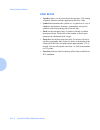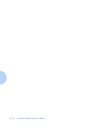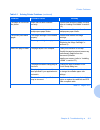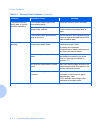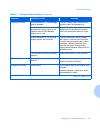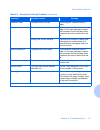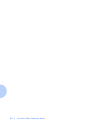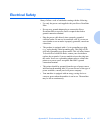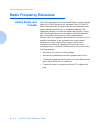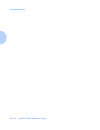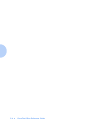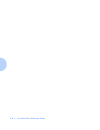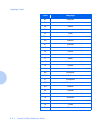- DL manuals
- Xerox
- Printer
- DocuPrint P8EX
- Reference Manual
Xerox DocuPrint P8EX Reference Manual
Summary of DocuPrint P8EX
Page 1
The xerox docuprint p8ex personal laser printer reference guide.
Page 2
Copyright protection claimed includes all forms and matters of copyrightable materials and information now allowed by statutory or judicial law or hereinafter granted, including without limitation, material generated from the software programs which are displayed on the screen such as styles, templa...
Page 3
Contents i docuprint p8ex reference guide chapter 1 introduction ........................................................... 1-1 overview............................................................................ 1-2 printer components........................................................... 1-3 ...
Page 4
Docuprint p8ex reference guide using the manual feeder ............................................... 3-6 using the face-up stacker ............................................. 3-7 loading envelopes ......................................................... 3-8 chapter 4 printing .....................
Page 5
Docuprint p8ex reference guide appendix a printer specifications ........................................... A-1 appendix b environmental and safety considerations ........ B-1 introduction ........................................................................B-2 laser safety.........................
Page 6
Docuprint p8ex reference guide.
Page 7
Chapter 1: introduction 1-1 introduction c h a p t e r 1 overview .......................................................................... 1-2 printer components ......................................................... 1-3 printer features ............................................................
Page 8
Overview 1-2 docuprint p8ex reference guide overview in this chapter, you will become familiar with the features of your printer and learn where to locate specific printer parts. Before you use your printer, make sure that you perform all of the setup steps outlined in the user guide that came with ...
Page 9
Printer components chapter 1: introduction 1-3 printer components use figures 1.1 through 1.3 to identify the main components of your docuprint p8ex. Figure 1.1 printer components, front view front view face-up stacker face-down stacker stacker extender tray extender multipurpose paper feeder manual...
Page 10
Printer components 1-4 docuprint p8ex reference guide figure 1.3 printer components, rear view rear view usb connector parallel connector power cord connector power switch 1 2 3 4.
Page 11
Printer features chapter 1: introduction 1-5 printer features your xerox docuprint p8ex is a compact, easy to use laser printer designed for the small office environment. It is designed to provide years of high quality, high performance printing. This manual tells you how to operate and maintain you...
Page 12
Printer documentation 1-6 docuprint p8ex reference guide printer documentation your docuprint p8ex is packaged with the following documentation and information: • user guide, which shows you how to get your printer up and running, and provides the basic information needed to use your printer. • this...
Page 13
Printer documentation chapter 1: introduction 1-7 using the cd-rom the documentation on the cd-rom is provided as a pdf file, which is readable using adobe acrobat reader (provided on the cd-rom if you do not already have it installed). This file contains hypertext links that enable you to jump from...
Page 14
Printer documentation 1-8 docuprint p8ex reference guide note, caution and warning symbols throughout this reference guide, several symbols are used to emphasize useful, important and critical information. They are as follows: this symbol indicates particularly useful or helpful information about yo...
Page 15
Chapter 2: additional printer setup information 2-1 additional printer setup information c h a p t e r 2 installing software ........................................................... 2-2 installing the rcp and status monitor .......................... 2-3 windows 95/98/nt 4.0 installation ...........
Page 16
Installing software 2-2 docuprint p8ex reference guide installing software included with your printer is a cd-rom containing printer drivers for some of the most popular windows software applications. To operate your printer, you must install a printer driver, which translates data from your applica...
Page 17
Installing software chapter 2: additional printer setup information 2-3 installing the rcp and status monitor windows 95/98/nt 4.0 installation 1 insert the xerox docuprint p8ex cd-rom into your cd-rom drive. 2 if the setup program runs automatically, skip to step 5. 3 select run from the start menu...
Page 18
Installing software 2-4 docuprint p8ex reference guide installing the xerox font manager your printer includes 110 fonts for use on your computer and printer. To install the fonts (which is a time-consuming procedure), follow the instructions below: windows 95/98/nt 4.0 installation 1 insert the xer...
Page 19
Chapter 3: loading print media 3-1 loading print media c h a p t e r 3 selecting print media ....................................................... 3-2 media selection ............................................................ 3-2 media guidelines ....................................................
Page 20
Selecting print media 3-2 docuprint p8ex reference guide selecting print media media selection media sizes weights input sheet capacity paper letter (8.5 x 11") legal (8.5 x 14") executive (7.25 x 10.5") a4 (210 x 297 mm) a5 (148 x 210 mm) b5 (182 x 257 mm) 16-24 lb (60-90 g/m 2 ) mpf 1 : 150 (20 lb...
Page 21
Selecting print media chapter 3: loading print media 3-3 media guidelines when selecting or loading paper, please remember the following: • attempting to print on damp, curled, wrinkled, or torn paper can cause paper jams and poor print quality. • use cut-sheet paper only. You cannot use multi-part ...
Page 22
Loading print media 3-4 docuprint p8ex reference guide loading print media using the multipurpose paper feeder (mpf) for best results, use high quality xerox brand xerographic copier paper. 1 pull the extender on the mpf up until it stops 2 before loading the paper, flex the sheets back and forth to...
Page 23
Loading print media chapter 3: loading print media 3-5 4 adjust the paper guides to the width of the paper. 5 pull up the extender on the face-down stacker until it stops. The face-down stacker can hold up to 100 printed pages. 6 select the paper size from your software application and start your pr...
Page 24
Loading print media 3-6 docuprint p8ex reference guide using the manual feeder use the manual feeder in order to feed paper one sheet at a time into your printer. 1 place the paper in the manual feeder and adjust the paper guides to the width of the paper. 2 make sure the paper is as far down as it ...
Page 25
Loading print media chapter 3: loading print media 3-7 using the face-up stacker the face-up stacker is recommended for envelopes, transparencies and thick stock paper. 1 place your fingers on either side of the face-up stacker, press tabs toward center of the printer, and pull the face-up stacker d...
Page 26
3-8 docuprint p8ex reference guide loading envelopes depending on the thickness of your envelopes, the multipurpose paper feeder can hold up to 10 envelopes. If you experience envelope feeding problems, try placing envelopes one at a time into the manual feeder. It is also recommended that you use t...
Page 27
Chapter 4: printing 4-1 printing c h a p t e r 4 printing a document ........................................................ 4-2 configuring the pcl drivers ............................................ 4-3 selecting your printer ................................................... 4-3 setting proper...
Page 28
Printing a document 4-2 docuprint p8ex reference guide printing a document the following procedure describes the general steps required for printing from various windows applications. The exact steps for printing a document may vary depending on the application program you are using. Refer to your s...
Page 29
Configuring the pcl drivers chapter 4: printing 4-3 configuring the pcl drivers selecting your printer to use all of the features of your docuprint p8ex, make sure it is selected as the default printer. When you install the printer driver, docuprint p8ex is automatically set as the default printer. ...
Page 30
Configuring the pcl drivers 4-4 docuprint p8ex reference guide setting properties the docuprint p8ex printer driver’s print setup dialog box allows you to set various printer properties. The docuprint p8ex pcl 6 print setup dialog box includes four tabs: • paper/output • image quality • overlays • w...
Page 31
Configuring the pcl drivers chapter 4: printing 4-5 paper/output use this tab to change the number of copies, page orientation, paper size, paper source and output format. Source setting identifies the default paper source. Manual feed source is used when printing on special media, and causes the pr...
Page 32
Using printer utilities 4-6 docuprint p8ex reference guide using printer utilities your xerox docuprint p8ex cd-rom contains the following utilities, which can be installed when you install the printer drivers: • remote control panel • status monitor • xerox font manager to access the rcp or sm prog...
Page 33
Using printer utilities chapter 4: printing 4-7 the screen includes the following tabs. Printer use this tab to control the following printer features: • power save determines the length of time the printer waits after a job is printed before it goes to a reduced power state. If the printer is used ...
Page 34
Using printer utilities 4-8 docuprint p8ex reference guide font setup • typeface allows you to select the desired typeface. This setting is ignored when the software application specifies a font. • symbol set determines the symbol set. A symbol set is a set of alphabetic and numeric characters, punc...
Page 35
Using printer utilities chapter 4: printing 4-9 quality use this tab to control the following printer features: • density determines the overall density of the printed image. • memory enhancement mode makes the printer process more data by optimizing the memory. When set to on, the complex data can ...
Page 36
Using printer utilities 4-10 docuprint p8ex reference guide status monitor status monitor is a program that runs in the background and automatically displays a message on your computer screen whenever the printer status changes. Xerox font manager xerox font manager is a font manager for windows 95/...
Page 37
Chapter 5: maintenance 5-1 maintenance c h a p t e r 5 cleaning the printer ......................................................... 5-2 cleaning the outside .................................................... 5-2 cleaning the inside ....................................................... 5-3 repl...
Page 38
Cleaning the printer 5-2 docuprint p8ex reference guide cleaning the printer cleaning the outside clean the outside surfaces of the printer by wiping them with a soft, clean, lint-free cloth. Do not use ammonia-based sprays or volatile solvents such as thinner to clean the printer, as these can dama...
Page 39
Cleaning the printer chapter 5: maintenance 5-3 cleaning the inside when paper jams occur, unfused toner on the paper can fall off the paper and build up inside the printer. 1 unplug the power cord. 2 remove the image cartridge (refer to “replacing the image cartridge” in section 4-2). 3 use a soft ...
Page 40
Replacing the laser print cartridge 5-4 docuprint p8ex reference guide replacing the laser print cartridge when ordering laser print cartridge, refer to part #113r00296. 1 make sure the printer is turned off. 2 open the front cover. 3 lift the cartridge handle to disengage the cartridge, then pull t...
Page 41
Replacing the laser print cartridge chapter 5: maintenance 5-5 6 locate the cartridge guide rails inside the printer (one on each side) and locate the guide pins on each side of the cartridge. 7 push the cartridge into place by pressing down on the handle. The cartridge guide pins should slide along...
Page 42
5-6 docuprint p8ex reference guide.
Page 43
Chapter 6: troubleshooting 6-1 troubleshooting c h a p t e r 6 printer problems .............................................................. 6-2 print quality problems ..................................................... 6-6.
Page 44
Printer problems 6-2 docuprint p8ex reference guide printer problems if you have any problems with the operation of your docuprint p8ex printer, refer to table 6.1. If the problem cannot be solved by carrying out the instructions in this table, call the xerox helpline. Table 6.1 solving printer prob...
Page 45
Printer problems chapter 6: troubleshooting 6-3 the paper is not fed into the printer. Paper has not been inserted correctly. Remove and reinsert the paper correctly (refer to “loading print media” in section 2-2). There is too much paper in the multipurpose paper feeder. Remove some of the paper fr...
Page 46
Printer problems 6-4 docuprint p8ex reference guide the printer prints the wrong data, or it prints incorrect characters. The interface cable might not be connected properly. Check the interface cable connection. There may be a problem with the printer driver software. Exit windows and reboot the co...
Page 47
Printer problems chapter 6: troubleshooting 6-5 printing is too slow. If using windows 3.X, print manager may be disabled. From the control panel printers menu, check the use print manager box. If using windows 3.X, the background printing setting in the options menu of print manager may be set to “...
Page 48
Print quality problems 6-6 docuprint p8ex reference guide print quality problems the causes listed in table 6.2 are probable causes only, and may not represent all of the possible cases which may occur under actual operating conditions. If you experience a problem which does not seem to fall under a...
Page 49
Print quality problems chapter 6: troubleshooting 6-7 character voids the paper may be too dry. Try printing with a different batch of paper. Background scatter the paper may be too damp. Try printing with a different batch of paper. Do not open packages of paper until necessary so that the paper do...
Page 50
6-8 docuprint p8ex reference guide.
Page 51
Appendix a: printer specifications a-1 printer specifications a p p e n d i x a.
Page 52
Printer specifications a-2 docuprint p8ex reference guide item specification and description speed 8 ppm resolution 600 x 600 dpi with 1200 dpi quality image cartridge part #113r00296 image cartridge life 5,000 @ 5% coverage (a4) (starter cartridge: 2,500) media types paper, transparencies, card sto...
Page 53
Printer specifications appendix a: printer specifications a-3 noise level power saving mode: operation: power rating 90 - 137 vac, 50/60 hz or 189 - 259 vac, 50/60 hz (depending on model) power consumption power saving mode: 10 watts standby: 25 watts printing: printer controller ks32c6100-33mhz mem...
Page 54
A-4 docuprint p8ex reference guide.
Page 55
Appendix b: environmental and safety considerations b-1 environmental and safety considerations a p p e n d i x b introduction ...................................................................... B-2 laser safety ..................................................................... B-3 ozone safet...
Page 56
Introduction b-2 docuprint p8ex reference guide introduction the xerox docuprint p8ex and its supplies are designed and tested to meet strict safety requirements. These include safety agency examination and approval, and compliance to established environmental standards. Please read the following in...
Page 57
Laser safety appendix b: environmental and safety considerations b-3 laser safety the xerox docuprint p8ex complies with laser product performance standards set by governmental, national and international agencies as a class 1 laser product. It does not emit hazardous radiation, as the beam is total...
Page 58
Laser safety b-4 docuprint p8ex reference guide laser safety for the united states and canada the xerox docuprint p8ex complies with safety standards, and is certified as a class 1 laser product under the u.S. Department of health and human services (dhhs) radiation performance standard according to...
Page 59
Laser safety appendix b: environmental and safety considerations b-5 laser safety for finland and sweden luokitus on on tehty standardin en 60825 mukaisesti klassningen är gjord i enlighet met standarden en 60825. Luokan 1 laserlaite klass 1 laser apparat varoitus! Laitteen käyttaminene muulla kuin ...
Page 60
Ozone safety b-6 docuprint p8ex reference guide ozone safety during normal operation, the xerox docuprint p8ex produces ozone. The ozone produced does not present a hazard to the operator. However, it is advisable that the machine be operated in a well ventilated area. If you need additional informa...
Page 61
Electrical safety appendix b: environmental and safety considerations b-7 electrical safety always follow a code of safe habits starting with the following: • use only the power cord supplied with your xerox docuprint p8ex. • do not use a ground adapter plug to connect the xerox docuprint p8ex to a ...
Page 62
Electrical safety b-8 docuprint p8ex reference guide • do not place the xerox docuprint p8ex where people might step or trip on the power cable. • do not place objects on the power cable. • do not place the printer on an unstable cart, stand or table. The printer may fall causing personal injury or ...
Page 63
Electrical safety appendix b: environmental and safety considerations b-9 • do not use aerosol cleaners. Follow the instructions in this user guide for proper cleaning methods. • never use supplies or cleaning materials for purposes other than what they were intended. Keep all supplies and materials...
Page 64
Radio frequency emissions b-10 docuprint p8ex reference guide radio frequency emissions united states and canada note: this equipment has been tested and found to comply with the limits for a class b digital device, pursuant to part 15 of the fcc rules. These limits are designed to provide reasonabl...
Page 65
Radio frequency emissions appendix b: environmental and safety considerations b-11 changes or modifications to this equipment not specifically approved by the xerox corporation may void the authority granted by the fcc to operate this equipment. Shielded cables must be used with this equipment to ma...
Page 66
Radio frequency emissions b-12 docuprint p8ex reference guide europe the ce marking applied to this product symbolizes xerox limited declaration of conformity with the following applicable directives of the european union as of the dates indicated. January 1, 1995: council directive 73/23/eec amende...
Page 67
Radio frequency emissions appendix b: environmental and safety considerations b-13 a full declaration, defining the relevant directives and referenced standards can be obtained from your xerox limited representative or by contacting: xerox limited product safety, xerox limited technical centre, po b...
Page 68
Operational safety b-14 docuprint p8ex reference guide operational safety the xerox docuprint p8ex and its supplies were designed and tested to meet strict safety requirements. These include safety agency examination, approval, and compliance with established environmental standards. To ensure the c...
Page 69
Operational safety appendix b: environmental and safety considerations b-15 • do not attempt any maintenance function that is not specifically described in the xerox docuprint p8ex documentation. • use materials and supplies specifically designed for your xerox docuprint p8ex. The use of unsuitable ...
Page 70
Operational safety b-16 docuprint p8ex reference guide.
Page 71
Appendix c: certifications c-1 certifications a p p e n d i x c quality standards ............................................................ C-2 energy star ...................................................................... C-3.
Page 72
Quality standards c-2 docuprint p8ex reference guide quality standards the xerox docuprint p8ex is certified to en60950. The equipment is manufactured under a bs5750 quality system accepted by the british standards institution. The xerox docuprint p8ex is also certified in compliance with applicable...
Page 73
Energy star appendix c: certifications c-3 energy star this printer contains advanced energy conservation technology which reduces power consumption when it is not in active use. When the printer does not receive data for an extended period of time, power consumption is automatically lowered. The en...
Page 74
C-4 docuprint p8ex reference guide.
Page 75
Appendix d: adding memory d-1 adding memory a p p e n d i x d installing a simm ............................................................. D-2 removing a simm ........................................................... D-3.
Page 76
Installing a simm d-2 docuprint p8ex reference guide installing a simm 1 turn off the printer and unplug the power cord. Disconnect all cables from the back of the printer. 2 remove the two screws from the back of the control board, and pull the control board out of the printer. Be aware that the co...
Page 77
Removing a simm appendix d: adding memory d-3 removing a simm 1 turn off the printer and unplug the power cord. Disconnect all cables from the back of the printer. 2 remove the two screws from the back of the control board, and pull the control board out of the printer. 3 push out on the metal clips...
Page 78
D-4 docuprint p8ex reference guide.
Page 79
Appendix e: language codes e-1 language codes a p p e n d i x e.
Page 80
Language codes e-2 docuprint p8ex reference guide code language bg bulgarian cs czech da danish de german el greek en english es spanish et estonian fi finnish fr french hu hungarian it italian lt lithuanian lv latvian nl dutch no norwegian pl polish pt portuguese ro romanian ru russian sh croatian ...
Page 81
Index i x docuprint p8ex reference guide a adobe acrobat reader • 2-2 c card stock sizes and capacities • 3-2 cd-rom • 1-6, 2-2 cleaning the printer • 5-2 5-3 inside surfaces • 5-3 outside surfaces • 5-2 control panel location • 1-3 d documentation • 1-6 e envelopes loading • 3-8 see also media size...
Page 82
P docuprint p8ex reference guide multipurpose paper feeder location • 1-3 using • 3-4 3-5 p paper see also media sizes and capacities • 3-2 paper guides location • 1-3 using • 3-5 parallel connector location • 1-4 pcl drivers configuring • 4-3 4-5 pcl 5e printer driver • 2-2 pcl 6 printer driver • 2...