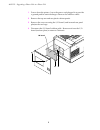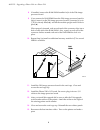Xerox Phaser 220e Instruction Sheet
Copyright
©
1994
by Tektronix, Inc. All rights reserved.
063-
1442
-AB
Instruction Sheet
4681FXI Ð Upgrading a Phaser 220e to
a Phaser 220i
This instruction sheet provides the details for replacing a Phaser 220e's image processor board and I/O
board with a 220i image processor board and I/O board. After installing the upgrade you must return
the 220e image processor board and its I/O board to Tektronix.
Static precautions
■
Leave the printer plugged into its power outlet. This preserves a
ground path for static discharges.
■
Touch the printer's bare metal frame often to discharge static
electricity from your body.
■
Handle the circuit board(s) by their edges only.
■
Do not
lay the board(s) on a metal surface.
■
Make the least possible movements to avoid generating static
electricity.
■
Avoid wearing nylon or polyester clothing; they generate static
electricity.
Tools required
■
#1 POSIDRIV¨ screwdriver
■
Antimstatic mat 006-7056-00
Phaserª 220e