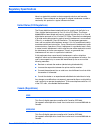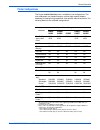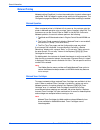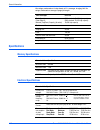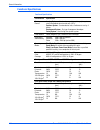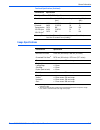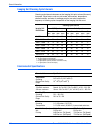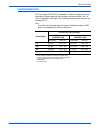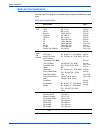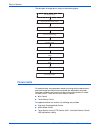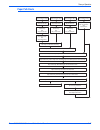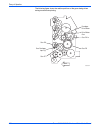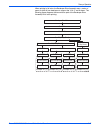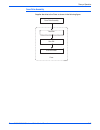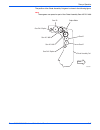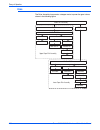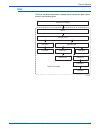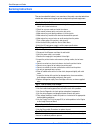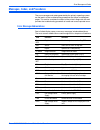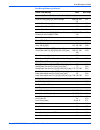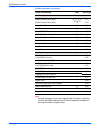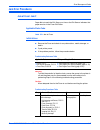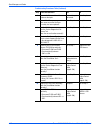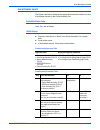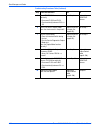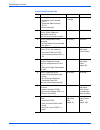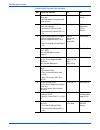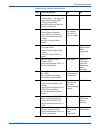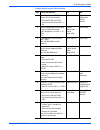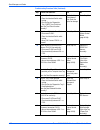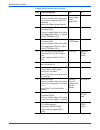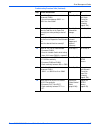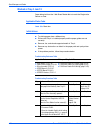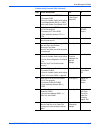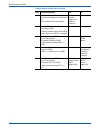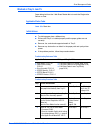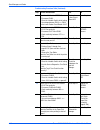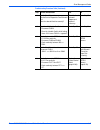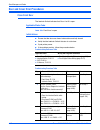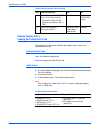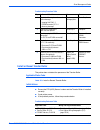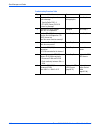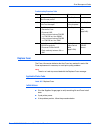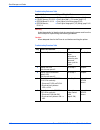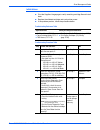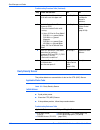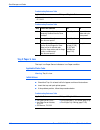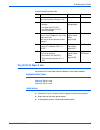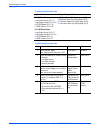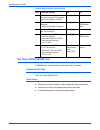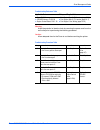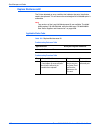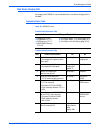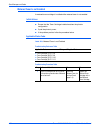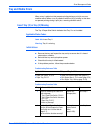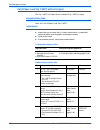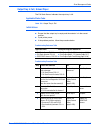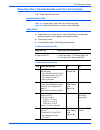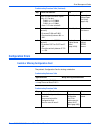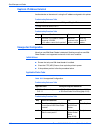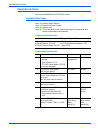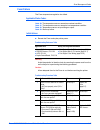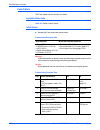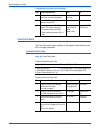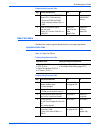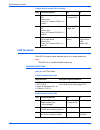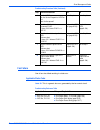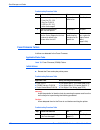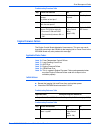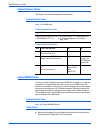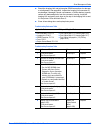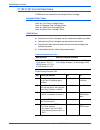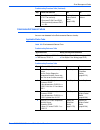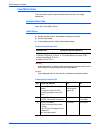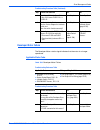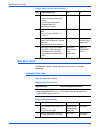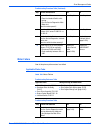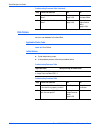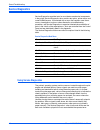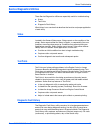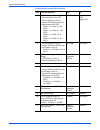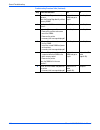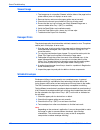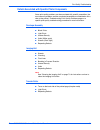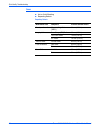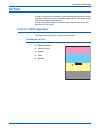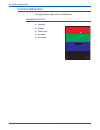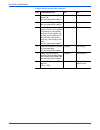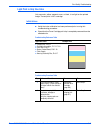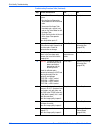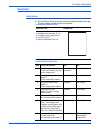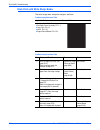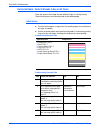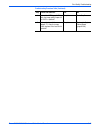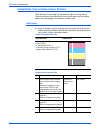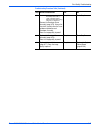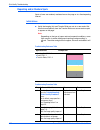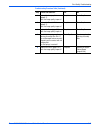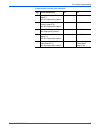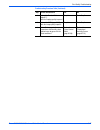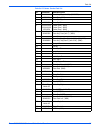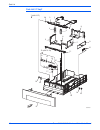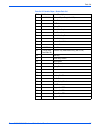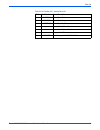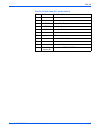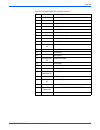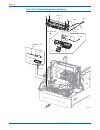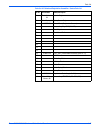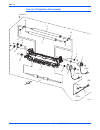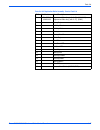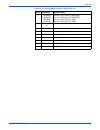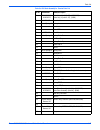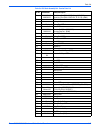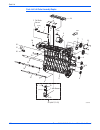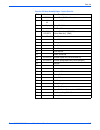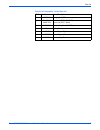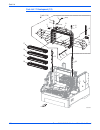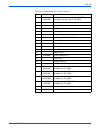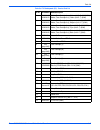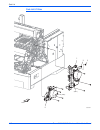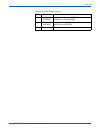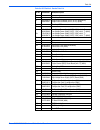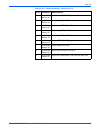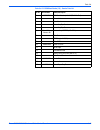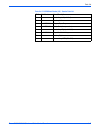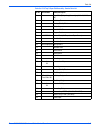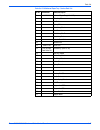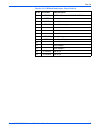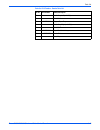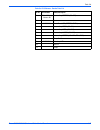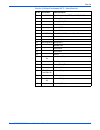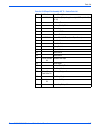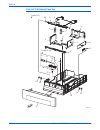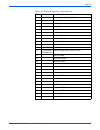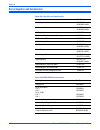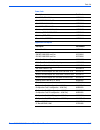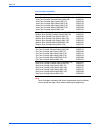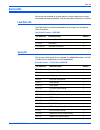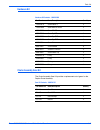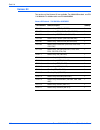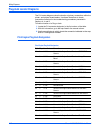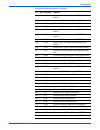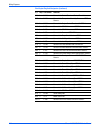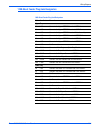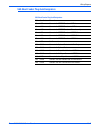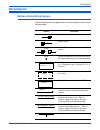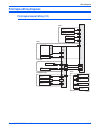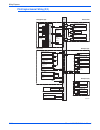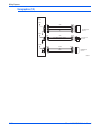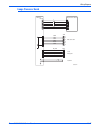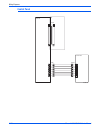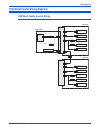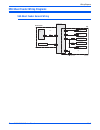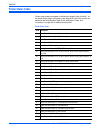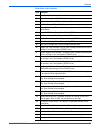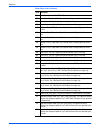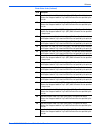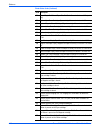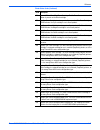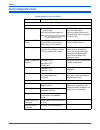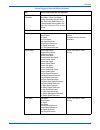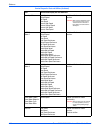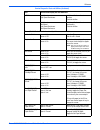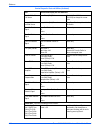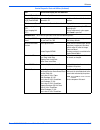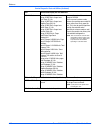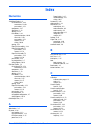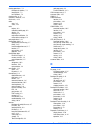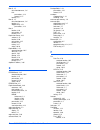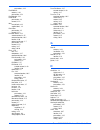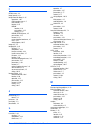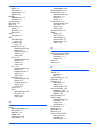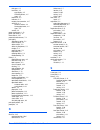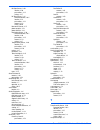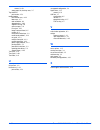- DL manuals
- Xerox
- Printer Accessories
- Phaser 6300
- Service Manual
Xerox Phaser 6300 Service Manual
Summary of Phaser 6300
Page 1
Service manual phaser ® 6300/6350/6360 701p45775 color laser printer.
Page 3: Service Manual
Service manual 701p45775 phaser ® 6300/6350/6360 color laser printer warning the following servicing instructions are for use by qualified service personnel only. To avoid personal injury, do not perform any servicing other than that contained in the operating instructions, unless you are qualified ...
Page 4
Ii phaser 6300/6350/6360 color laser printer service manual prepared by: xerox corporation xog worldwide product training and information 26600 sw parkway wilsonville, or 97070 copyright © 2007 xerox corporation. All rights reserved. Unpublished rights reserved under the copyright laws of the united...
Page 5: Service Terms
Phaser 6300/6350/6360 color laser printer service manual iii service terms manual terms various terms are used throughout this manual to either provide additional information on a specific topic or to warn of possible danger present during a procedure or action. Be aware of all symbols and terms whe...
Page 6
Iv phaser 6300/6350/6360 color laser printer service manual symbols marked on the product warning labels read and obey all posted warning labels. Throughout the printer, warning labels are displayed on potentially dangerous components. As you service the printer, check to make certain that all warni...
Page 7: Power Safety Precautions
Phaser 6300/6350/6360 color laser printer service manual v power safety precautions power source for 115 vac printers, do not apply more than 135 volts rms between the supply conductors or between either supply conductor and ground. For 230 vac printers, do not apply more than 254 volts rms between ...
Page 8
Vi phaser 6300/6350/6360 color laser printer service manual electrostatic discharge (esd) precautions some semiconductor components, and the respective sub-assemblies that contain them, are vulnerable to damage by electrostatic discharge (esd). These components include integrated circuits (ics), lar...
Page 9: Service Safety Summary
Phaser 6300/6350/6360 color laser printer service manual vii service safety summary general guidelines for qualified service personnel only: refer also to the preceding power safety precautions. Avoid servicing alone: do not perform internal service or adjustment of this product unless another perso...
Page 10
Viii phaser 6300/6350/6360 color laser printer service manual servicing electrical components before starting any service procedure, switch off the printer power and unplug the power cord from the wall outlet. If you must service the printer with power applied, be aware of the potential for electric...
Page 11: Regulatory Specifications
Phaser 6300/6350/6360 color laser printer service manual ix regulatory specifications xerox has tested this product to electromagnetic emission and immunity standards. These standards are designed to mitigate interference caused or received by this product in a typical office environment. United sta...
Page 12
X phaser 6300/6350/6360 color laser printer service manual european union the phaser 6360 is a class a product. In a domestic environment this product may cause radio interference in which case the user may be required to take adequate measures. The ce mark applied to this product symbolizes xerox’s...
Page 13: Manual Organization
Phaser 6300/6350/6360 color laser printer service manual xi manual organization the phaser 6300/6350/6360 color laser printer service manual is the primary document used for repairing, maintaining, and troubleshooting the printer. Use this manual as your primary resource for understanding the operat...
Page 14
Xii phaser 6300/6350/6360 color laser printer service manual.
Page 15: Contents
Phaser 6300/6350/6360 color laser printer service manual xiii contents contents service terms . . . . . . . . . . . . . . . . . . . . . . . . . . . . . . . . . . . . . . . . . . . . . . . . . . . . . . . . . . . . . . . . . . . . . . . . . . . . . . . . Iii symbols marked on the product . . . . . . ...
Page 16: 3 Error Messages And Codes
Xiv phaser 6300/6350/6360 service manual contents sensors . . . . . . . . . . . . . . . . . . . . . . . . . . . . . . . . . . . . . . . . . . . . . . . . . . . . . . . . . . . . . . . . . . . . . . . . . . . . . . . . . . . 2-18 sensor types. . . . . . . . . . . . . . . . . . . . . . . . . . . . . ....
Page 17: 4 General Troubleshooting
Phaser 6300/6350/6360 color laser printer service manual xv contents transfer roller is at end of life . . . . . . . . . . . . . . . . . . . . . . . . . . . . . . . . . . . . . . . . . . . . . . . . . . . . . . . 3-37 install or reseat fuser . . . . . . . . . . . . . . . . . . . . . . . . . . . . . ...
Page 18
Xvi phaser 6300/6350/6360 service manual contents power on self test (post) . . . . . . . . . . . . . . . . . . . . . . . . . . . . . . . . . . . . . . . . . . . . . . . . . . . . . . . . . . . . . . . . . . . . . 4-3 post soft fault messages . . . . . . . . . . . . . . . . . . . . . . . . . . . . ....
Page 19
Phaser 6300/6350/6360 color laser printer service manual xvii contents print-quality troubleshooting . . . . . . . . . . . . . . . . . . . . . . . . . . . . . . . . . . . . . . . . . . . . . . . . . . . . . . . . . . . . . . . . . . 5-11 light prints . . . . . . . . . . . . . . . . . . . . . . . . ....
Page 20: 8 Service Parts Disassembly
Xviii phaser 6300/6350/6360 service manual contents 8 service parts disassembly overview . . . . . . . . . . . . . . . . . . . . . . . . . . . . . . . . . . . . . . . . . . . . . . . . . . . . . . . . . . . . . . . . . . . . . . . . . . . . . . . . . . . 8-2 6360 parts differences . . . . . . . . . ...
Page 21
Phaser 6300/6350/6360 color laser printer service manual xix contents chute assemblies . . . . . . . . . . . . . . . . . . . . . . . . . . . . . . . . . . . . . . . . . . . . . . . . . . . . . . . . . . . . . . . . . . . . . . . . . . . 8-54 full stack sensor (pl5.4.1). . . . . . . . . . . . . . . ....
Page 22: 9 Parts List
Xx phaser 6300/6350/6360 service manual contents optional 1100-sheet feeder disassembly . . . . . . . . . . . . . . . . . . . . . . . . . . . . . . . . . . . . . . . . . . . . . . . . . . . . . . . . 8-112 docking (pl12.1.1) . . . . . . . . . . . . . . . . . . . . . . . . . . . . . . . . . . . . . ....
Page 23: 10 Wiring Diagrams
Phaser 6300/6350/6360 color laser printer service manual xxi contents 10 wiring diagrams plug/jack locator diagrams . . . . . . . . . . . . . . . . . . . . . . . . . . . . . . . . . . . . . . . . . . . . . . . . . . . . . . . . . . . . . . . . . . . 10-2 print engine plug/jack designators. . . . . ....
Page 24
Xxii phaser 6300/6350/6360 service manual contents.
Page 25: In This Chapter...
1 chapter general information in this chapter... ■ printer introduction and overview ■ printer options ■ maintenance items ■ consumables ■ specifications.
Page 26
1-2 phaser 6300/6350/6360 color laser printer service manual general information printer introduction and overview the phaser 6300/6350/6360 color laser printer combines a single-pass, tandem color laser design, with an image processor supporting postscript 3 and pcl5c page description languages. Th...
Page 27
Phaser 6300/6350/6360 color laser printer service manual 1-3 general information printer configurations the phaser 6300/6350/6360 printer is available in five configurations. The main differences are standard memory, optional high-capacity feeders, duplexing (2-sided printing) capabilities, and opti...
Page 28
1-4 phaser 6300/6350/6360 color laser printer service manual general information metered printing metered printing (pagepack), involves the combination of control software and specialized toner cartridges to meter printer activity for billing purposes. The configuration page lists metered toner as e...
Page 29
Phaser 6300/6350/6360 color laser printer service manual 1-5 general information diagnostics mode service diagnostics does not provide the utilities to set or clear metered nvram values. Service diagnostics does not check these values and does not display the current status of these values. However,...
Page 30
1-6 phaser 6300/6350/6360 color laser printer service manual general information control panel the control panel contains one tricolor led, a display window, and six function buttons. These buttons navigate the menu system shown in the display window, perform various functions, and select modes of o...
Page 31
Phaser 6300/6350/6360 color laser printer service manual 1-7 general information rear panel image processor board transfer the following components, if installed, to the new board when replacing the image processor board. Caution the image processor board used in the 6360 model is unique to that mod...
Page 32: Printer Options
1-8 phaser 6300/6350/6360 color laser printer service manual general information printer options phaser 6300/6350/6360 printer options include: ■ hard drive ■ additional memory ■ configuration card ■ 1100-sheet feeder ■ 550-sheet feeder options are common for all models. However, the configuration c...
Page 33
Phaser 6300/6350/6360 color laser printer service manual 1-9 general information 550-sheet feeder the 550-sheet feeder (tray 3) increases the input capacity of the printer. The feeder attaches below tray 2 with four screws. When used in combination with the 1100-sheet feeder, the 550-sheet feeder is...
Page 34: Maintenance Items
1-10 phaser 6300/6350/6360 color laser printer service manual general information maintenance items a maintenance item is a printer part or assembly that has a limited life, and requires periodic replacement. Note the 6360 model fuser is different than the fuser used in the 6300/6350 models. Also fo...
Page 35: Consumables
Phaser 6300/6350/6360 color laser printer service manual 1-11 general information consumables consumables consist of the four toner cartridges used in the printer. Toner cartridges used in the 6360 model are keyed differently from those used in the 6300/6350 models. Note toner cartridges installed a...
Page 36: Specifications
1-12 phaser 6300/6350/6360 color laser printer service manual general information life ratings are based on a-size sheets at 5% coverage. Imaging unit life ratings are based on average 5 page job length. Specifications memory specifications electrical specifications toner cartridges print life black...
Page 37
Phaser 6300/6350/6360 color laser printer service manual 1-13 general information physical dimensions and clearances minimum clearances print engine value height: 513 mm (20.20 in.) width: 429 mm (16.88 in.) depth: 580 mm (22.83 in.) weight: approximately 34.6 kg (76.1 lb.) print engine approximatel...
Page 38
1-14 phaser 6300/6350/6360 color laser printer service manual general information functional specifications functional specifications characteristic specification printing process imaging system: - 4-tandem drums, electro-photographic system using intermediate drum transfer rolls (idts). Exposure sy...
Page 39
Phaser 6300/6350/6360 color laser printer service manual 1-15 general information image specifications print speed phaser 6360 all configurations resolution letter/a4 letter/a4 duplex (ipm) legal legal duplex (ipm) standard: enhanced: transparencies 100-163 g/m 2 163-216 g/m 2 42/40 36/35 14/13 21/2...
Page 40
1-16 phaser 6300/6350/6360 color laser printer service manual general information imaging unit cleaning cycle intervals cleaning cycle intervals decrease as the imaging unit print volume (life count) increases. Other factors, such as print mode, environment, temperature, relative humidity, and area ...
Page 41
Phaser 6300/6350/6360 color laser printer service manual 1-17 general information first print output time first print output time (fpot) is defined as a time from receipt of the print command in ready mode until the first page sourced from either tray 1 or tray 2 is delivered to the output tray. Sou...
Page 42
1-18 phaser 6300/6350/6360 color laser printer service manual general information media and tray specifications print the paper tips page for a complete listing of supported media types and sizes. Media and tray specifications specification trays media sizes paper type letter legal executive stateme...
Page 43
Phaser 6300/6350/6360 color laser printer service manual 1-19 general information note for duplex configured printers, auto-duplex operation is available through all trays. Refer to the paper tips page for information on which paper types can be used for 2-sided printing. Special media xerox premium...
Page 44
1-20 phaser 6300/6350/6360 color laser printer service manual general information.
Page 45: In This Chapter...
2 chapter theory of operation in this chapter... ■ phaser 6300/6350/6360 operational overview ■ printer controls ■ paper path of the printer ■ sensors ■ print engine assemblies ■ 1100-sheet feeder assemblies ■ 550-sheet feeder assemblies.
Page 46
2-2 phaser 6300/6350/6360 color laser printer service manual theory of operation phaser 6300/6350/6360 operational overview the phaser 6300/6350/6360 color laser printer is a full-color laser printer that utilizes electrophotographic recording principals to place a full color image onto the print me...
Page 47
Phaser 6300/6350/6360 color laser printer service manual 2-3 theory of operation summary of the printing process the printing process is summarized in the following steps. While reading the summary, refer to the figures on pages 2-2, 2-5, and 2-6. These diagrams show process flow and indicate the re...
Page 48
2-4 phaser 6300/6350/6360 color laser printer service manual theory of operation a. The toner and the carrier are moved by the two augers in the developer assembly. B. As carrier reaches point a, it’s deposited into the carrier chute. C. The carrier is then transported toward the imaging unit by the...
Page 49
Phaser 6300/6350/6360 color laser printer service manual 2-5 theory of operation 8. Cleaning: the idt2 cleaner consists of a conductive roller brush rotating in contact with idt2 after the point where the toner is transferred to the print media. The cleaner receives a high positive voltage from the ...
Page 50
2-6 phaser 6300/6350/6360 color laser printer service manual theory of operation the developer frame assembly, imaging unit, and numbered references to the “print process block diagram” on page 2-2, are detailed in the following figure. Print-quality modes there are four print-quality modes on the 6...
Page 51: Printer Controls
Phaser 6300/6350/6360 color laser printer service manual 2-7 theory of operation printer controls paper size control the paper size detection for trays 2, 3, 4, and 5 is determined by the paper size switch, composed of three microswitches, located in each paper tray slot. The switch condition is set...
Page 52
2-8 phaser 6300/6350/6360 color laser printer service manual theory of operation the data path of image data is shown in the following figure. Process control for stable printing, the parameters related to forming both the electrostatic and toner image are continuously monitored and adjusted by the ...
Page 53
Phaser 6300/6350/6360 color laser printer service manual 2-9 theory of operation bias control to attain stable image density, toner density is monitored for each color and the drum charging voltage and biasing dc voltages are adjusted accordingly. The bias control adjustment is made immediately befo...
Page 54
2-10 phaser 6300/6350/6360 color laser printer service manual theory of operation the dispense count is implemented over the next eight prints. For example, if the dispense count is 16, two dispense counts are added during each of the next eight prints. This is in addition to any counts added or sub...
Page 55
Phaser 6300/6350/6360 color laser printer service manual 2-11 theory of operation led light density ctd (adc) control sensor the ctd (adc) sensor is a photo-reflective sensor that emits light from an led and detects the reflected light returning from the transfer roller. The ctd (adc) sensor referen...
Page 56
2-12 phaser 6300/6350/6360 color laser printer service manual theory of operation color registration control the printer uses a quad system where drums and developers are used exclusively for each of the four colors (yellow, magenta, cyan, and black). Images are formed on the drums, in the respectiv...
Page 57
Phaser 6300/6350/6360 color laser printer service manual 2-13 theory of operation transfer roller control detecting the transfer roller the ctd (adc) sensor is used to detect the presence of the transfer roller. This determination is made whenever power is turned on, or a door is opened and closed. ...
Page 58
2-14 phaser 6300/6350/6360 color laser printer service manual theory of operation toner control toner cartridge presence is detected by a combination of the toner sensor actuator and crum reader. Presence of toner in the cartridge is detected by the no toner sensor. These sensors are provided for ea...
Page 59
Phaser 6300/6350/6360 color laser printer service manual 2-15 theory of operation fuser control fuser temperature control during fuser temperature control the printer’s target temperature is set based on the media type. The heat roller surface temperature is controlled to match the target temperatur...
Page 60: Paper Path of The Printer
2-16 phaser 6300/6350/6360 color laser printer service manual theory of operation paper path of the printer paper path components and routing for the printer and the optional 1100- sheet high-capacity feeder are shown in the following figure. S6360-078 retard roller feed roller assembly turn roller ...
Page 61
Phaser 6300/6350/6360 color laser printer service manual 2-17 theory of operation paper path route s6360-077 paper feed from tray 4 paper feed by "tray 4 feed roller" paper feed from tray 3 paper feed from tray 2 paper feed from tray 1 paper feed by "tray 1 feed roller" and "retard roller" paper fee...
Page 62: Sensors
2-18 phaser 6300/6350/6360 color laser printer service manual theory of operation sensors the printer contains sensors of various types that perform a variety of functions. One group of sensors track the progress of the paper along the paper path, and detects if a paper jam occurs. Other sensors det...
Page 63
Phaser 6300/6350/6360 color laser printer service manual 2-19 theory of operation sensors in the paper path the following illustration identifies the various sensors located along the paper path. Error reporting is dependent on these designators. Error detection is based on paper transport timing th...
Page 64
2-20 phaser 6300/6350/6360 color laser printer service manual theory of operation paper path sensor locations the following diagrams show the relative position of sensors located along the paper path. Fuser exit sensor full stack sensor interlock switch tray 1 (mpt) no paper sensor duplex jam sensor...
Page 65
Phaser 6300/6350/6360 color laser printer service manual 2-21 theory of operation xerographic sensor locations the following diagrams show the relative position of xerographic sensors. S6360-374 temperature/humidity sensor toner full sensor ctd (adc) sensor crum connector no toner sensors toner cart...
Page 66: Print Engine Assemblies
2-22 phaser 6300/6350/6360 color laser printer service manual theory of operation print engine assemblies the following section describes the major functional components of the print engine. Drive assemblies note the drive assemblies used in the 6360 model are different than those used in the 6300/6...
Page 67
Phaser 6300/6350/6360 color laser printer service manual 2-23 theory of operation developer drive assembly the developer drive motor drives the four developers housed in the developer unit. The drive transmission route differs depending on the print mode. For monochrome printing, the developer for t...
Page 68
2-24 phaser 6300/6350/6360 color laser printer service manual theory of operation the following figure shows the relative positions of the gears being driven during monochrome printing. S6360-052 developer drive motor drive motor gear gear d2-in gear d5 gear d7 gear d8 gear developer input (k) front.
Page 69
Phaser 6300/6350/6360 color laser printer service manual 2-25 theory of operation when printing in full color, the developer drive assembly uses a series of gears to drive all four developers to support the y, m, c, and k drums. The following figure diagrams the transmission path of the developer dr...
Page 70
2-26 phaser 6300/6350/6360 color laser printer service manual theory of operation the following figure shows the relative positions of the gears being driven during full color printing. S6360-053 developer drive motor full color mode drive motor gear gear d3 gear d2-in gear d2-out gear d5 gear d7 ge...
Page 71
Phaser 6300/6350/6360 color laser printer service manual 2-27 theory of operation main drive assembly the main drive motor drives the imaging unit, transfer roller, registration chute, and paper feed. The following figure diagrams the relationship of the main drive motor, the gear set, and printer f...
Page 72
2-28 phaser 6300/6350/6360 color laser printer service manual theory of operation the following figure shows the location of the various components driven by the main drive assembly. A number of other motors are used to drive rollers, move paper, and supply toner. These motors are described in detai...
Page 73
Phaser 6300/6350/6360 color laser printer service manual 2-29 theory of operation fuser drive assembly supplies the drive to the fuser as shown in the following figure. Fuser drive assembly heat roll s6360-343 fuser gear exit fuser exit roller.
Page 74
2-30 phaser 6300/6350/6360 color laser printer service manual theory of operation registration roller assembly shown in the following figure are the components associated with aligning the paper in preparation for image transfer (registration), and feeding paper from tray 1 (mpt). The registration, ...
Page 75
Phaser 6300/6350/6360 color laser printer service manual 2-31 theory of operation rubber registration roller works with the metal registration roller to correct media skew and transport media. ■ metal registration roller works in conjunction with the rubber registration roller. When the leading edge...
Page 76
2-32 phaser 6300/6350/6360 color laser printer service manual theory of operation chute assembly in note the chute assembly in used in the 6360 model is different than the assembly used in 6300/6350 models. However, some sub-components of the assembly are common for all models. Use care when selecti...
Page 77
Phaser 6300/6350/6360 color laser printer service manual 2-33 theory of operation chute assembly out note the chute assembly out used in the 6360 model is different than the assembly used in 6300/6350 models. However, some sub-components of the assembly are common for all models. Use care when selec...
Page 78
2-34 phaser 6300/6350/6360 color laser printer service manual theory of operation ■ duplex motor drives the exit and duplex rollers as shown in the following figure. A different version of this motor is used in the 6360 model. ■ duplex roller driven by the duplex motor, the duplex roller feeds the p...
Page 79
Phaser 6300/6350/6360 color laser printer service manual 2-35 theory of operation the position of the chute assembly out gears is shown in the following figure. Note these gears are spared as part of the chute assembly gear kit pl5.4.99 s6360-051 duplex motor chute assembly out gear 52 gear exit / d...
Page 80
2-36 phaser 6300/6350/6360 color laser printer service manual theory of operation transfer roller and fuser note the fuser used in the 6360 model is different than those used in the 6300/6350 models. Use care when selecting the replacement part. ■ exit sensor detects passage of the print media after...
Page 81
Phaser 6300/6350/6360 color laser printer service manual 2-37 theory of operation the following figure shows how the heat roller and belt compress the paper and applied toner to fuse the image to the media. Fuser assembly components component function heat roller the heat roller is a metal tube with...
Page 82
2-38 phaser 6300/6350/6360 color laser printer service manual theory of operation tray 1 (mpt) note envelope feed rollers have been added to the tray 1 (mpt) shaft for the 6360 model. These rollers are clipped to the shaft and held in place by moulded pins that engage holes in the shaft. ■ feed roll...
Page 83
Phaser 6300/6350/6360 color laser printer service manual 2-39 theory of operation tray 2 ■ retard roller the retard roller limits paper pickup 1 sheet at a time. The retard roller and the nudge roller are interchangeable parts in all universal trays. ■ side guides right and left the side guides move...
Page 84
2-40 phaser 6300/6350/6360 color laser printer service manual theory of operation tray 2 paper pick assembly ■ temperature/humidity sensor detects temperature and humidity inside the printer to adjust the charge voltage (the voltage supplied to the transfer roller and the developing bias). ■ no pape...
Page 85
Phaser 6300/6350/6360 color laser printer service manual 2-41 theory of operation ■ feed solenoid controls the operation (rotation/stop) of the feed roller assembly by controlling the rotations of the gear feed. ■ low paper sensor the actuator lowers as print media is used in the tray. When the actu...
Page 86
2-42 phaser 6300/6350/6360 color laser printer service manual theory of operation ■ imaging unit the imaging unit carries out the operations of the printing process, such as charging, primary and secondary transfer. The imaging unit consists of the following parts: ■ laser unit the laser unit receiv...
Page 87
Phaser 6300/6350/6360 color laser printer service manual 2-43 theory of operation toner cartridge holder assembly the toner cartridge holder is responsible for transporting toner from the four toner cartridges to the developer assemblies. The following figure shows the location of each major compone...
Page 88
2-44 phaser 6300/6350/6360 color laser printer service manual theory of operation ■ toner cartridges [y] [m] [c] [k] individual toner cartridges containing a toner mixture. ■ toner motors [y] [m] [c] [k] the toner cartridge holder assemblies each contain a toner motor which drives the agitator in th...
Page 89
Phaser 6300/6350/6360 color laser printer service manual 2-45 theory of operation electrical note many of the electrical components used in the 6360 model differ from those used in 6300/6350 models. The lvps fan is only used in 6360 models. Use care when selecting the replacement parent assembly or ...
Page 90
2-46 phaser 6300/6350/6360 color laser printer service manual theory of operation ■ low-voltage power supply board (lvps) supplies ac power from the power source to the fuser heater. Generates and supplies stable low-voltage dc power (+3.3 vdc, +5 vdc, and +24 vdc) to be used for the logic and other...
Page 91: 1100-Sheet Feeder Assemblies
Phaser 6300/6350/6360 color laser printer service manual 2-47 theory of operation 1100-sheet feeder assemblies the 1100-sheet feeder forms a base for the printer and adds two, 550-sheet, universal trays. Control signals reach the sheet feeder by a single connection. The sheet feeder is secured to th...
Page 92
2-48 phaser 6300/6350/6360 color laser printer service manual theory of operation paper pick assemblies s6360-079 turn roller feed roller no paper sensor feed solenoid paper size switch low paper sensor turn clutch.
Page 93
Phaser 6300/6350/6360 color laser printer service manual 2-49 theory of operation electrical ■ circuit board hcf (optfdr 2) controls the paper pickup operation of each tray based on communication with the engine control board and information from the sensors and switches. Major functions: ■ communic...
Page 94
2-50 phaser 6300/6350/6360 color laser printer service manual theory of operation drive the drive assembly incorporates a stepper motor to power the gear train as shown in the following figure. Idle gear 21/29 gear 24 feeder drive assembly upper paper pick assembly turn clutch turn roller feed rolle...
Page 95
Phaser 6300/6350/6360 color laser printer service manual 2-51 theory of operation drive gears the gears involved in feeding print media into the printer are identified in the following figure. S6360-076 feeder drive assy turn clutch assy idle gear 21/29 idle gear 21/29 gear 24 gear 24 feed gear 2 fe...
Page 96: 550-Sheet Feeder Assemblies
2-52 phaser 6300/6350/6360 color laser printer service manual theory of operation 550-sheet feeder assemblies the 550-sheet feeder forms a base for the printer and adds a 550-sheet, universal tray. Control signals reach the sheet feeder by a single connection. The sheet feeder is secured to the prin...
Page 97
Phaser 6300/6350/6360 color laser printer service manual 2-53 theory of operation tray 3 feeder note the tray 2 paper pick assembly has a different part number than the 550- sheet feeder’s paper pick assembly. S6360-073 turn roller feed roller turn clutch no paper sensor feed solenoid paper size swi...
Page 98
2-54 phaser 6300/6350/6360 color laser printer service manual theory of operation electrical ■ circuit board lta (optfdr 1) controls the paper pickup operation based on communication with the engine control board and information from the sensors and switches. Major functions: ■ communicates with the...
Page 99
Phaser 6300/6350/6360 color laser printer service manual 2-55 theory of operation drive the drive assembly incorporates a stepper motor to power the gear train as shown in the following figure. Idle gear 21/29 gear 24 feeder drive assembly paper pick assembly turn clutch turn roller feed roller feed...
Page 100
2-56 phaser 6300/6350/6360 color laser printer service manual theory of operation drive gears the gears involved in feeding print media into the printer are identified in the following figure. S6360-070 feeder drive assembly turn clutch assembly idle gear 21/29 gear 24 feed gear 2 feed gear 2 gear i...
Page 101: In This Chapter...
3 chapter error messages and codes in this chapter... ■ introduction ■ servicing instructions ■ messages, codes, and procedures ■ jam error procedures ■ door and cover error procedures ■ consumable/routine maintenance procedures ■ tray and media errors ■ media mismatch errors ■ configuration errors ...
Page 102: Introduction
3-2 phaser 6300/6350/6360 color laser printer service manual error messages and codes introduction this section describes error messages and numeric codes displayed on the control panel, listed on the status page, or logged in the service usage profile. These error indications serve as the entry poi...
Page 103
Phaser 6300/6350/6360 color laser printer service manual 3-3 error messages and codes status page the status page is a two-page report that provides general information about the printer, the consumables, the status of routine maintenance items, registration and color test patterns. The first page i...
Page 104: Servicing Instructions
3-4 phaser 6300/6350/6360 color laser printer service manual error messages and codes servicing instructions the service checklist below is an overview of the path a service technician should take when servicing the printer and printer optional equipment. Step 1 - identify the problem 1. Verify the ...
Page 105
Phaser 6300/6350/6360 color laser printer service manual 3-5 error messages and codes messages, codes, and procedures the error messages and codes generated by the printer’s operating system are the lead-in to the troubleshooting procedures that follow in subsequent pages. This section correlates th...
Page 106
3-6 phaser 6300/6350/6360 color laser printer service manual error messages and codes error message summary the error message summary table lists possible errors, along with the corresponding code, and page reference for the corrective procedure. The control panel message column shows the message as...
Page 107
Phaser 6300/6350/6360 color laser printer service manual 3-7 error messages and codes consumable/routine maintenance item errors (continued) install or lock [c][m][y][k] toner cartridge 208, 209, 210, 211 3-41 install or reseat imaging unit 212 3-33 install or reseat transfer roller 213 3-35 install...
Page 108
3-8 phaser 6300/6350/6360 color laser printer service manual error messages and codes note warning messages do not have assigned codes. However, for reporting reasons, the replace maintenance kit and unsupported configuration warnings have been assigned codes. Fatal errors (continued) engine firmwar...
Page 109
Phaser 6300/6350/6360 color laser printer service manual 3-9 error messages and codes using the troubleshooting procedures 1. Applicable status code(s) lists the error message(s) addressed by each troubleshooting procedure. 2. Applicable parts and wiring and plug/jack references assist you in locati...
Page 110
3-10 phaser 6300/6350/6360 color laser printer service manual error messages and codes 7. Before measuring voltages make sure the printer is switched on, the imaging unit and the paper trays are in place, and the interlock switch is actuated, unless a troubleshooting procedure instructs otherwise. 8...
Page 111: Jam Error Procedures
Phaser 6300/6350/6360 color laser printer service manual 3-11 error messages and codes jam error procedures jam at fuser: jam f paper did not reach the exit sensor on time or the exit sensor indicates that paper remains in the fuser exit roller. Applicable status code: code 152: jam at fuser initial...
Page 112
3-12 phaser 6300/6350/6360 color laser printer service manual error messages and codes 2 remove the fuser and check for broken or bent pins. Replace the parts concerned. Go to step 3. 3 reinstall the fuser. Does error recur after the fuser assembly has been replaced? Go to step 4. Complete 4 test th...
Page 113
Phaser 6300/6350/6360 color laser printer service manual 3-13 error messages and codes jam at duplex: jam d the duplex jam sensor indicates that paper did not reach the sensor on time or that paper remains in the chute assembly out. Applicable status code: code 153: jam at duplex initial actions: ■ ...
Page 114
3-14 phaser 6300/6350/6360 color laser printer service manual error messages and codes 5 check front/dup harness continuity. 1. Disconnect p/j133 and p/j13. 2. Check continuity between j133 j13 go to step 6. Replace the front/dup harness. 6 print a test print in duplex mode does the sheet reverse in...
Page 115
Phaser 6300/6350/6360 color laser printer service manual 3-15 error messages and codes jam at registration roller: jam rr the registration sensor indicates that paper did not reach the sensor on time or that paper remains in the registration chute. Applicable status code: code 154: registration jam ...
Page 116
3-16 phaser 6300/6350/6360 color laser printer service manual error messages and codes troubleshooting procedure table step action and questions yes no 1 check the following for damage. ■ registration sensor actuator, pl4.1.1 ■ registration roller assembly, pl4.2.1 is there any damage? Clean or repl...
Page 117
Phaser 6300/6350/6360 color laser printer service manual 3-17 error messages and codes misfeed at tray 1 (mpt): jam t1 paper fed from tray 1 (mpt) did not reach the registration sensor on time. Applicable status code: code 155: misfeed at tray 1 initial actions: ■ ensure that tray 1(mpt) is securely...
Page 118
3-18 phaser 6300/6350/6360 color laser printer service manual error messages and codes 3 check the registration sensor connection. Is the registration sensor connected to the harness? Go to step 4. Connect the sensor. 4 check all pins of the regisnr harness pl4.1.4 for continuity. 1. Disconnect p/j1...
Page 119
Phaser 6300/6350/6360 color laser printer service manual 3-19 error messages and codes 12 check turn roller function. 1. Perform steps 1 ~ 3 on (page 8-22). 2. Open and close the front door. 3. Observe the turn roller. Does the turn roller turn while the machine is warming up? Go to step 16. Go to s...
Page 120
3-20 phaser 6300/6350/6360 color laser printer service manual error messages and codes misfeed at tray 2: jam t2 paper fed from tray 2 did not reach the registration sensor on time. Applicable status code: code 156: misfeed at tray 2 initial actions: ■ try picking paper from a different tray. ■ ensu...
Page 121
Phaser 6300/6350/6360 color laser printer service manual 3-21 error messages and codes 4 check all pins on the regisns harness pl4.1.4 for continuity. 1. Disconnect p/j181 and p/j18. 2. Check continuity between j181 j18 go to step 5. Replace the registration sensor harness. 5 check the registration ...
Page 122
3-22 phaser 6300/6350/6360 color laser printer service manual error messages and codes 13 test the turn clutch. 1. Close the interlock switch while testing. 2. Run the service diagnostics tray 1 (mpt) turn clutch test. Does the turn clutch function normally? Check that the clutch doesn’t slip. Check...
Page 123
Phaser 6300/6350/6360 color laser printer service manual 3-23 error messages and codes misfeed at tray 3: jam t3 paper being fed from either the 550-sheet feeder or the top tray of the 1100- sheet feeder did not reach the registration sensor on time. Applicable status code: code 157: feed jam initia...
Page 124
3-24 phaser 6300/6350/6360 color laser printer service manual error messages and codes 3 test the drive motor. 1. Close the interlock switch while testing. 2. Run the service diagnostics hcf/lta motor test. Does the drive motor function correctly? Replace the engine control board (page 8-106). Go to...
Page 125
Phaser 6300/6350/6360 color laser printer service manual 3-25 error messages and codes 12 check turn clutch resistance. Disconnect p/j825. Is the resistance between j825-1 j825-2 less than 200 Ω? Go to step 13. Replace the turn clutch (part of the paper pick assembly) (page 8-124). 13 check the feed...
Page 126
3-26 phaser 6300/6350/6360 color laser printer service manual error messages and codes misfeed at tray 4: jam t4 paper being fed from the 1100-sheet feeder did not reach the registration sensor on time. Applicable status code: code 158: feed jam initial actions: ■ try picking paper from a different ...
Page 127
Phaser 6300/6350/6360 color laser printer service manual 3-27 error messages and codes 5 check for +24 v to the optfdr board. 1. Disconnect p/j83. 2. Close the interlock switch while testing. Is the voltage between p83-3 p83-4 on the lower feeder circuit board +24 v? Replace the lower circuit board ...
Page 128
3-28 phaser 6300/6350/6360 color laser printer service manual error messages and codes 14 test the feed solenoid. Run the service diagnostics feed solenoid test. Does the solenoid function correctly? Check the feed solenoid stopper and replace if necessary. Go to step 15. 15 check for +24 v to the f...
Page 129
Phaser 6300/6350/6360 color laser printer service manual 3-29 error messages and codes misfeed at tray 5: jam t5 paper being fed from the 1100-sheet feeder did not reach the registration sensor on time. Applicable status code: code 159: feed jam initial actions: ■ try picking paper from a different ...
Page 130
3-30 phaser 6300/6350/6360 color laser printer service manual error messages and codes 5 check for +24 v to the optfdr board. 1. Disconnect p/j83. 2. Close the interlock switch while testing. Is the voltage between p83-3 p83-4 on the lower feeder circuit board +24 v? Replace the lower circuit board ...
Page 131
Phaser 6300/6350/6360 color laser printer service manual 3-31 error messages and codes 14 test the feed solenoid. Run the service diagnostics feed solenoid test. Does the solenoid function correctly? Check the feed solenoid stopper and replace if necessary. Go to step 15. 15 check for +24 v to the f...
Page 132
3-32 phaser 6300/6350/6360 color laser printer service manual error messages and codes door and cover error procedures close front door the interlock switch indicates that door a or b is open. Applicable status code: code 150: front door is open initial actions: ■ ensure that the doors are free of o...
Page 133
Phaser 6300/6350/6360 color laser printer service manual 3-33 error messages and codes consumable/routine maintenance procedures install or reseat imaging unit the imaging unit crum fails to detect the imaging unit. Applicable status code: code 212: install or reseat imaging unit initial actions: ■ ...
Page 134
3-34 phaser 6300/6350/6360 color laser printer service manual error messages and codes replace imaging unit or imaging unit is near end of life the imaging unit life counter indicates the imaging unit is near or has reached its end of life. Applicable status code: code 196: replace imaging unit warn...
Page 135
Phaser 6300/6350/6360 color laser printer service manual 3-35 error messages and codes install or reseat transfer roller the printer does not detect the presence of the transfer roller. Applicable status code: code 213: install or reseat transfer roller initial actions: ■ ensure the ctd (adc) sensor...
Page 136
3-36 phaser 6300/6350/6360 color laser printer service manual error messages and codes troubleshooting procedure table step actions and questions yes no 1 check the following for evidence of fault or damage: ■ transfer roller pl5.1.4 ■ ctd (adc) sensor pl5.2.19 is there any damage? Replace any damag...
Page 137
Phaser 6300/6350/6360 color laser printer service manual 3-37 error messages and codes replace transfer roller or transfer roller is at end of life the toner full sensor indicates that the transfer roller requires replacement. Applicable status code: code 206: replace transfer roller warning: transf...
Page 138
3-38 phaser 6300/6350/6360 color laser printer service manual error messages and codes install or reseat fuser the printer does not detect the presence of the fuser. Applicable status code: code 214: install or reseat fuser initial actions: ■ ensure that the fuser latches are fully latched and cycle...
Page 139
Phaser 6300/6350/6360 color laser printer service manual 3-39 error messages and codes replace fuser the fuser life counter indicates that the fuser has reached its end of life. Fuser replacement is necessary to avoid print quality problems. Note there is no hard stop associated with the replace fus...
Page 140
3-40 phaser 6300/6350/6360 color laser printer service manual error messages and codes warning avoid the potential of electric shock by removing the power cord from the wall outlet prior to performing the following procedure. Caution allow adequate time for the fuser to cool before servicing the pri...
Page 141
Phaser 6300/6350/6360 color laser printer service manual 3-41 error messages and codes install or lock [y] [m] [c] [k] toner cartridge the printer does not detect the presence of one of the toner cartridges. Applicable status codes: code 208: install or lock cyan toner cartridge code 209: install or...
Page 142
3-42 phaser 6300/6350/6360 color laser printer service manual error messages and codes replace [y] [m] [c] [k] toner cartridge or [y] [m] [c] [k] toner is low an empty cartridge (code 202~205), a metered cartridge installed in a non- metered printer, an unsupported high-capacity cartridge (code 224~...
Page 143
Phaser 6300/6350/6360 color laser printer service manual 3-43 error messages and codes initial actions: ■ print the supplies usage page to verify remaining cartridge life and install date. ■ replace the affected cartridge and cycle printer power. ■ if the problem persists, follow the procedure below...
Page 144
3-44 phaser 6300/6350/6360 color laser printer service manual error messages and codes dusty density sensor the printer detects an accumulation of dust on the ctd (adc) sensor. Applicable status code: code 151: dusty density sensor initial actions: ■ cycle printer power. ■ clean the ctd (adc) sensor...
Page 145
Phaser 6300/6350/6360 color laser printer service manual 3-45 error messages and codes remove ribbon from [y] [m] [c] [k] toner cartridge the printer detected that one of the toner cartridge ribbons has not been removed. Applicable status codes: code 215: remove ribbon from cyan toner cartridge code...
Page 146
3-46 phaser 6300/6350/6360 color laser printer service manual error messages and codes tray 2 paper is low the tray’s low paper sensor indicates a low paper condition. Applicable status code: warning: tray 2 is low initial actions: ■ check that tray 2 is at least half full of paper and free of obstr...
Page 147
Phaser 6300/6350/6360 color laser printer service manual 3-47 error messages and codes tray [3] [4] [5] paper is low an optional tray’s low paper sensor indicates a low paper condition. Applicable status codes: warning: tray 3 is low warning: tray 4 is low warning: tray 5 is low initial actions: ■ c...
Page 148
3-48 phaser 6300/6350/6360 color laser printer service manual error messages and codes troubleshooting reference table applicable parts wiring and plug/jack references for 550-sheet feeder: ■ low paper sensor, pl11.3.7 ■ low paper actuator, pl11.3.16 ■ optfdr board, pl11.1.10 ■ lowp harness, pl11.3....
Page 149
Phaser 6300/6350/6360 color laser printer service manual 3-49 error messages and codes replace non-xerox [y] [m] [c] [k] toner cartridge the crum reader detected a crum id error or a non-xerox toner cartridge. An empty or non-genuine xerox cartridge, a fatal cartridge error, or a fatal printer error...
Page 150
3-50 phaser 6300/6350/6360 color laser printer service manual error messages and codes non-phaser 6300/6350/6360 fuser a crum-id error indicates that a non-phaser fuser is installed. Applicable status code: code 94 : fuser crum id error initial actions: ■ check that the fuser latches are fully latch...
Page 151
Phaser 6300/6350/6360 color laser printer service manual 3-51 error messages and codes warning avoid the potential of electric shock by removing the power cord from the wall outlet prior to performing the following procedure. Caution allow adequate time for the fuser to cool before servicing the pri...
Page 152
3-52 phaser 6300/6350/6360 color laser printer service manual error messages and codes replace maintenance kit the printer detected an error condition that indicates the parts listed below need to be replaced. This will ensure the rated engine life of 600,000 prints is achievable. Note two versions ...
Page 153
Phaser 6300/6350/6360 color laser printer service manual 3-53 error messages and codes non-xerox imaging unit an imaging unit crum i.D. Error indicates that a non-xerox imaging unit is installed. Applicable status code: code 95 : crum i.D. Error. Troubleshooting reference table applicable parts wiri...
Page 154
3-54 phaser 6300/6350/6360 color laser printer service manual error messages and codes metered toner is not enabled a metered toner cartridge is installed while metered toner is not enabled. Initial actions: ■ ensure that the toner cartridge installed matches the printer's configuration. ■ cycle the...
Page 155: Tray and Media Errors
Phaser 6300/6350/6360 color laser printer service manual 3-55 error messages and codes tray and media errors when a tray is pulled out that prevents printing during a print job, an error condition exists.When a tray is pulled out while no job is printing or that does not prevent printing during a pr...
Page 156
3-56 phaser 6300/6350/6360 color laser printer service manual error messages and codes insert tray [3] [4] [5] or tray [3] [4] [5] missing the tray’s paper size switch indicates that the reported tray is not installed. Applicable status codes: code 160: insert tray 3 code 162: insert tray 4 code 163...
Page 157
Phaser 6300/6350/6360 color laser printer service manual 3-57 error messages and codes troubleshooting reference table applicable parts wiring and plug/jack references for 550-sheet feeder: ■ paper size switch, pl11.2.6 ■ paper tray, pl11.4.1 ■ size harness, pl11.2.8 ■ opfrec harness, pl11.1.6 for 1...
Page 158
3-58 phaser 6300/6350/6360 color laser printer service manual error messages and codes out of paper; load tray 1 (mpt) with [size] [type] the tray 1 (mpt) no paper sensor indicates tray 1 (mpt) is empty. Applicable status code: code 165: out of paper; load tray 1 (mpt) initial actions: ■ inspect the...
Page 159
Phaser 6300/6350/6360 color laser printer service manual 3-59 error messages and codes out of paper; load tray [2][3][4][5] with [size][type] the no paper sensor for the indicated tray reports the tray is empty. Applicable status codes: code 166: out of paper; load tray 2 code 167: out of paper; loa...
Page 160
3-60 phaser 6300/6350/6360 color laser printer service manual error messages and codes troubleshooting procedure table step actions and questions yes no 1 fill the tray. Does the error occur even if the tray is full? Go to step 2. Complete 2 check the following for evidence of fault or damage: ■ no ...
Page 161
Phaser 6300/6350/6360 color laser printer service manual 3-61 error messages and codes output tray is full, unload paper the full stack sensor indicates the output tray is full. Applicable status code: code 191: output tray is full initial actions: ■ ensure that the output tray is empty and the actu...
Page 162: Media Mismatch Errors
3-62 phaser 6300/6350/6360 color laser printer service manual error messages and codes media mismatch errors wrong paper size or paper not availabe; load tray 1 (mpt) with [size][type] tray 1 (mpt) paper size mismatch error. Applicable status code: code 176: wrong paper size; load tray 1 (mpt) with ...
Page 163
Phaser 6300/6350/6360 color laser printer service manual 3-63 error messages and codes wrong paper size or paper not availabe; load tray 2 with [size][type] tray 2 paper size mismatch error. Applicable status code: code 177: wrong paper size; load tray 2 with [size] [type] code 187: paper not availa...
Page 164
3-64 phaser 6300/6350/6360 color laser printer service manual error messages and codes wrong paper size or paper not availabe; load tray [3][4][5] with [size][type] tray [3] [4] [5] paper size mismatch error. Applicable status codes: code 178: wrong paper size; load tray 3 with [size] [type] code 17...
Page 165: Configuration Errors
Phaser 6300/6350/6360 color laser printer service manual 3-65 error messages and codes configuration errors invalid or missing configuration card the printer’s configuration card is missing or defective. 3 check the paper size switch signals. Verify +3.3 v on pins: p/j821-1 p/j80-4 p/j821-3 p/j80-2 ...
Page 166
3-66 phaser 6300/6350/6360 color laser printer service manual error messages and codes duplicate ip address detected another device on the network is using the ip address assigned to this printer. Unsupported configuration more than one 550-sheet feeder is detected. Stacking more than one 550- sheet...
Page 167: Fatal Error Procedures
Phaser 6300/6350/6360 color laser printer service manual 3-67 error messages and codes fatal error procedures laser failure an error was detected in the laser unit. Applicable status codes: code 07: laser power has failed code 08: start of scan (sos) failure 1 code 09: start of scan (sos) failure 2 ...
Page 168
3-68 phaser 6300/6350/6360 color laser printer service manual error messages and codes density sensor failure an error was detected in the ctd (adc) sensor. Applicable status codes: code 13: density sensor failure. Code 14: density limit over output. Code 15: density limit. Code 16: this is the gene...
Page 169
Phaser 6300/6350/6360 color laser printer service manual 3-69 error messages and codes fuser failure the fuser temperature regulation has failed. Applicable status codes: code 40: the temperature sensor sensed an overheat condition. Code 41: the temperature sensor sensed a low temperature condition....
Page 170
3-70 phaser 6300/6350/6360 color laser printer service manual error messages and codes fuser failure the fuser heater control circuitry has failed. Applicable status code: code 44: heater control failure. Initial actions: ■ reseat the fuser and cycle printer power. Warning avoid the potential of ele...
Page 171
Phaser 6300/6350/6360 color laser printer service manual 3-71 error messages and codes fuser failure the non contact (nc) circuitry has failed, or the lvps heater control relay has tripped. Applicable status codes: code 45: nc sensor circuit failure code 46: lvps heater control relay tripped or fail...
Page 172
3-72 phaser 6300/6350/6360 color laser printer service manual error messages and codes fuser fan failure the fuser fan rotation signal indicates to the engine control board that the fan is no longer operational. Applicable status code: code 50: fuser fan failure 2 check the fuser for damage. Is the ...
Page 173
Phaser 6300/6350/6360 color laser printer service manual 3-73 error messages and codes rear fan failure the rear fan rotation signal indicates the fan is no longer operational. Applicable status code: code 51: rear fan failure 5 check all pins on the fan/phd/mot harness pl10.1.9 for continuity. 1. D...
Page 174
3-74 phaser 6300/6350/6360 color laser printer service manual error messages and codes lvps fan failure the lvps fan rotation signal indicates the fan is no longer operational. Note the lvps fan is installed on 6360 models only. Applicable status code: code 53: lvps fan failure 6 check the fan rotat...
Page 175
Phaser 6300/6350/6360 color laser printer service manual 3-75 error messages and codes fan failure one of fans has failed resulting in a fatal error. Applicable status code: code 52: this is a generic fan error, generated by the fan control circuit. 4 test the lvps fan. Run the service diagnostics l...
Page 176
3-76 phaser 6300/6350/6360 color laser printer service manual error messages and codes fuser firmware failure a failure was detected in the fuser firmware. Applicable status code: code 76: fuser firmware (crum) failure. Initial actions: ■ reseat the fuser and cycle printer power. Warning avoid the p...
Page 177
Phaser 6300/6350/6360 color laser printer service manual 3-77 error messages and codes engine firmware failure the engine control board detected a firmware error. This error can result from faults occurring in the crums for the imaging unit or fuser. Errors in the eeprom board may also produce this ...
Page 178
3-78 phaser 6300/6350/6360 color laser printer service manual error messages and codes engine firmware failure the engine control board detected a firmware error. Applicable status codes: code 72 : nvram error engine nvram failure this error condition indicates the engine nvram is corrupted or is re...
Page 179
Phaser 6300/6350/6360 color laser printer service manual 3-79 error messages and codes ■ check the imaging unit and print engine crum connections for damage or misalignment. See page 8-81. Inspect the imaging unit connector for any damage. If damage is found, use tweezers, or similar device, to gent...
Page 180
3-80 phaser 6300/6350/6360 color laser printer service manual error messages and codes [y] [m] [c] [k] toner cartridge failure a crum error has occurred for the indicated toner cartridge. Applicable status codes: code 86: cyan toner cartridge failure code 87: magenta toner cartridge failure code 88:...
Page 181
Phaser 6300/6350/6360 color laser printer service manual 3-81 error messages and codes environmental sensor failure an error was detected in the environmental sensor circuitry. Applicable status code: code 102 : environmental sensor error 6 check all pins on the rfid harness pl7.2.17 for continuity....
Page 182
3-82 phaser 6300/6350/6360 color laser printer service manual error messages and codes fuser motor failure the fuser motor rotation signal indicates that the motor is no longer operational. Applicable status code: code 103: fuser motor failure initial actions: ■ ensure that the fuser is fully seated...
Page 183
Phaser 6300/6350/6360 color laser printer service manual 3-83 error messages and codes developer motor failure the developer motor rotation signal indicates that the motor is no longer operational. Applicable status code: code 104: developer motor failure 4 check for +24 v to the fuser motor. Is the...
Page 184
3-84 phaser 6300/6350/6360 color laser printer service manual error messages and codes main motor failure the main motor rotation signal indicates that the motor is no longer operational. Applicable status code: code 105: main motor failure 3 test the developer motor. 1. Close the interlock switch w...
Page 185
Phaser 6300/6350/6360 color laser printer service manual 3-85 error messages and codes motor failure one of the primary drive motors has failed. Applicable status code: code 106: motor failure 3 test the main motor. 1. Close the interlock switch while testing. 2. Run the service diagnostics main mot...
Page 186
3-86 phaser 6300/6350/6360 color laser printer service manual error messages and codes disk failure an error was detected in the hard disk. Applicable status code: code 80: disk failure initial actions: ■ cycle the printer's power. ■ if the problem persists follow the procedure below. 2 is the faile...
Page 187
Phaser 6300/6350/6360 color laser printer service manual 3-87 error messages and codes image density failure the engine detected a low-density image condition. Applicable status code: code 77: low density failure initial actions: ■ ensure the transfer roller and surrounding area is free of waste ton...
Page 188
3-88 phaser 6300/6350/6360 color laser printer service manual error messages and codes.
Page 189: In This Chapter...
4 chapter general troubleshooting in this chapter... ■ introduction ■ system startup ■ power on self test (post) ■ service diagnostics ■ service diagnostics utilities ■ control panel troubleshooting ■ inoperable printer troubleshooting ■ paper size switch assembly ■ power supply ■ ac power supply tr...
Page 190: Introduction
4-2 phaser 6300/6350/6360 service manual general troubleshooting introduction this section covers the start-up, power on self test (post), service diagnostics, and power supply operations of the printer to aid in troubleshooting problems not associated with a reported error. For problems associated ...
Page 191: Power On Self Test (Post)
Phaser 6300/6350/6360 service manual 4-3 general troubleshooting power on self test (post) post diagnostics provide a quick means of isolating a defective subsystem associated with the image processor board and sdram. There are two kinds of post faults: soft and hard. A soft fault is any fault that ...
Page 192
4-4 phaser 6300/6350/6360 service manual general troubleshooting post soft fault messages when post detects a soft error, the printer continues the startup process. Before the printer reaches its “ready” state, the startup page is printed with soft errors appearing in a red box. The box contains all...
Page 193
Phaser 6300/6350/6360 service manual 4-5 general troubleshooting post hard fault messages post indicates a hard fault by displaying a message on the control panel and blinking the fault code on the health and control panel leds. There are long and short blinks. A long blink is worth 5 and a short bl...
Page 194: Service Diagnostics
4-6 phaser 6300/6350/6360 service manual general troubleshooting service diagnostics service diagnostics provides tests for most electro-mechanical components in the printer. Service diagnostics also contains test prints, printer status and some nvram access. If confronted with an error that require...
Page 195
Phaser 6300/6350/6360 service manual 4-7 general troubleshooting access service diagnostics one of two ways: entering diagnostics without rebooting the printer: 1. On the control panel, select troubleshooting , and then press the ok button. 2. Select service tools , and then press the ok button. 3. ...
Page 196
4-8 phaser 6300/6350/6360 service manual general troubleshooting control panel shortcuts the following are control panel button sequences that provide shortcuts to specific commands when pressed while turning on the printer’s power. Note the best method of exiting service diagnostics is to cycle pri...
Page 197
Phaser 6300/6350/6360 service manual 4-9 general troubleshooting service diagnostics utilities three service diagnostics utilities are especially useful for troubleshooting: ■ status ■ test prints ■ diagnostic fault history what follows is an overview that describes the function and proper applicati...
Page 198
4-10 phaser 6300/6350/6360 service manual general troubleshooting when executed from the service diagnostics general status menu, the diagnostic fault history displays on the control panel and updates as each error event is detected. Fault history events are recorded only when no pre- existing error...
Page 199
Phaser 6300/6350/6360 service manual 4-11 general troubleshooting using diagnostic fault history the general approach to using the diagnostic fault history utility is as follows: 1. Determine the diagnostic test necessary to reproduce a suspected transient event. 2. Determine if the current logged e...
Page 200
4-12 phaser 6300/6350/6360 service manual general troubleshooting control panel troubleshooting no control panel display after power is turned on 1. Remove and reseat the image processor board (page 8-99). 2. Print an engine test print (page 5-10). 3. Replace the image processor board (page 8-99) (i...
Page 201
Phaser 6300/6350/6360 service manual 4-13 general troubleshooting inoperable printer troubleshooting engine power-up sequence 1. Engine control board logic check 2. Imaging unit (missing, nvram (crum) error, crum id, life over) 3. Fuser (missing, nvram (crum) error, life over) 4. Toner cartridge (mi...
Page 202: Paper Size Switch Assembly
4-14 phaser 6300/6350/6360 service manual general troubleshooting paper size switch assembly paper size and tray presence is detected by the state of the upper, middle, and lower switches of the paper size switch. A failed or jammed switch effects the printer’s ability to accurately detect paper siz...
Page 203
Phaser 6300/6350/6360 service manual 4-15 general troubleshooting +24 vdc output stopped by interlock switch opening door a or b opens the interlock switch. This shuts off the +24 vdc supplied to the motors, clutches, and solenoids. Ac power supply troubleshooting dc power supply troubleshooting not...
Page 204
4-16 phaser 6300/6350/6360 service manual general troubleshooting 3 1. Disconnect the connectors j163, j164 and j165 from the lvps. 2. Turn the ac power switch on. 3. Verify the dc voltages between the following pins on the lvps: p163-1 p163-2 = +24 vdc? P164-1 p164-4 = +3.3 vdc? P165-2 p165-3 = +5 ...
Page 205: Ram Memory Fault Isolation
Phaser 6300/6350/6360 service manual 4-17 general troubleshooting ram memory fault isolation image processor board ram memory has failed or is not installed. A minimum of 256 mb of ram must be installed for proper printer operation. The printer supports ddr pc2700 in 200-pin sodimm form. The printer...
Page 206
4-18 phaser 6300/6350/6360 service manual general troubleshooting 4 print a startup page and review the contents. Does the startup page identify a failed memory dimm? Replace the dimm and go to step 9. Go to step 5. 5 are there two dimms installed in the printer? Go to step 6. Go to step 8. 6 determ...
Page 207
Phaser 6300/6350/6360 service manual 4-19 general troubleshooting media jams and the paper path media-based problems 1. Check that the correct type of media is being used; for the correct media types and weights, see "media specifications" on page 1-18. The customer should be using a quality laser p...
Page 208
4-20 phaser 6300/6350/6360 service manual general troubleshooting skewed image 1. The image area is not parallel, skewed, with the sides of the page but the printer neither jams nor displays an error code. 2. Remove the tray and ensure the paper guides are set correctly. 3. Check that the correct ty...
Page 209
Phaser 6300/6350/6360 service manual 4-21 general troubleshooting fuser jams 1. Check that the fuser is properly seated, locked, and operates normally. 2. Ensure that the paper is in good condition and is listed on the paper tips page as supported media. Try loading new media from a fresh ream. 3. E...
Page 210
4-22 phaser 6300/6350/6360 service manual general troubleshooting operating system and application problems print a status page to ensure the problem is not printer related. See “status page” on page 3-3. Troubleshooting tips and additional information are also available on the xerox web site at: ww...
Page 211
Phaser 6300/6350/6360 service manual 4-23 general troubleshooting f. If you still cannot connect to the printer via network, try another computer. 4. In mac os x, open printer setup utility, located at applications => utilities at the root of the mac os x boot disk. Check to make sure the printer st...
Page 212: Network Problems
4-24 phaser 6300/6350/6360 service manual general troubleshooting network problems the phaser 6300/6350/6360 printers include diagnostic tools to help resolve networking problems that prevent printing. Located in the troubleshooting menu is the network problems menu. The network problems menu lists ...
Page 213
Phaser 6300/6350/6360 service manual 4-25 general troubleshooting windows ethernet port verification 1. Connect a crossover cable between the printer and computer’s ethernet ports. 2. Verify that the printer is ready to print. 3. Click start, and then run at the computer to access the run dialog. 4....
Page 214
4-26 phaser 6300/6350/6360 service manual general troubleshooting 16. If the number of packets sent and received match, the test was successful and the ethernet port is functioning. If the request times out and fails, the cable or the port are malfunctioning. Network logging four logs are stored in ...
Page 215
Phaser 6300/6350/6360 service manual 4-27 general troubleshooting usb port testing in situations where usb communications fail, test the printer’s usb port directly using a usb cable and a second, known good, usb port. A successful test using this procedure eliminates the printer’s usb port as the r...
Page 216
4-28 phaser 6300/6350/6360 service manual general troubleshooting.
Page 217: In This Chapter...
5 chapter print-quality troubleshooting in this chapter... ■ print-quality problems overview ■ test prints ■ engine test print ■ print-quality troubleshooting.
Page 218
5-2 phaser 6300/6350/6360 color laser printer service manual print-quality troubleshooting print-quality problems overview print-quality defects can be attributed to printer components, consumables, media, internal software, external software applications, and environmental conditions. To successful...
Page 219
Phaser 6300/6350/6360 color laser printer service manual 5-3 print-quality troubleshooting defects associated with specific printer components some print-quality problems can be associated with specific assemblies, the most common problems and the associated assemblies are listed below. Also, refer ...
Page 220
5-4 phaser 6300/6350/6360 color laser printer service manual print-quality troubleshooting fuser ■ hot or cold offsetting ■ repeating defects repeating defects maintenance item component distance between defects developer assembles magnetic (mag) roller [ymck] 34 mm (1.34 in.) imaging unit drum char...
Page 221: Test Prints
Phaser 6300/6350/6360 color laser printer service manual 5-5 print-quality troubleshooting test prints a variety of test prints are available to aid in determining the quality of output from the printer and to assist in troubleshooting problems. This section shows how to select and analyze test prin...
Page 222
5-6 phaser 6300/6350/6360 color laser printer service manual print-quality troubleshooting test print 2: rgb test print this page consists of 80% solid fill in rgbk bands. Analyzing the test print ■ wrinkling ■ creases ■ roller marks ■ scratches ■ cold offset s6360-102 xerox phaser 6300dp service pr...
Page 223
Phaser 6300/6350/6360 color laser printer service manual 5-7 print-quality troubleshooting test print 3: test patterns s6360-103 1 2 3 4 5 6 6 6 6 phaser 6360dp phaser 6360dp xerox phaser 6360dp service prints[page 3/3] media type: paper, letter.
Page 224
5-8 phaser 6300/6350/6360 color laser printer service manual print-quality troubleshooting analyzing the test patterns 1. Color registration (horizontal): the colored lines should match up as shown below. Perform the color registration procedure. See “vertical and horizontal color registration” on p...
Page 225
Phaser 6300/6350/6360 color laser printer service manual 5-9 print-quality troubleshooting 600 x 600 test print this test print is used to verify margins and color registration. The colors should be aligned vertically and horizontally. Correctly aligned registration example s6360-106 black (k) yello...
Page 226: Engine Test Print
5-10 phaser 6300/6350/6360 color laser printer service manual print-quality troubleshooting engine test print isolate printer hardware problems to either the engine control or image processor board by running the engine test print. If the print is successfully printed, focus on the image processor b...
Page 227
Phaser 6300/6350/6360 color laser printer service manual 5-11 print-quality troubleshooting print-quality troubleshooting light prints the overall image density is too light. Initial actions ■ verify the media used is supported by this printer. ■ verify the media settings are correct at the control ...
Page 228
5-12 phaser 6300/6350/6360 color laser printer service manual print-quality troubleshooting 5 replace the engine control board (page 8-106). Does the image quality improve? Complete go to step 6. 6 replace the hvps (page 8-111). Does the image quality improve? Complete go to step 7. 7 check the deve...
Page 229
Phaser 6300/6350/6360 color laser printer service manual 5-13 print-quality troubleshooting light print in only one color only one color; yellow, magenta, cyan, or black, is too light on the printed image. The test print is 25% coverage. Initial actions ■ verify that color calibration has been perfo...
Page 230
5-14 phaser 6300/6350/6360 color laser printer service manual print-quality troubleshooting 3 test the toner motor and auger system. 1. Run the service diagnostics toner motor test for the affected color. 2. Vacuum out the auger tube from both ends, reinstall, and and run the toner motor to refill t...
Page 231
Phaser 6300/6350/6360 color laser printer service manual 5-15 print-quality troubleshooting blank prints initial actions ■ run the engine test print to help isolate the problem between the image processor board and the engine control board. Troubleshooting reference table applicable parts example pr...
Page 232
5-16 phaser 6300/6350/6360 color laser printer service manual print-quality troubleshooting black prints with white margin border the entire image area, except the margins, are black. Troubleshooting reference table applicable parts example print ■ imaging unit, pl6.1.1 ■ developer frame assembly, p...
Page 233
Phaser 6300/6350/6360 color laser printer service manual 5-17 print-quality troubleshooting solid dark or dirty prints, no border this print-quality symptom is a composite image of all colors with no margin. This is caused by a charge voltage or cleaning system failure. Troubleshooting reference tab...
Page 234
5-18 phaser 6300/6350/6360 color laser printer service manual print-quality troubleshooting horizontal bands, voids or streaks in any or all colors there are areas of the image that are extremely light or missing entirely. These missing areas form bands parallel to the leading edge. Initial actions ...
Page 235
Phaser 6300/6350/6360 color laser printer service manual 5-19 print-quality troubleshooting 6 replace the hvps (page 8-111). Does the image quality improve if the hvps is replaced? Complete go to step 7. 7 replace the laser unit (page 8-77). Does the image quality improve if the laser unit is replac...
Page 236
5-20 phaser 6300/6350/6360 color laser printer service manual print-quality troubleshooting vertical bands, voids or streaks in any or all colors there are areas of the image that are extremely light or missing entirely. These missing areas form bands that run along the paper from the leading edge t...
Page 237
Phaser 6300/6350/6360 color laser printer service manual 5-21 print-quality troubleshooting 5 caution: do not clean the developer assembly rollers with a cloth. Carefully remove debris from the rollers using tweezers or similar tool. Remove the developer frame assembly (page 8-79). Using a lint free...
Page 238
5-22 phaser 6300/6350/6360 color laser printer service manual print-quality troubleshooting repeating and/or random spots spots of toner are randomly scattered across the page or at a fixed repeating interval. Initial actions ■ verify the imaging unit and transfer roller are not at or near end of li...
Page 239
Phaser 6300/6350/6360 color laser printer service manual 5-23 print-quality troubleshooting 4 replace the imaging unit (page 8-7). Does the image quality improve? Complete go to step 5. 5 replace the transfer roller (page 8-7). Does the image quality improve? Complete go to step 6. 6 replace the fus...
Page 240
5-24 phaser 6300/6350/6360 color laser printer service manual print-quality troubleshooting background contamination there is toner contamination on all or most of the page. The contamination appears as a very light gray dusting. The printer displays no error code. Note depending on the type of pape...
Page 241
Phaser 6300/6350/6360 color laser printer service manual 5-25 print-quality troubleshooting 4 replace the imaging unit (page 8-7). Does the image quality improve? Complete go to step 5. 5 replace the developer frame assembly (page 8-79). Does the image quality improve? Complete go to step 6. 6 repla...
Page 242
5-26 phaser 6300/6350/6360 color laser printer service manual print-quality troubleshooting residual image, ghosting or hot offset there are faint, ghostly images appearing on the page. The images may be either from a previous page or from the page currently printed. The printer displays no error co...
Page 243
Phaser 6300/6350/6360 color laser printer service manual 5-27 print-quality troubleshooting 4 replace the transfer roller (page 8-7). Does the imaging quality improve? Complete go to step 5. 5 replace the lvps (page 8-100). Does the image quality improve? Complete go to step 6. 6 print a status page...
Page 244
5-28 phaser 6300/6350/6360 color laser printer service manual print-quality troubleshooting incomplete fusing or cold offset the toner is not completely fused to the paper and easily rubs or flakes off. Initial actions: ■ verify the correct media type is set at the printer’s control panel. Troublesh...
Page 245
Phaser 6300/6350/6360 color laser printer service manual 5-29 print-quality troubleshooting mis-registration, color layers not correctly registered the four colors of the image are not registered correctly into one image. Initial actions: ■ if the mis-registration is in the horizontal direction, per...
Page 246
5-30 phaser 6300/6350/6360 color laser printer service manual print-quality troubleshooting dirty vertical streaks on the edges of the page simplex print: streaks are on the back side of the page. Duplex print: streaks are on both sides of the page. Note the most likely cause of this artifact is hig...
Page 247
Phaser 6300/6350/6360 color laser printer service manual 5-31 print-quality troubleshooting repeating defect on right side of page at 34 mm intervals spots of toner are at a fixed repeating interval of approximately 34mm along the right side of the page, close to or outside of the margin. Initial ac...
Page 248
5-32 phaser 6300/6350/6360 color laser printer service manual print-quality troubleshooting if the customer must print high volumes, have the customer alternate between two or more imaging units. For example, if a customer needs to print reports with high volume usage for a few days every quarter, s...
Page 249: In This Chapter...
6 chapter adjustments and calibrations in this chapter... ■ calibrations ■ adjustments ■ resetting nvram ■ service diagnostics nvram utilities.
Page 250: Calibrations
6-2 phaser 6300/6350/6360 color laser printer service manual adjustments and calibrations calibrations color calibration color calibration procedures adjust the printer for optimal color output. Color settings may need adjustment: ■ on initial printer setup. ■ when toner cartridges and imaging units...
Page 251: Adjustments
Phaser 6300/6350/6360 color laser printer service manual 6-3 adjustments and calibrations adjustments vertical and horizontal color registration vertical color registration vertical color registration adjustment is performed automatically when the color registration page is printed or when a differe...
Page 252: Resetting Nvram
6-4 phaser 6300/6350/6360 color laser printer service manual adjustments and calibrations resetting nvram printer configuration settings are maintained in non-volitile devices located on the engine control board, image processor board, and the configuration card. Note some differences in nvram manag...
Page 253
Phaser 6300/6350/6360 color laser printer service manual 6-5 adjustments and calibrations restore factory margins settings you can reset margin settings to the factory-default values. Caution use caution when resetting your margins to the factory-default settings. Changing these settings back to fac...
Page 254
6-6 phaser 6300/6350/6360 color laser printer service manual adjustments and calibrations resetting postscript setup defaults (6300/6350 only) resetting the postscript setup values resets postscript error information, print-quality mode, color options, and image smoothing, to their default values. 1...
Page 255
Phaser 6300/6350/6360 color laser printer service manual 6-7 adjustments and calibrations resetting all printer defaults (postscript nvram) resetting nvram returns all the image processor board nvram-stored parameters to their factory default values. The print counts and the adobe firmware serial nu...
Page 256
6-8 phaser 6300/6350/6360 color laser printer service manual adjustments and calibrations service diagnostics nvram utilities postscript nvram reset resetting the nvram restores all printer values stored in the ip controller nvram including network, printer setup, job defaults, color, margin, and ca...
Page 257
Phaser 6300/6350/6360 color laser printer service manual 6-9 adjustments and calibrations toner crum check this utility checks the identity of the toner cartridges to verify if the cartridge is a genuine xerox toner cartridge. The utility reports toner cartridge is not a genuine xerox product on the...
Page 258
6-10 phaser 6300/6350/6360 color laser printer service manual adjustments and calibrations.
Page 259: In This Chapter...
7 chapter cleaning and maintenance in this chapter... ■ service maintenance procedures ■ cleaning ■ maintenance.
Page 260: Cleaning
7-2 phaser 6300/6350/6360 color laser printer service manual cleaning and maintenance service maintenance procedures perform the following procedures whenever you check, service, or repair a printer. Cleaning the printer, as outlined in the following steps, assures proper operation of the printer an...
Page 261
Phaser 6300/6350/6360 color laser printer service manual 7-3 cleaning and maintenance cleaning the imaging unit 1. Open door a and door c. 2. Remove the imaging unit and place it rollers-up on a stable surface. 3. Working quickly to reduce light exposure, clean each rubber roller of foreign matter u...
Page 262: Maintenance
7-4 phaser 6300/6350/6360 color laser printer service manual cleaning and maintenance cleaning the laser windows the four laser windows are positioned behind the developer frame assembly. To clean the windows, remove the developer frame assembly by following the procedure begining on (page 8-79), an...
Page 263
Phaser 6300/6350/6360 color laser printer service manual 7-5 cleaning and maintenance 1. Switch printer power off and disconnect the power cord. 2. Remove the top cover 3. Open the door a. 4. Open door c. 5. Remove the toner cartridges. Note after removal of the top main cover, re-install the toner ...
Page 264
7-6 phaser 6300/6350/6360 color laser printer service manual cleaning and maintenance 12. Lift the cover and remove it from the printer. S6360-131 hook.
Page 265
Phaser 6300/6350/6360 color laser printer service manual 7-7 cleaning and maintenance 13. Remove the screw (metal with flange, 6 mm) that secures the left side cover. 14. Release the hook on the front that holds the left side cover and slide the cover rearward to remove. S6360-136 hook.
Page 266
7-8 phaser 6300/6350/6360 color laser printer service manual cleaning and maintenance 15. Pull out the left and right pins that secure door c. 16. Spread the bosses on the developer frame assembly guides that fit in the left and right notches of door c and remove the door. 17. Remove the imaging uni...
Page 267
Phaser 6300/6350/6360 color laser printer service manual 7-9 cleaning and maintenance 18. Remove the 2 screws (self-tapping, plastic 10 mm) and 3 screws (metal, 6 mm) that secure the hvps to the frame. 19. Move the hvps left to release the retaining hooks on the front edge of the board. 20. Unplug c...
Page 268
7-10 phaser 6300/6350/6360 color laser printer service manual cleaning and maintenance 21. Unplug the imaging unit crum connector (p/j484) at the top of the developer frame assembly. 22. Release the hooks to disconnect the 4 toner nozzles attached to the developer frame assembly. Note check that the...
Page 269
Phaser 6300/6350/6360 color laser printer service manual 7-11 cleaning and maintenance 24. Open the replacement developer assembly packaging and remove the shipping plugs and roller cover from each assembly. Use the plugs, cover and packaging to repack the expended part for return. 25. Release the l...
Page 270
7-12 phaser 6300/6350/6360 color laser printer service manual cleaning and maintenance 26. Re-install the developer frame assembly, the hvps, and door c. Note match the colors of the 4 toner nozzles to the correct positions on the developer frame assembly before attaching them. Before reinserting th...
Page 271
Phaser 6300/6350/6360 color laser printer service manual 7-13 cleaning and maintenance 31. Replace the imaging unit. 32. Lift the retard holder assembly upward. 33. Move the assembly to the right to release the retard roller from the frame and install the replacement. 34. Close door a. 35. Open door...
Page 272
7-14 phaser 6300/6350/6360 color laser printer service manual cleaning and maintenance 36. Release the 3 hooks that secure the left front cover and remove. 37. Release the hook that secures the nylon stopper strap to door b. 38. Close door b. S6360-135 s6360-175.
Page 273
Phaser 6300/6350/6360 color laser printer service manual 7-15 cleaning and maintenance 39. Remove the spring and link on the left side of the frame. Caution as you re-open the door b latch, hold door b to prevent the door from falling open. Gently lower the door to a supporting surface. 40. Fully op...
Page 274
7-16 phaser 6300/6350/6360 color laser printer service manual cleaning and maintenance 41. Release the hook that holds the left side roll core retainer on the shaft and slide it to the left. 42. Note the orientation of the feed roller and slide the feed roller left until the pin on the shaft appears...
Page 275
Phaser 6300/6350/6360 color laser printer service manual 7-17 cleaning and maintenance 46. Release the locks that secure the feed rollers to the feed and nudger shafts and remove the rollers. 47. Install the replacement rollers and replace the tray. 48. Install the universal paper tray retard roller...
Page 276
7-18 phaser 6300/6350/6360 color laser printer service manual cleaning and maintenance.
Page 277: In This Chapter...
8 chapter service parts disassembly in this chapter... ■ overview ■ maintenance items and consumables ■ print engine disassembly ■ optional 1100-sheet feeder disassembly ■ optional 550-sheet feeder disassembly.
Page 278: Overview
8-2 phaser 6300/6350/6360 color laser printer service manual service parts disassembly overview this section contains the removal procedures for field-replaceable parts of the printer listed in the parts list. In most cases, the replacement procedure is simply the reverse of the removal procedure. I...
Page 279
Phaser 6300/6350/6360 color laser printer service manual 8-3 service parts disassembly also note that parent assemblies including unique components have unique part numbers. For example, the chute assembly in for the 6360 model includes a different fuser drive assembly than the same part for the 630...
Page 280
8-4 phaser 6300/6350/6360 color laser printer service manual service parts disassembly standard orientation of the printer when needed, the orientation of the printer is called out in the procedure as an aid to locating printer parts. Refer to the following figure to identify the right, left, front,...
Page 281
Phaser 6300/6350/6360 color laser printer service manual 8-5 service parts disassembly note names of parts that appear in the removal and replacement procedures may not match the names that appear in the parts list. For example, a part called the registration chute assembly in a removal procedure ma...
Page 282
8-6 phaser 6300/6350/6360 color laser printer service manual service parts disassembly fastener types the following table lists the primary types of posi-drive screws used to assemble the printer. The procedures provide dimensional specifications for screws being removed. Caution use care when insta...
Page 283
Phaser 6300/6350/6360 color laser printer service manual 8-7 service parts disassembly maintenance items and consumables maintenance items include the transfer roller, imaging unit, and fuser. The paper feed rollers are also routine maintenance items, but individual procedures for their removal and ...
Page 284
8-8 phaser 6300/6350/6360 color laser printer service manual service parts disassembly toner cartridge removal caution clean up any toner spills using a type ii toner vacuum only. Never use a damp cloth to clean up spilled toner. If you are removing a toner cartridge to facilitate removal of other c...
Page 285: Print Engine Disassembly
Phaser 6300/6350/6360 color laser printer service manual 8-9 service parts disassembly print engine disassembly print engine disassembly is presented in the following procedures organized in the following categories: ■ covers ■ trays ■ feeders ■ retard and registration ■ input and output chute assem...
Page 286
8-10 phaser 6300/6350/6360 color laser printer service manual service parts disassembly caution do not expose the imaging unit to light for more than 10 minutes. After removal, cover the imaging unit to minimize the amount of light striking the rollers. Prolonged exposure to light significantly redu...
Page 287: Covers
Phaser 6300/6350/6360 color laser printer service manual 8-11 service parts disassembly covers top main cover (pl1.1.4) 1. Remove the top cover. 2. Open the door a. 3. Remove the toner cartridges. 4. Open door c. 5. Remove 2 screws (self-tapping, plastic 10 mm) that secure the top main cover. 6. Rel...
Page 288
8-12 phaser 6300/6350/6360 color laser printer service manual service parts disassembly front cover (pl1.1.6) the control panel harness is connected between the front cover and door b. Be careful not damage the harness while removing the cover. Also, the upper exit cover is not captive to the chute ...
Page 289
Phaser 6300/6350/6360 color laser printer service manual 8-13 service parts disassembly control panel (pl1.1.5) 1. Remove the front cover (page 8-12). 2. Release the 2 hooks that secure the control panel to the front cover. S6360-126 control panel front cover.
Page 290
8-14 phaser 6300/6350/6360 color laser printer service manual service parts disassembly right side cover (pl1.1.20) note the right side cover is secured with a metal, 6 mm flange screw. This is a different fastener than the one used on the left side cover. 1. Remove the top main cover (page 8-11). 2...
Page 291
Phaser 6300/6350/6360 color laser printer service manual 8-15 service parts disassembly left side cover (pl1.1.30) 1. Remove the top main cover (page 8-11). 2. Remove the screw (plastic, 10 mm) that fixes the left side cover. 3. Slide the cover rearward to release the hook on the front that also hol...
Page 292
8-16 phaser 6300/6350/6360 color laser printer service manual service parts disassembly door c (pl1.1.8) 1. Remove the top main cover (page 8-11). 2. Remove the right side cover (page 8-14). 3. Remove the left side cover (page 8-15). 4. Open door a. 5. Open door c. 6. Pull out the left and right stu...
Page 293
Phaser 6300/6350/6360 color laser printer service manual 8-17 service parts disassembly rear cover (pl1.1.17) the rear fan is attached to the rear cover. When removing the rear cover, use care not to damage the rear fan harness. Note on 6360 versions, the lvps fan is also attached to the rear cover....
Page 294
8-18 phaser 6300/6350/6360 color laser printer service manual service parts disassembly right front cover (pl1.1.22) 1. Open door a. 2. Remove the screw (self-tapping, plastic 10 mm) that secures the right front cover. 3. Open door a fully, and with door b partially opened, release the 2 hooks to re...
Page 295
Phaser 6300/6350/6360 color laser printer service manual 8-19 service parts disassembly left front cover (pl1.1.28) 1. Open door b. 2. Release the 3 hooks that secure the left front cover and remove. S6360-135.
Page 296
8-20 phaser 6300/6350/6360 color laser printer service manual service parts disassembly front feeder frame cover (pl3.1.1) 1. Remove tray 2. 2. Release the four hooks that secure the front feeder frame cover to the printer. S6360-35.
Page 297: Universal Tray
Phaser 6300/6350/6360 color laser printer service manual 8-21 service parts disassembly universal tray retard assembly (pl2.1.12) 1. Remove the tray. 2. Release the 2 tabs at the left and right of the turn chute by pushing inward and open the chute. 3. Rotate the retard holder 90 degrees. 4. Slide t...
Page 298: Paper Feeder
8-22 phaser 6300/6350/6360 color laser printer service manual service parts disassembly paper feeder feeder chute (pl3.1.2) 1. Remove tray 2. 2. Push in and then down at the two recesses located at the left and right of the feeder chute and swing the feeder chute downward. 3. Pull the feeder chute f...
Page 299
Phaser 6300/6350/6360 color laser printer service manual 8-23 service parts disassembly tray rear cover (pl3.1.3) 1. Pivot and lift the top of the tray rear cover to remove it from the printer. S6360-140
Page 300: Printer Chassis
8-24 phaser 6300/6350/6360 color laser printer service manual service parts disassembly printer chassis removal of the printer chassis is required to service the following components: ■ tray 2 paper size switch ■ option feeder harness ■ tray 2 paper pick assembly ■ tray 2 no paper sensor and actuato...
Page 301
Phaser 6300/6350/6360 color laser printer service manual 8-25 service parts disassembly 13. Remove the 4 screws (metal, 6 mm) that secure the printer frame to the lvps box. Three of these screws are located on the rear side of the lvps box. The forth is located in a cutout at the front, center of th...
Page 302
8-26 phaser 6300/6350/6360 color laser printer service manual service parts disassembly 14. Remove the 1 screw (silver, 6 mm) that fixes the power switch link support bracket and remove the bracket. 15. Unplug connectors (p/j17 and p/j47) from the engine control board. 16. Remove the 4 screws (self-...
Page 303
Phaser 6300/6350/6360 color laser printer service manual 8-27 service parts disassembly 16. Remove 3 long screws that secure the chassis at the rear left corner, front left corner near the base of door a, and the front right corner. 17. Remove the registration roller assembly (page 8-41). 18. Loosen...
Page 304
8-28 phaser 6300/6350/6360 color laser printer service manual service parts disassembly paper size switch assembly (pl3.2.24) 1. Remove the printer chassis (page 8-24). 2. Remove the screw (self-tapping, plastic 10 mm) that secures the paper size switch to the right feeder. 3. Release the latch and ...
Page 305
Phaser 6300/6350/6360 color laser printer service manual 8-29 service parts disassembly option feeder harness (pl3.2.11) the option connector located at the end of the option feeder harness may be disconnected from the replacement harness and used to repair a damaged connector. The connector’s const...
Page 306
8-30 phaser 6300/6350/6360 color laser printer service manual service parts disassembly paper pick assembly (pl3.3.1) 1. Remove the printer chassis (page 8-24). 2. Remove the plug (p471) from the paper size switch. 3. Loosen the harness to the paper pick assembly from the feeder harness guide. 4. Re...
Page 307
Phaser 6300/6350/6360 color laser printer service manual 8-31 service parts disassembly no paper sensor (pl3.3.7) 1. Remove the printer chassis (page 8-24). 2. Remove the paper pick assembly (page 8-30). 3. Unplug connector (p/j472) from the no paper sensor. 4. Release the 3 hooks on the sensor to r...
Page 308
8-32 phaser 6300/6350/6360 color laser printer service manual service parts disassembly low paper sensor (pl3.3.7) remove the low paper sensor from the paper pick assembly by reaching in from the front of the printer and squeezing the side hooks of the sensor. 1. Remove tray 2. 2. Remove the feeder ...
Page 309
Phaser 6300/6350/6360 color laser printer service manual 8-33 service parts disassembly upper chute (pl3.3.15) 1. Remove the tray. 2. Release the 2 hooks that secure the upper chute to the paper pick assembly. Slide the upper chute first to the back, release the 4 hooks, and then remove the upper ch...
Page 310
8-34 phaser 6300/6350/6360 color laser printer service manual service parts disassembly low paper sensor actuator (pl3.3.14) 1. Remove the upper chute (page 8-33). 2. Release the hook of the upper chute that secures the low paper sensor actuator, and move the actuator in the direction of the arrow (...
Page 311
Phaser 6300/6350/6360 color laser printer service manual 8-35 service parts disassembly feed roller (pl3.3.18) 1. Remove the tray. 2. Release the locks that secure the feed rollers to the feed and nudger shafts, and then remove the rollers. S6360-152.
Page 312
8-36 phaser 6300/6350/6360 color laser printer service manual service parts disassembly no paper sensor actuator (pl3.3.20) 1. Remove the printer chassis (page 8-24). 2. Remove the feeder chute (page 8-22). 3. Remove the paper pick assembly (page 8-30). 4. Turn the paper pick assembly over. 5. Relea...
Page 313: Retard And Registration
Phaser 6300/6350/6360 color laser printer service manual 8-37 service parts disassembly retard and registration caution after removal of the imaging unit, protect the developer assemblies by covering the rollers with a sheet of paper or other similar technique. Registration chute (pl4.1.5) 1. Open d...
Page 314
8-38 phaser 6300/6350/6360 color laser printer service manual service parts disassembly registration sensor actuator (pl4.1.1) caution after removal of the imaging unit, protect the developer assemblies by covering the rollers with a sheet of paper or other similar technique. 1. Open door a. 2. Remo...
Page 315
Phaser 6300/6350/6360 color laser printer service manual 8-39 service parts disassembly registration sensor (pl4.1.3) caution after removal of the imaging unit, protect the developer assemblies by covering the rollers with a sheet of paper or other similar technique. 1. Open door a. 2. Remove the im...
Page 316
8-40 phaser 6300/6350/6360 color laser printer service manual service parts disassembly retard holder assembly (pl4.1.16) 1. Open the door a. 2. Remove the transfer roller. 3. Turn the retard holder assembly upward. 4. Move the retard holder assembly to the right to release the shaft and remove the ...
Page 317
Phaser 6300/6350/6360 color laser printer service manual 8-41 service parts disassembly registration roller assembly (pl4.2.1) caution after removal of the imaging unit, protect the developer assemblies by covering the rollers with a sheet of paper or other similar technique. 1. Open door a. 2. Remo...
Page 318: Tray 1 (Mpt)
8-42 phaser 6300/6350/6360 color laser printer service manual service parts disassembly tray 1 (mpt) tray 1 (mpt) (pl1.1.23) note tray 1 (mpt) has been updated for use on all models. When replacing the tray 1 (mpt), use p/n 802k74593. Do not use p/n 116-1973-00. 1. Remove the left front cover (page ...
Page 319
Phaser 6300/6350/6360 color laser printer service manual 8-43 service parts disassembly tray 1 (mpt) cover (pl1.1.27) 1. Open tray 1 (mpt). 2. Spread the right and left slots of the tray 1 (mpt) cover outward, pull out the left and right bosses of tray 1 (mpt). 3. Move the cover to the right to rele...
Page 320
8-44 phaser 6300/6350/6360 color laser printer service manual service parts disassembly tray 1 (mpt) feed solenoid (pl5.3.9) 1. Remove the top main cover (page 8-11). 2. Remove the left side cover (page 8-15). 3. Remove the right front cover (page 8-18). 4. Remove the right side cover (page 8-14). 5...
Page 321
Phaser 6300/6350/6360 color laser printer service manual 8-45 service parts disassembly 9. Remove the spring and link on the left side of the frame. 10. Remove the spring and link from the right side of the printer. 11. Release the stopper strap..
Page 322
8-46 phaser 6300/6350/6360 color laser printer service manual service parts disassembly 12. Lower door b to a supporting surface. 13. Remove the gear mpt and attached spring from the shaft. Leave the spring attached to the printer. 14. Remove the screw that secures the tray 1 (mpt) feed solenoid and...
Page 323
Phaser 6300/6350/6360 color laser printer service manual 8-47 service parts disassembly tray 1 (mpt) no paper sensor and actuator (pl5.3.14) 1. Remove the top main cover (page 8-11). 2. Remove the left side cover (page 8-15). 3. Open door b. 4. Release the hook to remove the stopper strap from door ...
Page 324
8-48 phaser 6300/6350/6360 color laser printer service manual service parts disassembly 6. Remove the spring and link on the left side of the frame. 7. Fully open door b. S6360-176.
Page 325
Phaser 6300/6350/6360 color laser printer service manual 8-49 service parts disassembly 8. Release the 4 hooks that secure the actuator cover to the chute assembly out. 9. Remove the no paper sensor actuator from the notch of the chute assembly out and pull out the other end of the actuator through ...
Page 326
8-50 phaser 6300/6350/6360 color laser printer service manual service parts disassembly 10. Release the hooks that secures the tray 1 (mpt) no paper sensor to the chute assembly out and remove the sensor with the harness. 11. Unplug connector (p/j135) from the tray 1 (mpt) no paper sensor. S6360-173.
Page 327
Phaser 6300/6350/6360 color laser printer service manual 8-51 service parts disassembly tray 1 (mpt) feed roller (pl5.3.20) note in 6360 models, two envelope feed rollers (pl5.3.38) are attached to the shaft. These rollers snap on the shaft on either side of the pick roller and are removed through t...
Page 328
8-52 phaser 6300/6350/6360 color laser printer service manual service parts disassembly 6. Remove the spring and link on the left side of the frame. 7. Fully open door b. S6360-176.
Page 329
Phaser 6300/6350/6360 color laser printer service manual 8-53 service parts disassembly 8. Release the hook that holds the left side roll core on the shaft, move the roll core to the left. 9. Move the feed roller left until the pin on the shaft appears and remove the feed roller. Replacement note wi...
Page 330: Chute Assemblies
8-54 phaser 6300/6350/6360 color laser printer service manual service parts disassembly chute assemblies full stack sensor (pl5.4.1) 1. Remove the front cover (page 8-12). 2. Unplug connector (p/j134) from the full stack sensor. 3. Lift the actuator to clear the sensing area and release the 3 hooks ...
Page 331
Phaser 6300/6350/6360 color laser printer service manual 8-55 service parts disassembly full stack actuator (pl5.4.2) 1. Remove the front cover (page 8-12). 2. Bend the middle of the full stack actuator somewhat and remove the left and right ends from the mounting holes. S6360-181.
Page 332
8-56 phaser 6300/6350/6360 color laser printer service manual service parts disassembly duplex jam sensor (pl5.4.1) and actuator (pl5.4.13) 1. Open tray 1 (mpt). 2. Open door b. 3. Release the 3 hooks that secure the duplex jam sensor holder to the chute assembly out. S6360-179.
Page 333
Phaser 6300/6350/6360 color laser printer service manual 8-57 service parts disassembly 4. Unplug connector (p/j133) from the duplex jam sensor. 5. Release the 3 hooks that secure the duplex jam sensor to the holder. 6. Press the shaft of the actuator through the 2 holes in the holder with a miniatu...
Page 334
8-58 phaser 6300/6350/6360 color laser printer service manual service parts disassembly 7. Remove the spring from the actuator. Replacement note verify the proper orientation, attachment of the spring and function of the actuator. S6360-183.
Page 335
Phaser 6300/6350/6360 color laser printer service manual 8-59 service parts disassembly duplex motor (pl5.4.5) 1. Remove the front cover (page 8-12). 2. Release the hook on the exit gear that secures it to the exit roller and remove it. 3. Remove gear 52. 4. Release the hook on exit gear that secure...
Page 336
8-60 phaser 6300/6350/6360 color laser printer service manual service parts disassembly chute assembly in (pl5.2.1) 1. Remove the top main cover (page 8-11). 2. Remove the front cover (page 8-12). 3. Remove the right front cover (page 8-18). 4. Remove the left front cover (page 8-19). 5. Remove the ...
Page 337
Phaser 6300/6350/6360 color laser printer service manual 8-61 service parts disassembly s6360-188.
Page 338
8-62 phaser 6300/6350/6360 color laser printer service manual service parts disassembly chute assembly out (pl5.3.1) 1. Remove the top main cover (page 8-11). 2. Remove the front cover (page 8-12). 3. Remove the right front cover (page 8-19). 4. Remove the left front cover (page 8-19). 5. Remove the...
Page 339
Phaser 6300/6350/6360 color laser printer service manual 8-63 service parts disassembly 11. Unplug connectors (p/j13 and p/j22) from the engine control board and remove the harnesses from the front harness guide. Note if removing the chute assembly in, also unplug connectors (p/j36, p/j48, and p/j52...
Page 340
8-64 phaser 6300/6350/6360 color laser printer service manual service parts disassembly 12. Remove the link spring from the left side of the printer. 15. Remove the boss from the hole of the center of the link on the left side of the printer. 16. Release the hook that fixes the stopper strap and rem...
Page 341
Phaser 6300/6350/6360 color laser printer service manual 8-65 service parts disassembly 17. Remove 2 e-rings that secure the right and left pivot shafts from the underside of chute assembly out. 18. Close door a if open. 19. Holding the chute assembly out, push the right and left pivot shafts in by ...
Page 342
8-66 phaser 6300/6350/6360 color laser printer service manual service parts disassembly 20. Release the latch of the chute assembly out. 21. Remove the chute assembly out. S6360-192.
Page 343: Xerographics
Phaser 6300/6350/6360 color laser printer service manual 8-67 service parts disassembly xerographics fuser fan (pl5.3.31) 1. Remove the front cover (page 8-12). 2. Disconnect the fuser fan connector (p/j482) and remove the harness from the harness guide. 3. Remove two screws (self-tapping, plastic 2...
Page 344
8-68 phaser 6300/6350/6360 color laser printer service manual service parts disassembly fuser (pl5.1.1) caution allow adequate time for the fuser to cool before servicing the printer. 1. Open door b. 2. Lift the amber gold levers at each end of the fuser. 3. Grasp both handles and remove the fuser. ...
Page 345
Phaser 6300/6350/6360 color laser printer service manual 8-69 service parts disassembly fuser exit sensor actuator (pl5.1.2) caution allow adequate time for the fuser to cool before servicing the printer. 1. Open door b. 2. Lift the levers at each end of the fuser and remove the fuser. 3. Remove the...
Page 346
8-70 phaser 6300/6350/6360 color laser printer service manual service parts disassembly fuser lock lever (pl5.2.2) caution allow adequate time for the fuser to cool before servicing the printer. 1. Open door b. 2. Lift the locks at each end of the fuser. 3. Grasp both handles and remove the fuser. 4...
Page 347
Phaser 6300/6350/6360 color laser printer service manual 8-71 service parts disassembly transfer roller (pl5.1.4) caution allow adequate time for the fuser to cool before servicing the printer. 1. Open door a. 2. Push the levers at each side of the transfer roller inwards and rotate the transfer rol...
Page 348
8-72 phaser 6300/6350/6360 color laser printer service manual service parts disassembly ctd (adc) sensor (pl5.2.19) 1. Open door a. 2. Remove the transfer roller (page 8-71). Note the spring providing tension to the ctd (adc) sensor is not captive. Use care when removing the sensor to avoid the spri...
Page 349
Phaser 6300/6350/6360 color laser printer service manual 8-73 service parts disassembly toner full sensor (pl5.2.20) 1. Remove the top main cover (page 8-11). 2. Remove the left side cover (page 8-15). 3. Open door b. 4. Remove the fuser (page 8-68). 5. Release the hook to remove the stopper strap f...
Page 350
8-74 phaser 6300/6350/6360 color laser printer service manual service parts disassembly 8. Remove the spring and link on the left side of the frame. 9. Gently lower door b to a supporting surface. S6360-176.
Page 351
Phaser 6300/6350/6360 color laser printer service manual 8-75 service parts disassembly 10. Release the 3 hooks that secure the toner full sensor to the chute assembly in. 11. Open door a. 12. Remove the transfer roller (page 8-71). S6360-371.
Page 352
8-76 phaser 6300/6350/6360 color laser printer service manual service parts disassembly 13. Unplug connector (p/j142) from the toner full sensor and remove it. S6360-168.
Page 353
Phaser 6300/6350/6360 color laser printer service manual 8-77 service parts disassembly laser unit (pl6.1.2) access the upper laser unit screw by loosening the toner cartridge holder assembly and raising it. Caution handle the laser unit carefully. Components within the laser unit are sensitive to s...
Page 354
8-78 phaser 6300/6350/6360 color laser printer service manual service parts disassembly housing assembly bias (pl6.1.7) 1. Remove the top main cover (page 8-11). 2. Remove the left front cover (page 8-19). 3. Remove the left side cover (page 8-15). 4. Remove the hvps (page 8-111). 5. Remove the 2 wi...
Page 355: Development
Phaser 6300/6350/6360 color laser printer service manual 8-79 service parts disassembly development developer frame assembly (pl7.1.1) when removing the developer frame assembly, cover the entire assembly with paper to help prevent toner from spilling onto your clothing. Also, store the developer fr...
Page 356
8-80 phaser 6300/6350/6360 color laser printer service manual service parts disassembly 7. Lift the developer frame assembly to remove. Replacement note carefully match the colors of the 4 toner nozzles to the correct positions. Check that each nozzle is locked to the developer frame assembly before...
Page 357
Phaser 6300/6350/6360 color laser printer service manual 8-81 service parts disassembly crum connector (pl7.1.4) 1. Open door a. 2. Remove the imaging unit. 3. Disconnect (p/j710) from the crum connector and remove the harness from the guide. 4. Open the hook that secures the crum connector to its h...
Page 358
8-82 phaser 6300/6350/6360 color laser printer service manual service parts disassembly developer assembly (pl7.1.17~20) since all four developer assemblies are removed in the same manner, use this procedure for any of the four colors. Note toner will spill from the rear of the developer frame assem...
Page 359
Phaser 6300/6350/6360 color laser printer service manual 8-83 service parts disassembly 7. Release the left and right stoppers located on the developer frame assembly and remove the developer assembly. Replacement note inspect each developer assembly slot prior to installing the replacement to ensur...
Page 360
8-84 phaser 6300/6350/6360 color laser printer service manual service parts disassembly crum reader (pl7.2.12) 1. Remove the top main cover (page 8-11). Note control toner spillage by replacing the cartridges after removing the top main cover. 2. Remove the right side cover (page 8-14). 3. Remove th...
Page 361
Phaser 6300/6350/6360 color laser printer service manual 8-85 service parts disassembly 9. From the rear of the printer, unplug the crum reader connector (p/ j3411). 10. Disconnect (p/j342) from the crum reader on the left side and remove the harness from the guide at the forward end of the crum rea...
Page 362
8-86 phaser 6300/6350/6360 color laser printer service manual service parts disassembly toner cartridge holder (pl7.2.1~4) the procedure for removal of the toner cartridge holder is the same for all colors. Note to control toner spillage, do not disconnect the auger tube from the developer frame ass...
Page 363
Phaser 6300/6350/6360 color laser printer service manual 8-87 service parts disassembly replacement note when replacing a holder located between two other colors, spread the installed holders slightly as you insert the replacement. Lock all four toner cartridge holders into the crum reader. To refil...
Page 364
8-88 phaser 6300/6350/6360 color laser printer service manual service parts disassembly no toner sensor (y), (m), and (c) (pl7.2.5) the procedure for removing the no toner sensor from the (y), (m), or (c) toner cartridge holder is essentially the same. The procedure described below applies to all th...
Page 365
Phaser 6300/6350/6360 color laser printer service manual 8-89 service parts disassembly no toner sensor (k) (pl7.2.5) 1. Remove the top main cover (page 8-11). 2. Remove the right side cover (page 8-14). 3. Remove the left side cover (page 8-15). 4. Remove the rear cover (page 8-17). 5. Unplug conne...
Page 366
8-90 phaser 6300/6350/6360 color laser printer service manual service parts disassembly toner ctg-in actuator and switch bracket (pl7.2.7) the following procedure applies to all four toner ctg-in actuators and brackets. Note to control toner spillage, do not disconnect the auger tube from the develo...
Page 367
Phaser 6300/6350/6360 color laser printer service manual 8-91 service parts disassembly toner cartridge holder assembly complete removal of the toner cartridge holder assembly is not required to access the upper most laser unit screw. Use the following procedure to loosen the assembly and lift it ap...
Page 368
8-92 phaser 6300/6350/6360 color laser printer service manual service parts disassembly 6. Remove the interlock switch from the clamp on the toner cartridge holder assembly. S6360-199 p/j161 p/j3411.
Page 369
Phaser 6300/6350/6360 color laser printer service manual 8-93 service parts disassembly 7. Remove the 4 screws (2 metal, 6 mm) and (2 self-tapping, plastic 10mm) that secure the toner cartridge holder assembly. 8. Remove the lvps fan duct. 9. Gently lift the toner cartridge holder assembly and the c...
Page 370: Drive
8-94 phaser 6300/6350/6360 color laser printer service manual service parts disassembly drive developer drive assembly (pl8.1.1) 1. Remove the top main cover (page 8-11). 2. Remove the right side cover (page 8-14). 3. Remove the four harness guide clamps from the rear harness guide and remove the ha...
Page 371
Phaser 6300/6350/6360 color laser printer service manual 8-95 service parts disassembly 7. Unplug connector (p/j491) from the developer drive assembly. 8. Remove the 3 screws (silver, tap 10 mm) that secure the developer drive assembly to the printer and remove. Replacement note position the interlo...
Page 372
8-96 phaser 6300/6350/6360 color laser printer service manual service parts disassembly main drive assembly (pl8.1.2) 1. Remove the top main cover (page 8-11). 2. Remove the right side cover (page 8-14). 3. Disconnect the main drive assembly connector (p/j481). 4. Remove the 4 screws (silver, tap 10...
Page 373
Phaser 6300/6350/6360 color laser printer service manual 8-97 service parts disassembly fuser drive assembly (pl5.2.25) 1. Remove the top main cover (page 8-11). 2. Remove the right front cover (page 8-18). 3. Remove the right side cover (page 8-14). 4. Remove the link arm spring and link arm. S6360...
Page 374
8-98 phaser 6300/6350/6360 color laser printer service manual service parts disassembly 6. Remove the 3 screws (self-tapping, plastic 10 mm) that secure the fuser drive assembly to the chute assembly in. 7. Pull the fuser drive assembly away from the frame to release the gears. 8. Remove the screw (...
Page 375: Electrical
Phaser 6300/6350/6360 color laser printer service manual 8-99 service parts disassembly electrical image processor board (pl9.1.3) 1. Remove the tray rear cover (page 8-23). 2. Remove the 6 screws that secure the rear panel to the printer and pull to remove. 3. Transfer the installed memory, nvram, ...
Page 376
8-100 phaser 6300/6350/6360 color laser printer service manual service parts disassembly lvps (pl9.1.4) the low voltage power supply (lvps) assembly consists of the power supply, attached power switch, the ac inlet harness, and the surrounding enclosure. 1. Remove the top main cover (page 8-11). 2. ...
Page 377
Phaser 6300/6350/6360 color laser printer service manual 8-101 service parts disassembly s6360-213 6 mm 6 mm 6 mm 10 mm 6 mm 6 mm 10 mm 162 164 165 163 161.
Page 378
8-102 phaser 6300/6350/6360 color laser printer service manual service parts disassembly interlock switch (pl9.1.11) 1. Remove the top main cover (page 8-11). 2. Remove the right side cover (page 8-14). 3. Unplug the interlock switch connector (p/j161) from the lvps. 4. Remove the interlock switch h...
Page 379
Phaser 6300/6350/6360 color laser printer service manual 8-103 service parts disassembly rear fan (pl1.1.19) 1. Remove the top main cover (page 8-11). 2. Remove the right side cover (page 8-14). 3. Remove the left side cover (page 8-15). 4. Remove the rear cover (page 8-17). 5. Remove 2 screws (self...
Page 380
8-104 phaser 6300/6350/6360 color laser printer service manual service parts disassembly lvps fan (pl1.1.31) 1. Remove the top main cover (page 8-11). 2. Remove the right side cover (page 8-14). 3. Remove the left side cover (page 8-15). 4. Remove the rear cover (page 8-17). 5. Remove 2 screws (self...
Page 381
Phaser 6300/6350/6360 color laser printer service manual 8-105 service parts disassembly eeprom board (pl9.1.12) 1. Remove the top main cover (page 8-11). 2. Remove the right side cover (page 8-14). 3. Remove the 4 clamps that hold the harness in the rear harness guide and remove the harness. 4. Rem...
Page 382
8-106 phaser 6300/6350/6360 color laser printer service manual service parts disassembly engine control board (pl9.1.16) caution critical printer-specific information is stored in the nvram device located on the engine control board. You can either save this information to the image processor board ...
Page 383
Phaser 6300/6350/6360 color laser printer service manual 8-107 service parts disassembly replacement note connectors p20, p21, and p30 on the engine control board are not used. Also, in the 6360 model, connector p21 has been removed from the board as shown above. S6360-219 p/j24 p30 p20 p/j18 p/j19 ...
Page 384
8-108 phaser 6300/6350/6360 color laser printer service manual service parts disassembly 13. Disconnect p/j17, p/j22, p/j47, p/j52, and p/j60 from the engine control board. 14. Remove the screw (metal, 6 mm) that secures the engine control board bracket to the right side of the printer. 15. Lift the...
Page 385
Phaser 6300/6350/6360 color laser printer service manual 8-109 service parts disassembly the following figure shows the location of the engine control board’s nvram device. S6360-221.
Page 386
8-110 phaser 6300/6350/6360 color laser printer service manual service parts disassembly temperature/humidity sensor (pl9.1.20) 1. Remove the top main cover (page 8-11). 2. Remove the left side cover (page 8-15). 3. Press down the knob mounted on the left side of the printer to release the bracket t...
Page 387
Phaser 6300/6350/6360 color laser printer service manual 8-111 service parts disassembly hvps (pl9.1.21) 1. Remove the top main cover (page 8-11). 2. Remove the left side cover (page 8-15). 3. Unplug connectors p/j139, p/j140, p/j141. 4. From the left side of the printer remove the 2 screws (self-ta...
Page 388
8-112 phaser 6300/6350/6360 color laser printer service manual service parts disassembly optional 1100-sheet feeder disassembly docking (pl12.1.1) caution lifting the printer requires two people. Use care when removing the printer from the 1100-sheet feeder. 1. Pull tray 2 from the printer. 2. Remov...
Page 389
Phaser 6300/6350/6360 color laser printer service manual 8-113 service parts disassembly front covers (pl12.1.6) 1. Remove the trays. 2. Carefully pry up from the bottom the 2 tabs that secure each cover. S6360-253.
Page 390
8-114 phaser 6300/6350/6360 color laser printer service manual service parts disassembly left cover (pl12.1.2) 1. Remove the trays. 2. Remove the front covers (page 8-113). 3. Remove the 5 screws (metal, flanged, 8 mm) securing the left cover. 4. Holding both ends of the cover, lift the cover and mo...
Page 391
Phaser 6300/6350/6360 color laser printer service manual 8-115 service parts disassembly right cover (pl12.1.3) 1. Remove the trays. 2. Remove the front covers (page 8-113). 3. Remove the 5 screws (metal, flanged, 8 mm) securing the right cover. 4. Holding both ends of the cover, lift the cover and ...
Page 392
8-116 phaser 6300/6350/6360 color laser printer service manual service parts disassembly foot (pl12.1.10) because the procedure for removing both feet is the same, the procedure to remove the right side foot is described below. 1. Remove the front covers (page 8-113). 2. Remove the right cover (page...
Page 393
Phaser 6300/6350/6360 color laser printer service manual 8-117 service parts disassembly feeder chute (pl12.2.7) 1. Remove the tray. 2. Push inward on the concaved sections at the left and the right sides and swing the feeder chute downward. 3. Release the retainer at one end of the feeder chute to ...
Page 394
8-118 phaser 6300/6350/6360 color laser printer service manual service parts disassembly left feeder assemblies (pl12.2.1) 1. Remove the front covers (page 8-113). 2. Remove the left cover (page 8-114). 3. Remove the feeder chute (page 8-117). 4. Remove the tray rear cover (page 8-23). 5. Remove 6 s...
Page 395
Phaser 6300/6350/6360 color laser printer service manual 8-119 service parts disassembly right feeder assemblies (pl12.2.4) caution move the sensor flags upwards before attempting to remove the feeders. 1. Remove the front covers (page 8-113). 2. Remove the right cover (page 8-115). 3. Remove the fe...
Page 396
8-120 phaser 6300/6350/6360 color laser printer service manual service parts disassembly paper size switch (pl12.2.6) 1. Remove the front covers (page 8-113). 2. Remove the right cover (page 8-115). 3. Remove the chute assembly (page 8-117). 4. Remove the tray rear cover (page 8-23). 5. Remove the r...
Page 397
Phaser 6300/6350/6360 color laser printer service manual 8-121 service parts disassembly optfdr 2 harness (pl12.3.1) 1. Separate the 1100-sheet feeder from the printer (page 8-112). 2. Remove the front covers (page 8-113). 3. Remove the right cover (page 8-115). 4. Remove connector (p/j83) on the up...
Page 398
8-122 phaser 6300/6350/6360 color laser printer service manual service parts disassembly circuit board hcf (pl12.3.3) 1. Remove the front covers (page 8-113). 2. Remove the right cover (page 8-115). 3. Remove all connections to the circuit board hcf. 4. Remove the 3 screws (metal, 6mm) that secure t...
Page 399
Phaser 6300/6350/6360 color laser printer service manual 8-123 service parts disassembly drive assembly (pl12.3.9) 1. Remove the front covers (page 8-113). 2. Remove the right cover (page 8-115). 3. Remove connector (p/j82) that is connected to the upper circuit board hcf. 4. Remove the drive assemb...
Page 400
8-124 phaser 6300/6350/6360 color laser printer service manual service parts disassembly paper pick assembly hcf t1 (pl12.4.1) 1. Separate the 1100-sheet feeder from the printer (page 8-112). 2. Remove the front covers (page 8-113). 3. Remove the right cover (page 8-115). 4. Remove the left cover (p...
Page 401
Phaser 6300/6350/6360 color laser printer service manual 8-125 service parts disassembly 14. Disconnect the turn roller clutch connector (p/j825) and remove the harness from the clamp. 15. Remove 3 screws (metal, 6 mm) that secure the paper pick assembly hcf t1 to the frame, and remove the assembly ...
Page 402
8-126 phaser 6300/6350/6360 color laser printer service manual service parts disassembly paper pick assembly hcf t2 (pl12.5.1) with the proper tools, the lower paper pick assembly hcf t2 can be removed from the 1100-sheet feeder without removing the top or the paper pick assembly hcf t1. If a stubby...
Page 403
Phaser 6300/6350/6360 color laser printer service manual 8-127 service parts disassembly s6360-274 p/j824 p/j81 p/j822 p/j825.
Page 404
8-128 phaser 6300/6350/6360 color laser printer service manual service parts disassembly 18. Remove three screws (metal, 6 mm) that secure the paper pick assembly hcf t2 to the frame, and remove the paper pick assembly hcf t2 from the right. S6360-275.
Page 405
Phaser 6300/6350/6360 color laser printer service manual 8-129 service parts disassembly no paper sensor (pl12.5.7) 1. Remove the front covers (page 8-113). 2. Remove the right cover (page 8-115). 3. Disconnect the no paper sensor connector (p/j822). 4. Lift the actuator and use a small screwdriver ...
Page 406
8-130 phaser 6300/6350/6360 color laser printer service manual service parts disassembly low paper sensor (pl12.5.7) 1. Remove the paper pick assembly (page 8-124). 2. Disconnect the low paper sensor connector (p/j823). 3. Release the 3 hooks on the low paper sensor and remove the sensor. S6360-267.
Page 407
Phaser 6300/6350/6360 color laser printer service manual 8-131 service parts disassembly low paper sensor actuator (pl12.5.14) 1. Remove the upper chute (page 8-33). 2. Turn over the upper chute. 3. Release the hook of upper chute that secures the low paper sensor actuator and move the shaft on one ...
Page 408
8-132 phaser 6300/6350/6360 color laser printer service manual service parts disassembly feed rollers (pl12.4.19) 1. Remove the tray from the printer. 2. Release the lock that fixes each feed roller to the shaft and remove the roller. S6360-152.
Page 409
Phaser 6300/6350/6360 color laser printer service manual 8-133 service parts disassembly no paper sensor actuator (pl12.5.20) 1. Remove the paper pick assembly (page 8-124). 2. Release the hook that secures the no paper sensor actuator to the paper pick assembly. 3. Push the actuator shaft slightly ...
Page 410
8-134 phaser 6300/6350/6360 color laser printer service manual service parts disassembly retard roller assembly (pl12.6.13) 1. Remove the tray. 2. Release the 2 hooks at the left and right of the turn chute by pushing inward and open the chute. 3. Rotate the retard holder 90 degrees. 4. Slide the re...
Page 411
Phaser 6300/6350/6360 color laser printer service manual 8-135 service parts disassembly optional 550-sheet feeder disassembly docking (pl11.1.1) caution lifting the printer requires two people. Use care when removing the printer from the feeder. 1. Remove tray 2. 2. Remove four screws that secure t...
Page 412
8-136 phaser 6300/6350/6360 color laser printer service manual service parts disassembly right cover (pl11.1.11) 1. Remove tray 3 from the printer. 2. Remove 2 screws (self-tapping, flanged, plastic, 8mm) that secure the right cover. 3. Release two hooks at the rear to remove the right cover. S6360-...
Page 413
Phaser 6300/6350/6360 color laser printer service manual 8-137 service parts disassembly left cover (pl11.1.7) 1. Remove tray 3 from the printer. 2. Remove 2 screws (self-tapping, flanged, plastic, 8mm) that secure the left cover. 3. Release two hooks at the rear and remove the cover. S6360-231.
Page 414
8-138 phaser 6300/6350/6360 color laser printer service manual service parts disassembly optfdr 1 harness (pl11.1.6) 1. Remove the 550-sheet feeder (page 8-135). 2. Remove the right cover (page 8-136). 3. Remove the screw (metal, 6 mm) in the connector plate and the screw in the optfdr 1 board. 4. R...
Page 415
Phaser 6300/6350/6360 color laser printer service manual 8-139 service parts disassembly circuit board lta (pl11.1.10) 1. Remove the right cover (page 8-136). 2. Remove all connectors on the optfdr 1 board. 3. Remove 2 screws (metal, 6 mm) the secure the optfdr 1 board to the bracket. 4. Remove optf...
Page 416
8-140 phaser 6300/6350/6360 color laser printer service manual service parts disassembly optplg 2 harness (pl11.1.13) 1. Remove the 550-sheet feeder (page 8-135). 2. Remove the right cover (page 8-136). 3. Remove the screw (metal, 6 mm) in the connector plate and the screw (self-tapping, plastic 8 m...
Page 417
Phaser 6300/6350/6360 color laser printer service manual 8-141 service parts disassembly paper size switch (pl11.2.6) 1. Remove the 550-sheet feeder (page 8-135). 2. Disconnect the paper size switch connector (p/j821). 3. Remove a screw (self-tapping, plastic 8 mm) that secures the paper size switch...
Page 418
8-142 phaser 6300/6350/6360 color laser printer service manual service parts disassembly paper pick assembly (pl11.3.1) 1. Remove the 550-sheet feeder (page 8-135). 2. Remove the right cover (page 8-136). 3. Remove the left cover (page 8-137). 4. Remove the drive assembly (page 8-147). 5. Remove two...
Page 419
Phaser 6300/6350/6360 color laser printer service manual 8-143 service parts disassembly 6. Remove the sensor connectors (p/j81, p/j85) on the optfdr 1 board. 7. Remove 4 screws (self-tapping, plastic 8 mm) that secures the paper pick assembly to the feeder. S6360-234 p/j81 p/j85.
Page 420
8-144 phaser 6300/6350/6360 color laser printer service manual service parts disassembly no paper sensor (pl11.3.7) 1. Remove the 550-sheet feeder (page 8-135). 2. Remove the right cover (page 8-136). 3. Remove the left cover (page 8-137). 4. Remove the drive assembly (page 8-147). 5. Remove paper p...
Page 421
Phaser 6300/6350/6360 color laser printer service manual 8-145 service parts disassembly low paper sensor (pl11.3.7) 1. Remove the 550-sheet feeder (page 8-135). 2. Remove the right cover (page 8-136). 3. Remove the left cover (page 8-137). 4. Remove the upper chute (page 8-33). 5. Remove two long s...
Page 422
8-146 phaser 6300/6350/6360 color laser printer service manual service parts disassembly 6. Disconnect the low paper sensor connector (p/j823). 7. Release the three hooks and remove the low paper sensor. S6360-239 p/j823.
Page 423
Phaser 6300/6350/6360 color laser printer service manual 8-147 service parts disassembly drive assembly (pl11.3.15) 1. Remove the right cover (page 8-136). 2. Disconnect the drive assembly connector (p/j82) from the optfdr 1 board. 3. Remove the drive assembly harness from the harness guides. 4. Rem...
Page 424
8-148 phaser 6300/6350/6360 color laser printer service manual service parts disassembly low paper sensor actuator (pl11.3.16) 1. Remove the upper chute (page 8-33). 2. Turn over upper chute. 3. Release the hook that secures the low paper sensor actuator and remove the end of the actuator shaft from...
Page 425
Phaser 6300/6350/6360 color laser printer service manual 8-149 service parts disassembly feed rollers (pl11.3.20) 1. Remove the tray from the printer. 2. Release the lock that fixes nudger roller to the shaft and remove the nudger roller. S6360-15.
Page 426
8-150 phaser 6300/6350/6360 color laser printer service manual service parts disassembly no paper sensor actuator (pl11.3.22) 1. Remove the 550-sheet feeder (page 8-135). 2. Remove the right cover (page 8-136). 3. Remove the left cover (page 8-137). 4. Remove the drive assembly (page 8-147). 5. Remo...
Page 427
Phaser 6300/6350/6360 color laser printer service manual 8-151 service parts disassembly 7. Turn over the paper pick assembly. 8. Release the hook that secures the no paper sensor actuator to the paper pick assembly. 9. Push the actuator shaft slightly away from the sensor to move the shaft to the l...
Page 428
8-152 phaser 6300/6350/6360 color laser printer service manual service parts disassembly retard roller assembly (pl11.4.12) 1. Remove the tray. 2. Release the 2 hooks at the left and right of the turn chute by pushing inward and open the chute. 3. Rotate the retard holder 90 degrees. 4. Slide the re...
Page 429: In This Chapter...
9 chapter parts list in this chapter... ■ serial number format ■ using the parts list ■ print engine parts ■ optional 550-sheet feeder ■ optional 1100-sheet feeder ■ xerox supplies and accessories ■ service kits.
Page 430: Serial Number Format
9-2 phaser 6300/6350/6360 color laser printer service manual parts list serial number format changes to xerox products are made to accommodate improved components as they become available. As improvements are made, part numbers may change from those appearing in this section. To get the latest part,...
Page 431: Using The Parts List
Phaser 6300/6350/6360 color laser printer service manual 9-3 parts list using the parts list only those parts listed with part numbers are available for order. Parts listed without part numbers are only available as part of a parent assembly or service kit. 1. Id no.: the item number reference to th...
Page 432: Print Engine Parts
9-4 phaser 6300/6350/6360 color laser printer service manual parts list print engine parts parts list 1.1 covers s6360-288 1 (with 2, 3) 17 (with 18, 19, 31) 25 (with 26, 27) 8 (with 9-16) 6 (with 7) 2 2 5 4 7 9 10 9 10 16 18 19 31 20 21 24 26 27 28 29 23 22 21 14 15 12 30 11 13 3 (j166) front 6300/...
Page 433
Phaser 6300/6350/6360 color laser printer service manual 9-5 parts list parts list 1.1 covers - service parts list no. Part number name/description 1. 116-1964-00 cover assy top (with 2,3), (6300/6350) 2. 802e95621 cover, top, (6360) 3. 116-2044-00 cover top stopper 4. 802e76574 cover top main 5. 33...
Page 434
9-6 phaser 6300/6350/6360 color laser printer service manual parts list parts list 2.1 tray 2 1 (with 2~27) 12 (with 13~16) 3 4 5 7 9 10 11 20 21 4 6 8 17 13 14 15 27 16 22 23 24 25 23 2 26 26 s6360-289 front.
Page 435
Phaser 6300/6350/6360 color laser printer service manual 9-7 parts list parts list 2.1 casette, paper - service parts list id no. Part number name/description 1. 604k28854 universal paper tray (with 2~27) 2. Plate bottom 3. Pad bottom 4. Spring n/f 5. Guide side assy l 6. Gear manual 7. Guide side a...
Page 436
9-8 phaser 6300/6350/6360 color laser printer service manual parts list parts list 3.1 feeder (1/3) ref pl3.3.1 ref pl3.2 ref pl3.2 1 6 s6360-290 7 (with 2~5,pl3.2,pl3.3) 3 4 5 2 front.
Page 437
Phaser 6300/6350/6360 color laser printer service manual 9-9 parts list parts list 3.1 feeder (1/3) - service parts list id no. Part number name/description 1. 802e76632 frame feeder front 2. 054k28372 feeder chute assy 3. 802e78002 cover paper tray rear 4. Frame feeder bottom rear 5. Frame feeder b...
Page 438
9-10 phaser 6300/6350/6360 color laser printer service manual parts list parts list 3.2 paper feeder (2/3) s6360-291 2 6 5 (p471) (p171) (j17) 3 4 4 7 4 4 10 8 11 front.
Page 439
Phaser 6300/6350/6360 color laser printer service manual 9-11 parts list parts list 3.2 paper feeder (2/3) - service parts list id no. Part number name/description 1. - - 2. Feeder l 3. 003e56900 stopper, paper tray 4. 017e96630 printer feet (4 ea. Per order) 5. 110k12160 paper size switch 6. Feeder...
Page 440
9-12 phaser 6300/6350/6360 color laser printer service manual parts list parts list 3.3 paper feeder (3/3) s6360-292 2 3 4 3 3 13 22 23 14 15 16 16 17 18 18 12 10 1 1 9 8 8 5 6 19 20 21 16 1 (with 2~21,23) (j471) (j47) (j474) (p472) (p473) (j473) (j472) (p474) 7 no paper sensor 7 low paper sensor fr...
Page 441
Phaser 6300/6350/6360 color laser printer service manual 9-13 parts list parts list 3.3 paper feeder (3/3) - service parts list id no. Part number name/description 1. 130k69023 paper pick (pickup assy) assembly (with 2~21, 23) 2. Roll assy turn 3. Bearing metal 4. Gear turn 5. Gear idler turn 6. Gea...
Page 442
9-14 phaser 6300/6350/6360 color laser printer service manual parts list parts list 4.1 retard and registration assemblies pl4.2.1 1 2 21 4 5 6 14 15 16 17 18 (p181) (j181) (j192) (j19) (p192) (j190) (p190) (j18) 20 (with 1~6) 13 (with 14~17) 19 s6360-293 3 registration sensor front.
Page 443
Phaser 6300/6350/6360 color laser printer service manual 9-15 parts list parts list 4.1 retard and registration assemblies - service parts list id no. Part number name/description 1. Part of actuator kit actuator regi 2. Part of spring kit spring sensor regi 3. 130e87090 sensor photo (registration s...
Page 444
9-16 phaser 6300/6350/6360 color laser printer service manual parts list parts list 4.2 registration roller assembly front 15 12 13 14 5 6 7 9 8 5 10 1 1 1 (with 2-17) 12 s6360-294 3 2 16 4 16 2 (j192) (j190) 17 (j19) (p192) (p190).
Page 445
Phaser 6300/6350/6360 color laser printer service manual 9-17 parts list parts list 4.2 registration roller assembly - service parts list id no. Part number name/description 1. 116-1987-00 054k31053 registration roller assy (with 2~15), (6300/6350) registration roller assy (with 2~17), (6360) 2. Spr...
Page 446
9-18 phaser 6300/6350/6360 color laser printer service manual parts list parts list 5.1 chute assembly in and out front 2 3 4 5 6 7 8 1 (with 2, 3) 6 7 9 ref pl5.2.1 ref pl5.3.1 s6360-295.
Page 447
Phaser 6300/6350/6360 color laser printer service manual 9-19 parts list parts list 5.1 chute assembly in and out - service parts list id no. Part number name/description 1. 115r00035 115r00036 115r00055 115r00056 fuser assy 110v (with 2,3), (6300/6350) fuser assy 220v (with 2,3), (6300/6350) fuser ...
Page 448
9-20 phaser 6300/6350/6360 color laser printer service manual parts list parts list 5.2 chute assembly in front toner full sensor s6360-296 2 3 4 2 3 8 9 10 11 12 13 15 16 17 19 18 22 23 26 31 27 28 24 5 6 7 (p136) (j136) (p142) (j521) (j52) (j142) (j235) (p521) (j234) (j36) (j162) (j361) 1 (with 2-...
Page 449
Phaser 6300/6350/6360 color laser printer service manual 9-21 parts list parts list 5.2 chute assembly in - service parts list id no part number name/description 1. 116-1989-00 054k33370 chute assy in (with 2~30), (6300/6350) chute assy in (with 2~31), (6360) 2. 011e16891 fuser lock lever 3. Part of...
Page 450
9-22 phaser 6300/6350/6360 color laser printer service manual parts list parts list 5.3 chute assembly out tray 1 (mpt) no paper sensor s6360-297 front 32 2 27 31 33 34 28 3 4 6 5 4 7 8 9 11 12 15 36 37 37 13 16 17 18 38 38 19 20 19 17 21 29 10 11 10 5 26 30 [ref pl5.4] (j220) (j133) (j482) (j134) (...
Page 451
Phaser 6300/6350/6360 color laser printer service manual 9-23 parts list parts list 5.3 chute assembly out - service parts list id no. Part number name/description 1. 116-1994-00 054k33312 chute assy out (with 2~35,pl5.4), (6300/6350) chute assy out (with 2~38,pl5.4, pl10.1.9), (6360) 2. Plate latch...
Page 452
9-24 phaser 6300/6350/6360 color laser printer service manual parts list parts list 5.4 chute assembly duplex full stack sensor front 10 7 6 26 8 9 9 11 12 13 14 15 16 7 23 5 2 4 3 18 19 26 22 21 20 (j501) (p134) (p133) 1 1 jam sensor 25 (with 1,12-14) s6360-298 24.
Page 453
Phaser 6300/6350/6360 color laser printer service manual 9-25 parts list parts list 5.4 chute assembly duplex - service parts list id no. Part number name/description 1. 130e87090 sensor photo (full stack sensor) 2. Part of actuator kit actuator full stack 3. Part of spring kit spring pinch exit 4. ...
Page 454
9-26 phaser 6300/6350/6360 color laser printer service manual parts list parts list 6.1 xerographics (j151) (j15) 3 4 5 6 4 2 7 1 [ref pl7.1] s6360-299 front.
Page 455
Phaser 6300/6350/6360 color laser printer service manual 9-27 parts list parts list 6.1 xerographics - service parts list id no. Part number name/description 1. 108r00645 imaging unit (phd) 2. 116-2003-00 062k17233 laser unit (ros), (6300/6350) laser unit (ros), (6360) 3. 962k09390 harness assy ros ...
Page 456
9-28 phaser 6300/6350/6360 color laser printer service manual parts list parts list 7.1 development (1/2) 2 3 4 5 6 5 6 7 8 9 10 11 12 16 15 14 22 13 13 17 (j710) (j484) 18 19 20 21 1 (with 2~16) s6360-300 front.
Page 457
Phaser 6300/6350/6360 color laser printer service manual 9-29 parts list parts list 7.1 development (1/2) - service parts list id no. Part number name/description 1. 116-2007-00 801k28980 developer frame assy (with 2~16), (6300/6350) developer frame assy (with 2~16), (6360) 2. Spring l 3. Stopper de...
Page 458
9-30 phaser 6300/6350/6360 color laser printer service manual parts list parts list 7.2 development (2/2) no toner sensor 5 front (j512) (m) (j511) (y) (j513) (c) (j514) (k) (p701) (y) (p341) (j341) (j3411) (j34) (p3411) (j342) (j704) (p514) (p513) (p512) (p511) (j51) (j703) (j702) (j701) (p342) (p7...
Page 459
Phaser 6300/6350/6360 color laser printer service manual 9-31 parts list parts list 7.2 development (2/2) - service parts list id no. Part number name/description 1. 116-2014-00 604k38410 holder, toner cartridge assy, yellow (with 5~7) (6300/6350) holder, toner cartridge assy, yellow (with 5~7) (636...
Page 460
9-32 phaser 6300/6350/6360 color laser printer service manual parts list parts list 8.1 drive s6360-302 2 (p481) (p491) 1 3 3 front.
Page 461
Phaser 6300/6350/6360 color laser printer service manual 9-33 parts list parts list 8.1 drive - service parts list id no. Part number name/description 1 116-2019-00 007k94361 developer drive assembly (6300/6350) developer drive assembly (6360) 2 116-2020-00 007k94351 main drive assembly (6300/6350) ...
Page 462
9-34 phaser 6300/6350/6360 color laser printer service manual parts list parts list 9.1 electrical 4 12 13 11 6 7 10 6 13 14 15 16 17 18 19 20 21 9 9 (j160) (cn1) (j161) (p144) 28 30 2 29 31 (p27) s6360-303 3 (2,28~31) 25 26 27 22, 23, 24 front.
Page 463
Phaser 6300/6350/6360 color laser printer service manual 9-35 parts list parts list 9.1 electrical - service parts list id no. Part number name/description 1. - - 2. Plate assy rear 3. 650-4365-00 960k41681 image processor board (with 2, 28~31) (6300/6350) image processor board (with 2, 28~31) (6360...
Page 464
9-36 phaser 6300/6350/6360 color laser printer service manual parts list parts list 10.1 harness assemblies (p52) (p48) (p13) (p47) (p60) (p17) (j60) (j163) (p161) (p166) (p163) (p167) (p165) (p164) (p162) (p141) (p160) (p16) (p24) (p154) (p34) (p191) (p19) (p18) (p20) (p21) (p30) (p22) (p51) (p36) ...
Page 465
Phaser 6300/6350/6360 color laser printer service manual 9-37 parts list parts list 10.1 - harness assemblies - service parts list id no. Part number name/description 1. Part of wiring harness kit harness assy 24v (j60-j163) 2. Part of wiring harness kit harness assy lv (j61-j165) 3. Part of wiring ...
Page 466: Optional 550-Sheet Feeder
9-38 phaser 6300/6350/6360 color laser printer service manual parts list optional 550-sheet feeder parts list 11.1 550-sheet feeder (1/2) (p83) (p80) (p86) (p84) (p81) (j171) (j83) (p172) (j84) (p85) (p82) 1 (with 2~17, pl11.2-11.4) 8 (with 9, 10) 3 4 2 2 5 6 7 9 10 17 11 12 13 14 2 2 15 16 [ref pl1...
Page 467
Phaser 6300/6350/6360 color laser printer service manual 9-39 parts list parts list 11.1 550-sheet feeder (1/2) - service parts list id no. Part number name/description 1. 059k59790 550-sheet feeder (with 2-17,pl11.2~11.4) 2. Screw joint 3. Cover front 4. Frame assy top front 5. Frame assy top rear ...
Page 468
9-40 phaser 6300/6350/6360 color laser printer service manual parts list parts list 11.2 550-sheet feeder (2/2) 3 4 4 4 4 2 7 6 8 (p821) (j821) (j80) 1 (with 2~4) 5 (with 4, 6, 7) s6360-306 front.
Page 469
Phaser 6300/6350/6360 color laser printer service manual 9-41 parts list parts list 11.2 550-sheet feeder (2/2) - service parts list id no. Part number name/description 1. Feeder assy left (with 2~4) 2. Housing left 3. 003e56900 stopper, paper tray 4. 017e96630 printer feet (4 ea. Per order) 5. Feed...
Page 470
9-42 phaser 6300/6350/6360 color laser printer service manual parts list parts list 11.3 tray 3 paper pick assembly 2 3 4 3 3 13 14 17 15 18 18 19 20 20 12 10 11 9 8 8 5 6 21 22 24 25 26 18 1 (with 2~14,16~23,26) (j824) (p824) (p825) (j823) (j85) (j822) (j81) (j82) (p822) (p823) (j825) 16 7 no paper...
Page 471
Phaser 6300/6350/6360 color laser printer service manual 9-43 parts list parts list 11.3 tray 3 paper pick assembly - service parts list id no. Part number name/description 1. Paper pick (pickup assy) assembly (with 2~14,16~23, 26) 2. Roll assy turn 3. Bearing (f6xl8)/metal 4. Clutch assy 5. Gear id...
Page 472
9-44 phaser 6300/6350/6360 color laser printer service manual parts list parts list 11.4 universal paper tray 1 (with 2~27) 12 (with 13~16) 3 4 5 7 9 10 11 20 21 4 6 8 17 13 14 15 27 16 22 23 24 25 23 2 26 26 s6360-289 front.
Page 473
Phaser 6300/6350/6360 color laser printer service manual 9-45 parts list parts list 11.4 universal paper tray - service parts list id no. Part number name/description 1. 604k28854 universal paper tray (with 2~27) 2. Plate assy btm 3. Pad bottom 4. Spring n/f 5. Guide assy side l 6. Gear manual 7. Gu...
Page 474: Optional 1100-Sheet Feeder
9-46 phaser 6300/6350/6360 color laser printer service manual parts list optional 1100-sheet feeder parts list 12.1 1100-sheet feeder covers [ref pl12.6.1] 1 (with 2~14, pl12.2-12.6) 2 3 4 4 8 12 11 7 7 7 8 7 s6360-309 9 9 6 6 6 13 13 14 14 front.
Page 475
Phaser 6300/6350/6360 color laser printer service manual 9-47 parts list parts list 12.1 1100-sheet feeder covers - service parts list id no. Part number name/description 1. 059k59800 1100-sheet feeder (with 2~12,pl12.2~pl12.6) 2. 802k77363 cover left 3. 802k77352 cover right 4. 417w41449 caster (no...
Page 476
9-48 phaser 6300/6350/6360 color laser printer service manual parts list parts list 12.2 feeders s6360-310 [ref pl12.4.1] [ref pl12.5.1] 1 (with 2, 3) 4 (with 5, 6) 4 (with 5, 6) 1 (with 2, 3) 3 3 2 7 5 6 8 8 7 (p821) 2 5 6 (p821) front.
Page 477
Phaser 6300/6350/6360 color laser printer service manual 9-49 parts list parts list 12.2 feeders - service parts list id no. Part number name/description 1. Feeder assy left (with 2,3) 2. Guide cst l 3. 003e56900 stopper paper tray 4. Feeder assy right (with 5,6) 5. Guide cst r 6. 110k12160 paper si...
Page 478
9-50 phaser 6300/6350/6360 color laser printer service manual parts list parts list 12.3 harness (p824) (j85) (j822) (j821) (j80) (j81) (j823) (p824) (p825) (j85) (j822) (j821) (j80) (j81) (j823) (p83) (p80) (p84) (j84) (j172) (j83) (j82) (p81) (p86) (p82) (p85) (j83) 4 5 6 7 (p825) 5 6 7 8 8 9 10 1...
Page 479
Phaser 6300/6350/6360 color laser printer service manual 9-51 parts list parts list 12.3 harness - service parts list id no. Part number name/description 1. Part of wiring harness kit harness assy opfrec2 (j83-j172) 2. Spacer 3. 960k03290 circuit board hcf (optfdr 2 pwba) 4. Harness assy opf23 (j83-...
Page 480
9-52 phaser 6300/6350/6360 color laser printer service manual parts list parts list 12.4 paper pick assembly hcf t1 2 3 4 3 3 13 14 16 17 17 18 19 19 12 10 11 9 8 8 5 6 20 21 22 17 1 (with 2~18, 20~22) (j824) (p822) (j825) 15 (p823) 7 no paper sensor 7 low paper sensor s6360-312 front.
Page 481
Phaser 6300/6350/6360 color laser printer service manual 9-53 parts list parts list 12.4 paper pick assembly hcf t1 - service parts list id no. Part number name/description 1. 604k28602 paper pick assembly hcf t1 (with 2~18, 20~22) 2. Roll assy turn 3. Bearing (f6xl8)/metal 4. Clutch assy 5. Gear id...
Page 482
9-54 phaser 6300/6350/6360 color laser printer service manual parts list parts list 12.5 paper pick assembly hcf t2 s6360-313 2 3 4 3 3 13 15 16 16 17 18 18 12 10 11 9 8 8 19 20 16 1 (with 2~17, 19~21) (j824) (p822) (j825) 14 (p823) 5 6 7 no paper sensor 7 lower paper sensor 22 front.
Page 483
Phaser 6300/6350/6360 color laser printer service manual 9-55 parts list parts list 12.5 paper pick assembly hcf t2 - service parts list id no. Part number name/description 1. 604k28612 paper pick (pickup assy) assembly hcf t2 (with 2~17, 19~21) 2. Roll assy turn 3. Bearing (f6xl8)/metal 4. Clutch a...
Page 484
9-56 phaser 6300/6350/6360 color laser printer service manual parts list parts list 12.6 universal paper tray 1 (with 2~27) 12 (with 13~16) 3 4 5 7 9 10 11 20 21 4 6 8 17 13 14 15 27 16 22 23 24 25 23 2 26 26 s6360-289 front.
Page 485
Phaser 6300/6350/6360 color laser printer service manual 9-57 parts list parts list 12.6 universal paper tray - service parts list id no. Part number name/description 1. 604k28854 universal paper tray (with 2~27) 2. Plate assy btm 3. Pad bottom 4. Spring n/f 5. Guide assy side l 6. Gear manual 7. Gu...
Page 486
9-58 phaser 6300/6350/6360 color laser printer service manual parts list xerox supplies and accessories repair kits, world kits and repacking kits description part number kit, spring 116-2031-00 604k38480 (6360) kit, sensor actuator 116-2032-00 604k38490 (6360) kit, tray holder 604k24151 kit, assort...
Page 487
Phaser 6300/6350/6360 color laser printer service manual 9-59 parts list power cords description part number cable pwr, 115 v, 98, 0l 117e29520 cable pwr euro 220v , 99l 117e29500 cable pwr u.K. 240 v, 96l 117e29510 cable pwr aust 240 v, 96l 117e29490 cable assy swiss 220/240 v, 50 hz 117e35050 cabl...
Page 488
9-60 phaser 6300/6350/6360 color laser printer service manual parts list note toner cartridges installed at the time of manufacture contain sufficient toner to prime the auger tubes without reducing life expectancy. Toner cartridge consumables description (capacity) part number yellow toner cartridg...
Page 489: Service Kits
Phaser 6300/6350/6360 color laser printer service manual 9-61 parts list service kits service kits are available as an easy means to obtain spare parts normally associated with larger assemblies. The following tables list each kit’s contents. Feed roller kit the feed roller kit provides replacements...
Page 490
9-62 phaser 6300/6350/6360 color laser printer service manual parts list sensor acutator kit the sensor actuator kit provides replacement actuators for the key paper path sensors. Two versions of the sensor actuator kit are available. For 6300/ 6350 models, use p/n 116-2032-00. For 6360 models use p...
Page 491
Phaser 6300/6350/6360 color laser printer service manual 9-63 parts list hardware kit chute assembly gear kit the chute assembly gear kit provides a replacement set of gears for the duplex chute assembly. Hardware kit contents - 604k24200 part number name/description quantity 112w27678 screw deltite...
Page 492
9-64 phaser 6300/6350/6360 color laser printer service manual parts list harness kit two versions of the harness kit are available. For 6300/6350 models, use p/n 116-2040-00. For 6360 models use p/n 604k38500. Harness kit contents - 116-2040-00 or 604k38500 part reference name/description quantity p...
Page 493: In This Chapter...
10 chapter wiring diagrams in this chapter... ■ plug/jack locator diagrams ■ wiring diagrams ■ print engine wiring diagrams ■ 1100-sheet feeder wiring diagrams ■ 550-sheet feeder wiring diagrams.
Page 494: Plug/jack Locator Diagrams
10-2 phaser 6300/6350/6360 service manual wiring diagrams plug/jack locator diagrams the p/j locator diagrams show the location of primary connections within the printer. And optional sheet feeders. Use these illustrations to locate connections called out in the troubleshooting procedures presented ...
Page 495
Phaser 6300/6350/6360 service manual 10-3 wiring diagrams 52 3 h-143 connects engine control board and tnrfull/fsr harness. 60 3 i-143 connects the engine control board and 24 v harness. 61 3 h-143 connects the engine control board and lv harness. 120 3 g-137 connects the engine control and image pr...
Page 496
10-4 phaser 6300/6350/6360 service manual wiring diagrams 220 1 c-106 connects the control panel and control panel harness. Cn1 4 b-153 connects the temperature/humidity sensor and tmp harness. 311 3 g-142 connects the engine control board and lv rpg harness. 341 1 e-105 connects the crum antenna an...
Page 497
Phaser 6300/6350/6360 service manual 10-5 wiring diagrams print engine plug/jack locators the following maps indicate the location of key connections within the printer. Connections are referenced by their p/j designation. Map 1 - xerographics a 102 103 104 105 106 107 108 109 110 111 112 113 114 11...
Page 498
10-6 phaser 6300/6350/6360 service manual wiring diagrams map 2 - lvps and drive 710 484 151 144 491 481 521 142 361 136 a 117 118 119 120 121 122 123 124 125 126 127 128 129 130 116 b c d e f g h i j k l 161 166 163 167 165 164 162 160 s6360-316.
Page 499
Phaser 6300/6350/6360 service manual 10-7 wiring diagrams map 3 - engine control board 141 a 132 133 134 135 136 137 138 139 140 141 142 143 144 145 131 b c d e f g h i j k l 192 190 910 120 920 181 52 48 13 47 60 17 16 24 154 34 191 19 18 20 21 30 22 51 36 61 14 311 31 15 s6360-317 140 139 138 137.
Page 500
10-8 phaser 6300/6350/6360 service manual wiring diagrams map 4 - tray 2 paper pick assembly cn1 473 472 474 471 171 a 147 148 149 150 151 152 153 154 155 156 157 158 159 160 146 b c d e f g h i j k l s6360-318.
Page 501
Phaser 6300/6350/6360 service manual 10-9 wiring diagrams 1100-sheet feeder plug/jack designators 1000-sheet feeder plug/jack designators p/j coordinates remarks upper tray 80 i-303 connects the upper optfdr board and size2 harness. 81 j-303 connects the upper optfdr board and lowp harness. 82 j-303...
Page 502
10-10 phaser 6300/6350/6360 service manual wiring diagrams 1100-sheet feeder plug/jack locator 822 824 825 821 823 172 83 80 86 84 81 85 82 83 80 86 84 81 85 82 a 302 303 304 305 306 307 308 309 310 311 312 313 314 315 301 b c d e f g h i j k l 825 824 822 821 823 s6360-335.
Page 503
Phaser 6300/6350/6360 service manual 10-11 wiring diagrams 550-sheet feeder plug/jack designators 550-sheet feeder plug/jack designators p/j coordinates remarks 80 i-205 connects the optfdr board and size harness. 81 j-204 connects the optfdr board and lowp harness. 82 j-205 connects the optfdr boar...
Page 504
10-12 phaser 6300/6350/6360 service manual wiring diagrams 550-sheet feeder plug/jack locator a 202 203 204 205 206 207 208 209 210 211 212 213 214 215 201 b c d e f g h i j k l s6360-331 171 822 821 824 825 172 823 83 80 86 84 81 85 82.
Page 505: Wiring Diagrams
Phaser 6300/6350/6360 service manual 10-13 wiring diagrams wiring diagrams notations used in wiring diagrams the following describes the legend used in the wiring diagrams shown on the following pages. Symbol description denotes a plug. Denotes a jack. Denotes pin yy and jack yy of the connector pxx...
Page 506
10-14 phaser 6300/6350/6360 service manual wiring diagrams denotes a clutch or solenoid. Denotes a motor. Denotes a photo sensor. I/l +24vdc denotes dc voltage when the interlock switch in engine control board turns on. +5vdc +3.3vdc denotes dc voltage. Sg denotes signal ground. Symbol description m.
Page 507
Phaser 6300/6350/6360 service manual 10-15 wiring diagrams print engine wiring diagrams print engine general wiring (1/2) interlock harness pl9.1.11 no paper sensor pl3.3.7 paper size switch pl3.2.5 engine control board pl9.1.16 p/j471 low paper sensor pl3.3.7 feed solenoid pl3.3.11 laser unit pl6.1...
Page 508
10-16 phaser 6300/6350/6360 service manual wiring diagrams print engine general wiring (2/2) control panel pl1.1.5 ess pl9.1.3 main drive assembly pl8.1.2 fuser drive assembly pl5.2.25 toner motor (y) toner motor (m) toner motor (c) toner motor (k) p/j514 duplex jam sensor pl5.4.1 p/j133 stack full ...
Page 509
Phaser 6300/6350/6360 service manual 10-17 wiring diagrams power engine control board pl9.1.16 1 p/j161 3 p/j161 i/l_+5vdc +5vdc 1 2 3 4 p/j163 1 2 3 p/j166 rear fan pl1.1.19 24v_fan_rear alm_fan_rear sg 1 2 3 p/j167 lvps fan pl1.1.31 24v_fan_lv alm_fan_lv sg p/j164 1 2 3 4 i/l_+24vdc 5 p/j165 1 2 3...
Page 510
10-18 phaser 6300/6350/6360 service manual wiring diagrams tray 2 p/j472 3 engine control board pl9.1.16 p/j47 1 2 4 3 +3.3vdc paper size switch pl3.2.5 cst1 size0 switch on(l)+3.3vdc cst1 size1 switch on(l)+3.3vdc sg cst1 size2 switch on(l)+3.3vdc p/j471 4 3 1 2 no paper sensor pl3.3.7 2 1 p/j47 5 ...
Page 511
Phaser 6300/6350/6360 service manual 10-19 wiring diagrams drive section i/l +24vdc engine control board pl9.1.16 p/j48 a1 a2 a3 a4 a5 main drive assembly pl8.1.2 p/j48 a11 a12 a13 fuser fan pl5.3.31 a6 a7 a8 a9 a10 i/l +24vdc i/l +24vdc sg sg sg +5vdc xmain_mot_start rotation_mot_main clk_main_mot ...
Page 512
10-20 phaser 6300/6350/6360 service manual wiring diagrams developer (1/2) engine control board pl9.1.16 p/j342 4 p/j51 a14 tcru_y (l)+3.3vdc 3 a15 tcru_m(l)+3.3vdc 2 a16 tcru_c(l)+3.3vdc a13 5 1 sg a17 tcru_k(l)+3.3vdc no toner sensor (y) pl7.2.5 p/j701 1 2 3 p/j51 a9 a7 sg notnr_y(h)+3.3vdc a8 +5v...
Page 513
Phaser 6300/6350/6360 service manual 10-21 wiring diagrams developer (2/2) engine control board pl9.1.16 p/j51 b21 b22 b23 b24 b25 interlock +24vdc i/l +24vdc tmot_y_a tmot_y_b tmot_y_xa tmot_y_xb m p/j51 b26 b27 b28 b29 b30 interlock +24vdc i/l +24vdc tmot_m_a tmot_m_b tmot_m_xa tmot_m_xb m p/j51 b...
Page 514
10-22 phaser 6300/6350/6360 service manual wiring diagrams fuser note:p/j numbers within the fuser block are all internal to the fuser assembly. P/j160 1 3 ac inlet harness pl9.1.7 heater control p/j162 6 1 lvps pl9.1.6 fuser pl5.1.1 ac n sub ac l(120v) heater thermostat engine control board pl9.1.1...
Page 515
Phaser 6300/6350/6360 service manual 10-23 wiring diagrams laser unit engine control board pl9.1.16 laser unit pl6.1.2 1 2 3 4 5 6 7 8 9 10 11 12 13 14 15 16 17 18 19 p/j15 20 20 19 18 17 16 15 14 13 12 11 10 9 8 7 6 5 4 3 2 p/j151 1 sg scanner motor on(l)+5vdc sg i/l +24vdc sos sensed(l) +3.3vdc sc...
Page 516
10-24 phaser 6300/6350/6360 service manual wiring diagrams xerographics (1/2) engine control board pl9.1.16 p/j36 1 2 3 4 +5vdc p/j52 13 12 11 p/j142 1 2 3 +5vdc btr_toner_full(l)+3.3vdc sg toner full sensor pl5.2.20 4 p/j191 3 2 1 1 p/j144 2 3 4 eeprom board pl9.1.12 sg +3.3vdc clock data 5 1 2 3 4...
Page 517
Phaser 6300/6350/6360 service manual 10-25 wiring diagrams xerographics (2/2) engine control board pl9.1.16 p/j16 1 2 3 4 5 6 7 8 hvps pl9.1.21 p/j141 8 7 6 5 4 3 2 1 rg tr id2 cl2 id1 cl1 rf cf da db dc dd i/l +24vdc sg +5v sg +3.3v clock data hv_mon_btr_v idt1 idt2 imaging unit pl6.1.1 developer a...
Page 518
10-26 phaser 6300/6350/6360 service manual wiring diagrams paper feed engine control board pl9.1.16 p/j13 7 8 9 p/j133 3 2 1 duplex jam sensor pl5.4.1 pull up +3.3vdc +3.3vdc sg dup jam sensed(l)+3.3vdc p/j13 10 11 12 p/j134 3 2 1 stack full sensor pl5.4.1 pull up +3.3vdc sg full stack sensed(l)+3.3...
Page 519
Phaser 6300/6350/6360 service manual 10-27 wiring diagrams image processor board i/p board p/j120 1 1 2 3 4 5 60 engine control board vx_rxd n/c 3.3v vx_txd gnd j920 serial debug port test print s6360-372 mode select port 1 2 3 4 5 gnd sw1 sw2 sw3 /reset 6 gnd j910
Page 520
10-28 phaser 6300/6350/6360 service manual wiring diagrams control panel engine control board pl9.1.16 p/j14 1 60 ess 7 8 9 10 11 12 13 7 8 9 10 11 12 13 control panel p/j22 p/j220 s6360-330
Page 521
Phaser 6300/6350/6360 service manual 10-29 wiring diagrams 1100-sheet feeder wiring diagrams 1100-sheet feeder general wiring engine control board pl9.1.16 pwba optfdr 2t pl12.3.3 p/j80 paper size switch pl12.2.6 p/j821 p/j81 low paper sensor pl12.4.7 p/j823 p/j82 drive assy pl12.3.9 p/j85 turn roll...
Page 522
10-30 phaser 6300/6350/6360 service manual wiring diagrams drive upper optfdr 2 board pl12.3.3 p/j82 1 2 3 4 5 i/l +24vdc fdr_a fdr_b fdr_xa fdr_xb drive assy pl12.3.9 engine control board pl9.1.16 p/j17 10 9 8 7 6 5 4 3 2 1 p/j83 1 2 3 4 5 6 7 8 9 10 i/l+24vdc sg i/l+24vdc sg sg +3.3vdc sg try_sns ...
Page 523
Phaser 6300/6350/6360 service manual 10-31 wiring diagrams upper tray p/j823 3 upper optfdr 2 board pl12.3.3 p/j80 1 2 4 3 paper size switch pl12.2.6 option tray2 size0 on(l) +3.3vdc option tray2 size1 on(l) +3.3vdc 5 sg nc option tray2 size2 on(l) +3.3vdc p/j821 4 3 1 2 low paper sensor pl12.4.7 2 ...
Page 524
10-32 phaser 6300/6350/6360 service manual wiring diagrams lower tray p/j823 3 p/j80 1 2 4 3 paper size switch pl12.2.6 option tray3 size0 on(l) +3.3vdc option tray3 size1 on(l) +3.3vdc 5 sg nc option tray3 size2 on(l) +3.3vdc p/j821 4 3 1 2 low paper sensor pl12.5.7 2 1 p/j81 1 2 3 pull up +3.3vdc ...
Page 525
Phaser 6300/6350/6360 service manual 10-33 wiring diagrams 550-sheet feeder wiring diagrams 550-sheet feeder general wiring engine control board pl9.1.16 p/j17 p/j171 optfdr 1 board pl11.1.10 p/j83 p/j80 paper size switch pl11.2.6 p/j821 p/j81 low paper sensor pl11.3.7 p/j823 p/j82 drive assy pl11.3...
Page 526
10-34 phaser 6300/6350/6360 service manual wiring diagrams drive optfdr 1 board pl11.1.10 p/j82 1 2 3 4 5 i/l +24vdc fdr_a fdr_b fdr_xa fdr_xb drive assy pl11.3.15 engine control board pl9.1.16 p/j17 10 9 8 7 6 5 4 3 2 1 p/j83 1 2 3 4 5 6 7 8 9 10 i/l+24vdc sg i/l+24vdc sg sg +3.3vdc sg try_sns txd ...
Page 527
Phaser 6300/6350/6360 service manual 10-35 wiring diagrams tray p/j823 3 optfdr 1 board pl11.1.9 p/j80 1 2 4 3 paper size switch pl11.2.6 option tray2 size0 on(l) +3.3vdc option tray2 size1 on(l) +3.3vdc 5 sg nc option tray2 size2 on(l) +3.3vdc p/j821 4 3 1 2 low paper sensor pl11.3.7 2 1 p/j81 1 2 ...
Page 528
10-36 phaser 6300/6350/6360 service manual wiring diagrams.
Page 529: Contents...
A appendix reference contents... ■ phaser 6300/6350 menu map ■ phaser 6360 menu map ■ printer status codes ■ 6300/6350 service diagnostics menu map ■ 6360 service diagnostics menu map ■ service diagnostics tests ■ mode select port ■ obtaining serial back channel traces ■ preparing the printer for sh...
Page 530: Phaser 6300/6350 Menu Map
A-2 phaser 6300/6350/6360 color laser printer service manual reference phaser 6300/6350 menu map.
Page 531
Phaser 6300/6350/6360 color laser printer service manual a-3 reference.
Page 532: Phaser 6360 Menu Map
A-4 phaser 6300/6350/6360 color laser printer service manual reference phaser 6360 menu map control panel buttons: main menu: up arrow ok help back cancel down arrow walk-up features information paper tray setup printer setup walk-up features information paper tray setup printer setup ready to print...
Page 533
Phaser 6300/6350/6360 color laser printer service manual a-5 reference troubleshooting paper jams print quality problems network problems service tools configuration page connection setup paper handling setup printer setup duplex unit hard drive * ** requires: postscript setup pcl setup control pane...
Page 534: Printer Status Codes
A-6 phaser 6300/6350/6360 color laser printer service manual reference printer status codes printer status codes that appear in the service usage profile at line 237, on the printer status page, and output by the diagnostic fault history utility are defined in the following table. Refer to the “mess...
Page 535
Phaser 6300/6350/6360 color laser printer service manual a-7 reference 77 image density error. Density firmware failure. 78 engine firmware failure 78. Crum data firmware failure. 79 engine firmware failure 79. Generic firmware failure. 80 hard drive failure. Ide hard disk failure. 81 engine communi...
Page 536
A-8 phaser 6300/6350/6360 color laser printer service manual reference 151 dusty density sensor. The ctd (adc) sensor does not reach reference voltage. 152 jam at fuser. The fuser exit sensor indicates that paper remains in the fuser. 153 jam at duplex. The duplex jam sensor indicates that paper rem...
Page 537
Phaser 6300/6350/6360 color laser printer service manual a-9 reference 174 paper not available load tray 4 with [size] [type]. The paper size switch indicates that the paper loaded in tray 4 does not match the size specified by the print job. 175 paper not available load tray 5 with [size] [type]. T...
Page 538
A-10 phaser 6300/6350/6360 color laser printer service manual reference 191 output tray is full unload paper. The full stack sensor indicates a full output tray. 192 replace cyan toner cartridge. Cyan cartridge life counter is at end of life. 193 replace magenta toner cartridge. Magenta cartridge li...
Page 539
Phaser 6300/6350/6360 color laser printer service manual a-11 reference 218 remove ribbon from black toner cartridge. The no toner sensor indicates the ribbon is present on the black cartridge. 219 the cyan toner cartridge is not a genuine xerox product. The toner cartridge crum indicates the cyan c...
Page 540
A-12 phaser 6300/6350/6360 color laser printer service manual reference 6300/6350 service diagnostics menu map phaser® 6300/ 6350 service diagnostic menu map print service menu map prints a service diagnostics sensor/ switch tests - cont'd- menu map. Tray 3 no paper sensor tray 4 no paper sensor gen...
Page 541
Phaser 6300/6350/6360 color laser printer service manual a-13 reference 6360 service diagnostics menu map phaserÆ 6360 service diagnostic menu map print service menu map prints this menu map and exits service diagnostics. General status provides the following print engine status. Status engine board...
Page 542: Service Diagnostics Tests
A-14 phaser 6300/6350/6360 color laser printer service manual reference service diagnostics tests service diagnostics tests and utilities test control panel display and test definition print service menu map - prints the service diagnostics menu then exits diagnostic mode. General status - provides ...
Page 543
Phaser 6300/6350/6360 color laser printer service manual a-15 reference set default print parameters sets print parameters to default values: color mode: 4 color, print mode: simplex, resolution: 600 dpi, media type: plain paper, media source: tray 2, media coating: normal, media size: letter. Use '...
Page 544
A-16 phaser 6300/6350/6360 color laser printer service manual reference developer motor high speed normal speed half speed slow speed reverse high speed reverse normal speed reverse half speed reverse slow speed audible verification of motor function. Caution: only run the developer motor test once ...
Page 545
Phaser 6300/6350/6360 color laser printer service manual a-17 reference lvps fan high speed high speed continuous audible verification of motor function. Check for airflow. Fuser fan high speed low speed high speed continuous low speed continuous audible verification of motor functionality. Check fo...
Page 546
A-18 phaser 6300/6350/6360 color laser printer service manual reference transfer roller toner full sensor toner waste [not] full block the toner full sensor (pl5.2.20) to change the sensor state. Image unit not installed sensor image unit is [not] present open door c to change the state of the switc...
Page 547
Phaser 6300/6350/6360 color laser printer service manual a-19 reference solenoid tests - tests the functionality of the solenoids. Tray [1 (mpt)][2][3] [4][5] feed solenoid solenoid is on solenoid is off audible verification of the solenoid function. Maintenance - cleans the intermediate transfer un...
Page 548
A-20 phaser 6300/6350/6360 color laser printer service manual reference cru life read black toner (k) life range: 0-9001 units: auger turns cyan toner (c) life range: 0-9001 units: auger turns magenta toner (m) life range: 0-9001 units: auger turns yellow toner (y) life range: 0-9001 units: auger tu...
Page 549: Mode Select Port
Phaser 6300/6350/6360 color laser printer service manual a-21 reference mode select port the mode select port (j910), accessible from the rear panel, is a 6-pin port used to place the printer in one of two operational modes or to reset the image processor board. To access these modes, turn off the p...
Page 550
A-22 phaser 6300/6350/6360 color laser printer service manual reference obtaining serial back channel traces in rare cases the printer may exhibit unusual behavior that is difficult to troubleshoot. In such cases, if feasible, it can be useful to obtain a back channel trace from the printer’s serial...
Page 551
Phaser 6300/6350/6360 color laser printer service manual a-23 reference preparing the printer for shipment use either the original packing materials or the repackaging kit to package the printer for shipment. The repackaging kit includes detailed instructions to prepare the printer for shipment. If ...
Page 552
A-24 phaser 6300/6350/6360 color laser printer service manual reference.
Page 553: Index
Phaser 6300/6350/6360 color laser printer service manual i – 1 index numerics 1100-sheet feeder , 1-9 circuit board hcf , 2-49 connections , 10-10 part number , 9-51 components , 2-47 dimensions , 1-13 docking , 8-112 drive motor , 2-49 connector location , 10-10 drive train , 2-50 part number , 9-5...
Page 554
I – 2 phaser 6300/6350/6360 color laser printer service manual cleaning procedures , 7-2 developer assemblies , 7-3 imaging unit , 7-3 laser windows , 7-4 cleaning utility , a-19 clearances, minimum , 1-13 clutch tests , a-18 codes error , 3-6 status , a-6 color balance , 6-2 calibration tutorial pa...
Page 555
Phaser 6300/6350/6360 color laser printer service manual i – 3 door a , 1-5 close front door error , 3-6 link part number , 9-19 removal , 8-97 location , 1-5 door b , 1-5 close front door error , 3-6 location , 1-5 stopper strap , 8-51 part number , 9-19 door c location , 8-10 part number , 9-5 rem...
Page 556
I – 4 phaser 6300/6350/6360 color laser printer service manual part number , 9-23 feed roller kit contents , 9-61 part number , 9-58 feed solenoid , 2-41 feeder chute part number , 9-9 removal , 8-22 fonts reset defaults , 6-6 supplied fonts , 1-2 front cover part number , 9-5 removal , 8-12 full st...
Page 557
Phaser 6300/6350/6360 color laser printer service manual i – 5 i ide disk error , 4-4 image intensity , 6-2 image processor board , 2-45 connectors , 10-7 cpu interrupts error , 4-5 fault isolation , 4-5 location , 2-45 nvram location , 8-99 part number , 9-35 removal , 8-99 nvram (eeprom) error , 4...
Page 558
I – 6 phaser 6300/6350/6360 color laser printer service manual options , 1-8 post testing , 4-3 supported types , 1-12 upgrades , 9-59 menu map 6300/6350 menu , a-2 6360 menu , a-4 metered printing , 1-4 microswitch , 2-18 mode , a-21 mode select port , a-21 location , 1-7 operation , a-21 wiring , ...
Page 559
Phaser 6300/6350/6360 color laser printer service manual i – 7 fault types , 4-3 hard faults , 4-5 error display , 4-5 led blink patterns , 4-5 types , 4-5 health led , 4-2 indicators , 4-2 memory error correction , 4-17 soft faults , 4-4 corrective actions , 4-4 startup page format , 4-4 types , 4-...
Page 560
I – 8 phaser 6300/6350/6360 color laser printer service manual no paper sensor , 2-40 location , 2-20 part number , 9-13 testing , a-17 no toner sensor , 2-14 connector location , 10-5 location , 2-21 part number , 9-31 removal , 8-88 wiring , 10-20 non-contact sensor , 2-37 photo-receptive , 2-18 p...
Page 561
Phaser 6300/6350/6360 color laser printer service manual i – 9 test print , 5-5 600 x 600 test print , 5-9 analyzing , 5-8 cmyk test print , 5-5 engine test print , 5-10 service diagnostics test prints , a-14 service test print , 5-9 setting test parameters , a-15 test print button , 5-10 location ,...
Page 562
I – 10 phaser 6300/6350/6360 color laser printer service manual removal , 8-40 wrong paper size, load tray error , 3-7 tray holder kit part number , 9-58 troubleshooting back channel trace , a-22 boot errors , 4-3 color calibration , 6-2 damaged prints , 4-20 diagnostic testing , 4-6 error messages ...
Page 564
701p45775.