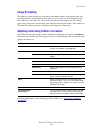Xerox Phaser 7750 Color Manual
Phaser® 7750 Color Laser Printer
Copyright © 2004 Xerox Corporation. All Rights Reserved.
2-35
Using Color
This topic includes:
■
"Printers and CMYK" on page 2-35
■
"Monitors and RGB" on page 2-35
■
"Image Processing" on page 2-36
■
"Adjusting Color Using TekColor Correction" on page 2-36
■
"Color Calibration" on page 2-37
■
"Paper Calibration" on page 2-38
■
"Color Sampler Pages" on page 2-38
Printers and CMYK
Your printer and monitor generate color quite differently. Your printer produces prints using a
series of dots in three primary colors: cyan, magenta, and yellow. When equal amounts of
these three colors are overlaid, the resulting color is black.
The printer can overlay two colors to produce a third color. For example, magenta and yellow
produce red. Cyan and magenta produce blue. To produce less saturated colors the printer
“mixes” white by leaving some dots unprinted. Mixing magenta with unprinted dots produces
pink.
By overlaying two or more primaries, the printer generates a palette of eight colors. Although
equal portions of the three primary colors form black, your printer includes a separate black
toner cartridge to produce very dense black for images with a large amount of black text or
black backgrounds. These four colors—cyan, magenta, yellow, and black—represent the color
system known as CMYK.
Monitors and RGB
Your monitor projects color onto the screen. The three primary colors the monitor projects are
red, green, and blue. When equal portions of these three colors are projected, they produce
white. These three colors represent the color system known as RGB.
The surface of your monitor consists of thousands of phosphor dots. To produce red, the
monitor projects red phosphors. To produce a less saturated hue of red (pink) the monitor turns
on two out of three of the red phosphors. Printers add unprinted white dots to produce less
saturated colors, while monitors turn on fewer phosphors.
Another important difference between your printer and monitor is the way each one translates
light. Paper reflects light, while monitors emit light. Because of these different methods,
printers have one range of colors and monitors have a different range of colors.