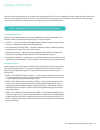- DL manuals
- Xerox
- Printer
- WorkCentre 5632
- Evaluator Manual
Xerox WorkCentre 5632 Evaluator Manual
Summary of WorkCentre 5632
Page 1
Xerox workcentre ® 5600 series multifunction system evaluator guide workcentre ® 5600 series tabloid-size black-and-white multifunction system.
Page 2
2 xerox workcentre 5600 series evaluator guide contents section 1: introducing the xerox workcentre 5600 series black-and-white multifunction systems 3 product overview 6 workcentre 5600 series configurations section 2: introducing the xerox workcentre 5600 series black-and-white multifunction syste...
Page 3
Xerox workcentre 5600 series evaluator guide 3 section 1: introducing the xerox workcentre 5600 series multifunction device product overview high-speed performance. Outstanding productivity. Advanced multifunction capabilities. These are the essentials of the all-in-one office powerhouse that easily...
Page 4
4 xerox workcentre 5600 series evaluator guide powerful cost control xerox workcentre 5600 series devices become active partners in keeping document expenses down, with tools to help you monitor, analyze and report device usage, while reducing workload on it support personnel. Reduced support costs ...
Page 5
Xerox workcentre 5600 series evaluator guide 5 image overwrite security feature clears or “overwrites” all trace of any document image • data remaining on the hard drive after a print, copy, scan or fax job. Hard disk encryption ensures that unauthorized users can’t access stored documents. • an int...
Page 6
6 xerox workcentre 5600 series evaluator guide workcentre 5600 series copier configuration the workcentre 5600 series delivers standard copying. Copy performance output speed — • workcentre 5632: up to 32 ppm black-and-white – workcentre 5638: up to 38 ppm black-and-white – workcentre 5645: up to 45...
Page 7
Xerox workcentre 5600 series evaluator guide 7 accounting features — • standard: internal auditron (copy), xerox – standard accounting (copy, print, fax, scan) optional: job-based accounting (third-party – applications), network accounting application controller: processor — 1.2 ghz* (on workcentre ...
Page 8
8 xerox workcentre 5600 series evaluator guide section 2: evaluating workgroup multifunction printers overview based on continuous study of our customers’ productivity requirements, xerox recommends that the following criteria be used when evaluating which department-class copier/printer to purchase...
Page 9
Xerox workcentre 5600 series evaluator guide 9 evaluate productivity in addition to actual print engine speed, consider the factors that affect overall throughput. Are the device’s scanning and faxing features powerful enough to support the demands of your busiest departments? Is the device appropri...
Page 10
10 xerox workcentre 5600 series evaluator guide monitoring system status with the workcentre 5600 series devices, up-to-date information on every job — print, copy, scan, email or fax, plus in-depth device information — is always at a user’s finger- tips. Whether at the device or from the desktop, u...
Page 11
Xerox workcentre 5600 series evaluator guide 11 evaluate it compatibility one of the most important considerations when evaluating a new copier/printer/mfp is its ability to meet current and future network and security standards. Is the device compatible with the latest technologies? Can it be easil...
Page 12
12 xerox workcentre 5600 series evaluator guide installation when you choose xerox, you can rest assured that your equipment will be delivered and installed to your specifications and expectations. Network-enabled configurations include 10/100base-tx ethernet connection (workcentre 5665, 5675 and 56...
Page 13
Xerox workcentre 5600 series evaluator guide 13 front panel user interface it doesn’t matter if a job is simple or complex — the front panel user interface (ui) on workcentre 5600 series devices is easy to learn and offers quick job programming. It features touch-screen functionality and intuitive o...
Page 14
14 xerox workcentre 5600 series evaluator guide printers throughout your enterprise — regardless of vendor. Xerox also addresses enter- prise asset management through compatibility with network management tools for sun, novell, microsoft and other environments. Workcentre 5600 series devices also in...
Page 15
Xerox workcentre 5600 series evaluator guide 15 evaluate reliability office productivity relies on tools that do their jobs day in and day out. Consider how often you need to intervene to replace paper or other consumables or to clear jams. How easy is that intervention, and how long is the device t...
Page 16
16 xerox workcentre 5600 series evaluator guide copy features workcentre 5600 series devices comprise reliable, workgroup-class digital mfps capable of supporting the daily copying volumes of busy workgroups. These mfps feature a pow- erful combination of output speed, original handling and advanced...
Page 17
Xerox workcentre 5600 series evaluator guide 17 print features as with copying, the workcentre 5600 series devices deliver a range of output speeds to fit your organization’s specific needs. Black-and-white print speeds vary by model, ranging from up to 32 ppm to up to 90 ppm. Building on the impres...
Page 18
18 xerox workcentre 5600 series evaluator guide additional xerox scan software is available to expand the capabilities of your workcentre 5600 series mfp: xerox scan to pc desktop • ® — bundles nuance ® paperport ® software for scanning, orga- nizing and sharing images with nuance omnipage ® softwar...
Page 19
Xerox workcentre 5600 series evaluator guide 19 paper capacity and media support offered by the workcentre 5600 series devices include: standard trays — • bypass tray — 100 sheets, custom sizes from 4.13 x 5.83 in. (a6) to 11 x 17 in. (a3), – 16 to 57 lb. Bond/80 lb. Cover (60 to 216 gsm) trays 1 an...
Page 20
20 xerox workcentre 5600 series evaluator guide xerox extensible interface platform™ (eip) xerox eip is a software platform inside the workcentre 5600 series devices that enables personalized solutions users can access right from the device touch screen. These applica- tions can leverage existing da...
Page 21
Xerox workcentre 5600 series evaluator guide 21 evaluate security capabilities what types of security requirements are critical to your office? Does the device have the security features to meet these demands? Can device access be password protected? Does the system remove latent images on its hard ...
Page 22
22 xerox workcentre 5600 series evaluator guide third-party certification xerox has a proven track record of participation and compliance with emerging govern- ment security standards and third-party testing and certification. The prime example of the xerox commitment is our participation in the com...
Page 23
Xerox workcentre 5600 series evaluator guide 23 evaluate cost control one of the most important things to consider when evaluating an mfp is its cost of operation. Does the vendor provide the tools you need to control access and use of the system’s color features? Are the accounting tools available ...
Page 24
24 xerox workcentre 5600 series evaluator guide section 3: configuration summary, specifications, supplies, support and additional information sources configuration summary the following sections provide details about the various workcentre 5600 series configurations, available options and supplies,...
Page 25
Xerox workcentre 5600 series evaluator guide 25 specifications device management xerox centreware internet services, xerox centreware web, novell ndps/neps, xerox centreware for unicenter tng, xerox centreware for tivoli ® netview ® , xerox centreware for hp ® openview ® , xerox barcode pro ps, xero...
Page 26
26 xerox workcentre 5600 series evaluator guide supplies supplies description details part number toner cartridge 1 for 5632/5638/5645/5655, 2 x > 32,000 2 page cartridge 006r01046 toner cartridge 1 for 5665/5675/5687, 2 x 50,000 2 page cartridge 006r01146 staple cartridge for basic office finisher,...
Page 27
Xerox workcentre 5600 series evaluator guide 27 options options description details part number offset catch tray (5632/5638/5645/5655) 300 sheets (stacking) 497k2720 basic office finisher (5632/5638/5645) 1,000 sheets plus 250-sheet top tray (stacking, 50-sheet multiposition stapling) 097s03863 off...
Page 28
Support and additional information sources unrivaled service and support behind every xerox product is a large net- work of customer support that’s unrivaled in the industry and available when you need it. Xerox service professionals use leading-edge technologies to keep you up and running. They’re ...