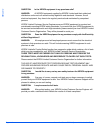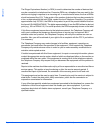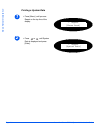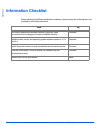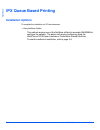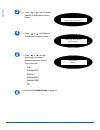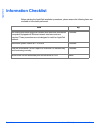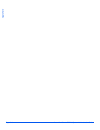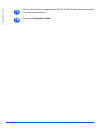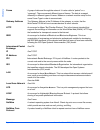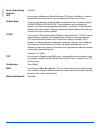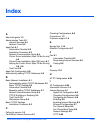- DL manuals
- Xerox
- Printer
- WorkCentre PE120i
- System Administration Manual
Xerox WorkCentre PE120i System Administration Manual
Summary of WorkCentre PE120i
Page 1
Workcentre pe120i system administration guide 538n00042.
Page 2
Prepared by: the document company xerox gkls european operations bessemer road welwyn garden city hertfordshire al7 1he england © 2004 by xerox corporation. All rights reserved. Copyright protection claimed includes all forms and matters of copyrighted material and information now allowed by statuto...
Page 3: Table of Contents
Xerox workcentre pe120i system administration guide page i table of contents 1 welcome ................................................................................. 1-1 introduction .................................................................................................1-2 about this gu...
Page 4
Page ii xerox workcentre pe120i system administration guide t abl e o f con tent s 3 netware...................................................................................3-1 introduction .............................................................................................. 3-1 informati...
Page 5
Xerox workcentre pe120i system administration guide page iii t abl e of con tents network communication setup ................................................................ 6-4 enabling internet services......................................................................... 6-5 configuring the n...
Page 6
Page iv xerox workcentre pe120i system administration guide t abl e o f con tent s maintenance using internet services ....................................................... 9-4 enabling internet services ....................................................................... 9-4 checking printer s...
Page 7: 1 Welcome
Xerox workcentre pe120i system administration guide page 1-1 1 welcome thank you for choosing the workcentre pe120i. These products have been designed for ease of use, but to use your machine to its fullest potential take some time to read the user guide. ¾ introduction . . . . . . . . . . . . . . ....
Page 8: Introduction
Page 1-2 xerox workcentre pe120i system administration guide we lc om e introduction the xerox workcentre pe120i are a family of digital devices capable of being used for copying, printing, faxing and scanning. The features and functions available on your machine depend on the model purchased: xerox...
Page 9: About This Guide
Xerox workcentre pe120i system administration guide page 1-3 we lc o m e about this guide throughout this system administration guide some terms are used interchangeably: ¾ paper is synonymous with media. ¾ document is synonymous with original. ¾ page is synonymous with sheet. ¾ workcentre pe120i is...
Page 10: Related Information Sources
Page 1-4 xerox workcentre pe120i system administration guide we lc om e related information sources information available for the products consists of: - this system administration guide - the quick start guide - the user guide - the xerox website www.Xerox.Com.
Page 11: Customer Support
Xerox workcentre pe120i system administration guide page 1-5 we lc o m e customer support if you need assistance during or after product installation, please visit the xerox website for online solutions and support: http://www.Xerox.Com if you still require assistance, call our experts at the xerox ...
Page 12: Safety
Page 1-6 xerox workcentre pe120i system administration guide we lc om e safety your xerox product and supplies have been designed and tested to meet strict safety requirements. These include safety agency approval, and compliance to established environmental standards. Please read the following inst...
Page 13
Xerox workcentre pe120i system administration guide page 1-7 we lc o m e do not use aerosol cleaners. Follow the instructions in this user guide for proper cleaning methods. Never use supplies or cleaning materials for purposes other than those for which they were intended. Keep all supplies and mat...
Page 14: Safety Standards
Page 1-8 xerox workcentre pe120i system administration guide we lc om e safety standards europe this xerox product is certified by the following agency using the safety standards listed. Agency: tuv rheinland standard: iec60950 3rd edition amendments a1, a2, a3, a4 and a11. Usa/canada this xerox pro...
Page 15: Regulatory Information
Xerox workcentre pe120i system administration guide page 1-9 we lc o m e regulatory information the ce marking applied to this product symbolizes xerox limited declaration of conformity with the following applicable directives of the european union as of the dates indicated: january 1, 1995: council...
Page 16: Laser Safety
Page 1-10 xerox workcentre pe120i system administration guide we lc om e warning: in order to allow this equipment to operate in proximity to industrial, scientific and medical (ism) equipment, the external radiation from the ism equipment may have limited or special mitigation measures taken. Warni...
Page 17
Xerox workcentre pe120i system administration guide page 1-11 we lc o m e the electricity at work regulations - uk only the electricity at work regulation 1989 came into force in england and wales on 1 april 1990. This 1989 regulation places a duty on all employers and self-employed persons to ensur...
Page 18
Page 1-12 xerox workcentre pe120i system administration guide we lc om e question: is the xerox equipment in my premises safe? Answer: all xerox equipment supplied by xerox limited and their authorized distributors conforms to all relevant safety legislation and standards. However, like all electric...
Page 19
Xerox workcentre pe120i system administration guide page 1-13 we lc o m e in the event of any defect being noted, the xerox equipment will be switched off and disconnected from the supply until the defect has been corrected. You will be advised of such action to enable such defects to be corrected. ...
Page 20: Regulations - Europe
Page 1-14 xerox workcentre pe120i system administration guide we lc om e regulations - europe certification to 1999/5/ec radio equipment & telecommunications terminal equipment directive this xerox product has been self-certified by xerox for pan-european single terminal connection to the analogue p...
Page 21: Regulations - Usa
Xerox workcentre pe120i system administration guide page 1-15 we lc o m e regulations - usa fax send header requirements the telephone consumer protection act of 1991 makes it unlawful for any person to use a computer or other electronic device, including fax machines, to send any message unless suc...
Page 22
Page 1-16 xerox workcentre pe120i system administration guide we lc om e the ringer equivalence number (or ren) is used to determine the number of devices that may be connected to a telephone line. Excessive rens on a telephone line may result in the devices not ringing in response to an incoming ca...
Page 23: Regulations - Canada
Xerox workcentre pe120i system administration guide page 1-17 we lc o m e regulations - canada this product meets the applicable industry canada technical specifications. 'the ringer equivalence number (ren) is an indication of the maximum number of devices allowed to be connected to a telephone int...
Page 24: Environmental Compliance
Page 1-18 xerox workcentre pe120i system administration guide we lc om e environmental compliance energy star ® xerox corporation designed this product to comply with the guidelines of the energy star ® program of the environmental protection agency. As an energy star ® partner, xerox has determined...
Page 25: Introduction
Xerox workcentre pe120i system administration guide page 2-1 2 basic network installation introduction this chapter explains how to make the basic settings to install the workcentre pe120i on a network. The physical connection is ethernet and the addressing protocols are provided by tcp/ ip. The fol...
Page 26: Information Checklist
Page 2-2 xerox workcentre pe120i system administration guide ba si c n e tw o rk i n st a lla ti on information checklist before starting the basic network installation procedures, please ensure the following items are available or have been performed: caution: do not connect the network cable to th...
Page 27: Basic Tcp/ip Settings
Xerox workcentre pe120i system administration guide page 2-3 b a sic n e tw o rk i n st al la ti on basic tcp/ip settings before the printer can be used on the network, the tcp/ip addresses need to be entered. These can be entered automatically using dynamic host configuration protocol (dhcp) or boo...
Page 28: Enabling Or Disabling Tcp/ip
Page 2-4 xerox workcentre pe120i system administration guide ba si c n e tw o rk i n st a lla ti on enabling or disabling tcp/ip at the workcentre pe120i, perform these steps: 1 ¾ press [menu] until you see network setup on the top line of the display. 8. Network setup [reset network] 2 ¾ press or u...
Page 29: Network Communication Setup
Xerox workcentre pe120i system administration guide page 2-5 b a sic n e tw o rk i n st al la ti on network communication setup automatically setting tcp/ip addresses at the workcentre pe120i, perform these steps: after a short period of time, the network will allocate the required addresses. Print ...
Page 30
Page 2-6 xerox workcentre pe120i system administration guide ba si c n e tw o rk i n st a lla ti on printing a system data 1 ¾ press [menu] until you see report on the top line of the display. 7. Report [phone book] 2 ¾ press or until system data is displayed and press [enter]. 7. Report [system dat...
Page 31
Xerox workcentre pe120i system administration guide page 2-7 b a sic n e tw o rk i n st al la ti on manually setting tcp/ip addresses at the workcentre pe120i, perform these steps: hint: xerox centreware internet services can also be used to configure the workcentre pe120i, refer to the internet ser...
Page 32
Page 2-8 xerox workcentre pe120i system administration guide ba si c n e tw o rk i n st a lla ti on ¾ continue with workstation setup on page 2-9. 4 ¾ press or until manual is displayed and press [enter]. Tcp/ip [manual] 5 ¾ for each address, press or until the required setting is displayed and pres...
Page 33: Workstation Setup
Xerox workcentre pe120i system administration guide page 2-9 b a sic n e tw o rk i n st al la ti on workstation setup to enable the workstation environment to communicate with the workcentre pe120i perform the following steps: ¾ at the client workstation, install print drivers and map to the printer...
Page 34: Test Print
Page 2-10 xerox workcentre pe120i system administration guide ba si c n e tw o rk i n st a lla ti on test print to ensure the workcentre pe120i has been installed on the network correctly a test print should be submitted from a client workstation. Perform the following steps: ¾ open a document on a ...
Page 35: 3 Netware
Xerox workcentre pe120i system administration guide page 3-1 3 netware introduction this chapter explains how to install the workcentre pe120i on the various netware networks. The following information is provided: ¾ information checklist . . . . . . . . . . . . . . . . . . . . . . . 3-2 ¾ netware e...
Page 36: Information Checklist
Page 3-2 xerox workcentre pe120i system administration guide netw are information checklist before starting the netware installation procedures, please ensure the following items are available or have been performed: item by an existing operational netware network is required, these procedures are n...
Page 37: Netware Environments
Xerox workcentre pe120i system administration guide page 3-3 ne tw a re netware environments the netware versions and protocols supported in this chapter are as follows: ¾ netware versions supported: netware 4.X, 5.X and 6.X ¾ network protocols supported: the workcentre pe120i settings which require...
Page 38: Ipx Queue Based Printing
Page 3-4 xerox workcentre pe120i system administration guide netw are ipx queue based printing installation options to complete the installation for ipx environments: ¾ using netware utilities this method requires use of the netware utilities for example nwadmin to configure the network. The device ...
Page 39: Using Netware Utilities
Xerox workcentre pe120i system administration guide page 3-5 ne tw a re using netware utilities installation procedure there are three stages required to install the workcentre pe120i on a netware network using netware utilities: ¾ network communication setup this procedure will enable the workcentr...
Page 40
Page 3-6 xerox workcentre pe120i system administration guide netw are ¾ continue with netware setup on page 3-7. 3 ¾ press or until configure network is displayed and press [enter]. 8. Network setup [config network] 4 ¾ press or until netware is displayed and press [enter]. Config network [netware] ...
Page 41
Xerox workcentre pe120i system administration guide page 3-7 ne tw a re netware setup ¾ create and configure a print server, a printer and a print queue for the workcentre pe120i using the appropriate netware utility, pconsole or nwadmin for example. ¾ record the following information for use during...
Page 42: Test Print
Page 3-8 xerox workcentre pe120i system administration guide netw are test print to ensure the workcentre pe120i has been installed on the network correctly a test print should be submitted from a client workstation. Perform the following steps: ¾ open a document on a client workstation. ¾ select th...
Page 43: Networked Printers
Xerox workcentre pe120i system administration guide page 4-1 4 print driver installation for networked printers introduction this chapter explains how to install the print drivers for networked printers. The following information is provided: ¾ information checklist . . . . . . . . . . . . . . . . ....
Page 44: Information Checklist
Page 4-2 xerox workcentre pe120i system administration guide pr in t dr iv e r i n s tall a ti on for ne twor k e d p rint e rs information checklist before starting the driver installation procedures, please ensure the following items are available or have been performed: item by the printer has be...
Page 45: Workstation Setup
Xerox workcentre pe120i system administration guide page 4-3 pr in t dr iv er in st all a ti on for net w or ke d p ri n te rs workstation setup this section includes the setup procedures for the various windows workstation environments. Locate and perform the workstation setup procedures for the wo...
Page 46: Windows Xp (Tcp/ip)
Page 4-4 xerox workcentre pe120i system administration guide pr in t dr iv e r i n s tall a ti on for ne twor k e d p rint e rs windows xp (tcp/ip) note: windows xp supports printing via tcp/ip as standard when tcp/ip is installed on a windows xp workstation. Use the add printer wizard to add the wo...
Page 47
Xerox workcentre pe120i system administration guide page 4-5 pr in t dr iv er in st all a ti on for net w or ke d p ri n te rs browse to the required windows xp driver on the cdrom and select [ok]. Note: the driver will be found in the drivers>print folder on the cd in the appropriate pcl or postscr...
Page 48: Windows 2000 (Tcp/ip)
Page 4-6 xerox workcentre pe120i system administration guide pr in t dr iv e r i n s tall a ti on for ne twor k e d p rint e rs windows 2000 (tcp/ip) note: windows 2000 supports printing via tcp/ip as standard when tcp/ip is installed on a windows 2000 workstation. Use the add printer wizard to add ...
Page 49
Xerox workcentre pe120i system administration guide page 4-7 pr in t dr iv er in st all a ti on for net w or ke d p ri n te rs browse to the required windows 2000 driver on the cdrom and select [ok]. Note: the driver will be found in the drivers>print folder on the cd in the appropriate pcl or posts...
Page 50: Windows Nt V4.0 (Tcp/ip)
Page 4-8 xerox workcentre pe120i system administration guide pr in t dr iv e r i n s tall a ti on for ne twor k e d p rint e rs windows nt v4.0 (tcp/ip) note: tcp/ip print services must be installed and running on the workstation. Use the add printer wizard to add the workcentre pe120i to the networ...
Page 51
Xerox workcentre pe120i system administration guide page 4-9 pr in t dr iv er in st all a ti on for net w or ke d p ri n te rs note: the driver will be found in the drivers>print folder on the cd in the appropriate pcl or postscript (ps) folder. For postscript, you will need to choose the required l...
Page 52: Windows 98/me
Page 4-10 xerox workcentre pe120i system administration guide pr in t dr iv e r i n s tall a ti on for ne twor k e d p rint e rs windows 98/me ¾ refer to the xerox centreware documentation to install and setup the workcentre pe120i windows drivers on the workstation. Once the drivers are installed, ...
Page 53
Xerox workcentre pe120i system administration guide page 4-11 pr in t dr iv er in st all a ti on for net w or ke d p ri n te rs windows xp (internet printing protocol) note: windows xp supports printing via ipp as standard when tcp/ip is installed on a windows xp workstation. Use the add printer wiz...
Page 54
Page 4-12 xerox workcentre pe120i system administration guide pr in t dr iv e r i n s tall a ti on for ne twor k e d p rint e rs windows 2000 (internet printing protocol) note: windows 2000 supports printing via ipp as standard when tcp/ip is installed on a windows 2000 workstation. Use the add prin...
Page 55
Xerox workcentre pe120i system administration guide page 4-13 pr in t dr iv er in st all a ti on for net w or ke d p ri n te rs apple mac osx with rendezvous ¾ ensure that lpr/lpd has to be enabled on the workcentre pe120i. ¾ choose print center and click the [add] button. ¾ choose rendezvous from t...
Page 56: Test Print
Page 4-14 xerox workcentre pe120i system administration guide pr in t dr iv e r i n s tall a ti on for ne twor k e d p rint e rs test print to ensure the workcentre pe120i has been installed on the network correctly a test print should be submitted from a client workstation. Perform the following st...
Page 57: 5 Appletalk
Xerox workcentre pe120i system administration guide page 5-1 5 appletalk introduction this chapter explains how to install the workcentre pe120i on an appletalk network. The following information is provided: ¾ information checklist . . . . . . . . . . . . . . . . . . . . . . . 5-2 ¾ appletalk insta...
Page 58: Information Checklist
Page 5-2 xerox workcentre pe120i system administration guide ap pl et al k information checklist before starting the appletalk installation procedures, please ensure the following items are available or have been performed: item by an existing operational appletalk network with macintosh workstation...
Page 59: Appletalk Installation
Xerox workcentre pe120i system administration guide page 5-3 ap ple t alk appletalk installation installation procedure there are two stages required to install the workcentre pe120i on an appletalk network: ¾ network communication setup this requires the workcentre pe120i to be setup for appletalk....
Page 60
Page 5-4 xerox workcentre pe120i system administration guide ap pl et al k note: the workcentre pe120i will attach itself to the default zone of the local segment where it is connected. ¾ install the printer driver (see “printer driver installation (mac os 8x,9x only)” on page 5-5). 3 ¾ press or unt...
Page 61: Installation Procedure
Xerox workcentre pe120i system administration guide page 5-5 ap ple t alk printer driver installation (mac os 8x,9x only) this section describes how to install the adobe printer driver and how to set the printer driver for this machine. There are two steps to install the printer driver. Firstly, use...
Page 62
Page 5-6 xerox workcentre pe120i system administration guide ap pl et al k setting the printer driver (mac os 8x,9x only) when you finish installing the printer driver, set the postscript printer description (ppd) file for this machine to the printer driver. The printer driver controls the functions...
Page 63: Installation Procedure
Xerox workcentre pe120i system administration guide page 5-7 ap ple t alk printer driver installation (mac osx only) this section describes how to install the printer driver for the mac osx using the appletalk protocol. Installation procedure this section describes the procedures for installing the ...
Page 64
Page 5-8 xerox workcentre pe120i system administration guide ap pl et al k setting the printer driver (mac osx only) when you finish installing the printer driver, set the postscript printer description (ppd) file for this machine to the printer driver. The printer driver controls the functions of t...
Page 65: Test Print
Xerox workcentre pe120i system administration guide page 5-9 ap ple t alk test print to ensure the workcentre pe120i has been installed on the network correctly a test print should be submitted from a client workstation. Perform the following steps: ¾ open a document on a client workstation. ¾ selec...
Page 66
Page 5-10 xerox workcentre pe120i system administration guide ap pl et al k.
Page 67: Internet Services
Xerox workcentre pe120i system administration guide page 6-1 6 network installation using internet services introduction this chapter explains how to enable and use the internet services to install the workcentre pe120i onthe network. The following information is provided: ¾ information checklist . ...
Page 68: Information Checklist
Page 6-2 xerox workcentre pe120i system administration guide ne twor k ins ta lla tio n us in g in ter n e t se rv ic e s information checklist before starting the procedure for enabling the internet services feature, please ensure the following items are available or have been performed: item by an...
Page 69: Introduction
Xerox workcentre pe120i system administration guide page 6-3 ne twor k ins tal la tio n us in g in ter net se rv ic es using centreware internet services introduction centreware internet services uses the embedded http server on the workcentre pe120i to allow communication with the workcentre pe120i...
Page 70: Network Communication Setup
Page 6-4 xerox workcentre pe120i system administration guide ne twor k ins ta lla tio n us in g in ter n e t se rv ic e s network communication setup network communication setup requires that the workcentre pe120i is connected to the network and that the tcp/ip address settings are made (see “basic ...
Page 71: Enabling Internet Services
Xerox workcentre pe120i system administration guide page 6-5 ne twor k ins tal la tio n us in g in ter net se rv ic es enabling internet services ¾ at a client workstation on the network, launch the internet browser. ¾ access centreware internet services. ¾ in the url field, enter http:// followed b...
Page 72: Configuring The Network
Page 6-6 xerox workcentre pe120i system administration guide ne twor k ins ta lla tio n us in g in ter n e t se rv ic e s configuring the network centreware internet services provides an alternative method of configuring the device settings in order to successfully complete installation on a network...
Page 73: Ethernet
Xerox workcentre pe120i system administration guide page 6-7 ne twor k ins tal la tio n us in g in ter net se rv ic es ethernet use these instructions to set the rated speed for ethernet using centreware internet services: to complete the installation of the workcentre pe120i, perform these steps: ¾...
Page 74: Appletalk
Page 6-8 xerox workcentre pe120i system administration guide ne twor k ins ta lla tio n us in g in ter n e t se rv ic e s appletalk use these instructions to install the workcentre pe120i on an appletalk network using centreware internet services. Installation procedure there are two stages required...
Page 75
Xerox workcentre pe120i system administration guide page 6-9 ne twor k ins tal la tio n us in g in ter net se rv ic es note: click the [undo] button to cancel any changes made and return to the previous values. ¾ select the [status] tab and then select [reset network controller] to enable the select...
Page 76
Page 6-10 xerox workcentre pe120i system administration guide ne twor k ins ta lla tio n us in g in ter n e t se rv ic e s test print to ensure the device has been installed on the network correctly a test print should be submitted from a client workstation. Perform the following steps: ¾ open a doc...
Page 77: Netware
Xerox workcentre pe120i system administration guide page 6-11 ne twor k ins tal la tio n us in g in ter net se rv ic es netware use these instructions to install workcentre pe120i on a netware network using centreware internet services. Installation procedure there are three stages required to insta...
Page 78
Page 6-12 xerox workcentre pe120i system administration guide ne twor k ins ta lla tio n us in g in ter n e t se rv ic e s ¾ obtain and record the following information from the setup just completed. This information is needed to configure the device with centreware internet services: file server na...
Page 79
Xerox workcentre pe120i system administration guide page 6-13 ne twor k ins tal la tio n us in g in ter net se rv ic es ¾ enter the [nds tree] and [nds context] if using nds. ¾ enable the [service advertising protocol (sap)]. ¾ enter the [primary file server] name, if using bindery. ¾ click the [app...
Page 80: Tcp/ip
Page 6-14 xerox workcentre pe120i system administration guide ne twor k ins ta lla tio n us in g in ter n e t se rv ic e s tcp/ip use these instructions to install the device on a tcp/ip network using centreware internet services. Installation procedure there are two stages required to install the d...
Page 81
Xerox workcentre pe120i system administration guide page 6-15 ne twor k ins tal la tio n us in g in ter net se rv ic es note: dhcp automatically assigns ip addresses and is the default setting. If the ip address needs to be edited but is unavailable, select ip address resolution and then static to c...
Page 82
Page 6-16 xerox workcentre pe120i system administration guide ne twor k ins ta lla tio n us in g in ter n e t se rv ic e s test print to ensure the device has been installed on the network correctly a test print should be submitted from a client workstation. Perform the following steps: ¾ open a doc...
Page 83: Snmp
Xerox workcentre pe120i system administration guide page 6-17 ne twor k ins tal la tio n us in g in ter net se rv ic es snmp use these instructions to configure the simple network management protocol (snmp) using centreware internet services. Configure snmp to configure snmp, perform these steps: ¾ ...
Page 84
Page 6-18 xerox workcentre pe120i system administration guide ne twor k ins ta lla tio n us in g in ter n e t se rv ic e s note: click the [undo] button to cancel any changes made and return to the previous values. ¾ you can add or edit a trap destination address by making the following selections a...
Page 85: Ssdp
Xerox workcentre pe120i system administration guide page 6-19 ne twor k ins tal la tio n us in g in ter net se rv ic es ssdp use these instructions to configure the simple service discovery protocol (ssdp) using centreware internet services. Configure ssdp to configure ssdp, perform these steps: ¾ e...
Page 86: Lpr/lpd
Page 6-20 xerox workcentre pe120i system administration guide ne twor k ins ta lla tio n us in g in ter n e t se rv ic e s lpr/lpd use these instructions to enable or disable lpr/lpd using centreware internet services. Installation procedure there are two stages required to install the device on a l...
Page 87
Xerox workcentre pe120i system administration guide page 6-21 ne twor k ins tal la tio n us in g in ter net se rv ic es note: click the [undo] button to cancel any changes made and return to the previous values. ¾ select the [status] tab and then select [reset network controller] to enable the selec...
Page 88: Raw Tcp/ip Printing
Page 6-22 xerox workcentre pe120i system administration guide ne twor k ins ta lla tio n us in g in ter n e t se rv ic e s raw tcp/ip printing use these instructions to enable or disable raw printing using centreware internet services. Installation procedure there are two stages required to install ...
Page 89
Xerox workcentre pe120i system administration guide page 6-23 ne twor k ins tal la tio n us in g in ter net se rv ic es ¾ select the [status] tab and then select [reset network controller] to enable the selections to take effect. ¾ continue with test print. Test print to ensure the device has been i...
Page 90: Ipp
Page 6-24 xerox workcentre pe120i system administration guide ne twor k ins ta lla tio n us in g in ter n e t se rv ic e s ipp use these instructions to setup ipp using centreware internet services. Note: the http settings for the device will have been setup when completing the enabling centreware i...
Page 91
Xerox workcentre pe120i system administration guide page 6-25 ne twor k ins tal la tio n us in g in ter net se rv ic es test print to ensure internet services has been setup correctly a test print should be submitted from a client workstation. Perform the following steps: ¾ create a print-ready post...
Page 92: Http
Page 6-26 xerox workcentre pe120i system administration guide ne twor k ins ta lla tio n us in g in ter n e t se rv ic e s http use these instructions to setup http using centreware internet services. Note: the http settings for the device will have been setup when completing the enabling centreware...
Page 93
Xerox workcentre pe120i system administration guide page 6-27 ne twor k ins tal la tio n us in g in ter net se rv ic es test print to ensure internet services has been setup correctly a test print should be submitted from a client workstation. Perform the following steps: ¾ create a print-ready post...
Page 94
Page 6-28 xerox workcentre pe120i system administration guide ne twor k ins ta lla tio n us in g in ter n e t se rv ic e s.
Page 95: 7 Local Connection
Xerox workcentre pe120i system administration guide page 7-1 7 local connection introduction this chapter explains how to install the workstation drivers for local connection of the workcentre pe120i. The following information is provided: ¾ information checklist . . . . . . . . . . . . . . . . . . ...
Page 96: Information Checklist
Page 7-2 xerox workcentre pe120i system administration guide loc al con nec ti on information checklist before starting the installation procedures, please ensure the following items are available or have been performed: note: the installation procedures will install the workcentre pe120i on the hos...
Page 97: Installation Procedure
Xerox workcentre pe120i system administration guide page 7-3 loc al con nec tio n installation procedure there are four drivers provided, pcl6, postscript, twain and controlcentre. The installation procedure is the same for all of them. You can install many of the drivers that you require at the sam...
Page 98: Driver Installation
Page 7-4 xerox workcentre pe120i system administration guide loc al con nec ti on driver installation installing xerox drivers in microsoft windows xp or windows 2000 using the usb port ¾ plug the usb cable into the pe120 and connect to your personal computer (pc). Start your pc and turn on the pe12...
Page 99
Xerox workcentre pe120i system administration guide page 7-5 loc al con nec tio n ¾ continue with workstation setup. Installing xerox drivers in microsoft windows xp, 2000 or windows 98/ me using the parallel port ¾ plug the parallel cable into the pe120 and connect to your personal computer (pc). S...
Page 100
Page 7-6 xerox workcentre pe120i system administration guide loc al con nec ti on ¾ choose the components you want to install and then click [continue]. ¾ click [continue]. ¾ click [finish]. The driver installation is now complete. ¾ continue with workstation setup. Installing xerox drivers in micro...
Page 101
Xerox workcentre pe120i system administration guide page 7-7 loc al con nec tio n i) in windows millennium (me) the add hardware wizard will search and find the scan driver. Click [finish] when this process is complete. Windows me will then display the "add new hardware wizard" for the print driver,...
Page 102
Page 7-8 xerox workcentre pe120i system administration guide loc al con nec ti on ¾ choose "yes" to print a test page and click [finish]. The pe120 driver will now be installed and a test page should print. ¾ continue with workstation setup. 15 16.
Page 103: Workstation Setup
Xerox workcentre pe120i system administration guide page 7-9 loc al con nec tio n workstation setup you will need to configure the printer drivers. ¾ choose printers and faxes from control panel. The location of this window will vary according to the operating system: from the start>settings menu or...
Page 104
Page 7-10 xerox workcentre pe120i system administration guide loc al con nec ti on a properties window will be displayed. Note: this window will have a different appearance according to the operating system of the workstation and the type of driver installed. The window displayed is from a windows x...
Page 105
Xerox workcentre pe120i system administration guide page 7-11 loc al con nec tio n the ports tab will be displayed. ¾ check the box appropriate to the connection. For a parallel connection, check lpt1, lpt2 or lpt3 depending on the configuration of the workstation. This is usually lpt1. For a usb co...
Page 106: Test Print Or Scan
Page 7-12 xerox workcentre pe120i system administration guide loc al con nec ti on test print or scan to ensure the workcentre pe120i has been installed correctly a test print or scan should be submitted from the workstation. Test print perform the following steps: ¾ open a document on the workstati...
Page 107: 8 Fax
Xerox workcentre pe120i system administration guide page 8-1 8 fax introduction this chapter explains how to setup fax forwarding. The following information is provided: ¾ information checklist . . . . . . . . . . . . . . . . . . . . . . . 8-2 ¾ fax setup using internet services. . . . . . . . . . ....
Page 108: Information Checklist
Page 8-2 xerox workcentre pe120i system administration guide fa x information checklist before starting the installation procedures, please ensure the following items are available or have been performed: configuration can also be performed using xerox centreware (refer to “network installation usin...
Page 109: Enabling Internet Services
Xerox workcentre pe120i system administration guide page 8-3 fa x fax setup using internet services enabling internet services ¾ at a client workstation on the network, launch the internet browser. ¾ access centreware internet services. ¾ in the url field, enter http:// followed by the ip address of...
Page 110: Fax General Setup
Page 8-4 xerox workcentre pe120i system administration guide fa x fax general setup use these instructions to set up fax using centreware internet services. ¾ enable centreware internet services (see “enabling internet services” on page 8-3). ¾ at the centreware internet services home page for the w...
Page 111: Fax Phone Book Setup
Xerox workcentre pe120i system administration guide page 8-5 fa x fax phone book setup use these instructions to set up the fax phonebook fax using centreware internet services. ¾ enable centreware internet services (see “enabling internet services” on page 8-3). ¾ at the centreware internet service...
Page 112: Testing
Page 8-6 xerox workcentre pe120i system administration guide fa x testing to ensure server fax has be setup successfully, perform the following steps: refer to the user guide for full details of sending faxes. ¾ place a document in the document feeder, or on the document glass. ¾ select the [fax] ke...
Page 113: 9 Administration Tools
Xerox workcentre pe120i system administration guide page 9-1 9 administration tools introduction this chapter explains how to configure or use the various administration tools found in the workcentre pe120i. The following information is provided: ¾ network tools . . . . . . . . . . . . . . . . . . ....
Page 114: Network Tools
Page 9-2 xerox workcentre pe120i system administration guide ad min is tr a ti on t o ol s network tools three tools are provided for the network: ¾ reset network - resets the network card after changes have been implemented. ¾ set to defaults- restores all settings to their factory state. ¾ print n...
Page 115: Set to Defaults
Xerox workcentre pe120i system administration guide page 9-3 adm in is tr a ti on t o ols set to defaults to reset the factory defaults: 1 ¾ press [menu] until you see network setup on the top line of the display. 8. Network setup [reset network] 2 ¾ press or until set to default is displayed and pr...
Page 116: Enabling Internet Services
Page 9-4 xerox workcentre pe120i system administration guide ad min is tr a ti on t o ol s maintenance using internet services enabling internet services ¾ at a client workstation on the network, launch the internet browser. ¾ access centreware internet services. ¾ in the url field, enter http:// fo...
Page 117: Checking Printer Status
Xerox workcentre pe120i system administration guide page 9-5 adm in is tr a ti on t o ols checking printer status use these instructions to check the status of the workcentre pe120i, the paper trays and consumables. To check the status, perform these steps: ¾ enable centreware internet services (see...
Page 118: Printing Reports
Page 9-6 xerox workcentre pe120i system administration guide ad min is tr a ti on t o ol s printing reports use these instructions to print the printer’s reports or to send a test print file to the workcentre pe120i. To print reports, perform these steps: ¾ enable centreware internet services (see “...
Page 119: Defining The Printer
Xerox workcentre pe120i system administration guide page 9-7 adm in is tr a ti on t o ols defining the printer use these instructions to change the printer’s name and location. To define the printer, perform these steps: ¾ enable centreware internet services (see “enabling internet services” on page...
Page 120: Checking Configurations
Page 9-8 xerox workcentre pe120i system administration guide ad min is tr a ti on t o ol s checking configurations use these instructions to check the configuration settings of the workcentre pe120i. To check the configuration, perform these steps: ¾ enable centreware internet services (see “enablin...
Page 121
Xerox workcentre pe120i system administration guide page 9-9 adm in is tr a ti on t o ols making general maintenance settings use these instructions to set a number of maintenance items and to change the admin user’s name and password. To make general maintenance settings, perform these steps: ¾ ena...
Page 122: Upgrading Firmware
Page 9-10 xerox workcentre pe120i system administration guide ad min is tr a ti on t o ol s upgrading firmware firmware upgrades may supplied on a cd or as a download from the internet. Use these instructions to install firmware upgrades in the workcentre pe120i. To upgrade the firmware, perform the...
Page 123: Obtaining Assistance
Xerox workcentre pe120i system administration guide page 9-11 adm in is tr a ti on t o ols obtaining assistance use these instructions to obtain internet assistance and to record local assistance information for the workcentre pe120i. To obtain assistance and to edit the local settings, perform thes...
Page 124
Page 9-12 xerox workcentre pe120i system administration guide ad min is tr a ti on t o ol s.
Page 125: 10 Glossary
Xerox workcentre pe120i system administration guide page 10-1 10 glossary 10baset a cable used for networking. It is also called “twisted-pair” because it is comprised of two insulated wires twisted together. 10baset cable can be shielded or unshielded. Shielded cable provides more protection from n...
Page 126
Page 10-2 xerox workcentre pe120i system administration guide g lo ssa ry frame a group of data sent through the network. It is also called a “packet” or a “message”. There are several different types of frames. The data is arranged differently in different types of frames. Nodes on a network must b...
Page 127
Xerox workcentre pe120i system administration guide page 10-3 glo s s a ry node a device on a network that has an address and can send and/or receive data to and from other devices on the network. Packet see frame. Pcl an acronym for printer control language, which is used by hewlett-packard. This i...
Page 128
Page 10-4 xerox workcentre pe120i system administration guide g lo ssa ry server advertising protocol see sap. Spx an acronym for sequenced packet exchange. Spx is part of netware. It ensures that packets are received in the correct order and that there are no errors. Subnet mask there are approxima...
Page 129: Index
Xerox workcentre pe120i system administration guide index-i index a about this guide 1-3 administration tools 9-1 internet services 9-4 network tools 9-2 appletalk 5-1 information checklist 5-2 installation procedure 5-3 network communication setup 5-3 printer driver installation (mac os 8x,9x only)...
Page 130
Index-ii xerox workcentre pe120i system administration guide inde x http configuration 6-26 iip 6-24 iip configuration 6-24 information checklist 6-2 lpr/lpd configuration 6-20 netware configuration 6-11 network communication setup 6-4 network installation 6-1 obtaining assistance 9-11 printer defin...
Page 131
Xerox workcentre pe120i system administration guide index-iii index w welcome 1-2 welcome center 1-5 canada 1-5 us 1-5 workstation setup windows 2000 (ipp) 4-12 , 4-13 windows 2000 (tcp/ip) 4-6 windows 98/me 4-10 windows nt v4.0 (tcp/ip) 4-8 windows xp (ipp) 4-11 windows xp (tcp/ip) 4-4 x xerox welc...