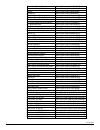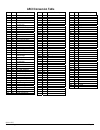Dc04cc0332 page 1 customer support pdl reference guide for the workcentre pro 65/75/90 accessing extended features overview this document contains information to help you access the extended features of a workcentre pro 65/75/90 in environments that do not have a custom driver. These include the fol...
Dc04cc0332 customer support page 2 print features the workcentre pro 65/75/90 supports postscript level 2 and 3 commands or pcl5e and pcl6 escape sequences that enable the features listed in the following table. Feature description job name allows you to specify a job name. Job owner allows you to s...
Dc04cc0332 page 3 customer support feature description interleave media color allows you to select media color for the interleaves. Only use this feature in conjunction with ithe nterleave feature. Delay print allows you to specify a time, up to 72 hours from the current printer time, to print a job...
Dc04cc0332 customer support page 4 feature implementation values media color string)>> setpagedevice where value is one of the following: yellow, green, buff, white, red, ivory, gray, clear, pink, goldenrod, orange, blue, other, unspecified, custom1 – custom7. Note: use this command in conjunction w...
Dc04cc0332 page 5 customer support feature implementation values orientation height width]>> setpagedevice [height/width] in 1/72 inch (points) to print landscape, use the media size command with height and width reversed. For example: [792 612] = letter, landscape [842 595] = a4, landscape front co...
Dc04cc0332 customer support page 6 feature implementation values front & back cover media color %%oid_att_firstlast_page_ media_color “value”; where value is one of the following: yellow, green, buff, white, red, ivory, gray, clear, pink, goldenrod, orange, blue, other, unspecified, custom1 – custom...
Dc04cc0332 page 7 customer support feature implementation values delay print %%oid_att_job_print_after "yyyymmddhhmmss” allows you to specify the time a job prints. You can set this time up to 72 hours from the current printer time. Where yyyy is the year, mm is the month, dd is the date, hh is the ...
Dc04cc0332 customer support page 8 structure of a postscript file that includes xerox commands this section illustrates the structure of a postscript file that includes xerox commands. The sections shown are taken from a typical postscript file used to access 2-sided printing, single portrait stapli...
Dc04cc0332 page 9 customer support postscript feature dependencies/caveats • all %% commands (dsc comments) must be in the first 4096 bytes of the job. • when you use duplicate commands, the last command takes precedence. Since the setpagedevice commands are normally after the %% commands (dsc comme...
Dc04cc0332 customer support page 10 pcl this section describes the pcl commands required for specific features. This table lists each feature and the pcl syntax required to use the feature. Following this table are examples of how to use these commands and what the pcl file looks like. Refer to this...
Dc04cc0332 page 11 customer support feature implementation values media color @pjl comment oid_att_default_medium_ colour “value”; where value is one of the following: yellow, green, buff, white, red, ivory, gray, clear, pink, goldenrod, orange, blue, other, unspecified, custom1 – custom7. Note: use...
Dc04cc0332 customer support page 12 feature implementation values front cover media type @pjl comment oid_att_first_page_media_type “ value”; where value is one of the following: system-default, standard, transparency, labels, drilled, recycled, pre-printed, cardstock, bond. Note: use this command i...
Dc04cc0332 page 13 customer support feature implementation values banner sheet @pjl comment oid_att_start_sheet value; where value is one of the following: oid_val_job_sheet_full (on) oid_val_job_sheet_none (off) interleave @pjl comment oid_att_interleave value; where value is one of the following: ...
Dc04cc0332 customer support page 14 structure of a pcl file that includes xerox commands this section illustrates the structure of a pcl file that includes xerox commands. The sections shown are taken from a typical pcl file used to access 2-sided printing, single portrait stapling, and output to ma...
Dc04cc0332 page 15 customer support pcl feature dependencies/caveats • all pjl commands must be in the first 4096 bytes of the job. • to combine printer escape commands (not including pjl commands): - the first two characters after the must be the same. - all alpha characters must be lowercase, exce...
Dc04cc0332 customer support page 16 using wordpad to create a ps/pcl printing feature file this section describes a simple process to create a file that contains print features you select. You may want to view the content of this file before you create a template manually. In many cases the file you...
Dc04cc0332 page 17 customer support postscript fonts the following postscript fonts are resident with the oak interpreter. Albertusmt albertusmt-italic albertusmt-light antiqueolive-bold antiqueolive-compact antiqueolive-italic antiqueolive-roman apple-chancery arial-bolditalicmt arial-boldmt arial-...
Dc04cc0332 customer support page 18 pcl fonts the following pcl fonts are resident with the oak interpreter. Each of these commands references either a 12-point font, or a 10-pitch font. If you wish to use any other point size, simply change the 12v to the desired size (.25 - 999.75), to use a diffe...
Dc04cc0332 page 19 customer support times new roman bold ((s1p12v0s3b16901t times new roman bold italic ((s1p12v1s3b16901t symbol ((s1p12v0s0b16686t wingdings ((s1p12v0s0b6826t itc avantguard black ((s1p12v0s0b24607t itc avantguard black oblique ((s1p12v1s0b24607t itc avantguard demibold ((s1p12v0s2...
Dc04cc0332 customer support page 20 ascii conversion table dec hex ascii / description 000 00 nul / null 001 01 soh / start-of-heading 002 02 stx / start-of-text 003 03 etx / end-of-text 004 04 eot / end-of- transmission 005 05 enq / enquiry 006 06 ack / acknowledge 007 07 bel / bell 008 08 bs / bac...
Dc04cc0332 page 21 customer support additional information xerox customer service welcomes feedback on all documentation - send feedback via e- mail to: usa.Dssc.Doc.Feedback@mc.Usa.Xerox.Com . You can reach xerox customer support at 1-800-821-2797 (usa), tty 1-800-855-2880 or at http://www.Xerox.Co...
Dc04cc0332 customer support page 22.