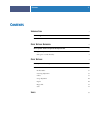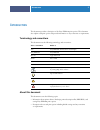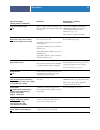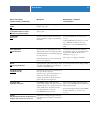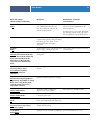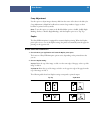- DL manuals
- Xerox
- Printer
- Xerox 4110
- Print Options
Xerox Xerox 4110 Print Options
Summary of Xerox 4110
Page 1
Server & controller solutions fiery ® exp4110 print options.
Page 2
© 2005 electronics for imaging, inc. The information in this publication is covered under legal notices for this product. 45051578 22 september 2005.
Page 3: Ontents
C ontents 3 c ontents i ntroduction 5 terminology and conventions 5 about this document 5 p rint o ptions o verview 6 about printer drivers and printer description files 6 setting print options 7 print option override hierarchy 8 p rint o ptions 9 print options and settings 9 additional information ...
Page 5: Ntroduction
I ntroduction 5 i ntroduction this document provides a description of the fiery exp4110 print options. This document also explains each print option and provides information on any constraints or requirements. Terminology and conventions this document uses the following terminology and conventions. ...
Page 6: Rint
P rint o ptions o verview 6 p rint o ptions o verview this chapter describes printer drivers and ppd files, fiery exp4110 print options, and locations for setting print options. About printer drivers and printer description files the fiery exp4110 receives files from computers on the network, proces...
Page 7
P rint o ptions o verview 7 setting print options print options give you access to the special features of your printer and fiery exp4110. You can specify print options using the following methods: • during setup some settings are specified during setup by the administrator. For information about th...
Page 8
P rint o ptions o verview 8 print option override hierarchy the override hierarchy is as follows: • a user’s printer driver settings override the fiery exp4110 setup. • settings made from the job management tools override the user’s printer driver settings..
Page 9: Rint
P rint o ptions 9 p rint o ptions this chapter explains the fiery exp4110 print options, default settings, and any constraints or requirements. It also provides detailed descriptions of specific print options. Print options and settings in the following table, underlined settings in the option and s...
Page 10
P rint o ptions 10 option and settings (default setting is underlined) description requirements, constraints, and information align front and back images off/on specify to align the front cover image to the back cover image when using the image shift print option. This option is available in the win...
Page 11
P rint o ptions 11 collate on/off specify how to output multiple-page/ multiple-copy jobs. For more information, see page 19 . Copies 1-(maximum number of copies depends on operating system) specify the number of copies of a job you want to print. Create master none/1-15 to create a freeform master ...
Page 12
P rint o ptions 12 front cover none/print on front/print on back/ blank front and back/print on both specify if you want to print a front cover at the beginning of a print job. Specify print on front to print on the front of the front cover. Specify print on back to print on the back of the front co...
Page 13
P rint o ptions 13 offset mode on/off/printer’s default specify that different print jobs be offset in the copier tray. You must have a finisher installed to offset your job. Optimize powerpoint printer’s default/on/off select on when printing microsoft powerpoint files to the fiery exp4110. Setting...
Page 14
P rint o ptions 14 print master printer’s default/no/yes when you create a master page from an application and set this option to yes, the master file prints. Select this option to verify or confirm the master page. Printer’s default reflects the setting specified in fiery exp4110 setup. This option...
Page 15
P rint o ptions 15 schedule printing on/off specify if you want to perform advance print scheduling based on date and time. If you select on, select the date and time for the print job. The job is printed based on the date and time set on the fiery exp4110, not the client workstation. If multiple jo...
Page 16
P rint o ptions 16 units mm/inches/points specify the measurement values to use with the image shift print option. For more information about image shift, see page 21 . Use master none/1-15 for variable data print jobs, specify the freeform master to use for the job. For more information, see variab...
Page 17
P rint o ptions 17 additional information the following sections provide additional information about print options. For more information about the settings, requirements, and constraints in effect for these options, see “print options and settings” on page 9. Booklet maker use this option to arrang...
Page 18
P rint o ptions 18 double print: choose this setting to print a job so that the data on the first page is duplicated on the first sheet. The next sheet duplicates the data on the second page, and so forth. For example, when each of the printed copies is cut in half, the result is two complete sets o...
Page 19
P rint o ptions 19 centering adjustment use this option to specify how you want the image positioned on the page. N ote : centering adjustment is available only when booklet maker is selected, orientation set to portrait, and layout set to either 1-up or 2-up. The following table describes the cente...
Page 20
P rint o ptions 20 creep adjustment use this option to adjust images that may shift from the center of the sheet in booklet jobs. Creep adjustment is helpful in booklets that contain a large number of pages or when booklets are printed on heavy media. N ote : to use this option, you must set the boo...
Page 21
P rint o ptions 21 image shift image shift allows you to specify how much the image on each page should be shifted relative to the x (horizontal) and y (vertical) axis. Moving the job content in this manner enables you to allow for various finishing options, such as stapling and binding. Image shift...
Page 23: Ndex
I ndex 23 b back cover option 10 back page option 10 booklet best fit option 10 booklet cover source option 10 booklet maker option 10, 17 brightness option 10 c centering adjustment 19 centering adjustment option 10 collation option 11, 19 copies option 11 create master option 11 creep adjustment o...
Page 24
I ndex 24 o offset jobs option 13 optimize powerpoint option 13 orientation option 13 overrides, of job settings 7 p page order option 13 page size option 13 pcl printer description files 6 pdds, options 7 perfect booklet setting 17 postscript printer description files, see ppds postscript printer d...