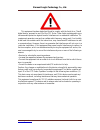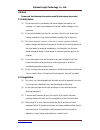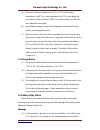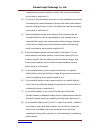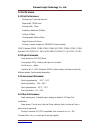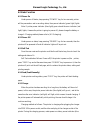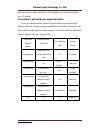Summary of 300 Series
Page 1
300 series printer user manual.
Page 2
Xiamen rongta technology co., ltd. Www.Rongtatech.Com 1 catalog i notice ...................................................................................................................................3 1.1 safety notice ...............................................................................
Page 3
Xiamen rongta technology co., ltd. Www.Rongtatech.Com 2 this equipment has been tested and found to comply with the limits for a class b digital device, pursuant to part 15 of the fcc rules. These limits are designed to prov ide reasonable protection against harmful interference in a residential ins...
Page 4
Xiamen rongta technology co., ltd. Www.Rongtatech.Com 3 i notice please read the following information carefully before using the printer! 1.1 safety notice (1) this printer can only use battery and power adapter provided by our company, or it may cause damage to the printer, battery leakage, fire o...
Page 5
Xiamen rongta technology co., ltd. Www.Rongtatech.Com 4 (5) the printer could work stably from -10°c to 50°c, but the higher temperature (>/=45°c) or lower temperature (=5°c) would debase the print quality. Higher humidity (>/=85%) or lower humidity (=20%) also may debase the print quality. (6) use ...
Page 6
Xiamen rongta technology co., ltd. Www.Rongtatech.Com 5 voltage and bring unusual chemistry reaction, then cause the overheating, burning and/ or explosion of it. (2) do not use or place the battery near burner or high temperature environment. Overheating may cause the damage to the resin shell and/...
Page 7
Xiamen rongta technology co., ltd. Www.Rongtatech.Com 6 (9) do not throw the battery or make it damaged. If the safety device in it is burned out, any charging of it would bring abnormal current and/or voltage, bring unusual chemistry reaction, then may lead to overheating, burning and/or explosion ...
Page 8
Xiamen rongta technology co., ltd. Www.Rongtatech.Com 7 3. Battery indicator 4. Error indicator 5. Power key 6. Body 7. Cover opening button 8. Transparent cover 9. Printer top cover 10. Power supply interface 11. Usb interface 12. Battery cover 2.2 accessories standard accessories optional accessor...
Page 9
Xiamen rongta technology co., ltd. Www.Rongtatech.Com 8 iii performance 3.1 print performance printing way: direct thermal print paper width: 79.5±0.5mm printing width: 72mm resolution: 8dots/mm (203dpi) dot/line: 576dots printing speed: 60mm/s (max) paper thickness: 60-80μm printing contents: suppo...
Page 10
Xiamen rongta technology co., ltd. Www.Rongtatech.Com 9 power: 2000mah rechargeable li-ion battery power alarm: battery indicator light will be out and error indicator light (red) will be on when printer will run out of power. Adapter to recharge: battery can be filled in with 5 hours. Notice: the b...
Page 11
Xiamen rongta technology co., ltd. Www.Rongtatech.Com 10 usage method 1. Poke up the key of opening cover or use fingers to keep pressing the sides of cover then open it. 2. As shown in picture, please put the paper roll in and do not put it in wrong direction, otherwise it would lead the printer un...
Page 12
Xiamen rongta technology co., ltd. Www.Rongtatech.Com 11 4.2 basic function 4.2.1 power on under power off status, keep pressing "power" key for two seconds, printer will be powered on and on working status, then power indicator (green light) lights. Note: if printer power indicator (blue light) goe...
Page 13
Xiamen rongta technology co., ltd. Www.Rongtatech.Com 12 light) will keep flashing from left to right repeatedly till the charging is finished and the charge indicator is keep lighting. 4.3 printer connecting and printing 4.3.1 usb interface connecting printer's optional accessories contain usb wire...
Page 14
Xiamen rongta technology co., ltd. Www.Rongtatech.Com 13 4. If the encryption type for route is “wep”, the setting of wifitool should fit to the route. 5. After connecting printer with computer by virtual serial connection via usb port and finish all the wifi parameter, please choose the relevant se...
Page 15
Xiamen rongta technology co., ltd. Www.Rongtatech.Com 14 serial port, and you want to drive the rpp300 portable mini printer, please consult your pc supplier. 4.4 indicator light and buzzer signal description printer has a buzzer and two indicators light that used to prompt the user the status of th...