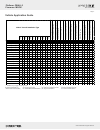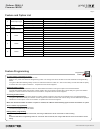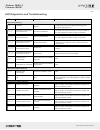Xpresskit DBALL2-MRC01 User Manual
Index
Update Alert: Firmware updates are posted to the web on a regular basis. We recommend
that you check for firmware and/or install guide updates prior to installing this product.
† Mercedes-Benz is registered trademarks and property of their respective companies.
Vehicle Application Guide................................................................................................................................................
Installation
Wiring Diagram ...............................................................................................................................................................
Can Location....................................................................................................................................................................
Programming
Module Programming......................................................................................................................................................
Feature & Option List.......................................................................................................................................................
Feature Programming......................................................................................................................................................
LED Diagnostics and Troubleshooting.............................................................................................................................
Warranty...........................................................................................................................................................................
02
03
04
05
06
06
07
08
Installation Guide
The DBALL2-MRC01 is a door lock and key Interface compatible with the Mercedes Benz cars. Features
include door locks, turn signals, windows and sunroof, door trigger sensing, hood pin, trunk/hatch, ignition
and tach output.
Rev.: 20150626
Platform: DBALL2
Firmware: MRC01
© 2014 Directed. All rights reserved.
&
Flashes
IGN
START
OFF
KEY
Key at IGN
IGN
START
OFF
KEY
Remove Key
Module reset will be done automatically upon programming.
2
When the LED turns ON orange release the IPB.
The LED turns ON red.
&
&
Solid Orange
Solid Red
Release
5
4
Turn the Ignition OFF
&
3 Sec
Off
Wait until the LED turns ON solid green for 3 seconds, then turns OFF.
The module has been successfully programmed.
Refer to the LED Diagnostics section on page 7 for more information and for troubleshooting purposes.
3
Turn the Ignition ON using Key or PTS
IGN
START
OFF
KEY
Remove Key
IGN
START
OFF
KEY
Key at IGN
&
Flashes
1
Connect the 10-pin & 12-pin harnesses to the module.
Press & hold the Integrated Programming button (IPB),
then connect the 4-pin D2D (only in D2D) & 14-pin harness
to the module (in D2D & W2W).
10-pin
D2D
st
1
th
5
12-pin
14-pin
nd
2
rd
3
th
4
Press Twice Push-to-Start (PTS) to turn the Ignition ON
START
STOP
START
STOP
E
E
N
N
GI
E
E
N
N
GI
x2
x1
or
or