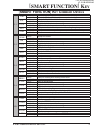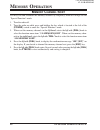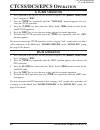Dual band fm transceiver ftm-350r o perating m anual vertex standard co., ltd. 4-8-8 nakameguro, meguro-ku, tokyo 153-8644, japan vertex standard us headquarters 10900 walker street, cypress, ca 90630, u.S.A. Yaesu uk ltd. Unit 12, sun valley business park, winnall close winchester, hampshire, so23 ...
Contents fcc id: k6620335x40 ic: 511b-20335x40
Ftm-350r o perating m anual 1 f ront p anel c ontrols & s witches [ptt] k ey press this key to transmit. [set](s et m ode ) k ey press this key to access the set mode. [f](f unction ) k ey press this key to change the current functions of the [ smart function] keys. [dial] k nob rotate this knob t...
Ftm-350r o perating m anual 2 t imer p age o peration 1 press the [fwd] or [bck] key repeatedly, until the “timer page” appears. 2 press the [mode] key repeatedly, until the “clock” ap- pears. To return to the “radio” page, press the [fwd] or [bck] key repeatedly, until the “radio” page appears. The...
Ftm-350r o perating m anual 3 r adio p age b asic o peration 1 press and hold the [power] key for two seconds to turn the transceiver on. 2 rotates the [vol] knob to adjust the audio volume level. 3 adjusts the squelch throshold level: rotates the [dial] knob after pressing the [sql] key. 4 press th...
Ftm-350r o perating m anual 4 [smart function] k ey the radio operation of the ftm-350 performs by changing the [smart function] key into various functions by pushing the [f] key. [smart function] key [function] key the function command of the [smart function] key replace as follows by pressing the ...
Ftm-350r o perating m anual 5 [smart function] k ey v/m sql lock rev pow press key press & hold key press key press & hold key press key press & hold key press key press & hold key press key press & hold key switches frequency control betwenn the “vfo” and “memory system”. Activates the “memory writ...
Ftm-350r o perating m anual 6 m emory o peration m emory s torage before beginning the memory storage operation, select the desired frequncy while operat- ing in the vfo mode by the “main” band. Be sure to set up any desired ctcss or dcs tones, as well as any desired pereater offset. The power level...
Ftm-350r o perating m anual 7 s toring i ndependent t ransmit f requncy (“o dd s plit ”) all memories can store an independent transmit frequncy, for operation on repeaters with non-standard shift. Before beginning this procedures, store the receive frequency using the method already described on th...
Ftm-350r o perating m anual 8 m emory o peration m emory r ecall 1 press the [v/m] key, the “main” band becomes to the memory mode. 2 rotate the [dial] knob to select the select the desired memory channel. 3 to return to the vfo mode, press the the [v/m] key. when the radio is already set to memor...
Ftm-350r o perating m anual 9 m emory o peration m emory e dit you may edit the memory channel via the set mode item “d02 memory ediit” in the “memory” group. L abeling m emories 1. Rotate the left side [dial] knob to select the memory channel on which you wish to append a label or change a label. 2...
Ftm-350r o perating m anual 10 m emory c hannel s ort you may sort and renumber the memory channels by frequency, from low to high via the “special function” mode. 1. Turn the radio off. 2. Turn the radio on while press and holding the key which is located at the left of the [power] switch to enter ...
Ftm-350r o perating m anual 11 af d ual o peration the af dual function allows you to monitor your desired amateur band frequencies while listening to an fm broadcast stations. 1 press the [f] key repeatedly, until the [smart function] key’s category replaces to “f-2” mode. 2 press the [ad-f] key to...
Ftm-350r o perating m anual 12 b and s cope o peration g eneral the band scope allows viewing operating activity on channel above or below the current operating channel in the vfo mode. 1 press the “main” band’s [dial] knob to activate the band scope. 2 press the [bw] key to toggle the visible bandw...
Ftm-350r o perating m anual 13 b and s cope o peration e nhanced m ode you may perform the enhanced band scope operation while mono-band operation, when expand the function of the band scope by the “special function” mode. Switching to the enhanced mode 1. Turn the radio off. 2. Turn the radio on wh...
Ftm-350r o perating m anual 14 ctcss/dcs/epcs o peration ctcss o peration 1. Press and hold in the [f] key for two seconds to replaces the [smart function] key’s category to “sql”. 2. Press the [type] key repeatedly, until the “tone sql” notation appears; this acti- vates the ctcss operation. 3. Pre...
Ftm-350r o perating m anual 15 ctcss/dcs/epcs o peration epcs o peration the epcs (enhanced paging & code squelch) feature allows you to place a call to a specific station (paging), and to receive calls of your choice directed only to you (code squelch). The epcs feature use two pairs of (alternatel...
Ftm-350r o perating m anual 16 vfo s can 1. Press the [f] key repeatedly until the [smart function] key’s category replaces to “f-1”, then set the “main” band to vfo mode by pressing the [v/m] key on the “f- 1” category, if necessary. 2. Press the [f] key briefly to change the [smart function] key’s...