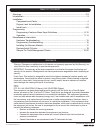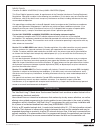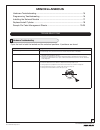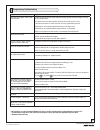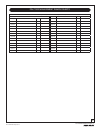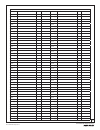Yale real living™ touchscreen deadbolt installation and programming instructions for technical assistance call yale at 1-800-810-wire (9473) note to installer failure to follow these instructions could result in damage to the product and void the factory warranty an assa abloy group brand p/n ayrd22...
2 an assa abloy group brand p/n ayrd220-inst-ful rev c warnings ..................................................................................................................... 2-3 introduction ........................................................................................................
3 an assa abloy group brand p/n ayrd220-inst-ful rev c introduction the yale real living™ stand-alone touchscreen deadbolt lock combines a robust lockset with a contemporary electronic aesthetic. Users benefit from an interactive touchscreen that makes day-to-day access effortless, as well as offeri...
4 an assa abloy group brand p/n ayrd220-inst-ful rev c lock installation #2 phillips screwdriver door prep 2-1/8" (54mm) hole saw 1" (26mm) boring bit 7/64" (2.5mm) drill bit chisel & hammer parts illustrations tools needed components and tools installation inside escutcheon 4 aa alkaline batteries ...
5 an assa abloy group brand p/n ayrd220-inst-ful rev c prepare lock for installation unpack the lock the lock is packed representative of how it will install on the door. Before installing the lock on the door: a. Inside escutcheon 1. Loosen the screw (phillips #2) holding the battery cover. (the sc...
6 an assa abloy group brand p/n ayrd220-inst-ful rev c 1. Install bolt in door. Note: the bolt must be in a retracted (unlocked) position when installing the lockset. Attach with two (2) m4 x 25.4mm [8-32 x 1"] screws supplied. 2. Install strike on the door frame, making sure to allow for the bolt t...
7 an assa abloy group brand p/n ayrd220-inst-ful rev c 6. Attach cable assembly connector to the inside escutcheon pc board by lining up notches on top of cable connector to slots on pcb connector (fig. 6b). Figure 6b figure 6a caution: position and bend cable, using care when assembling to ensure t...
8 an assa abloy group brand p/n ayrd220-inst-ful rev c 8. Install and secure using (3) m4 x 8mm [8-32 x 5/16"] pan head screws through the inside escutcheon into the mounting plate (fig. 8). Important: before installing the batteries, test the mechanical operation of the lock by operating the thumbt...
9 an assa abloy group brand p/n ayrd220-inst-ful rev c programming programming features - menu keys - definitions programming features-menus-keys-definitions ............................................... 9-10 operation ..................................................................................
10 an assa abloy group brand p/n ayrd220-inst-ful rev c definitions low battery warning 1 all code lockout mode 2 return to previous step 3 status indicators **adjustable only when using network module all code lockout mode : this feature is enabled by the master pin code. When enabled, it restricts...
11 an assa abloy group brand p/n ayrd220-inst-ful rev c press the key to activate. Touch screen with fingers spread to activate. 1 enter the new master pin code (4~8 digits), followed by the key. Lock activation the touchscreen can be activated in several ways: touch screen with back of hand or fing...
12 an assa abloy group brand p/n ayrd220-inst-ful rev c factory default settings to reset the lock to factory default, see the following: the following procedure returns the lock to its factory defaults by deleting all user codes (including the master pin code*) and returning all programming feature...
13 an assa abloy group brand p/n ayrd220-inst-ful rev c user pin codes can only be programmed through the master pin code*. 1. Touch the screen with the back of your hand or fingers to activate . 2. Enter the 4-8 digit master pin code followed by the key. Lock response: “menu mode, enter number, pre...
14 an assa abloy group brand p/n ayrd220-inst-ful rev c master pin code setting m m user pin code registration register delete advanced lock settings all code lockout mode **network module setting join the network enable disable exit the network user number (un) 1~25: without network module 1~250: w...
15 an assa abloy group brand p/n ayrd220-inst-ful rev c cycle the lock in both the locked and the unlocked positions. If problems are found: troubleshooting symptom suggested action door is binding a. Check that door and frame are properly aligned and door is free swinging. B. Check hinges: they sho...
16 an assa abloy group brand p/n ayrd220-inst-ful rev c symptom suggested action lock does not respond – door is open and accessible. The touchscreen will become active when pressed with the back of hand or fingers in at least 3 areas simultaneously. Use a larger area of the hand or fingers and veri...
17 an assa abloy group brand p/n ayrd220-inst-ful rev c important: the batteries must be removed prior to removing and/or inserting the network module: • remove battery cover • remove batteries • remove and/or insert network module • reinstall batteries installing the network module use feature prog...
18 an assa abloy group brand p/n ayrd220-inst-ful rev c 1. Remove cylinder: a. Remove outside escutcheon from door. B. Remove rubber gasket. C. Insert small flathead screw driver under spring; (gently) lift spring. D. Note: notch on top of cylinder engages spring e. Remove cylinder by pulling (outwa...
19 an assa abloy group brand p/n ayrd220-inst-ful rev c pin code management sample sheets pin code management (no network module - up to 25 users) location: door number: user user name user # pin code user type user name user # pin code master user 13 user 01 user 14 user 02 user 15 user 03 user 16 ...
20 an assa abloy group brand p/n ayrd220-inst-ful rev c pin code management (with network module - up to 250 users) - duplicate sheet to record entries user type user name user # pin code user user name user # pin code master user ___ user ___ user ___ user ___ user ___ user ___ user ___ user ___ us...
Online literature and templates for the latest information on yale products visit our website at www.Yalelocks.Com. Click on the “literature” button to find the most up-to-date catalogs, parts manuals, templates, specifica- tions and installation instructions. Yale locks & hardware 100 yale avenue, ...