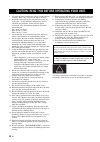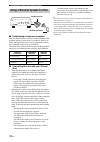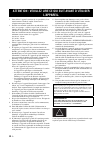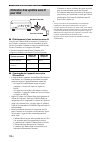- DL manuals
- Yamaha
- Amplifier
- A-S300
- Owner's Manual
Yamaha A-S300 Owner's Manual
Summary of A-S300
Page 1
Integrated amplifier amplificateur intégré owner’s manual mode d’emploi uc.
Page 2
I en • explanation of graphical symbols the lightning flash with arrowhead symbol, within an equilateral triangle, is intended to alert you to the presence of uninsulated “dangerous voltage” within the product’s enclosure that may be of sufficient magnitude to constitute a risk of electric shock to ...
Page 3
Ii en important safety instructions fcc information (for us customers) 1 important notice: do not modify this unit! This product, when installed as indicated in the instructions contained in this manual, meets fcc requirements. Modifications not expressly approved by yamaha may void your authority, ...
Page 4: III
Iii en 1 to assure the finest performance, please read this manual carefully. Keep it in a safe place for future reference. 2 install this sound system in a well ventilated, cool, dry, clean place - away from direct sunlight, heat sources, vibration, dust, moisture, and/or cold. For proper ventilati...
Page 5: Contents
1 en pr e p ara tion in tro d u c ti o n opera t io n additi o nal inf o rm a t io n engli s h useful features ............................................ 1 supplied accessories ................................. 1 controls and functions ......................... 2 front panel and remote control ......
Page 6: Controls and Functions
2 en 1 a (power) front panel: a switch turns on and off the power of this unit. On position: pushed inward off position: released outward remote control: a button when this unit is turned on: turns this unit on or sets it to standby mode. This unit consumes a small amount of power even when turned o...
Page 7: About The Remote Control
Controls and functions 3 en introduction engli s h 6 phones jack connect headphones for private listening. If you do not want sound to be heard from the speakers, set the speakers selector to off. 7 speakers selector turn on or off the speaker set connected to the speakers a and/or b terminals on th...
Page 8: Rear Panel
Controls and functions 4 en 1 cd input jacks used to connect a cd player (see page 5). 2 phono jacks and gnd terminal used to connect a turntable that uses an mm cartridge, and to ground the terminal (see page 5). 3 audio input/output jacks used to connect external components, such as a tuner, etc (...
Page 9: Connections
5 en prepara t ion engli s h preparation • do not connect this unit or other components to the main power until all connections between components are complete. • all connections must be correct: l (left) to l, r (right) to r, “+” to “+” and “–” to “–”. If the connections are faulty, no sound will b...
Page 10
6 en connections • the impedance selector switch must be set to the appropriate position before connecting speaker sets. See page 4 for details. • do not let the bare speaker wires touch each other or any metal part of this unit. This could damage this unit and/or the speakers. • do not connect this...
Page 11: Connecting The Power Cable
7 en connections prepara t ion engli s h ■ power management switch enables or disables the automatic power down function. When the automatic power down function is enabled, this unit will automatically switch to standby mode if no operations are performed for 8 hours. ■ connecting the power cable pl...
Page 12: Playing And Recording
8 en operation 1 rotate the volume control on the front panel to the extreme counterclockwise position. 2 press a switch on the front panel inward to turn on this unit. 3 rotate the input selector on the front panel (or press one of the input selector buttons on the remote control) to select the inp...
Page 13: Recording A Source
9 en playing and recording operation engli s h ■ adjusting the bass and treble controls the bass and treble controls adjust high and low frequency response. The center position produces a flat response. Bass when you feel there is not enough bass (low frequency sound), rotate clockwise to boost. Whe...
Page 14
10 en once you have connected an optional yamaha universal dock for ipod or wireless system for ipod to the dock jack on the rear panel of this unit, you can enjoy playback of your iphone/ipod using the remote control supplied with this unit. To prevent accidents, unplug the power cable of this unit...
Page 15
11 en playing back tunes from your iphone/ipod operation engli s h after setting your iphone/ipod in your dock, rotate the input selector on the front panel (or press dock button on the remote control) to select dock as the input source to play your iphone/ipod. While viewing the information display...
Page 16
12 en playing back tunes from your iphone/ipod ■ establishing a wireless connection once the iphone/ipod is connected to the transmitter and playback begins, it takes about 5 seconds for audio to be heard. During this time the wireless connection between the transmitter and receiver is established. ...
Page 17: Troubleshooting
13 en additional in fo rmation engli s h additional information refer to the chart below if this unit does not function properly. If the problem you are experiencing is not listed below or if the instructions below do not help, turn off this unit, disconnect the power cable, and contact the nearest ...
Page 18
14 en troubleshooting no sound. Sound is muted. Press mute button on the remote control or rotate the volume control. 3 incorrect cable connections. Connect the stereo cable for audio units and the speaker wires properly. If the problem persists, the cables may be defective. 5 playback has been stop...
Page 19
15 en troubleshooting additional in fo rmation engli s h ■ universal dock for ipod and wireless system for ipod using the bass, treble, balance and loudness controls does not affect the tonal quality. The pure direct switch is turned on. The pure direct switch must be turned off to use those control...
Page 20
16 en troubleshooting ■ remote control ■ notes on batteries • change both batteries when the operation range of the remote control decreases. • remove the batteries if the remote control is not to be used for an extended period of time. • do not use old batteries together with new ones. • do not use...
Page 21: Specifications
17 en additional in fo rmation engli s h audio section • minimum rms output power (8 Ω, 20 hz to 20 khz, 0.019% thd)...................... 85 w + 85 w (6 Ω, 20 hz to 20 khz, 0.038% thd).................. 100 w + 100 w • dynamic power per channel (ihf) (8/6/4/2 Ω)... 130/150/185/220 w • power band wi...
Page 22
I fr • explication des symboles l’éclair avec une flèche à l’intérieur d’un triangle équilatéral est destiné à attirer l’attention de l’utilisateur sur la présence d’une « tension dangereuse » non isolée à l’intérieur du produit, pouvant être suffisamment élevée pour constituer un risque d’électrocu...
Page 23
Ii fr prÉcautions concernant la sÉcuritÉ informations de la fcc (pour les clients résidents aux États-unis) 1 avis important : ne pas apporter de mofidications À cet appareil ! Ce produit est conforme aux exigences de la fcc s’il est installé selon les instructions du mode d’emploi. Toute modificati...
Page 24: III
Iii fr 1 pour utiliser l’appareil au mieux de ses possibilités, lisez attentivement ce mode d’emploi. Conservez-le soigneusement pour référence. 2 installez cet ensemble audio dans un endroit bien aéré, frais, sec et propre - veillez à ce qu’il soit à l’abri de la lumière directe du soleil, des sour...
Page 25: Table Des Matières
1 fr pr É p ara tion in tro d u c ti o n opÉra t io n info rma tio ns co mp lÉ me nt ai r e s f rança is fonctions utiles........................................... 1 accessoires fournis ................................... 1 commandes et fonctions ........................ 2 panneau avant et télécomm...
Page 26: Commandes Et Fonctions
2 fr 1 a (alimentation) panneau avant : commutateur a permet de mettre l’appareil sous et hors tension. Position on (marche) : enfoncé position off (arrêt) : désarmé télécommande : touche a lorsque l’appareil est allumé : met l’appareil sous tension ou le fait passer en mode veille. Cet appareil con...
Page 27
Commandes et fonctions 3 fr introduction f rança is 6 prise phones pour le raccordement d’un casque en vue d’une écoute individuelle. Si vous souhaitez qu’aucun son ne sorte des enceintes, placez le sélecteur speakers sur off. 7 sélecteur speakers pour activer ou désactiver le jeu d’enceintes raccor...
Page 28: Panneau Arrière
Commandes et fonctions 4 fr 1 prises d’entrée cd pour connecter un lecteur de cd (voir page 5). 2 prises phono et borne gnd pour connecter une platine utilisant une cartouche mm et pour mettre la borne à la terre (voir page 5). 3 prises d’entrée/sortie audio pour connecter des périphériques externes...
Page 29: Raccordements
5 fr prÉpara t ion f rança is prÉparation • ne raccordez pas cet appareil ou d’autres composants au secteur tant que toutes les connexions entre les composants ne sont pas établies. • toutes les connexions doivent être correctes : l (gauche) à l, r (droite) à r, « + » à « + » et « – » à « – ». Si le...
Page 30
6 fr raccordements • le commutateur impedance selector doit être réglé sur la position appropriée avant de raccorder des jeux d’enceintes. Voir page 4 pour plus de détails. • ne laissez pas les fils d’enceinte dénudés se toucher et évitez qu’ils entrent en contact avec les pièces métalliques de cet ...
Page 31
7 fr raccordements prÉpara t ion f rança is ■ commutateur power management permet d’activer ou de désactiver la fonction de mise hors tension automatique. Lorsque cette fonction est activée, l’appareil entre automatiquement en mode veille s’il reste inactif pendant 8 heures. ■ raccordement du cordon...
Page 32: Lecture Et Enregistrement
8 fr opÉration 1 tournez le bouton volume du panneau avant à fond vers la gauche. 2 enfoncez le commutateur a du panneau avant pour allumer l’appareil. 3 tournez le sélecteur input du panneau avant (ou appuyez sur l’une des touches du sélecteur d’entrée de la télécommande) pour sélectionner la sourc...
Page 33
9 fr lecture et enregistrement opÉration f rança is ■ réglage des commandes bass et treble les commandes bass et treble permettent de régler la réponse dans les hautes et les basses fréquences. La position centrale produit une réponse plate. Bass si vous estimez qu’il n’y a pas assez de graves (son ...
Page 34
10 fr lorsque vous avez connecté un dock universal pour ipod ou un système sans fil pour ipod yamaha en option à la prise dock du panneau arrière de l’appareil, vous pouvez écouter votre iphone/ipod à l’aide de la télécommande fournie avec l’appareil. Afin d’éviter les accidents, débranchez le cordo...
Page 35: Pour Ipod
11 fr lecture de morceaux de votre iphone/ipod opÉration f rança is après avoir placé votre iphone/ipod sur la station, tournez le sélecteur input du panneau avant (ou appuyez sur la touche dock de la télécommande) pour sélectionner dock comme source d’entrée pour lire le contenu de votre iphone/ipo...
Page 36: Pour Ipod
12 fr lecture de morceaux de votre iphone/ipod ■ Établissement d’une connexion sans fil une fois que l’iphone/ipod est connecté à l’émetteur et que la lecture commence, le son n’est audible qu’après environ 5 secondes. Pendant ce temps, la connexion sans fil entre l’émetteur et le récepteur est étab...
Page 37: Guide De Dépannage
13 fr in fo r matio ns co mp lÉ m e n tai r e s f rança is informations complÉmentaires reportez-vous au tableau suivant si l’appareil ne fonctionne pas comme il devrait. Si le problème que vous rencontrez n’est pas mentionné ci-dessous, ou encore si les actions correctives suggérées sont sans effet...
Page 38
14 fr guide de dÉpannage aucun son. Le son est désactivé. Appuyez sur la touche mute de la télécommande ou tournez la commande volume. 3 raccordement incorrect des câbles. Connectez correctement le câble stéréo pour appareils audio et les fils d’enceinte. Si l’anomalie persiste, il se peut que les c...
Page 39
15 fr guide de dÉpannage in fo r matio ns co mp lÉ m e n tai r e s f rança is ■ dock universal pour ipod et système sans fil pour ipod l’utilisation des commandes bass, treble, balance et loudness n’affecte pas la qualité des tonalités. Le commutateur pure direct est activé. Le commutateur pure dire...
Page 40
16 fr guide de dÉpannage ■ télécommande ■ remarques concernant les piles • changez les deux piles lorsque vous remarquez que la portée de la télécommande diminue. • retirez les piles si la télécommande n’est pas utilisée pendant un certain temps. • ne combinez jamais des piles neuves et des piles us...
Page 41: Spécifications
17 fr in fo r matio ns co mp lÉ m e n tai r e s f rança is section audio • puissance minimale de sortie efficace (8 Ω, 20 hz à 20 khz, 0,019 % dht)...................... 85 w + 85 w (6 Ω, 20 hz à 20 khz, 0,038 % dht) ................. 100 w + 100 w • puissance dynamique par canal (ihf) (8/6/4/2 Ω) ....
Page 42
Printed in malaysia wv17480-1.