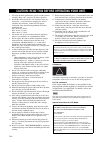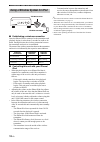- DL manuals
- Yamaha
- Amplifier
- A-S300
- Owner's Manual
Yamaha A-S300 Owner's Manual
Summary of A-S300
Page 1
Integrated amplifier owner’s manual ab.
Page 2
I en 1 to assure the finest performance, please read this manual carefully. Keep it in a safe place for future reference. 2 install this sound system in a well ventilated, cool, dry, clean place - away from direct sunlight, heat sources, vibration, dust, moisture, and/or cold. For proper ventilation...
Page 3: Contents
1 en pr e p ara tion in tro d u c ti o n opera t io n additi o nal inf o rm a t io n useful features ............................................ 1 supplied accessories ................................. 1 controls and functions ......................... 2 front panel and remote control ................
Page 4: Controls and Functions
2 en 1 a (power) front panel: a switch turns on and off the power of this unit. On position: pushed inward off position: released outward remote control: a button when this unit is turned on: turns this unit on or sets it to standby mode. This unit consumes a small amount of power even when turned o...
Page 5: About The Remote Control
Controls and functions 3 en introduction 6 phones jack connect headphones for private listening. If you do not want sound to be heard from the speakers, set the speakers selector to off. 7 speakers selector turn on or off the speaker set connected to the speakers a and/or b terminals on the rear pan...
Page 6: Rear Panel
Controls and functions 4 en 1 cd input jacks used to connect a cd player (see page 5). 2 phono jacks and gnd terminal used to connect a turntable that uses an mm cartridge, and to ground the terminal (see page 5). 3 audio input/output jacks used to connect external components, such as a tuner, etc (...
Page 7: Connections
5 en prepara t ion preparation • do not connect this unit or other components to the main power until all connections between components are complete. • all connections must be correct: l (left) to l, r (right) to r, “+” to “+” and “–” to “–”. If the connections are faulty, no sound will be heard fr...
Page 8
6 en connections • the impedance selector switch must be set to the appropriate position before connecting speaker sets. See page 4 for details. • do not let the bare speaker wires touch each other or any metal part of this unit. This could damage this unit and/or the speakers. • do not connect this...
Page 9: Connecting The Power Cable
7 en connections prepara t ion ■ power management switch enables or disables the automatic power down function. When the automatic power down function is enabled, this unit will automatically switch to standby mode if no operations are performed for 8 hours. ■ voltage selector switch (taiwan and cen...
Page 10: Playing And Recording
8 en operation 1 rotate the volume control on the front panel to the extreme counterclockwise position. 2 press a switch on the front panel inward to turn on this unit. 3 rotate the input selector on the front panel (or press one of the input selector buttons on the remote control) to select the inp...
Page 11: Recording A Source
9 en playing and recording operation ■ adjusting the bass and treble controls the bass and treble controls adjust high and low frequency response. The center position produces a flat response. Bass when you feel there is not enough bass (low frequency sound), rotate clockwise to boost. When you feel...
Page 12
10 en once you have connected an optional yamaha universal dock for ipod or wireless system for ipod to the dock jack on the rear panel of this unit, you can enjoy playback of your iphone/ipod using the remote control supplied with this unit. To prevent accidents, unplug the power cable of this unit...
Page 13
11 en playing back tunes from your iphone/ipod operation after setting your iphone/ipod in your dock, rotate the input selector on the front panel (or press dock button on the remote control) to select dock as the input source to play your iphone/ipod. While viewing the information displayed on your...
Page 14
12 en playing back tunes from your iphone/ipod ■ establishing a wireless connection once the iphone/ipod is connected to the transmitter and playback begins, it takes about 5 seconds for audio to be heard. During this time the wireless connection between the transmitter and receiver is established. ...
Page 15: Troubleshooting
13 en additional in fo rmation additional information refer to the chart below if this unit does not function properly. If the problem you are experiencing is not listed below or if the instructions below do not help, turn off this unit, disconnect the power cable, and contact the nearest authorized...
Page 16
14 en troubleshooting no sound. Sound is muted. Press mute button on the remote control or rotate the volume control. 3 incorrect cable connections. Connect the stereo cable for audio units and the speaker wires properly. If the problem persists, the cables may be defective. 5 playback has been stop...
Page 17
15 en troubleshooting additional in fo rmation ■ universal dock for ipod and wireless system for ipod using the bass, treble, balance and loudness controls does not affect the tonal quality. The pure direct switch is turned on. The pure direct switch must be turned off to use those controls. 8 probl...
Page 18
16 en troubleshooting ■ remote control ■ notes on batteries • change both batteries when the operation range of the remote control decreases. • remove the batteries if the remote control is not to be used for an extended period of time. • do not use old batteries together with new ones. • do not use...
Page 19: Specifications
17 en additional information audio section • minimum rms output power (8 Ω, 20 hz to 20 khz, 0.019% thd) [a-s500] ................................................................ 85 w + 85 w [a-s300] ................................................................ 60 w + 60 w (6 Ω, 20 hz to 20 khz, ...
Page 20: And Used Batteries
Information for users on collection and disposal of old equipment and used batteries these symbols on the products, packaging, and/or accompanying documents mean that used electrical and electronic products and batteries should not be mixed with general household waste. For proper treatment, recover...