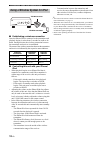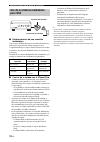- DL manuals
- Yamaha
- Amplifier
- A-S300
- Owner's Manual
Yamaha A-S300 Owner's Manual
Summary of A-S300
Page 1
Integrated amplifier owner’s manual manual de instrucciones lr.
Page 2
I en 1 to assure the finest performance, please read this manual carefully. Keep it in a safe place for future reference. 2 install this sound system in a well ventilated, cool, dry, clean place - away from direct sunlight, heat sources, vibration, dust, moisture, and/or cold. For proper ventilation...
Page 3: Contents
1 en pr e p ara tion in tro d u c ti o n opera t io n additi o nal inf o rm a t io n engli s h useful features ............................................ 1 supplied accessories ................................. 1 controls and functions ......................... 2 front panel and remote control ......
Page 4: Controls and Functions
2 en 1 a (power) front panel: a switch turns on and off the power of this unit. On position: pushed inward off position: released outward remote control: a button when this unit is turned on: turns this unit on or sets it to standby mode. This unit consumes a small amount of power even when turned o...
Page 5: About The Remote Control
Controls and functions 3 en introduction engli s h 6 phones jack connect headphones for private listening. If you do not want sound to be heard from the speakers, set the speakers selector to off. 7 speakers selector turn on or off the speaker set connected to the speakers a and/or b terminals on th...
Page 6: Rear Panel
Controls and functions 4 en 1 cd input jacks used to connect a cd player (see page 5). 2 phono jacks and gnd terminal used to connect a turntable that uses an mm cartridge, and to ground the terminal (see page 5). 3 audio input/output jacks used to connect external components, such as a tuner, etc (...
Page 7: Connections
5 en prepara t ion engli s h preparation • do not connect this unit or other components to the main power until all connections between components are complete. • all connections must be correct: l (left) to l, r (right) to r, “+” to “+” and “–” to “–”. If the connections are faulty, no sound will b...
Page 8
6 en connections • the impedance selector switch must be set to the appropriate position before connecting speaker sets. See page 4 for details. • do not let the bare speaker wires touch each other or any metal part of this unit. This could damage this unit and/or the speakers. • do not connect this...
Page 9: Connecting The Power Cable
7 en connections prepara t ion engli s h ■ power management switch enables or disables the automatic power down function. When the automatic power down function is enabled, this unit will automatically switch to standby mode if no operations are performed for 8 hours. ■ voltage selector switch (taiw...
Page 10: Playing And Recording
8 en operation 1 rotate the volume control on the front panel to the extreme counterclockwise position. 2 press a switch on the front panel inward to turn on this unit. 3 rotate the input selector on the front panel (or press one of the input selector buttons on the remote control) to select the inp...
Page 11: Recording A Source
9 en playing and recording operation engli s h ■ adjusting the bass and treble controls the bass and treble controls adjust high and low frequency response. The center position produces a flat response. Bass when you feel there is not enough bass (low frequency sound), rotate clockwise to boost. Whe...
Page 12
10 en once you have connected an optional yamaha universal dock for ipod or wireless system for ipod to the dock jack on the rear panel of this unit, you can enjoy playback of your iphone/ipod using the remote control supplied with this unit. To prevent accidents, unplug the power cable of this unit...
Page 13
11 en playing back tunes from your iphone/ipod operation engli s h after setting your iphone/ipod in your dock, rotate the input selector on the front panel (or press dock button on the remote control) to select dock as the input source to play your iphone/ipod. While viewing the information display...
Page 14
12 en playing back tunes from your iphone/ipod ■ establishing a wireless connection once the iphone/ipod is connected to the transmitter and playback begins, it takes about 5 seconds for audio to be heard. During this time the wireless connection between the transmitter and receiver is established. ...
Page 15: Troubleshooting
13 en additional in fo rmation engli s h additional information refer to the chart below if this unit does not function properly. If the problem you are experiencing is not listed below or if the instructions below do not help, turn off this unit, disconnect the power cable, and contact the nearest ...
Page 16
14 en troubleshooting no sound. Sound is muted. Press mute button on the remote control or rotate the volume control. 3 incorrect cable connections. Connect the stereo cable for audio units and the speaker wires properly. If the problem persists, the cables may be defective. 5 playback has been stop...
Page 17
15 en troubleshooting additional in fo rmation engli s h ■ universal dock for ipod and wireless system for ipod using the bass, treble, balance and loudness controls does not affect the tonal quality. The pure direct switch is turned on. The pure direct switch must be turned off to use those control...
Page 18
16 en troubleshooting ■ remote control ■ notes on batteries • change both batteries when the operation range of the remote control decreases. • remove the batteries if the remote control is not to be used for an extended period of time. • do not use old batteries together with new ones. • do not use...
Page 19: Specifications
17 en additional information english audio section • minimum rms output power (8 Ω, 20 hz to 20 khz, 0.019% thd) [a-s500] ................................................................ 85 w + 85 w [a-s300] ................................................................ 60 w + 60 w (6 Ω, 20 hz to ...
Page 20: Utilizar Este Aparato
I es 1 para asegurar el mejor rendimiento de este aparato, lea atentamente este manual. Y luego guárdelo en un lugar seguro para poder consultarlo en el futuro en caso de ser necesario. 2 instale este sistema de sonido en un lugar bien ventilado, fresco, seco y limpio, y alejado de la luz solar dire...
Page 21: Índice
1 es prep ara ciÓn in t r oducciÓ n funcionam ien t o inf o rm a c iÓ n adicional esp a ño l caracterÍsticas de utilidad ................ 1 accesorios suministrados ..................... 1 controles y funciones............................. 2 panel frontal y mando a distancia............................
Page 22: Controles Y Funciones
2 es 1 a (alimentaciÓn) panel frontal: interruptor a enciende y apaga la alimentación en esta unidad. Posición de encendido: botón presionado posición de apagado: botón no presionado mando a distancia: botón a cuando la unidad está encendida: enciende la unidad o la pone en modo de espera. Esta unid...
Page 23
Controles y funciones 3 es introducciÓn esp a ño l 6 toma phones conecte los auriculares para escuchar música de forma privada. Si no desea que el sonido salga por los altavoces, ponga el selector speakers en posición off. 7 selector speakers cada vez que el selector speakers correspondiente se ajus...
Page 24: Panel Trasero
Controles y funciones 4 es 1 tomas de entrada de cd se utilizan para conectar un reproductor de cd (consulte la página 5). 2 tomas phono y terminal gnd se utilizan para conectar un tocadiscos con cartucho mm y para poner a tierra el terminal (consulte la página 5). 3 tomas de entrada/salida de audio...
Page 25: Conexiones
5 es preparaciÓ n esp a ño l preparaciÓn • no conecte esta unidad ni otros componentes a la toma principal de alimentación hasta que no haya finalizado las conexiones entre todos los componentes. • todas las conexiones deben estar realizadas correctamente: l (izquierdo) con l, r (derecho) con r, “+”...
Page 26
6 es conexiones • el mando impedance selector debe estar en la posición adecuada antes de conectar los altavoces. Para más información, consulte la página 4. • no deje que los cables pelados de los altavoces se toquen entre sí ni toquen pieza metálica alguna de esta unidad. Podría averiar la unidad ...
Page 27
7 es conexiones preparaciÓ n esp a ño l ■ interruptor power management activa o desactiva la función de apagado automático. Cuando la función de apagado automático está activada, la unidad pasará automáticamente al modo de espera si no se realiza ninguna operación en 8 horas. ■ interruptor voltage s...
Page 28: Reproducción Y Grabación
8 es funcionamiento 1 gire el control volume en el panel frontal hasta su posición máxima en sentido antihorario. 2 pulse el interruptor a en el panel frontal para encender la unidad. 3 gire el selector input del panel frontal (o pulse uno de los botones de selección input del mando a distancia) par...
Page 29: Grabación De Una Fuente
9 es reproducciÓn y grabaciÓn func io n amiento esp a ño l ■ ajuste de los controles bass y treble los controles bass y treble ajustan la respuesta de alta y baja frecuencia. La posición central produce una respuesta plana. Bass cuando note que no hay suficientes graves (sonido de baja frecuencia), ...
Page 30
10 es una vez que haya conectado una dock universal para ipod o un sistema inalámbrico para ipod opcionales yamaha a la toma dock del panel trasero de la unidad, podrá disfrutar de la reproducción del iphone/ipod utilizando el mando a distancia suministrado con la unidad. Para evitar accidentes, des...
Page 31
11 es reproducciÓn de temas desde el iphone/ipod func io n amiento esp a ño l tras colocar el iphone/ipod en la base, gire el selector input en el panel frontal (o pulse el botón dock en el mando a distancia) para seleccionar dock como fuente de entrada para la reproducción del iphone/ipod. Mientras...
Page 32: Para Ipod
12 es reproducciÓn de temas desde el iphone/ipod ■ establecimiento de una conexión inalámbrica una vez que el iphone/ipod está conectado al transmisor y comienza la reproducción, deben transcurrir unos 5 segundos hasta que se oiga el audio. Durante este tiempo se establece la conexión inalámbrica en...
Page 33: Solución De Problemas
13 es inform aciÓn adicional esp a ño l informaciÓn adicional consulte el siguiente cuadro cuando el aparato no funcione bien. Si el problema surgido no aparece en la siguiente lista o las instrucciones no le ayudan, desactive el equipo, desconecte el cable de alimentación y consulte con un centro d...
Page 34
14 es soluciÓn de problemas no hay sonido. El sonido está silenciado. Pulse el botón mute del mando a distancia o gire el control volume. 3 conexión incorrecta de los cables. Conecte correctamente el cable estéreo de las unidades de audio y los cables de los altavoces. Si el problema persiste, los c...
Page 35
15 es soluciÓn de problemas inform aciÓn adicional esp a ño l ■ dock universal para ipod y sistema inalámbrico para ipod problemas posibles causas soluciones consulte la página no hay sonido. No es posible manejar el iphone/ipod. Hay un problema con la ruta de la señal desde el iphone/ipod a la unid...
Page 36
16 es soluciÓn de problemas ■ mando a distancia ■ notas acerca de las pilas • cambie ambas pilas cuando note que se reduce el rango de funcionalidad del mando a distancia. • extraiga las pilas del mando a distancia si no va a utilizarlo durante mucho tiempo. • no mezcle pilas nuevas y usadas. • no m...
Page 37: Especificaciones
17 es informaciÓn adic ional español secciÓn de audio • potencia de salida rms mínima (8 Ω, de 20 hz a 20 khz, 0,019% thd) [a-s500] ................................................................ 85 w + 85 w [a-s300] ................................................................ 60 w + 60 w (6 Ω,...
Page 38
Printed in malaysia wv17440-2.