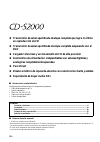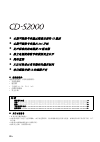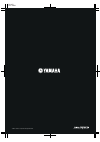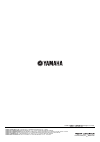- DL manuals
- Yamaha
- CD Player
- CD S2000 - SACD Player
- Owner's Manual
Yamaha CD S2000 - SACD Player Owner's Manual
Summary of CD S2000 - SACD Player
Page 1
Black dic 2181s* rtl owner’s manual manual de instrucciones.
Page 2: Hifi Began With Yamaha
Hifi began with yamaha yamaha’s involvement with and passion for music goes back more than a century, to when we built our first reed organ in 1887. Now we are the world’s leading producer of pianos and other musical instruments, and are involved with music in many other ways as well. We manufacture...
Page 3
Excellence in audio achievement first hifi system introduced in 1920 we introduced numerous hifi components (turntables, fm/am tuners, integrated amplifiers, preamplifiers, power amplifiers and speakers) in 1955 - 1965. Natural sound speaker series introduced in 1967 ns-20 monitor speaker ca-1000 in...
Page 4: Reproduction
4 en ◆ full-stage balanced signal transmission achieves the ultimate in cd reproduction ◆ full-stage balanced signal transmission beginning with the dac ◆ exclusive yamaha loading mechanism with superior quietness ◆ independent power supplies with digital and analog completely separated ◆ pure direc...
Page 5: Controls and Functions
Controls and functions 5 en controls and functions in this chapter, you will learn the controls and functions of cd-s2000..
Page 6: Controls and Functions
6 en controls and functions ■ front panel 1 power press upward or downward to turn on or off this unit. Y the power indicator above lights up when this unit is turned on. 2 remote control sensor receives signals from the remote control. 3 sa-cd/cd switches the playback layer of a hybrid sa-cd betwee...
Page 7
7 en 6 (open/close) opens or closes the disc tray. Y you can also close the disc tray by: • pressing (play) on the front panel or on the remote control or by pressing the front edge of the disc tray gently. • pressing a numeric button on the remote control. 7 (skip/search backward), (skip/search for...
Page 8: Controls and Functions
8 en controls and functions ■ rear panel 1 balanced out jacks 2 analog out jacks 3 optical digital out jack 4 coaxial digital out jack coaxial optical balanced out output analog out r l l r balanced out digital out 2 1 4 3 see page 14 for connection information..
Page 9
9 en 5 voltage selector (asia and general models only) the voltage selector on the rear panel of this unit must be set for your local main voltage before plugging the ac power cable into the ac wall outlet. See page 16 for further information. 6 ac in use this inlet to plug in the supplied power cab...
Page 10: Controls and Functions
10 en controls and functions ■ remote control 1 infrared signal transmitter sends infrared signals to this unit. 2 sa-cd/cd switches the playback layer of a hybrid sa-cd between sa-cd and cd. Y • the sa-cd/cd indicator on the front panel lights up when the sa-cd layer is selected. • this setting is ...
Page 11
11 en 8 open/close opens or closes the disc tray. 9 pure direct turns on the pure direct mode to improve audio quality. When this unit is in the pure direct mode: • the pure direct indicator above lights up. • the digital output is turned off. • the front panel display is turned off. Y • the least i...
Page 12: Controls and Functions
12 en controls and functions ■ installing batteries in the remote control 1 press the part and slide the battery compartment cover off. 2 insert the two supplied batteries (aa, r6, um-3) according to the polarity markings (+ and –) on the inside of the battery compartment. 3 slide the cover back unt...
Page 13: Connections
Connections 13 en connections in this section, you will make connections between cd-s2000 and your amplifier..
Page 14: Connections
14 en connections coaxial optical balanced out output analog out r l l r balanced out digital out amplifier select one of these connections. If your amplifier is equipped with xlr balanced input jacks, we recommend balanced connection for optimum audio performance. X lr ba la nce d ca b le a udio c ...
Page 15
15 en ■ connecting to the balanced out jacks connect your amplifier with the xlr balanced output jacks. The pin assignments for these jacks are shown below. Refer to the owner’s manual supplied with your amplifier and verify that its xlr balanced input jacks are compatible with the pin assignments. ...
Page 16: Connections
16 en connections ■ voltage selector (asia and general models only) the voltage selector on the rear panel of this unit must be set for your local voltage before plugging the power cable into the ac wall outlet. Improper setting of the voltage selector may cause damage to this unit and create a pote...
Page 17: Specifications
Specifications in this section, you will find technical specifications for cd-s2000..
Page 18: Specifications
18 en specifications audio section • frequency response sa-cd ..................................................... 2 hz to 50 khz (–3 db) cd ......................................................................... 2 hz to 20 khz • total harmonic distortion sa-cd ......................................
Page 19: Playable Disc Format
19 en playable disc format ■ supported disc types this unit is designed to play back compact discs bearing the marks shown below. Never attempt to load any other types of discs into this unit. This unit can also play back 8- cm (3-inch) compact discs. Super audio cd audio format based upon the curre...
Page 20: Playable Disc Format
20 en playable disc format ■ about mp3 and wma discs you can play back mp3 and wma files recorded on a cd-r or cd-rw with similar uses as a music cd. Mp3 mp3 (mpeg-1 audio layer-3) is a standard technology and format for compressing an audio sequence into a small-sized file. However, the original le...
Page 21: Troubleshooting
21 en troubleshooting refer to the chart below if this unit does not function properly. If the problem you are experiencing is not listed below or if the instructions below do not help, turn off this unit, disconnect the ac power cable, and contact the nearest authorized yamaha dealer or service cen...
Page 22: Hifi Empezó Con Yamaha
Hifi empezó con yamaha la relación de yamaha con la música y su pasión por la misma se remonta a más de un siglo, cuando fabricamos nuestro primer órgano de lengüetas en 1887. Ahora somos líderes mundiales en la fabricación de pianos y otros instrumentos musicales, y también estamos relacionados con...
Page 23
Excelencia en audio primer sistema hifi presentado en 1920 en 1955 – 1965 hemos presentado numerosos componentes hifi (tocadiscos, sintonizadores de fm/am, amplificadores integrados, preamplificadotes, amplificadores de potencia, y altavoces). Serie de altavoces natural sound presentada en 1967 alta...
Page 24: En Reproducción De Cd
4 es ◆ transmisión de señal equilibrada de etapa completa que logra lo último en reproducción de cd ◆ transmisión de señal equilibrada de etapa completa empezando con el dac ◆ cargador silencioso y accionamiento de cd de alta precisión ◆ suministros de alimentación independientes con señales digital...
Page 25: Controles Y Funciones
Controles y funciones 5 controles y funciones en este capítulo aprenderá los controles y funciones del cd-s2000..
Page 26: Controles Y Funciones
6 es controles y funciones ■ panel delantero 1 power pulse hacia arriba o hacia abajo para encender o apagar esta unidad. Y el indicador power de arriba se enciende cuando se enciende esta unidad. 2 sensor de mando a distancia recibe señales del mando a distancia. 3 sa-cd/cd cambia la capa de reprod...
Page 27
7 es 6 (abrir/cerrar) abre o cierra la bandeja del disco. Y también puede cerrar la bandeja del disco: • pulsando (reproducción) en el panel delantero o en el mando a distancia, o empujando suavemente el borde de la bandeja. • pulsando un botón numérico en el mando a distancia. 7 (salto/búsqueda hac...
Page 28: Controles Y Funciones
8 es controles y funciones ■ panel trasero 1 jacks balanced out 2 jacks analog out 3 jack optical digital out 4 jack coaxial digital out coaxial optical balanced out output analog out r l l r balanced out digital out 2 1 4 3 vea la página 14 para conocer información de conexión..
Page 29
9 es 5 voltage selector (modelos de asia y generales solamente) el voltage selector del panel trasero de esta unidad deberá ponerse en la posición correspondiente a la tensión de su localidad antes de enchufar el cable de alimentación de ca a la toma de ca. Vea la página 16 para conocer más informac...
Page 30: Controles Y Funciones
10 es controles y funciones ■ mando a distancia 1 transmisor de señal infrarroja envía señales infrarrojas a esta unidad. 2 sa-cd/cd cambia la capa de reproducción de un sa-cd híbrido entre sa-cd y cd. Y • el indicador sa-cd/cd del panel delantero se enciende cuando se selecciona la capa sa-cd. • es...
Page 31
11 es 8 open/close abre o cierra la bandeja del disco. 9 pure direct activa el modo pure direct para mejorar la calidad de audio. Cuando esta unidad está en el modo pure direct: • el indicador pure direct de arriba se enciende. • la salida digital se apaga. • el visualizador del panel delantero se a...
Page 32: Controles Y Funciones
12 es controles y funciones ■ instalación de las pilas en el mando a distancia 1 presione la parte y deslice la tapa del compartimiento de las pilas para retirarla. 2 introduzca las dos pilas suministradas (aa, r06, um-3) según las marcas de polaridad (+ y –) del interior del compartimiento de las p...
Page 33: Controles Y Funciones
Conexiones 13 es controles y funciones ■ visualizador del panel delantero 1 indicador del tipo de disco se enciende según el tipo de disco. 2 indicador del modo de visualización de tiempo se enciende según el modo de visualización de tiempo. 3 indicador del modo de reproducción se enciende según el ...
Page 34: Conexiones
14 es conexiones coaxial optical balanced out output analog out r l l r balanced out digital out amplificador seleccione una de estas conexiones. Si su amplificador está equipado con jacks de entrada equilibrada xlr, le recomendamos una conexión equilibrada para obtener el mejor rendimiento de audio...
Page 35
15 es ■ conexión a los jacks balanced out conecte su amplificador con los jacks de salida equilibrada xlr. Las asignaciones de contactos para estos jacks se muestran a continuación. Consulte el manual de instrucciones suministrado con su amplificador y verifique que sus jacks de entrada equilibrada ...
Page 36: Conexiones
16 es conexiones ■ voltage selector (modelos de asia y generales solamente) el voltage selector del panel trasero de esta unidad debe ajustarse para la tensión de la red eléctrica local antes de conectar el cable de alimentación a la toma de ca. Un ajuste incorrecto del voltage selector puede ser la...
Page 37: Especificaciones
Especificaciones en esta sección encontrará las especificaciones técnicas para cd-s2000..
Page 38: Especificaciones
18 es especificaciones secciÓn de audio • respuesta de frecuencia sa-cd ....................................................... 2 hz a 50 khz (–3 db) cd .......................................................................... 2 hz a 20 khz • distorsión armónica total sa-cd ...........................
Page 39
19 es formato de disco reproducible ■ tipos de discos compatibles esta unidad ha sido diseñada para reproducir discos compactos que tienen las marcas mostradas abajo. No intente nunca introducir ningún otro tipo de disco en esta unidad. Esta unidad también puede reproducir discos compactos de 8 cm. ...
Page 40
20 es formato de disco reproducible ■ acerca de los discos mp3 y wma puede reproducir archivos mp3 y wma grabados en un cd-r o cd-rw de forma similar a como reproduce un cd de música. Mp3 mp3 (mpeg-1 audio layer-3) es un formato y una tecnología estándar para comprimir secuencias de audio en archivo...
Page 41: Solución De Problemas
21 es solución de problemas consulte la tabla de abajo si esta unidad no funciona correctamente. Si el problema que usted tiene no está en la lista de abajo o las instrucciones no siguientes no sirven de ayuda, apague esta unidad, desconecte el cable de alimentación y póngase en contacto con el cent...
Page 42
高保真始于 yamaha yamaha 参与和钟情于音乐可以追溯到一个多世纪以前,我们在 1887 年的时候建成我们第一台簧风琴。现在我们是世界上领先的钢琴及 其他乐器生产者,并广泛参与到关于音乐的其他活动中。 我们制造 专业录音设备,我们设计音乐厅并且协助艺术家在音乐会上配置和 调谐音响环境和设备。 在很多方面,我们的音频装置等产品得益于这些丰富的知识和 经验。 我们推出第一台高保真电唱机是在 1954 年。此后我们是第一 个提供批量生产高质量的音响设备的厂家之一 , 并推出了许多传奇 的音响组件。 我们希望您享受真正的高保真 yamaha natural sound。.
Page 43
卓越的音频成就 第一个高保真系统的推出是在 1920 年 在 1955 年 -1965 年,我们推出许多高保真 组件 ( 电唱机,fm/am 调谐器,综合放大器, 前置放大器 , 功率放大器和扬声器)。 自然声扬声器系列的推出在 1967 年 ns-20 监控扬声器 ca-1000 综合放大器 具有A级操作特色,ca-1000 为综合放大器奠定了 标准。 ns-690 监控扬声器 ns-1000m 监控扬声器 一个真正的有传奇色彩的扬声器,仍然为高保真爱 好者所崇敬。 b-1 功率放大器 创新的功率放大器,在所有阶段均使用 fet。 c-2 控制放大器 在米兰国际音乐节和高保真展上获得最高奖。...
Page 44
4 zh ◆ 全期平衡信号传输达到最完善的 cd 播放 ◆ 全期平衡信号传输从 dac 开始 ◆ 无声装载机和高精度 cd 驱动器 ◆ 独立电源使得数字和模拟完全分开 ◆ 纯净直接 ◆ 左右对称设计具有刚性的稳定结构 ◆ 来自超级音频 cd 的超级声音 ■ 提供的配件 请检查您收到了下列所有的部件。 • 交流电源线 • 遥控器 • 干电池 (aa,r6,um-3) ( ×2) • 音频针形缆线 • 安全手册 ■ 关于本说明书 • y 表示有关操作的提示。 • 本说明书是在产品生产之前印刷的。 由于改进等原因,设计和规格可能会有部分变更。 如果说明书和产品存在不同,以产 品为准。 • 本说明书中...
Page 45
控制钮和功能 5 zh 控制钮和功能 在这部分,您将学会 cd-s2000 的控制和功能。.
Page 46
6 zh 控制钮和功能 ■ 前面板 1 power 按钮向上或向下,以开启或关闭本机。 y 当开启本机时,power 上面的指示器点亮。 2 遥控器传感器 接收来自遥控器的信号。 3 sa-cd/cd 切换混合的 sa-cd 放音层,从 sa-cd 到 cd。 y • 当 sa-cd 层被选择时,在上方的 sa-cd/cd 指示器点亮。 • 即使您关闭本机,此设置仍然被保留。 4 pure direct 打开 pure direct 模式,改善音频质量。 当本机在 pure direct 模式: • 在上方的 pure direct 指示器点亮。 • 数码输出被关闭。 • 前面板显示器被关闭。...
Page 47
7 zh 6 (打开 / 关闭) 打开或关闭碟片托盘。 y 您也可以按以下方法关闭碟片托盘: • 按前面板上或遥控器上的 (播放),或轻按碟片托盘 前缘。 • 按遥控器上的数字按钮。 7 (跳跃 / 向后搜索), (跳跃 / 向前搜索) :跳跃至下一曲目。 :跳回到当前曲目的开始。 (两次): 跳跃至前一曲目。 按住 或 不放时向前 / 向后搜索。 y 每次您按住 或 ,搜索速度增加 4 个水平。 8 (播放) 开始播放。 9 (暂停) 暂停播放。 按 或 恢复播放。 0 (停止) 停止播放。 a 播放状态指示器 b 碟片类型指示器 c 时间显示模式指示器 d 播放模式指示器 e 多信息显示 ...
Page 48
8 zh 控制钮和功能 ■ 后部面板 1 balanced out 插孔 2 analog out 插孔 3 optical digital out 插孔 4 coaxial digital out 插孔 coaxial optical balanced out output analog out r l l r balanced out digital out 2 1 4 3 请参阅第 14 页 获取有关连接信息。.
Page 49
9 zh 5 voltage selector (仅限亚洲和通用型号) 在您将交流电源线插入到墙壁上的交流电源插座之 前,本机后部面板上的 voltage selector 必须要根 据您当地的主电压设置。 更多信息请参阅第 16 页。 6 ac in 利用这个端口插入附带的电源线。 有关连接信息请参阅第 16 页。 7 脚 本机的脚包含有内置固定钉。 使用固定钉在设置上能 减少振动影响。 使用该固定钉时,移走磁体脚。 当使用脚的内置固定钉时,固定钉可能会划伤本机安装的支 架或地板。 当在昂贵的家具等安置本机时请使用保护材料。 y 如果本机不牢固,你可以旋转它来调整脚的高度。 ac in vo...
Page 50
10 zh 控制钮和功能 ■ 遥控器 1 红外信号传送 传送红外信号到本机。 2 sa-cd/cd 切换混合的 sa-cd 放音层,从 sa-cd 到 cd。 y • 当 sa-cd 层被选择时 , 前部面板上的 sa-cd/cd 指示器点亮。 • 即使你关闭本机,此设置仍然被保留。 3 dimmer 选择前部面板显示器的亮度。 每次您按 dimmer,亮 度水平按下列顺序改变: 最大 (最明亮) → 水平 1 (默认) → 水平 2 → 水平 3 (最暗) → 最大 y 即使你关闭本机,此设置仍然被保留。 4 数字按钮 用来直接选择曲目。 这个操作在 mp3 或 wma 碟片上无效。 5 r...
Page 51
11 zh 8 open/close 打开或关闭碟片托盘。 9 pure direct 打开 pure direct 模式,改善音频质量。 当本机在 pure direct 模式: • 在上方的 pure direct 指示器点亮。 • 数码输出被关闭。 • 前面板显示器被关闭。 y • 最少的指示器和信息仍然被显示在前面板显示器上。 • 即使你关闭本机,此设置仍然被保留。 0 display 切换时间显示。 在放音期间,每按 display 一次, 时间显示变化如下 : • 当前曲目的经过时间 (缺省设置)。 前面板显示 器上的 track 指示器点亮。 • 当前曲目的剩余时间。 前面板显示...
Page 52
12 zh 控制钮和功能 ■ 安装遥控器电池 1 按下 部分,滑出电池仓盖。 2 请按照位于电池舱内侧的极性标记 (+ 和 -),插 入两节随机附带的电池 (aa, r6, um-3)。 3 滑动舱盖直到它返回原位。 ■ 使用遥控器 遥控器发射一道有方向性的红外线光束。 在操作本机期间,请确保遥控器直接对准前部面板上 的遥控器传感器。 2 1 3 30 30 大约 6 m.
Page 53
连接 13 zh 连接 在这个部分,您将建立 cd-s2000 和您的放大器之间的连接。.
Page 54
14 zh 连接 coaxial optical balanced out output analog out r l l r balanced out digital out 放大器 选择其中一个连接。 如果您的放大器配备了 xlr 平衡输入插孔,我们建议用平衡连接 来实现最佳的音频性能。 xlr 平衡电缆 音频缆线 ( 附带 ) 同轴数码缆线 光学数码缆线.
Page 55
15 zh ■ 连接到 balanced out 插孔 连接您的放大器到 xlr 平衡输出插孔上。 这些插孔上 的针头分配如下所示。 参阅您的放大器的使用手册并 核实其 xlr 平衡输入插孔是否兼容针头的分配。 连接时,请务必匹配针头,插入 “阴”xlr 平衡电缆 的连接器。 当拔下时,拔出 “阴”xlr 平衡电缆同时 按下闩锁插头。 ac in 1: 接地线 2: 火线 3: 零线 “阴”xlr 连接器 “阳”xlr 连接器 中文.
Page 56
16 zh 连接 ■ voltage selector (仅限亚洲和通用型号) 在您将电源插头插入墙壁的交流电源之前,本机后部 面板上的 voltage selector 必须要根据您当地的主 电压设置。 不妥当的 voltage selector 设置将会损 坏本机并可能造成火灾。 使用平板螺丝刀顺时针或逆时针旋转 voltage selector。 电压如下: ........ Ac 110/120/220/230-240 v,50/60 hz ■ 连接电源线 当所有连接完成时,在 ac in 连接器插入电源导线, 然后在交流电插座上插上电源导线。 警告 230- 240v voltage...
Page 57
规格 在这个部分介绍 cd-s2000 的技术规格。.
Page 58
18 zh 规格 音频部分 • 频率响应 sa-cd ....................... 2 hz 到 50 khz (-3 db) cd .................................. 2 hz 到 20 khz • 总谐波失真 sa-cd ................................ 0.0017% 或更小 cd .................................... 0.002% 或更小 • 信噪比 (ihf-a 网络) .................... 116 db 或更高 • 动态范围 sa-cd ......
Page 59
19 zh 可播放碟片格式 ■ 支持的碟片类型 本机所能播放的光碟附有如下所示的标记。 不要在本 机中尝试加载任何其他类型的碟片。 本机还可以播放 8 cm 的光碟。 超级音频 cd 音频格式基于当前的光盘标准,但包含更大的信息 量,可提供更高品质的音响。 有三种类型的碟片: 单层,双层和混合碟片。 混合碟片可以在现有光盘播 放机以及超级音频光盘播放机中播放,因为它既包含 标准音频光盘又包含超级音频光盘的两种信息。 本机不在前面板显示器上显示文本数据。 光碟 (数字音频) 最普及的市面出售的音频 cd 碟片。 cd-r,cd-rw 数字音频碟片 通过复制到 cd-r 或 cd-rw (包含 m...
Page 60
20 zh 可播放碟片格式 ■ 关于 mp3 和 wma 碟片 您可以象播放一般音乐 cd 一样,播放记录在 cd-r 或 cd-rw 上的 mp3 和 wma 文件。 mp3 mp3 (mpeg-1 audio layer-3)是一个标准技术,压 缩音频序列到小尺寸文件的一种格式。 但是,在播放 时可以保持原有的优良音质。 • 本机按字母数字排列的顺序播放 mp3 文件。 • 最多认可 648 个文件夹和文件 (混合)和 299 个文件夹; 但是,因为目录结构的原因,某些文件夹和文件也许不能 识别。 • 根据录制条件,例如录制软件的设置,本机可能无法播放 碟片,或按照记录的顺序播放文件。 •...
Page 61
21 zh 故障排除 如果本机工作不正常时,请参阅下面的表格。 如果您遇到的问题没有列在下面,或如果下面给出的指导不起 作用,请将本关闭,断开电源导线,并就近联络的 yamaha 经销商或服务中心。 问题 原因 措施 参考 页码 当按 power 向上时本机 无法接通。 电源线没有连接或没有完全连接。 牢固连接电源线。 16 碟片托盘无法完全关闭。 外来物体阻隔托盘。 仔细检查碟片托盘,去除异物。 — 不开始播放。 碟片受损。 仔细检查碟片,如果需要,更换它。 — 激光传感器受潮。 打开电源开关後,等待 20 到 30 分钟之後, 再尝试播放一张碟片。 — 碟片放置颠倒。 标签面向上重新装入碟...
Page 62
Black dic 2181s* © 2007 yamaha corporation all rights reserved. Printed in malaysia wm15700 -1.
Page 63: Super Audio Cd Player
Super audio cd player safety brochure folleto de seguridad ࣴԘୡԯ rtl.
Page 64
I en 1 to assure the finest performance, please read this manual carefully. Keep it in a safe place for future reference. 2 install this sound system in a well ventilated, cool, dry, clean place – away from direct sunlight, heat sources, vibration, dust, moisture, and/or cold. Allow ventilation spac...
Page 65
Ii en english ■ notes on batteries • change all of the batteries if you notice that the operation range of the remote control decreases. • use aa, r6, um-3 batteries. • make sure that the polarities are correct. See the illustration inside the battery compartment. • remove the batteries if the remot...
Page 66: Este Aparato.
I es 1 para asegurar el mejor rendimiento de este aparato, lea atentamente este manual. Y luego guárdelo en un lugar seguro para poder consultarlo en el futuro en caso de ser necesario. 2 instale este sistema de sonido en un lugar bien ventilado, fresco, seco y limpio, alejado de la luz solar direct...
Page 67
Ii es español ■ notas acerca de las pilas • cambie todas las pilas si nota que el margen de control del mando a distancia se reduce. • use pilas aa, r6, um-3. • asegúrese de que las polaridades estén bien puestas. Vea la ilustración del interior del compartimiento de las pilas. • quite las pilas si ...
Page 68
ø ÿ ÷ýץݕ½Õ¼¶ƒ‹ i zh 1 ϛњֱഡ҅ሇપᕜƥаᐷᯛᢱലୡԯˊܐұᎫ мࠩೃَඇᯛˊ 2 यലᲀڻᐄᑏࣴ᠆ޗᨭᲰƥՍႚƥϼႉƥྊ༚ሇޞಲǸ ᨇጌԍርमƥၔྶƥ֬ƥᔬᕣƥྰڔजՅሇޞಲˊ यലസಇᒳޗᲄ᪇ഡळᆎണѵޞ 10 cmƥসؼഡळᆎ ണѵޞ 10 cmƥَ᪇ഡळᆎണѵޞ 10 cm ሇᨭᲰᗟ࡛ሇ ޞಲˊ 3 यലസᨇጌԢвᆀݥƥᳮ᧷ୈب؊ݥಇᒳƥмᩕԏДᅴ ខᶛݧࠣˊ 4 νᠳयലസፇၦЭѭྛᄔࠏᦾጥտᴱྛᄔࠏƥϴνᠳय ԢᒳЃᴱྰޡ ơҐƥಇᒳണ֨ྰݥሇᯋƢƥм സݥԬ᪇ᑄ᱘ˊᑄ᱘ظᕜफᖮᡌᆀƥဟဨƥസݥ௬ޫ ᅲᖭОٽћऌˊ 5 νᠳयലസ...
Page 69
ᓔྟ ii zh ϔಞ ■ ണԟᆀໆሇᢪ • ૣ༉ଐտмλ૮ੋƥഛ௮ണᆀໆƳ ᩎఊݥ ሇ౯ѸᘲއՐलˊ • ҋᅶ aa, r6, um-3 ᆀໆˊ • ኵұ൚પኵˊ ؝ᓣᆀໆᗋԬҜሇތˊ • ᧔ᮿδᯋνҋᅶᩎఊݥƥئՠᆀໆˊ • ಱᆀໆׅ྆ᅶˊ • ׅयνٌ߉ؿሇᆀໆδ᥎ҋᅶ ơҐዊપᆀໆڔ ᮃᆀໆƢˊ аᐷᯛᢱׇ᠆ƥݿϛᨅЌνٌᏚ߉ሇ ᆀໆظᕜԣണሮٌሇੋڔᲥᗡˊ • ᆀໆཬƥ፞यԢࠨᄮˊ ׅᡌ ሇႪᤌୈᡥԢఉᡌտ៥ദᎋˊޗࣴ᠆ಱᆀໆϥ֏ƥ ਂྊ༚ᆀໆᗋˊ • νᠳयᆀໆξए߅ޣٌ྆ޗδ᥎όਨƴைၯ ޗޞሇᠸࣽόਨᆀໆˊ ■...
Page 70
Yamaha electronics corporation, usa 6660 orangethorpe ave., buena park, calif. 90620, u.S.A. Yamaha canada music ltd. 135 milner ave., scarborough, ontario m1s 3r1, canada yamaha electronik europa g.M.B.H. Siemensstr. 22-34, 25462 rellingen bei hamburg, germany yamaha electronique france s.A. Rue am...