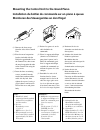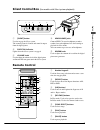- DL manuals
- Yamaha
- Musical Instrument
- Disklavier Mark III Series
- Operation Manual
Yamaha Disklavier Mark III Series Operation Manual
Summary of Disklavier Mark III Series
Page 1
Basic (a) スミ pantone 282c.
Page 2
Fcc information (u.S.A.) 1. Important notice: do not modify this unit! This product, when installed as indicated in the instructions contained in this manual, meets fcc requirements. Modifications not expressly approved by yamaha may void your authority, granted by the fcc, to use the product. 2. Im...
Page 3: Special Message Section
Special message section product safety markings: yamaha electronic products may have either labels similar to the graphics shown below or molded/stamped facsimiles of these graphics on the enclosure. The explanation of these graphics appears on this page. Please observe all cautions indicated on thi...
Page 4: Please Keep This Manual
Important safety instructions information relating to personal injury, electrical shock, and fire hazard possibilities has been included in this list. Warning— when using any electrical or electronic product, basic precautions should always be followed. These precautions include, but are not limited...
Page 5
Mounting the control unit to the grand piano installation du boîtier de commande sur un piano à queue montieren des steuergerätes an den flügel (1) remove the four screws from the sides of the control unit. (2) place the metal suspension bracket, included with the disklavier grand model, over the co...
Page 6
(4) insert the control cable into the d-sub connector on the back of the control unit, then securely tighten the two screws attached to the connector. Be sure to check the orientation of the d-sub connector when inserting the cable. (5) fit the “slots” of the metal suspension bracket containing the ...
Page 7
Mark iii series playback models operation manual.
Page 8
Welcome to the yamaha disklavier tm ! Thank you for purchasing the yamaha disklavier piano! The disklavier is a fascinating instrument that integrates a classic yamaha acoustic piano with innovative electronics to suit your entertainment and educational needs, while retaining the tone, touch and lon...
Page 9: Important
I english important read the following before operating the disklavier. Warnings • do not locate the disklavier in a place subject to excessive heat, low temperatures, or direct sunlight. This could be a fire hazard and may damage the finish and internal parts. • excessive humidity or dust can lead ...
Page 10: Interference
Ii • use a soft, dry cloth to clean the disklavier. However, if you discover a stain, carefully use a soft damp cloth to remove it. Interference • the disklavier uses high-frequency digital circuits that may cause interference to radios and tvs placed close to it. If interference does occur, relocat...
Page 11: Table of Contents
Iii english table of contents balancing the ensemble volume (tg master balance) ........................................................... 21 changing the tempo ...................................... 22 transposing a song ......................................... 22 chapter 7 silent system playback...
Page 12: Advanced Operations
Iv playing the piano parts on the tone generator ........................................................ 39 displaying ensemble voices ........................... 40 selecting tracks for the piano parts ............... 41 chapter 11 using the aux connectors aux out ....................................
Page 13: Chapter 1
1 english chapter 1: setting up y our disklavier chapter 1 setting up your disklavier this chapter provides information on the supplied items and how to set up your disklavier. Items supplied with the disklavier check that the following items are supplied with your disklavier: • 1 remote control • 2...
Page 14: Connecting The Power
2 connecting the power cable connect the disklavier’s power cable to an ac wall outlet. Important: make sure that the voltage of the ac wall outlet matches that marked on the disklavier’s serial no. Plate. Using the remote control the disklavier is equipped with a remote control which allows conveni...
Page 15: Basic Disklavier Terminology
3 english chapter 1: setting up y our disklavier basic disklavier terminology the following is a list of several basic disklavier words that you may need to know before proceeding with operational procedures in this manual. For additional disklavier terminology, see the glossary provided in chapter ...
Page 16: Chapter 2
4 chapter 2 names of parts and their functions this chapter describes the functions of the buttons and other parts of the disklavier. Control unit — front panel 1 [standby / on] button turns on the disklavier or puts it in standby mode. Press once to turn it on, and once again to put it in standby m...
Page 17: Control Unit — Rear Panel
5 english chapter 2: names of parts and their functions q [enter] button used to select and execute functions. W [repeat] button used to select one of the repeat functions: all, rpt or rnd. E [ ] [>] cursor buttons used to move the cursor in the display. R [func.] button used to access various diskl...
Page 18
6 amplifier, speakers & foot controller 6 bass knob used to adjust the bass sound of the built-in speakers. 7 treble knob used to adjust the treble sound of the built-in speakers. 8 foot controller connector connect the optional yamaha fc-4, fc-5 or fc-7 foot controller here. 9 amplified speakers am...
Page 19: Silent Control Box
7 english chapter 2: names of parts and their functions silent control box (for models with silent system playback) 1 [silent] button used to engage the silent system. The acoustic piano is silenced and sound is output from the digital piano. 2 silent on indicator lights when the silent system is en...
Page 20
8 8 [stop] button used to stop playback. 9 [part select] buttons for l/r and ensemble songs, these buttons are used to choose which part will play: left-hand part, right-hand part, or both parts. 0 [search] button used to access the search function. Q [drive] button used to select a disk. Toggles th...
Page 21: Chapter 3
9 english chapter 3 : floppy disks and memory disks chapter 3 floppy disks and memory disks the disklavier can play back songs stored on floppy disks such as pianosoft and pianosoft.Plus song disks or on its internal memory disks. Floppy disks besides pianosoft and pianosoft.Plus song disks, the dis...
Page 22: Inserting & Ejecting Floppy
10 inserting & ejecting floppy disks inserting carefully insert the disk into the disk drive shutter first, label side up, as shown. Push it until it clicks into place and the eject button pops out. Ejecting to eject a disk, press the eject button. The disk will pop out. Remove the disk and return i...
Page 23: Chapter 4
11 english chapter 4 : t ur ning on/of f y our disklavier chapter 4 turning on/off your disklavier this chapter describes how to turn on and off your disklavier and how to set the internal calendar. Turning your disklavier on/off is a basic and very important procedure. Always be sure to follow the ...
Page 24: Setting The Internal
12 setting the internal calendar the disklavier has an internal calendar that can be set from 1/1/1985 00:00:00 to 12/31/2084 23:59:59. Set the calendar accurately so that the disklavier displays the correct current time during stop mode. Setting the correct time is also important for engaging timer...
Page 25: Chapter 5
13 english chapter 5 : display (lcd) chapter 5 display (lcd) various information is shown in the display (lcd: liquid crystal display) on the control unit. This chapter describes some of the frequently displayed indications. Counter display playing time is indicated in one of two formats: minutes an...
Page 26
14 continuous pedal data (half pedal) can actually position a pedal anywhere within its normal range (from fully up to fully down). It is indicated by parentheses around the time display as shown below. Song format there are a couple of general formats in which song data is stored on disks. The song...
Page 27: Chapter 6
15 english chapter 6: basic playback chapter 6 basic playback you can play back pianosoft and pianosoft.Plus song disks on your disklavier, as well as custom recordings stored on floppy disks using other recordable disklavier pianos. You can also play back songs you store on the memory disks. ☛ see ...
Page 28: Pausing Playback
16 2 press [play/pause]. The play/pause indicator lights and song no.1 starts playing. The time display starts counting up and the velocity meters show the velocity of the piano part notes currently being played, as shown. Pausing playback 1 press [play/pause]. Playback stops and the play/pause indi...
Page 29: Selecting Songs With
17 english chapter 6: basic playback selecting songs with the control unit press [song select ] to select the next song. Press [song select ] to select the previous song. To select other songs on the disk, press and hold down [song select ] or [song select ] until the number of the desired song appe...
Page 30: Fast Preview & Review
18 fast preview & review during song playback, fast preview and review allow you to quickly search through a song with the piano still playing. This is useful for locating a desired position within a song. 1 to preview, press [song select ]. To review, press [song select ]. 2 press [play/pause] to c...
Page 31: Adjusting The Volume
19 english chapter 6: basic playback 2 press [play/pause] to continue normal playback. Press [stop] to engage pause mode. If you fast forward a song all the way to the end, pause mode is engaged. Pressing [play/pause] starts playback of the next song. If you reverse a song all the way to the beginni...
Page 32: Adjusting The Tone
20 a on the control unit, press the selector until the volume indicator lights. Then press [–/no] to decrease or [+/yes] to increase the volume. B on the remote control, use the [volume] buttons to adjust the volume. [–] decreases the volume, and [+] increases the volume. Adjusting the tone you can ...
Page 33: Balancing The
21 english chapter 6: basic playback balancing the ensemble volume (tg master balance) when playing back pianosoft.Plus or ensemble songs, it is useful to be able to balance the volume levels of the piano and ensemble parts. In other words, the volume of the xg tone generator should not be too loud ...
Page 34: Transposing A Song
22 transposing a song playback can be transposed up or down by up to two octaves. This is useful, for example, when you want to sing along (karaoke) in a different key from the original recording. Transposition changes remain in effect until the disk is ejected or the disklavier is turned off. To tr...
Page 35: Chapter 7
23 english chapter 7: silent system playback chapter 7 silent system playback (for models with silent system playback) when you play back songs in normal mode, the acoustic piano plays the piano parts, providing live piano performance, and the accompanying sounds are output from the built-in speaker...
Page 36: Engaging The Silent
24 engaging the silent system engaging the silent system is very simple. Follow the procedure below. 1 press [standby / on] to turn on the disklavier. 2 to select quiet mode, simply press the [silent] button on the silent control box. The silent on indicator lights. You can listen to playback throug...
Page 37: Applying Reverb
25 english chapter 7: silent system playback applying reverb effects a piano sounds differently depending on the size of the room in which it is played. These room reverberations are referred to as “reverb” in this manual. The disklavier’s reverb effects can simulate chamber and hall acoustics. For ...
Page 38: Canceling Keyboard
26 canceling keyboard movement normally, when songs are played back on the disklavier, the piano keys move up and down as if they were being played by a performer. In silent or quiet mode, you have the option of canceling the keyboard movement so that the keys will not move during playback. Note: ke...
Page 39: Changing The
27 english chapter 7: silent system playback changing the polyphony setting polyphony refers to the number of notes that can be sounded simultaneously. The disklavier is set to 32-note stereo sampling polyphony by default. In other words, it plays up to 32 notes at a time (including sustained notes)...
Page 40: Tuning The Digital
28 tuning the digital piano the silent digital piano is automatically tuned to match the internal xg tone generator. If you want to re-tune the silent digital piano, follow the procedures outlined in “tuning the tone generator (tg master tune)” on page 38. Disengaging the silent system press the [si...
Page 41: Chapter 8
29 english chapter 8: repeat playback chapter 8 repeat playback this chapter describes various repeat playback functions that you may want to use for entertainment and study purposes. You can repeatedly play back songs or specific passages within a song. 1 press [repeat] on the control unit or remot...
Page 42: Segment A~B Repeat
30 segment a~b repeat in segment a~b repeat, playback is repeated between two specified points in a song: point a and point b. This function is useful when practicing or memorizing a difficult section of a song. Once specified, points a and b are saved until the disk is ejected or the disklavier is ...
Page 43: Segment A~ (Return &
31 english chapter 8: repeat playback segment a~ (return & pause) repeat in segment a~ repeat, playback can be repeatedly restarted from a specified point in a song. This is similar to segment a~b repeat except that only point a is specified. Like segment a~b repeat, this function is useful for prac...
Page 44: Starting Playback From
32 starting playback from a specified point (search) playback can be started from a specified point in a song. Instead of using fast forward or preview, you can use this function to go directly to a desired point within a song. If the current song uses the minutes and seconds time format, you specif...
Page 45: Canceling The Left-
33 english chapter 9: useful functions for lear ning piano this chapter describes useful functions for piano study, such as practicing one hand while the disklavier plays the other, operating the pedals, and using the built-in metronome. Canceling the left- hand or right-hand piano part in l/r and e...
Page 46: Operating The Pedals
34 operating the pedals yourself during playback, the disklavier pedals play the pedal data that was recorded with the song. If, however, you want to practice your pedal playing, you can cancel pedal playback and play them yourself. The pedal cancel function is set in the control unit. 1 hold down [...
Page 47: Playback With The
35 english chapter 9: useful functions for lear ning piano the following table shows the metronome parameters that can be set. 2 use the [ ] and [>] to position the c cursor next to the parameter that you want to set: click, tempo, or time signature. 3 use the [–/no] and [+/yes] buttons to set the s...
Page 48: Adjusting The
36 fc-4 foot switch fc-5 foot switch metro- nome –/no +/yes adjusting the metronome volume (for models with silent system playback) in silent and quiet modes, you can listen to playback with the metronome turned on. The volume of the metronome can be adjusted in a range from 50 to 127. Note: the vol...
Page 49: Using A Foot Controller to
37 english chapter 9: useful functions for lear ning piano fc-7 foot controller pause tempo 30% tempo control play (tempo 100%) using a foot controller to control the tempo by connecting an optional yamaha fc-7 controller pedal, playback tempo can also be controlled. The following table shows which ...