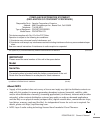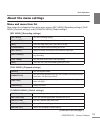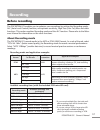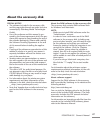- DL manuals
- Yamaha
- Voice Recorder
- POCKETRAK CX
- Owner's Manual
Yamaha POCKETRAK CX Owner's Manual
Summary of POCKETRAK CX
Page 1
Ja zh ru it es fr de en.
Page 2: Fcc Information (U.S.A.)
Pocketrak cx owner’s manual 2 fcc information (u.S.A.) 1. Important notice: do not mod- ify this unit! This product, when installed as indicated in the instructions contained in this manual, meets fcc requirements. Modifications not expressly approved by yamaha may void your authority, granted by th...
Page 3: Important
Pocketrak cx owner’s manual 3 * this applies only to products distributed by yamaha corporation of america. Compliance information statement (declaration of conformity procedure) responsible party : yamaha corporation of america address : 6600 orangethorpe ave., buena park, calif. 90620 telephone : ...
Page 4: Precautions
Pocketrak cx owner’s manual 4 precautions please read carefully before proceeding * please keep this manual in a safe place for future reference. These precautions include, but are not limited to, the following: danger handling caution • do not operate the device or use headphones/earphones while dr...
Page 5: Danger
Pocketrak cx owner’s manual 5 danger • if you notice battery leakage, discoloration, deformation, or any strange smell, immediately remove the battery from the device and stop operating, and also keep away from fire. If you continue operating the device, it could cause batter y fire, explosion, elec...
Page 6: Caution
Pocketrak cx owner’s manual 6 • insert the battery as instructed. Always make sure the battery is inserted in conformity with the +/ - polarity markings. Failure to do so might cause abnormal chemical reaction when recharging or could cause abnormal electric current flow in the battery, resulting in...
Page 7
Pocketrak cx owner’s manual 7 always turn the power off when the device is not in use. The performance of components with moving contacts, such as switches, volume controls, and connectors, deteriorates over time. Consult qualified yamaha service personnel about replacing defective components. Make ...
Page 8: Contents
Pocketrak cx owner’s manual 8 contents precautions ........................................... 4 about the manuals.................................... 8 obtaining and viewing the reference manual ..................................... 8 introduction .............................................. 9 in...
Page 9: Introduction
Pocketrak cx owner’s manual 9 introduction included accessories • eneloop aa ni-mh rechargeable battery (1) • 2gb microsd memory card (1) • earphones (1) • carrying bag (1) • microphone stand adapter (1) use the adapter to attach the recorder to a microphone stand. • windscreen (1) cover the microph...
Page 10: Starting Up
Pocketrak cx owner’s manual 10 starting up inserting a battery turning the power on or off turning the power on press the [power] button. Turning the power off press and hold down the [power] button for at least two seconds while the recorder is stopped. Note: · if you leave the recorder turned on f...
Page 11: Power
Pocketrak cx owner’s manual 11 starting up checking the remaining battery power check the battery indicator on the lcd screen to deter- mine the remaining battery power. When the battery power falls to a low level, the recorder will display the message “low battery!.” recharge the “eneloop” or repla...
Page 12: Inserting A Microsd Card
Pocketrak cx owner’s manual 12 starting up inserting a microsd card use a microsd card to store the recording/playback data. You must format a commercially available microsd card using the recorder before you use the card for the first time (page 16). 1. Open the microsd card slot cover. 2. Insert t...
Page 13: About The Microsd Card
Pocketrak cx owner’s manual 13 starting up about the microsd card if you plan to use any card other than the included microsd card, use a 512mb – 2gb microsd card or a 4gb microsdhc card (these cards are compatible as of july 2008). However, some cards (depending on the manufacturer or type of card)...
Page 14: Basic Operation
Pocketrak cx owner’s manual 14 basic operation about the screens vol menu enter speed pause esc play stop rec menu enter [main screen] appears when the power to the unit is turned on. [menu screen] appears when you press and hold down the [menu/enter] button for at least two (2) seconds while the ma...
Page 15: About The Menu Settings
Pocketrak cx owner’s manual 15 basic operation about the menu settings menu and menu item list menu items are categorized into three main menus: [rec menu] (recording settings), [play menu] (playback settings) and [common menu] (global settings). [rec menu] (recording settings) [play menu] (playback...
Page 16: Setting The Menu Options
Pocketrak cx owner’s manual 16 basic operation setting the menu options the following section explains how to set the menu items. The example here explains how to select “mp3 128kbps” for the recording mode. 1. Press and hold down the [menu/enter] but- ton for at least two (2) seconds while the main...
Page 17: Recording
Pocketrak cx owner’s manual 17 recording before recording the pocketrak cx enables you to optimize your recordings by setting the recording mode, alc (auto level control) function, microphone sensitivity, high pass (low cut) filter and other functions. This section explains recording mode and the al...
Page 18
Pocketrak cx owner’s manual 18 recording battery life for recording (with the included 2gb microsd card) * the above estimate is based on: recording/playback led off, backlight off, no recording monitoring, the alc function on. * battery life varies depending on the type and manufacturer of battery/...
Page 19
Pocketrak cx owner’s manual 19 recording 2. Press the [rec/pause ] button once again. The unit enters recording [standby] mode. (recording has not started yet.) note: · the level meter will move left or right in response to the sound level from the micro- phone. 3. Press the [ t ]/[ y ] buttons to a...
Page 20
Pocketrak cx owner’s manual 20 recording • if the recording level is too high: the level meter frequently moves all the way to the right and the recording led turns off. The appears on the screen when the level exceeds the specified threshold during recording. Press the [ t ] button to lower the rec...
Page 21
Pocketrak cx owner’s manual 21 recording simple recording (musical practice, meeting, etc.) before recording, set the [alc] switch to [on] and the [mic sens] (microphone sensi- tivity) switch to [high]. 1. Press the [folder/a-b repeat] button located on the side panel repeatedly to select a folder i...
Page 22: Playing Back
Pocketrak cx owner’s manual 22 playing back the pocketrak cx plays back mp3 and wma format files as well as wav format files recorded on the unit. To play back a file recorded on the unit, select a folder from the voice (a-d) fold- ers or the line (l) folder. To play back a file transferred from a c...
Page 23: Recorder to A Computer
Pocketrak cx owner’s manual 23 transferring audio files from the recorder to a computer you can transfer audio files stored in the microsd card to a computer by connecting the recorder to the computer via an included usb cable. Transferred files are compatible for play- back with windows media playe...
Page 24: Important
Pocketrak cx owner’s manual 24 transferring audio files from the recorder to a computer once the recorder is recognized by the computer, the following display appears on the screen. If nothing appears on the computer display, or if the above screen fails to appear on the recorder, follow the steps b...
Page 25: Loading Audio Files
Pocketrak cx owner’s manual 25 transferring audio files from the recorder to a computer note: · the screens, menu items and buttons displayed on your computer may not exactly match those shown in this manual, depending on the os version or manufacturer of your computer. (this manual uses win- dows x...
Page 26: Recharging The Eneloop
Pocketrak cx owner’s manual 26 recharging the eneloop warning • recharge the eneloop at an ambient temperature of between 5 and 35 degrees celsius (41 and 95 degrees fahrenheit). • be sure to close the battery cover before you start recharging. 1. Make sure that the eneloop battery is inserted in th...
Page 27: About The Accessory Disk
Pocketrak cx owner’s manual 27 about the accessory disk special notice • the software included in the accessory disk and the copyrights thereof are under exclusive ownership by steinberg media technologies gmbh. • use of the software and this manual is gov- erned by the license agreement which the p...
Page 28: Software License Agreement
Pocketrak cx owner’s manual 28 attention software license agreement please read this software license agreement (“agreement”) carefully before using this software. You are only permitted to use this software pursuant to the terms and conditions of this agreement. This agreement is between you (as an...
Page 29
Pocketrak cx owner’s manual 29 4. Limited warranty on media as to software sold on tangible media, yamaha war- rants that the tangible media on which the software is recorded will be free from defects in materials and work- manship under normal use for a period of fourteen (14) days from the date of...
Page 30
For details of products, please contact your nearest yamaha representative or the authorized distribu- tor listed below. Canada yamaha canada music ltd. 135 milner avenue, scarborough, ontario, m1s 3r1, canada tel: 416-298-1311 u.S.A. Yamaha corporation of america 6600 orangethorpe ave., buena park,...
Page 31
Iceland skifan hf skeifan 17 p.O. Box 8120, is-128 reykjavik, iceland tel: 525 5000 russia yamaha music (russia) office 4015, entrance 2, 21/5 kuznetskii most street, moscow, 107996, russia tel: 495 626 0660 other european countries yamaha music europe gmbh siemensstraße 22-34, 25462 rellingen, germ...
Page 32
Yamaha web site (english only) http://www.Yamahasynth.Com/ yamaha manual library http://www.Yamaha.Co.Jp/manual/ u.R.G., pro audio & digital musical instrument division, yamaha corporation © 2008 yamaha corporation 1aj6p1p0043--a 902ip-02b0