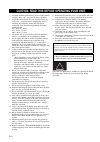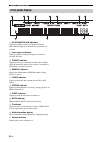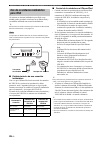- DL manuals
- Yamaha
- Receiver
- R-S500
- Owner's Manual
Yamaha R-S500 Owner's Manual
Summary of R-S500
Page 1
© 2010 yamaha corporation receiver owner’s manual manual de instrucciones lr printed in malaysia wv17380-2 r-s700s500_receiver_lr-cv.Fm page 1 friday, november 11, 2011 11:48 am.
Page 2
Caution: read this before operating your unit. I en 1 to assure the finest performance, please read this manual carefully. Keep it in a safe place for future reference. 2 install this sound system in a well ventilated, cool, dry, clean place - away from direct sunlight, heat sources, vibration, dust...
Page 3
1 en pr e p ara tion in tro d u c ti o n ba s ic opera t ion addit io nal inf o rm a t io n ad v anced o pera t ion engli s h useful features ............................................ 2 supplied accessories ................................. 3 controls and functions ......................... 4 fro...
Page 4
Useful features 2 en this unit allows you to: *1 r-s700 only *2 optional yamaha product required iphone, ipod iphone, ipod, ipod classic, ipod nano and ipod touch are trademarks of apple inc., registered in the u.S. And other countries. Bluetooth™ bluetooth is a registered trademark of the bluetooth...
Page 5
Supplied accessories 3 en in tro d u c ti o n engli s h please check that you received all of the following parts. ■ notes on remote control and batteries • do not spill water or other liquids on the remote control. • do not drop the remote control. • do not leave or store the remote control in the ...
Page 6
Controls and functions 4 en 1 a (power) turns on and off the power of this unit (see page 14). On position: pushed inward off position: released outward this unit consumes a small amount of power even when turned off or when in standby mode. 2 power indicator lights up as follows: brightly lit: powe...
Page 7
Controls and functions 5 en in tro d u c ti o n engli s h a tuning jj / ii selects the tuning frequency when tuner is selected as the input source (see page 18). B remote control sensor receives infrared signals from the remote control. Switch the remote control id between id1 and id2 when using mul...
Page 8
Controls and functions 6 en 1 sp (speakers) a/b indicators light up according to the set of speakers selected. Both indicators light up when both sets of speakers are selected. 2 input source indicators light up brightly to indicate the input source that is currently selected. 3 preset indicator lig...
Page 9
Controls and functions 7 en in tro d u c ti o n controls and functions engli s h rear panel (r-s700) 1 gnd terminal used to connect a turntable (see page 10). 2 tape jacks used to connect a tape deck (see page 10). 3 antenna terminals used to connect fm and am antennas (see page 12). 4 dock jack use...
Page 10
Controls and functions 8 en this section describes the function of each button on the remote control used to control this unit or other components made by yamaha or other manufacturers. ■ common controls the following buttons can be used no matter which input source is selected. 1 infrared signal tr...
Page 11
Controls and functions 9 en in tro d u c ti o n engli s h ■ fm/am controls the following buttons can be used when tuner is selected as the input source. E tuning h / i selects the tuning frequency when tuner is selected as the input source (see page 18). F preset f / g selects a preset fm/am station...
Page 12
Connections 10 en • do not connect this unit or other components to the main power until all connections between components are complete. • all connections must be correct: l (left) to l, r (right) to r, “+” to “+” and “–” to “–”. If the connections are faulty, no sound will be heard from the speake...
Page 13
11 en connections pr e p ara tion engli s h ■ impedance selector switch do not change the impedance selector switch while the power of this unit is turned on, as doing so may damage the unit. If the unit fails to turn on, the impedance selector switch may not be fully slid to either position. If thi...
Page 14
12 en connections indoor antennas for receiving fm and am broadcasts are included with this unit. In general, these antennas should provide sufficient signal strength. Connect each antenna correctly to the designated terminals. If you experience poor reception quality, install an outdoor antenna. Co...
Page 15
13 en connections pr e p ara tion engli s h removing the jumper pins from the pre out/main in jacks enables this unit to operate separately as a control amplifier or a power amplifier. These jacks are used to connect a signal-processing system such as a graphic equalizer or a surround-sound processo...
Page 16
Playing and recording 14 en extreme caution should be exercised when you play back cds encoded in dts. If you play back a cd encoded in dts on a cd player that does not support dts, only noise will be heard, and this noise may damage your speakers. Check whether your cd player supports cds encoded i...
Page 17
15 en playing and recording ba s ic opera t io n engli s h ■ using the cd direct amp switch (r-s700 only) routes input signals from your cd player directly to the specially built-in amplifier for the cd player. As a result, the input signals bypass the input selector and the bass, treble, balance an...
Page 18
16 en playing and recording ■ adjusting the bass and treble controls the bass and treble controls adjust high and low frequency response. The center position produces a flat response. Bass when you feel there is not enough bass (low frequency sound), rotate clockwise to boost. When you feel there is...
Page 19
17 en playing and recording ba s ic opera t io n engli s h • audio signals are not output to the tape rec or line 1 rec output jacks when tape or line 1 is selected with the rec out selector. Audio signals are output to both the tape rec and the line 1 rec output jacks if when phono, dock, tuner, cd...
Page 20
Fm/am tuning 18 en there are 2 tuning methods; automatic and manual. Select either method according to your preference and the strength of station signals. Automatic tuning is effective when station signals are strong and there is no interference. 1 rotate the input selector on the front panel (or p...
Page 21
19 en fm/am tuning ba s ic opera t io n engli s h manual tuning is effective when station signals are weak. 1 rotate the input selector on the front panel (or press tuner on the remote control) to select tuner as the input source. 2 press fm or am on the front panel (or fm or am on the remote contro...
Page 22
20 en fm/am tuning you can use the automatic station preset function to automatically register fm stations as presets. This function enables this unit to automatically tune in to fm stations that have a strong signal and store up to 40 of those stations in order. You can then easily recall any prese...
Page 23
21 en fm/am tuning ba s ic opera t io n engli s h you can manually register up to 40 fm/am stations (40 total). You can then easily recall any preset station by selecting its preset number. Y when stations are registered manually, the fm mode setting (mono or stereo) at the time of registration is a...
Page 24
22 en fm/am tuning you can recall preset stations that were registered using automatic station preset or manual station preset. 1 press preset j / i on the front panel (or preset f / g on the remote control) to select a preset number. Y • preset numbers to which no stations are registered are skippe...
Page 25
23 en fm/am tuning ba s ic opera t io n engli s h follow the steps below to clear all preset stations. 1 rotate the input selector on the front panel (or press tuner on the remote control) to select tuner as the input source. 2 press option on the remote control. The option menu for tuner is display...
Page 26
Playing back tunes from your iphone/ipod/bluetooth™ component 24 en once you have connected an optional yamaha universal dock for ipod (such as the yds-12), wireless system for ipod (yid-w10), or bluetooth wireless audio receiver (yba-10) to the dock jack on the rear panel of this unit, you can enjo...
Page 27
25 en playing back tunes from your iphone/ipod/bluetooth™ component ba s ic opera t io n engli s h ■ controlling your iphone/ipod after setting your iphone/ipod in your dock, rotate the input selector on the front panel (or press dock on the remote control) to select dock as the input source to play...
Page 28
26 en playing back tunes from your iphone/ipod/bluetooth™ component by connecting a wireless system for ipod to this unit, you can play songs on your iphone/ipod and listen to them using a wireless connection. Y you can use the remote control to control the iphone/ipod. For more information, see pag...
Page 29
27 en playing back tunes from your iphone/ipod/bluetooth™ component ba s ic opera t io n engli s h this unit supports a2dp (advanced audio distribution profile) and avrcp (audio and video remote control profile) of the bluetooth profile. ■ pairing bluetooth™ components be sure to pair the bluetooth ...
Page 30
28 en playing back tunes from your iphone/ipod/bluetooth™ component ■ playing back bluetooth tm components when pairing is complete, carry out the following procedure to achieve a wireless connection between this unit and the bluetooth component. When the wireless connection is complete, you can enj...
Page 31
Setting the option menu for each input source 29 en ad v anced opera t ion engli s h the option menu allows you to configure various settings for each input source and recall those settings automatically when an input source is selected. Also, you can view the signal information for certain input so...
Page 32
30 en setting the option menu for each input source details of the menu items are as follows. The configuration will be reflected to the input source currently selected. Y the default settings are marked with “*”. Volume sets items for volumes. Maxvol (maximum volume) sets the maximum volume level s...
Page 33
Advanced setup 31 en ad v anced opera t ion engli s h ■ advanced setup menu parameters change the initial settings to reflect the needs of your listening environment. Y the default settings are marked with “*”. Remote id choices: id1, id2* changes the remote control id of this unit. • select id1 to ...
Page 34
32 en advanced setup when using multiple yamaha receivers or amplifiers with the same default code setting, you may unintentionally operate those components simultaneously. In this case, set one of the alternative codes for this unit to operate this unit separately. • switching to id1 press and hold...
Page 35
Remote control features 33 en ad v anced opera t ion engli s h the remote control can be used to control not only this unit, but also seven other audio-visual components (tv, dvd player, vcr, etc.) made by yamaha and other manufacturers. To control other components with this unit’s remote control, y...
Page 36
34 en remote control features • when using only one tv: assign the tv’s remote control code to the tv a button. The tv control buttons always control your tv, regardless of the selected input source. • to use other buttons (*1, above) to control your tv: assign the tv’s remote control code to the tv...
Page 37
35 en remote control features ad v anced opera t ion engli s h to use this unit’s remote control to control other components (tv, dvd player, vcr, etc.), determine the remote control code that corresponds to the component and assign that code to the desired input selector button on the remote contro...
Page 38
Troubleshooting 36 en refer to the chart below if this unit does not function properly. If the problem you are experiencing is not listed below or if the instructions below do not help, turn off this unit, disconnect the power cable, and contact the nearest authorized yamaha dealer or service center...
Page 39
37 en troubleshooting additi o nal info rm a t io n engli s h ■ tuner a “humming” sound can be heard. Incorrect cable connections. Connect the audio plugs firmly. If the problem persists, the cables may be defective. 10 no connection from the turntable to the gnd terminal. Make the gnd connection be...
Page 40
38 en troubleshooting ■ iphone/ipod the following messages may be displayed on the front panel display in certain situations. Fm/ am the desired frequency cannot be tuned in. Incorrect setting for the tuning step. Set the tuning step properly according to your area. 31 no presets is displayed. No pr...
Page 41
39 en troubleshooting additi o nal info rm a t io n engli s h ■ bluetooth™ the following messages may be displayed on the front panel display in certain situations. Problem cause remedy see page when using the universal dock for ipod: your iphone/ipod is not being charged even though it is connected...
Page 42
40 en troubleshooting ■ remote control problem cause remedy see page the remote control does not work nor function properly. Wrong distance or angle. The remote control will function within a maximum range of 6 m (20 ft) and no more than 30 degrees off- axis from the front panel. 9 direct sunlight o...
Page 43
Specifications 41 en addition al in fo rma t io n english audio section • minimum rms output power [r-s700] (8 Ω , 20 hz to 20 khz, 0.019% thd) .............. 100 w + 100 w (6 Ω , 20 hz to 20 khz, 0.03% thd) ................ 120 w + 120 w [r-s500] (8 Ω , 20 hz to 20 khz, 0.04% thd) ....................
Page 44
I es 1 para asegurar el mejor rendimiento de este aparato, lea atentamente este manual. Y luego guárdelo en un lugar seguro para poder consultarlo en el futuro en caso de ser necesario. 2 instale este sistema de sonido en un lugar bien ventilado, fresco, seco y limpio, y alejado de la luz solar dire...
Page 45
1 es prep ara ciÓn in t r oducciÓ n manej o bÁsico inf o rm a c iÓ n adici o nal m anej o a v anz a do esp a ño l caracterÍsticas de utilidad ................ 2 accesorios suministrados ..................... 3 controles y funciones............................. 4 panel frontal...........................
Page 46
CaracterÍsticas de utilidad 2 es esta unidad permite: *1 sólo r-s700 *2 producto yamaha opcional necesario iphone, ipod iphone, ipod, ipod classic, ipod nano y ipod touch son marcas comerciales de apple inc., registradas en ee.Uu. Y otros países. Bluetooth™ bluetooth es una marca registrada de bluet...
Page 47
Accesorios suministrados 3 es in t r oducciÓ n esp a ño l verifique que ha recibido los siguientes accesorios. ■ notas sobre el mando a distancia y las pilas • no vierta agua ni otros líquidos sobre el mando a distancia. • no deje caer el mando a distancia al suelo. • no deje ni guarde el mando a di...
Page 48
Controles y funciones 4 es 1 a (alimentación) enciende y apaga la alimentación en esta unidad (vea la página 14). Posición de encendido: botón presionado posición de apagado: botón no presionado esta unidad consume una pequeña cantidad de energía aunque esté apagada o en modo de espera. 2 indicador ...
Page 49
Controles y funciones 5 es in t r oducciÓ n esp a ño l a tuning jj / ii selecciona la frecuencia de sintonización cuando tuner está seleccionado como fuente de entrada (vea la página 18). B sensor del mando a distancia recibe las señales infrarrojas del mando a distancia. Cambia el id del mando a di...
Page 50
Controles y funciones 6 es 1 indicadores sp (speakers) a/b se iluminan según el conjunto de altavoces seleccionado. Ambos indicadores se iluminan cuando se han seleccionado los dos conjuntos de altavoces. 2 indicadores de fuente de entrada se iluminan fuertemente para indicar la fuente de entrada se...
Page 51
Controles y funciones 7 es in t r oducciÓ n controles y funciones esp a ño l panel trasero (r-s700) 1 terminal gnd se utiliza para conectar un tocadiscos (vea la página 10). 2 tomas tape se utiliza para conectar una pletina de cinta (vea la página 10). 3 terminales de antena se utilizan para conecta...
Page 52
Controles y funciones 8 es esta sección describe las funciones de cada botón del mando a distancia utilizado para manejar esta unidad u otros componentes yamaha o de otros fabricantes. ■ controles comunes los siguientes controles se pueden utilizar independientemente de la fuente de entrada seleccio...
Page 53
Controles y funciones 9 es in t r oducciÓ n esp a ño l ■ controles de fm/am los siguientes botones se pueden utilizar cuando tuner está seleccionado como fuente de entrada. E tuning h / i selecciona la frecuencia de sintonización cuando tuner está seleccionado como fuente de entrada (vea la página 1...
Page 54
Conexiones 10 es • no conecte esta unidad ni otros componentes a la toma principal de alimentación hasta que no haya finalizado las conexiones entre todos los componentes. • todas las conexiones deben estar realizadas correctamente: l (izquierdo) con l, r (derecho) con r, “+” con “+” y “–” con “–”. ...
Page 55
11 es conexiones prep ara ciÓn esp a ño l ■ interruptor impedance selector no cambie el interruptor impedance selector mientras la unidad esté encendida. Si lo hace, podría averiarla. Si la unidad no se enciende, es posible que el interruptor impedance selector no esté ajustado en la posición correc...
Page 56
12 es conexiones esta unidad incluye antenas interiores para recibir emisiones de fm y am. En general, estas antenas deberían ofrecer una potencia de señal suficiente. Conecte cada antena correctamente a los terminales designados. Si tiene problemas con la recepción, instale una antena exterior. Con...
Page 57
13 es conexiones prep ara ciÓn esp a ño l al retirar los puentes de las tomas pre out/main in es posible que la unidad funcione independientemente como amplificador de control o amplificador de potencia. Estas tomas se utilizan para conectar a la unidad un sistema de procesamiento de señal, como un ...
Page 58
ReproducciÓn y grabaciÓn 14 es al reproducir cd codificados en dts deben extremarse las precauciones. Si reproduce un cd codificado en dts en un reproductor no compatible con dts, sólo se escuchará ruido y dicho ruido podría dañar los altavoces. Compruebe si su reproductor admite cd codificados en d...
Page 59
15 es reproducciÓn y grabaciÓn m anej o bÁsico esp a ño l ■ uso del interruptor cd direct amp (sólo r-s700) enruta las señales de entrada desde el reproductor de cd directamente al amplificador especialmente integrado para el reproductor de cd. Como consecuencia, las señales de entrada omiten el sel...
Page 60
16 es reproducciÓn y grabaciÓn ■ ajuste de los controles bass y treble los controles bass y treble ajustan la respuesta de alta y baja frecuencia. La posición central produce una respuesta plana. Bass cuando note que no hay suficientes graves (sonido de baja frecuencia), gire el control en el sentid...
Page 61
17 es reproducciÓn y grabaciÓn m anej o bÁsico esp a ño l • las señales de audio no se emiten en las tomas de salida tape rec o line 1 rec cuando se selecciona tape o line 1 con el selector rec out. Las señales de audio se emiten a las tomas de salida tape rec y line 1 rec si se selecciona phono, do...
Page 62
SintonizaciÓn de fm/am 18 es hay 2 métodos de sintonización: automática y manual. Seleccione cualquiera de los dos según sus preferencias y la fuerza de las señales de la emisora. La sintonización automática es eficaz cuando las señales de emisoras son intensas y no hay interferencias. 1 gire el sel...
Page 63
19 es sintonizaciÓn de fm/am m anej o bÁsico esp a ño l la sintonización manual es eficaz cuando las señales de la emisora son débiles. 1 gire el selector input en el panel frontal (o pulse tuner en el mando a distancia) para seleccionar tuner como fuente de entrada. 2 pulse fm o am en el panel fron...
Page 64
20 es sintonizaciÓn de fm/am puede utilizar la función de presintonización automática de emisoras para registrar automáticamente emisoras de fm como presintonías. Esta función permite a la unidad sintonizar automáticamente emisoras de fm con una señal fuerte y almacenar hasta 40 emisoras en orden. A...
Page 65
21 es sintonizaciÓn de fm/am m anej o bÁsico esp a ño l puede registrar manualmente hasta 40 emisoras de fm/ am (40 en total). Así podrá recuperar fácilmente cualquier emisora presintonizada seleccionando su número de presintonía. Y cuando las emisoras se registran manualmente, también se guarda el ...
Page 66
22 es sintonizaciÓn de fm/am puede recuperar emisoras presintonizadas registradas utilizando la presintonización automática o manual de emisoras. 1 pulse preset j / i en el panel frontal (o preset f / g en el mando a distancia) para seleccionar un número de presintonía. Y • se omitirán los números d...
Page 67
23 es sintonizaciÓn de fm/am m anej o bÁsico esp a ño l siga estos pasos para borrar todas las emisoras presintonizadas. 1 gire el selector input en el panel frontal (o pulse tuner en el mando a distancia) para seleccionar tuner como fuente de entrada. 2 pulse option en el mando a distancia. Aparece...
Page 68
ReproducciÓn de temas desde un componente iphone/ipod/bluetooth™ 24 es una vez que haya conectado una dock universal yamaha para ipod opcional (como la yds-12), un sistema inalámbrico para ipod (yid-w10) o un receptor de audio inalámbrico (yba-10) a la toma dock del panel trasero de la unidad, podrá...
Page 69
25 es reproducciÓn de temas desde un componente iphone/ipod/bluetooth™ m anej o bÁsico esp a ño l ■ control del iphone/ipod tras colocar el iphone/ipod en la base, gire el selector input en el panel frontal (o pulse dock en el mando a distancia) para seleccionar dock como fuente de entrada para la r...
Page 70
26 es reproducciÓn de temas desde un componente iphone/ipod/bluetooth™ al conectar un sistema inalámbrico para ipod a esta unidad, puede reproducir canciones en su iphone/ipod y escucharlas utilizando una conexión inalámbrica. Y puede utilizar el mando a distancia para controlar el iphone/ipod. Para...
Page 71
27 es reproducciÓn de temas desde un componente iphone/ipod/bluetooth™ m anej o bÁsico esp a ño l esta unidad admite a2dp (advanced audio distribution profile) y avrcp (audio and video remote control profile) en el perfil bluetooth. ■ emparejamiento de componentes bluetooth™ asegúrese de emparejar e...
Page 72
28 es reproducciÓn de temas desde un componente iphone/ipod/bluetooth™ ■ reproducción de componentes bluetooth tm una vez finalizado el emparejamiento, lleve a cabo el siguiente procedimiento para obtener una conexión inalámbrica entre esta unidad y el componente bluetooth. Cuando la conexión inalám...
Page 73
Ajuste del menÚ option para cada fuente de entrada 29 es ma ne jo a v anzado esp a ño l el menú option permite configurar varios ajustes para cada fuente de entrada y recuperarlos automáticamente al seleccionar una fuente de entrada. Además, puede ver la información de señal de ciertas fuentes de en...
Page 74
30 es ajuste del menÚ option para cada fuente de entrada a continuación se ofrece información detallada sobre los elementos de menú. La configuración reflejará la fuente de entrada seleccionada en ese momento. Y los ajustes por defecto aparecen marcados con “*”. Volume ajusta elementos de volumen. M...
Page 75
PreparaciÓn avanzada 31 es ma ne jo a v anzado esp a ño l ■ parámetros del menú advanced setup cambian los ajustes iniciales para reflejar las necesidades del entorno de escucha. Y los ajustes por defecto aparecen marcados con “*”. Remote id opciones: id1, id2* cambia el id del mando a distancia de ...
Page 76
32 es preparaciÓn avanzada si se utilizan varios receptores o amplificadores yamaha con el mismo código por defecto, podría llegar a manejar accidentalmente varios componentes a la vez. En tal caso, ajuste uno de los códigos alternativos en esta unidad para poder manejarla de forma independiente. • ...
Page 77
CaracterÍsticas del mando a distancia 33 es ma ne jo a v anzado esp a ño l el mando a distancia puede utilizarse no sólo para controlar esta unidad, sino otros siete componentes audiovisuales (televisor, reproductor de dvd, vídeo, etc.) de yamaha y otros fabricantes. Para controlar otros componentes...
Page 78
34 es caracterÍsticas del mando a distancia • al usar sólo un televisor: asigne el código del mando a distancia del televisor al botón tv a . Los botones del control del televisor siempre controlan el televisor, independientemente de la fuente de entrada seleccionada. • para usar otros botones (*1, ...
Page 79
35 es caracterÍsticas del mando a distancia ma ne jo a v anzado esp a ño l para usar el mando a distancia de esta unidad para controlar otros componentes (televisor, reproductor de dvd, vídeo, etc.), determine el código de mando a distancia correspondiente al componente y asígnelo al botón de selecc...
Page 80
SoluciÓn de problemas 36 es consulte el siguiente cuadro cuando el aparato no funcione bien. Si el problema surgido no aparece en la siguiente lista o las instrucciones no le ayudan, desactive el equipo, desconecte el cable de alimentación y consulte con un centro de servicio o con un distribuidor y...
Page 81
37 es soluciÓn de problemas info rm a c iÓ n adicional esp a ño l ■ sintonizador problema causa remedio vea la página no hay graves ni sensación ambiental. Los cables + y – se han conectado al revés en el amplificador o en los altavoces. Conecte los cables de los altavoces con la fase correcta + y –...
Page 82
38 es soluciÓn de problemas ■ iphone/ipod en ciertas situaciones, los siguientes mensajes pueden mostrarse en la pantalla del panel frontal. Fm/ am la frecuencia deseada no se puede sintonizar. Ajuste incorrecto del paso de sintonización. Ajuste el paso de sintonización adecuadamente según su área. ...
Page 83
39 es soluciÓn de problemas info rm a c iÓ n adicional esp a ño l ■ bluetooth™ en ciertas situaciones, los siguientes mensajes pueden mostrarse en la pantalla del panel frontal. Problema causa remedio vea la página si se utiliza la dock universal para ipod: su iphone/ipod no se está cargando aunque ...
Page 84
40 es soluciÓn de problemas ■ mando a distancia problema causa remedio vea la página el mando a distancia no funciona correctamente. La distancia o el ángulo son incorrectos. El mando a distancia tiene un alcance máximo de 6 m y una inclinación máxima de 30 grados con respecto al eje del panel front...
Page 85
Especificaciones 41 es in forma ciÓn a d ic io nal español secciÓn de audio • potencia de salida rms mínima [r-s700] (8 Ω , de 20 hz a 20 khz, 0,019% thd) .......... 100 w + 100 w (6 Ω , de 20 hz a 20 khz, 0,03% thd) ............ 120 w + 120 w [r-s500] (8 Ω , de 20 hz a 20 khz, 0,04% thd) .............
Page 86
I tv a.R. Systems 0320 acme 0342 acura 0323, 0343 adc 0337 admiral 0054, 0178, 0336, 0337, 0339, 0346, 0347 advent 0158 adventura 0057 adyson 0277, 0282, 0342 agashi 0277, 0282 agazi 0337 aiko 0277, 0282, 0320, 0323, 0342, 0343 aim 0320 aiwa 0078, 0379 akai 0050, 0055, 0109, 0159, 0181, 0277, 0282, ...
Page 87
Ii futuretech 0058, 0179 galaxi 0320, 0351 galaxis 0161, 0320 gateway 0176, 0177, 0241 gbc 0323, 0343, 0344 ge 0008, 0021, 0023, 0026, 0027, 0031, 0034, 0049, 0052, 0056, 0209 geant casino 0321 gec 0282, 0320, 0342, 0347, 0349, 0350 geloso 0323, 0343, 0346 general technic 0323, 0343 genexxa 0320, 03...
Page 88
Iii nikkai 0277, 0282, 0320, 0323, 0337, 0340, 0342, 0349, 0350 nikko 0026, 0031, 0050 nobliko 0171, 0277, 0341, 0342 nokia 0347 norcent 0201 nordic 0282 nordmende 0339, 0345, 0347, 0350 nordvision 0349 novatronic 0320 oceanic 0321, 0347 okano 0161, 0320, 0351 olevia 0102, 0199, 0200, 0207, 0222 onc...
Page 89
Iv susumu 0340 sutron 0323, 0343 sva 0151 sydney 0277, 0282, 0342 sylvania 0008, 0009, 0010, 0011, 0013, 0026, 0048, 0050, 0051, 0128, 0227, 0253 symphonic 0051, 0058, 0062, 0128, 0179, 0215 syntax 0199 syntax-brillian 0199 sysline 0349 sytong 0277 tandy 0178, 0282, 0336, 0340, 0342, 0347 tashiko 02...
Page 90
V hughes 1111, 1113, 1122 hughes network systems 1110, 1116 humax 1012, 1110, 1113 hush 1016 hypson 1008, 1009, 1024, 1029 ibuypower 1016 impego 1030 imperial 1026 inno hit 1008, 1009, 1025, 1028, 1029, 1030 innovation 1024 instant replay 1068 interbuy 1008, 1031 interfunk 1028 intervision 1009, 102...
Page 91
Vi apex 2030, 2124, 2125, 2126, 2127, 2130, 2131 apple 2241 arrgo 2138 asono 2364 aspire 2152, 2222 astar 2240 atacom 2364 audiovox 2061, 2149 avious 2367 awa 2363 axion 2249 bang & olufsen 2128 baze 2367 bbk 2364 bellagio 2363 best buy 2359 blaupunkt 2131 blue parade 2157 boghe 2382 brainwave 2362 ...
Page 92
Vii sharp 2006, 2040, 2088, 2091, 2182, 2194, 2220, 2221, 2231, 2236, 2293, 2340 shinsonic 2245 sigmatek 2359, 2364 silva 2356 singer 2354, 2355 skymaster 2325, 2355 skyworth 2356 slim art 2362 sm electronic 2355 sonic blue 2133 sontech 2366 sony 2004, 2005, 2007, 2009, 2014, 2015, 2023, 2026, 2027,...
Page 93
Viii tele+1 3107, 3111 telepiu 3107 thomson 3082, 3091 time warner 3084 tocom 3067 torx 3017 toshiba 3122 tristar 3127 tudi 3102 tusa 3072, 3123 tv86 3077 unika 3065, 3070 united cable 3018, 3119 universal 3065, 3070 universum 3097, 3099 v2 3127 videoway 3019 view star 3074, 3077, 3079 viewmaster 31...
Page 94
Ix neuhaus 4009, 4048, 4218, 4219, 4217 neusat 4217 next level 4019 nextwave 4223 nikko 4011, 4217 nokia 4006, 4040 nordmende 4001, 4006, 4007, 4010, 4052 nova 4222 novis 4013 oceanic 4051 octagon 4001, 4004, 4050 okano 4011 optex 4048 optus 4213, 4222, 4223 orbitech 4001, 4212, 4213, 4218 osat 4004...
Page 95
© 2010 yamaha corporation receiver owner’s manual manual de instrucciones lr printed in malaysia wv17380-3.