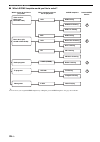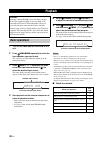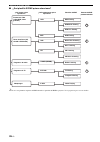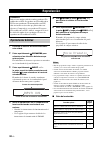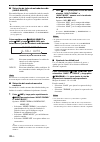- DL manuals
- Yamaha
- Receiver
- RX-V363 - AV Receiver
- Owner's Manual
Yamaha RX-V363 - AV Receiver Owner's Manual
YAMAHA ELECTRONICS CORPORATION, USA 6660 ORANGETHORPE AVE., BUENA PARK, CALIF. 90620, U.S.A.
YAMAHA CANADA MUSIC LTD. 135 MILNER AVE., SCARBOROUGH, ONTARIO M1S 3R1, CANADA
YAMAHA ELECTRONIK EUROPA G.m.b.H. SIEMENSSTR. 22-34, 25462 RELLINGEN BEI HAMBURG, GERMANY
YAMAHA ELECTRONIQUE FRANCE S.A. RUE AMBROISE CROIZAT BP70 CROISSY-BEAUBOURG 77312 MARNE-LA-VALLEE CEDEX02, FRANCE
YAMAHA ELECTRONICS (UK) LTD. YAMAHA HOUSE, 200 RICKMANSWORTH ROAD WATFORD, HERTS WD18 7GQ, ENGLAND
YAMAHA SCANDINAVIA A.B. J A WETTERGRENS GATA 1, BOX 30053, 400 43 VÄSTRA FRÖLUNDA, SWEDEN
YAMAHA MUSIC AUSTRALIA PTY. LTD. LEVEL 1, 99 QUEENSBRIDGE STREET, SOUTHBANK, VIC 3006, AUSTRALIA
© 2008 All rights reserved.
RX-V363
Printed in China
WQ16470
RX-V363
AV Receiver
OWNER’S MANUAL
MANUAL DE INSTRUCCIONES
RL
Magnavox
1004, 1018, 1033
Magnin
1003, 1014
Manesth
1050
Marantz
1000, 1001, 1004,
1046, 1051
Marta
1003
Matsui
1044, 1045
Matsushita
1004
Mediator
1046
Medion
1044, 1048
MEI
1004
Memorex
1001, 1002, 1003,
1004, 1005, 1008,
1013, 1014, 1042,
1045, 1047
Memphis
1050
Metz
1048
MGA
1014
MGN Technology
1002, 1014
Micromaxx
1044, 1048
Microstar
1044, 1048
Migros
1042
Minolta
1010
Mitsubishi
1011, 1042, 1046
Montgomery Ward
1008
Motorola
1004, 1008
MTC
1002, 1014
Multitech
1002, 1005, 1006,
1042, 1046, 1050
Murphy
1042
National
1048
NEC
1000, 1001, 1007,
1011, 1043, 1051
Neckermann
1043, 1046
NEI
1046
Nesco
1050
Nikko
1003
Noblex
1002, 1014
Nokia
1043, 1047
Nordmende
1043
Oceanic
1042, 1043
Okano
1044
Olympus
1004
Optimus
1003, 1008
Orion
1012, 1013, 1044,
1065
Orson
1042
Osaki
1042, 1045, 1050
Otto Versand
1046
Palladium
1043, 1045, 1050
Panasonic
1004, 1020, 1034,
1040, 1048, 1054,
1072
Pathe Marconi 1043
Penney
1010, 1014
Pentax
1010, 1049
Perdio
1042
Philco
1004, 1051
Philips
1004, 1025, 1033,
1046, 1056, 1057,
1059, 1062, 1063
Philips Magnavox
1018
Phonola
1046
Pilot
1003
Pioneer
1011, 1046
Prinz
1042
Profex
1050
Profitronic
1014
Proline
1042
Proscan
1009
Prosonic
1044
Protec
1006
Pye
1046, 1056
Quarter
1001
Quartz
1001, 1047
Quasar
1004, 1035
Quelle
1042, 1046, 1047
Radio Shack
1003
Radio Shack/Realistic
1001, 1002, 1003,
1004, 1005, 1008
Radiola
1046
Radix
1003
Randex
1003
RCA
1002, 1004, 1009,
1010, 1014, 1015,
1022, 1032
Realistic
1001, 1002, 1003,
1004, 1005, 1008
Rex
1043
RFT
1046
Roadstar
1045, 1050, 1066
Saba
1043
Saisho
1044, 1050
Salora
1047
Samsung
1002, 1014, 1021,
1027, 1052, 1068,
1070
Sanky
1008
Sansui
1007, 1011, 1013,
1043
Sanyo
1001, 1002, 1014,
1047
SBR
1046
Schaub Lorenz 1042, 1043, 1047
Schneider
1042, 1044, 1045,
1046, 1050
Scott
1012
Sears
1001, 1003, 1004,
1010
SEG
1050
SEI-Sinudyne
1046
Seleco
1043
Sentron
1050
Sharp
1008, 1023, 1028,
1053, 1073
Shintom
1006, 1047, 1050
Shivaki
1045
Shogun
1002, 1014
Siemens
1045, 1047
Signature 2000 1008
Silva
1045
Singer
1004, 1006
Sinudyne
1046
Sontec
1045
Sony
1016, 1019, 1055,
1060, 1064, 1074
STS
1004, 1010
Sunkai
1044
Sunstar
1042
Suntronic
1042
Sunwood
1050
Sylvania
1004, 1005, 1031,
1041
Symphonic
1005
Taisho
1044
Tandy
1001
Tashiko
1003, 1042
Tatung
1007, 1042, 1043,
1046, 1066
TCM
1044, 1048
Teac
1005, 1007
Technics
1004, 1048
Teknika
1003, 1004, 1005
Teleavia
1043
Telefunken
1043
Tenosal
1050
Tensai
1042, 1045, 1050
Tevion
1044, 1048
Thomson
1043, 1058
Thorn
1043, 1047
TMK
1002, 1014
Tokai
1045, 1050
Tonsai
1050
Toshiba
1013, 1024, 1029,
1043, 1046, 1066,
1075
Totevision
1002, 1003, 1014
Towada
1050
Towika
1050
Uher
1045
Unitech
1002, 1014
Universum
1042, 1045, 1046
Vector Research 1000
Video Concepts 1000
Videon
1044, 1048
Videosonic
1002, 1014
Wards
1002, 1003, 1004,
1005, 1006, 1008,
1010, 1014
Weltblick
1045
White Westinghouse
1013
XR-1000
1004, 1005, 1006
Yamaha
1000, 1001, 1007
Yamishi
1050
Yokan
1050
Yoko
1045, 1050
Zenith
1013, 1026, 1037
RX-V363_RL-cv.fm Page 1 Wednesday, April 16, 2008 4:04 PM
Black process 45.0° 240.0 LPI
Summary of RX-V363 - AV Receiver
Page 1
Yamaha electronics corporation, usa 6660 orangethorpe ave., buena park, calif. 90620, u.S.A. Yamaha canada music ltd. 135 milner ave., scarborough, ontario m1s 3r1, canada yamaha electronik europa g.M.B.H. Siemensstr. 22-34, 25462 rellingen bei hamburg, germany yamaha electronique france s.A. Rue am...
Page 2
Caution: read this before operating your unit. En 1 to assure the finest performance, please read this manual carefully. Keep it in a safe place for future reference. 2 install this sound system in a well ventilated, cool, dry, clean place – away from direct sunlight, heat sources, vibration, dust, ...
Page 3
1 en pre p ara t ion intr oduction ba s ic opera t ion ad v anced opera t ion ad ditional info rma t ion appe ndix english features ................................................................... 2 getting started ........................................................ 3 quick start guide ........
Page 4
Features 2 en built-in 5-channel power amplifier ◆ minimum rms output power (1 khz, 0.9% thd, 6 Ω) front: 100 w/ch center: 100 w surround: 100 w/ch scene select function ◆ preset scene templates for various situations ◆ scene template customizing capability decoders and dsp circuits ◆ proprietary ya...
Page 5
Getting started 3 en intr oduction english ■ checking the supplied accessories check that you received all of the following parts. ❏ remote control ❏ batteries (2) (aaa, r03, um-4) ❏ am loop antenna ❏ indoor fm antenna ❏ optimizer microphone ■ voltage selector (asia and general models only) select t...
Page 6
Quick start guide 4 en the following steps describe the easiest way to enjoy dvd movie playback in your home theater. Prepare the following items. ❏ speakers ❏ front speaker ..................................... X 2 ❏ center speaker ................................... X 1 ❏ surround speaker ...........
Page 7
Quick start guide 5 en intr oduction english place your speakers in the room and connect them to this unit. 1 place your speakers and subwoofer in the room. 2 connect speaker cables to each speaker. Cables are colored or shaped differently, perhaps with a stripe, groove or ridge. Connect the striped...
Page 8
Quick start guide 6 en 1 connect the digital coaxial audio cable to the digital coaxial audio output jack on your dvd player and the dvd digital input coaxial jack on this unit. 2 connect the video cable to the composite video output jack on your dvd player and the dvd video jack on this unit. 3 con...
Page 9
Quick start guide 7 en intr oduction english 1 turn on the video monitor and then set the input source selector of the video monitor to this unit. 2 press a standby/on on the front panel. 3 press p scene1. “dvd movie viewing” appears in the front panel display, and this unit automatically optimize o...
Page 10
Quick start guide 8 en *1 you must connect a cable tv or a satellite tuner to this unit in advance. See page 16 for details. *2 you need to connect the supplied fm and am antennas to this unit in advance. See page 18 for details. *3 you must tune into the desired radio station in advance. See pages ...
Page 11
Connections 9 en pre p ara t ion english connections rear panel name see page 1 component video jacks 16 2 hdmi jacks 16 3 video jacks 15 4 antenna terminals 18 5 speakers terminals 11 6 digital input jacks 15, 17 7 multi ch input jacks 17 8 audio jacks 15, 17 9 subwoofer output jack 11 0 voltage se...
Page 12
10 en connections the speaker layout below shows the speaker setting we recommend. You can use it to enjoy cinema dsp and multi-channel audio sources. Front left and right speakers (fl and fr) the front speakers are used for the main source sound plus effect sounds. Place these speakers at an equal ...
Page 13
11 en connections pre p ara t ion english be sure to connect the left channel (l), right channel (r), “+” (red) and “–” (black) properly. If the connections are faulty, this unit cannot reproduce the input sources accurately. Connecting speakers caution • use speakers with the specified impedance sh...
Page 14
12 en connections ■ before connecting to the speakers terminal a speaker cord is actually a pair of insulated cables running side by side. Cables are colored or shaped differently, perhaps with a stripe, groove or ridges. Connect the striped (grooved, etc.) cable to the “+” (red) terminals of this u...
Page 15
13 en connections pre p ara t ion english ■ audio jacks this unit has three types of audio jacks. Connection depends on the availability of audio jacks on your other components. Audio jacks for conventional analog audio signals transmitted via left and right analog audio cables. Connect red plugs to...
Page 16
14 en connections you can play back pictures by connecting your video monitor and video source component to this unit using hdmi connections. At that time, audio/video signals output from the connected component (such as dvd player etc.) are output to the connected video monitor only when this unit ...
Page 17
15 en connections pre p ara t ion english y you can also connect a video monitor, dvd player, digital tv, and cable tv to this unit using the hdmi or component video connection (see page 16). ■ connecting a video monitor and a dvd player * when you use the internal tuner of the tv as the input sourc...
Page 18
16 en connections ■ connecting to the hdmi or component video jacks you can enjoy high-quality pictures by connecting your video monitor and video source components to this unit using hdmi or component video connections. Be sure to connect your video components in the same way you connect your video...
Page 19
17 en connections pre p ara t ion english ■ connecting a cd player and a cd recorder/md recorder when you connect your cd player via analog and digital connection, priority is given to the signal input at the digital input jack. ■ connecting to the multi ch input jacks this unit is equipped with 6 a...
Page 20
18 en connections use the video aux jacks on the front panel to connect a game console or a video camera to this unit. • to reproduce the source signals input at these jacks, select “v-aux” as the input source. • the audio signals input at the portable mini jack take priority over the ones input at ...
Page 21
19 en connections pre p ara t ion english connecting the wire of the am loop antenna y the wire of the am loop antenna does not have any polarity and you can connect either end of the wire to am or gnd terminal. Assembling the supplied am loop antenna the types of the supplied am loop antenna is dif...
Page 22
20 en connections 1 decoder indicator lights up when any of the decoders of this unit functions. 2 enhancer indicator lights up when the compressed music enhancer mode is selected (see page 35). 3 virtual indicator lights up when virtual cinema dsp is active (see page 37). 4 silent cinema indicator ...
Page 23
21 en connections pre p ara t ion english ■ using the remote control the remote control transmits a directional infrared ray. Be sure to aim the remote control directly at the remote control sensor on this unit during operation. 1 infrared window outputs infrared control signals. Aim this window at ...
Page 24
Optimizing the speaker setting for your listening room (ypao) 22 en this unit employs the ypao (yamaha parametric room acoustic optimizer) technology which lets you avoid troublesome listening-based speaker setup and achieves highly accurate sound adjustments automatically. The supplied optimizer mi...
Page 25
23 en optimizing the speaker setting for your listening room (ypao) pre p ara t ion english 4 press 4 amp and then press 7l / h to select “auto”. Choices: auto, reload, undo, default • select “auto” to automatically run the entire “auto setup” procedure. • select “reload” to reload the last “auto se...
Page 26
24 en optimizing the speaker setting for your listening room (ypao) 8 press 7 enter to confirm your selection. “auto setup” display appears in the front panel display. 9 press h menu to exit from “set menu”. 10 disconnect the optimizer microphone from this unit. The optimizer microphone is sensitive...
Page 27
Selecting the scene templates 25 en english ba s ic opera t ion this unit is equipped with 12 preset scene templates for various situations of using this unit. As the initial factory setting, the following scene templates are assigned to each scene button: scene 1: dvd movie viewing scene 2: music d...
Page 28
26 en selecting the scene templates ■ which scene template would you like to select? Y you can create your original scene templates by editing the preset scene templates. See page 28 for details. 1 radio listening cd listening cd music listening dvd live viewing dvd movie viewing dvd viewing music d...
Page 29
27 en selecting the scene templates english ba s ic opera t ion ■ preset scene template descriptions scene template features input source playback mode dvd viewing select this scene template when you play back general contents on your dvd player. Dvd straight dvd movie viewing (scene 1 as the defaul...
Page 30
28 en selecting the scene templates you can create your original scene templates for each scene button. You can refer to the preset 12 scene templates to create the original scene templates. ■ customizing the preset scene templates use this feature to customize the preset scene templates. 1 press an...
Page 31
29 en selecting the scene templates english ba s ic opera t ion ■ controlling the input source components in the scene mode you can operate both this unit and the input source component by using the remote control. You must set the appropriate remote control code for each input source in advance (se...
Page 32
Playback 30 en 1 turn on the video monitor connected to this unit. 2 press i speakers repeatedly to select the front speakers you want to use. The respective speaker indicators lights up in the front panel display. 3 press n inputl / h repeatedly (or press one of the input selector buttons (3)) to s...
Page 33
31 en playback english ba s ic opera t ion ■ using your headphones connect a pair of headphones with a stereo analog audio cable plug to the phones jack on the front panel. Y when you select a sound field program, silent cinema mode is automatically activated (see page 37). • when you connect headph...
Page 34
32 en playback ■ selecting audio input jacks (audio select) this unit comes with a variety of input jacks. Use this feature (audio input jack select) to switch the input jack assigned to an input source when more than one jacks are assigned to an input source. Y • we recommend setting audio input ja...
Page 35
33 en playback english ba s ic opera t ion ■ adjusting speaker levels during playback you can adjust the output level of each speaker while listening to a music source. This operation will override the level adjustment made in “sp level” (see page 45). 1 press 4 amp and then press 6level repeatedly ...
Page 36
34 en playback ■ using the sleep timer use this feature to automatically set this unit to the standby mode after a certain amount of time. Press 4 amp and then press osleep repeatedly to set the amount of time. Each time you press osleep, the front panel display changes as shown below. The sleep ind...
Page 37
Sound field programs 35 en english ba s ic opera t ion this unit is equipped with a variety of precise digital decoders that allow you to enjoy multi-channel playback from almost any stereo or multi-channel sound source. Press k programl / h (or press 4amp and then press 0 prog l / h repeatedly). Th...
Page 38
36 en sound field programs ■ selecting decoders for 2-channel sources (surround decode mode) signals input from 2-channel sources can also be played back on multi-channels. Press 4 amp and then press lsur. Decode repeatedly to select a decoder. You can select from the following decoders depending on...
Page 39
37 en sound field programs english ba s ic opera t ion ■ using sound field programs without surround speakers (virtual cinema dsp) virtual cinema dsp allows you to enjoy the cinema dsp programs without surround speakers by creating virtual speakers. If you set “sur. Lr” to “none” (see page 46), virt...
Page 40
Fm/am tuning 38 en there are 2 tuning methods: automatic and manual. Automatic tuning is effective when station signals are strong and there is no interference. If the signal from the station you want to select is weak, tune into it manually. You can also use the automatic and manual preset tuning f...
Page 41
39 en fm/am tuning english ba s ic opera t ion you can use the automatic preset tuning feature to store fm stations with strong signals up to 40 (a1 to e8: 8 preset station numbers in each of the 5 preset station groups) of those stations in order. You can then recall any preset station easily by se...
Page 42
40 en fm/am tuning you can tune into any desired station simply by selecting the preset station group and number under which it was stored. Y when performing this operation with the remote control, press 3tuner to select “tuner” as the input source. 1 press d a/b/c/d/e (or 7a/b/c/d/e l / h) repeated...
Page 43
Recording 41 en english ba s ic opera t ion recording adjustments and other operations are performed from the recording components. Refer to the operating instructions for those components. • when this unit is set to the standby mode, you cannot record between other components connected to this unit...
Page 44
Set menu 42 en you can use the following parameters in set menu to adjust a variety of system settings and customize the way this unit operates. Change the initial settings (indicated in bold under each parameter) to reflect the needs of your listening environment. ■ auto setup auto setup use this f...
Page 45
43 en set menu ad v anced opera t ion english option menu 3 option menu use this menu to manually adjust the optional system parameters. ■ signal information signal info use this feature to check audio signal information (see page 33). Use the remote control to access and adjust each parameter. Y yo...
Page 46
44 en set menu use this menu to manually adjust any speaker settings or compensate for video signal processing delays when using lcd monitors or projectors. ■ speaker settings a)speaker set use this feature to manually adjust any speaker settings. Front b speaker setting front b use this feature to ...
Page 47
45 en set menu ad v anced opera t ion english lfe/bass out bass out use this feature to select the speakers that output the lfe (low-frequency effect) and the low-frequency signals. Choices: swfr, frnt, both y if you are not satisfied with the bass sounds from your speakers, you can change these set...
Page 48
46 en set menu ■ speaker distance c)sp distance use this feature to manually adjust the distance of each speaker and the delay applied to the respective channel. Ideally, each speaker should be the same distance from the main listening position. However, this is not possible in most home situations....
Page 49
47 en set menu ad v anced opera t ion english ■ audio settings g)audio set use this feature to adjust the overall audio settings of this unit. Mute type mute typ. Use this feature to adjust how much the mute function reduces the output volume (see page 31). Choices: full, –20db • select “full” to co...
Page 50
48 en set menu ■ input rename b)input rename use this feature to change the name of the input source that appears in the front panel display. The following is an example where “dvd” is renamed “my dvd”. 1 press one of the input selector buttons (3) or b multi ch in to select the input source you wan...
Page 51
49 en set menu ad v anced opera t ion english use this menu to adjust the optional system parameters. ■ display settings a)display set dimmer dimmer use this feature to adjust the brightness of the front panel display. Control range: – 4 to 0 control step: 1 • press 7l to make the front panel displa...
Page 52
Remote control features 50 en in addition to controlling this unit, the remote control can also operate other audiovisual components made by yamaha and other manufacturers. To control your tv or other components, you must set up the appropriate remote control code for each input source (see page 52)...
Page 53
51 en remote control features ad v anced opera t ion english ■ controlling other components press one of the input selector buttons ( 3 ) or a to e buttons to control other components. You must set the appropriate remote control code for each input source in advance (see page 52). The following tabl...
Page 54
52 en remote control features you can control other components by setting the appropriate remote control codes. For a complete list of available remote control codes, refer to “list of remote control codes” at the end of this manual. Remote control code default settings you may not be able to operat...
Page 55
Advanced setup 53 en ad v anced opera t ion english this unit has additional menus that are displayed in the front panel display. The advanced setup menu offers additional operations to adjust and customize the way this unit operates. Change the initial settings (indicated in bold under each paramet...
Page 56
Troubleshooting 54 en refer to the table below when this unit does not function properly. If the problem you are experiencing is not listed below or if the instruction below does not help, turn off this unit, disconnect the power cable, and contact the nearest authorized yamaha dealer or service cen...
Page 57
55 en troubleshooting ad ditional info rma t ion english no sound is heard from the center speaker. “center” in “speaker set” is set to “none”. Set “center” to “sml” or “lrg”. 44 some sound field programs do not output sounds from the center speaker. Try another sound field program. 35 no sound is h...
Page 58
56 en troubleshooting ■ tuner ■ auto setup before auto setup the picture is disturbed. The video source uses scrambled or encoded signals to prevent dubbing. This unit suddenly enters the standby mode. The internal temperature is too high and the overheat protection circuitry has been activated. Wai...
Page 59
57 en troubleshooting ad ditional info rma t ion english during auto setup after auto setup • if the “error” or “warning” screens appears, check the cause of the problem, then run “auto setup” again. • if a warning message “phase reversed” appears, corrections are made, but they may not be optimal. ...
Page 60
58 en troubleshooting ■ remote control ■ resetting the system use this feature to reset all the parameters of this unit to the initial factory settings. 1 press a standby/on on the front panel to set this unit to the standby mode. 2 press and hold j tone control and then press a standby/on to turn o...
Page 61
Glossary 59 en ad ditional info rma t ion english ■ audio information dolby digital dolby digital is a digital surround sound system that gives you completely independent multi-channel audio. With 3 front channels (front l/r and center), and 2 surround stereo channels, dolby digital provides 5 full-...
Page 62
60 en glossary ■ sound field program information cinema dsp since the dolby surround and dts systems were originally designed for use in movie theaters, their effect is best felt in a theater having many speakers designed for acoustic effects. Since home conditions, such as room size, wall material,...
Page 63
Specifications 61 en ad ditional info rma t ion english audio section • minimum rms output power for front, center, surround [u.S.A. And canada models] 1 khz, 0.9% thd, 8 Ω ............................................... 100 w/ch [other models] 1 khz, 0.9% thd, 6 Ω .....................................
Page 64
Index 62 en ■ numerics 1 sound menu .......................... 42, 44 2 input menu ............................ 42, 47 2ch stereo ............................................ 35 3 option menu ......................... 43, 49 5ch stereo ............................................ 35 ■ a a)display se...
Page 65
Index 63 en ad ditional info rm a t ion english listening to unprocessed input signals ..................................... 37 low-frequency effect level .................. 46 ■ m manual preset tuning ........................... 39 manual setup ............................... 42 manual setup .........
Page 66
PrecauciÓn: lea las indicaciones siguientes antes de utilizar este aparato. Es 1 para asegurar el mejor rendimiento de este aparato, lea atentamente este manual. Y luego guárdelo en un lugar seguro para poder consultarlo en el futuro en caso de ser necesario. 2 instale este sistema de sonido en un l...
Page 67
1 es prep ara c iÓn in t r odu cci Ón f uncionamient o bÁ s ic o fu nci on am ie nt o ava n z a d o informa c iÓn adicion al appe ndix español características ........................................................ 2 primeros pasos ........................................................ 3 guía de ...
Page 68
Características 2 es amplificador de potencia de 5 canales incorporado ◆ potencia de salida rms mínima (1 khz, thd de 0,9%, 6 Ω ) delanteros: 100 w/canal central: 100 w surround: 100 w/canal función de selección scene ◆ preajuste de plantillas scene para varias situaciones ◆ capacidad de personaliza...
Page 69
Primeros pasos 3 es in t r odu cci Ón español ■ comprobación de los accesorios suministrados verifique que ha recibido todos los componentes siguientes. ❏ mando a distancia ❏ pilas (2) (aaa, r03, um-4) ❏ antena de cuadro de am ❏ antena de fm interior ❏ micrófono optimizador ■ voltage selector (model...
Page 70
Guía de inicio rápido 4 es los pasos siguientes describen la forma más sencilla de disfrutar de la reproducción de películas de dvd en su cine de casa. Prepare los elementos siguientes. ❏ altavoces ❏ altavoces delanteros ......................... X 2 ❏ altavoz central ..................................
Page 71
Guía de inicio rápido 5 es in t r odu cci Ón español coloque sus altavoces en la habitación y conéctelos a esta unidad. 1 coloque sus altavoces y altavoz de subgraves en la habitación. 2 conecte los cables de altavoces a cada altavoz. Los cables son de color o forma diferente, tal vez con una franja...
Page 72
Guía de inicio rápido 6 es 1 conecte el cable coaxial de audio digital al jack coaxial de salida de audio digital de su reproductor dvd y al jack dvd digital input coaxial de esta unidad. 2 conecte el cable de vídeo al jack de salida de vídeo compuesto de su reproductor dvd y al jack dvd video de es...
Page 73
Guía de inicio rápido 7 es in t r odu cci Ón español 1 encienda el monitor de vídeo y luego ponga su selector de fuente de entrada en la posición correspondiente a esta unidad. 2 pulse a standby/on en el panel delantero. 3 pulse p scene 1 . “dvd movie viewing” aparece en el visualizador del panel de...
Page 74
Guía de inicio rápido 8 es *1 deberá conectar de antemano un sintonizador de tv por cable o de satélite a esta unidad. Vea la página 16 para conocer detalles. *2 debe conectar de antemano en esta unidad las antenas de fm y am suministradas. Vea la página 18 para conocer detalles. *3 deberá sintoniza...
Page 75
Conexiones 9 es prep ara c iÓn español conexiones panel trasero nombre vea la página 1 jacks component video 16 2 jacks hdmi 16 3 jacks video 15 4 terminales antenna 18 5 terminales speakers 11 6 jacks digital input 15, 17 7 jacks multi ch input 17 8 jacks audio 15, 17 9 jack subwoofer output 11 0 v...
Page 76
10 es conexiones la disposición de los altavoces de abajo muestra la colocación de los altavoces que nosotros recomendamos. Puede utilizarla para disfrutar de cinema dsp y fuentes de audio de múltiples canales. Altavoces delanteros izquierdo y derecho (fl y fr) los altavoces delanteros son la fuente...
Page 77
11 es conexiones prep ara c iÓn español asegúrese de conectar correctamente el canal izquierdo (l), el canal derecho (r), “+” (rojo) y “–” (negro). Si las conexiones tienen defectos, esta unidad no podrá reproducir bien las fuentes de entrada. Conexión de altavoces precaución • utilice altavoces con...
Page 78
12 es conexiones ■ antes de conectar al terminal speakers un cable de altavoz consiste realmente en un par de cables aislados uno junto al otro. Los cables son de color o forma diferente, tal vez tienen una franja, ranura o resaltos. Conecte el cable con franja (ranurado, etc.) a los terminales “+” ...
Page 79
13 es conexiones prep ara c iÓn español ■ jacks de audio esta unidad tiene tres tipos de jacks de audio. La conexión depende de la disponibilidad de jacks de audio en sus otros componentes. Jacks audio para señales de audio analógico convencional transmitido por cables de audio analógico izquierdo y...
Page 80
14 es conexiones puede reproducir imágenes conectando su monitor de vídeo y componente de fuente de vídeo a esta unidad utilizando conexiones hdmi. En ese caso, las señales de audio/vídeo del componente conectado (reproductor dvd, etc.) salen al monitor de vídeo conectado sólo cuando esta unidad se ...
Page 81
15 es conexiones prep ara c iÓn español y también puede conectar un monitor de vídeo, reproductor dvd, tv digital y tv por cable a esta unidad usando la conexión hdmi o component video (vea la página 16). ■ conexión de un monitor de vídeo y reproductor dvd * cuando use el sintonizador interno del tv...
Page 82
16 es conexiones ■ conexión a los jacks hdmi o component video puede disfrutar de imágenes de alta calidad conectando su monitor de vídeo y componentes de fuente de vídeo a esta unidad utilizando las conexiones hdmi o component video. Asegúrese de conectar sus componentes de vídeo de la misma forma ...
Page 83
17 es conexiones prep ara c iÓn español ■ conexión de un reproductor cd y una grabadora cd/grabadora md cuando conecte su reproductor cd a través de una conexión analógica y digital, tendrá prioridad la señal introducida por el jack digital input. ■ conexión a los jacks multi ch input esta unidad es...
Page 84
18 es conexiones use los jacks video aux del panel delantero para conectar una consola de juegos o una videocámara a esta unidad. • para reproducir las señales de la fuente por estos jacks, seleccione “v-aux” como fuente de entrada. • las señales de audio introducidas por el minijack portable tienen...
Page 85
19 es conexiones prep ara c iÓn español conexión del cable de la antena de cuadro de am y el cable de la antena de cuadro de am no tiene ninguna polaridad, pudiendo usted conectarlo por cualquiera de sus extremos al terminal am o gnd. Montaje de la antena de cuadro de am suministrada los tipos de an...
Page 86
20 es conexiones 1 indicador de decodificador se enciende cuando funciona cualquier decodificador de esta unidad. 2 indicador enhancer se enciende cuando está seleccionado el modo compressed music enhancer (vea la página 35). 3 indicador virtual se enciende cuando está activo virtual cinema dsp (vea...
Page 87
21 es conexiones prep ara c iÓn español ■ utilización del mando a distancia el mando a distancia transmite un rayo infrarrojo direccional. Asegúrese de apuntar directamente el mando a distancia al sensor de mando a distancia de esta unidad durante el funcionamiento. 1 ventana de infrarrojos da salid...
Page 88
Optimización de los ajustes de los altavoces para su habitación de escucha (ypao) 22 es esta unidad emplea la tecnología ypao (yamaha parametric room acoustic optimizer) para evitar tener que realizar el molesto ajuste de los altavoces basándose en la escucha del sonido y para poder hacer automática...
Page 89
23 es optimización de los ajustes de los altavoces para su habitación de escucha (ypao) prep ara c iÓn español 4 pulse 4 amp y luego pulse 7l / h para seleccionar “auto”. Opciones: auto , reload, undo, default • seleccione “auto” para ejecutar automáticamente todo el procedimiento “auto setup”. • se...
Page 90
24 es optimización de los ajustes de los altavoces para su habitación de escucha (ypao) 8 pulse 7 enter para confirmar su selección. La visualización “auto setup” aparece en el visualizador del panel delantero. 9 pulse h menu para salir de “set menu”. 10 desconecte el micrófono optimizador de esta u...
Page 91
SelecciÓn de plantillas scene 25 es español fu ncionamient o bÁ s ic o esta unidad está equipada con 12 plantillas scene de preajuste para varias situaciones de uso de esta unidad. Como ajuste inicial de fábrica se han asignado las siguientes plantillas scene a cada botón scene: scene 1 : dvd movie ...
Page 92
26 es selección de plantillas scene ■ ¿qué plantilla scene quiere seleccionar? Y puede crear sus plantillas originales scene editando las plantillas scene de preajuste. Vea la página 28 para conocer detalles. Radio listening cd listening cd music listening dvd live viewing dvd movie viewing dvd view...
Page 93
27 es selección de plantillas scene español fu ncionamient o bÁ s ic o ■ descripciones de plantillas scene de preajuste plantilla scene características fuente de entrada modo de reproducción dvd viewing seleccione esta plantilla scene cuando reproduzca el contenido general en su reproductor dvd. Dvd...
Page 94
28 es selección de plantillas scene puede crear sus plantillas scene originales para cada botón scene. Puede consultar las 12 plantillas scene de preajuste para crear las plantillas scene originales. ■ personalización de las plantillas scene de preajuste use esta función para personalizar las planti...
Page 95
29 es selección de plantillas scene español fu ncionamient o bÁ s ic o ■ control de los componentes fuente de entrada en el modo scene con el mando a distancia puede controlar esta unidad y el componente fuente de entrada. Deberá poner de antemano el código de mando a distancia apropiado para cada f...
Page 96
ReproducciÓn 30 es 1 encienda el monitor de vídeo conectado a esta unidad. 2 pulse repetidamente i speakers para seleccionar los altavoces delanteros que quiera ajustar. Los indicadores de altavoces respectivos se encienden en el visualizador del panel delantero. 3 pulse repetidamente n input l / h ...
Page 97
31 es reproducción español fu ncionamient o bÁ s ic o ■ uso de sus auriculares conecte un par de auriculares con clavija de cable de audio analógico o estéreo al jack phones del panel delantero. Y cuando selecciona un programa de campo acústico, el modo silent cinema se activa automáticamente (vea l...
Page 98
32 es reproducción ■ selección de jacks de entrada de audio (audio select) esta unidad dispone de una variedad de jacks de entrada. Use esta función (selección de jack de entrada de audio) para cambiar el jack de entrada asignado a una fuente de entrada cuando más de un jack sea asignado a una fuene...
Page 99
33 es reproducción español fu ncionamient o bÁ s ic o ■ ajuste de los niveles de los altavoces durante la reproducción puede ajustar el nivel de salida de cada altavoz mientras escucha una fuente de música. Esta operación anulará el ajuste de nivel hecho en “sp level” (vea la página 45). 1 pulse 4 a...
Page 100
34 es reproducción ■ utilización del temporizador para dormir utilice esta función para poner automáticamente esta unidad en el modo de espera después de pasar ciento tiempo. Pulse 4 amp y luego pulse repetidamente o sleep para establecer el tiempo. Cada vez que pulsa o sleep , el visualizador del p...
Page 101
Programas de campos acÚsticos 35 es español fu ncionamient o bÁ s ic o esta unidad está equipada con una variedad de decodificadores digitales precisos que le permiten disfrutar de la reproducción de múltiples canales de casi cualquier fuente de sonido estéreo o multicanal. Pulse repetidamente k pro...
Page 102
36 es programas de campos acústicos ■ selección de decodificadores para fuentes de 2 canales (modo de decodificador surround) las señales introducidas desde fuentes de 2 canales también se pueden reproducir en múltiples canales. Pulse 4 amp y luego pulse repetidamente l sur. Decode para seleccionar ...
Page 103
37 es programas de campos acústicos español fu ncionamient o bÁ s ic o ■ uso de programas de campos acústicos sin altavoces surround (virtual cinema dsp) virtual cinema dsp le permite disfrutar de los programas cinema dsp sin altavoces surround porque puede crear altavoces virtuales. Si pone “sur. L...
Page 104
SintonizaciÓn de fm/am 38 es hay 2 métodos de sintonizar: automático y manual. La sintonización automática es eficaz cuando las señales de emisoras son intensas y no hay interferencias. Si la señal de la emisora que selecciona es débil, sintonícela manualmente. También puede utilizar las funciones d...
Page 105
39 es sintonización de fm/am español fu ncionamient o bÁ s ic o puede utilizar la función de presintonización automática para guardar hasta 40 emisoras de fm de señal intensa (a1 a e8: 8 números de emisoras presintonizadas en cada uno de los 5 grupos de emisoras presintonizadas). Luego puede sintoni...
Page 106
40 es sintonización de fm/am puede sintonizar simplemente cualquier emisora deseada seleccionando el grupo de emisoras presintonizadas y el número bajo el cual fue guardada. Y cuando realice esta operación con el mando a distancia, pulse 3 tuner para seleccionar “tuner” como fuente de entrada. 1 pul...
Page 107
GrabaciÓn 41 es español fu ncionamient o bÁ s ic o los ajustes de grabación y otras operaciones se realizan en los componentes de grabación. Consulte las instrucciones de manejo de esos componentes. • cuando esta unidad se ponga en el modo de espera, usted no podrá grabar entre otros componentes con...
Page 108
Menú de configuración 42 es para realizar una variedad de ajustes del sistema y personalizar el funcionamiento de esta unidad puede utilizar los parámetros siguientes del menú de configuración. Cambie los ajustes iniciales (en negrita debajo de cada parámetro) para reflejar las necesidades de su amb...
Page 109
43 es menú de configuración fu ncionamient o a v an zado español menú de opciones 3 option menu use este menú para ajustar manualmente los parámetros del sistema opcionales. ■ información de señal signal info use esta función para comprobar la información de la señal de audio (vea la página 33). Uti...
Page 110
44 es menú de configuración use este menú para regular manualmente los ajustes de cualquier altavoz o compensar los retardos en el procesamiento de las señales de vídeo cuando se usan proyectores o monitores lcd. ■ ajustes de los altavoces a)speaker set use esta función para ajustar manualmente cual...
Page 111
45 es menú de configuración fu ncionamient o a v an zado español salida de lfe/graves bass out use esta función para seleccionar los altavoces que dan salida al lfe (efecto de baja frecuencia) y a las señales de baja frecuencia. Opciones: swfr, frnt, both y si no está satisfecho con los sonidos grav...
Page 112
46 es menú de configuración ■ distancia de altavoces c)sp distance utilice esta función para ajustar manualmente la distancia de cada altavoz y el retardo aplicado al canal respectivo. Lo ideal sería que cada altavoz estuviese a la misma distancia de la posición de escucha principal. Sin embargo, es...
Page 113
47 es menú de configuración fu ncionamient o a v an zado español ■ ajustes de audio g)audio set use esta función para hacer los ajustes de audio generales de esta unidad. Tipo de silenciamiento mute typ. Use esta función para ajustar cuánto va a reducir la función de silenciamiento el volumen de sal...
Page 114
48 es menú de configuración ■ cambio de nombre de entrada b)input rename utilice esta función para cambiar el nombre de la fuente de entrada que aparece en el visualizador del panel delantero. Lo siguiente es un ejemplo en el que “dvd” ha sido cambiado por “my dvd”. 1 pulse uno de los botones select...
Page 115
49 es menú de configuración fu ncionamient o a v an zado español use este menú para ajustar los parámetros del sistema opcionales. ■ ajustes de visualización a)display set control de brillo dimmer use esta función para ajustar el brillo del visualizador del panel delantero. Margen de control: – 4 a ...
Page 116
Funciones del mando a distancia 50 es además de controlar esta unidad, el mando a distancia también puede controlar otros componentes audiovisuales hechos por yamaha y otros fabricantes. Para controlar su tv u otros componentes deberá preparar el código de mando a distancia apropiado para cada fuent...
Page 117
51 es funciones del mando a distancia fu ncionamient o a v an zado español ■ control de otros componentes pulse uno de los botones selectores de entrada ( 3 ) o a a e para controlar otros componentes. Deberá poner de antemano el código de mando a distancia apropiado para cada fuente de entrada (vea ...
Page 118
52 es funciones del mando a distancia estableciendo los códigos de mando a distancia apropiados puede controlar otros componentes. Para conocer los códigos de mando a distancia disponibles, consulte “lista de códigos de mando a distancia” al final de este manual. Ajustes predeterminados de códigos d...
Page 119
Ajuste avanzado 53 es fu ncionamient o a v an zado español esta unidad tiene menús adicionales que se visualizan en el visualizador del panel delantero. El menú de ajuste avanzado ofrece operaciones adicionales para ajustar y personalizar la forma en que funciona esta unidad. Cambie los ajustes inic...
Page 120
Solución de problemas 54 es consulte la tabla de abajo cuando esta unidad no funcione correctamente. Si el problema que usted tiene no está en la lista de abajo o las instrucciones no sirven de ayuda, apague esta unidad, desconecte el cable de alimentación y póngase en contacto con el centro de serv...
Page 121
55 es solución de problemas informa c iÓn adicion al español no se oye sonido del altavoz central. “center” en “speaker set” está en “none”. Ponga “center” en “sml” o “lrg”. 44 algunos programas de campos acústicos no dan salida a sonidos por el altavoz central. Pruebe con otro programa de campo acú...
Page 122
56 es solución de problemas ■ sintonizador ■ auto setup antes de auto setup la imagen está distorsionada. La fuente de vídeo utiliza señales cifradas y codificadas para evitar copiarlas. Esta unidad entra repentinamente en el modo de espera. La temperatura interna es demasiado alta y se activa el ci...
Page 123
57 es solución de problemas informa c iÓn adicion al español durante auto setup después de auto setup • si aparece la pantalla “error” o “warning”, compruebe la causa del problema, y luego realice de nuevo el procedimiento “auto setup”. • si aparece el mensaje de advertencia “phase reversed” se hace...
Page 124
58 es solución de problemas ■ mando a distancia ■ reposición del sistema use esta función para reponer todos los parámetros de esta unidad a los ajustes iniciales de fábrica. 1 pulse a standby/on en el panel delantero para poner esta unidad en el modo de espera. 2 mantenga pulsado j tone control y l...
Page 125
Glosario 59 es informa c iÓn adicion al español ■ información de audio dolby digital dolby digital es un sistema de sonido surround digital que le proporciona un sonido de múltiples canales completamente independiente. Con 3 canales delanteros (izquierdo, derecho y central) y 2 canales surround esté...
Page 126
60 es glosario ■ información de programas de campos acústicos cinema dsp como los sistemas dolby surround y dts fueron diseñados originalmente para ser utilizados en cines, su efectos se notan mejor en un cine con muchos altavoces diseñados para efectos acústicos. Como las condiciones de una casa, t...
Page 127
Especificaciones 61 es informa c iÓn adicion al español secciÓn de audio • potencia de salida rms mínima para los altavoces delanteros, central y surround [modelos de ee.Uu. Y canadá] 1 khz, thd de 0,9%, 8 Ω ..................................... 100 w/canal [otros modelos] 1 khz, thd de 0,9%, 6 Ω .....
Page 128
Índice alfabÉtico 62 es ■ numéricos 1 sound menu .......................... 42, 44 2 input menu ............................ 42, 47 2ch stereo ............................................ 35 3 option menu ......................... 43, 49 5ch stereo ............................................ 35 ■ a...
Page 129
Índice alfabético 63 es informa c iÓn adicion al español indicador virtual ............................ 20 indicadores de canales de entrada ........ 20 indicadores de canales de entrada y altavoces ....................................... 20 indicadores de fuentes de entrada ........ 20 indicadores ...
Page 130
ø ÿ ÷ýץݕ½Õ¼¶ƒ‹ zh 1 为了保证最佳的性能,请仔细阅读本手册。请妥善保管 以备日后查阅。 2 将本音响系统安装在通风,凉爽,乾燥,清洁的地方— 远离阳光直射,热源,振动,肮脏,潮湿和寒冷的地方。 请将本机放置在顶部最少留有余地 30 cm,左右最少留 有余地 20 cm,后部最少留有余地 20 cm 的通风良好的 地方。 3 将本机远离其他电器,马达或变压器放置,以避免产生 蜂鸣噪声。 4 不要将本机突然从低温环境转移到高温环境,也不要将 其置于高湿场所 (例如,放置有加湿器的房间),以防 止机器内部结露。结露可能导致触电,火灾,机器损坏 甚至人员伤害。 5 不要将本机放置...
Page 131
开始 1 zh 准备 前言 基本操作 高级操作 补充信息 中文 appendix 特性 .................................... 2 开始 .................................... 3 快速开始指南 ............................ 4 准备: 检查所需物品 ..................... 4 步骤 1: 设置您的扬声器 .................. 5 步骤 2: 连接您的 dvd 播放机和其它装置 .... 6 步骤 3: 打开电源然后按下 scene1 按钮 ..... 7 您想使...
Page 132
特性 2 zh 内置 5 声道功率放大器 ◆ 最小 rms 输出功率 ◆ (1 khz, 0.9% thd, 6 Ω ) 前置扬声器: 100 w/ch 中央扬声器: 100 w 环绕声扬声器: 100 w/ch scene 选择功能 ◆ 用于各种情形的预设 scene 模板 ◆ scene 模板定做功能 解码器和 dsp 电路 ◆ 可以产生多声道环绕声音响的独有的 yamaha 技术 ◆ compressed music enhancer 模式 ◆ dolby digital 解码器 ◆ dolby pro logic/dolby pro logic ii 解码器 ◆ dts 解码器 ◆ v...
Page 133
开始 3 zh 前言 中文 ■ 检查提供的配件 请检查您收到了下列所有的部件。 ❏ 遥控器 ❏ 干电池 (2) (aaa, r03, um-4) ❏ am 环形天线 ❏ 室内 fm 天线 ❏ 优化器麦克风 根据信号的不同,附件的形状稍有差异。 ■ voltage selector (仅限亚洲和通用型号) 根据当地的电压,使用平头螺丝刀选择开关位置 (上或下)。 电源为 110-120/220-240 v ac, 50/60 hz。 ■ 安装遥控器电池 1 打开电池舱盖。 2 请按照位于电池舱内侧的极性标记 (+ 和 -),插 入两节随机附带的电池 (aaa, r03, um-4)。 3 将电池...
Page 134
快速开始指南 4 zh 以下步骤介绍如何在您的家庭影院欣赏 dvd 电影播放 的最简单方法。 准备好下列物品。 ❏ 扬声器 ❏ 前扬声器 ......................... X 2 ❏ 中央扬声器 ....................... X 1 ❏ 环绕声扬声器 ..................... X 2 选择磁屏蔽的扬声器。 扬声器的配置要求至 少有两个前扬声器。 ❏ 主动超低音扬声器 .................... X 1 请选择具有 rca 输入插孔的主动超低音扬声 器。 ❏ 扬声器缆线 .......................... X ...
Page 135
快速开始指南 5 zh 前言 中文 在室内安置您的扬声器并把它们连接到本机。 1 在室内安置您的超低音扬声器。 2 连接扬声器缆线到各扬声器。 导线的颜色或形状不同,例如有条纹,凹槽或隆 起。 将有条纹 (凹槽等)的导线连接到扬声器 的 “+”(红色)端子。 将普通的那条导线连接 到 “-”(黑色)端子。 3 连接各扬声器缆线到本机对应的扬声器端子。 1 确认本机和超低音扬声器没有连接到墙壁上的 交流电源插座。 2 拧紧扬声器缆线裸露的金属丝以防短路。 3 不要让扬声器缆线上裸露的金属丝相互接触。 4 不要让扬声器缆线上裸露的金属丝接触本机的 金属部件。 请确保正确连接左声道 (l),右声道 ...
Page 136
快速开始指南 6 zh 1 连接数码同轴音频缆线到 dvd 播放机的数码同轴 音频输出插孔和本机的 dvd digital input coaxial 插孔。 2 连接视频缆线到 dvd 播放机的复合视频输出插孔 和本机的 dvd video 插孔。 3 连接视频缆线到您的视频监视器的输入插孔和本 机的 video monitor out 插孔。 4 将本机和其他装置的电源插头连接到墙壁的交流 电源插座。 步骤 2: 连接您的 dvd 播放机和 其它装置 l r l r l r l r l r component video hdmi video audio multi ch input di...
Page 137
快速开始指南 7 zh 前言 中文 1 打开视频监视器,然后设置视频监视器的输入选 择开关到本机。 2 按前面板的 a standby/on。 3 按 p scene 1。 “dvd movie viewing”出现在前面板显示器中, 本机自动优化自己的状态,以适应 dvd 播放。 y 当本机处于 scene 模式时,所选择的 scene 按钮的指示 器点亮。 4 在您的播放机上开始播放期望的 dvd。 5 按下 h volume,调节音量。 当改变输入源或声场程序时,scene 模式被解除,scene 按 钮的指示器熄灭。 ■ 关于 scene 功能 仅按下 scene 按钮,您就可以打开本...
Page 138
快速开始指南 8 zh *1 您必须事先在本机上连接有线电视或卫星调谐器。有关详 情请参阅第 16 页。 *2 您必须事先连接附带的 fm 和 am 天线到本机。 有关详情请 参阅第 27 页。 *3 您必须事先调谐到期望的电台。 关于调谐说明的详情, 请参阅第 53 到 56 页。 *4 要得到最好的接收效果,请调节连接的 am 环形天线的方 位,或调节室内 fm 天线端点的位置。 y 如果您没有发现合适的情形,您可以选择和改变指定的给 scene 按钮的 scene 模板。有关详情请参阅第 25 页。 ■ 使用本机之后 ... 按下前面板上的 a standby/on,关闭本机。 本机被设...
Page 139
连接 9 zh 中文 准备 连接 后部面板 名称 参考页码 1 component video 插孔 16 2 hdmi 插孔 16 3 video 插孔 15 4 antenna 端子 18 5 speakers 端子 11 6 digital input 插孔 15, 17 7 multi ch input 插孔 17 8 audio 插孔 15, 17 9 subwoofer output 插孔 11 0 voltage selector 3 l r l r l r l r l r component video hdmi video audio multi ch input digit...
Page 140
10 zh 连接 下面的扬声器布局显示了我们推荐的扬声器设置。 您能用它来欣赏 cinema dsp 和多声道音源。 前左右扬声器 (fl 和 fr) 前扬声器用于主音源的声音加效果声音。 将这些扬声器放置在和理想收听位置等距处。 每个扬声器到视频监视器的 每边的距离应该是相同的。 中央扬声器 (c) 中央扬声器用于中央声道的声音 (对话,语音等)。 如果因为某些原因不能使用中央扬声器,没有它也能用 此系统。 但是,要获得最佳效果,还是需要完整的系统。 环绕声左右扬声器 (sl 和 sr) 环绕声扬声器用于效果和环绕声。 超低音扬声器 (sw) 使用有内置放大器的超低音扬声器,例如 yamah...
Page 141
11 zh 连接 中文 准备 请确保正确连接左声道 (l),右声道 (r),“+”(红)和 “-”(黑)。 如果连接错误,本机将不能正确再 现输入的音源。 连接扬声器 警告 • 使用的扬声器阻抗要符合本机背面板上所标示的数值。 • 在连接扬声器之前,请确认交流电源插头从墙壁插座上拔下。 • 请勿让裸露的扬声器导线互相接触或让它们接触到本机的任何金属部分。 这可能损坏本机和/或扬声器。 • 使用磁屏蔽扬声器。 如果此类型的扬声器仍然会对监视器造成干扰,请将扬声器远离监视器。 l r l r l r l r l r component video hdmi video audio multi ch...
Page 142
12 zh 连接 ■ 连接到 speakers 端子之前 扬声器导线实际上是一对并列的绝缘的导线。 导线的 颜色或形状不同,例如有条纹,凹槽或隆起。 将有条 纹 (凹槽等)的导线连接到本机和您的扬声器的 “+”(红色)端子。 将普通的那条导线连接到 “-” (黑色)端子。 从各个扬声器缆线端部剥去大约 10 mm 的绝缘皮,然 后拧紧裸露的导线以防短路。 ■ 连接到 front a 端子 1 松开旋钮。 2 将电线的裸露端插入该端子的狭缝中。 3 拧紧旋钮以固定电线。 连接香蕉型插头 (欧洲,俄国,韩国和亚洲型号除外) 香蕉形插头是一种广泛使用的单极性扬声器缆线电气 连接头。 首先,拧紧旋钮,...
Page 143
13 zh 连接 中文 准备 ■ 音频插孔 本机有三种类型的音频插孔。 连接基于您的其他装置 上可用的音频插孔。 audio 插孔 用于普通的模拟音频信号的传输,使用左右模拟音频 缆线。 连接红色插头到右边的插孔,白色插头到左边 的插孔。 digital audio coaxial 插孔 用于通过数码同轴缆线传送的数码音频信号。 digital audio optical 插孔 用于通过数码光学缆线传送的数码音频信号。 • 您能使用数码插孔来输入 pcm,dolby digital 和 dts 比特 流。 所有数码输入插孔都兼容最大 96 khz 取样的数码信 号。 • 本机能分别独立地处理数...
Page 144
14 zh 连接 通过 hdmi 方式连接视频监视器和视频源组件机到本机的连接插孔,您就可以播放图像。 此时,从所连接的组件机 (比如 dvd 播放机等)输出的音频 / 视频信号被输出到所连接的视频监视器,只要 本机电源开启并设置到输入源 (dvd 或 dtv/cbl)。 此外,可用的音频 / 视频信号取决于所连接的视频监视器的规格。 请参阅所连接的各装置的使用说明书。 ■ hdmi 插孔和缆线插头 y • 对于具有 hdmi 标记的,我们建议使用小于 5 米的 hdmi 的缆 线。 • 使用转换缆线 (hdmi 插孔 ↔ dvi-d 插孔 ) 连接本机到其他 dvi 装置。 hdmi tm ...
Page 145
15 zh 连接 中文 准备 y 您也可以连接视频监视器,dvd 播放机,数码电视机和有线 电视机到本机的 hdmi 或 component video 连接插孔 (请参阅第 16 页)。 ■ 连接视频监视器和 dvd 播放机 * 当您使用电视机的内部调谐器作为输入源时,连接电视机 的数码或模拟输出插孔到本机的数码或模拟输入插孔。 ■ 连接有线电视 / 卫星调谐器和 dvd 播放机 连接视频组件机 确认本机和其他装置没有连接到墙 壁上的交流电源插座。 l r l r component video hdmi video audio multi ch input digital input 1 ...
Page 146
16 zh 连接 ■ 连接到 hdmi 或 component video 端子 连接视频监视器和视频源组件机到本机的 hdmi 或 component video 连接插孔,您就可以欣赏高质量的图像。 确保在本机上连接视频组件机的方法与连接视频监视器的方法相同。 例如,如果您将视频监视器通过 hdmi 或 component video 连接到本机,请将其他视频组件机也通过 hdmi 或 component video 连接到本机。 hdmi 连接 • 连接输入源组件机到 hdmi dvd 或 hdmi dtv/cbl 插孔,以便 在连接到 hdmi out 插孔的视频监视器上显示视频图像。...
Page 147
17 zh 连接 中文 准备 ■ 连接 cd 播放机和 cd 刻录机 /md 录音机 当您连接 cd 播放机到模拟和数码连接插孔时,从 digital input 插孔输入的信号拥有优先权。 ■ 连接到 multi ch input 端子 本机装备有 6 个附加的输入插孔 (front l/r, surround l/r, center 和 subwoofer) 以便于来自多格式播放 机,外部解码器或音响处理器的独立的多通道输入。 连接您的多格式播放机或外部解码器上的输出插孔到 multi ch input 插孔。 请确保将左输出和右输出插孔匹配前声道和环绕声声道的左和右输入插孔。 • 当您选...
Page 148
18 zh 连接 使用前面板上的 video aux 插孔,连接游戏机或摄像 机到本机。 • 要在这些插孔再现音源信号,请选择 “v-aux”作为输入 音源。 • 从portable微型插孔输入的音频信号优先于从audio l/r插 孔输入的信号。 本机提供 fm 和 am 室内天线。 一般来说,这些天线应 该能提供足够的信号强度。 请正确连接天线到指定的 端子。 • am 环形天线应远离本机放置。 • 正确安装的室外天线提供比室内天线更清晰的接收。 如果 接收效果差,您可以安装室外天线。 有关室外天线情况, 请咨询离您最近的 yamaha 经销商或服务中心。 • am 环形天线应始终连接,即...
Page 149
19 zh 连接 中文 准备 连接 am 环状天线的导线 y am 环形天线不具有极性,所以可以连接任何一端到 am 或 gnd 端子。 组装附带的 am 环形天线 根据机型不同,所提供的 am 环形天线的类型也不同。 一旦所有连接完成,将电源插头插入墙壁的交流电源 插座。 ■ 打开本机 按下 a standby/on (或 d power),打开 本机。 y 当您打开本机时,在本机能够再现声音之前将有 4 到 5 秒钟 延迟。 ■ 将本机设置为待机模式 按下 a standby/on( 或 e standby),设置 本机到待机模式。 在待机模式,本机消耗少量电力,以接收来自遥控器的红外 线...
Page 150
20 zh 连接 1 解码器指示器 本机的任一解码器动作时点亮。 2 enhancer 指示器 当 compressed music enhancer 模式被选择时点亮 (请参阅第 35 页)。 3 virtual 指示器 当启用 virtual cinema dsp 时点亮 (请参阅第 37 页)。 4 silent cinema 指示器 当连接了耳机和选择了一个声场程序时点亮 (请参阅第 37 页)。 5 输入源指示器 当前选择的输入源对应的光标点亮。 6 ypao 指示器 当您运行 “auto setup”时以及当在 “auto setup” 中设置的扬声器设置被使用且不进行任何更改时点...
Page 151
21 zh 连接 中文 准备 ■ 使用遥控器 遥控器发射一道有方向性的红外线光束。 在操作期间,请确保遥控器直接对准本机上的遥控器 传感器。 1 红外线窗口 输出红外线控制信号。 将此窗口对准您想要操作的组 件机。 y 要为其他组件机设置遥控器代码,请参看请参阅第 52 页。 • 请勿水或其它液体洒在遥控器上。 • 请勿跌落遥控器。 • 请勿使遥控器处于或储存于下列情况中: - 高湿度的地方,例如浴室附近 - 高温度的地方,例如加热器或炉子附近 - 温度极低的地方 - 肮脏的地方 • 要为其他组件机设置遥控器代码,请参看请参阅第 52 页。 注 30º 30º 大约 6 m 03zh_00_h...
Page 152
为您的听音室优化扬声器设置 (ypao) 22 zh 本机使用 ypao (yamaha parametric room acoustic optimizer) 技术,它可以帮您避免繁琐的听音环境的扬 声器设置,并自动获得高准确度的音响调节。 随机提供的优化器麦克风可以收集并分析您的实际听音环境中 的扬声器产生的音响。 • 请注意,在 “auto setup”步骤中输出很响的测试音调是 正常的。 • 要达到最佳效果,在 “auto setup”步骤进行时,请务必 保持房间尽量安静。如果有太多环境噪音,结果可能不令 人满意。 如果有太多环境噪音,结果可能不令人满意。 1 开始 auto setu...
Page 153
23 zh 为您的听音室优化扬声器设置 (ypao) 中文 准备 4 按 4 amp 选择 “auto”然后按 7l / h。 选择: auto, reload, undo, default • 要自动运行整个 “auto setup”步骤,选择 “auto”。 • 要再装入最后的 “auto setup”设置并且不考 虑先前设置,请选择 “reload”。 • 要取消最后的 “auto setup”设置并且恢复先 前设置,请选择 “undo”。 • 要重新设置 “auto setup”参数到工厂初始设 置,请选择 “default”。 只有当您先前已经运行 “auto setup”并且确定了...
Page 154
24 zh 为您的听音室优化扬声器设置 (ypao) 8 按 7 enter 确认选择。 “auto setup”显示出现在前面板显示器中。 9 按 h menu 以退出 “set menu”。 10 从本机断开优化器麦克风。 优化器麦克风对热很敏感。 将其远离直射阳光并 且不要放置在本机的顶部。 y • 如果您改变了扬声器,扬声器位置或您的收听环境的 布局,请再次执行 “auto setup”以重新校准您的 系统。 • 如果您想要检查自动设置结果或想手动调节各个参数 时,使用 “manual setup”(请参阅第 42 页)。 ■ 如果出错屏幕出现 如果本机探测到潜在的问题时,在自动设置过...
Page 155
选择 scene 模板 25 zh 基本操作 中文 本机具有 12 种预设 scene 模板,可用于各种不同场 合。 在工厂初始设置,以下 scene 模板被分配给各个 scene 按钮: scene 1: dvd movie viewing scene 2: music disc listening scene 3: tv viewing scene 4: radio listening 如果您期望使用其他 scene 模板,您可以从 scene 模 板库中选择中意的 scene 模板,将其分配给前面板和 遥控器上选择的 scene 按钮。 1 按住期望的p scene(或5scene)按钮...
Page 156
26 zh 选择 scene 模板 ■ 您期望选择哪个 scene 模板? y 通过编辑预设的 scene 模板,您可以制作自己独特的 scene 模板。有关详情请参阅第 28 页。 radio listening cd listening cd music listening dvd live viewing dvd movie viewing dvd viewing music disc listening disc listening dvr viewing tv viewing tv sports viewing game playing dvd v-aux dtv/cbl tuner...
Page 157
27 zh 选择 scene 模板 基本操作 中文 ■ 预设 scene 模板详情 scene 模板 特性 输入源 播放模式 dvd viewing 当您在 dvd 播放机上播放一般 dvd 时选择此 scene 模板。 dvd straight dvd movie viewing (scene 1 作为默认设置) 当您在 dvd 播放机上播放影片时选择此 scene 模板。 dvd movie dramatic dvd live viewing 当您在 dvd 播放机上欣赏音乐实况视频时选择此 scene 模板。 dvd pop/rock dvr viewing 当您在数码视频刻录机上播放影...
Page 158
28 zh 选择 scene 模板 通过编辑预设的 scene 模板,您可以制作自己独特的 scene 按钮。 您可以参考预设的 12 个 scene 模板, 制作自己独特的 scene 模板。 ■ 定制预设 scene 模板 使用该性能定做预设 scene 模板。 1 按住 5 scene 按钮 3 秒钟以上,然后按下 4 amp。 scene 模板定制显示出现在前面板显示器。 当您期望定制的 scene 模板没有分配给任何一个 5 scene 按钮,反复按下 7l / h,呼出期望的 scene 模板 (请参阅第 25 页)。 2 按下 7k/n,选择 scene 模板中期望的参数,然 后...
Page 159
29 zh 选择 scene 模板 基本操作 中文 ■ 在 scene 模式控制输入源装置 使用遥控器,您可以操作本机和输入源装置双方。 在 高级配置,您必须为各个输入源设置妥当的遥控器 代码 (请参阅第 52 页)。 1 按遥控器上期望的 5 scene。 2 在下图的 * 区域,按下期望的按钮,来控制所选 择的 scene 模板的输入源装置。 * 这些按钮控制输入源装置。关于各个按钮功能的详情 请 参阅第 50 页 。 ■ 在遥控器上设置定制的 scene 模板的输入源 如果您定制了选择的 scene 模板的输入源,您必须在 遥控器上设置该 scene 模板的输入源,以便正确地操 作输入源...
Page 160
播放 30 zh 1 打开连接到本机的视频监视器。 2 反复按 i speakers,选择您想要使用的前扬 声器。 各扬声器相应的指示器在前面板显示器上点亮。 3 反复按下 n input l / h (按下输入选择按 钮之一 (3)),选择期望的输入源。 被选择的当前输入源名称在前面板显示器上显示 几秒钟。 4 在选择的组件机上开始播放或选择一个广播电 台。 • 请参阅声源组件机的操作说明书。 • 关于 fm/am 调谐说明的详情,请参阅第 38 页。 5 旋转 h volume(或按下 ivolume +/–),调 节音量到期望的输出水平。 6 反复按 k program l / h(或按...
Page 161
31 zh 播放 基本操作 中文 ■ 使用您的耳机 将具有立体声模拟音频缆线插头的耳机连接到前面板 上的 phones 插孔。 y 当您选择了一个声场程序,silent cinema 模式被自动激活 (请参阅第 37 页)。 • 当您连接耳机时,在该扬声器端子没有信号输出。 • 所有 dolby digital 和 dts 音频信号被向下混音到耳机的左 和右声道。 ■ 默音音频输出 按 f mute,默音音频输出。 再次按下 f mute ,恢复音频输出。 y • 您也可以旋转 h volume ( 或按下 i volume +/– ),恢复 音频输出。 • 您可以使用 “sound menu...
Page 162
32 zh 播放 ■ 选择视频输入插孔 (audio select) 本机带有一系列输入插孔。 当多个插孔被指定给一个 输入源时,使用该性能 (音频输入插孔选择)切换指 定给一个输入源的输入插孔。 y • 我们建议,在大多数情况下设置音频输入插孔选择到 “auto”。 • 您可以使用 “option menu”的 “audio select”参数 (请参阅第 49 页)调节本机的默认音频输入插孔选择。 反复按下 o audio select (或按下 4amp, 然后按 c audio sel),选择想要的音频输入插孔 选择设置。 auto 按如下顺序自动选择输入信号: (1)数码信号 (2)...
Page 163
33 zh 播放 基本操作 中文 ■ 在播放中调节扬声器水平 当收听音乐声源时,您能调节每个扬声器的输出 水平。 此操作将覆盖在 “sp level”(请参阅第 45 页)中进行的 水平调节。 1 按下 4 amp,然后反复按下 6level,选择您 期望调节的扬声器。 y 一旦您按下遥控器的 6level,您也能通过按下 7k / n 选择扬声器。 2 按下遥控器的7l / h以调节扬声器输出水平。 控制范围为 -10 db 到 +10 db。 y 您可以按下 d a/b/c/d/e 选择扬声器,然后 e preset/tuning l / h,调节扬声器输出水平。 ■ 显示信号信息 您可以...
Page 164
34 zh 播放 ■ 使用睡眠定时器 使用此特性以自动设置本机在一定时间之后进入待机 模式。 按下 4 amp,然后反复按下 osleep,设置时间 量。 每次您按 o sleep ,前面板显示器如下改变。 当您切换睡眠定时器的时间量时,sleep 指示器闪 烁。 当睡眠定时器被设置后,sleep 指示器在前面板 显示器中点亮,显示器返回到选择的声场程序。 y • 要取消睡眠定时器时,反复按下遥控器的 o sleep ,直到 “sleep off”在前面板显示器上出现。 • 您也能通过按 a standby/on (或 e standby )将主 区域设为待机模式,来取消睡眠定时器设置。 ■ ...
Page 165
声场程序 35 zh 基本操作 中文 本机配备有一系列的精确数码解码器,使您能欣赏来 自几乎任何立体声或多声道声源的多声道播放。 按 k program l / h ( 或按 4amp,然后反 复按 0 prog l / h)。 所选的声场程序名称出现在前面板显示器中。 • 当您选择了一个输入源时,本机自动选择相应的输入源最 后使用过的声场程序。 • 当连接到 multi ch input 插孔的组件机被选择为输入源 (请参阅第 31 页)时,音场程序不能被选择。 • 当输入的pcm信号的取样率高于48 khz时,本机自动设置到 “straight”模式 ( 请参阅第 37 页 )。 • 当输...
Page 166
36 zh 声场程序 ■ 为 2 声道音源选择解码器 ( 环绕声解码器模式 ) 双声道声源输入的信号也可以在多声道上播放。 按 4 amp,然后反复按 lsur. Decode,选择 解码器。 根据正在播放的音源的类型和您的个人喜好,您能从 下列解码器中选择。 ■ 编辑声场参数 使用工厂默认参数,您能欣赏到高质量的声音。 尽管 您不必改变初始设置,但是您可以改变一些参数以更 好地适应您的输入声源或收听房间。 1 在收听音源的同时,按下 4 amp,然后按 7k / n,选择期望的参数。 2 按 7l / h 以改变参数值。 当 “option menu”的 “mem.Guard”设置到 “on...
Page 167
37 zh 声场程序 基本操作 中文 ■ 没有环绕声扬声器时使用的声场程序 (virtual cinema dsp) virtual cinema dsp 使得您能在没有环绕声扬声器的 情况下,通过所产生的虚拟扬声器,享受 cinema dsp 程序。 如果您设置 “sur. Lr”到 “none”(请参阅第 46 页), 当选择一个声场程序时,virtual cinema dsp 会自动开 启 (请参阅第 35 页)。 在以下情况中,即使 “sur. Lr”设为 “none”(请参阅第 44 页),virtual cinema dsp 也不会开启: - 当 “5ch stereo”(请参阅第...
Page 168
Fm/am 调谐 38 zh 有 2 种调谐方法: 自动和手动。 自动调谐在电台信号较强且无干扰时有效。 如果您想要选择的电台信号较 弱,请手动调谐该电台。 您也可以使用自动和手动设置调谐功能存储最多 40 个电台。 自动调谐在电台信号较强且无干扰时有效。 1 反复按 n input l / h,则 “tuner”在前面 板显示器上出现。 2 按 c band,选择接收波段 (fm 或 am)。 3 按 g tuning auto/man’l 使得前面板显示 器上的 auto 指示器点亮。 如果冒号 (:) 出现在前面板显示器上,无法进行 自动调谐。 按 b preset/tuning 关闭 ...
Page 169
39 zh fm/am 调谐 基本操作 中文 您还可以使用自动或手动预设功能按次序储存最多 40 个信号较强的 fm 电台 (a1 到 e8: 5 个预设组, 每组 8 个预设电台)。 您以后只要选择预设电台的 号码,就能轻易地唤出任意预设电台。 1 反复按 n input l / h,则 “tuner”在前面 板显示器上出现。 2 按 c band 以选择 “fm”作为接收波段。 3 按住 f memory 大约 3 秒钟以上。 预设电台号码以及 memory 和 auto 指示器闪烁。 在大约 5 秒钟之后,自动调谐预设从当前频率开 始,前进到更高的频率。 当自动预设调谐完成后,前面板显示...
Page 170
40 zh fm/am 调谐 您只需选择储存的预设电台组和号码,就能调谐到任 何一个想要的电台。 y 当使用遥控器进行此操作时,按下 3 tuner ,选择 “tuner”当作输入源。 1 反复按下 d a/b/c/d/e(或 7a/b/c/d/e l / h), 选择期望的预设电台组 (a 到 e)。 预设电台组字母出现在前面板显示器中,并在每 次您按此按钮时发生改变。 2 按 e preset/tuning l / h (或 7 preset/ch k / n),选择一个预设电 台号码 (1 到 8)。 预设电台组和号码以及电台波段、频率出现在前 面板显示器中。 y 使用按下数字按钮的方法...
Page 171
录制 41 zh 基本操作 中文 录制调节和其它操作是由录制组件机进行的。 请参阅那些组件机的使用说明书。 • 当本机设为待机模式时,您不能在连接到本机的其它组件机之间进行录制。 • tone control(请参阅第 32 页)和 volume 设置,扬声器水平(请参阅第 33 页)和声场程序(请参阅第 35 页)不影响录制 的材料。 • 连接到本机的 multi ch input 插孔的信号源不能被录制。 • 在 digital input 插孔输入的数码信号不会输出到模拟的 audio out (rec) 插孔去用于录制。 因此,如果您连接的信号源组 件机仅提供数码信号,您不能录制该输入...
Page 172
设置菜单 42 zh 您能使用设置菜单中的下列参数调节一系列系统设置并定制本机的操作方式。 改变初始设置 (在每个参数下 以粗体指示)以反映您的收听环境的需要。 ■ 自动设置 auto setup 使用此功能可以自动调节扬声器和系统参数 (请参阅第 22 页)。 ■ 手动设置 manual setup 使用此功能可以手动调节扬声器和系统参数。 音响菜单 1 sound menu 使用此功能可以手动调节任意扬声器设置,改变系统输出声音的质量和音调,或在使用液晶显示监视器或投影 机时补偿视频信号处理滞后。 输入菜单 2 input menu 使用此菜单可以手动再设置输入插孔,选择输入模式或重新命名...
Page 173
43 zh 设置菜单 中文 高级操作 任选菜单 3 option menu 使用此菜单可以手动调节可选的系统参数。 ■ 信号信息 signal info 使用此功能可以检查音频信号信息 (请参阅第 33 页)。 使用遥控器来访问和调节每个参数。 y 本机播放声音时,您可以改变设置菜单的参数。 1 按 4 amp,然后按遥控器的 hmenu。 “auto setup”出现在前面板显示器中。 ;auto setup 2 按 7 k / n 选择 “manual setup”。 ;manual setup 3 按 7 enter 进入 “manual setup”。 “1 sound menu”出现...
Page 174
44 zh 设置菜单 使用此菜单可以手动调节任何扬声器设置,或在使用液 晶显示监视器或投影机时补偿视频信号处理延时。 ■ 扬声器设置 a)speaker set 使用此功能可以手动调节任何扬声器设置。 front b 扬声器设置 front b 使用此特性以选择连接到 front b 端子的前扬声器的 位置。 选择: front, zone b • 当 front b 扬声器被设置在主房间内时,选择 “front”以打开和关闭 front a 和 b。 • 如果连接在 front b 端子的扬声器被设置在另一个 区域,请选择 “zone b”。 如果 front a 被关闭 且 front b...
Page 175
45 zh 设置菜单 中文 高级操作 lfe/ 低音输出 bass out 使用该功能选择输出 lfe (低频效果)和低频信号扬 声器。 选择: swfr, frnt, both y 如果您不满意扬声器发出的低音,您可以根据自己的喜好改 变这些设置。 当本机上连接一个超低音扬声器,且您期望得到自 然的低音 选择 “swfr”(超低音扬声器)。 lfe 信号以及设 置为 “sml”(或 “small”)的其他扬声器的低频 信号被指引到超低音扬声器。 当本机上连接一个超低音扬声器,且您期望得到充 实的低音 选择 “both”(双方)。 所有音源的低频信号都从 超低音扬声器输出。 lfe 信号以及设...
Page 176
46 zh 设置菜单 ■ 扬声器距离 c)sp distance 使用此特性以手动调节每个扬声器的距离,以及施加 到相应声道的滞后。 理想的情况是,每个扬声器应该 和主要收听位置的距离是相同的。 但是,这在大多数 的家庭情况下是不可能的。 因此,必须给每个扬声器 施加一定数量的滞后,使得所有声音到达收听位置时 的时间相同。 单位 unit 选择: meters (m), feet (ft) 初始设置: [ 美国和加拿大型号 ]: feet (ft) [ 其它型号 ]: meters (m) • 要以米为单位调节扬声器距离,请选择 “meters”。 • 要以英尺为单位调节扬声器距离,请选择 “...
Page 177
47 zh 设置菜单 中文 高级操作 ■ 音频设置 g)audio set 使用该性能调节本机的整体音频设置。 默音类型 mute typ. 使用该性能调节静音功能要减弱输出音量的程度 (请参阅第 31 页)。 选择: full, -20db • 选择 “full”所有音频输出完全默音。 • 选择 “-20db”,降低当前音量 20 db。 音频滞后 a.Delay 使用该性能延迟声音输出,使它和视频影像同步。 这 在使用特定的液晶显示监视器或投影机时可能是必 要的。 控制范围: 0 到 160 毫秒 控制步距: 1 毫秒 最大音量 max vol. 使用此功能设置最大音量水平。 此功能被用于...
Page 178
48 zh 设置菜单 ■ 输入重命名 b)input rename 使用此特性以改变前面板显示器上的输入源名称。 以下显示是当 “dvd”被改名为 “my dvd”时的 示例。 1 按下输入选择按钮 (3)之一,或 b multi ch in,选择您期望改变名称的输 入源。 2 按下 4 amp,然后按下遥控器的 7l / h,将 “_”(下划线)置于您期望编辑的空格或字符 之下。 3 按下 7k / n,选择您想要使用的字符,然后按 下 7l / h,移动到下一个空格。 • 对于每个输入,您能使用多达 8 个字符。 • 按 7n 以按照下列的顺序改变下列的字符,或按 7k 按照相反顺序改变 ...
Page 179
49 zh 设置菜单 中文 高级操作 使用此菜单可以调节可选的系统参数。 ■ 显示设置 a)display set 调光器 dimmer 使用此功能调节前面板显示器的亮度。 控制范围: - 4 到 0 控制步距: 1 • 按下 7l 使得前面板显示器更暗。 • 按下 7h 使得前面板显示器更亮。 ■ 存储器保护 b)memory guard 存储器保护 mem.Guard 使用此特性以防止意外地改变 dsp 程序参数值和其它 系统设置。 选择: off, on • 选择 “off”以关闭 “mem.Guard”模式。 • 选择 “on”以保护: - 声场程序参数 - 所有设置菜单项目 - 所有...
Page 180
遥控器功能 50 zh 除了控制本机之外,此遥控器还能操作其它的由 yamaha 和其它厂商制造的视听组件机。 要操作您的电视机或 其他组件机时,您必须为各个输入源设置妥当的遥控器代码 (请参阅第 52 页)。 - ■ 控制本机 按 4 amp 控制本机。 *1 这些按钮总是控制本机。 *2 仅当按下 4 amp 时,这些按钮才能操作本机。 ■ 操作电视机 按下 3 dtv/cbl 操作电视机。 要操作电视机,请给 3 dtv/cbl 设置妥当的遥控器代码(请参阅第 52 页)。 *1 这些按钮总是操作电视机,而不管您是否按下 3 dtv/cbl 。 *2 仅当按下 3 dtv/cbl 时,这...
Page 181
51 zh 遥控器功能 中文 高级操作 ■ 控制其它组件机 按下输入选择器按钮 ( 3 )或 a 到 e 按钮之一,控 制其他组件机 。 您必须事先为各个输入源设置妥当的 遥控器代码 (请参阅第 52 页)。 下表显示各个控制 按钮的功能,这些控制按钮用来操作分配到各输入选 择按钮的其他组件机。 请注意有些按钮可能不能正确 操作选中的组件机。 y • 遥控器具有 13 个模式 (输入区域)以操作这些装置,所以 遥控器可以操作最多 13 个不同的装置。 • 当您按下任选的组件机控制区域按钮之一 (a 到 e),您可 以操作期望的组件机而不需要改变本机的输入源。 *1 该按钮仅在组件机原来附带的遥...
Page 182
52 zh 遥控器功能 通过设置适当的遥控器代码,您能控制其它组件机。 关于可用的遥控代码的完全列表,请参阅本说明书末 尾的 “遥控器代码列表”。 遥控代码缺省设置 即使预设了上面所列的 yamaha 遥控器代码,您仍然可能无 法操作您的 yamaha 组件机。 在这种情况下,请尝试设置另 外的 yamaha 遥控器代码。 1 在按住遥控器上的输入选择按钮 (3)之一,选 择期望设置的输入区域的同时,按住 2 av power 3 秒钟以上。 2 按数字按钮 (0 到 9)(n) 输入要使用的组件 机的 4 位数字遥控器代码。 当设置成功后,“remotesetup ok”出现;但 是,如果不...
Page 183
高级设置 53 zh 中文 高级操作 本机具有附加的菜单,可以在前面板显示器上显示。 高级设置菜单提供附加的操作以便对本机的操作进行 调节和用户定制。 改变初始设置 (在每个参数下以 粗体指示)以反映您的收听环境的需要。 • 当您在使用高级设置菜单时,只有 a standby/on , k program l / h 和 l straight 有效。 • 当您在使用高级设置菜单时,所有其他操作都不可能。 • 高级设置菜单仅在前面板显示器上可用。 1 按下前面板上的 a standby/on,关闭本机。 2 按住 j tone control,然后按 a standby/on,打开本机。 本机打...
Page 184
故障排除 54 zh 当本机工作不正常时,请参阅下面的表。 如果您遇到的问题没有列在下面,或如果下面给出的指导不起作用, 请将本关闭,断开电源导线,并联络距离您最近的 yamaha 经销商或服务中心。 ■ 一般 故障排除 问题 原因 措施 参考页码 电源打开后本机不能 启动且立即进入待机 模式。 电源导线没有连接或插头没有完全插 入。 请稳固连接电源导线。 — 保护电路被启用。 请确保在本机上的以及所有扬声器上的所有扬声 器线路连接是稳固的,且每根连接的电线不接触 到其相关连接之外的任何物体。 11 本机册曾被暴露在强烈的外部电击 (例如闪电或强烈的静电)。 将本机设为待机模式,断开电源导线,...
Page 185
55 zh 故障排除 补充信息 中文 中央扬声器不发出 声音。 “speaker set”的 “center”被设置 为 “none”。 设置 “center”为 “sml”或 “lrg”。 44 有些声场程序从中央扬声器不输出 声音。 尝试另一个声场程序。 35 环绕声扬声器不发出 声音。 “speaker set”的 “sur. Lr”被设置 为 “none”。 设置 “sur. Lr”为 “sml”或 “lrg”。 44 本机在 “straight”模式,且在播放 单声道音源。 按下前面板上的 l straight ,“straight”从 前面板显示器上消失。 37 超低音扬声器不发出...
Page 186
56 zh 故障排除 ■ 调谐器 ■ auto setup auto setup 前 图像失真。 视频源使用扰频或编码信号防止复制。 本机突然进入待机 模式。 内部温度过高,过热保护电路被启用。 请等待 1 小时冷却本机,然后重新打开它。 — 问题 原因 措施 参考页码 问题 原因 措施 参考页码 fm fm 立体声接收很嘈杂。 当发射器太远或天线输入不佳时, fm 立体声广播的特性可能导致了这 个问题。 检查天线连接。 18 尝试使用高质量的方向性 fm 天线。 — 使用单声道调谐方式。 38 存在失真,而且即便使用 好的 fm 天线也不能获得清 晰的接收。 存在多路干扰。 调节天线位置以消...
Page 187
57 zh 故障排除 补充信息 中文 auto setup 中 后 auto setup • 如果 “error”或 “warning”屏幕出现,请检查问题的原因,然后再次运行 “auto setup”。 • 如果出现 “phase reversed”警告,则已进行校正,但是可能并未到达最优。 • 如果警告 “distance error”或 “level error”出现,则没有进行修正。 出错讯息 原因 措施 参考页码 no front l sp 前左 / 右声道信号未探测到。 检查前左右扬声器连接。 11 no front r sp no sur.L sp 没有探测到环绕声声道信号。 检...
Page 188
58 zh 故障排除 ■ 遥控器 ■ 系统复位 使用该功能复位本机的所有参数到工厂初始设置。 1 按下前面板上的 a standby/on,关闭本机。 2 按住 j tone control,然后按 a standby/on,打开本机。 高级设置菜单出现在前面板显示器上。 3 按 k program l / h,选择 “preset”。 4 反复按 l straight 选择 “reset”。 选择 “cancel”以取消初始化操作,不做任何 变动。 5 按下 a standby/on,确认选择并设置本机到 待机模式。 • 该操作完全复位本机的所有参数,包括设置菜单参数。 • 工厂初始设置将在...
Page 189
术语 59 zh 补充信息 中文 ■ 音频信息 dolby digital dolby digital 是一种数码环绕声系统,能给您完全 独立的多声道音频。 dolby digital 有 3 个前声道 (前方左 / 右、中)和 2 个环绕声立体声声道,能提 供 5 个完全范围的音频声道。 它有一个专用于称为 lfe (低频效果)低频效果的额外声道,此系统一共 有 5.1 声道 (lfe 被算成 0.1 声道)。 通过对于环绕 声扬声器使用 2 声道立体声,它比 dolby surround 能提供更精确的移动声音效果和环绕声环境。 由 5 个 完全范围的声道再现的宽广动态范围 (从最大到最小...
Page 190
60 zh 术语 ■ 声场程序信息 cinema dsp 由于 dolby surround 和 dts 系统原先是设计用于电 影院的,在拥有许多扬声器和为声音效果而设计的剧 院中能感受到最佳效果。 由于家庭的条件,例如房间 尺寸,墙面材料,扬声器数量等可能有很大的不同, 听到的声音也不可避免地有所不同。 根据实际测量到 的大量数据,yamaha cinema dsp 使用独特的 yamaha 声场技术并结合 dolby pro logic、dolby digital 和 dts 系统,在您自己家中的听音室,提供影院般的 视觉和听觉享受。 silent cinema yamaha 开发了一种针...
Page 191
规格 61 zh 补充信息 中文 音频部分 • 前声道,中央声道,环绕声声道的最小 rms 输出功率 [ 美国和加拿大型号 ] 1 khz, 0.9% thd, 8 Ω ..................... 100 w/ch [ 其它型号 ] 1 khz, 0.9% thd, 6 Ω .................... 100 w/ch • 最大功率 (jeita) [ 美国和加拿大型号 ] 1 khz, 10% thd, 8 Ω ...................... 135 w/ch [ 亚洲,中国,韩国和通用型号 ] 1 khz, 10% thd, 6 Ω .........
Page 192
索引 62 zh ■ numerics 1 sound menu ............................... 42, 44 2 input menu ............................... 42, 47 2ch stereo ......................................... 35 3 option menu ............................. 43, 49 5ch stereo ......................................... 35 ■ a 安装遥控器电池 ....
Page 193
索引 63 zh 中文 补充信息 自动调谐 ............................................. 38 自动设置 ............................................. 42 自动预设调谐 ..................................... 39 最大音量 ............................................. 47 左 / 右环绕声扬声器 ......................... 44 聆听未经处理的输入信号 ................. 37...
Page 194
I ■ front panel/panel delantero/ 前部面板 standby /on phones speakers a/b/off silent cinema edit preset/tuning band a/b/c/d/e tone control program straight night effect scene preset/tuning memory optimizer mic tuning auto/man'l audio select input 1 2 3 4 volume r l audio portable video aux video a i j k...
Page 195
Ii appendix ■ remote control/mando a distancia/ 遥控器 rec sur. Decode night straight multi ch in audio sel sleep enhancer l prog h tv mute tv input tv vol tv ch power amp standby power mute power 8 10 7 0 9 6 5 4 3 2 1 ent dvd v-aux d e dtv/cbl dvr cd md/cd-r tuner menu volume title enter band level d...
Page 196
Iii list of remote control codes lista de códigos de mando a distancia 遥控器代码列表 blu-ray player samsung 2137 cd player yamaha 5000, 5013 cd recorder yamaha 5001 dvd acoustic solutions 2078 aiwa 2055, 2100 akai 2096 akura 2076 alba 2078, 2086 apex 2027, 2049 awa 2078 axion 2078 brainwave 2096 brandt 20...
Page 197
Iv appendix admiral 0058, 0205, 0206, 0210, 0211 adyson 0200, 0207 agashi 0200 agazi 0206 agb 0204 aiko 0127, 0200, 0207, 0208 aiwa 0028, 0139, 0229, 0237 akai 0059, 0065, 0127, 0129, 0130, 0200, 0204, 0208, 0209, 0213, 0217, 0218, 0255 akiba 0209, 0218 akura 0206, 0209, 0218 alaron 0200 alba 0200, ...
Page 198
V kingsley 0200, 0207 kloss novabeam 0062 kneissel 0203 kolster 0213 konka 0209, 0218 korpel 0213, 0217 korting 0205 koyoda 0208 ktv 0062, 0127, 0207 kyoto 0200, 0212 lenco 0208 lenoir 0207, 0208 lesa 0214 leyco 0206, 0213, 0217 lg 0016, 0038, 0039, 0127, 0128, 0157, 0158, 0163, 0164, 0166, 0188, 01...
Page 199
Vi appendix sunwood 0208, 0213 superla 0200, 0204, 0207 supertech 0200 supra 0208 supreme 0059 susumu 0209 sutron 0208 sydney 0200, 0207 sylvania 0060, 0061, 0063, 0080, 0134, 0142, 0148 symphonic 0062, 0080 sysline 0217 sytong 0200 tandy 0127, 0207, 0209, 0211, 0218 tashiko 0200, 0207, 0210 tatung ...
Page 200: Rx-V363
Yamaha electronics corporation, usa 6660 orangethorpe ave., buena park, calif. 90620, u.S.A. Yamaha canada music ltd. 135 milner ave., scarborough, ontario m1s 3r1, canada yamaha electronik europa g.M.B.H. Siemensstr. 22-34, 25462 rellingen bei hamburg, germany yamaha electronique france s.A. Rue am...