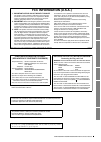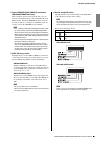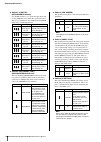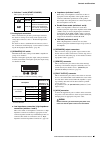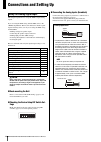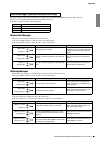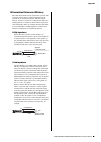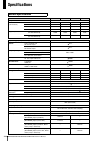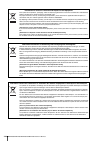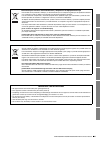- DL manuals
- Yamaha
- Other
- XMV4140
- Owner's Manual
Yamaha XMV4140 Owner's Manual
Summary of XMV4140
Page 1
Ja zh ru it es fr de en 日本 語 中 文 owner’s manual bedienungsanleitung mode d’emploi manual de instrucciones manuale di istruzioni Руководство пользователя 取扱説明書 english d eutsc h fr ançais español italiano Ру сс кий power amplifier.
Page 2
Xmv42 8 0/xmv4140/xmv42 8 0-d/xmv4140-d o w ner’s man u al 2 the above warning is located on the top of the unit. Explanation of graphical symbols the lightning flash with arrowhead symbol within an equilateral triangle is intended to alert the user to the presence of uninsulated “dangerous voltage”...
Page 3: Fcc Information (U.S.A.)
Xmv42 8 0/xmv4140/xmv42 8 0-d/xmv4140-d o w ner’s man u al 3 1. Important notice: do not modify this unit! This prod u ct, w hen installed as indicated in the instr u ctions contained in this man u al, meets fcc req u irements. Modifi- cations not expressly appro v ed b y yamaha may v oid yo u r a u...
Page 4: Precautions
Xmv42 8 0/xmv4140/xmv42 8 0-d/xmv4140-d o w ner’s man u al 4 precautions please read carefully before proceeding * please keep this man u al in a safe place for f u t u re reference. Warning always follow the basic precautions listed below to avoid the possibility of serious injury or even death fro...
Page 5
Xmv42 8 0/xmv4140/xmv42 8 0-d/xmv4140-d o w ner’s man u al 5 • remove the power plug from the ac outlet when cleaning the device. • do not insert your fingers or hands in any gaps or openings on the device (vents). • avoid inserting or dropping foreign objects (paper, plastic, metal, etc.) into any ...
Page 6: Contents
Xmv42 8 0/xmv4140/xmv42 8 0-d/xmv4140-d o w ner’s man u al 6 contents introduction.....................................................................................................................7 feat u res............................................................................................
Page 7: Introduction
Xmv42 8 0/xmv4140/xmv42 8 0-d/xmv4140-d o w ner’s man u al 7 introduction thank you for your purchase of the yamaha xmv4280, xmv4140, xmv4280-d or xmv4140-d power amplifier. Please read through this manual carefully before beginning use, so that you will be able to take full advantage of your power ...
Page 8: Firmware Updates
Introduction xmv42 8 0/xmv4140/xmv42 8 0-d/xmv4140-d o w ner’s man u al 8 use the mtx editor to update the firmware of the xmv or check the firmware version. For operation details, refer to the “mtx editor user’s manual.” you can download the latest firmware from the “downloads” page on the followin...
Page 9: Controls and Functions
Xmv42 8 0/xmv4140/xmv42 8 0-d/xmv4140-d o w ner’s man u al 9 controls and functions xmv4280/xmv4140 xmv4280-d/xmv4140-d q power switch turns power to the unit on or off. Setting the switch to the upward position turns the power on; the [power] indicator !0 will light green. Setting the switch to the...
Page 10
Controls and functions xmv42 8 0/xmv4140/xmv42 8 0-d/xmv4140-d o w ner’s man u al 10 when overcurrent is detected if for any reason the impedance falls below the specifica- tion for the mode, the speaker output is muted to prevent overcurrent; muting will be cancelled after approximately one second....
Page 11
Controls and functions xmv42 8 0/xmv4140/xmv42 8 0-d/xmv4140-d o w ner’s man u al 11 !4 [primary]/[secondary] indicators (xmv4280-d/xmv4140-d only) these show the communication status of the dante [pri- mary]/[secondary] connectors @1 . They flash rapidly in green if the ethernet cables are connecte...
Page 12: Rear Panel
Controls and functions xmv42 8 0/xmv4140/xmv42 8 0-d/xmv4140-d o w ner’s man u al 12 xmv4280/xmv4140 xmv4280-d/xmv4140-d !9 network connector (xmv4280/xmv4140 only) this is a 100base-tx ethernet connector that allows the unit to be connected to a computer via an ethernet cable. @0 [ydif] connectors ...
Page 13
Controls and functions xmv42 8 0/xmv4140/xmv42 8 0-d/xmv4140-d o w ner’s man u al 13 @1 dante [primary]/[secondary] connectors (xmv4280-d/xmv4140-d only) these are rj-45 connectors that allow the unit to be con- nected to another dante device such as the mtx5-d via an ethernet cable. The dante [prim...
Page 14
Controls and functions xmv42 8 0/xmv4140/xmv42 8 0-d/xmv4140-d o w ner’s man u al 14 switch 1–3 (unit id) (xmv4280/xmv4140 only) use the dip switches 1–3 to specify the upper digit, and use the [unit id] rotary switch @2 to specify the lower digit to set a maximum of 127 combinations of unit id in t...
Page 15
Controls and functions xmv42 8 0/xmv4140/xmv42 8 0-d/xmv4140-d o w ner’s man u al 15 switches 7 and 8 (start up mode) these specify the startup mode. @4 analo g input connectors these are euroblock 3-pin analog audio input connectors. For details on settings for receiving audio signals via the analo...
Page 16: Connections and Setting Up
Xmv42 8 0/xmv4140/xmv42 8 0-d/xmv4140-d o w ner’s man u al 16 connections and setting up this chapter explains how to set up the xmv to input analog signals. If you are using the xmv along with the mtx, refer to the “mtx setup manual.” refer to this manual for details regard- ing the following items...
Page 17
Connections and settin g up xmv42 8 0/xmv4140/xmv42 8 0-d/xmv4140-d o w ner’s man u al 17 1. Loosen terminal screws. 2. Insert cables. 3. Securely ti g hten terminal screws. Pull the cables (not too strongly) to confirm that they are securely connected. 4. Bundle the cables and the euroblock tab usi...
Page 18
Connections and settin g up xmv42 8 0/xmv4140/xmv42 8 0-d/xmv4140-d o w ner’s man u al 18 when using low impedance connections with double power mode if you use double power mode, input/output will be dis- abled for channels b and d. Depending on the impedance (4Ω or 8Ω) of the connected speakers, s...
Page 19
Connections and settin g up xmv42 8 0/xmv4140/xmv42 8 0-d/xmv4140-d o w ner’s man u al 19 turning the power on use the front panel power switch (page 9) to turn the power on. Enabling analog input using the front panel, enable analog input as follows. 1. While holdin g down the [function] but- ton, ...
Page 20
Connections and settin g up xmv42 8 0/xmv4140/xmv42 8 0-d/xmv4140-d o w ner’s man u al 20 checking the wiring here we’ll explain how to change the attenuation settings and switch muting on/off, which you will need to do when checking the wiring. Before you check the wiring, we recommend that you set...
Page 21: Nectors
Connections and settin g up xmv42 8 0/xmv4140/xmv42 8 0-d/xmv4140-d o w ner’s man u al 21 this chapter explains how to use and connect the [remote] connector and [fault output] connector located on the rear panel of the xmv. Using the [remote] connector (euroblock 3-pin) you can connect switches to ...
Page 22
Connections and settin g up xmv42 8 0/xmv4140/xmv42 8 0-d/xmv4140-d o w ner’s man u al 22 connecting the [remote] connector or [fault output] connector you must use the supplied euroblock plugs when making con- nections to the [remote] connector or [fault output] connector. If these have been lost, ...
Page 23: Operations
Xmv42 8 0/xmv4140/xmv42 8 0-d/xmv4140-d o w ner’s man u al 23 operations this chapter describes the operations you can perform from the front panel. Basic operations *1: “x+y” means “operate y w hile operating x.” for example, “[select] a + encoder” means that yo u sho u ld hold do w n the [select] ...
Page 24
Operations xmv42 8 0/xmv4140/xmv42 8 0-d/xmv4140-d o w ner’s man u al 24 parameter operations *2: “x y” means “operate x, and then operating y.” for example, “[select] a encoder” means that yo u sho u ld press the [select] a, and then operate the encoder. To do this... Operatin g mode (indication) o...
Page 25
Operations xmv42 8 0/xmv4140/xmv42 8 0-d/xmv4140-d o w ner’s man u al 25 execute the following procedure when you return the internal memory settings to their factory set state (initialize the internal memory), such as when the amplifier has been moved to a dif- ferent location. 1. Turn off the powe...
Page 26: Appendix
Xmv42 8 0/xmv4140/xmv42 8 0-d/xmv4140-d o w ner’s man u al 26 appendix * if taking the a b o v e steps does not sol v e the pro b lem, contact yo u r yamaha dealer for repair. The yamaha pro audio website provides a faq (a list of frequently asked questions, with answers). Http://www.Yamahaproaudio....
Page 27: Alert Numbers and Content
Appendix xmv42 8 0/xmv4140/xmv42 8 0-d/xmv4140-d o w ner’s man u al 27 if a problem occurs in the xmv, the [alert] indicator will flash and an alert number will appear in the display. The alert numbers, the corresponding content, and the appropriate actions are listed below. Alert numbers and conten...
Page 28
Appendix xmv42 8 0/xmv4140/xmv42 8 0-d/xmv4140-d o w ner’s man u al 28 103. Protection has b een acti v ated, and the po w er s u pply w as sh u t do w n. Contin u o u s high-po w er o u tp u t may ha v e acti v ated pro- tection; lo w er the o u tp u t le v el. For details on the reason that protec...
Page 29
Appendix xmv42 8 0/xmv4140/xmv42 8 0-d/xmv4140-d o w ner’s man u al 29 warnings and certain other types of information are displayed via the xmv4280-d/xmv4140-d front panel indicators. Messages are also displayed in the dante controller error status field. Each indicator lights or flashes as describ...
Page 30: Connections
Appendix xmv42 8 0/xmv4140/xmv42 8 0-d/xmv4140-d o w ner’s man u al 30 for a high-impedance connection a speaker transformer that raises the impedance to several hundred or thousand ohms is added to the speaker system. This allows the speaker system to be effectively driven with much lower current t...
Page 31
Appendix xmv42 8 0/xmv4140/xmv42 8 0-d/xmv4140-d o w ner’s man u al 31 transmission distance and efficiency the cables that transmit electric signals have resistance. The resistance in short cables is small enough that it can be ignored, but as transmission distance and cable length increase, resist...
Page 32: Specifications
Xmv42 8 0/xmv4140/xmv42 8 0-d/xmv4140-d o w ner’s man u al 234 specifications general specifications xmv4280 xmv4140 xmv4280-d xmv4140-d output power 100v, 120v, 230–240v 50hz/60hz 1khz, thd+n=1% (20 ms b u rst) 4 Ω 2 8 0w 140w 2 8 0w 140w 8 Ω 2 8 0w 140w 2 8 0w 140w 4 Ω / double power mode 560w 2 8...
Page 33
Xmv42 8 0/xmv4140/xmv42 8 0-d/xmv4140-d o w ner’s man u al 235 specifications [signal] indicator lit level xmv4280 xmv4140 xmv4280-d xmv4140-d controls front panel po w er s w itch (rocker), rotary encoder x 1, [function] bu tton x 1, [select] bu tton x 4, [mute] bu tton x 1 front panel (soft w are)...
Page 34: Block Diagram
Xmv42 8 0/xmv4140/xmv42 8 0-d/xmv4140-d o w ner’s man u al 236 specifications block diagram dimensions dante primary seco n dary ydif in out dsp att att -3dbfs -20dbfs -3dbfs -20dbfs -3dbfs -20dbfs digital i n put se n siti v ity digital i n put se n siti v ity g ha att ad i n put mix input: analog:...
Page 35
Xmv42 8 0/xmv4140/xmv42 8 0-d/xmv4140-d o w ner’s man u al 237 specifications xmv4280/xmv4280-d power specifications (pink noise, 100v/50hz mains) power specifications (pink noise, 120v/60hz mains) current draw and heat dissipation mode line current (a) power consumption (w) watts dissipated (w) hea...
Page 36
Xmv42 8 0/xmv4140/xmv42 8 0-d/xmv4140-d o w ner’s man u al 238 specifications power specifications (pink noise, 230v/50hz mains) 1/ 8 po w er is typical of program material w ith occasional clipping. Refer to these fig u res for most applications. 1/3 po w er represents program material w ith extrem...
Page 37
Xmv42 8 0/xmv4140/xmv42 8 0-d/xmv4140-d o w ner’s man u al 239 specifications power specifications (pink noise, 120v/60hz mains) power specifications (pink noise, 230v/50hz mains) 1/ 8 po w er is typical of program material w ith occasional clipping. Refer to these fig u res for most applications. 1...
Page 38
Xmv42 8 0/xmv4140/xmv42 8 0-d/xmv4140-d o w ner’s man u al 240 ( w eee_e u _en_01) ( w eee_e u _de_01) ( w eee_e u _fr_01) information for users on collection and disposal of old equipment this sym b ol on the prod u cts, packaging, and/or accompanying doc u ments means that u sed electrical and ele...
Page 39
Xmv42 8 0/xmv4140/xmv42 8 0-d/xmv4140-d o w ner’s man u al 241 ( w eee_e u _es_01) ( w eee_e u _it_01) (lithi u m disposal) información para usuarios sobre recolección y disposición de equipamiento viejo este sím b olo en los prod u ctos, em b alaje, y/o doc u mentación q u e se acompañe significa q...
Page 40
Xmv42 8 0/xmv4140/xmv42 8 0-d/xmv4140-d o w ner’s man u al 242.
Page 41
Xmv42 8 0/xmv4140/xmv42 8 0-d/xmv4140-d o w ner’s man u al 243 for details of products, please contact your nearest yamaha representative or the authorized distributor listed below. Pour plus de détails sur les produits, veuillez-vous adresser à yamaha ou au distributeur le plus proche de vous figur...
Page 42
Yamaha pro audio global web site http://www.Yamahaproaudio.Com/ yamaha manual library http://www.Yamaha.Co.Jp/manual/ zf31890 c.S.G., pa development division © 2013 yamaha corporation 401pohd-b0 printed in china.