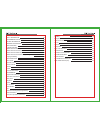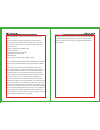Vhf frequency band 136 - 174 mhz icasa frequency or dealer license required for programming software, email a copy of your license to: info@zartek.Co.Za high impact casing external headset / programming jack microphone speaker durable ptt button side key 1 monitor / call ring side key 2 battery leve...
Preface thank you for purchasing the zartek za-711 vhf portable two way radio. This radio is easy to use and gives you reliable and clear communication. The za-711 transceiver is approved by icasa to operate on licensed bands from 136 – 174 mhz on 5w of transmitting power. Please read this manual ca...
Contents safety information programming notice battery information standard accessories radio overview getting started install & remove the battery install & remove the antenna install & remove the belt clip install & remove the headset / programming cable charging the battery basic operation power ...
Safety information study this manual carefully to understand your transceiver well. For safety reasons, it is important that the user is aware of and understands the potential hazards common to using any transceiver. To clean the radio, wipe with a soft cloth dampened with water. Never use solvents ...
Battery information initial use new batteries are not charged fully in the factory. Please charge the battery for 5 hours at least before first use. This initial charge pre-conditions the battery for full capacity. Failure to charge fully may shorten the life span of the battery. Recharge the batter...
Radio overview no. 1 2 3 4 5 6 7 8 unit antenna led indicator speaker mic channel selector knob power / volume knob side key 1 (sk1) ptt (push-to-talk) key remarks transmit/receive signals, detachable for external antenna options receiving: green light ; transmitting: red light microphone turn the k...
No. 9 10 11 unit side key 2 (sk2) sp/mic jack battery pack remarks sk2 is factory set on battery level indicator (short press) & high / low power adjust (long press) dustproof and rainproof getting started install & remove the battery installing battery pack align the battery pack with the grooves o...
Remove the belt clip unscrew both screws from the holes and remove belt clip. Install & remove the headset / programming cable open (unscrew) the sp / mic cover and then plug in the accessory firmly into the side jack. If you want to remove the accessory, unplug it gently and close the sp/mic cover....
Charge time is approximately 5 hours from flat to full. Operating time is approximately 17 hours on 1w power setting or 10 hours on 5w power with a fully charged battery if used typically on a 5:5:90 duty cycle. Note: 1. Make sure the radio is switched off during charging or the charging time will b...
Communication range range will depend on the type of terrain that you are communicating across. The za-711 uses the vhf (very high frequency) band and will be subject to similar obstacle interference as cellular phones. The radio works indoors as well as outdoors. Typical rough estimate ranges for d...
Reading data: click on the “read” left icon (arrow away from radio) and press “ok” to begin reading the data from the radio. The red led on the radio will flash as data is being read. Once loaded, the data can be edited to the appropriate channels and settings and then saved or printed for future re...
No. 7 8 9 10 11 12 13 items emergency alert channel announcement ptt id squelch level compander scrambler power selection remarks sends a very loud continuous emergency siren to alert other radios. Announces the channel number. Enables or disables the sending of a ptt id recognition signal which is ...
Auxiliary functions the functions below can be programmed in software. Some of the functions have been switched off before leaving the factory and may need to be programmed if required. Battery save function the battery save function decreases the amount of power used when a signal is not being rece...
Scan add/delete you can add a channel to the scan group or delete it from group. Add choose yes in the channel row under the scan add column to add the channel. Del choose no in the channel row under the scan add column to remove the channel. Password protecting read programming the programming of t...
The radio will begin transmitting when a noise or voice is heard. Ensure that you speak directly into the microphone of the radio at a distance of less than 5cm. There are many headset options (see optional accessories below) which can be used in vox mode allowing for full hands-free communication. ...
Optional accessories headsets (use with ptt or vox) ge-252 earphone speaker with in-line ptt microphone ge-259 lapel speaker microphone for vehicle & security use ge-266 acoustic eartube speaker with microphone for discrete communication ge-273 heavy duty d-cup high volume speaker with mic. & in-lin...
Specification frequency range channel capacity frequency spacing working voltage frequency stability operating temperature range antenna impedance dimension excl antenna weight battery capacity battery operating time average output power modulation mode maximum frequency deviation audio distortion r...