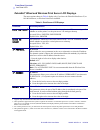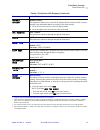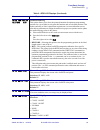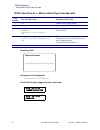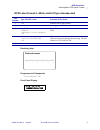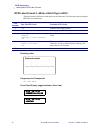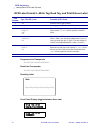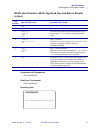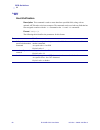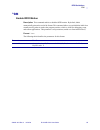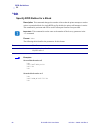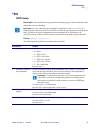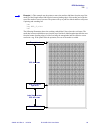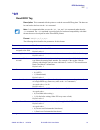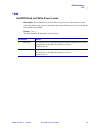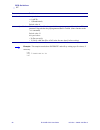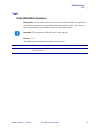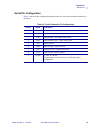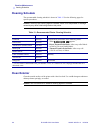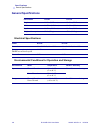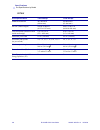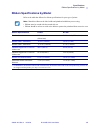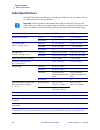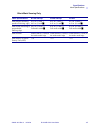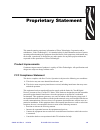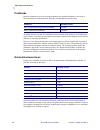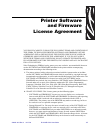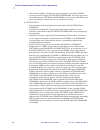- DL manuals
- Zebra
- Software
- 110XiIIIPlus
- User Manual
Zebra 110XiIIIPlus User Manual
Summary of 110XiIIIPlus
Page 1
Zebra ® r110xi™/r170xi™ high-performance printers user guide.
Page 2
© 2004 zih corp. The copyrights in this manual and the label print engine described therein are owned by zebra technologies corporation. Unauthorized reproduction of this manual or the software in the label print engine may result in imprisonment of up to one year and fines of up to $10,000 (17 u.S....
Page 3
I have determined that the zebra printers identified as the manufactured by: have been shown to comply with the applicable technical standards of the fcc if no unauthorized changed is made in the equipment, and if the equipment is properly maintained and operated. Xi plus xi plus, xi plus, xi plus, ...
Page 4
Notes • ___________________________________________________________________ __________________________________________________________________________ __________________________________________________________________________ __________________________________________________________________________...
Page 5
23063l-003 rev. 2 12/23/04 r110xi/r170xi user guide v contents preface . . . . . . . . . . . . . . . . . . . . . . . . . . . . . . . . . . . . . . . . . . . . . . . . . . . . . . . . . . . Ix contacts . . . . . . . . . . . . . . . . . . . . . . . . . . . . . . . . . . . . . . . . . . . . . . . . . ....
Page 6
Vi r110xi/r170xi user guide 12/23/04 23063l-003 rev. 2 contents ribbon. . . . . . . . . . . . . . . . . . . . . . . . . . . . . . . . . . . . . . . . . . . . . . . . . . . . . . . . . . . . . . . . 16 when to use ribbon. . . . . . . . . . . . . . . . . . . . . . . . . . . . . . . . . . . . . . . . ....
Page 7
Contents 23063l-003 rev. 2 12/23/04 r110xi/r170xi user guide vii creating basic rfid label formats . . . . . . . . . . . . . . . . . . . . . . . . . . . . . . . . . . . . . . . . . 69 rfid label format 1—write a 96-bit tag in hexadecimal . . . . . . . . . . . . . . . . . . . . . 70 rfid label format...
Page 8
Viii r110xi/r170xi user guide 12/23/04 23063l-003 rev. 2 contents 9 • troubleshooting . . . . . . . . . . . . . . . . . . . . . . . . . . . . . . . . . . . . . . . . . . . . . . 125 troubleshooting . . . . . . . . . . . . . . . . . . . . . . . . . . . . . . . . . . . . . . . . . . . . . . . . . . . ...
Page 9
23063l-003 rev. 2 12/23/04 r110xi/r170xi user guide ix preface this section provides you with contact information, document structure and organization, and additional reference documents. Contents contacts . . . . . . . . . . . . . . . . . . . . . . . . . . . . . . . . . . . . . . . . . . . . . . . ...
Page 10: Contacts
X r110xi/r170xi user guide 23063l-003 rev. 2 12/23/04 preface contacts contacts you can contact zebra technologies at any of the following: visit us at: http://www.Zebra.Com our mailing addresses: zebra technologies corporation 333 corporate woods parkway vernon hills, illinois 60061.3109 u.S.A tele...
Page 11: Document Conventions
Preface document conventions 23063l-003 rev. 2 12/23/04 r110xi/r170xi user guide xi document conventions the following conventions are used throughout this document to convey certain information: alternate color (online only) cross-references contain hot links to other sections in this guide. If you...
Page 12: Related Documents
Xii r110xi/r170xi user guide 23063l-003 rev. 2 12/23/04 preface related documents illustration callouts callouts are used when an illustration contains information that needs to be labeled and described. A table that contains the labels and descriptions follows the graphic. Figure 1 provides an exam...
Page 13
23063l-003 rev. 2 12/23/04 r110xi/r170xi user guide 1 1 introduction this chapter provides a high-level overview of the printer and its components. Contents exterior view . . . . . . . . . . . . . . . . . . . . . . . . . . . . . . . . . . . . . . . . . . . . . . . . . . . . . . . . . . . 2 front pan...
Page 14: Exterior View
2 r110xi/r170xi user guide 23063l-003 rev. 2 12/23/04 introduction exterior view exterior view the following illustrations show the exterior of the printer. Figure 2 • printer exterior—front view figure 3 • printer exterior—rear view 1 front panel 2 media door 1 electronics cover 2 power switch 3 ac...
Page 15: Front Panel
Introduction front panel 23063l-003 rev. 2 12/23/04 r110xi/r170xi user guide 3 front panel figure 4 shows the buttons and lights on the front panel. For a description of the front panel buttons, see table 1 on page 4 , and for a description of the front panel lights, see table 2 on page 5 . Figure 4...
Page 16
4 r110xi/r170xi user guide 23063l-003 rev. 2 12/23/04 introduction front panel front panel buttons this table describes the function of the buttons shown in figure 4 . Table 1 • front panel buttons button details left oval changes parameter values. Common uses are to increase/decrease a value, answe...
Page 17
Introduction front panel 23063l-003 rev. 2 12/23/04 r110xi/r170xi user guide 5 front panel lights this table details the lights shown in figure 4 on page 3 . Table 2 • front panel lights light details power indicates printer power status. • off — printer is off. • on — printer is on. Take label • of...
Page 18: Printer Components
6 r110xi/r170xi user guide 23063l-003 rev. 2 12/23/04 introduction printer components printer components figure 5 shows a side view of the printer’s internal components. Figure 5 • internal components note • depending on the printer options that you selected, your printer could look slightly differe...
Page 19
23063l-003 rev. 2 12/23/04 r110xi/r170xi user guide 7 2 printer setup this chapter provides the tasks that you must complete and the issues that you must consider before you load and configure your printer. Contents before you begin . . . . . . . . . . . . . . . . . . . . . . . . . . . . . . . . . ....
Page 20: Before You Begin
8 r110xi/r170xi user guide 23063l-003 rev. 2 12/23/04 printer setup before you begin before you begin review this checklist, and resolve any issues before you begin setting up your printer. When you are ready, continue with printer operation on page 19 . Unpack and inspect have you unpacked the prin...
Page 21
Printer setup unpack and inspect the printer 23063l-003 rev. 2 12/23/04 r110xi/r170xi user guide 9 unpack and inspect the printer when you unpack the printer, save all packing materials. When the printer is out of the box, raise the printer’s media door, and remove the power cord. Inspect the printe...
Page 22
10 r110xi/r170xi user guide 23063l-003 rev. 2 12/23/04 printer setup select a site for the printer select a site for the printer consider the following when selecting an appropriate location for your printer. Select a surface select a solid, level surface of sufficient size and strength to accommoda...
Page 23
Printer setup connect the printer to a power source 23063l-003 rev. 2 12/23/04 r110xi/r170xi user guide 11 connect the printer to a power source to connect the printer to a power source, complete these steps: 1. Turn the printer power switch (located on the rear of the printer) to the off (o) positi...
Page 24
12 r110xi/r170xi user guide 23063l-003 rev. 2 12/23/04 printer setup select a communication interface select a communication interface the way that you connect your printer to a data source depends on the communication options installed in the printer. Standard interfaces: the standard communication...
Page 25
Printer setup select a communication interface 23063l-003 rev. 2 12/23/04 r110xi/r170xi user guide 13 data cable requirements data cables must be fully shielded and fitted with metal or metallized connector shells. Shielded cables and connectors are required to prevent radiation and reception of ele...
Page 26: Types of Media
14 r110xi/r170xi user guide 23063l-003 rev. 2 12/23/04 printer setup types of media types of media the printer can use various types of media ( table 4 ). We strongly recommend the use of zebra-brand supplies for continuous high-quality printing. A wide range of paper, polypropylene, polyester, and ...
Page 27
Printer setup types of media 23063l-003 rev. 2 12/23/04 r110xi/r170xi user guide 15 fanfold media the media is folded in a zigzag pattern. Rfid “smart” media each label has a radio frequency identification (rfid) chip and antenna inlay embedded between the label and the liner. The media is made from...
Page 28: Ribbon
16 r110xi/r170xi user guide 23063l-003 rev. 2 12/23/04 printer setup ribbon ribbon ribbon is a thin film that is coated on one side with wax, resin, or wax resin, which is transferred to the media during the thermal transfer process. The media determines whether you need to use ribbon and how wide t...
Page 29
Printer setup ribbon 23063l-003 rev. 2 12/23/04 r110xi/r170xi user guide 17 adhesive test if you have labels available, perform the adhesive test to determine which side of a ribbon is coated. This method works well for ribbon that is already installed. To perform an adhesive test, complete these st...
Page 30
18 r110xi/r170xi user guide 23063l-003 rev. 2 12/23/04 printer setup ribbon notes • ___________________________________________________________________ __________________________________________________________________________ _________________________________________________________________________...
Page 31
23063l-003 rev. 2 12/23/04 r110xi/r170xi user guide 19 3 printer operation if you have completed the tasks and resolved the issues in the checklist in before you begin on page 8 , follow the instruction in this chapter to load and calibrate your printer and to print configuration labels. Contents lo...
Page 32: Loading The Media
20 r110xi/r170xi user guide 23063l-003 rev. 2 12/23/04 printer operation loading the media loading the media this section gives you a series of instructions to load labels for a standard printer in tear-off mode ( figure 11 ). You can use roll or fanfold media in this printer. For more information a...
Page 33
Printer operation loading the media 23063l-003 rev. 2 12/23/04 r110xi/r170xi user guide 21 load roll media roll media feeds through the printer from the media hanger or media supply spindle. Figure 12 identifies the components of the printer with which you need to be familiar to load roll media in t...
Page 34
22 r110xi/r170xi user guide 23063l-003 rev. 2 12/23/04 printer operation loading the media to load roll media, complete these steps: 1. Open the printhead. 2. See figure 13 . Slide the media guide away from the printer frame. You may need to loosen the media guide thumb screw. Figure 13 • adjusting ...
Page 35
Printer operation loading the media 23063l-003 rev. 2 12/23/04 r110xi/r170xi user guide 23 figure 14 • threading media 7. Pull the media through under the printhead. 8. Adjust the media guide so that it just touches but does not restrict the media. The labels should lie flat. 9. Which type of media ...
Page 36
24 r110xi/r170xi user guide 23063l-003 rev. 2 12/23/04 printer operation loading the media load fanfold media fanfold media feeds through either the bottom or rear access slot from outside the printer. The media hanger and media supply spindle are not used with fanfold media. To load fanfold labels,...
Page 37
Printer operation loading the media 23063l-003 rev. 2 12/23/04 r110xi/r170xi user guide 25 • from the rear slot in the printer body. Figure 16 shows the printer with fanfold labels loaded through the rear slot. Figure 16 • fanfold media—rear loading 4. See figure 14 on page 23 . Feed the media under...
Page 38: Loading Ribbon
26 r110xi/r170xi user guide 23063l-003 rev. 2 12/23/04 printer operation loading ribbon loading ribbon before you load ribbon, make sure that the media that you are using needs ribbon. Only thermal transfer media requires ribbon. Ribbon is not required with direct thermal media, though it may be use...
Page 39
Printer operation loading ribbon 23063l-003 rev. 2 12/23/04 r110xi/r170xi user guide 27 create a ribbon leader a ribbon leader makes it easier to load and unload ribbon. Make a leader for your ribbon roll if it does not already have one. To make a ribbon leader, complete these steps: 1. Unroll the r...
Page 40
28 r110xi/r170xi user guide 23063l-003 rev. 2 12/23/04 printer operation loading ribbon 4. Does your printer contain a ribbon dancer assembly? If... Then... No see figure 20 . Thread the ribbon under the ribbon guide roller. Figure 20 • loading ribbon, no dancer assembly yes a. See figure 21 . Threa...
Page 41
Printer operation loading ribbon 23063l-003 rev. 2 12/23/04 r110xi/r170xi user guide 29 5. See figure 22 . Thread the ribbon under the printhead and past the platen roller. Figure 22 • threading ribbon under the printhead 6. Pull the ribbon leader over the printhead and above the top roller. 1 ribbo...
Page 42
30 r110xi/r170xi user guide 23063l-003 rev. 2 12/23/04 printer operation loading ribbon 7. See figure 23 . Bring the ribbon under the ribbon take-up spindle, and wrap it around the spindle counter-clockwise. Figure 23 • winding ribbon around the ribbon take-up spindle 8. Turn the ribbon take-up spin...
Page 43
Printer operation loading ribbon 23063l-003 rev. 2 12/23/04 r110xi/r170xi user guide 31 remove used ribbon when the ribbon has run out or must be changed, remove the used ribbon from the take-up spindle ( figure 24 ). Figure 24 • ribbon take-up spindle to remove used ribbon, complete these steps: 1....
Page 44
32 r110xi/r170xi user guide 23063l-003 rev. 2 12/23/04 printer operation print a printer configuration label print a printer configuration label when you have loaded the media and ribbon (if necessary), print a configuration label as a record of your printer’s current settings. Keep the label to use...
Page 45
Printer operation print a printer configuration label 23063l-003 rev. 2 12/23/04 r110xi/r170xi user guide 33 figure 25 • printer configuration label.
Page 46
34 r110xi/r170xi user guide 23063l-003 rev. 2 12/23/04 printer operation print a network configuration label print a network configuration label if you are using a print server, you can print a network configuration label after the printer is connected to the network. To print a network configuratio...
Page 47: Calibrate The Printer
Printer operation calibrate the printer 23063l-003 rev. 2 12/23/04 r110xi/r170xi user guide 35 calibrate the printer calibrate the printer when it is first put into service. Calibration allows the printer to establish the proper settings for the specific media and ribbon used in your application. Yo...
Page 48
36 r110xi/r170xi user guide 23063l-003 rev. 2 12/23/04 printer operation calibrate the printer sensor profile calibration the printer auto-calibrates and prints a media sensor profile. Select the sensor profile option on the front panel. See sensor profile on page 49 for instructions. Media and ribb...
Page 49: Adjust Media Sensors
Printer operation adjust media sensors 23063l-003 rev. 2 12/23/04 r110xi/r170xi user guide 37 adjust media sensors the transmissive sensor consists of two sections: a light source (the lower media sensor) and a light sensor (the upper media sensor). The media passes between the two. Adjust these sen...
Page 50
38 r110xi/r170xi user guide 23063l-003 rev. 2 12/23/04 printer operation adjust media sensors to adjust the upper media sensor for the outside half of the media: 1. Remove the ribbon (if ribbon is used). 2. Locate the upper media sensor. The upper media sensor eye is directly below the adjustment sc...
Page 51
Printer operation adjust printhead pressure and toggle position 23063l-003 rev. 2 12/23/04 r110xi/r170xi user guide 39 adjust printhead pressure and toggle position printhead pressure is one factor that affects print quality. If the toggle pressure is too light or uneven, the labels and ribbon may s...
Page 52
40 r110xi/r170xi user guide 23063l-003 rev. 2 12/23/04 printer operation adjust printhead pressure and toggle position printhead pressure adjustment if positioning the toggles properly does not solve the problem, adjust printhead pressure. Maximize printhead life by using the lowest pressure that pr...
Page 53
23063l-003 rev. 2 12/23/04 r110xi/r170xi user guide 41 4 front panel controls this chapter describes the function of the front panel. Contents overview . . . . . . . . . . . . . . . . . . . . . . . . . . . . . . . . . . . . . . . . . . . . . . . . . . . . . . . . . . . . . 42 enter setup mode . . . ...
Page 54: Overview
42 r110xi/r170xi user guide 23063l-003 rev. 2 12/23/04 front panel controls overview overview after you have installed media and ribbon and printed a configuration label, you can change the printer’s settings using the front panel controls. For an overview of the front panel, including descriptions ...
Page 55
Front panel controls password-protected parameters 23063l-003 rev. 2 12/23/04 r110xi/r170xi user guide 43 password-protected parameters certain parameters are password-protected by factory default, including the communication parameters. The first attempt to change a password-protected parameter (pr...
Page 56: Front Panel Lcd
44 r110xi/r170xi user guide 23063l-003 rev. 2 12/23/04 front panel controls front panel lcd front panel lcd use the lcd display on the front panel to adjust printer settings. The tables in this section show parameters in the order in which they are displayed when you press next/save after entering s...
Page 57
Front panel controls front panel lcd 23063l-003 rev. 2 12/23/04 r110xi/r170xi user guide 45 tear off adjusting the tear-off position this parameter establishes the position of the labels over the tear-off/peel-off bar after printing. Each press of an oval adjusts the tear-off position by four dot ro...
Page 58
46 r110xi/r170xi user guide 23063l-003 rev. 2 12/23/04 front panel controls front panel lcd print method selecting print method the print method parameter tells the printer the method of printing that you wish to use: direct thermal (no ribbon) or thermal transfer (using thermal transfer media and r...
Page 59
Front panel controls front panel lcd 23063l-003 rev. 2 12/23/04 r110xi/r170xi user guide 47 early warning setting early warning when this parameter is enabled, the printer provides warnings when labels or ribbons are running low or when the printhead needs to be cleaned. Note • labels per roll and r...
Page 60
48 r110xi/r170xi user guide 23063l-003 rev. 2 12/23/04 front panel controls front panel lcd list images list images • press the right oval to print a label that lists the available images stored in the printer’s ram, flash memory, optional eprom, or optional memory card. List formats list formats • ...
Page 61
Front panel controls front panel lcd 23063l-003 rev. 2 12/23/04 r110xi/r170xi user guide 49 init flash mem initialize flash memory caution • perform this operation only when it is necessary to erase all previously stored information from flash memory. 1. When the lcd displays initialize card , press...
Page 62
50 r110xi/r170xi user guide 23063l-003 rev. 2 12/23/04 front panel controls front panel lcd media and ribbon calibrate calibrate media and ribbon sensors use this procedure to adjust sensitivity of media and ribbon sensors. Important • this procedure must be followed exactly as presented. All of the...
Page 63
Front panel controls front panel lcd 23063l-003 rev. 2 12/23/04 r110xi/r170xi user guide 51 baud setting baud the baud setting of the printer must match the baud setting of the host computer for accurate communications to take place. Select the value that matches the one being used by the host compu...
Page 64
52 r110xi/r170xi user guide 23063l-003 rev. 2 12/23/04 front panel controls front panel lcd network id setting network id network id is used to assign a unique number to a printer used in an rs-422/rs- 485 network. This gives the host computer the means to address a specific printer. If the printer ...
Page 65
Front panel controls front panel lcd 23063l-003 rev. 2 12/23/04 r110xi/r170xi user guide 53 format prefix format prefix character the format prefix is a two-digit hex value used as a parameter place marker in zpl/zpl ii format instructions. The printer looks for this hex character to indicate the st...
Page 66
54 r110xi/r170xi user guide 23063l-003 rev. 2 12/23/04 front panel controls front panel lcd media power up media power up this parameter sets the action of the labels when the printer is turned on. • press the right or left oval to display the choices. Note • for best results with rfid labels, set t...
Page 67
Front panel controls front panel lcd 23063l-003 rev. 2 12/23/04 r110xi/r170xi user guide 55 backfeed backfeed sequence this parameter establishes when and how much label backfeed occurs after a label is removed or cut in peel-off, cutter, and applicator modes. It has no effect in rewind or tear-off ...
Page 68
56 r110xi/r170xi user guide 23063l-003 rev. 2 12/23/04 front panel controls front panel lcd head test count setting the head test count the printer periodically performs a test of the printhead functionality, called a printhead test or head test. This parameter establishes how many labels are printe...
Page 69
Front panel controls front panel lcd 23063l-003 rev. 2 12/23/04 r110xi/r170xi user guide 57 applicator port setting the applicator port determines the action of the applicator port. Note • set this value as suggested by the applicator manufacturer. • off: the applicator port is off. • mode 1: assert...
Page 70
58 r110xi/r170xi user guide 23063l-003 rev. 2 12/23/04 front panel controls front panel lcd resynch mode resynch mode this parameter determines how the printer reacts if the label synchronization is lost and the label top is not where expected. • feed mode—if the label top is not where expected, the...
Page 71
Front panel controls front panel lcd 23063l-003 rev. 2 12/23/04 r110xi/r170xi user guide 59 idle display select idle display this parameter selects the lcd options for the real-time clock. Note • if the default value is not selected, pressing either oval briefly displays the firmware version of the ...
Page 72
60 r110xi/r170xi user guide 23063l-003 rev. 2 12/23/04 front panel controls front panel lcd zebranet ® wired and wireless print server lcd displays the menu options shown in table 8 display only if you have the zebranet printserver ii, or 10/100 printserver, or wireless print server installed. Table...
Page 73
Front panel controls front panel lcd 23063l-003 rev. 2 12/23/04 r110xi/r170xi user guide 61 default gateway 2 default gateway this parameter allows you to select the ip address that the network traffic is routed through if the destination address is not part of the local network. 1. Press the left o...
Page 74
62 r110xi/r170xi user guide 23063l-003 rev. 2 12/23/04 front panel controls front panel lcd rfid lcd displays the menu options shown in table 9 display only if you have a radio frequency identification (rfid) reader installed. Table 9 • rfid lcd displays parameter action/explanation rfid test quick ...
Page 75
Front panel controls front panel lcd 23063l-003 rev. 2 12/23/04 r110xi/r170xi user guide 63 rfid tag calib restore run calibrate rfid tag this option allows you to have the printer determine the optimum programming position for a given label or to bypass this function and use a default position if t...
Page 76
64 r110xi/r170xi user guide 23063l-003 rev. 2 12/23/04 front panel controls front panel lcd rfid tag data read and display rfid tag data when this option is selected, the reader attempts to read a tag over the reader, even if the printhead is open. If no tag data can be read, the text no data appear...
Page 77
23063l-003 rev. 2 12/23/04 r110xi/r170xi user guide 65 5 rfid guidelines this chapter describes how radio frequency identification (rfid) works and provides the commands used to create rfid labels. Contents overview . . . . . . . . . . . . . . . . . . . . . . . . . . . . . . . . . . . . . . . . . . ...
Page 78: Overview
66 r110xi/r170xi user guide 12/23/04 23063l-003 rev. 2 rfid guidelines overview overview the r110xi/r170xi rfid label printers/encoders serve as dynamic tools for both printing and encoding rfid labels, tickets, and tags. The printer encodes information on ultra-thin uhf rfid transponders that are e...
Page 79
Rfid guidelines overview 23063l-003 rev. 2 12/23/04 r110xi/r170xi user guide 67 electronic product code (epc) epc is a product numbering standard that can be used to identify a variety of items by using rfid technology. The 96-bit epc code links to an online database, providing a secure way of shari...
Page 80: Getting Started With Rfid
68 r110xi/r170xi user guide 12/23/04 23063l-003 rev. 2 rfid guidelines getting started with rfid getting started with rfid how you set up your printer for rfid applications is determined in part by the transponder that you select. This section guides you through that selection and the settings that ...
Page 81
Rfid guidelines creating basic rfid label formats 23063l-003 rev. 2 12/23/04 r110xi/r170xi user guide 69 creating basic rfid label formats after you have selected a transponder type and set your printer appropriately, use the zpl samples in this section as a base for programming your own rfid label ...
Page 82
70 r110xi/r170xi user guide 12/23/04 23063l-003 rev. 2 rfid guidelines creating basic rfid label formats rfid label format 1—write a 96-bit tag in hexadecimal resulting label programmed to transponder 112233445566778899001122 front panel display (toggles between these two) line number type this zpl ...
Page 83
Rfid guidelines creating basic rfid label formats 23063l-003 rev. 2 12/23/04 r110xi/r170xi user guide 71 rfid label format 2—write a 64-bit tag in hexadecimal resulting label programmed to transponder 1122334455667788 front panel display line number type this zpl code function of zpl code 1 ^xa indi...
Page 84
72 r110xi/r170xi user guide 12/23/04 23063l-003 rev. 2 rfid guidelines creating basic rfid label formats rfid label format 3—write a 96-bit tag in ascii this label format is different in what shows on the front panel. The front panel always displays rfid data in hexadecimal. Resulting label programm...
Page 85
Rfid guidelines creating basic rfid label formats 23063l-003 rev. 2 12/23/04 r110xi/r170xi user guide 73 rfid label format 4—read data from tag and print on label this example assumes that the tag created using rfid label format 1—write a 96-bit tag in hexadecimal on page 70 is being read. Read from...
Page 86
74 r110xi/r170xi user guide 12/23/04 23063l-003 rev. 2 rfid guidelines creating basic rfid label formats rfid label format 5—write tag, read tag, and print data on label programmed to transponder 306461746100000000000000 read from transponder 306461746100000000000000 resulting label front panel disp...
Page 87
Rfid guidelines creating basic rfid label formats 23063l-003 rev. 2 12/23/04 r110xi/r170xi user guide 75 rfid label format 6—write tag, read tag, and return results to host programmed to transponder 0102030405000000 read from transponder 0102030405000000 resulting label line number type this zpl cod...
Page 88
76 r110xi/r170xi user guide 12/23/04 23063l-003 rev. 2 rfid guidelines creating basic rfid label formats front panel display sent to host computer 0102030405000000 rfid tag data 0102030405000000
Page 89: Zpl II Commands For Rfid
Rfid guidelines zpl ii commands for rfid 23063l-003 rev. 2 12/23/04 r110xi/r170xi user guide 77 zpl ii commands for rfid this section contains the zpl commands for rfid-specific applications. For non-rfid zpl commands, refer to the zpl ii programming guide (part number 46530l). A copy is available o...
Page 90: ^hr
78 r110xi/r170xi user guide 12/23/04 23063l-003 rev. 2 rfid guidelines ^hr ^hr calibrate rfid transponder position description this command initiates an rfid transponder calibration for a specific rfid label and returns the results to the host computer. This calibration is used to determine the opti...
Page 91
Rfid guidelines ^hr 23063l-003 rev. 2 12/23/04 r110xi/r170xi user guide 79 • at the end of calibration, a results table is returned to the host. Each line in the results table appears as: row, read result, write result where row = the dot row where calibration occurred read result = results of calib...
Page 92: ^hv
80 r110xi/r170xi user guide 12/23/04 23063l-003 rev. 2 rfid guidelines ^hv ^hv host verification description this command is used to return data from specified fields, along with an optional ascii header, to the host computer. The command can be used with any field that has been assigned a number wi...
Page 93: ^rb
Rfid guidelines ^rb 23063l-003 rev. 2 12/23/04 r110xi/r170xi user guide 81 ^rb define epc data structure description this command defines the structure of epc data, which can be read from or written to an rfid transponder. Rfid transponders can have different partitions defined. This command specifi...
Page 94
82 r110xi/r170xi user guide 12/23/04 23063l-003 rev. 2 rfid guidelines ^rb example 3 • this example uses the sctin-64 standard, which defines 64-bit structure in the following way: the zpl code to write to a tag with this format would look like this: ^xa ^rb64,2,3,14,20,25 ^rfw,e^fd0,3,12345,544332,...
Page 95: ^rf
Rfid guidelines ^rf 23063l-003 rev. 2 12/23/04 r110xi/r170xi user guide 83 ^rf read or write rfid format description this command allows you to read or write to an rfid tag. Format ^rfo,t,b,n the following table identifies the parameters for this format. Note • to read into a field variable, you mus...
Page 96
84 r110xi/r170xi user guide 12/23/04 23063l-003 rev. 2 rfid guidelines ^rf examples • write ascii this example writes 96-bit data. ^xa ^rs4 ^rfw,a^fd00 my data^fs ^xz write hex this example writes 64-bit data. ^xa ^rs3 ^rfw,h^fd1122334455667788^fs ^xz write epc this example writes 96-bit data, as sp...
Page 97: ^rm
Rfid guidelines ^rm 23063l-003 rev. 2 12/23/04 r110xi/r170xi user guide 85 ^rm enable rfid motion description this command enables or disables rfid motion. By default, labels automatically print at the end of the format. This command allows you to inhibit the label from actually moving when it reach...
Page 98: ^rr
86 r110xi/r170xi user guide 12/23/04 23063l-003 rev. 2 rfid guidelines ^rr ^rr specify rfid retries for a block description this command changes the number of times that the printer attempts to read or write to a particular block of a single rfid tag. By default, the printer will attempt six retries...
Page 99: ^rs
Rfid guidelines ^rs 23063l-003 rev. 2 12/23/04 r110xi/r170xi user guide 87 ^rs rfid setup description this command sets up parameters including tag type, read/write position of the transponder, and error handling. Format ^rst,p,v,n,e,a,c,s the following table identifies the parameters for this forma...
Page 100
88 r110xi/r170xi user guide 12/23/04 23063l-003 rev. 2 rfid guidelines ^rs e = error handling if an error persists after the specified number of labels are tried, perform this error handling action. Accepted values: • n = no action (printer drops the label format causing the error and moves to the n...
Page 101
Rfid guidelines ^rs 23063l-003 rev. 2 12/23/04 r110xi/r170xi user guide 89 example 1 • this example sets the printer to move the media to 800 dots from the top of the media [or label length minus 800 from the bottom (leading edge) of the media] and voids the rest of the media in case of an error. Th...
Page 102
90 r110xi/r170xi user guide 12/23/04 23063l-003 rev. 2 rfid guidelines ^rs example 2 • this example sets the printer to move the media to 800 dots from the top of the media [or label length - 500 from the bottom (leading edge) of the media] and prints “void” 500 dots in vertical length (y axis) in c...
Page 103: ^rt
Rfid guidelines ^rt 23063l-003 rev. 2 12/23/04 r110xi/r170xi user guide 91 ^rt read rfid tag description this command tells the printer to read the current rfid tag data. The data can be sent back to the host via the ^hv command. Format ^rt#,b,n,f,r,m,s the following table identifies the parameters ...
Page 104
92 r110xi/r170xi user guide 12/23/04 23063l-003 rev. 2 rfid guidelines ^rt example • this sample reads a tag, prints the data on a label, and sends the string tag data: xxxxxxxx back to the host. The data read will go into the ^fn1 location of the format. The printer will retry the command five time...
Page 105: ^rw
Rfid guidelines ^rw 23063l-003 rev. 2 12/23/04 r110xi/r170xi user guide 93 ^rw set rfid read and write power levels description this command sets the read and write power levels. This function is useful when using different tag types or transponders that require different power levels to obtain the ...
Page 106: ^rz
94 r110xi/r170xi user guide 12/23/04 23063l-003 rev. 2 rfid guidelines ^rz ^rz set rfid tag password description this command lets you define the password for the tag during writing. Format ^rzp the following table identifies the parameters for this format. Important • only certain tags support this...
Page 107: ^wt
Rfid guidelines ^wt 23063l-003 rev. 2 12/23/04 r110xi/r170xi user guide 95 ^wt write tag description this command allows you to program the current rfid tag. Format ^wtb,r,m,w,f,v the following table identifies the parameters for this format. Note • it is recommended that you use the ^rf , ^rm , ^rr...
Page 108
96 r110xi/r170xi user guide 12/23/04 23063l-003 rev. 2 rfid guidelines ^wt f = data format accepted values: • 0 (ascii) • 1 (hexadecimal) default value: 0 v = verify valid data used only for alien class 1 tags, which have preprogrammed data in them. This parameter flags whether the preprogrammed dat...
Page 109: ^wv
Rfid guidelines ^wv 23063l-003 rev. 2 12/23/04 r110xi/r170xi user guide 97 ^wv verify rfid write operation description if write verify is enabled, this command verifies the rfid write operation to ensure that the tag about to be programmed contains the hex data “a5a5” in the first two bytes. This pa...
Page 110
98 r110xi/r170xi user guide 12/23/04 23063l-003 rev. 2 rfid guidelines ^wv notes • ___________________________________________________________________ __________________________________________________________________________ __________________________________________________________________________...
Page 111
23063l-003 rev. 2 12/23/04 r110xi/r170xi user guide 99 6 data ports this chapter describes the standard communication ports available to connect the printer to your computer or network. Contents parallel port . . . . . . . . . . . . . . . . . . . . . . . . . . . . . . . . . . . . . . . . . . . . . ....
Page 112: Parallel Port
100 r110xi/r170xi user guide 23063l-003 rev. 2 12/23/04 data ports parallel port parallel port when communicating via the parallel port, the values selected must be the same as those used by the host equipment connected to the printer. Port selection for status information is determined by the chann...
Page 113
Data ports parallel port 23063l-003 rev. 2 12/23/04 r110xi/r170xi user guide 101 18 +5 v at 750 ma the maximum current draw may be limited by option configuration. 19–30 ground 31 ninit 32 nfault/ndataavail 33, 34 not used 35 +5 v through a 1.8 k Ω resistor 36 nselectin/1284 active table 11 • parall...
Page 114: Serial Port
102 r110xi/r170xi user guide 23063l-003 rev. 2 12/23/04 data ports serial port serial port to communicate using the serial data port of the printer, you must choose the number of data and stop bits, parity, and handshaking. Parity applies only to data transmitted by the printer because the parity of...
Page 115
Data ports serial port 23063l-003 rev. 2 12/23/04 r110xi/r170xi user guide 103 serial pin configuration table 12 shows the pin configuration and function of the rear panel serial data connector on the printer. \ table 12 • serial connector pin configuration pin no. Name description 1 — not connected...
Page 116
104 r110xi/r170xi user guide 23063l-003 rev. 2 12/23/04 data ports serial port rs-232 interface connections direct connection to a computer the printer is configured as data terminal equipment (dte). Figure 35 shows the internal connections of the printer’s rs-232 connector. Figure 35 • rs-232 conne...
Page 117
Data ports serial port 23063l-003 rev. 2 12/23/04 r110xi/r170xi user guide 105 db-9 to db-25 connections an interface adapter is required (zebra part number 33109m) to connect the printer’s db-9 interface to a db-25 connector. A generic db-25 adapter can be used, although the +5 vdc signal source wo...
Page 118
106 r110xi/r170xi user guide 23063l-003 rev. 2 12/23/04 data ports serial port rs-422/rs-485 interconnections an interface adapter (zebra part number 33114m) is required to connect the printer’s rs-232 db-9 interface to a host computer through an rs-422 or rs-485 interface. A generic db-25 adapter c...
Page 119: Usb 2.0 Port
Data ports usb 2.0 port 23063l-003 rev. 2 12/23/04 r110xi/r170xi user guide 107 usb 2.0 port a usb 2.0 port (which is usb 1.1 and 1.0 compatible) is available to connect your printer to the host equipment. The industry-standard usb cable has an a-male connector on one end and a b-male connector on t...
Page 120
108 r110xi/r170xi user guide 23063l-003 rev. 2 12/23/04 data ports usb 2.0 port notes • ___________________________________________________________________ __________________________________________________________________________ _____________________________________________________________________...
Page 121
23063l-003 rev. 2 12/23/04 r110xi/r170xi user guide 109 7 memory cards this chapter describes the optional cards that can be used with the printer and gives instructions for installation. Contents pcmcia memory card . . . . . . . . . . . . . . . . . . . . . . . . . . . . . . . . . . . . . . . . . . ...
Page 122: Pcmcia Memory Card
110 r110xi/r170xi user guide 23063l-003 rev. 2 12/23/04 memory cards pcmcia memory card pcmcia memory card a type i- or type ii-compliant pcmcia memory card holds extra memory or font options for the printer. The card is hot-swappable (it can be installed while the printer is on). To install the pcm...
Page 123
Memory cards pcmcia memory card 23063l-003 rev. 2 12/23/04 r110xi/r170xi user guide 111 3. Reinstall the pcmcia card shield over the pcmcia card and card slot. The printer is ready to operate with the additional memory or font option. To be sure that the card has successfully initialized, print a co...
Page 124: Compactflash Card
112 r110xi/r170xi user guide 23063l-003 rev. 2 12/23/04 memory cards compactflash card compactflash card a compactflash card is a nonvolatile memory card that stores data even when the power to the printer is turned off. A type i-compliant compactflash card holds extra memory or optional fonts for y...
Page 125
Memory cards compactflash card 23063l-003 rev. 2 12/23/04 r110xi/r170xi user guide 113 5. Insert the compactflash card into the card slot on the upper portion of the option board. Insert the card with the back(unlabeled) side of the card facing out. The card can be inserted only one way and should s...
Page 126
114 r110xi/r170xi user guide 23063l-003 rev. 2 12/23/04 memory cards compactflash card notes • ___________________________________________________________________ __________________________________________________________________________ ______________________________________________________________...
Page 127
23063l-003 rev. 2 12/23/04 r110xi/r170xi user guide 115 8 routine maintenance cleaning your printer regularly maintains print quality and may extend the life of the printer. This section provides routine cleaning and maintenance procedures. Contents cleaning schedule . . . . . . . . . . . . . . . . ...
Page 128: Cleaning Schedule
116 r110xi/r170xi user guide 23063l-003 rev. 2 12/23/04 routine maintenance cleaning schedule cleaning schedule the recommended cleaning schedule is shown in table 13 . See the following pages for specific procedures. Clean exterior clean the outside surfaces of the printer with a lint-free cloth. U...
Page 129: Clean Interior
Routine maintenance clean interior 23063l-003 rev. 2 12/23/04 r110xi/r170xi user guide 117 clean interior after every four rolls of media, inspect the inside of the printer. Use a soft bristle brush or a vacuum cleaner to remove any dirt and lint from the interior of the printer. Printhead and plate...
Page 130
118 r110xi/r170xi user guide 23063l-003 rev. 2 12/23/04 routine maintenance clean interior figure 43 • cleaning the printhead 4. Rotate the platen roller and clean thoroughly with solvent and an applicator. 5. Brush or vacuum any accumulated paper lint and dust away from the rollers. 6. Reload the m...
Page 131
Routine maintenance clean interior 23063l-003 rev. 2 12/23/04 r110xi/r170xi user guide 119 sensors brush or vacuum any accumulated paper lint and dust off the sensors whenever the sensors are blocked. At minimum, clean the sensors according to the recommendations in cleaning schedule on page 116 . R...
Page 132
120 r110xi/r170xi user guide 23063l-003 rev. 2 12/23/04 routine maintenance clean interior transmissive (media) sensor locations the locations of the upper and lower transmissive (media) sensors are shown in figure 45 and figure 46 . Figure 45 • upper media sensor figure 46 • lower media sensor 1 up...
Page 133
Routine maintenance clean interior 23063l-003 rev. 2 12/23/04 r110xi/r170xi user guide 121 snap plate clean the snap plate when label adhesive or a label is stuck to the underside. Figure 47 shows the location of the snap plate figure 47 • snap plate location to clean the snap plate, complete these ...
Page 134: Replace Fuse
122 r110xi/r170xi user guide 23063l-003 rev. 2 12/23/04 routine maintenance replace fuse replace fuse the r110xi fuse must be replaced only by an authorized service technician. The printer uses a metric-style fuse (5 × 20 mm iec) rated at f5a, 250 v. The ac power entry module comes with two approved...
Page 135
Routine maintenance replace fuse 23063l-003 rev. 2 12/23/04 r110xi/r170xi user guide 123 figure 49 • fuse locations 3. Snap the fuse holder back into the ac power entry module. 4. Reconnect the power cord, and turn the printer on (i). 1 in-circuit fuse 2 fuse holder 3 spare fuse note • if the printe...
Page 136
124 r110xi/r170xi user guide 23063l-003 rev. 2 12/23/04 routine maintenance replace fuse notes • ___________________________________________________________________ __________________________________________________________________________ ____________________________________________________________...
Page 137
23063l-003 rev. 2 12/23/04 r110xi/r170xi user guide 125 9 troubleshooting this chapter provides you with information about lcd, print quality, communications, and other errors that you might need to troubleshoot. Contents troubleshooting . . . . . . . . . . . . . . . . . . . . . . . . . . . . . . . ...
Page 138: Troubleshooting
126 r110xi/r170xi user guide 23063l-003 rev. 2 12/23/04 troubleshooting troubleshooting troubleshooting if an error condition exists with the printer, review this checklist: is there an error message on the lcd? If yes, see lcd error messages on page 127 for more information. is the check ribbon...
Page 139: Lcd Error Messages
Troubleshooting lcd error messages 23063l-003 rev. 2 12/23/04 r110xi/r170xi user guide 127 lcd error messages the lcd displays messages when there is an error. See table 14 for lcd errors, the possible causes, and the recommended solutions. Table 14 • lcd error messages lcd possible cause recommende...
Page 140
128 r110xi/r170xi user guide 23063l-003 rev. 2 12/23/04 troubleshooting lcd error messages ribbon in ribbon is loaded, but the printer is set for direct thermal mode. • to operate in direct thermal mode, remove the ribbon. • to operate in thermal transfer mode, leave the ribbon loaded and change the...
Page 141
Troubleshooting lcd error messages 23063l-003 rev. 2 12/23/04 r110xi/r170xi user guide 129 head cold caution • an improperly connected printhead data or power cable can cause this error message. The printhead can still be hot enough to cause severe burns. Allow the printhead to cool. The printhead i...
Page 142: Print Quality Problems
130 r110xi/r170xi user guide 23063l-003 rev. 2 12/23/04 troubleshooting print quality problems print quality problems table 15 identifies problems with print quality, the possible causes, and the recommended solutions. Table 15 • print quality problems problem possible cause recommended solution gen...
Page 143
Troubleshooting print quality problems 23063l-003 rev. 2 12/23/04 r110xi/r170xi user guide 131 light, consistent vertical lines running through the labels the printhead or platen roller is dirty. Clean the printhead and platen roller as instructed in printhead and platen roller on page 117 . Caution...
Page 144: Communications Problems
132 r110xi/r170xi user guide 23063l-003 rev. 2 12/23/04 troubleshooting communications problems communications problems table 16 identifies problems with communications, the possible causes, and the recommended solutions. Table 16 • communications problems problem possible cause recommended solution...
Page 145
Troubleshooting miscellaneous printing problems 23063l-003 rev. 2 12/23/04 r110xi/r170xi user guide 133 miscellaneous printing problems table 17 • miscellaneous printing problems problem possible cause recommended solution the printer fails to calibrate or detect the top of the label. The printer wa...
Page 146: Printer Diagnostics
134 r110xi/r170xi user guide 23063l-003 rev. 2 12/23/04 troubleshooting printer diagnostics printer diagnostics self tests give information about the condition of the printer. The most commonly used are the power-on and the cancel self tests. Power-on self test the power-on self test (post) is perfo...
Page 147
Troubleshooting printer diagnostics 23063l-003 rev. 2 12/23/04 r110xi/r170xi user guide 135 cancel self test the cancel self test prints a printer configuration label, which tells you the current settings for the printer. To perform the cancel self test, complete these steps: 1. Turn off (o) the pri...
Page 148
136 r110xi/r170xi user guide 23063l-003 rev. 2 12/23/04 troubleshooting printer diagnostics pause self test this self test can be used to provide the test labels required when making adjustments to the printer’s mechanical assemblies. See the sample printout below. To perform a pause self test, comp...
Page 149
Troubleshooting printer diagnostics 23063l-003 rev. 2 12/23/04 r110xi/r170xi user guide 137 feed self test this test helps you choose the best darkness setting for your printer. To perform a feed self test, complete these steps: 1. Turn off (o) the printer. 2. Press and hold feed while turning the p...
Page 150
138 r110xi/r170xi user guide 23063l-003 rev. 2 12/23/04 troubleshooting printer diagnostics feed and pause self test performing this self test temporarily resets the printer configuration to the factory default values. These values are active only until power is turned off unless you save them perma...
Page 151
23063l-003 rev. 2 12/23/04 r110xi/r170xi user guide 139 a specifications this appendix provides the features of and specifications for the r110xi/r170xi printers. Contents features . . . . . . . . . . . . . . . . . . . . . . . . . . . . . . . . . . . . . . . . . . . . . . . . . . . . . . . . . . . ....
Page 152: Features
140 r110xi/r170xi user guide 23063l-003 rev. 2 12/23/04 specifications features features this section lists the standard and optional features for the printer. Standard features • thermal transfer and direct thermal printing • dram 16 mb • usb 2.0 port • real-time clock • advanced counter print mode...
Page 153
Specifications features 23063l-003 rev. 2 12/23/04 r110xi/r170xi user guide 141 bar codes types of bar codes include: agency approvals approvals include: • binational ul 60950 3rd edition/csa can/csa-c22.2 no. 60950-00 3rd edition • fcc part 15.107 and 15.109 class b • fcc part 15.247 • canadian ice...
Page 154: General Specifications
142 r110xi/r170xi user guide 23063l-003 rev. 2 12/23/04 specifications general specifications general specifications electrical specifications environmental conditions for operation and storage dimensions r110xi r170xi height 15.5 in (393.7 mm) 15.5 in. (393.7 mm) width 10.37 in. (263.5 mm) 13.15 in...
Page 155
Specifications print specifications by model 23063l-003 rev. 2 12/23/04 r110xi/r170xi user guide 143 print specifications by model refer to the key and the table that follows for printer specifications. Model specifications key this table contains the key for print specifications for the tables that...
Page 156
144 r110xi/r170xi user guide 23063l-003 rev. 2 12/23/04 specifications print specifications by model r170xi print specifications 170xi 200 dpi 170xi 300 dpi printhead resolution 203 dots/inch (8 dots/mm) 300 dots/inch (12 dots/mm) dot size (width×length) 0.0049×0.0049 in. (0.125×0.125 mm) 0.0033×0.0...
Page 157
Specifications ribbon specifications by model 23063l-003 rev. 2 12/23/04 r110xi/r170xi user guide 145 ribbon specifications by model refer to the table that follows for ribbon specifications for your type of printer. Note • match the ribbon to the label width and printhead width that you are using. ...
Page 158: Label Specifications
146 r110xi/r170xi user guide 23063l-003 rev. 2 12/23/04 specifications label specifications label specifications r110xi/r170xi printers need the correct size and type of labels for best performance. Refer to the tables that follow for the specifications. Important • media registration and minimum la...
Page 159
Specifications label specifications 23063l-003 rev. 2 12/23/04 r110xi/r170xi user guide 147 black mark sensing only label specifications r110xi 200 dpi r110xi 300 dpi r170xi mark length (measuring parallel to label/tag edge) 0.12 in. (3 mm) 0.43 in. (11 mm) 0.12 in. (3 mm) 0.43 in. (11 mm) 0.12 in. ...
Page 160
148 r110xi/r170xi user guide 23063l-003 rev. 2 12/23/04 specifications label specifications notes • ___________________________________________________________________ __________________________________________________________________________ _________________________________________________________...
Page 161
23063l-003 rev. 2 12/23/04 r110xi/r170xi user guide 149 proprietary statement this manual contains proprietary information of zebra technologies corporation and its subsidiaries (“zebra technologies”). It is intended solely for the information and use of parties operating and maintaining the equipme...
Page 162
150 r110xi/r170xi user guide 23063l-003 rev. 2 12/23/04 proprietary statement the user is cautioned that any changes or modifications not expressly approved by zebra technologies could void the user’s authority to operate the equipment. To ensure compliance, this printer must be used with shielded c...
Page 163
Proprietary statement 23063l-003 rev. 2 12/23/04 r110xi/r170xi user guide 151.
Page 164
152 r110xi/r170xi user guide 23063l-003 rev. 2 12/23/04 proprietary statement.
Page 165: Effective December 30, 2002
23063l-003 rev. 2 12/22/04 r110xi/r170xi user guide 153 warranty information effective december 30, 2002 all new zebra products are warranted by the manufacturer to be free from defect in material and workmanship. Printers and related hardware products proof of purchase or shipment date is required ...
Page 166
154 r110xi/r170xi user guide 12/22/04 23063l-003 rev. 2 warranty information printheads because printhead wear is part of normal operation, the original printhead is covered by a limited warranty as indicated below. Warranty period begins on purchase date. To qualify for this warranty, the printhead...
Page 167: Repair Services
Warranty information 23063l-003 rev. 2 12/22/04 r110xi/r170xi user guide 155 supplies products supplies are warranted to be free from defect in material and workmanship for a period of six (6) months for media and twelve (12) months for ribbon from the date of shipment by zebra. This is provided the...
Page 168
156 r110xi/r170xi user guide 12/22/04 23063l-003 rev. 2 warranty information notes • ___________________________________________________________________ __________________________________________________________________________ ________________________________________________________________________...
Page 169
23063l-003 rev. 2 12/17/04 r110xi/r170xi user guide 157 printer software and firmware license agreement you should carefully read the following terms and conditions of this zebra technologies printer software and firmware license agreement (psfla) before using the printer which is enclosed or otherw...
Page 170
158 r110xi/r170xi user guide 12/17/04 23063l-003 rev. 2 printer software and firmware license agreement • reservation of rights. All rights not expressly granted are reserved by zebra. • accessing services using the software and firmware. Your use of any service accessible using the software and fir...
Page 171
Printer software and firmware license agreement 23063l-003 rev. 2 12/17/04 r110xi/r170xi user guide 159 4. Termination. Without prejudice to any other rights, zebra may terminate this psfla if you fail to comply with the terms and conditions of this psfla. Zebra may terminate this psfla by offering ...
Page 172
160 r110xi/r170xi user guide 12/17/04 23063l-003 rev. 2 printer software and firmware license agreement 8. Disclaimer of warranties. Zebra and its suppliers provide the software and/or firmware “as is” and with all faults, and hereby disclaim all other warranties and conditions, either express, impl...
Page 173
Printer software and firmware license agreement 23063l-003 rev. 2 12/17/04 r110xi/r170xi user guide 161 arising from or related to all claims concerning the software and/or firmware or its use. If you do not wish to accept the software or firmware under the terms of this psfla, do not use the printe...
Page 174
162 r110xi/r170xi user guide 12/17/04 23063l-003 rev. 2 printer software and firmware license agreement notes • ___________________________________________________________________ __________________________________________________________________________ _____________________________________________...
Page 175
23063l-003 rev. 2 12/23/04 r110xi/r170xi user guide 163 index a adhesive test for ribbon coating, 17 adjustments lcd, 58 left position, 55 lower media sensor, 38 media sensors, 37 print darkness, 44 print speed, 44 printhead toggle pressure, 39 tear-off position, 45 upper media sensor, 37 alert sett...
Page 176
164 r110xi/r170xi user guide 12/23/04 23063l-003 rev. 2 index compactflash card format, 48 installation, 112 components, 6 configuration enter setup mode, 42 exit setup mode, 42 configuration label print during cancel self test, 135 printing after loading printer, 32 printing using list setup comman...
Page 177
Index 23063l-003 rev. 2 12/23/04 r110xi/r170xi user guide 165 h head cold message, 129 head element bad message, 127 head open message, 127 head too hot message, 128 host handshake setting, 51 host verification command (^hv), 80 i idle display setting, 59 image not sharp, 130 images list, 48 initial...
Page 178
166 r110xi/r170xi user guide 12/23/04 23063l-003 rev. 2 index n network configuration label printing as baseline, 34 network id setting, 52 non-continuous media described, 14 setting media type, 45 number of retries for block (^rr), 86 o operating conditions, 10 out of memory message, 129 p paper ou...
Page 179
Index 23063l-003 rev. 2 12/23/04 r110xi/r170xi user guide 167 printer settings (continued) resynch mode, 58 rfid settings, 62 rfid tag type, 63 saving, 42 sensor type, 45 serial communications, 50 setting through front panel, 42 start print signal, 57 time, 59 verifier port, 56 zpl mode, 53 printer ...
Page 180
168 r110xi/r170xi user guide 12/23/04 23063l-003 rev. 2 index s schedule for cleaning, 116 scratch test media type, 16 ribbon coated side, 17 sctin-64 standard programming example, 82 select a printer site, 10 self tests cancel, 135 feed, 137 feed and pause, 138 how to perform additional tests, 134 ...
Page 181
Index 23063l-003 rev. 2 12/23/04 r110xi/r170xi user guide 169 troubleshooting checklist, 126 communications problems, 132 lcd error messages, 127 print quality problems, 130 printer diagnostics, 134 wrinkled ribbon, 131 types of media continuous roll media, 14 fanfold media, 15 non-continuous roll m...
Page 182
170 r110xi/r170xi user guide 12/23/04 23063l-003 rev. 2 index notes • ___________________________________________________________________ __________________________________________________________________________ __________________________________________________________________________ ____________...
Page 184
Zebra technologies corporation 333 corporate woods parkway vernon hills, illinois 60061.3109 u.S.A. Telephone: +1 847.634.6700 facsimile: +1 847.913.8766 zebra technologies europe limited zebra house the valley centre, gordon road high wycombe buckinghamshire hp13 6eq, uk telephone: +44 (0) 1494 472...