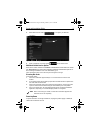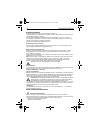- DL manuals
- Zebra
- Touchscreen
- CONCIERGE CC5000-10
- Setup And Installation Manual
Zebra CONCIERGE CC5000-10 Setup And Installation Manual
Summary of CONCIERGE CC5000-10
Page 1
Concierge cc5000-10 set up and installation guide mn001103a01a.Fm page 1 monday, march 23, 2015 2:50 pm.
Page 2
2 concierge cc5000-10 zebra reserves the right to make changes to any product to improve reliability, function, or design. Zebra does not assume any product liability arising out of, or in connection with, the application or use of any product, circuit, or application described in this guide. No lic...
Page 3
Setup and installation guide 3 concierge cc5000-10 features figure 1. Front view figure 2. Rear view bar code scanner audio microphone 10 in.Touchscreen display front facing video camera external speakers vesa mounting holes (m4 threaded) mn001103a01a.Fm page 3 monday, march 23, 2015 2:50 pm.
Page 4
4 concierge cc5000-10 figure 3. Ports overview the concierge cc5000-10 is a pre-assembled system consisting of the following: • 10.1 in. Touchscreen display • concierge main pcb, 8mp camera, speakers, mic, flash memory, network interface, peripheral ports • bar code scanner • bezel enclosure • assoc...
Page 5
Setup and installation guide 5 • do not use abrasive cleaners, waxes or solvents for cleaning. • do not operate the product under the following conditions: • extremely hot, cold, or humid environments. • near any appliance generating a strong magnetic field. • in direct sunlight. Configuration notes...
Page 6
6 concierge cc5000-10 to mount the concierge cc5000-10 using the appropriate mounting bracket: 1. The concierge cc5000-10 mounting inserts are m4 x 10 mm. When selecting the appropriate screw length, ensure its length safely engages the threads, but does not penetrate the concierge cc5000-10 bezel e...
Page 7
Setup and installation guide 7 entering admin mode to enter into admin mode: 1. Touch and hold the area in the bottom right of the home page for five seconds to activate the admin pass code keypad. Figure 5. Home page 2. Touch the appropriate numbers on the keypad to enter the pass code, and press t...
Page 8
8 concierge cc5000-10 connecting to a wlan network to set up a wlan network: 1. Enter admin mode by following the steps in entering admin mode on page 7 . 2. Touch (settings icon) to display the settings screen (see figure 7 ). 3. Ensure wi-fi is set to on ; then select the desired wi-fi network. If...
Page 9
Setup and installation guide 9 4. Select ethernet ; then select to configure your ethernet connection. Figure 8. Ethernet settings 5. When successfully connected, press to exit admin mode. Additional administrative options refer to the online cc5000 customer concierge product reference guide (p/n mn...
Page 10
10 concierge cc5000-10 regulatory information this guide applies to the following model number: cc5000-10. All symbol devices are designed to be compliant with rules and regulations in locations they are sold and will be labeled as required. Local language translations are available at the following...
Page 11
Setup and installation guide 11 • reduce or eliminate excessive force • keep objects that are used frequently within easy reach • perform tasks at correct heights • reduce or eliminate vibration • reduce or eliminate direct pressure • provide adjustable workstations • provide adequate clearance • pr...
Page 12
12 concierge cc5000-10 pour satisfaire aux exigences américaines et canadiennes d'exposition aux radiofréquences, un dispositif de transmission doit fonctionner avec une distance de séparation minimale de 0 cm ou plus de corps d'une personne. Canadian radiation exposure statement: this equipment com...
Page 13
Setup and installation guide 13 equipment off and on, the user is encouraged to try to correct the interference by one or more of the following measures: • reorient or relocate the receiving antenna • increase the separation between the equipment and receiver • connect the equipment into an outlet o...
Page 14
14 concierge cc5000-10 in a domestic environment, it may cause radio interference. Install and use the equipment according to the instruction manual. Korea warning statement for class b ite other countries australia use of 5ghz rlan’s in australia is restricted in the following band 5.50 – 5.65ghz. ...
Page 15
Setup and installation guide 15 mexico restrict frequency range to: 2.450 - 2.4835 ghz. La operación de este equipo está sujeta a las siguientes dos condiciones: (1) es posible que este equipo o dispositivo no cause interferencia perjudicial y (2) este equipo o dispositivo debe aceptar cualquier int...
Page 16
16 concierge cc5000-10 dansk: til kunder i eu: alle produkter skal returneres til zebra til recirkulering, når de er udtjent. Læs oplysningerne om returnering af produkter på: http://www.Zebra.Com/weee. Deutsch: für kunden innerhalb der eu: alle produkte müssen am ende ihrer lebensdauer zum recyclin...
Page 17
Setup and installation guide 17 nederlands: voor klanten in de eu: alle producten dienen aan het einde van hun levensduur naar zebra te worden teruggezonden voor recycling. Raadpleeg http://www.Zebra.Com/weee voor meer informatie over het terugzenden van producten. Românesc: pentru clien ţ ii din ue...
Page 18
18 concierge cc5000-10 you shall not distribute, sub license, rent, loan, lease, export, re-export, resell, ship or divert or cause to be exported, re-exported, resold, shipped or diverted, directly or indirectly, the products under this agreement. You shall not, and shall not permit others to: (i) ...
Page 19
Setup and installation guide 19 u.S. Government. If you are acquiring the products on behalf of any unit or agency of the u.S. Government, the following shall apply. Use, duplication, or disclosure of the products is subject to the restrictions set forth in subparagraphs (c) (1) and (2) of the comme...
Page 20
Mn001103a01 revision a - march 2015 zebra technologies corporation http://www.Zebra.Com zebra and the stylized zebra head are trademarks of zih corp., registered in many jurisdictions worldwide. All other trademarks are the property of their respective owners. ©2015 zih corp and/or its affiliates. A...