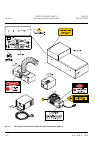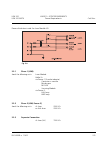- DL manuals
- Zeiss
- Microscope
- LSM 510 Inverted
- Operating Manual
Zeiss LSM 510 Inverted Operating Manual
Summary of LSM 510 Inverted
Page 1
Lsm 510 and lsm 510 meta laser scanning microscopes operating manual release 3.2.
Page 2
Introduction lsm 510 carl zeiss lsm 510 meta ii b 45-0008 e 10/02 knowledge of this manual is required for the operation of the instrument. Would you therefore please make yourself familiar with the contents of this manual and pay special attention to hints concerning the safe operation of the instr...
Page 3
Lsm 510 introduction lsm 510 meta carl zeiss b 45-0008 e 10/02 iii how to make best use of the lsm 510 operating instructions a few symbols in these operating instructions will help you to recognize the nature and purpose of information immediately: the warning symbol warns against hazards for the u...
Page 4: Scope of Equipment Supplied
Introduction lsm 510 carl zeiss lsm 510 meta iv b 45-0008 e 10/02 scope of equipment supplied country: .............................................. Order number: .............................................. Serial number: .............................................. Delivery date: ...............
Page 5
Lsm 510 introduction lsm 510 meta carl zeiss b 45-0008 e 10/02 v optional software: image visart option 000000-1207-934 3d for lsm option 000000-1207-919 3d deconvolution option 000000-1207-920 physiology option 000000-1207-930 topography option 000000-1207-933 multiple time series option 000000-120...
Page 6
Introduction lsm 510 carl zeiss lsm 510 meta vi b 45-0008 e 10/02 the lsm 510 in the configuration as checked above was installed and handed to the customer in functional condition on ................................................ By ................................................ Phone: ...........
Page 7
Lsm 510 introduction lsm 510 meta carl zeiss b 45-0008 e 10/02 vii 1 notes on device safety this section contains general notes on device safety, safe operation, and possible hazards caused by failure to observe the instructions. 2 lsm 510 - setup requirements the setup requirements section outlines...
Page 8
Introduction lsm 510 carl zeiss lsm 510 meta viii b 45-0008 e 10/02.
Page 9: Chapter 1
Lsm 510 notes on device safety lsm 510 meta contents carl zeiss b 45-0008 e 10/02 1-1 chapter 1 notes on device safety contents page 1 notes on device safety...................................................................................................1-3 1.1 general................................
Page 10
Notes on device safety lsm 510 carl zeiss contents lsm 510 meta 1-2 b 45-0008 e 10/02.
Page 11
Lsm 510 notes on device safety lsm 510 meta general / regulations carl zeiss b 45-0008 e 10/02 1-3 1 notes on device safety 1.1 general the lsm 510 laser scanning microscope, including its original accessories and compatible accessories from other manufacturers, may only be used for the purposes and...
Page 12
Notes on device safety lsm 510 carl zeiss notes on setting up the microscope system lsm 510 meta 1-4 b 45-0008 e 10/02 1.3 notes on setting up the microscope system ☞ setting up, assembly on the system base plate and commissioning of the lsm 510 must be performed by authorized carl zeiss service sta...
Page 13
Lsm 510 notes on device safety lsm 510 meta notes on handling the computer and data media carl zeiss b 45-0008 e 10/02 1-5 1.4 notes on handling the computer and data media the computer used as standard in your lsm system is an ibm-compatible high-end pentium computer with windows nt 4.0 or windows ...
Page 14
Notes on device safety lsm 510 carl zeiss notes on care, maintenance and service lsm 510 meta 1-6 b 45-0008 e 10/02 1.5 notes on care, maintenance and service the manufacturer of the unit cannot be held liable for damage resulting from operating errors, negligence or unauthorized tampering with the ...
Page 15
Lsm 510 notes on device safety lsm 510 meta notes on handling the laser components carl zeiss b 45-0008 e 10/02 1-7 1.6 notes on handling the laser components the lsm 510 is a laser hazard class 3 b instrument and is marked as such. This moderate-risk class embraces medium-power lasers. You must tak...
Page 16
Notes on device safety lsm 510 carl zeiss warning and information labels lsm 510 meta 1-8 b 45-0008 e 10/02 1.7 warning and information labels the warning and information labels attached on the lsm 510 must be observed. Check whether all of the labels shown below are provided on your instrument, and...
Page 17
Lsm 510 meta notes on device safety lsm 510 warning and information labels carl zeiss b 45-0008 e 10/02 1-9 fig. 1-2 warning and information labels on the axioplan 2 imaging mot microscope with lsm 510 meta scanning module.
Page 18
Notes on device safety lsm 510 carl zeiss warning and information labels lsm 510 meta 1-10 b 45-0008 e 10/02 fig. 1-3 warning and information labels on laser components (page 1).
Page 19
Lsm 510 meta notes on device safety lsm 510 warning and information labels carl zeiss b 45-0008 e 10/02 1-11 fig. 1-3 warning and information labels on laser components (page 2) co he re n t e n te rp ris e e4 j37 search peak j6 e4 e5 water out maximum water pressure 60 p.S.I. E n te rp ris e co he ...
Page 20
Notes on device safety lsm 510 carl zeiss lsm 510 meta 1-12 b 45-0008 e 10/02.
Page 21: Chapter 2
Lsm 510 lsm 510 - setup requirements lsm 510 meta contents carl zeiss b 45-0008 e 10/02 2-1 chapter 2 lsm 510 - setup requirements contents page 2 lsm 510 - setup requirements ................................................................................2-3 2.1 space requirements ....................
Page 22
Lsm 510 - setup requirements lsm 510 carl zeiss contents lsm 510 meta 2-2 b 45-0008 e 10/02.
Page 23
Lsm 510 lsm 510 - setup requirements lsm 510 meta space requirements carl zeiss b 45-0008 e 10/02 2-3 2 lsm 510 - setup requirements 2.1 space requirements 2.1.1 lsm (one microscope, large system table): 300 × 250 cm the system rack contains the laser module (helium-neon laser 543 nm, 633 nm and arg...
Page 24
Lsm 510 - setup requirements lsm 510 carl zeiss space requirements lsm 510 meta 2-4 b 45-0008 e 10/02 2.1.2 lsm with ar uv laser ☞ we recommend placing the cooling unit of the ar laser (uv) in a separate room to prevent heat accumulation and vibration. Length of the water hose: 400 cm one microscope...
Page 25
Lsm 510 lsm 510 - setup requirements lsm 510 meta space requirements carl zeiss b 45-0008 e 10/02 2-5 two microscopes: the system rack i contains the vis laser module (helium-neon laser 543 nm, 633 nm and argon ion laser) and the argon uv laser module. The system rack ii contains the power supplies ...
Page 26
Lsm 510 - setup requirements lsm 510 carl zeiss space requirements lsm 510 meta 2-6 b 45-0008 e 10/02 2.1.3 lsm prepared for two photon lasers (nlo) 2.1.3.1 coherent "mira 900" direct-coupling with inverted stand (upright stand also possible) fig. 2-4 2.1.3.2 spectra physics "maitai" direct-coupling...
Page 27
Lsm 510 lsm 510 - setup requirements lsm 510 meta space requirements carl zeiss b 45-0008 e 10/02 2-7 2.1.3.3 coherent "mira" fiber-coupling with inverted stand (upright stand also possible) fig. 2-6 2.1.3.4 coherent "chameleon" direct-coupling with upright stand (inverted stand also possible) fig. ...
Page 28
Lsm 510 - setup requirements lsm 510 carl zeiss power requirements lsm 510 meta 2-8 b 45-0008 e 10/02 2.2 power requirements ☞ the lsm 510 comes with a mains power supply cord and plug, either cee red (230 v, 16 a, 3 phases), or cee yellow (115 v, 32 a, 3 phases), and with the matching mains socket ...
Page 29
Lsm 510 lsm 510 - setup requirements lsm 510 meta power requirements carl zeiss b 45-0008 e 10/02 2-9 power distribution inside the laser module vis: fig. 2-8 2.2.1 phase 1 (lsm) feeds the following units: laser module hene 2 × via power 1 (5-socket adapter) computer + monitor microscope mcu28 scann...
Page 30
Lsm 510 - setup requirements lsm 510 carl zeiss physical dimensions lsm 510 meta 2-10 b 45-0008 e 10/02 2.3 physical dimensions length (cm) width (cm) height (cm) weight (kg) large system table 150 80 78 100 small system table 65 80 78 60 active anti-vibration table 75 75 75 125 active anti-vibratio...
Page 31
Lsm 510 lsm 510 - setup requirements lsm 510 meta dimensions ... / environmental requirements carl zeiss b 45-0008 e 10/02 2-11 2.4 dimension of shipment crates crate containing length (cm) width (cm) height (cm) weight (kg) large system table 160 85 95 120 small system table 90 75 80 80 active anti...
Page 32
Lsm 510 - setup requirements lsm 510 carl zeiss vibrations / laser specifications lsm 510 meta 2-12 b 45-0008 e 10/02 2.6 vibrations vibrations under operation conditions (with system table) shipping shock (lsm 510 box) 5 µm pp at 5 hz 3 g 10 µm pp at 10 hz 10 µm pp at 20 hz 2.7 laser specifications...
Page 33
Lsm 510 lsm 510 - setup requirements lsm 510 meta laser specifications carl zeiss b 45-0008 e 10/02 2-13 2.7.3 lasos lgk 7786 p / power supply 7460 a: 543 nm, 1 mw, laser class 3 b line voltage 115/230 v with factory setting line frequency 50...60 hz power consumption 20 va 2.7.4 lasos lgk 7628-1: 6...
Page 34
Lsm 510 - setup requirements lsm 510 carl zeiss microscopes lsm 510 meta 2-14 b 45-0008 e 10/02 2.8 microscopes upright axioplan 2 imaging mot upright axiotron 2 mot inverted axiovert 200 m bp or sp upright axioskop 2 fs mot upright axioskop 2 mat mot all zeiss ics objectives and accessories can be ...
Page 35
Lsm 510 lsm 510 - setup requirements lsm 510 meta scanning module carl zeiss b 45-0008 e 10/02 2-15 2.9 scanning module 2 individually driven galvanometric scanners scanning speed up to ~5 frames/sec (512 × 512 pixels) field resolution max. 2048 × 2048 pixels (individually adjustable for each axis) ...
Page 36
Lsm 510 - setup requirements lsm 510 carl zeiss laser module vis / laser module uv lsm 510 meta 2-16 b 45-0008 e 10/02 2.10 laser module vis (405, 458, 477, 488, 514, 543, 633 nm) single-mode polarization preserving fiber laser beam attenuation for all lasers by vis-aotf hene laser (543 nm, 1 mw) he...
Page 37
Lsm 510 lsm 510 - setup requirements lsm 510 meta system overview lsm 510 meta carl zeiss b 45-0008 e 10/02 2-17 2.12 system overview lsm 510 meta.
Page 38
Lsm 510 - setup requirements lsm 510 carl zeiss system overview lsm 510 meta lsm 510 meta 2-18 b 45-0008 e 10/02.
Page 39
Lsm 510 lsm 510 - setup requirements lsm 510 meta system overview lsm 510 meta - nlo carl zeiss b 45-0008 e 10/02 2-19 2.13 system overview lsm 510 meta - nlo.
Page 40
Lsm 510 - setup requirements lsm 510 carl zeiss system overview lsm 510 meta - nlo lsm 510 meta 2-20 b 45-0008 e 10/02.
Page 41: Chapter 3
Lsm 510 introduction to laser scanning microscopy lsm 510 meta contents carl zeiss b 45-0008 e 10/02 3-1 chapter 3 introduction to laser scanning microscopy contents page 3 introduction to laser scanning microscopy..........................................................3-3 3.1 principle of laser s...
Page 42
Introduction to laser scanning microscopy lsm 510 carl zeiss contents lsm 510 meta 3-2 b 45-0008 e 10/02.
Page 43
Lsm 510 introduction to laser scanning microscopy lsm 510 meta principle of laser scanning microscopy carl zeiss b 45-0008 e 10/02 3-3 3 introduction to laser scanning microscopy 3.1 principle of laser scanning microscopy to yield information on their inner structure by conventional transmitted-ligh...
Page 44
Introduction to laser scanning microscopy lsm 510 carl zeiss three-dimensional presentation of lsm image stacks lsm 510 meta 3-4 b 45-0008 e 10/02 • in order to obtain an image of the selected object plane as a whole, it is necessary to scan the object plane in a point-by-point, line-by-line raster ...
Page 45
Lsm 510 introduction to laser scanning microscopy lsm 510 meta three-dimensional presentation of lsm image stacks carl zeiss b 45-0008 e 10/02 3-5 • color-coded height slices each level, i.E. Each slice is assigned a different color. For direct evaluation, a color scale is shown, indicating the actu...
Page 46
Introduction to laser scanning microscopy lsm 510 carl zeiss optical diagram of the lsm 510 lsm 510 meta 3-6 b 45-0008 e 10/02 3.3 optical diagram of the lsm 510 (schematic) fig. 3-2 optical path, schematic (4-channel configuration) aotf acousto optical tunable filter dbc dichroic beam combiner dbs ...
Page 47
Lsm 510 introduction to laser scanning microscopy lsm 510 meta performance features of the lsm 510 carl zeiss b 45-0008 e 10/02 3-7 3.4 performance features of the lsm 510 3.4.1 optical and mechanical aspects the highly integrated system design makes for the shortest possible optical paths, top-grad...
Page 48
Introduction to laser scanning microscopy lsm 510 carl zeiss performance features of the lsm 510 lsm 510 meta 3-8 b 45-0008 e 10/02 it is possible to rotate the xy scanning field through 360° and carry out xy scans without having to rotate the specimen itself under laser radiation load. Selection of...
Page 49
Lsm 510 introduction to laser scanning microscopy lsm 510 meta performance features of the lsm 510 carl zeiss b 45-0008 e 10/02 3-9 e) the analyzer slider for conventional dic methods will be operated from the right side and is located just below the nosepiece. When the rod is pushed in, the analyze...
Page 50
Introduction to laser scanning microscopy lsm 510 carl zeiss performance features of the lsm 510 lsm 510 meta 3-10 b 45-0008 e 10/02 (5) imaging optics optovar sliders cannot be used. The analyzer for the conventional dic mode will be operated from the right side and is located just below the nosepi...
Page 51: Chapter 4
Lsm 510 quickstart lsm 510 meta contents carl zeiss b 45-0008 e 10/02 4-1 chapter 4 quickstart contents page 4 quickstart......................................................................................................................4-3 4.1 purpose of this section and other operating manuals ....
Page 52
Quickstart lsm 510 carl zeiss contents lsm 510 meta 4-2 b 45-0008 e 10/02.
Page 53
Lsm 510 quickstart lsm 510 meta purpose of this section and other operating manuals carl zeiss b 45-0008 e 10/02 4-3 4 quickstart 4.1 purpose of this section and other operating manuals this section describes the operation of the lsm 510 and lsm 510 meta laser scanning microscopes exemplified by typ...
Page 54
Quickstart lsm 510 carl zeiss purpose of this section and other operating manuals lsm 510 meta 4-4 b 45-0008 e 10/02 4.1.2 windows and window elements window element description / explanation window (e.G.: laser control window) − window displayed after activation of a function button (e.G.: laser bu...
Page 55
Lsm 510 quickstart lsm 510 meta purpose of this section and other operating manuals carl zeiss b 45-0008 e 10/02 4-5 window element description / explanation check box − activates / deactivates setting options. Button − selection / performance of a function via mouse click. 4.1.3 convention for the ...
Page 56
Quickstart lsm 510 carl zeiss purpose of this section and other operating manuals lsm 510 meta 4-6 b 45-0008 e 10/02 4.1.4 backup system backup − a complete backup is contained on the enclosed backup cd-rom. User files backup the following user-generated files need to be included in a backup procedu...
Page 57
Lsm 510 quickstart lsm 510 meta switching on the system carl zeiss b 45-0008 e 10/02 4-7 4.2 switching on the system the lsm system is turned on with the remote control switch. This switches all the system components on except for the "enterprise" uv laser. If the uv laser shall be used, it can be s...
Page 58
Quickstart lsm 510 carl zeiss switching on the system lsm 510 meta 4-8 b 45-0008 e 10/02 • confirm the default setting of the "windows nt workstation version 4.00" by pressing the enter key. − windows nt operating system is being loaded. − the begin logon window appears on the screen. 4.2.1 log on t...
Page 59
Lsm 510 quickstart lsm 510 meta switching on the system carl zeiss b 45-0008 e 10/02 4-9 • after entries, confirm by clicking the ok button or enter. − the windows nt operating system desktop appears on the screen, showing a number of icons. Fig. 4-5 windows nt operating system desktop change filter...
Page 60
Quickstart lsm 510 carl zeiss switching on the system lsm 510 meta 4-10 b 45-0008 e 10/02 4.2.2 switching on the enterprise uv laser • if the uv laser is required, switch it on via the toggle switch (4-6/1) of the power supply. − it will be ready for operation after a few seconds. 4.2.3 starting the...
Page 61
Lsm 510 quickstart lsm 510 meta switching on the system carl zeiss b 45-0008 e 10/02 4-11 the lsm 510 switchboard menu presents the following items for selection: − scan new images clicking on this button activates the complete lsm hardware (on-line mode). − use existing images this item allows you ...
Page 62
Quickstart lsm 510 carl zeiss switching on the system lsm 510 meta 4-12 b 45-0008 e 10/02 − start expert mode use of this mode requires to be thoroughly familiar with the exact microscope procedures and interrelations. You need to set all parameters and functions upon your own decision; this mode th...
Page 63
Lsm 510 quickstart lsm 510 meta quick start in the expert mode carl zeiss b 45-0008 e 10/02 4-13 4.3 quick start in the expert mode proceed as follows to generate images in the expert mode: − start the expert mode − test / change the microscope setting: objective, fluorescence / attenuation filters,...
Page 64
Quickstart lsm 510 carl zeiss quick start in the expert mode lsm 510 meta 4-14 b 45-0008 e 10/02 4.3.2 set the microscope this step is used to set: − microscope objective − specimen position − specimen focus 4.3.2.1 axioplan 2 imaging mot • click on the acquire button in the toolbar of the main menu...
Page 65
Lsm 510 quickstart lsm 510 meta quick start in the expert mode carl zeiss b 45-0008 e 10/02 4-15 4.3.2.2 axiovert 200 m • click on the acquire button in the toolbar of the main menu. • click on the vis button in the acquire subordinate toolbar. • click on the micro button. − the axiovert control win...
Page 66
Quickstart lsm 510 carl zeiss quick start in the expert mode lsm 510 meta 4-16 b 45-0008 e 10/02 4.3.3 turn on the lasers this step is used to switch the lasers and set the intensity. • click on the laser button in the acquire subordinate toolbar of the main menu. − a laser control window with a lis...
Page 67
Lsm 510 quickstart lsm 510 meta quick start in the expert mode carl zeiss b 45-0008 e 10/02 4-17 4.3.4 set the beam path this step is used to specify beam path parameters by using a predefined track configuration. • click on the config button in the acquire subordinate toolbar of the main menu. − th...
Page 68
Quickstart lsm 510 carl zeiss quick start in the expert mode lsm 510 meta 4-18 b 45-0008 e 10/02 4.3.5 scan an image this step is used to specify parameters and execute image acquisition. • click on the scan button in the acquire subordinate toolbar of the main menu. − the scan control window appear...
Page 69
Lsm 510 quickstart lsm 510 meta quick start in the expert mode carl zeiss b 45-0008 e 10/02 4-19 • a specimen with 2 labels (fitc, rhod.) with defined channels is easier to view in split screen where each channel is arranged side by side. You can toggle between xy and split xy in the image display w...
Page 70
Quickstart lsm 510 carl zeiss quick start in the expert mode lsm 510 meta 4-20 b 45-0008 e 10/02 proceed as follows for image optimization: • click on the channels button in the scan control window. − the channel settings panel and the excitation of track (...) panel are displayed in the scan contro...
Page 71
Lsm 510 quickstart lsm 510 meta quick start in the expert mode carl zeiss b 45-0008 e 10/02 4-21 • to further improve image quality you can slow down the scan speed, allowing more photons to integrate on the detector, or apply image averaging to remove random noise, or a combination of both. These a...
Page 72
Quickstart lsm 510 carl zeiss quick start in the expert mode lsm 510 meta 4-22 b 45-0008 e 10/02 4.3.6 store the image this step is used to activate an existing database or to create a new database in which the acquired image is stored with the used settings and comments. • to save the image, click ...
Page 73
Lsm 510 quickstart lsm 510 meta quick start in the expert mode carl zeiss b 45-0008 e 10/02 4-23 proceed as follows to store images in a new database: • click on the new mdb button in the save image and parameter as window. − the create new database window will be opened. • enter a database name in ...
Page 74
Quickstart lsm 510 carl zeiss quick start in the expert mode lsm 510 meta 4-24 b 45-0008 e 10/02 4.4 shut-down procedure never shut down the computer by its main switch while your lsm program is still active, or else you will lose the currently set operating parameters and the images just scanned. I...
Page 75
Lsm 510 quickstart lsm 510 meta shut down the windows operating system carl zeiss b 45-0008 e 10/02 4-25 4.4.2 shut down the windows operating system • move the cursor to the bottom margin of the screen. − this opens the taskbar containing the start button. • click on the start button of the taskbar...
Page 76
Quickstart lsm 510 carl zeiss quick start in the expert mode lsm 510 meta 4-26 b 45-0008 e 10/02 − this opens the shut down windows window, in which you can select between shut down, restart and login. • unless already set by default, click on shut down the computer? • click on the yes button. The s...