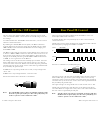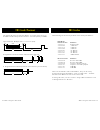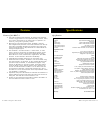- DL manuals
- Zektor
- Switch
- MAS7.1
- User Manual
Zektor MAS7.1 User Manual
Summary of MAS7.1
Page 1
1 2 3 s1 s2 s3 sync rev 2 07/17/2007 multichannel audio / hdmi switch mas7.1 home theater solutions.
Page 2: What’S Inside
Ii mas7.1 component video switch 1 mas7.1 component video switch thank you for your purchase of the mas7.1 multichannel audio and hdmi switch. Ever y care has been taken to assure you of a successful installation and subsequent operation of your new mas7.1 video switch, however should something go w...
Page 3: An Overview of The Mas7.1
2 mas7.1 component video switch mas7.1 component video switch front panel controls: power toggle button. Primar y switch buttons. Secondar y switch buttons. Toggle the sync led. (synchronizes the primar y and sec- ondar y switches when lit). The dual switch design of the mas7.1 with the sync led lit...
Page 4: Rear Panel Connectors
Mas7.1 component video switch 5 mas7.1 component video switch ir-in rs232 1 2 3 o ut 9v dc hdmi 1 hdmi 2 hdmi 3 hdmi out lf sub lr l 1 rf cen rr r lf sub lr l 2 rf cen rr r lf sub lr l 3 rf cen rr r lf sub lr l out rf cen rr r 1 2 3 out rear p anel c onnec tions 1 3 7 8 9 10 4 rear panel connectors ...
Page 5: Easy, Simple, Instructions!
Mas7.1 component video switch 7 mas7.1 component video switch initial setup... Make analog audio, digital audio, and hdmi connections as required by your par ticular setup. If using a pc (or other serial controller), connect it to the rs-22 por t using a standard pc serial cable. Hardwired ir contro...
Page 6: Instructions (Cont'D)
Mas7.1 component video switch mas7.1 component video switch instructions (cont'd) installing the remote control's battery orient the remote so the you are look ing a the backside (buttons facing away from you). Slide the batter y holder out by pressing the small tab on the left, towards the center, ...
Page 7: Using A Different Remote
10 mas7.1 component video switch 11 mas7.1 component video switch using a different remote the mas7.1 features zektor ’s exclusive intelligent-ir™, and with ver y few exceptions can be set up to use any remote you can point at it! This is useful if you have more than one mas7.1 in the same room. Pic...
Page 8: More Remote Options
12 mas7.1 component video switch 1 mas7.1 component video switch 1 2 3 s1 s2 s3 sync 1 2 3 4 5 6 7 8 9 0 + + _ _ power vol ch more remote options front panel led sequencing while learning during the learning process, as each button of the remote is pressed, the front panel leds will sequence. At any...
Page 9
1 mas7.1 component video switch 15 mas7.1 component video switch learning new discrete ir codes the mas7.1 allows discrete ir control over all of it's functions. These codes can also be reprogrammed to use any remote, as described here. Pick a remote star t by pick ing the remote you’d like to use w...
Page 10
1 mas7.1 component video switch 17 mas7.1 component video switch controlling the front panel lights there are four different front panel lighting modes available on the mas7.1. They are: front panel lights automatically fade from bright to dim after seconds of inactivity. Front panel lights are alwa...
Page 11
1 mas7.1 component video switch 1 mas7.1 component video switch 1 2 3 s1 s2 s3 sync step 4: select between bright and dim settings: use sel button. Step 5: adjust front intensities. 1 2 3 s1 s2 s3 sync use s2 and s to dim and brighten leds s2 = dim leds. S = brighten leds. Adjusting the front panel ...
Page 12
20 mas7.1 component video switch 21 mas7.1 component video switch 1 2 3 s1 s2 s3 sync step 1: set the mas7.1 to the preferred initial power on state setup the mas7.1 to the initial power on state you’d prefer. In this case we want the mas7.1 to turn on and switch to input when first plugged in. Step...
Page 13: Control Functions
22 mas7.1 component video switch 2 mas7.1 component video switch control functions if you are using the rear panel ir jack , you might want to disable the ir sensors to prevent use of the remote control. Or if you have a household with young curious fingers that likes playing with buttons, you also ...
Page 14: Changing Switching Delays
2 mas7.1 component video switch 25 mas7.1 component video switch changing switching delays the mas7.1 allows adjusting the switching delay times, for multi- channel audio, stereo audio, digital audio and hdmi, all indepen- dent of each other. To adjust the audio / video switching delays... Step 1: p...
Page 15: Primary / Secondary Mapping
2 mas7.1 component video switch 27 mas7.1 component video switch primary / secondary mapping the mas7.1 can be configured as a single multi- channel audio / digital audio / hdmi switch, or it can be used as two independent switches, by simply pressing the sync button. When the sync led is lit, all c...
Page 16
2 mas7.1 component video switch 2 mas7.1 component video switch step 1: reset all parameters to factory defaults 1 2 3 s1 s2 s3 sync start by pressing and holding the power button... 1 2 ...While continuing to hold the power button, press and hold both the ‘’ and the ‘s1’ buttons. After about second...
Page 17: Rs-232 Port
0 mas7.1 component video switch 1 mas7.1 component video switch k.I.S.S.™ (keep it simple serial!™) zektor ’s exclusive k .I.S.S.™ (keep i t simple serial™) protocol was de - signed by engineers who have been controlling rs-22 devices for most of their careers and understand the pitfalls of a badly ...
Page 18: Rear Panel Ir Control
2 mas7.1 component video switch mas7.1 component video switch rear panel ir control the rear panel jack labeled "ir-in" allows the mas7.1 to be con- trolled by hardwired ir controllers. To enable/disable the rear panel ir jack , see the section entitled: "control functions". The ir signal can be eit...
Page 19: Ir Code Format
Mas7.1 component video switch 5 mas7.1 component video switch ir code format the default ir codes used by the mas7.1 are 2 bits long, based on the nec transmission protocol and use a carrier frequenc y of khz. Typical ir code. Example code = 807d08f7 (hex): 108 ms 108 ms 8 0 7 d 0 8 f 7 stop bit lea...
Page 20: Features
Mas7.1 component video switch 7 mas7.1 component video switch features analog audio channels: gain: signal to noise: dynamic range: audio frequency response: video frequency response: crosstalk: digital video channels protocols: dvi / hdmi bandwidth: dvi/hdmi pixel rate: hdtv resolutions: hdcp: hdmi...
Page 21: Contact Information
Mas7.1 component video switch mas7.1 component video switch contact information instructions for returning items please retain the dated sales receipt as evidence of the date of purchase. You will need it for any warranty ser vice. If you bought the product through a dealer, installer, or reseller, ...
Page 22
0 mas7.1 component video switch 1 mas7.1 component video switch this page intentionally left (nearly) blank. This page intentionally left (nearly) blank..
Page 23
Z e k t o r 1275 danielson ct suite 01 poway, ca 20 5•7•250 www.Zektor.Com.