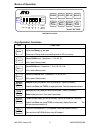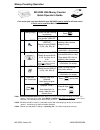- DL manuals
- A&D
- Cash Counter
- MC-2000
- Instruction Manual
A&D MC-2000 Instruction Manual
Summary of MC-2000
Page 1
M m c c - - 2 2 0 0 0 0 0 0 m m o o n n e e y y c c o o u u n n t t e e r r e e p p r r o o m m v v e e r r s s i i o o n n 2 2 . . 6 6 instruction manual march 18, 2001.
Page 2: Table of Contents
Mc-2000, version 2.6 i:man-mc2000usa 1 attention: to extend the life of your digital scale, do not drop items to be weighed onto the platform or overload the scale beyond its rated capacity. Shock-loading and overloading may damage the load cell and void the warranty. Table of contents introduction ...
Page 3
Mc-2000, version 2.6 i:man-mc2000usa 2 introduction the mc-2000 is a low-cost, easy to use, 5 lb. Money counter and scale designed pri- marily for counting out cash register drawers of us coins, bills & coin rolls. Other fea- tures include conventional counting of items other than coins, plus basic ...
Page 4
Mc-2000, version 2.6 i:man-mc2000usa 3 basics of operation . . . . . Coins bills rolls mode coins bills rolls zero clear add enter total sample on off model mc-2000 25 10 5 1 coins $100 $50 $20 $10 $5 $1 bills 25 10 5 1 rolls dwtoz lb pcs ggn% mc-2000 front panel key operation functions key function...
Page 5
Mc-2000, version 2.6 i:man-mc2000usa 4 money counting operation mc-2000 usa money counter quick operator's guide coin scoop (aka cup) provided with your mc-2000 must be used for all loose coins & must not be used with bills & coin rolls. Function mc-2000 status operator action 1 getting ready turned...
Page 6
Mc-2000, version 2.6 i:man-mc2000usa 5 maximizing money count performance environment : the mc-2000 is calibrated & ready for use when unpacked. Always follow the instructions in “getting started” section on page 2. Money count accuracy silver coins: nickels, dimes & quarters (loose or rolls) are no...
Page 7
Mc-2000, version 2.6 i:man-mc2000usa 6 error codes message meaning / possible solution pppppp a weight greater than 5 lb. Has been applied to the mc-2000. Remove the weight from the platter. Try re-calibrating the scale if this doesn’t solve the problem. Otherwise, pos- sible load cell damage due to...
Page 8
Mc-2000, version 2.6 i:man-mc2000usa 7 to access function settings: 1. Remove all items from the platter and turn the scale off. Ensure that the mc-2000 is reasonably level, on a sturdy table away from drafts. Also check that all 4 leveling legs are firmly resting on the table so the scale does not ...
Page 9
Mc-2000, version 2.6 i:man-mc2000usa 8 f2 – initialize factory settings with “f2” on display, press total. F3 – auto currency advance (factory setting is “on”) with “f3” on display, press total. Display show “aa on”. Press rolls to turn off, (dis- play shows “aa off”), then press enter to save. F4 –...
Page 10
Mc-2000, version 2.6 i:man-mc2000usa 9 f7 – $1 coin addition (factory setting is “on”) with “f7” on display, press total. Display shows “51 on”. Press rolls to turn off, (dis- play then shows “51 off”), then press enter to save. F8 – automatic add to totalizer (factory setting is “on”) with “f8” on ...
Page 11
Mc-2000, version 2.6 i:man-mc2000usa 10 mc-2000 specifications capacity: 2205 g x 0.2 g 80 oz (5 lb) x 0.01 oz accumulator: $9,999.99 construction: housing: gray abs platter: gray abs feet: non-skid hard rubber display: 6 character, 7-segment lcd 9 annunciators keypad: 8-key tactile switch type over...
Page 12
Mc-2000, version 2.6 i:man-mc2000usa 11 thirty (30) day money back guarantee information seller guarantees that the mc-2000 money counter will conform to written performance specifications. This guarantee is made upon the express condition that: 1) buyer notifies seller of such non-conformity with d...