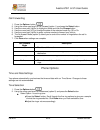Voip aastra 6757i & 57i user guide university of calgary voice services.
Aastra 6757i & 57i user guide feb 2010 2 of 8 network services 2009 contents voicemail .............................................................................................................. 3 access: from your office ..............................................................................
Aastra 6757i & 57i user guide feb 2010 3 of 8 network services voicemail access: from your office 1. Press the voicemail button on your phone and it will dial (403) 210-7720 2. When prompted for your password, enter your password. By default your password is the last four digits of your phone number...
Aastra 6757i & 57i user guide feb 2010 4 of 8 network services press 2 to change folders press 0 for the new messages folder press 1 for the old messages folder press 2 work messages folder press 3 family messages folder press 4 friends messages folder press 3 advanced options press 5 to leave a voi...
Aastra 6757i & 57i user guide feb 2010 5 of 8 network services press 5 to change password type in the new password and # to finish repeat to confirm * to return to the main menu # to return to the voicemail menu access voicemail using the internet 1. Go to https://voicesip.Ucalgary.Ca/ 2. The mailbo...
Aastra 6757i & 57i user guide feb 2010 6 of 8 network services call forwarding 1. Press the options button 2. Using the cursor pad scroll to call forward (option 1) and press the select button 3. Use the cursor pad (up/dn) to highlight a mode and click the change button 4. Use the cursor pad (l/r) t...
Aastra 6757i & 57i user guide feb 2010 7 of 8 network services contrast level 1. Press the options button 2. Using the cursor pad scroll to preferences (option 2) and press the select button 3. Scroll to display (option 2) and click select 4. You can make changes to the contrast level or select back...
Aastra 6757i & 57i user guide feb 2010 8 of 8 network services directory list 1. Press the dir (directory) button on your phone. 2. Press the add new button at the directory list header screen 3. Enter a name, phone number and line number and press the save button after each field entry. 4. To dial ...