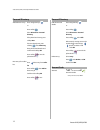Cover page graphic place the graphic directly on the page, do not care about putting it in the text flow. Select graphics > properties and make the following settings: • width: 15,4 cm (important!) • height: 11,2 cm (may be smaller) • top: 5,3 cm (important!) • left: -0,3 cm (important!) this text s...
En/lzt 102 4164 r1c © copyright aastra telecom sweden 2012. All rights reserved..
3 aastra 610d, 620d, 630d important user information copyright copyright © aastra telecom sweden ab 2012. All rights reserved. No parts of this publication may be reproduced, stored in retrieval systems, or transmitted in any form or by any means, electronic, mechanical, photocopying, recording or o...
Aastra 610d, 620d, 630d 4 notes on safety it is imperative to observe the following instructions when setting up, connecting and using the telephone. • place the charger cradle on a non-slip surface. • lay the connection cable so it cannot cause accidents! • please read important instructions for us...
5 aastra 610d, 620d, 630d precautions during use • the battery is designed for use with these handsets only. • only use the charger cradle supplied for charging. • a new battery is not charged so you need to charge it before using for the first time. • using the battery in a cold environment can sho...
6 aastra 610d, 620d, 630d.
7 aastra 610d, 620d, 630d aastra 610d, 620d , 630d quick reference guide 2 3 5 6 7 10 11 13 14 15 16 17 18 1 9 12 4 loudspeaker rear: 8 this quick reference guide includes short descriptions on how to use the basic features. More features and technical requirements are available in the user guide. T...
Aastra 610d, 620d , 630d quick reference guide aastra 610d, 620d, 630d 8 switch on and off switch on: press and hold until the display lights switch off: press briefly, select switch off and press ok confirm switch off select yes answer calls do not hold the handset up to your ear in handsfree mode ...
9 aastra 610d, 620d, 630d aastra 610d, 620d , 630d quick reference guide dial by caller list: (received and missed calls) in idle mode press select caller list select name or number by pressing the following symbols indicate the respective call type: received,answered call missed call rejected call ...
Aastra 610d, 620d , 630d quick reference guide aastra 610d, 620d, 630d 10 inquiry (the first call is parked automatically.) ongoing conversation: press softkey or press dial number or press / press and select from list -central directory -personal directory -redial list -caller list press refer back...
11 aastra 610d, 620d, 630d aastra 610d, 620d , 630d quick reference guide external follow-me order: press softkey long select server menu- ext.Follow me enter external line code and number and press ok or press * 22 # external line code and number # u.S.A. And canada: press * 23 # cancel: press soft...
Aastra 610d, 620d , 630d quick reference guide aastra 610d, 620d, 630d 12 personal directory add/edit new entry: new entry from caller list: press navigation keys or press softkey select directories - personal directory if the phone book is emty press softkey new if entries already exist, press soft...
13 aastra 610d, 620d, 630d aastra 610d, 620d , 630d quick reference guide presence order absence reason: press softkey long select server menu-presence select reason for absence and enter time/date for return press ok or * 23 * absence code (0-9) enter time or date (if requested) # u.S.A. And canada...
Aastra 610d, 620d , 630d quick reference guide aastra 610d, 620d, 630d 14 bluetooth (aastra 620d, 630d) subscribe headset: switch the bluetooth headset to “pairing mode” (see user’s manual for the bluetooth headset) press softkey and select settings - bluetooth- bt status press change to switch blue...
15 aastra 610d, 620d, 630d aastra 610d, 620d , 630d quick reference guide connecting the charging unit aastra 610d, 620d: this handset can be used without any changes to the charger cradle. Aastra 630d : to use this handset, you must remove the two lateral guides in the charger cradle. They are easy...
Aastra 610d, 620d , 630d quick reference guide aastra 610d, 620d, 630d 16 accessories the following accessories are available: aastra 610d, 620d, 630d/charger with international ac- adapter aastra 610d / handset aastra 620d / handset aastra 610d / handset aastra 620d, 630d / power-battery-pack aastr...
17 fcc statement (u.S. Only) this device complies with part 15 of the fcc rules. Oper- ation is subject to the following two conditions: (1) this device may not cause harmful interference, and (2) this device must accept any interference received, including interference that may cause undesired oper...
Industry canada (canada only) operation of this device is subject to the following two conditions: (1) this device may not cause interference, and (2) this device must accept any interference, including interfer- ence that may cause undesired operation of the device. Privacy of communications may no...
Subject to change without prior notice. For questions regarding the product, please contact your aastra certified sales partner. Also visit us on www.Aastra.Com p rin ted on c h lo rin e fr e e paper . © aastra telecom sweden ab 2012. All rights reserved. En/lzt 102 4164 r1c.