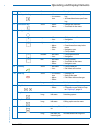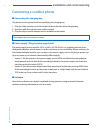- DL manuals
- Aastra
- Telephone
- Aastra 610d
- User Manual
Aastra Aastra 610d User Manual
Summary of Aastra 610d
Page 1
A150 a300 2025 2045 2065 a150 a300 2025 2045 2065 ascotel® intelligate® communications systems aastra 610d user’s guide.
Page 2
Operating and display elements eu d- 1093 /1. 2 – i7 .9 – 02 .2 010 2 aastra 610d operating and display elements ■ operating and display elements ■ operating elements key press in the state... Description 1 loudspeaker 2 led indicator led as per table in chapter "led indicator signals" , page 22 3 d...
Page 3
Operating and display elements eu d- 1093 /1. 2 – i7 .9 – 02 .2 010 aastra 610d 3 6 loudspeaker key short • idle state • in a connec- tion • activate/deactivate open listen- ing • activate/deactivate open listen- ing 7 correction key short • editor • menu • deletes last character • scroll back in th...
Page 4
Operating and display elements eu d- 1093 /1. 2 – i7 .9 – 02 .2 010 4 aastra 610d ■ display symbols 13 hash key short idle state, edi- tor # input long idle state activate keylock 14 headset connection 15 microphone radio link quality very good good disruption probable phone calls not possible state...
Page 5
Operating and display elements eu d- 1093 /1. 2 – i7 .9 – 02 .2 010 aastra 610d 5 status information incoming call incoming call forwarded call forwarding activated forwarding on no reply activated search mode entries on the call list more softkeys available new voice mail voice mail heard voice mai...
Page 6
System information eu d- 1093 /1. 2 – i7 .9 – 02 .2 010 6 aastra 610d system information ■ trial licences trial licences are available for various features and phones. With that licensed features can be used for a certain period license-free. ■ one number user concept your system administrator can s...
Page 7
Security eu d- 1093 /1. 2 – i7 .9 – 02 .2 010 aastra 610d 7 security ■ safety information failure to observe this information can be hazardous and infringe existing laws. Medical equipment the cordless phone must not be used near medical equipment, such as pacemakers or hearing aids. Availability of...
Page 8
Security eu d- 1093 /1. 2 – i7 .9 – 02 .2 010 8 aastra 610d ■ dealing with batteries please observe the following rules and regulations when dealing with batteries: general rules when dealing with batteries • never tamper with or dismantle batteries. • never immerse the batteries in water or throw i...
Page 9
Security eu d- 1093 /1. 2 – i7 .9 – 02 .2 010 aastra 610d 9 ■ user information your terminal has been supplied with a quick user’s guide, safety information and, where appli- cable, with other terminal-specific information. You will find this and other documents for your device at www.Aastra.Com/doc...
Page 10
Security eu d- 1093 /1. 2 – i7 .9 – 02 .2 010 10 aastra 610d ■ disclaimer this product was manufactured in accordance with iso 9001 quality guidelines. This product and the user information belonging to it have been produced with the utmost care. The product’s functions have been tested and approved...
Page 11
Content eu d- 1093 /1. 0 – i7 .8 – 05 .2 009 aastra 610d 11 dialling and phoning . . . . . . . . . . . . . . . . . . . . . . . . . . . . . . . . . . . . . . . . . . . . . . . . . . . . . . . . . . . . 12 answering calls. . . . . . . . . . . . . . . . . . . . . . . . . . . . . . . . . . . . . . . . ....
Page 12
Eu d- 1093 /1. 2 – i7 .9 – 02 .2 010 12 aastra 610d dialling and phoning the following sections explain how to make phone calls simply and the functions your phone offers you whenever you receive a call. Answering calls . . . . . . . . . . . . . . . . . . . . . . . . . . . . . . . . . . . . . . . . ...
Page 13
Dialling and phoning aastra 610d 13 eu d- 1093 /1. 2 – i7 .9 – 02 .2 010 answering calls this section explains the procedure for answering a call. ■ answering a call your phone is ringing and the led indicator is flashing. To answer the call, proceed as follows: the volume of the ringing call can be...
Page 14
Dialling and phoning 14 aastra 610d eu d- 1093 /1. 2 – i7 .9 – 02 .2 010 making calls this section explains the different ways you can make a call with your phone. ■ dialling with the phone number you want to call someone and key in that person's phone number. With call preparation you can enter a p...
Page 15
Dialling and phoning aastra 610d 15 eu d- 1093 /1. 2 – i7 .9 – 02 .2 010 ■ using your phone in hands-free mode you want other people to join the conversation or to have your hands free while making the call. The hands-free mode function activates the loudspeaker and the microphone. ■ muting the micr...
Page 16
Dialling and phoning 16 aastra 610d eu d- 1093 /1. 2 – i7 .9 – 02 .2 010 ■ using a headset to make a phone call with the headset. If you answer a call in headset mode using the call key or loudspeaker key, the call is provided on the headset. Phone is ringing. To answer the call, proceed as follows:...
Page 17
Eu d- 1093 /1. 2 – i7 .9 – 02 .2 010 aastra 610d 17 using the display and operating elements the following sections explain how to operate your phone quickly and simply. Keys . . . . . . . . . . . . . . . . . . . . . . . . . . . . . . . . . . . . . . . . . . . . . . . . . . . . . . . . . . . . . . ....
Page 18
Using the display and operating elements 18 aastra 610d eu d- 1093 /1. 2 – i7 .9 – 02 .2 010 keys ■ pressing a key a key may have various functions depending on the situation and the operating mode. The function activated depends on the number of times the key is pressed or whether it is pressed qui...
Page 19
Using the display and operating elements aastra 610d 19 eu d- 1093 /1. 2 – i7 .9 – 02 .2 010 input ■ digit keys the characters are assigned to the digit keys as follows. Press the relevant digit key repeatedly until the character you want is displayed. - . _ ? 1 ! , : ; ’ " ¿ ¡ a b c 2 Ä Æ Å Ç a b c...
Page 20
Using the display and operating elements 20 aastra 610d eu d- 1093 /1. 2 – i7 .9 – 02 .2 010 ■ enters digits the digit keys are used to enter the digits 0 to 9. ■ enter the letters you can also use the digit keys to enter letters and special characters. A number of letters and special characters are...
Page 21
Using the display and operating elements aastra 610d 21 eu d- 1093 /1. 2 – i7 .9 – 02 .2 010 menu-guided navigation ■ accessing the menu the phone is in standby mode: ■ navigation key you can retrieve a particular menu entry even more simply and efficiently using the navigation key. You can scroll v...
Page 22
Using the display and operating elements 22 aastra 610d eu d- 1093 /1. 2 – i7 .9 – 02 .2 010 ■ enabling/disabling function you can enable or disable a function or a menu entry by selecting the entry you want and press- ing the select softkey. ■ resetting activated features you can deactivate again a...
Page 23
Eu d- 1093 /1. 2 – i7 .9 – 02 .2 010 aastra 610d 23 supplementary features the following sections explain the supplementary features provided by your phone for more efficient use. Making and answering calls . . . . . . . . . . . . . . . . . . . . . . . . . . . . . . . . . . . . . . . . 24 using func...
Page 24
Supplementary features 24 aastra 610d eu d- 1093 /1. 2 – i7 .9 – 02 .2 010 making and answering calls this section explains some convenient features provided by your phone for making a call. ■ dialling by name – quick search you want to make a call by entering a name. With quick search you only need...
Page 25
Supplementary features aastra 610d 25 eu d- 1093 /1. 2 – i7 .9 – 02 .2 010 ■ dialling from the call list of unanswered calls you want to call someone who has previously tried to reach you. Your phone automatically stores the phone number of this user in the calllist and the display shows missed call...
Page 26
Supplementary features 26 aastra 610d eu d- 1093 /1. 2 – i7 .9 – 02 .2 010 ■ dialling from the call list of answered calls you want to call back someone whose call you answered. Your phone automatically stores the phone number of this user in the call list. You can now call the person back using thi...
Page 27
Supplementary features aastra 610d 27 eu d- 1093 /1. 2 – i7 .9 – 02 .2 010 ■ dialling with a configured softkey you want to call a user whose phone number is stored under a softkey. You can call the user by pressing the corresponding softkey. To find out how to configure a softkey, refer to chapter ...
Page 28
S u p p l e m e n t a r y f e a t u r e s 28 aastra 610d eu d- 1093 /1. 2 – i7 .9 – 02 .2 010 ■ to answer the callback request someone has asked you to call back. The display shows callback requested . ■ call waiting with an internal user you want to talk to an internal user. However, the person is ...
Page 29
Supplementary features aastra 610d 29 eu d- 1093 /1. 2 – i7 .9 – 02 .2 010 ■ answering call waiting you are in a call and hear the call waiting tone. Another user urgently wants to speak to you. You can either answer, deflect or reject the call. Answer answering the call: press the answer softkey. ➔...
Page 30
Supplementary features 30 aastra 610d eu d- 1093 /1. 2 – i7 .9 – 02 .2 010 ■ starting an announcement you want to address internal users directly via their loudspeaker – where available – , without waiting for a reply (similar principle to that of an intercom system). Requirement: it is essential th...
Page 31
Supplementary features aastra 610d 31 eu d- 1093 /1. 2 – i7 .9 – 02 .2 010 ■ private call with pin you want to make a private call on your phone or on a third-party phone. With the aid of your pin you can use any phone to make an external call with your own personal settings, even if that phone is l...
Page 32
Supplementary features 32 aastra 610d eu d- 1093 /1. 2 – i7 .9 – 02 .2 010 using functions while in a call this section explains the different options provided by your phone while you are in a call. ■ enquiry call during a call you want to call someone else briefly without losing your current call p...
Page 33
Supplementary features aastra 610d 33 eu d- 1093 /1. 2 – i7 .9 – 02 .2 010 ■ brokering between an enquiry call party and your call partner you are talking with an enquiry call party and have your original call partner on hold. You want to be able to switch back and forth between the two. In an enqui...
Page 34
Supplementary features 34 aastra 610d eu d- 1093 /1. 2 – i7 .9 – 02 .2 010 ■ connecting a caller through you want to put your call partner through to someone else. With the enquiry function you can connect your call partner with someone else. You can con- nect internal and external users with one an...
Page 35
Supplementary features aastra 610d 35 eu d- 1093 /1. 2 – i7 .9 – 02 .2 010 organising absences from the desk this section explains the different options provided by your phone when you want to leave your desk. ■ forwarding calls (call forwarding) you want to leave your desk. Calls made to you are to...
Page 36
Supplementary features 36 aastra 610d eu d- 1093 /1. 2 – i7 .9 – 02 .2 010 ■ forwarding calls (forwarding on no reply) you want calls that you receive on your phone to be forwarded to another destination. Both your own phone and the other destination will then start ringing. The system configura- ti...
Page 37
Supplementary features aastra 610d 37 eu d- 1093 /1. 2 – i7 .9 – 02 .2 010 ■ forwarding to message you cannot be reached on your phone. You want any internal user who calls you to get a text message. The user hears the busy tone and obtains a text message on his display. Requirement: the internal us...
Page 38
Supplementary features 38 aastra 610d eu d- 1093 /1. 2 – i7 .9 – 02 .2 010 functions for special situations this section explains the different options provided by your phone to deal with special situations. ■ forwarding a call during the ringing phase you do not want to answer a call yourself but d...
Page 39
Supplementary features aastra 610d 39 eu d- 1093 /1. 2 – i7 .9 – 02 .2 010 ■ listening to voice mail your display shows voice mail from and the led indicator is flashing red. Listen listening to a new message: press the listen softkey. ➔ the message is played back. Or: voice mail is also available v...
Page 40
Supplementary features 40 aastra 610d eu d- 1093 /1. 2 – i7 .9 – 02 .2 010 ■ sending text messages you want to send a written message to an internal user. You can send a text message to an internal user. The text message will appear on the person's display. Requirement: the internal user must have a...
Page 41
Supplementary features aastra 610d 41 eu d- 1093 /1. 2 – i7 .9 – 02 .2 010 ■ reading text messages your display shows new message received and the envelope symbol. The led indicator is red-flashing. ■ picking up a call you hear a phone ringing in your vicinity and want to pick up the call. With the ...
Page 42
Supplementary features 42 aastra 610d eu d- 1093 /1. 2 – i7 .9 – 02 .2 010 ■ making a call on a third-party phone you want to make a call on a third-party phone using your personal settings, for example on a colleague’s phone or in a meeting room. You can activate a third-party phone to make an inte...
Page 43
Supplementary features aastra 610d 43 eu d- 1093 /1. 2 – i7 .9 – 02 .2 010 ■ suppressing your call number from your called party's phone display you do not want your call number to appear on the phone display of a called party in the public network [a] . You have two possibilities: • if you never wa...
Page 44
Supplementary features 44 aastra 610d eu d- 1093 /1. 2 – i7 .9 – 02 .2 010 ■ activating personal call routing you wan to specify which of your phones shall ring when you receive a call. If your system administrator has set up a phone number with several phones for you as well as the call routings, y...
Page 45
Supplementary features aastra 610d 45 eu d- 1093 /1. 2 – i7 .9 – 02 .2 010 ■ activating ring alone you want to specify which of your phones shall acoustically ring when you receive a call. If your system administrator has set up a phone number with several phones for you, you can specify which of yo...
Page 46
Supplementary features 46 aastra 610d eu d- 1093 /1. 2 – i7 .9 – 02 .2 010 setting functions by remote control this section explains how you can change your phone's settings even if you are not directly at your phone. You are not at your desk and want to set various functions on your phone from a di...
Page 47
Eu d- 1093 /1. 2 – i7 .9 – 02 .2 010 aastra 610d 47 personalizing your phone these sections explain how to adapt the phone’s basic settings to suit your personal requirements. Configuring cordless phone functions . . . . . . . . . . . . . . . . . . . . . . . . . . . . . . . 48 display settings . . ....
Page 48
Personalizing your phone 48 aastra 610d eu d- 1093 /1. 2 – i7 .9 – 02 .2 010 configuring cordless phone functions this section explains the procedure for making settings on your cordless phone. ■ switching the cordless phone on/off you want to switch your phone on or off. ■ locking/unlocking the key...
Page 49
Personalizing your phone aastra 610d 49 eu d- 1093 /1. 2 – i7 .9 – 02 .2 010 ■ locking your phone you need to leave your desk and want to ensure that no-one can alter your phone's settings, look at your private data, or make outside calls from your phone. You can lock your phone with a pin consistin...
Page 50
Personalizing your phone 50 aastra 610d eu d- 1093 /1. 2 – i7 .9 – 02 .2 010 ■ unlocking your phone you want to unlock you phone. You can use your pin to unlock your phone. If you have forgotten your pin, your system admin- istrator can reset it to the factory setting. ■ activating range alarm and s...
Page 51
Personalizing your phone aastra 610d 51 eu d- 1093 /1. 2 – i7 .9 – 02 .2 010 ■ setting the server alarm depending on the system’s settings, you can receive server alarms for specific situations. These settings are made by your system administrator in the system. Contact your system administra- tor f...
Page 52
Personalizing your phone 52 aastra 610d eu d- 1093 /1. 2 – i7 .9 – 02 .2 010 display settings this section explains how to set display properties. ■ setting the display you want to optimise the display settings. You can activate or deactivate the following settings: • font size ( font ) • backlight ...
Page 53
Personalizing your phone aastra 610d 53 eu d- 1093 /1. 2 – i7 .9 – 02 .2 010 ■ setting the led indicator you can activate or deactivate the following settings: • in service : the phone is switched on. • incoming call • info • appointment call : function can only be set with a function code, see chap...
Page 54
Personalizing your phone 54 aastra 610d eu d- 1093 /1. 2 – i7 .9 – 02 .2 010 profile settings there are five different application profiles to adapt the phones to any given work situation, e.G. Headset or conference mode. ■ setting up a profile all your phone’s ringing properties are stored in the p...
Page 55
Personalizing your phone aastra 610d 55 eu d- 1093 /1. 2 – i7 .9 – 02 .2 010 ■ activate profile in your everyday phoning habits you want to adapt your phone’s ringing properties to each sit- uation. The ringing properties are stored in different profiles. Select the profile you want from the list of...
Page 56
Personalizing your phone 56 aastra 610d eu d- 1093 /1. 2 – i7 .9 – 02 .2 010 hands-free and headset settings this section explains other ways in which you can make calls with your phone. ■ connecting a headset connect your headset to the socket on the bottom left-hand side of your phone. The headset...
Page 57
Personalizing your phone aastra 610d 57 eu d- 1093 /1. 2 – i7 .9 – 02 .2 010 general settings this section explains other settings you can make on your phone. ■ selecting the language the display text is not in the language you want. You can select a different language. The menu item under which you...
Page 58
Personalizing your phone 58 aastra 610d eu d- 1093 /1. 2 – i7 .9 – 02 .2 010 ■ changing the user pin you want to change the pin used to lock/unlock your phone (see chapter "locking your phone" , page 49 and "unlocking your phone" , page 50 ). The factory setting is digit combination "0000"; you can ...
Page 59
Personalizing your phone aastra 610d 59 eu d- 1093 /1. 2 – i7 .9 – 02 .2 010 ■ changing the admin pin you want for example to protect the alarm settings against unauthorized or unintentional changes. You can define and activate an admin pin. This means that, if the valid admin pin is not entered, yo...
Page 60
Personalizing your phone 60 aastra 610d eu d- 1093 /1. 2 – i7 .9 – 02 .2 010 ■ entering display text for the idle state you want to change the text displayed by your phone in the idle state. In addition to the date and time you can enter a personal text for the text displayed in the idle state. ■ ma...
Page 61
Personalizing your phone aastra 610d 61 eu d- 1093 /1. 2 – i7 .9 – 02 .2 010 ■ retrieving information on your phone your phone’s software-relevant data is stored in this menu. Rename renaming a system: scroll to the system you want and press the rename softkey. Enter a new number and press the save ...
Page 62
Personalizing your phone 62 aastra 610d eu d- 1093 /1. 2 – i7 .9 – 02 .2 010 protection settings this section explains how you can protect yourself against certain types of call. ■ activating protection against certain types of calls you want to protect yourself against certain types of calls. You c...
Page 63
Personalizing your phone aastra 610d 63 eu d- 1093 /1. 2 – i7 .9 – 02 .2 010 managing your private contacts this section explains how to manage your private contacts. ■ creating a new contact entry you want to store your own phone numbers. You can store your own phone numbers as private contacts. Fo...
Page 64
Personalizing your phone 64 aastra 610d eu d- 1093 /1. 2 – i7 .9 – 02 .2 010 ■ editing or deleting a contact you want to edit a call number which you have stored in your private contacts. ■ transferring a call number from the call list to the private contacts you want to transfer a call number from ...
Page 65
Personalizing your phone aastra 610d 65 eu d- 1093 /1. 2 – i7 .9 – 02 .2 010 configuring voice mail this section explains how to set your voice mail. ■ managing a personal greeting you have the possiblity to record up to 3 different greetings (e.G. For absence or holiday) [a] . Enter the appropriate...
Page 66
Personalizing your phone 66 aastra 610d eu d- 1093 /1. 2 – i7 .9 – 02 .2 010 configuring keys this section explains how to assign phone numbers and functions to a configurable key. ■ available keys you can store phone numbers and functions [a] directly on a softkey that are only retrievable in the i...
Page 67
Personalizing your phone aastra 610d 67 eu d- 1093 /1. 2 – i7 .9 – 02 .2 010 ■ storing a function on a key – function key you want to retrieve a frequently used function - for example "call forwarding on no reply" - using a single keystroke rather than having to enter it by hand. Usually the functio...
Page 68
Personalizing your phone 68 aastra 610d eu d- 1093 /1. 2 – i7 .9 – 02 .2 010 formulating functions this section explains how to activate an individual function, for example call forwarding, using func- tion commands and how to assign it to a key. ■ function commands you can use function commands to ...
Page 69
Eu d- 1093 /1. 2 – i7 .9 – 02 .2 010 aastra 610d 69 installation and commissioning these sections explain the setup options available with your phone. Equipment provided . . . . . . . . . . . . . . . . . . . . . . . . . . . . . . . . . . . . . . . . . . . . . . . . 70 options . . . . . . . . . . . ....
Page 70
Installation and commissioning 70 aastra 610d eu d- 1093 /1. 2 – i7 .9 – 02 .2 010 equipment provided options cordless phone battery charging bay and plug-in power supply unit with coun- try-specific adapters quick user's guide and safety information "easy" or "rotary" belt clip carry strap.
Page 71
Installation and commissioning aastra 610d 71 eu d- 1093 /1. 2 – i7 .9 – 02 .2 010 connecting a cordless phone ■ connecting the charging bay the phone can be operated without modifying the charging bay. 1. Plug the cable connector into the socket on the underside of the charging bay. 2. Feed the cab...
Page 72
Installation and commissioning 72 aastra 610d eu d- 1093 /1. 2 – i7 .9 – 02 .2 010 battery take also note of the safety information on handling the battery set out in chapter "dealing with batteries" , page 8 . ■ inserting the battery 1. Push the battery cover downwards until it is released from the...
Page 73
Installation and commissioning aastra 610d 73 eu d- 1093 /1. 2 – i7 .9 – 02 .2 010 carry clip or swivel clip ■ fitting / removing the carry clip or swivel clip the carry clip supplied with the phone is placed on the two openings at the top end of the phone and pressed in until it snaps into place. T...
Page 74
Installation and commissioning 74 aastra 610d eu d- 1093 /1. 2 – i7 .9 – 02 .2 010 logging your phone on ■ registering your phone on the system your system administrator has to prepare the system before you can log on your phone. Your phone can be operated on a maximum of 4 different communication s...
Page 75
Eu d- 1093 /1. 2 – i7 .9 – 02 .2 010 aastra 610d 75 further information the following sections contain more useful information about your phone. Troubleshooting . . . . . . . . . . . . . . . . . . . . . . . . . . . . . . . . . . . . . . . . . . . . . . . . . . . . .76 technical data . . . . . . . . ...
Page 76
Further information 76 aastra 610d eu d- 1093 /1. 2 – i7 .9 – 02 .2 010 troubleshooting this section contains a few tips on how to operate your phone if you encounter any problems. ■ malfunctions system and software-related functions you want to activate a feature described in this user’s guide but ...
Page 77
Further information aastra 610d 77 eu d- 1093 /1. 2 – i7 .9 – 02 .2 010 technical data ■ operation ■ interfaces ■ battery charge and usage times ■ ambient conditions ■ dimensions, weight and surface finish standards dect, gap dect encryption supported frequency range 1880 mhz up to 1900 mhz transmit...
Page 78
Eu d- 1093 /1. 2 – i7 .9 – 02 .2 010 78 aastra 610d %, *,+... */# procedures . . . . . . . . . . . . . . . . . . . . . . . . . . . . . . . . 68 a accessing the menu . . . . . . . . . . . . . . . . . . . . . . . . . . 21 accessories (safety information) . . . . . . . . . . . . . . . . 7 activate prof...
Page 79
Eu d- 1093 /1. 2 – i7 .9 – 02 .2 010 aastra 610d 79 h hands-free mode and ringing tone (safety information) . . . . . . . . . . . . . . . . . . . . . . . . . . . .7 hands-free operation . . . . . . . . . . . . . . . . . . . . . . . . . 15 headset . . . . . . . . . . . . . . . . . . . . . . . . . . ....
Page 80
Eu d- 1093 /1. 2 – i7 .9 – 02 .2 010 80 aastra 610d store a phone number under a key . . . . . . . . . . . . 66 storing a function on a key . . . . . . . . . . . . . . . . . . . . 67 supplementary features . . . . . . . . . . . . . . . . . . . . . . 23 suppressing your call number . . . . . . . . . ...
Page 81: Declaration of Conformity
Eud-1093/1.2 – i7.9 – 02.201 0 declaration of conformity aastra technologies limited hereby declares that the equipment aastra intelligate® and the accessories there to comply with the basic require- ments and other relevant stipulations of directive 1999/5/ec. You will find the complete text of the...