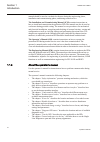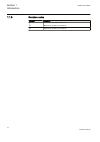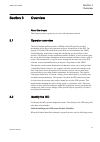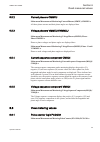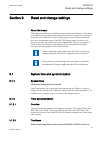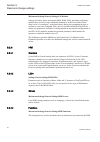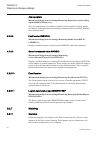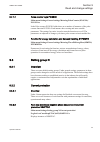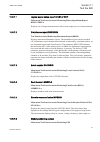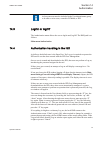- DL manuals
- ABB
- Protection Device
- Relion RES670
- Operator's Manual
ABB Relion RES670 Operator's Manual
Summary of Relion RES670
Page 1
Relion ® 670 series phasor measurement unit res670 operator's manual.
Page 3
Document id: 1mrk511251-uen issued: february 2015 revision: b product version: 1.2 © copyright 2012 abb. All rights reserved.
Page 4
Copyright this document and parts thereof must not be reproduced or copied without written permission from abb, and the contents thereof must not be imparted to a third party, nor used for any unauthorized purpose. The software and hardware described in this document is furnished under a license and...
Page 5
Disclaimer the data, examples and diagrams in this manual are included solely for the concept or product description and are not to be deemed as a statement of guaranteed properties. All persons responsible for applying the equipment addressed in this manual must satisfy themselves that each intende...
Page 6
Conformity this product complies with the directive of the council of the european communities on the approximation of the laws of the member states relating to electromagnetic compatibility (emc directive 2004/108/ec) and concerning electrical equipment for use within specified voltage limits (low-...
Page 7
Table of contents section 1 introduction.......................................................................9 introduction to the operator’s manual.................................................9 about the complete set of manuals for an ied..............................9 about the operator’s ma...
Page 8
View analog mean values.................................................................28 overview......................................................................................28 ma input module mim............................................................28 view monitoring values...........
Page 9
Communication............................................................................37 overview................................................................................37 station communication...........................................................37 ethernet configuration...............
Page 10
Voltage protection........................................................................46 overview................................................................................46 two step overvoltage protection ov2ptov .........................46 two step undervoltage protection uv2ptuv ..........
Page 11
Function test modes.........................................................................55 overview......................................................................................55 current protection........................................................................55 voltage protect...
Page 12
Leds.......................................................................................62 measured value expander block range_xp........................62 iec61850 generic communication i/o functions spggio.................................................................................62 logic....
Page 13
Section 15 glossary.........................................................................79 table of contents 7 operator's manual.
Page 14
8.
Page 15
Section 1 introduction about this chapter this chapter is an introduction to the operator’s manual, its purpose and usage. 1.1 introduction to the operator’s manual 1.1.1 about the complete set of manuals for an ied the user’s manual (um) is a complete set of five different manuals: iec09000744-1-en...
Page 16
Manual should be used as a technical reference during the engineering phase, installation and commissioning phase, and during normal service. The installation and commissioning manual (icm) contains instructions on how to install and commission the protection ied. The manual can also be used as a re...
Page 17
• the chapter “reset” describes resetting procedures. • the chapter “authorization” describes user categories and password procedures. • the chapter “glossary” describes words and acronyms used in the literature describing the ied. This manual does not contain any instructions for commissioning or t...
Page 18
1.1.5 revision notes revision description - first issue for 670 series version 1.2. A maintenance updates, pr corrections b maintenance updates, pr corrections section 1 1mrk511251-uen b introduction 12 operator's manual.
Page 19
Section 2 safety information about this chapter this chapter lists warnings and cautions that must be followed when handling the ied. 2.1 warnings do not touch circuitry during operation. Potentially lethal voltages and currents are present. Always connect the ied to protective earth, regardless of ...
Page 20
14.
Page 21
Section 3 overview about this chapter this chapter presents a general overview of the operator's manual. 3.1 operator overview the local human-machine interface (lhmi) on the ied provides an ideal mechanism for the day to day operation and even advanced use of the ied. The keypad, lcd and leds on th...
Page 22
Iec10000336-1-en.Vsd ied10000336 v1 en figure 1: typical example of product identifier screen on local hmi iedprodtype is the relion 670 series product type (reb, rec, red, reg, rel, ret and so on) productdef specifies the version of the product, in the following order: major version. Minor version....
Page 23
Iec10000337-1-en.Vsd iec10000337 v1 en figure 2: typical example of ied product type and version properties in pcm600 firmwarever specifies the version of the product firmware iedmainfuntype specifies the main ied functionality, in accordance to iec60870-5-103 numbering: • rel - 128, compatible rang...
Page 24
18.
Page 25
Section 4 understand the ied local human- machine interface about this chapter this chapter describes the display, its keys (buttons) and leds that make up the local hmi on the ied. How the keys are used to navigate the hmi, how to interpret the graphic information on the lcd and, what the leds indi...
Page 26
Iec05000153 v1 en figure 4: the hmi keypad. Table 1 describes the hmi keys that are used to operate the ied. Table 1: hmi keys on the front of the ied key function iec05000101 v1 en press to close or energize a breaker or disconnector. Iec05000102 v1 en press to open a breaker or disconnector. Iec05...
Page 27
Key function iec05000110 v1 en press to navigate backwards between screens and move left in editing mode. Iec05000111 v1 en press to move up in the single line diagram and in the menu tree. Iec05000112 v1 en press to move down in the single line diagram and in the menu tree. 4.3 key activated screen...
Page 28
This is a fully graphical monochrome lcd which measures 120 x 90 mm. It has 28 lines with up to 40 characters per line. 4.5 led 4.5.1 introduction the led module is a unidirectional means of communicating . This means that events may occur that activate a led in order to draw the operators attention...
Page 29
• bay controller failure • cb close blocked • interlocking bypassed • sf6 gas refill • position error • cb spring charge alarm • oil temperature alarm • thermal overload trip the rj45 port has a yellow led indicating that communication has been established between the ied and a computer. The local/r...
Page 30
4.7.2 change to change a parameter setting the following steps should be followed: 1. Navigate to the desired parameter or quantity using the arrow keys. 2. Press the e key when the parameter to be changed is highlighted. 3. Move between digits or letters using the left and right arrow keys. 4. Use ...
Page 31
Section 5 understand the hmi tree about this chapter this chapter describes the structure of the hmi. The main menu includes submenus such as measurements, events, disturbance report, settings, diagnostics, test and reset. These branch out into a typical tree structure. 5.1 overview the local hmi ha...
Page 32
26.
Page 33
Section 6 read measured values about this chapter this chapter describes measurement categories and how to locate them using the hmi. Each measurement category has a section of its own that includes a general description of the type of quantity being measured and the path in the local hmi to the mea...
Page 34
6.2 view analog primary values 6.2.1 overview the analog primary values are analog quantities measured on the primary side of the trm and reflect the actual current or voltage on the primary side of the cts. The ratio is adjusted under settings and also depends on the rating of the trm. 24 primary v...
Page 35
6.5.2 current phasors cmmxu main menu/measurement/monitoring/currentphasors(mmxu)/cmmxu:x all three phase currents and their phase angles are displayed here. 6.5.3 voltage phasors vmmxu/vnmmxu main menu/measurements/monitoring/voltagephasors(mmxu)/phase - phase/vmmxu:x phase to phase voltages and ph...
Page 36
The output data generated from the pulse counter function include data about the status of the counter and counter values. 6.6.2 function for energy calculation and demand handling etpmmtr main menu/measurements/metering/threephenergmeas(mmtr)/ etpmmtr:x the output data generated from the energy mea...
Page 37
Section 7 event list about this chapter this chapter describes how to find and read the event list. 7.1 view events 7.1.1 overview events displays recorded events such as trips and breaker opened or closed. Main menu/events displays a list of events in chronological order and where each event has a ...
Page 38
32.
Page 39
Section 8 handle disturbances about this chapter this chapter describes disturbance detection and handling. This includes resetting led alarms, triggering disturbance reports and the viewing of several fault indicators. 8.1 identify a disturbance a disturbance record can be generated manually by usi...
Page 40
Main menu/disturbance records/record xx/event recording 8.2.4 view trip values in the trip values section of a disturbance recording both the pre-fault and the fault values for current can be viewed. The recording number and trig time are also displayed. The path in the hmi is shown below. Main menu...
Page 41
Section 9 read and change settings about this chapter this chapter describes how to find and change settings and parameters. The chapter is divided into two sections which match the way the two categories of settings are divided up in the hmi. The general settings group consists of those parameters ...
Page 42
Here the parameters finesyncsource, coursesyncsrc and syncmaster are switched on or off. 9.1.2.3 timesynchbin main menu/settings/time/synchronization/synchbin:x binary input synchronization settings available here are the position of the of the module, the number of the binary input and the detectio...
Page 43
The ied must be in setting group 1 before changing settings in general settings 9.2.1 power system 9.2.1.1 overview under power system in general settings there are four parameter categories. These are identifiers, primary values, three phase analog group and three phase analog sum group. 9.2.1.2 id...
Page 44
Includes available instances of goose binary receive (goosebinrcv) where setting operation can be set on or off . Iec61850–8–1 main menu/settings/general settings/communication/station communication/ iec61850–8–1 includes settings for the ied name, operation ( on / off ) and goose. Multicommand send...
Page 45
Main menu/settings/general settings/communication/ethernet configuration/ rear oem-port cd the ip address (with different ip address when a second channel is used), ip mask and mode for the optical ethernet module (oem) at the rear of the ied are set here. Main menu/settings/general settings/communi...
Page 46
Main menu/settings/general settings/i/o modules settings for binary inputs and outputs (bim, bom, iom), and under each binary module there are one or more adjustable parameters. In the i/o modules folder there is also a “reconfigure” setting that starts a dialog box prompting the user to confirm or ...
Page 47
9.2.4.5 change lock main menu/settings/general settings/hmi/change lock the operation of the change lock function can be activated or deactivated here. 9.2.5 control 9.2.5.1 apparatus control overview under control in general settings, parameters for apparatus control can be adjusted. These are the ...
Page 48
Logic rotating switch slggio main menu/settings/general settings/control/commands/ selectorswitch(ggio)/slggio:x a number of selector switches slggio can be configured in the system. These are substitutes for rotating physical switches. The parameter setting stopat extremes is used to disable or ena...
Page 49
Main menu/settings/general settings/monitoring/voltagephasors(nmmxu)/ phase-earth/vnmmxu:x displays available instances of the voltage phasor function vnmmxu with output data for phase to earth voltage, (amplitude, phase angle). The setting parameters for supervision levels, deadband etc. Are set he...
Page 50
Analog signals main menu/settings/general settings/monitoring/disturbance report/analog signals(radr)/channel xx-yy there are some groups of a number of channels with a number of analog signals per channel. Each signal has some settable parameters such as operation, nominal value and trig values. 9....
Page 51
9.2.7.2 pulse counter logic pcggio main menu/settings/general settings/metering/pulsecounter(pcggio)/ pcggio:x in the pulse counter pcggio folder there are a number of instances of the pulse counter function pcggio. Each instance has a setting and some settable parameters. The setting operation is u...
Page 52
9.3.2.3 four step phase overcurrent protection oc4ptoc main menu/settings/setting group n/current protection/ phaseovercurrent4step(ptoc,51_67)/oc4ptoc:x displays some instances of oc4ptoc each with several settings. The settings range from base current and voltage settings to parameters for custome...
Page 53
Displays available settable parameters. The operation mode, the operate voltage as percentage of ubase are examples of the settings available here. 9.3.4 frequency protection 9.3.4.1 overview for frequency protection there are settings for underfrequency, overfrequency and rate of change of frequenc...
Page 54
Available are based on the data from these inputs. Within each instance operation for the included functions can be set to on or off and a large number of parameters can be set. 9.3.5.2 general current and voltage protection cvgapc main menu/settings/setting group n/multipurpose protection/ generalc...
Page 55
9.3.7.2 event counter cntggio main menu/setting/setting group n/monitoring/eventcounter(ggio)/ cntggio:x here the function can be set on or off. 9.3.7.3 fault locator lmbrflo main menu/settings/setting group n/monitoring/faultlocator(rflo)/ lmbrflo:x/flo1 setting data entered here are the various me...
Page 56
9.3.8.5 logicrsmemory main menu/settings/setting group n/logic/logicrsmemory/rsmemory:x displays setting parameters for operating mode of memory function. 9.3.8.6 logicsrmemory main menu/settings/setting group n/logic/logicsrmemory/srmemory:x displays setting parameters for operating mode of memory ...
Page 57
Section 10 diagnose ied status about this chapter this chapter describes where in the hmi tree to find the cause of an internal ied failure and information about the ied as such. 10.1 read internal events main menu/diagnostics/internal events internal events in the diagnostics menu of the hmi tree s...
Page 58
Displays various communication status signals for rear ab port communication. Main menu/ diagnostics/communication/rear oem - port cd displays various communication status signals for rear cd port communication. Main menu/ diagnostics/communication/redundant prp displays communication status for red...
Page 59
Section 11 test the ied about this chapter this chapter describes the tests that can be performed in the test section of the hmi. 11.1 overview the test part of the tree view in the hmi has a number of submenus for test and viewing activities. When the ied testmode is set to on , the functions are d...
Page 60
Individual function. One of the submenus shows the status of the leds on the hmi. 10. Communication displays submenus and station communication. All measurement descriptions in this document reflect the maximum number of hardware units possible in any application. In reality the hardware in the ied ...
Page 61
11.4 view binary output values 11.4.1 overview binary output values show the status of each individual output in the binary output module (bom). If the signal matrix tool is used binary outputs are depicted as virtual outputs. Note, that only modules installed in the ied are shown in the hmi. 11.4.1...
Page 62
11.5.4 frequency protection main menu/test/function test modes/frequency protection test of up to six instances of rate of change of frequency. 11.5.5 multipurpose protection main menu/test/function test modes/multipurposeprotection test of up to twelve instances of the general current and voltage f...
Page 63
11.6.1.1 four step directional negative phase sequence overcurrent protection ns4ptoc main menu/test/function status/current protection/ negsecovercurr4step(ptoc,46i2)/ns4ptoc:x displays output data of ns4ptoc. 11.6.1.2 four step phase overcurrent protection oc4ptoc main menu/test/function status/cu...
Page 64
11.6.2.2 two step undervoltage protection uv2ptuv main menu/test/function status/voltage protection/ undervoltage2step(ptuv, 27)/uv2ptuv:x displays available instances of uv2ptuv with several measurements per instance. The measurement data includes operate signals and start signals. 11.6.3 frequency...
Page 65
11.6.4.1 general current and voltage protection cvgapc main menu/test/function status/multipurpose protection/ generalcurrentvoltage(gapc)/cvgapc:x displays available instances of cvgapc with a number of output quantities per instance. These include error signals from overcurrent functions, trip and...
Page 66
11.6.6.2 commands in the commands menu it is possible to view three sets of values. These are found under the submenus menucascade/uicontrol. Automation bits, command function for dnp3.0 automationbits main menu/test/function status/control/commands/automation bits/ autobits:x displays the output da...
Page 67
11.6.7.1 logical signal status report binstatrep main menu/test/function status/monitoring/binarysignalstatusreport/ binstatrep:x displays sets of output measurements with several outputs per set of measurements. 11.6.7.2 disturbance report drprdre test/function status/monitoring/disturbancereport(r...
Page 68
Displays the number of satellites supplying positioning and timing data to the gps module. 11.6.7.7 iec61850 generic communication i/o functions 16 inputs sp16ggio main menu/test/function status/monitoring/indicationbits(ggio)/ sp16ggio:x displays the output data of the sp16ggio function. 11.6.7.8 l...
Page 69
11.6.8.2 integer to boolean 16 conversion ib16fcvb, ib16 main menu/test/function status/logic/inttobool16(fcvb)/ib16fcvb:x main menu/test/function status/logic/inttobool16/ib16:x displays the output data of the inttobool16 function. 11.6.8.3 tripping logic smpptrc main menu/test/function status/logi...
Page 70
Displays available instances of the function (timerset). The output data type is boolean and indicates whether the output from the timer pickup is delayed (on) or if the drop out (off) is delayed. 11.6.9 communication 11.6.9.1 station communication goose binary receive main menu/test/function status...
Page 71
11.6.10 setting groups main menu/test/function status/setting groups displays available setting groups and indicates which of them is in use. 11.6.11 test main menu/test/function status/test displays the parameters active, output and setting. The active parameter indicates whether the ied is in test...
Page 72
66.
Page 73
Section 12 control and supervise the bay about this chapter this chapter describes the various control and supervision functions available in the hmi. In particular, how the available on the display can be used for this purpose. It also describes the selector switch function available under the cont...
Page 74
Symbol description xx05000227.Vsd iec05000227 v1 en autotransformer xx05000228.Vsd iec05000229 v1 en busbar xx05000231.Vsd iec05000231 v1 en capacitor xx05000232.Vsd iec05000232 v1 en circuit breaker xx05000233.Vsd iec05000233 v1 en damping coil xx05000234.Vsd iec05000234 v1 en current transformer x...
Page 75
Symbol description xx05000245.Vsd iec05000245 v1 en trafo 3 windings xx05000248.Vsd iec05000248 v1 en truck xx05000247.Vsd iec05000247 v1 en vt 2 windings 12.1.3 control screen messages these messages appear at the bottom of the sld screen and are in the form of a prompt asking the user to confirm a...
Page 76
70
Page 77
Section 13 reset about this chapter this chapter describes how to reset the ied and when this is necessary. 13.1 reset guide for ied 13.1.1 reset counters 13.1.1.1 reset event counter cntggio the event counter is reset under reset counters in the hmi tree. Main menu/reset/reset counters/eventcounter...
Page 78
13.1.3 reset leds 13.1.3.1 start and trip leds by activating this reset, the colored leds above the lcd, if they are latched, will be reset. Main menu/reset/reset leds/start and trip leds in the dialog box that appears, choose yes to reset. 13.1.3.2 all indication leds activating the reset of indica...
Page 79
Section 14 authorization about this chapter this chapter describes password procedures and levels of access in the system. 14.1 overview to safeguard the interests of our customers, both the ied and the tools that are accessing the ied are protected, by means of authorization handling. The authoriza...
Page 80
Table 2: pre-defined user types access rights guest super user spa guest system operator protection engineer design engineer user administrator basic setting possibilities (change setting group, control settings, limit supervision) r r/w r r/w r/w r/w r advanced setting possibilities (for example pr...
Page 81
At least one user must be included in the useradministrator group to be able to write users, created in pcm600, to ied. 14.3 logon or logoff the authorization menu allows the user to logon and, logoff. The hmi path is as follows: main menu/authorization 14.4 authorization handling in the ied at deli...
Page 82
14.5 internet protocol ports security guideline the internet protocol ports security guide line can not suggest concrete products for a secure system setup. This must be decided along the specific project, requirements and existing infrastructure. The required external equipment can be separated dev...
Page 83
Tcp (default port 20 000). It is defined in the configuration which type of ethernet communication is used. Only one type is possible for a specific configuration. • the pcm600 port for spa (port 7001) is used for configuration and parameter setting using the pcm600 tool and a proprietary protocol s...
Page 84
78.
Page 85
Section 15 glossary about this chapter this chapter contains a glossary with terms, acronyms and abbreviations used in abb technical documentation. Ac alternating current act application configuration tool within pcm600 a/d converter analog-to-digital converter adbs amplitude deadband supervision ad...
Page 86
Cbm combined backplane module ccitt consultative committee for international telegraph and telephony. A united nations-sponsored standards body within the international telecommunications union. Ccm can carrier module ccvt capacitive coupled voltage transformer class c protection current transformer...
Page 87
Dnp distributed network protocol as per ieee std 1815-2012 dr disturbance recorder dram dynamic random access memory drh disturbance report handler dsp digital signal processor dtt direct transfer trip scheme ehv network extra high voltage network eia electronic industries association emc electromag...
Page 88
Hmi human-machine interface hsar high speed autoreclosing hv high-voltage hvdc high-voltage direct current idbs integrating deadband supervision iec international electrical committee iec 60044-6 iec standard, instrument transformers – part 6: requirements for protective current transformers for tra...
Page 89
Ip 20 ingression protection, according to iec standard, level 20 ip 40 ingression protection, according to iec standard, level 40 ip 54 ingression protection, according to iec standard, level 54 irf internal failure signal irig-b: interrange instrumentation group time code format b, standard 200 itu...
Page 90
Pcm600 protection and control ied manager pc-mip mezzanine card standard pmc pci mezzanine card por permissive overreach pott permissive overreach transfer trip process bus bus or lan used at the process level, that is, in near proximity to the measured and/or controlled components psm power supply ...
Page 91
Sntp simple network time protocol – is used to synchronize computer clocks on local area networks. This reduces the requirement to have accurate hardware clocks in every embedded system in a network. Each embedded node can instead synchronize with a remote clock, providing the required accuracy. Spa...
Page 92
Utc is derived from international atomic time (tai) by the addition of a whole number of "leap seconds" to synchronize it with universal time 1 (ut1), thus allowing for the eccentricity of the earth's orbit, the rotational axis tilt (23.5 degrees), but still showing the earth's irregular rotation, o...
Page 93
87.
Page 94
Contact us abb ab substation automation products se-721 59 västerås, sweden phone +46 (0) 21 32 50 00 fax +46 (0) 21 14 69 18 www.Abb.Com/substationautomation 1mrk511251-uen b © copyright 2012 abb. All rights reserved..