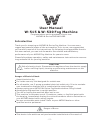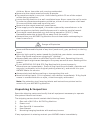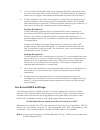- DL manuals
- Antari
- Fog Machine
- W-515
- User Manual
Antari W-515 User Manual
Summary of W-515
Page 1
W-515 & w-530 fog machine user manual antari lighting and effects ltd. Please read and save these instructions..
Page 2: User Manual
User manual w-515 & w-530 fog machine congratulations on the purchase of your new antari w-series fog machine. Thank you for choosing an antari w-series fog machine. You now own a rugged and powerful state-of-the-art machine. Prior to use, we suggest that you carefully read all of the instructions. ...
Page 3
Children. Never leave the unit running unattended. Never aim the output nozzle directly at people. Fog machine output is very hot. Avoid coming within 50 cm of the output nozzle during operation. Locate the fog machine in a well-ventilated area. Never cover the unit's vents. In order to guarantee ad...
Page 4
Before beginning your initial setup on antari w-515 & w-530 fog machine, make sure that there is no evident damage caused by transportation. In the event that the unit's housing or cable is damaged, do not plug it in and do not attempt to use it until after contacting your antari dealer for assistan...
Page 5
Output volume of timer mode (the range is between 1% and 100%) by / buttons. User can trigger timer mode when lcd shows “ready to fog” and press button and when machine is working under timer mode, pressing button again can end timer mode. There is a non-stop burst function between timer out 1% and ...
Page 6
- when the wireless function is on, lcd displays ready to fog w” (w means wireless) - when the fluid sensor is on, lcd displays “ready to fog s” w means sensor - when the above two features both are on, lcd displays “ready to fog ws” - when the above two features both are off, lcd displays “ready to...
Page 7
3. The included transmitter has been registered before shipment. User can use it directly without any setting. The initial setting is pressing button a can trigger the machine and pressing button b can stop it. 4. If user wants to use other transmitters (except the included one) to control machine, ...
Page 8
Note * if you experience low output, pump noise or no output at all, unplug immediately. Check fluid level, the external fuse, and power from the wall. If all of the above appears to be o.K., plug the unit again. If fog does not come out after pressing the remote button for 30 seconds, check the hos...
Page 9
W-530 external view technical specifications 01-nozzle 02-handle 03-body 04-tank & tank’s cap 05-pu tube & filter 06-tube adaptor 07-safety ring 08-control outlet socket (3 pin xlr for dmx) 09-control inlet socker 10-control outlet socket (3 pin xlr for dmx) (5 pin xlr for dmx) 11-control inlet sock...
Page 10
Performance note cleaning and storage all fog machines develop condensation around the output nozzle. Because this may result in some moisture accumulation on the surface below the output nozzle, consider this condensation when installing your unit. All fog machines may sputter small amounts of fog ...
Page 11
Warranty warranty shall be valid only if the product is purchased from antari's authorized distributors or dealers. For warranty service, send the product only to an authorized distributor or dealer. All warranties are void if the product has been modified in any manner; if the product has been repa...
Page 16
For current product information visit antari at : , for information requests please contact us at : www.Antari.Com www.Antari.Com.Tw sales@antari.Com c08w50200