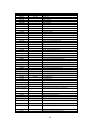- DL manuals
- AU Tool
- Media Converter
- AVT-3190HD
- Instruction Manual
AU Tool AVT-3190HD Instruction Manual
Summary of AVT-3190HD
Page 1
Instruction manual avt-3190hd pc/hdtv to video scan converter.
Page 2
2.
Page 3
3 table of contents 1.0 introduction 4 2.0 specifications 6 3.0 package contents 7 4.0 connecting the hardware 8 5.0 operating the unit 9 6.0 troubleshooting 18 7.0 limited warranty 18 8.0 regulatory compliance 19 9.0 contact information 19.
Page 4
4 1.0 introduction thanks for purchasing this avt-3190hd pc/hdtv to video scan converter product from av toolbox. The avt-3190hd is designed to facilitate the conversion of pc video or hdtv video to either ntsc or pal video standard outputs or component outputs. Av toolbox offers a full line of high...
Page 5
5 remote control with osd (on screen display) rs-232 control is fully supported 2.0 specifications video input connectors hdtv video 3x rca female (loops to output) 1 pc 1x hd-15 female (loops to output) 1 video output connectors composite 1x rca female s-video 4-pin mini-din female component 3x...
Page 6
6 3.0 checking package contents before attempting to use this unit, please check the packaging and make certain the following items are contained in the shipping carton: 1x avt-3190hd scan converter 1x ac power adapter 1x hd-15 to hd-15 vga cable 1x 3 rca to 3 rca cable 1x rca to rca compo...
Page 7
7 the four buttons with the arrows are used to position and pan the image. The aspect button allows switching between wide screen and standard display modes and the overscan button allows magnification of the image. Avt-3190hd rear panel the inputs and outputs on the rear panel are clearly marked. C...
Page 8
8.
Page 9
9 overscan: toggles between over scanned and under scanned normal image. Output: toggles between composite, s-video and component outputs freeze: causes the image being displayed to freeze. Power: switches between “on” and “standby” zoom: press the zoom button to enlarge a section of the picture. Pr...
Page 10
10 the four buttons shown below––zoom, aspect, pos/pan and size/exp–– control picture manipulations and the arrowed buttons work in conjunction with these four buttons to do the actual manipulations. The default button (in the middle of the arrow button matrix) returns the following parameters to fa...
Page 11
11 along the right side and bottom of the remote control there are several control buttons. The functions are: contrast, brightness, color & sharp: these buttons, allow adjustments to be made to the labeled signal parameters. Pressing a button causes the arrow buttons to become active and those butt...
Page 12
12 5.1 rs-232 operation software is included to allow control of the avt-3190hd via a computer. The operation under rs-232 control is explained below. 5.1.1 installation of the software (windows 98/me/2000/xp) place cd in appropriate drive and execute the setup.Exe function from the cd. (the compu...
Page 13
13 12 output format 13 screen freeze 14 video settings 15 rs-232 com port in use 16 close 17 minimize 18 system tray 19 about selecting zoom will cause a sub menu to appear where the actual adjustments are made. The functionality is just like the remote control for the sub-panel wherein the arrows a...
Page 14
14 clicking the magnifier icon will call up a sub-panel that allows adjustment of picture size. This only works when in the pc mode. Clicking 1.5 magnifies the image 1.5 times. Selecting 2.0 results in a 2x magnification. Clicking “s” generates an undersize image and b yields a ”big” frame. The two ...
Page 15
15 5.3 pinouts for rs-232 cable the connections for the rs-232 connectors are as follows: avt-3190 connector pinout pc serial connector pinout 1, nc 1, nc 2, txd 2, rxd 3, rxd 3, txd 4, nc 4, nc 5, gnd 5, gnd 6, nc 6, nc 7, nc 7, nc 8, nc 8, nc 9, nc 9, nc rs-232 codes rs-232 code implementation: al...
Page 16
16 code ready state comment pwr000 power off pwr001 rdy005 power on pwr999 inquire status npo000 ntsc output npo001 pal output npo999 inquire status frz000 freeze image off frz001 freeze image on frz999 inquire image status scn000 underscan image scn001 overscan image scn999 inquire status zom000 rd...
Page 17
17 ver999 inquire firmware version 6.0 troubleshooting other than checking for faulty cables, the only common problem would be choosing a wrong output setting. Make sure the avt-3190hd is capable of handling the resolution and refresh rate selected and make sure the output format selected (composite...
Page 18
18 responsible or liable for any damage arising from the use of such defective products whether such damages be direct, indirect, consequential or otherwise, and whether such damages are incurred by the reseller, end-user or any third party. 8.0 regulatory compliance the avt-3190hd has been tested f...
Page 19
19 end of manual.