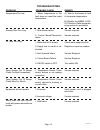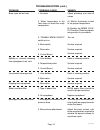- DL manuals
- Bunn
- Coffee Maker
- Axiom Series
- Programming Manual
Bunn Axiom Series Programming Manual
Summary of Axiom Series
Page 1
Programming manual bunn-o-matic corporation post office box 3227 springfield, illinois 62708-3227 phone: (217) 529-6601 fax: (217) 529-6644 41154.0000c 05/12 ©2008 bunn-o-matic corporation.
Page 2
Page 2 41154 030912 bunn-o-matic commercial product warranty bunn-o-matic corp. (“bunn”) warrants equipment manufactured by it as follows: 1) airpots, thermal carafes, decanters, gpr servers, iced tea/coffee dispensers, mcp/mca pod brewers thermal servers and thermofresh servers (mechanical and digi...
Page 3
Page 3 41154 041708 introduction this equipment will brew a 1 ⁄ 2 gallon batch of coffee into an awaiting decanter. The brewer may have a hot water faucet for allied beverage use. It is only for indoor use on a sturdy counter or shelf. Contents adjustments & programming ................................
Page 4: Brew Lockout?
Page 4 adjustments & programming main screen brew lockout this function allows the operator to prevent or allow brewing if the water temperature is less than the set ready temperature. To access this function screen press and hold the right hidden switch. Release when the display reads: "brew wizard...
Page 5
Page 5 - + this function allows the operator to adjust the brew volume. Procedure: 1. Press and hold the right hidden switch until the display reads "brewwizard" and release. 2. The display will then read: "brew oz: xx.X" 3. Press (-) "digital" to decrease the amount, or (+) "control" to increase. R...
Page 6
Page 6 adjustments & optional settings (cont.) enable ads this function allows the operator to choose wheth- er or not to display an advertising message. An ad can be saved to the brewer by writing the ad using the programming commands. This message will be displayed when the brewer is idle. Procedu...
Page 7
Page 7 new ad ? No yes write top line ? No yes 2 lines 16 chars available enable ads ? No done yes scrol thru alpha next next letter a scroll done next write btm line ? No yes save ? No edit yes advertisement setup complete adjustments & optional settings (cont.) enter service #? Enter service #? Ad...
Page 8
Page 8 service number this function allows the operator to enter in the telephone number to call if service is needed. The service number will be displayed anytime there is a fault message displayed. Procedure to enter the service number: 1. Press and hold the right hidden switch until the display r...
Page 9
Page 9 note: access to the remaining functions in level 2 is intended for trained service personnel only. More in depth information can be found in the axiom service manual 39132.0000 programming functions - level 2 (cont.) enter asset # ? No yes set ready: 195° (-) done (+) set temp: 200° (-) done ...
Page 10
Page 10 "easy pulse brew" times: min: base brew time + 40 seconds max: base brew time + 3:00 minutes drip time 0:30 (-) done (+) 0 refill 155 (-) done (+) enable clean no done yes set pulse brew ? No yes programming functions - level 2 (cont.) adjustments & optional settings (cont.) this function al...
Page 11
Page 11 too hot-will cool tank now accuracy risk!!! Ok cal. Calibrate now? No yes place brewer in final location enable brewlogic no done yes programming functions - level 2 (cont.) adjustments & optional settings (cont.) the brewlogic system allows the brewer to be calibrated to high mineral locati...
Page 12
Page 12 spray oz/m: xx.X lp1-lp2 oz xx.X enter oz xx.X (-) done (+) waitingtilcycle 4 cycle x complete calibrate spray press brew start container ready? Quit yes programming functions - level 2 (cont.) when the dispensing fi nishes, empty the decanter/server and place back under brew funnel. Select ...
Page 13
Page 13 factory defaults no yes service tools ? No yes brew counters ? No yes calibrate flow ? No yes spray oz/m: 25.0 (-) done (+) programming functions - level 2 (cont.) view or enter the actual fl ow rate coming out of the sprayhead. This is used to tell the internal controller how fast the water...
Page 14
Page 14 probable cause remedy problem troubleshooting temperature too low heating time too long fill time too long temp sensor out of range, check for bad connections temp sensor out of range, check wire for shorts equipment will not operate water fl ows into tank continu- ously with power removed f...
Page 15
Page 15 probable cause remedy problem troubleshooting (cont.) check plumbing and shut-off valves a) wait for the brewer to heat to the proper temperature b) disable the brew lock- out function. Refer to program- ming section for procedure. Turn on service required service required service required 1...
Page 16
Page 16 probable cause remedy problem troubleshooting (cont.) weak beverage. Bunn paper fi lters should be used for proper extraction for coffee, a suffi cient quantity of fresh drip or regular grind should be used for proper ex- traction. A bunn sprayhead should be used to properly wet the bed of g...
Page 17
Page 17 probable cause remedy problem troubleshooting (cont.) brewer is making unusual noises. Service required. Plumbing lines should not be resting on the countertop. The brewer must be connected to a cold water line. Water pres- sure to the brewer must not be higher than 90 psi (620 kpa). Install...