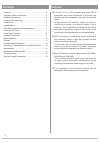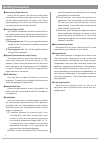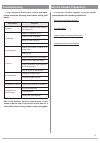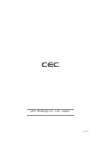- DL manuals
- C.E.C.
- CD Player
- TL5
- Owner's Manual
C.E.C. TL5 Owner's Manual
Summary of TL5
Page 1
Belt drive cd transport owner's manual tl5 power power belt drive cd transport tl5 thank you for purchasing a tl5. Please read through and refer to this owner's manual to use your tl5 safely and adequately. It is recommended to keep the packaging available for future transportation needs..
Page 2: Contents
2 features ..........................................................................2 important safety instructions ..........................................3 handling precautions ......................................................4 compact disc handling ...........................................
Page 3: Caution
3 the exclamation point within an equilateral triangle is intended to notify the user to the presence of important operating and maintenance (servicing) instructions in the accompanying documentation. The lightning fl ash with arrowhead symbol, within an equilateral triangle, is intended to alert th...
Page 4: Handling Precautions
4 ❶ connecting other devices unplug the ac power cord from the outlet before connecting or disconnecting other devices. Exercise caution when handling the ac power cord. When disconnecting the ac cord from a socket, make sure you pull the plug, and not the cord itself. ❷ turning power on/off your sy...
Page 5: Compact Disc Handling
5 □ when taking a compact disc from its case, lift it out by holding the edge of the disc while pressing down on the center button of the case. □ since a compact disc can be played or recorded only on one side, discs should always be placed on the cd-turntable with the label side up. □ handle compac...
Page 6: Accessories
6 tl5 should contain the following: ❶ tl5 main unit ❷ cd stabilizer ❸ ac power cord ❹ remote control unit ru-217 ❺ owner's manual □ keep the packaging available for future transportation needs. □ the power cord is for use with the tl5 exclusively, and should not be used for other devices. Po wer po ...
Page 7: Inside The Cd Door
7 ❶ optical laser pickup lens the optical laser pickup reads music signals from a compact disc. To keep it clean never touch the lens with your fi ngers, etc., and always close the cd door. ❷ cd stabilizer the cd stabilizer for tl5 is heavy with a diameter of 7cm and weighing 330g. Handle with care....
Page 8: Front Panel Functions
8 ❻ display after reading a table of contents (toc) the display indicates the total number of tracks and total playback time, and during playback the track number being played and elapsed time are displayed. A: playback indicator lights up during playback. B: pause indicator blinks during pause mode...
Page 9: Remote Control Unit
9 ❹ clear button press to clear the current programmed setting. Refer to " programmed cd playback " on page 12 for details. ❺ program button press to enable programmed playback. Refer to " programmed cd playback " on page 12 for details. ❻ display button press to cycle the display through various mo...
Page 10: Basic Operation
10 precaution on handling the remote control unit □ when operating the remote control, point it towards the remote sensor on the front panel. □ make sure nothing is blocking the front panel where the remote sensor is located. □ avoid exposing the remote sensor on the front panel to direct sunlight o...
Page 11: Dimmer
11 display brightness can be changed in different three levels. Press the dimm key on the remote control unit to dim the display. The display brightness will toggle through brighter(default), off and lighter. During off mode: " open " will be dis- played in the lighter set ting temporarily when the ...
Page 12: Programmed Cd Playback
12 playback in program mode press the play/pause / button while the " prgm " indicator is shown on the display to play the programmed tracks. □ to return to the normal playback mode, press the progr am button while playback is stopped. The " prgm " indicator will disappear from the display. To retur...
Page 13: Programmed Cd Playback
13 programmed cd playback - continued - ❹ deleting programmed tracks □ all tracks: to clear the entire program, hold down the clear button for more than 2 seconds. □ one track: to clear one track from the program, press the check button repeatedly until the track number in question is displayed, the...
Page 14: Maintenance of Rubber Belt
14 ❸ then mount the belt to the motor pulley groove. Using a pair of tweezers would be easier to mount. ❹ be sure the belt is installed at the grooves and the belt is not twisted. Twist of the belt can be corrected easily by using a pair of tweezers moving the center shaft by hand. Periodical mainte...
Page 15: Troubleshooting
15 troubleshooting if you suspect a malfunction in this appliance, please check the following chart before calling your dealer. Malfunction solution no power connect completely both ends of ac power cord no playback place cd-stabilizer on cd close cd door completely place cd label facing up clean up...
Page 16
1707-d cec holdings co., ltd., japan.