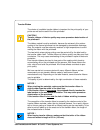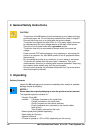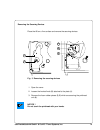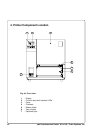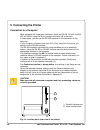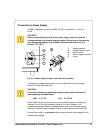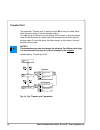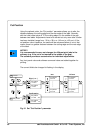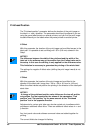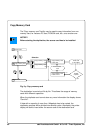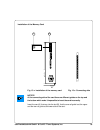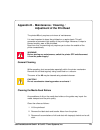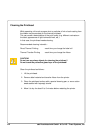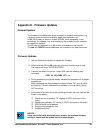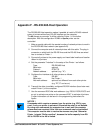- DL manuals
- CAB
- Printer
- A8
- Operator's Manual
CAB A8 Operator's Manual
Summary of A8
Page 1
Edition 2/01 transfer printer a8 operator's manual.
Page 2
2 cab produkttechnik gmbh & co kg / tharo systems, inc. Copyright by cab / 900 8147 / l07 / 25 technische Änderungen vorbehalten in accordance with our policy of continual product improvement, we reserve the right to alter specifications without notice données technique modifiables sans prévais gese...
Page 3: Thermal Transfer Printer
3 cab produkttechnik gmbh & co kg / tharo systems, inc. Thermal transfer printer operator's manual a 8 thermal transfer printer operator's manual all rights reserved, including those of the translations. No part of this manual nor any translation may be reproduced or transmitted in any form or by an...
Page 4: Table of Contents
4 cab produkttechnik gmbh & co kg / tharo systems, inc. Table of contents trademarks ............................................................................................................................. 7 a general guide to the documentation .....................................................
Page 5
5 cab produkttechnik gmbh & co kg / tharo systems, inc. 7. Adjustments concerning the labels ........................................................................... 34 adjustment of the label edge sensor ............................................................................ 34 adjustment o...
Page 6
6 cab produkttechnik gmbh & co kg / tharo systems, inc. 12. Monitor mode / ascii dump mode .............................................................................. 80 start of monitor mode / ascii dump mode .................................................................... 80 representation ...
Page 7: Trademarks
7 cab produkttechnik gmbh & co kg / tharo systems, inc. Trademarks centronics ® is a registered trademark of centronics data computer corporation. Macintosh-computer is a product of apple computer, inc. Microsoft ® is a registered trademark of the microsoft corporation. Bitstream ® is a registered t...
Page 8
8 cab produkttechnik gmbh & co kg / tharo systems, inc. A general guide to the documentation operating manual the present manual contains information on the characteristics, features, functions, and use of the a8 transfer printer. The first few chapters of this manual cover general information which...
Page 9
9 cab produkttechnik gmbh & co kg / tharo systems, inc. Characteristics of the thermal printhead caution ! The thermal printhead is the most sensitive part of your printer. Pay special attention to the following guidelines : 1) the glass cover on the printhead must not be touched with the hand. Do n...
Page 10: 1. Product Description
10 cab produkttechnik gmbh & co kg / tharo systems, inc. 1. Product description general information the a8 is an innovative printer which may be used in either direct thermal or thermal transfer mode. It offers a high resolution with a virtually unlimited variety of printout design. All known capabi...
Page 11
11 cab produkttechnik gmbh & co kg / tharo systems, inc. Compliances a8 complies with the following safety regulations : ce : safety requirements - ec-low voltage directive (73/23/ewg) - ec-machinery directive (89/392/ewg) - ec-electromagnetic compatibility directive (89/336/eec foll. 93/31/eec) fcc...
Page 12
12 cab produkttechnik gmbh & co kg / tharo systems, inc. Technical specifications type : direct thermal / thermal transfer printer printhead : thin-film transfer printhead resolution: 203 dpi = 8 dots / mm number of dots / line : 1728 print width : 8.5 in (216 mm) print speed : 2, 3, 4, 5 ips (50, 7...
Page 13
13 cab produkttechnik gmbh & co kg / tharo systems, inc. Max. Numbers 250 text fields of fields per label : 100 bar codes 200 graphic elements 128 bitmap graphics (max. 100 several) processor : 32 bit, motorola memory : internal memory 4 mb interfaces : serial : rs-232 8 bit; 1.200-115.200 baud rs-4...
Page 14
14 cab produkttechnik gmbh & co kg / tharo systems, inc. Optional features external rewinder for rewinding large print jobs, an external rewinder is available to handle an entire label roll. Please note, that for an external rewinder, the maximum size of the supply roll is limited to 8 in (200 mm) w...
Page 15
15 cab produkttechnik gmbh & co kg / tharo systems, inc. Present sensor this option allows for on-demand labelling. The present sensor consists of the dispense edge and the sensor itself. The sensor, which is attached to the a8 by the peripheral connector, indicates the presence of a label, and paus...
Page 16
16 cab produkttechnik gmbh & co kg / tharo systems, inc. Print media the a8 can be operated in direct thermal as well as thermal transfer mode. For direct thermal mode, only use print material with a thermal-reactive coating. The print image is transferred by heating the material at the printhead, c...
Page 17
17 cab produkttechnik gmbh & co kg / tharo systems, inc. Print media for direct thermal printing the print material must correspond to several important specifications, in order to ensure high quality printing, and to avoid damage to the printhead or early wear. Using labels which we have tested and...
Page 18
18 cab produkttechnik gmbh & co kg / tharo systems, inc. Table 1 label formats in inches (figures in brackets are in mm) e f d a b k i c g h l m label / tag media specifications label and tag media to be used for the a8 can be found in the table below. Note this information before ordering your labe...
Page 19
19 cab produkttechnik gmbh & co kg / tharo systems, inc. Transfer ribbon the choice of a suitable transfer ribbon is important for the print quality of your printer as well as the useful life of the printhead. Caution ! Transfer ribbons of inferior quality may cause premature deterioration of the pr...
Page 20: 3. Unpacking
20 cab produkttechnik gmbh & co kg / tharo systems, inc. 2. General safety instructions caution ! - the printers of the a8 series are built exclusively to print labels and tags, continuous paper, etc. Do not use other materials than listed in chapter 1. - connect the printer only to an outlet with t...
Page 21
21 cab produkttechnik gmbh & co kg / tharo systems, inc. Removing the securing devices place the a8 on a firm surface and remove the securing devices. 1 3 2 4 5 fig. 3 removing the securing devices 1. Open the cover. 2. Loosen the knurled knob (2) attached to the plate (1). 3. Remove the foam rubber...
Page 22
22 cab produkttechnik gmbh & co kg / tharo systems, inc. Fig. 4a front view 4. Printer component location 1 - display 2 - function keys with indicator leds 3 - cover 4 - printhead 5 - ribbon shield 6 - tear-off plate 7 - peripheral port 1 2 3 7 6 4 5.
Page 23
23 cab produkttechnik gmbh & co kg / tharo systems, inc. 5 4 3 2 1 6 7 9 8 fig. 4b side view (with cover open) 1 - ribbon take up hub 2 - ribbon supply hub 3 - plate 4 - swing arm 5 - media hub 6 - flange 7 - internal rewinder 8 - clamp 9 - media assist bar 10 - print mechanism 10
Page 24
24 cab produkttechnik gmbh & co kg / tharo systems, inc. Fig. 4c detailed view of the print mechanism 1 - adjustable axle to adjust ribbon 2 - screw to fix the adjustment of the ribbon 3 - printhead lever 4 - knurled screw 5 - media stud 6 - rewind guide axle 7 - media guide 8 - label edge sensor 9 ...
Page 25
25 cab produkttechnik gmbh & co kg / tharo systems, inc. Fig. 4 d back view 1 2 3 5 4 10 9 1 - memory card module slot 2 - parallel interface port 3 - serial interface port 4 - connection for the external keyboard 5 - input voltage selector / fuse holder 6 - input voltage selector cover 7 - power sw...
Page 26: 5. Connecting The Printer
26 cab produkttechnik gmbh & co kg / tharo systems, inc. 5. Connecting the printer connection to a computer a8 is equipped with three serial interfaces, these are rs-232, rs-422, and rs- 485, all of them using the 25 pin interface connector (2) at the back. In most cases, you can use the rs-232 inte...
Page 27
27 cab produkttechnik gmbh & co kg / tharo systems, inc. 1 2 4 3 fig. 5 b power supply module (rear view of the printer) to change the voltage setting, open the cover (2) and remove the voltage selector (1) from the power unit. Caution ! If you have changed the operating voltage of your printer the ...
Page 28
28 cab produkttechnik gmbh & co kg / tharo systems, inc. Switch on the printer 1 fig. 5 c switch on the printer after making all connections switch on the printer at the power switch (1). The printer carries out a short system test and following the display is shown the system mode "online". If a ha...
Page 29: 6. Media Loading
29 cab produkttechnik gmbh & co kg / tharo systems, inc. 6. Media loading preparing for tear-off mode / rewind mode a8 with the standard equipmentcan be operated in two methods. The device is delivered with a mounted tear-off plate and so it is prepared for the tear-off mode. In this mode the label ...
Page 30
30 cab produkttechnik gmbh & co kg / tharo systems, inc. 1 2 3 4 5 loading labels fig. 6 b loading labels for the tear-off mode 1. Open the cover. 2. Loosen the knurled screw (11) and remove the flange (10) from the media supply hub (6). 6 7 8 9 10 15 14 13 12 11 16.
Page 31
31 cab produkttechnik gmbh & co kg / tharo systems, inc. 3. On the media hub are two adapters (8). After loosening the knurled screws (7) these adapters can moved on the media hub (6). Slide one adapter to the wind plate (9) of the media hub. Slide the second adapter to such a position that the dist...
Page 32
32 cab produkttechnik gmbh & co kg / tharo systems, inc. Fig. 6 c loading labels for the rewind mode 13. To operate in the rewind mode the rewind guide plate must be mounted at the front side of the printer (see previous chapter). - slide the media guide (18) as far as possible into its outermost po...
Page 33
33 cab produkttechnik gmbh & co kg / tharo systems, inc. Loading transfer ribbon 1. To lift the printhead, turn the printhead lever (4) clockwise until it stops. 2. Swing the plate (2) downwards. 3. Slide the roll of transfer ribbon (6) onto the ribbon supply hub (8) as far as possible. Notice ! Pay...
Page 34
34 cab produkttechnik gmbh & co kg / tharo systems, inc. 7. Adjustments concerning the labels adjustment of the label edge sensor fig. 7a adjustment of the label edge sensor to accommodate a variety of print jobs, the position of the label edge sensor (4) can be adjusted cross to the path of the pap...
Page 35
35 cab produkttechnik gmbh & co kg / tharo systems, inc. Adjustment of the transfer ribbon 1 2 3 4 fig. 7 b adjustment of the transfer ribbon if creases, lines or black patches appear in the print image resulting in a poor print quality, this may be caused by wrinkles in the transfer ribbon (1). To ...
Page 36
36 cab produkttechnik gmbh & co kg / tharo systems, inc. Adjustment of the printhead support 1 fig. 7c adjustment of the printhead support when printing narrow labels (width less than 5 in or 120 mm), it is possible that the printhead (3) will come into direct contact with the drive roller (5). This...
Page 37: 8. Control Panel
37 cab produkttechnik gmbh & co kg / tharo systems, inc. 8. Control panel the front panel of the a8 is fitted with 4 function keys, 4 leds and a graphic display. Fig. 8 control panel the control panel display constantly provides the operator with the actual information concerning the current printer...
Page 38
38 cab produkttechnik gmbh & co kg / tharo systems, inc. System mode system test when switched on, the printer automatically performs an internal self test. If the test is completed successfully, the a8 proceeds to the online mode. If a hardware fault occurs the symbol and the type of the fault is s...
Page 39
39 cab produkttechnik gmbh & co kg / tharo systems, inc. Onl key switch into offline mode (led onl off) ff key provides label feed. The leading edge of the next label to be printed is in print position. Can key deletes data of the previous print job in internal memory following that, "pause reprint"...
Page 40
40 cab produkttechnik gmbh & co kg / tharo systems, inc. Onl key switch into online mode (led onl on) ff key provides label feed. The leading edge of the next label to be printed is in print position. Can key switch into label from card mode (only if memory card is installed and formats are stored o...
Page 41
41 cab produkttechnik gmbh & co kg / tharo systems, inc. System mode print the printer is in operation. In this mode, the transfer of data is possible. New print jobs will be carried out immediately following the completion of the previous job. Display the top line of the display shows the message "...
Page 42
42 cab produkttechnik gmbh & co kg / tharo systems, inc. System mode pause the printing process is temporarily interrupted by the operator. Display the top line of the display shows "pause". Led display led onl on, led pse on. Function keys ff key provides label feed. The leading edge of the next la...
Page 43
43 cab produkttechnik gmbh & co kg / tharo systems, inc. System mode fault-correctable the printer has encountered a fault during printing which is easily correctable by the operator (e.G. "out of paper"), following which the printing process may be continued. Display the symbol appears in the displ...
Page 44
44 cab produkttechnik gmbh & co kg / tharo systems, inc. System mode fault-irrecoverable during printing, a fault has occured which cannot be cleared by the operator without cancelling the current print run. Display the symbol appears in the display and the type of the fault is shown. Led display le...
Page 45
45 cab produkttechnik gmbh & co kg / tharo systems, inc. System mode setup to enter the setup mode, use either one of the procedures described below : either : press both keys the key and the key simultaneously when switching on the printer, and keep them pressing down, until the system test is comp...
Page 46
46 cab produkttechnik gmbh & co kg / tharo systems, inc. System mode test print the test print mode is entered by pressing the key when switching on the printer, and keeping it pressed down until the system test is completed. Following, an internal test sample will be printed (for details see chapte...
Page 47
47 cab produkttechnik gmbh & co kg / tharo systems, inc. System mode monitor mode / ascii dump mode the monitor mode/ ascii dump mode is entered by pressing the key when switching on the printer, and keeping it pressed down until the system test is completed. In this mode, the control codes received...
Page 48
48 cab produkttechnik gmbh & co kg / tharo systems, inc. Onl key switch into offline mode ff key for scrolling down within the file list stored on the card reduces the quantity of labels to be printed can key for scrolling up within the file list of the card increases the quantity of labels to be pr...
Page 49
49 cab produkttechnik gmbh & co kg / tharo systems, inc. Ff key altering the character at the cursor position to lower ascii values can key altering the character at the cursor position to higher ascii values pse key pressing the pse key moves the cursor to the right. Upon completing the input field...
Page 50: 9. Setup
50 cab produkttechnik gmbh & co kg / tharo systems, inc. 9. Setup using the setup mode, the configuration of the a8 may be customized to suit specific requirements. Initial setup should be performed when operating the printer for the first time. Changes which become necessary to process different pr...
Page 51
51 cab produkttechnik gmbh & co kg / tharo systems, inc. Starting setup overview of the setup parameters fig. 9 a setup parameters 1 country (#) 2 transfer print # 3 label sensor # 4 interface 5 cut position # 6 peel position # 7 printhead pos. # 8 heat level # 9 printer info 10 set date # 11 set ti...
Page 52
52 cab produkttechnik gmbh & co kg / tharo systems, inc. Country/land the parameter "country" (or "land") allows the lcd display language to be set, which also dictates the format of date and time used for the printer display as well as for printing. The formats of date and time used for the printou...
Page 53
53 cab produkttechnik gmbh & co kg / tharo systems, inc. The following table shows the specific settings for the date format and the time format of all countries available. Date time land deutschland 02.06.1999 15:56:56 pays france 02.06.1999 15:56:56 country united kingdom 02/06/1999 15:56:56 count...
Page 54
54 cab produkttechnik gmbh & co kg / tharo systems, inc. Transfer print the parameter "transfer print" is used to set the a8 to the print mode, either direct thermal printing or thermal transfer printing. This setting has an influence on two factors. On one hand, in thermal transfer mode the printer...
Page 55
55 cab produkttechnik gmbh & co kg / tharo systems, inc. Label sensor a8 offers two variants to recognize the front edge of the label. Mostly the label edge sensor photocell can be used in the see-through mode (gab sensor). This sensor evaluates the difference in opacity between the label and the ga...
Page 56
56 cab produkttechnik gmbh & co kg / tharo systems, inc. Interface the settings of this parameter determine the method of communication between printer and computer. Therefore, the type of interface and, if necessary, the baud rate, and the protocol or network address can be specified. Interfaces to...
Page 57
57 cab produkttechnik gmbh & co kg / tharo systems, inc. Baud rate 115.200 interface xxxxxxx yes interface xxxxxxx no confirmation baud rate protocol baud rate interface rs-422 interface rs-232c interface rs-485 interface rs-232/485 host type of interface 3 label sensor 4 interface 5 cut position ba...
Page 58
58 cab produkttechnik gmbh & co kg / tharo systems, inc. Cut position using the optional cutter, the "cut position" parameter allows you to alter the distance between the cutting edge and the rear edge of the label. Normally, with the initial offset value of "0" the cutting edge is in the middle of ...
Page 59
59 cab produkttechnik gmbh & co kg / tharo systems, inc. 5 cut position 7 printhead pos. 6 peel position peel position + x.X mm peel position - x.X mm peel position ± 9.X mm peel position ± 0.X mm peel position ± x.9 mm peel position ± x.0 mm * * * * * * peel position ± x.X mm yes peel position ± x....
Page 60
60 cab produkttechnik gmbh & co kg / tharo systems, inc. Printhead position the "printhead position" parameter defines the location of the print image on the label in x- and y-direction. The parameter should only be altered if you are using the same label formats on several printers, and you find th...
Page 61
61 cab produkttechnik gmbh & co kg / tharo systems, inc. 6 peel position 8 heat level 7 printhead pos. Printhead pos. Y: + y.Y mm printhead pos. Y: - y.Y mm printhead pos. Y: ± 9.Y mm printhead pos. Y: ± 0.Y mm printhead pos. Y: ± y.9 mm printhead pos. Y: ± y.0 mm * * * * * * printhead pos. Y:±y.Y m...
Page 62
62 cab produkttechnik gmbh & co kg / tharo systems, inc. Heat level the parameter "heat level" enables the printer to adapt to possible differences in the thermal properties of different printheads. The parameter scale is from -9 to +9. A previous adjustment has already been carried out in the facto...
Page 63
63 cab produkttechnik gmbh & co kg / tharo systems, inc. Printer info the "printer info" parameter provides information about the firmware. Furthermore, information about the cumulative length of printed media as well as the number of operating hours are shown. 8 heat level 9 printer info 10 set dat...
Page 64
64 cab produkttechnik gmbh & co kg / tharo systems, inc. Set date the "set date" parameter allows you to change the system date of the a8. The date format shown depends on the selected "country" parameter. Regardless of the format, the order of data to be changed (day - month - year) always follows ...
Page 65
65 cab produkttechnik gmbh & co kg / tharo systems, inc. Set time the "set time" parameter allows you to change the system time of the a8. The time format shown in the display depends on the selected "country" parameter. Time changes in the software will only influence the printout but not affect th...
Page 66
66 cab produkttechnik gmbh & co kg / tharo systems, inc. 11 set time character set iso 8859-1 character set codepage 850 character set macintosh character set iso 8859-8 character set codepage 852 character set ebcdic fig. 9 n set "character set" parameter 12 character set 13 format card character s...
Page 67
67 cab produkttechnik gmbh & co kg / tharo systems, inc. Format card the "format card" facility may be used to delete all stored data from a memory card, for instance pc card, pcmcia card, etc. (optional). The delete process will format the card. Therefore, this option may also be used to prepare ne...
Page 68
68 cab produkttechnik gmbh & co kg / tharo systems, inc. Copy memory card the "copy memory card" facility may be used to copy information from one memory card, for instance pc card, pcmcia card, etc., onto another one. Notice ! Before starting the duplication, the source card has to be installed. 15...
Page 69
69 cab produkttechnik gmbh & co kg / tharo systems, inc. Backfeed in the cut and present mode, the material will be stopped in a position where the front edge of the following label has already been forwarded over the print line. The a8 will carry out a backfeed of the label material from its cut an...
Page 70
70 cab produkttechnik gmbh & co kg / tharo systems, inc. Debug mode on debug mode xxx yes debug mode xxx no selection confirmation fig. 9 r set "debug mode" parameter 15 backfeed 16 debug mode 17 tear-off pos. Debug mode the "debug mode" represents a tool for the firmware programmer. It will help to...
Page 71
71 cab produkttechnik gmbh & co kg / tharo systems, inc. Tear-off pos. On tear-off pos. Xxx yes tear-off pos. Xxx no selection confirmation fig. 9 s set "tear-off position" parameter 16 debug mode 17 tear-off pos. 18 pause reprint tear-off pos. Off tear-off position if the "tear-off position" is act...
Page 72
72 cab produkttechnik gmbh & co kg / tharo systems, inc. Pause reprint off pause reprint xxx yes pause reprint xxx no selection confirmation fig. 9 t set "pause reprint" parameter 17 tear-off pos. 18 pause reprint 1 country pause reprint on pause reprint after completion of a print job, the print of...
Page 73: 10. Self Test / Test Print
73 cab produkttechnik gmbh & co kg / tharo systems, inc. 10. Self test / test print start of test print to prepare a test print, load media (labels or continuous paper) which extends over the entire print width of the a8. If you want to perform the test print in thermal transfer mode, also use trans...
Page 74
74 cab produkttechnik gmbh & co kg / tharo systems, inc. Explanation of the self test printout 1 2 4 5 3 firmware version setup and status information available character sets test pattern bar code with test information fig. 10 self test printout on the following pages you will find detailed informa...
Page 75
75 cab produkttechnik gmbh & co kg / tharo systems, inc. 1 firmware version type of device, number and date of the firmware version. 2 setup and status information no. : series no. And revision stand of the printer-pcb country : setting of the "country" parameter print mode : setting of the "transfe...
Page 76
76 cab produkttechnik gmbh & co kg / tharo systems, inc. Error code type of error hex dec 0001 1 dram fault 0002 2 dram multiplexer fault 0004 4 a/d converter fault 0008 8 fpga fault 0010 16 sram fault 0020 32 0040 64 cutter fault 0080 128 rom fault 0100 256 voltage error 0200 512 0400 1024 0800 204...
Page 77
77 cab produkttechnik gmbh & co kg / tharo systems, inc. 5 test pattern the test pattern field contains seven areas with different stroke patterns. With these patterns a range of print faults can be analyzed. The printout shows errors such as varying print intensity which indicates the printhead bei...
Page 78: 11. Printer Info Display
78 cab produkttechnik gmbh & co kg / tharo systems, inc. 11. Printer info display viewing the printer info display a8 offers a convenient option for retrieving and viewing information about the printer configuration and occurred hardware problems without using setup mode or test print mode. After sw...
Page 79
79 cab produkttechnik gmbh & co kg / tharo systems, inc. Fig. 11 d printer info display 4 the fourth page of the info display contains coded informations on the configuration of the printer and the internal test results in the format "xxxx / y / z / r". Xxxx result of the system test the four-digit ...
Page 80
80 cab produkttechnik gmbh & co kg / tharo systems, inc. Code druck code druck code druck code druck dec hex dec hex dec hex dec hex 00 00 08 08 16 10 24 18 01 01 09 09 17 11 25 19 02 02 10 0a 18 12 26 1a 03 03 11 0b 19 13 27 1b 04 04 12 0c 20 14 28 1c 05 05 13 0d 21 15 29 1d 06 06 14 0e 22 16 30 1e...
Page 81
81 cab produkttechnik gmbh & co kg / tharo systems, inc. Example of ascii dump mode the following figures show the "normal" appearance of a printed label, and the appearance of the same label when its commands are printed in ascii dump mode. Fig. 12 a "normal" label fig. 12 b the same label as above...
Page 82: 13. Options
82 cab produkttechnik gmbh & co kg / tharo systems, inc. Fig. 13 a package contents of the external rewinder 7 5 6 13. Options external rewinder to handle large print jobs, the external rewinder r220 is available which allows you to rewind complete rolls of label material after printing. Delivery co...
Page 83
83 cab produkttechnik gmbh & co kg / tharo systems, inc. Safety instructions the printer must be powered off before mounting the rewinder. Before connecting the rewinder to the power supply, make sure that the voltage selected on the power module corresponds with the supply voltage ! If it differs, ...
Page 84
84 cab produkttechnik gmbh & co kg / tharo systems, inc. Connecting the rewinder to the power supply the rewinder operates with a supply voltage of 230v/ 50hz or 115v/ 60hz. Caution ! Before connecting the rewinder to the power supply, make sure that the voltage selected on the power supply module i...
Page 85
85 cab produkttechnik gmbh & co kg / tharo systems, inc. Rewinding directly onto the rewind axle fig. 13 d rewinding directly onto the rewind axle 1. Slide the flange (5 / with phillips screw) at the rewind axle (1). The side of the flange with the screw must point to the casing. Justify the gap in ...
Page 86
86 cab produkttechnik gmbh & co kg / tharo systems, inc. 1. Attach the two adapters (4) onto each of the two flanges (1, 2) using the screws (3) which are included in the delivery contents. 2. The cardboard roll (9) which serves as the core of the rewound roll should be approx. .04 in (1 mm) wider t...
Page 87
87 cab produkttechnik gmbh & co kg / tharo systems, inc. Fig. 13 f rewinding onto 3 in (75 mm) cardboard roll 10 2 5 11 7 7. Feed the label strip over the guide bar (7) and the roller (11) until it is long enough to reach the cardboard core (9). 8. Taking note of the direction of rewinding, use an a...
Page 88
88 cab produkttechnik gmbh & co kg / tharo systems, inc. Present sensor the optional present sensor allows for on-demand label dispensing. That means, the labels are removed from the silicon liner immediately after printing, and then available in a dispense position ready for further processing (pre...
Page 89
89 cab produkttechnik gmbh & co kg / tharo systems, inc. 1. Put in the labels according to the description "loading labels" for the tear- off mode (see chapter 6). Feed the label strip as far as possible through media feed roller and printhead. It is particularly important to ensure that the media s...
Page 90
90 cab produkttechnik gmbh & co kg / tharo systems, inc. Pin assignment of the 9-pin sub-d connector pin 1/2 - optocoupler inputs. A short impuls of 24v= at the pins (+ at pin1, - at pin2) releases the print of one label (external start signal). The start impuls has to be shorter than the print time...
Page 91
91 cab produkttechnik gmbh & co kg / tharo systems, inc. 1. Switch off the printer. 2. Connect the 15-pin sub-d plug (2) at the back side of the cut / peel-off adapter (1) to the peripheral port (3) of the printer. 3. Mount the cutter assembly or the present sensor (7) and connect the cable (6) to t...
Page 92
92 cab produkttechnik gmbh & co kg / tharo systems, inc. Memory cards a8 offers the possibility for using memory cards to permanently save graphics, fonts, complete label formats, or database information. Data transfer may be performed via interface. It is recommended that you make backup copies in ...
Page 93
93 cab produkttechnik gmbh & co kg / tharo systems, inc. Installation of the memory card fig. 13 n installation of the memory card fig. 13 o connecting side 1 2 notice ! At the connecting side of the card there are different guides on the top and the bottom which make it impossible to insert the car...
Page 94
94 cab produkttechnik gmbh & co kg / tharo systems, inc. Formattting the memory card for operation, the memory card first has to be structured internally in a certain way. Normally, memory cards are already pre-formatted in a suitable manner. If the card you are using is not formatted at all, the a8...
Page 95
95 cab produkttechnik gmbh & co kg / tharo systems, inc. Printing from the memory card notice ! Using a memory card provides the opportunity to print without a connection of the a8 to a computer. Follow the instructions below, after the card has been installed and the printer has been switched on : ...
Page 96
96 cab produkttechnik gmbh & co kg / tharo systems, inc. External keyboard a8 offers the opportunity to connect an external keyboard or any other compatible input device (e.G. A bar code scanner) via its keyboard interface. Using the external keyboard facilitates the input of variable data during pr...
Page 97
97 cab produkttechnik gmbh & co kg / tharo systems, inc. Key assignment the a8 can easily be adjusted to the keyboard configuration of the particular country by using the setup parameter "country". For each of the available settings the a8 has a different table of key assignment, which, generally, c...
Page 98
98 cab produkttechnik gmbh & co kg / tharo systems, inc. This page is intentionally left blank..
Page 99
A-1 cab produkttechnik gmbh & co kg / tharo systems, inc. Table a-1 a character set "windows 1252" appendix a - character tables setup selectable character tables table a-1 b character set "windows 1250".
Page 100
A-2 cab produkttechnik gmbh & co kg / tharo systems, inc. Table a-1 d character set "codepage 850" table a-1 c character set "iso 8859-1".
Page 101
A-3 cab produkttechnik gmbh & co kg / tharo systems, inc. Table a-1 f character set "macintosh" table a-1 e character set "ebcdic".
Page 102
A-4 cab produkttechnik gmbh & co kg / tharo systems, inc. Table a-1 h character set "iso 8859-8" table a-1 g character set "codepage 852".
Page 103
A-5 cab produkttechnik gmbh & co kg / tharo systems, inc. Unicode-tables table a-2 a "unicode" ( 0000 - 00ff ).
Page 104
A-6 cab produkttechnik gmbh & co kg / tharo systems, inc. Table a-2 b "unicode" ( 0100 - 01ff ).
Page 105
A-7 cab produkttechnik gmbh & co kg / tharo systems, inc. Table a-2 c "unicode" ( 2000 - 20ff ).
Page 106
A-8 cab produkttechnik gmbh & co kg / tharo systems, inc. Table a-2 d "unicode" ( 2100 - 21ff ).
Page 108
A-10 cab produkttechnik gmbh & co kg / tharo systems, inc. Zz z1 z2 zz z1 z2 zz z1 z2 zz z1 z2 enter the character zz : 1. Input [z1] - 2. Input [alt-z2] example : enter "ñ" : 1. Input [~] - 2. Input [alt-n] notice ! Use the data of the table a-3 a to enter the character z1 if necessary. Table a-3 b...
Page 109
B-1 cab produkttechnik gmbh & co kg / tharo systems, inc. Appendix b - pin assignment of the interface connectors pin assignment of the serial interface connector a8 provides a 25 pin sub-d-connector for the serial interfaces which are internally available, i.E. Rs-232, rs-422 and rs-485 as well rs-...
Page 110
B-2 cab produkttechnik gmbh & co kg / tharo systems, inc. Interface cable for rs-232 the following chapter shows some typical rs-232 interface cable configurations. Note, that the pin assignment may vary for different computer. If you have any problems with the connections, contact the manufacturer ...
Page 111
B-3 cab produkttechnik gmbh & co kg / tharo systems, inc. 9 pin connector 25 pin plug fig. B-5 interface cable with 9 pin computer connector for rs-232 with protocol "rts/cts" or "xon/xoff" 25-pin connector 25 pin plug fig. B-4 interface cable with 25 pin computer connector for rs-232 with protocol ...
Page 112
B-4 cab produkttechnik gmbh & co kg / tharo systems, inc. 1 1 2 3 3 2 4 5 5 4 7 7 6 9 8 18 20 10 19 pc a8 (converter) interface cable for rs-232/485-host operation the rs-232/485-host operation makes it possible to install a rs-485 networksytem of printers without any rs-485 interface of the compute...
Page 113
B-5 cab produkttechnik gmbh & co kg / tharo systems, inc. Pin assignment of the parallel interface connector a8 provides a 36 pin connector for the parallel centronics interface. Table b-2 signals of the centronics interface fig. B-7 centronics connector (rear of the printer) centronics interface ca...
Page 114
B-6 cab produkttechnik gmbh & co kg / tharo systems, inc. Pin assignment of the peripheral port a8 provides a 15-pin sub-d-connector at the front of the printer to control several options. Fig. B-8 peripheral port table b-3 pin assignment of the peripheral port pin 8 pin 1 pin 9 pin 15 pin descripti...
Page 115
C-1 cab produkttechnik gmbh & co kg / tharo systems, inc. Appendix c - error messages / problem solution error messages the a8 is equipped with a comprehensive self diagnostic system which will indicate errors in the display of the printer. Also, the operator will be informed by the leds whether the...
Page 116
C-2 cab produkttechnik gmbh & co kg / tharo systems, inc. Irrecoverable errors while switching on the printer or during printing, a fault has occured which cannot be cleared by the operator without cancelling the current print run (e.G. Hardware fault). Display if an irrecoverable error occurs the s...
Page 117
C-3 cab produkttechnik gmbh & co kg / tharo systems, inc. Table c-3 error messages list of error messages the following table contains an overview of possible error messages, their possible causes as well as solutions to the problems. Correctable faults as defined above are marked with a " * ". If t...
Page 118
C-4 cab produkttechnik gmbh & co kg / tharo systems, inc. Table c-3 error messages (continuation) error message dram malfunction file not found fpga malfunction head is lifted up * head malfunction head too hot * invalid data invalid outline invalid setup lcd malfunction memory overflow no label fou...
Page 119
C-5 cab produkttechnik gmbh & co kg / tharo systems, inc. Error message no label found * (continuation) no label size no record found out of paper * out of ribbon * protocol error (*) solution cancel current print job change the label format set in the software; restart print job cancel current prin...
Page 120
C-6 cab produkttechnik gmbh & co kg / tharo systems, inc. Error message protocol error * (continuation) read error rom malfunction structural err. Unknown card voltage error write error write protected wrong revision possible cause printer has received an unknown or invalid command (display shows co...
Page 121
C-7 cab produkttechnik gmbh & co kg / tharo systems, inc. Cause and solution guide axle of the transfer ribbon is not correctly adjusted. Make the adjustment according to chapter 7. Printhead support is not correctly adjusted. Make the adjustment according to chapter 7. Transfer ribbon too wide. Use...
Page 122
C-8 cab produkttechnik gmbh & co kg / tharo systems, inc. Cause and solution printhead is dirty, clean printhead (appendix d) printhead is defective (failure of heat elements), replace printhead (service) printer is used with the backfeed "smart" setting in the cut or dispense mode (see chapter 9), ...
Page 123: Adjustment of The Printhead
D-1 cab produkttechnik gmbh & co kg / tharo systems, inc. Appendix d - maintenance / cleaning / adjustment of the printhead the printer a8 only requires a minimum of maintenance. It is most important to clean the printhead on a regular basis. This will guarantee a permanent high quality of the print...
Page 124
D-2 cab produkttechnik gmbh & co kg / tharo systems, inc. Cleaning the printhead while operating, dirt such as paper dust or particles of ink or back coating from the ribbon may accumulate on the thermal printhead. This can cause a deterioriation of the print quality (e.G. Different contrasts on the...
Page 125
D-3 cab produkttechnik gmbh & co kg / tharo systems, inc. 2 1 3 3 fig. D-1 adjustment of the printhead adjustment of the printhead for optimum print quality, the line of heating elements on the printhead must be parallel and aligned correctly to the print roller. This alignment has already been perf...
Page 126
D-4 cab produkttechnik gmbh & co kg / tharo systems, inc. 4. Note, that the printhead must be closed after every single adjustment step to make the change effective. 5. Tighten the locking screw (2). 6. Perform a test print, for instance a wide black line over the whole width of the label, and revie...
Page 127
E-1 cab produkttechnik gmbh & co kg / tharo systems, inc. Appendix e - firmware updates general updates the firmware of the a8 printer series is subject to constant development, e.G. A growing variety of features available, easier fault correction, etc. In a8, the firmware is stored in a flash-eprom...
Page 128
E-2 cab produkttechnik gmbh & co kg / tharo systems, inc. This page is intentionally left blank..
Page 129
F-1 cab produkttechnik gmbh & co kg / tharo systems, inc. Appendix f - rs-232/485-host operation the rs-232/485-host operation makes it possible to install a rs-485 network sytem of printers without any rs-485 interface on the computer. The a8 serves as converter. It will be called as printer 1 in t...
Page 130
F-2 cab produkttechnik gmbh & co kg / tharo systems, inc. This page is intentionally left blank..
Page 131: Index
Cab produkttechnik gmbh & co kg / tharo systems, inc. Index a adapter 20, 30f, 82, 86f adc malfunction c-3 adjustment of the label edge sensor 34 adjustment of the printhead d-3f. Adjustment of the printhead support 36 adjustment of the transfer ribbon 35 b backfeed 69 bar codes 12 battery low c-3 b...
Page 132
Cab produkttechnik gmbh & co kg / tharo systems, inc. H head is lifted up c-4 head malfunction c-4 head too hot c-4 heat level 62 i inserting labels for peel-off 89 interface 25f., 56f., 74f., 78, b-1ff. Interface, parallel 25f. Interface, serial 25f. Internal rewinder 23, 25, 32, 89 invalid data c-...
Page 133
Cab produkttechnik gmbh & co kg / tharo systems, inc. Print speed 12 print (system mode) 41 print, type 12 print width 12 problem solution c-7f. Product description 10f. Programming 8 programming instructions 8 protocol 57, f-1 protocol error c-5f. Pse (key) 38ff. Punch hole 18 r read error c-6 refl...
Page 134
Cab produkttechnik gmbh & co kg / tharo systems, inc. Eu - conformity declaration we declare herewith that as a result of the manner in which the machine designated below was designed, the type of construction and the machines which, as a result have been brought on to the general market comply with...