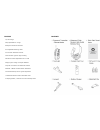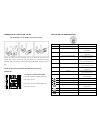E-Collar Technologies Pro Educator Owner's Manual
Welcome to the World of
Precision Low Level E-Collar Training
E-Collar Technologies, Inc.
Copyright 2015 All Rights Reserved
Pro Educator
Owner’s Manual
Pro Educator Owner's Manual
Thank you for trusting us with your e-collar purchase, we appreciate it and will
do everything possible to exceed your expectations. We have taken great care
to provide ample safety features to assure a pleasant experience for you and
your dog. It is important to condition your dog to low level stimulation by
pairing it with soft leash pressure; you will always get better results with low level
stimulation combined with consistent training techniques and a patient heart.
The use of high levels of stimulation should only be used as a last resort and in
life-threatening situations. We recommend all first time e-collar users obtain
professional help or immerse themselves in the many online resources. Feel free
to contact our customer service to obtain information on a professional trainer
well versed in low level e-collar training in your area. Your complete satisfaction
and successful training is our only concern.
* Additional information and help is available on www.ecollar.com and by e-
mailing customerservice@ecollar.com. To talk to a live team member, please
contact our customer service department, 8 AM to 8 PM E.S.T., 1-855-326-5527
or (260) 357-0051.